Best Almanac Alternatives in 2025: Review and Comparison
Looking for an Almanac alternative? You've come to the right place.
Almanac was a collaborative platform known for its streamlined workflows and document-sharing capabilities. It was designed to help teams create and manage content efficiently, focusing on simplicity and structured processes.
However, Almanac will officially shut down at the end of January 2025, leaving its users searching for alternatives.
If you relied on Almanac for collaboration and document workflows, this might feel like a disruption. But it’s also an opportunity to evaluate tools that offer similar or even better features, ensuring a smooth transition for your team.
There are many excellent tools that can fill the gap left by Almanac, whether you’re looking for something as lightweight and user-friendly as Almanac or a more comprehensive platform with advanced functionality. In this article, we’ve put together a list of the top alternatives to help you find the best solution for your team.
Top 6 best Almanac alternatives
To make your decision easier, we've put together a list of the 6 best Almanac alternatives and competitors, based on real reviews.
Each of these tools has something unique to offer, whether you need a lightweight collaboration platform or a feature-rich knowledge-sharing solution. Let’s dive into the details.
1. Nuclino
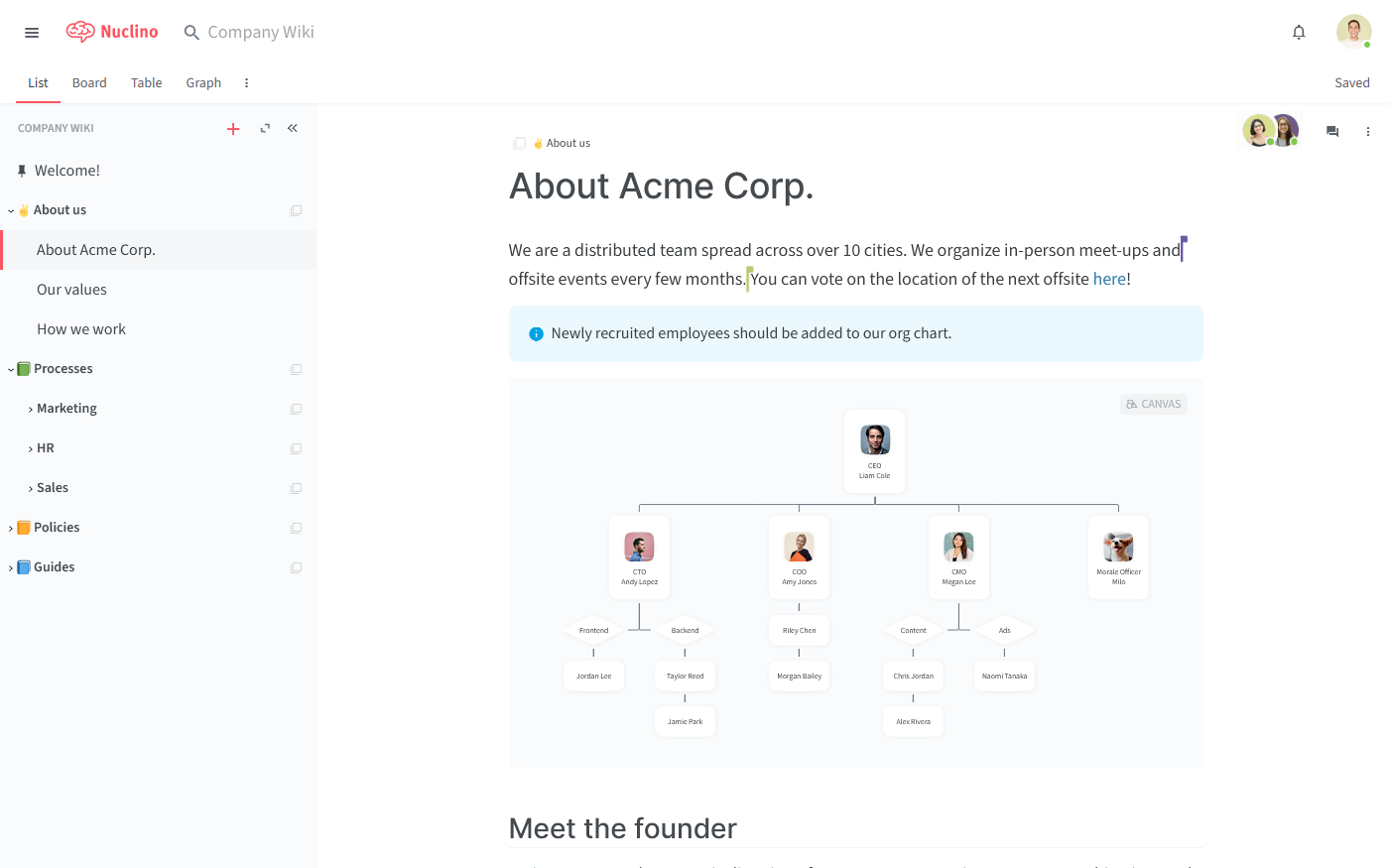
Nuclino offers a simple yet powerful alternative to Almanac. It combines knowledge sharing, document collaboration, and project management into a unified platform.
Nuclino’s clean and intuitive interface makes it easy for teams to get started, especially for those who appreciated Almanac’s simplicity. Every page in Nuclino functions as a real-time document, allowing multiple team members to edit simultaneously without version conflicts. Comments and mentions make it easy to exchange feedback.
You can also turn any Nuclino workspace into a public website, accessible to anyone on the web and discoverable via search engines. It's perfect for help centers, user documentation, changelogs, and much more.
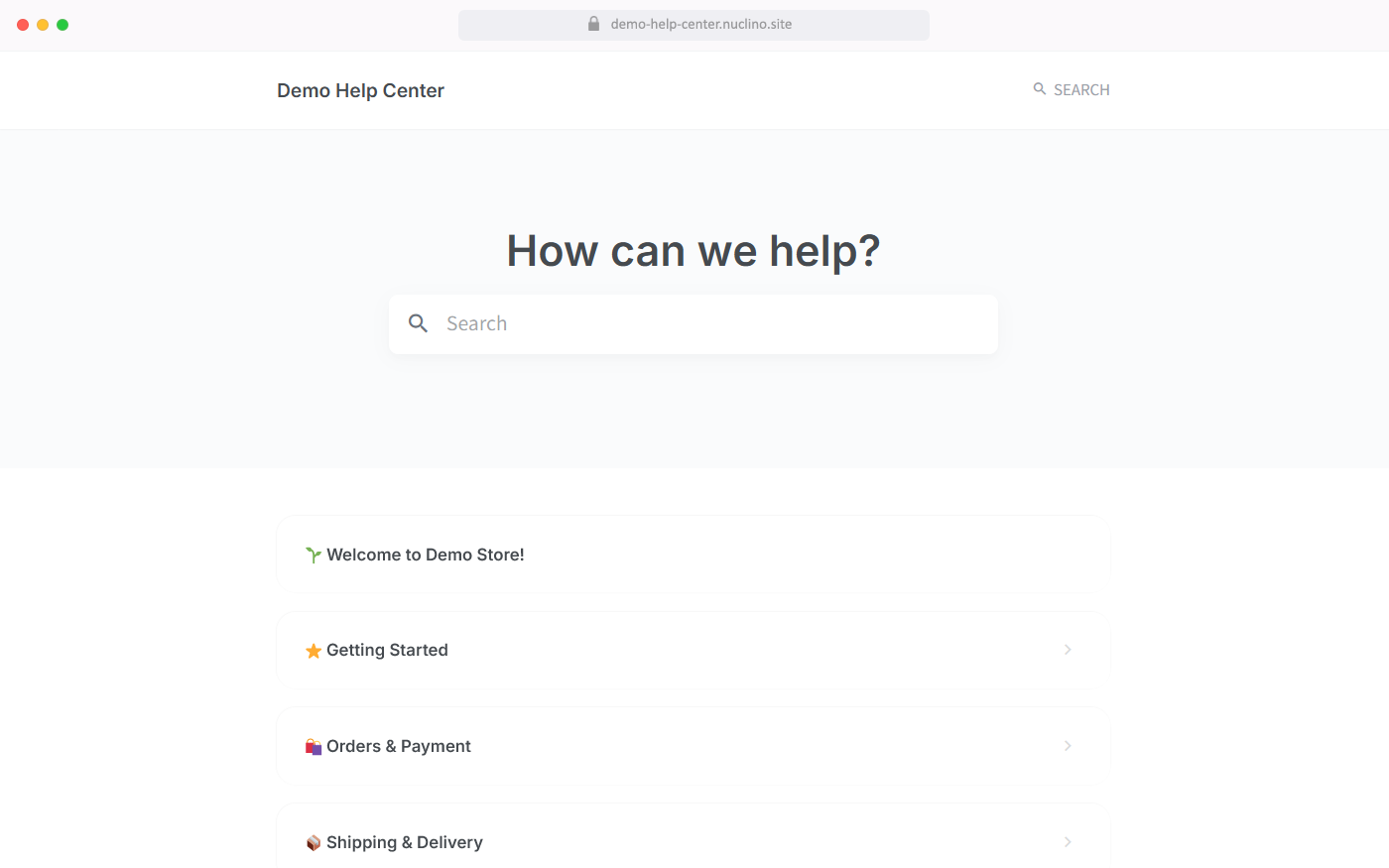
But building an internal knowledge base is just one of many things you can achieve with Nuclino. It's a unified team collaboration tool that can be a great solution for a wide range of use cases, including sprint planning, document collaboration, project management, asynchronous communication, and more.
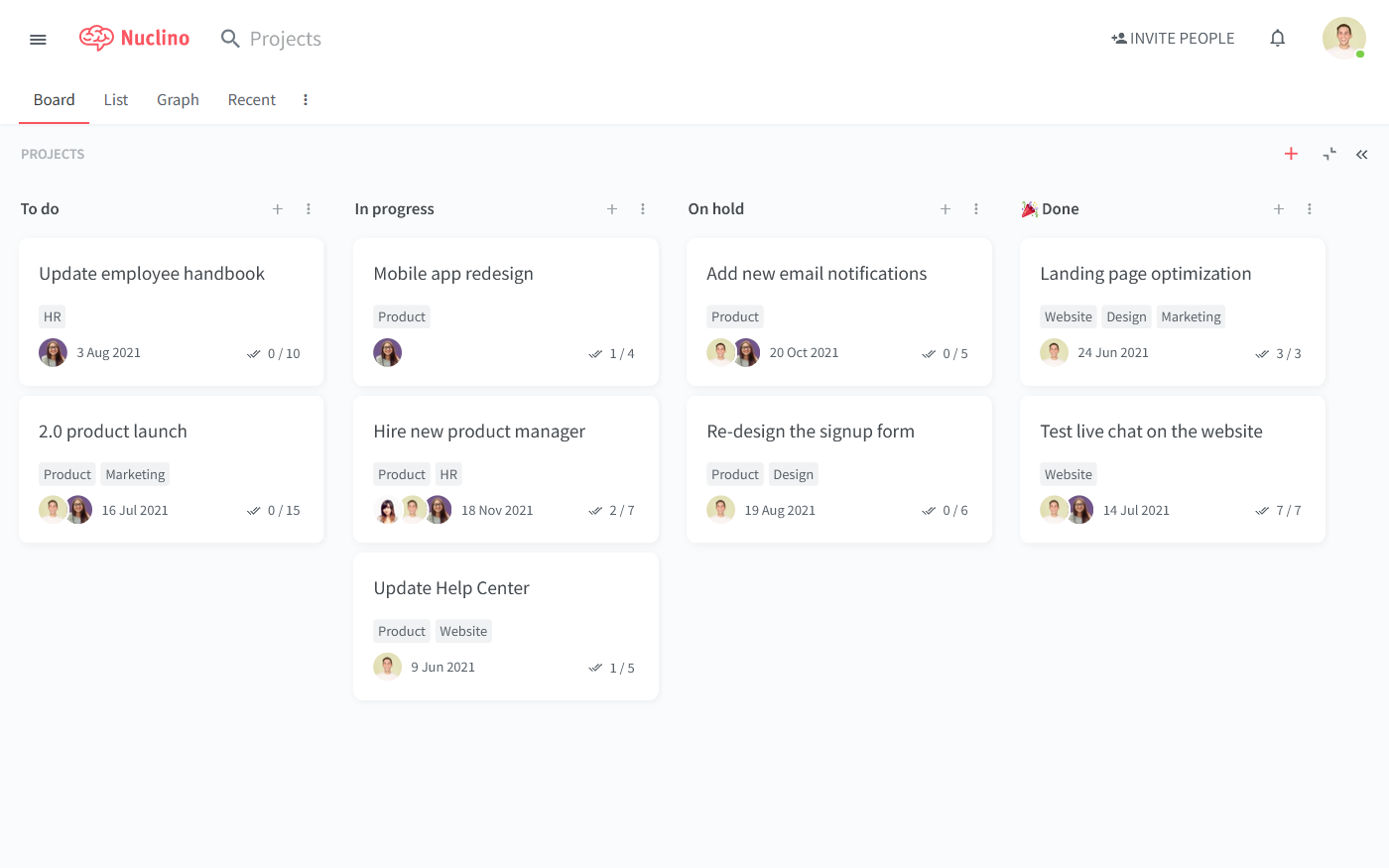
What users say about Nuclino:
"A positive experience from top to bottom. Nuclino is, first and foremost, EXTREMELY easy to use. The GUI is self-explanatory, with a clean and modern front end. It helped us to create a perfect knowledge base for our business."
2. Confluence
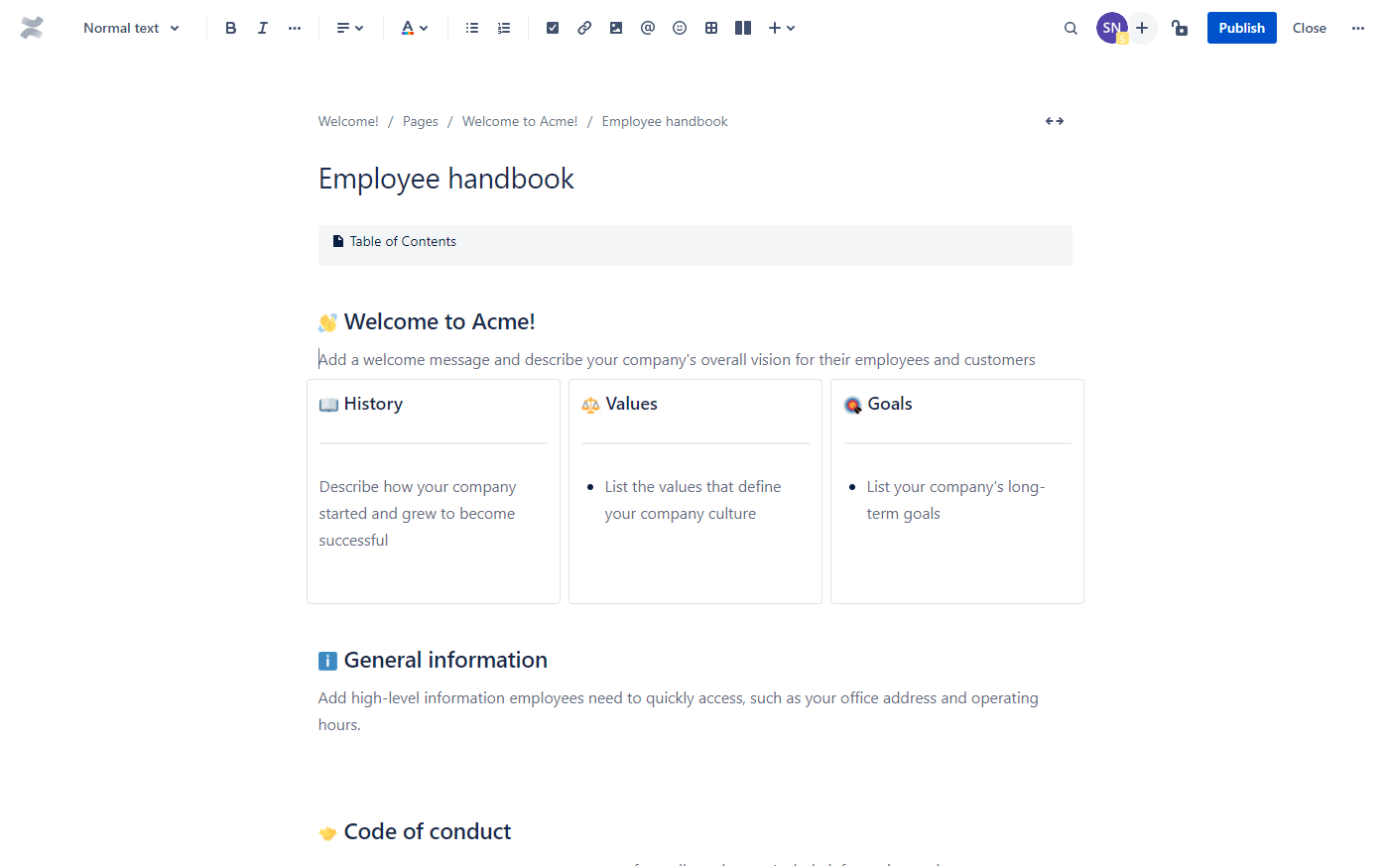
Confluence, developed by Atlassian, is a mature and feature-rich collaboration tool. It’s widely used for creating and managing team knowledge bases, wikis, and project documentation.
With its extensive formatting options, integrations with Atlassian products like Jira, and third-party app support, Confluence is a great Almanac alternative for teams that need a robust and scalable platform.
Whether you’re a small team or a large enterprise, Confluence provides the flexibility to customize your workspace and processes.
Looking for more tools similar to Confluence? Check out this list of Confluence alternatives.
What users say about Confluence:
"Confluence has been such a flexible and powerful tool for my day-to-day work. It is effectively an enterprise-grade wiki that integrates very well with the Atlassian Suite of tools."
3. SharePoint
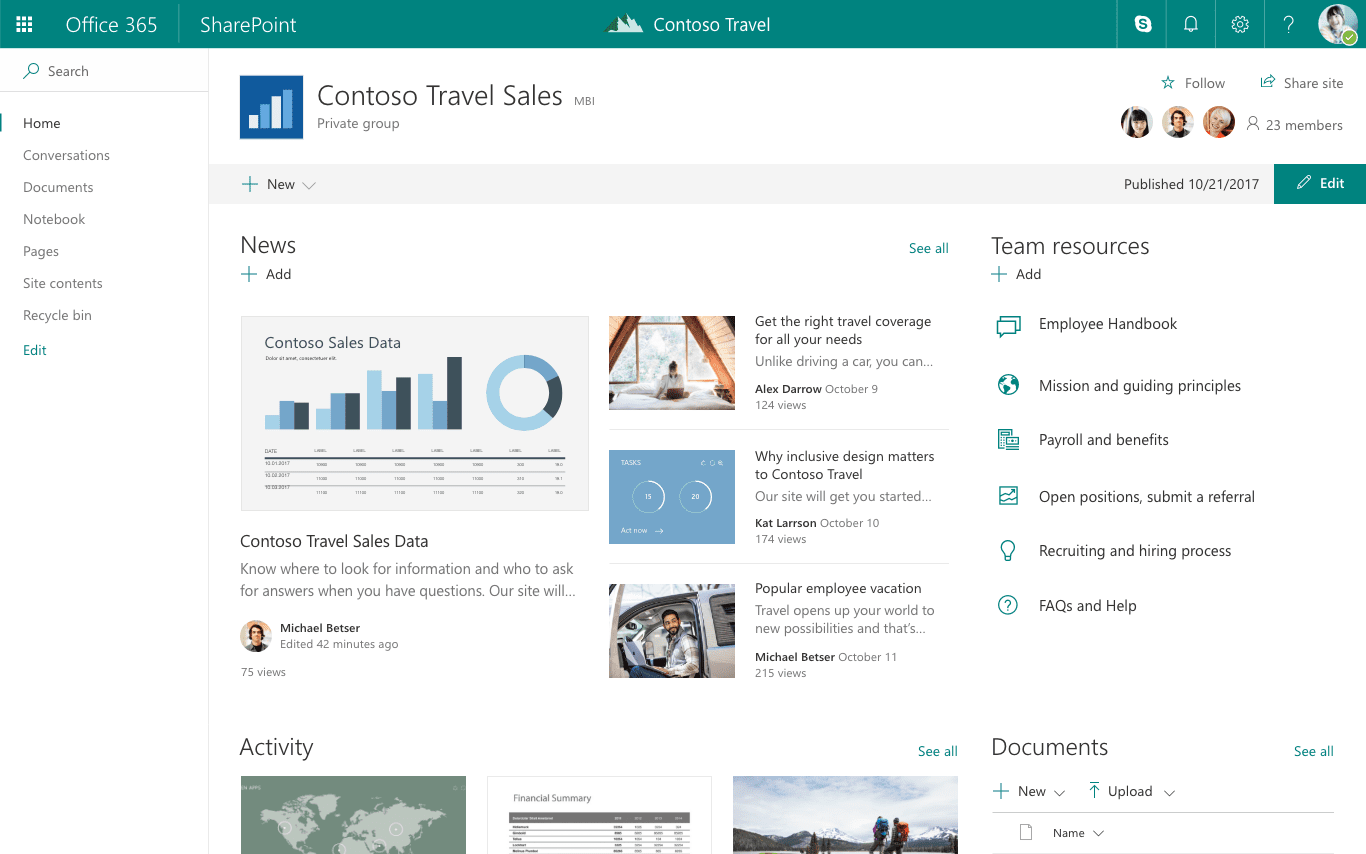
For teams invested in the Microsoft ecosystem, SharePoint is an excellent alternative to Almanac. It offers powerful document management features, version control, and the ability to automate workflows.
SharePoint seamlessly integrates with Microsoft 365 apps like Teams, OneDrive, and Outlook, making it an obvious choice for businesses already using these tools. It’s particularly well-suited for larger organizations with complex knowledge management needs.
Looking for more tools similar to SharePoint? Check out this list of SharePoint alternatives.
What users say about SharePoint:
"SharePoint can do just about anything, from intranet, department organization, knowledge base, extranet access, project management, to SSRS reporting. It is one of the most capable products I've ever dealt with. Its strength is also its weakness, because it has so much functionality it isn't easy to master. If you want to fully use this software you need a dedicated Sharepoint administrator and an organization that is engaged in making it useful."
4. Google Docs
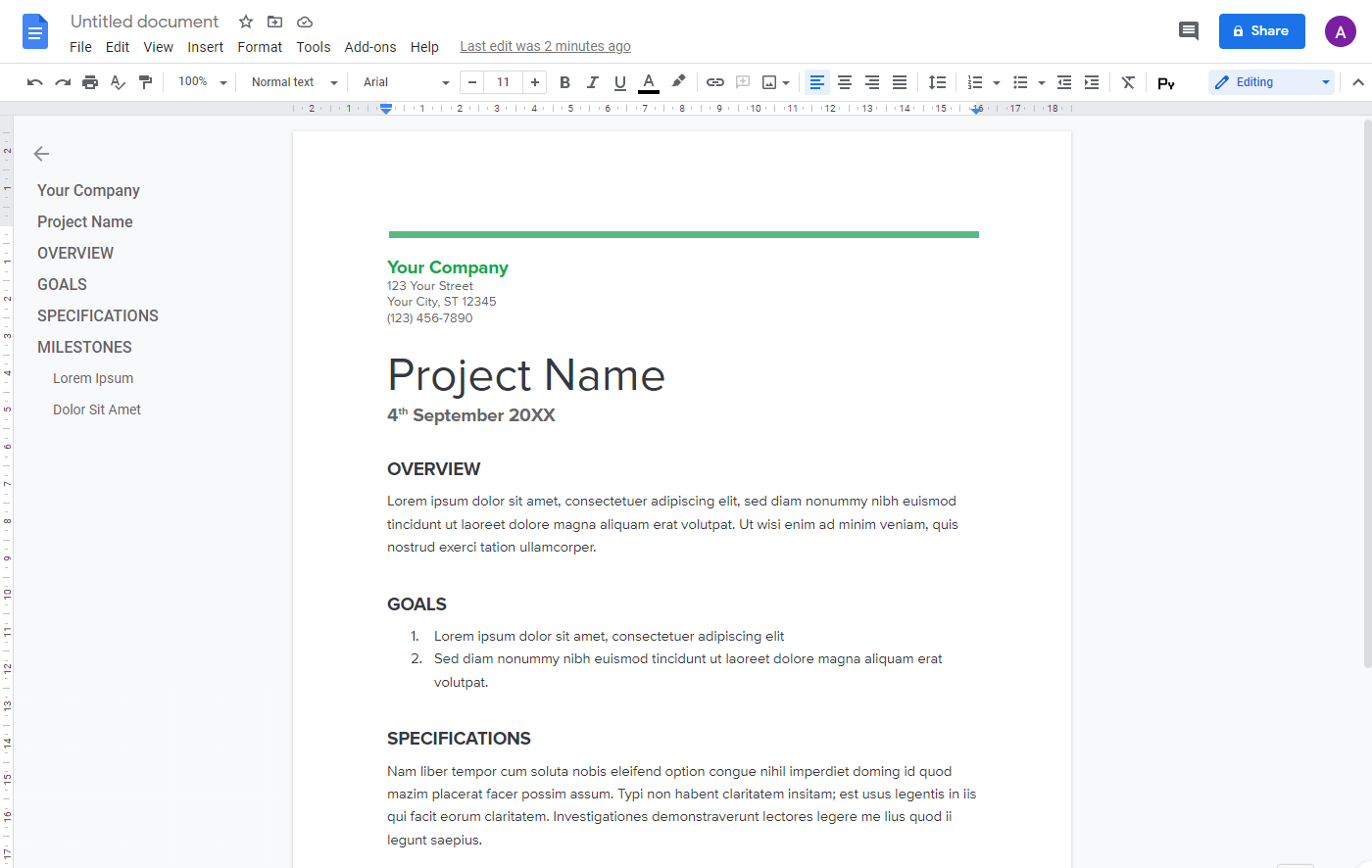
Google Docs is one of the simplest and most accessible alternatives to Almanac. While it lacks the structured workflows and advanced knowledge-sharing capabilities of Almanac, it's a great solution for real-time document collaboration and is completely free for individuals and small teams.
As part of the Google Workspace suite, Google Docs integrates effortlessly with tools like Google Drive, Gmail, and Google Meet, making it a great option for teams already using Google’s ecosystem.
Looking for more tools similar to Google Docs? Check out this list of Google Docs alternatives.
What users say about Google Docs:
"This is the backbone of our office admin work. We use it for collaborating with the clients, they review and comment on the docs before we can finalize and go for signing or live work. We use this for our meeting agendas and also for simple documentation and training."
5. Basecamp
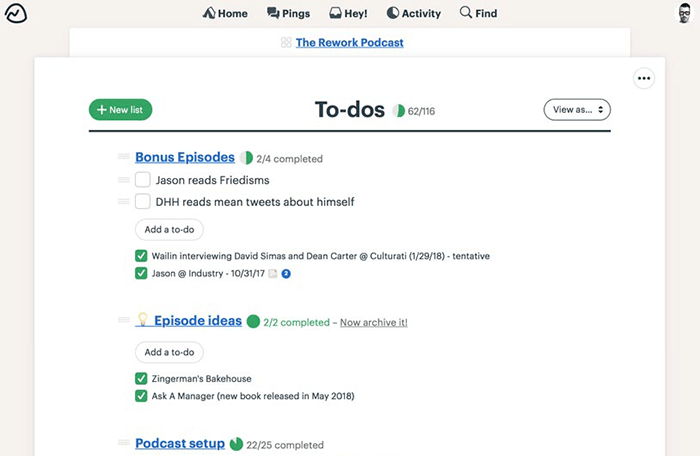
Basecamp is a project management tool that doubles as a collaboration platform. While it’s not a dedicated knowledge-sharing tool, it’s great for teams looking to combine project tracking with communication and document sharing.
It offers features like message boards, file storage, task lists, and real-time group chat, making it a well-rounded alternative to Almanac for smaller, less formal teams.
Looking for more tools similar to Basecamp? Check out this list of Basecamp alternatives.
What users say about Basecamp:
"I've used Basecamp to manage development projects, marketing programs, product management, company calendars, and basic HR/company policy documentation for several years. I've always found it to be reliable and easy to use. I will continue to use it going forward. Basecamp is incredibly intuitive and easy-to-use."
6. OneNote
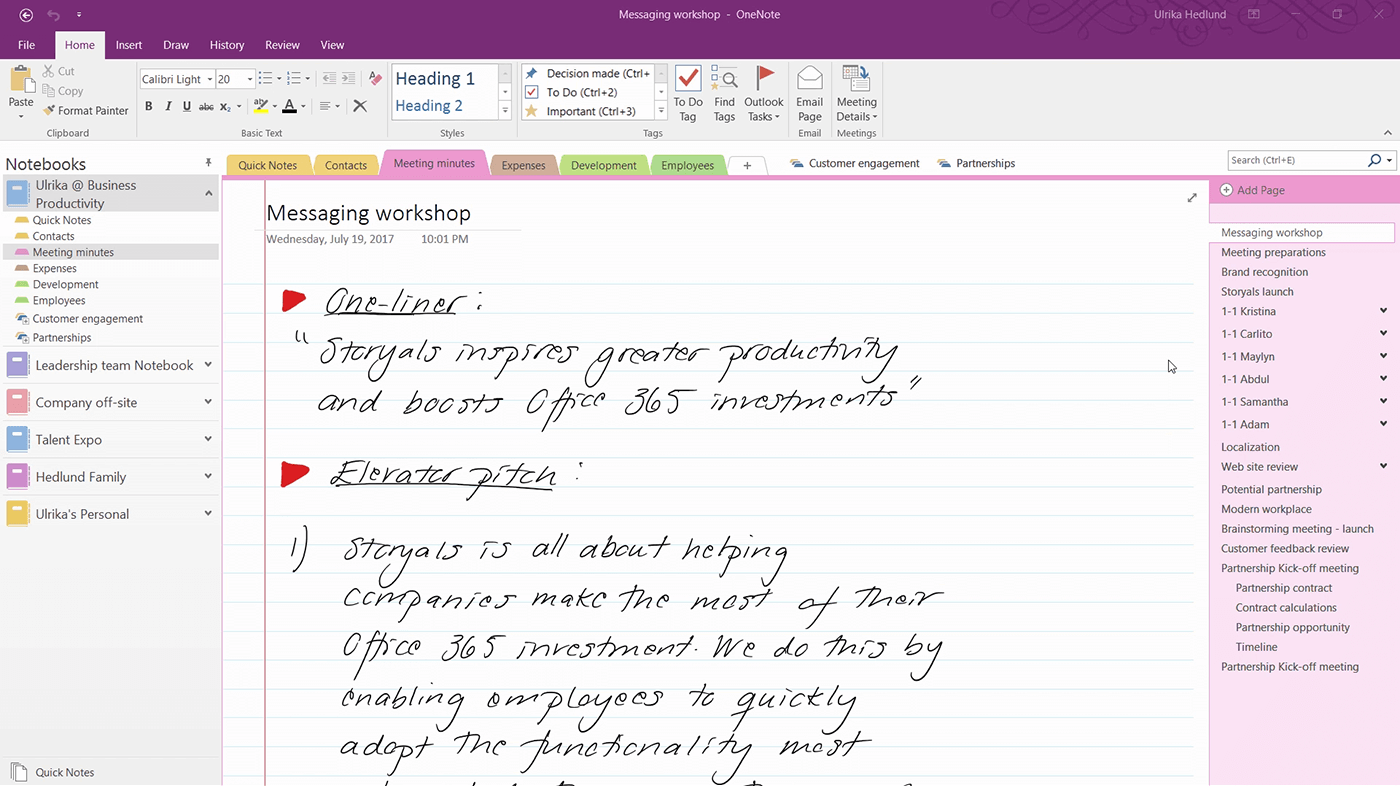
OneNote, part of the Microsoft 365 suite, is another alternative to consider, especially for individuals or smaller teams. While it’s not a full-fledged collaboration tool, OneNote excels at capturing and organizing information, whether it’s meeting notes, ideas, or to-do lists.
OneNote syncs seamlessly across devices, allowing you to access your notes wherever you are. It’s an especially appealing choice for teams that want a lightweight, personal knowledge base.
Looking for more tools similar to Microsoft OneNote? Check out this list of OneNote alternatives.
What users say about OneNote:
"Overall, using OneNote for our team document/process library has been helpful because it's a central place for a wide variety of information and documents that were formerly in many different places. It can sometimes be tricky to decide how to organize the notebooks because there are so many section and page options, and sometimes content is relevant to more than one section - however, the search function is usually quite reliable."
Find the best Almanac alternative for your team
The upcoming shutdown of Almanac may feel like a challenge, but it’s also an opportunity to explore new tools that better suit your needs. Whether you prioritize simplicity, advanced features, or seamless integration with existing tools, there’s an option out there that’s right for your team.
Take the time to evaluate these alternatives and choose the one that aligns best with your workflows and goals. We hope this guide helps you make a smooth transition!
Ready to get started?
