Asynchronous Communication
Discover a more thoughtful and organized way to communicate and keep your team on the same page.
In 2020, many teams found themselves having to transition to remote work. With no time to develop proper remote collaboration workflows, most managers attempted to recreate their existing communication processes online. Meetings turned into Zoom calls, shoulder taps into Slack messages. The employees were left to deal with an avalanche of notifications and status update meetings, with very little time left to focus and do meaningful work.
And yet long-time remote teams – including Zapier, Doist, Buffer, and more – claim their teams have seen a massive productivity boost since going office-less.
Their secret? Asynchronous communication. Let's dive deeper into what asynchronous communication is, how it differs from synchronous communication, and what you can do to build a more asynchronous workplace.
- What is asynchronous communication?
- Synchronous communication vs asynchronous communication
- Asynchronous communication best practices
What is asynchronous communication?
Simply put, asynchronous communication is any type of communication where a message is sent without the expectation of an immediate reply. Such communication doesn't happen in real time and there is always a certain time lag before the recipient takes in the information and gives his feedback.
It may sound like the less efficient way to communicate. After all, we have to wait after every message we send – surely it would be faster to hash it out in a meeting or a Zoom call?
But in practice, that's not always the case.
Synchronous vs asynchronous communication
In contrast to asynchronous communication, synchronous communication is when you send a message and the recipient responds immediately. In-person communication, like meetings, are the most common examples of synchronous communication.
Synchronous communication examples:
Meetings (face-to-face and online)
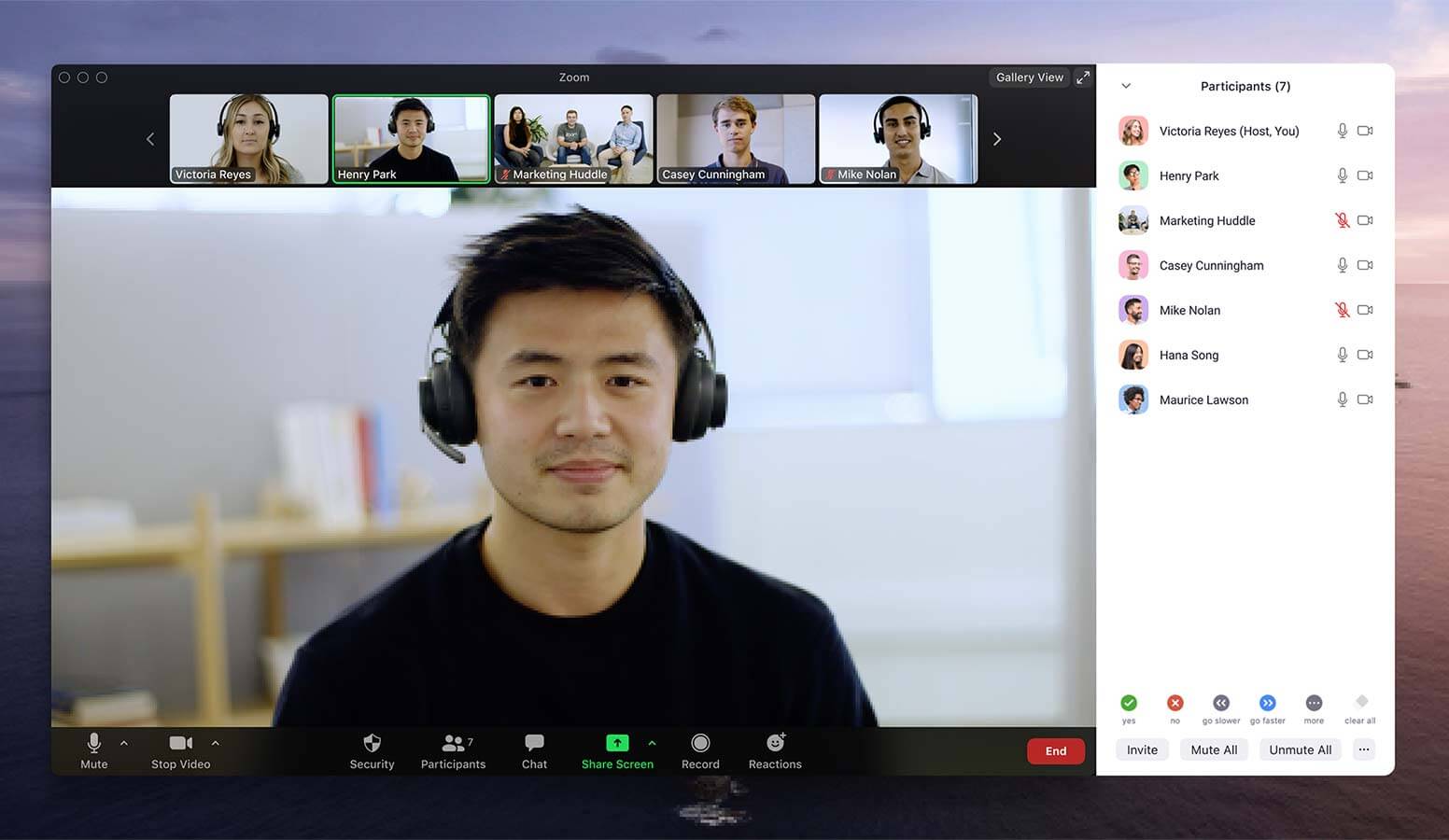
Synchronous Zoom meeting
Modern online team communication software has made synchronous communication incredibly easy. With Slack and Zoom, every one of your colleagues is only a digital shoulder tap away, even if you are a distributed team. It's also the type of communication that comes naturally to us – which is why many teams default to it.
Asynchronous communication examples:
Email and snail mail
Knowledge sharing tools (corporate wikis, intranet portals, knowledge bases, etc.)
Online team collaboration tools (document collaboration, project management, etc.)
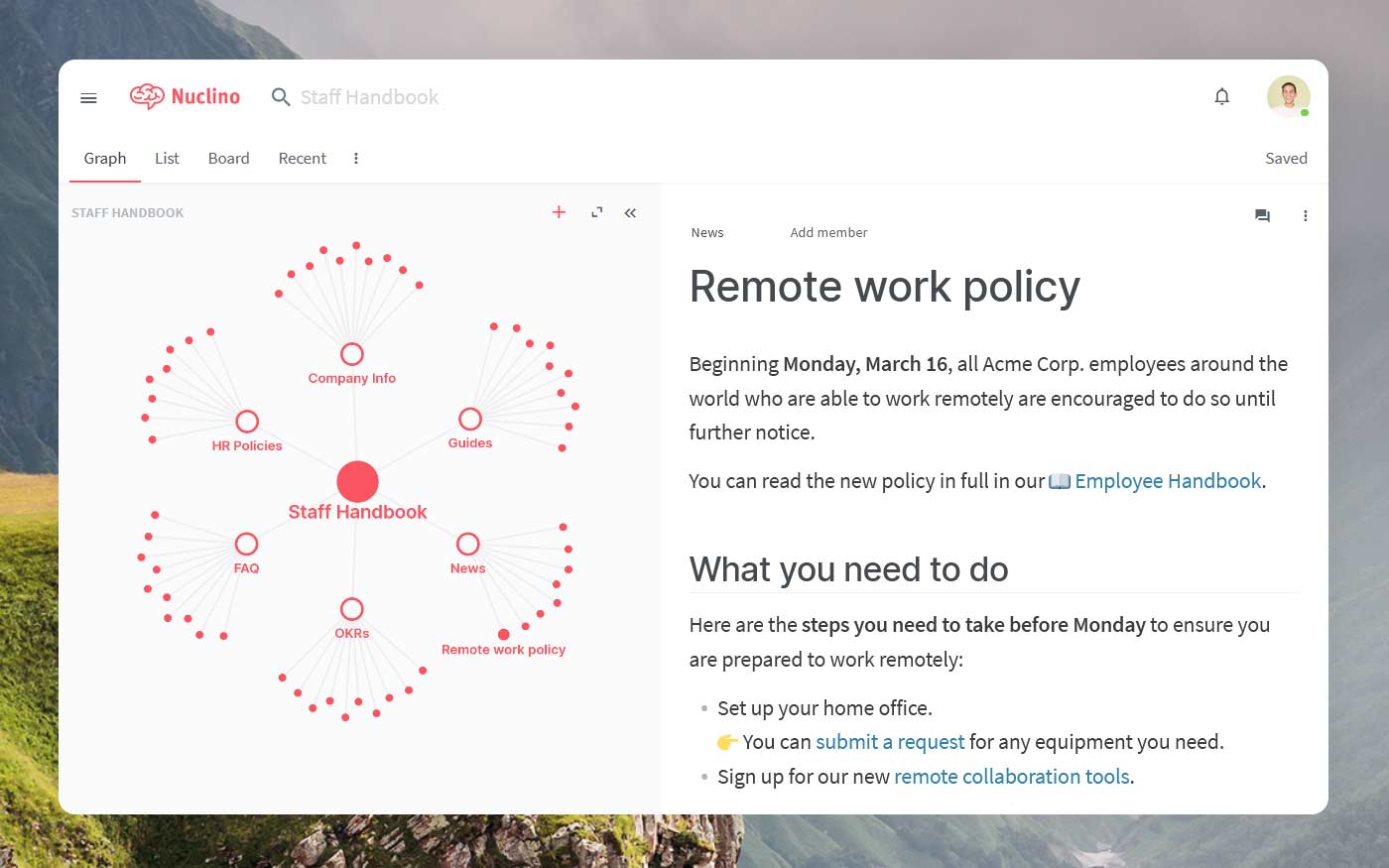
Asynchronous knowledge sharing in Nuclino
Asynchronous communication, on the other hand, is often reserved for the less important or urgent matters. In the eyes of many managers, if it's a worthwhile project, it should warrant a kick-off meeting and regular synchronous status updates. As a result, an average employee spends 12 hours per week in meetings and sends 200 Slack messages per day.
And while a constant flow of communication may seem like a good thing, it can wreak havoc on our productivity. Synchronous communication leads to several core problems:
Constant interruptions. Studies show that it takes us an average of 23 minutes and 15 seconds to refocus on a task after an interruption, and even when we do, we experience a decrease in productivity. A single Zoom meeting or a Slack message can, therefore, blow a whole afternoon by breaking it into two pieces each too small to do anything substantial in.
Rushed discussions and half-baked decisions. When we are expected to respond immediately, there is no time to think things through so we often end up relying on our gut feelings. A decision may indeed be reached faster when the matter is discussed synchronously, but would that be the right decision?
Information silos. Missed a meeting? If you're lucky your team may have documented their decisions in the form of meeting minutes, but you will still not have the full picture. Busy with an urgent task and can't join the discussion on Slack? An important decision could be made without you if you miss the chance to contribute.
Asynchronous communication may seem like the slower way to get your message across. But it also tends to be of higher quality, which saves time in the long run:
Written communication is more thoughtful. Writing is hard. It doesn't come naturally to many of us. But at the same time, noting down your thoughts before sharing them teaches people to communicate more clearly and avoid knee-jerk responses and chaotic brainstorming on the spot. We get to complete our point rather than share it one-line-at-a-time. We also give our colleagues enough time to absorb the information and respond in kind.
Fewer meetings mean longer uninterrupted “deep work” stretches. One of the main benefits of working as a virtual team is being away from the noise of an open-plan office. Why waste that opportunity by filling our days with unnecessary Zoom meetings? Asynchronous communication allows us to reserve enough time for focused, productive, and meaningful work, free of interruptions.
There is a written record of all decisions. Even the most productive and well-planned meeting only benefits the participants. Communicating in writing automatically creates internal documentation and adds to our team knowledge base, increasing clarity and transparency and benefiting everyone, including our future employees.
Asynchronous communication best practices
Effective team communication is about saying the right thing at the right time. The experience of many successful remote companies shows that this can be achieved by following several best practices:
Make asynchronous communication the default. Though there is a time and place for synchronous, instant, and face-to-face communication, that time is not all the time. Have an announcement to share? Want to introduce a new team member? Doing a sprint retrospective? All of these are perfect to be communicated asynchronously. You can still use chat and video calls, but reserve them for emergencies, more personal team check-ins, or particularly challenging problems.
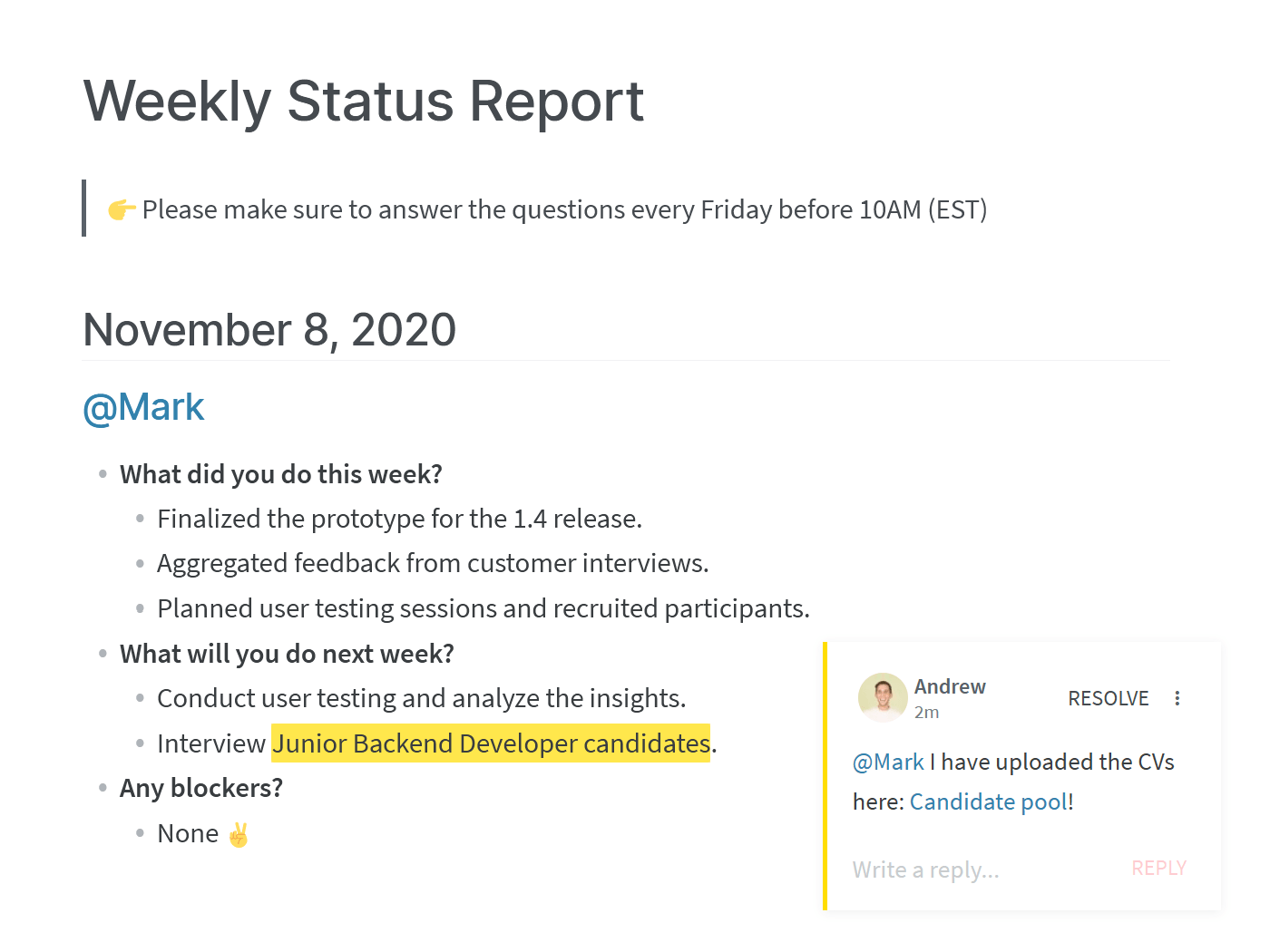
Create a company knowledge base. Give your team one central place that acts as a single source of truth, the first place they check when they have a question before they turn to Slack. You can easily create a knowledge base in Nuclino.
Communicate with context. Don't flood your colleagues with pointless notifications or try to get their attention before you have fully formulated your message. Make sure to provide enough information upfront so your team member can act: what you need, why, by when, and so on.
Nuclino: Your team's collective brain
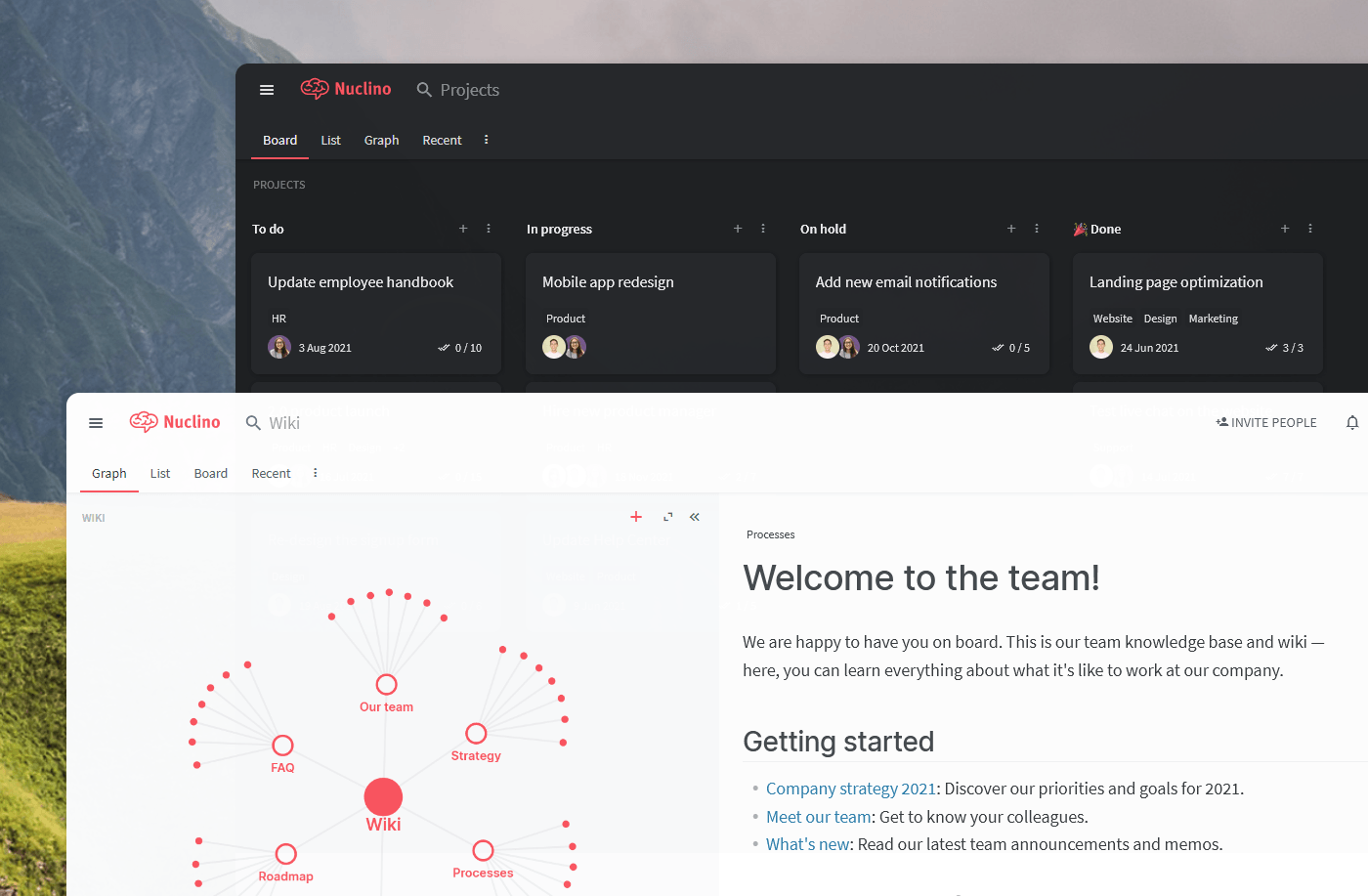
Nuclino brings all your team's knowledge, docs, and projects together in one place. It's a modern, simple, and blazingly fast way to collaborate, without the chaos of files and folders, context switching, or silos.
Create a central knowledge base and give your team a single source of truth.
Collaborate in real time or asynchronously and spend less time in meetings.
Manage and document your projects in one place without losing context.
Organize, sort, and filter all kinds of data with ease.
Integrate the tools you love, like Slack, Google Drive, Figma, Lucidchart, and more.
Ready to get started?
