How to Take Meeting Minutes: Templates & Examples
Keep track of all your meeting decisions and outcomes.
Writing meeting minutes may seem like a trivial and unimportant task, something you would assign to an intern – or even wouldn't do at all. Meetings themselves are often seen as a waste of time and documenting them even more so.
Yet neglecting this task is a mistake that can be costly in terms of both time and resources. If you have a good reason to have a meeting, meeting minutes can be a highly effective tool to keep everyone on the same page.
Let's dive deeper into what meeting minutes actually are, how to write them, and look at a few meeting minutes templates and examples.
- What are meeting minutes?
- What is the purpose of meeting minutes?
- How to take meeting minutes effectively
- Meeting minutes templates & examples
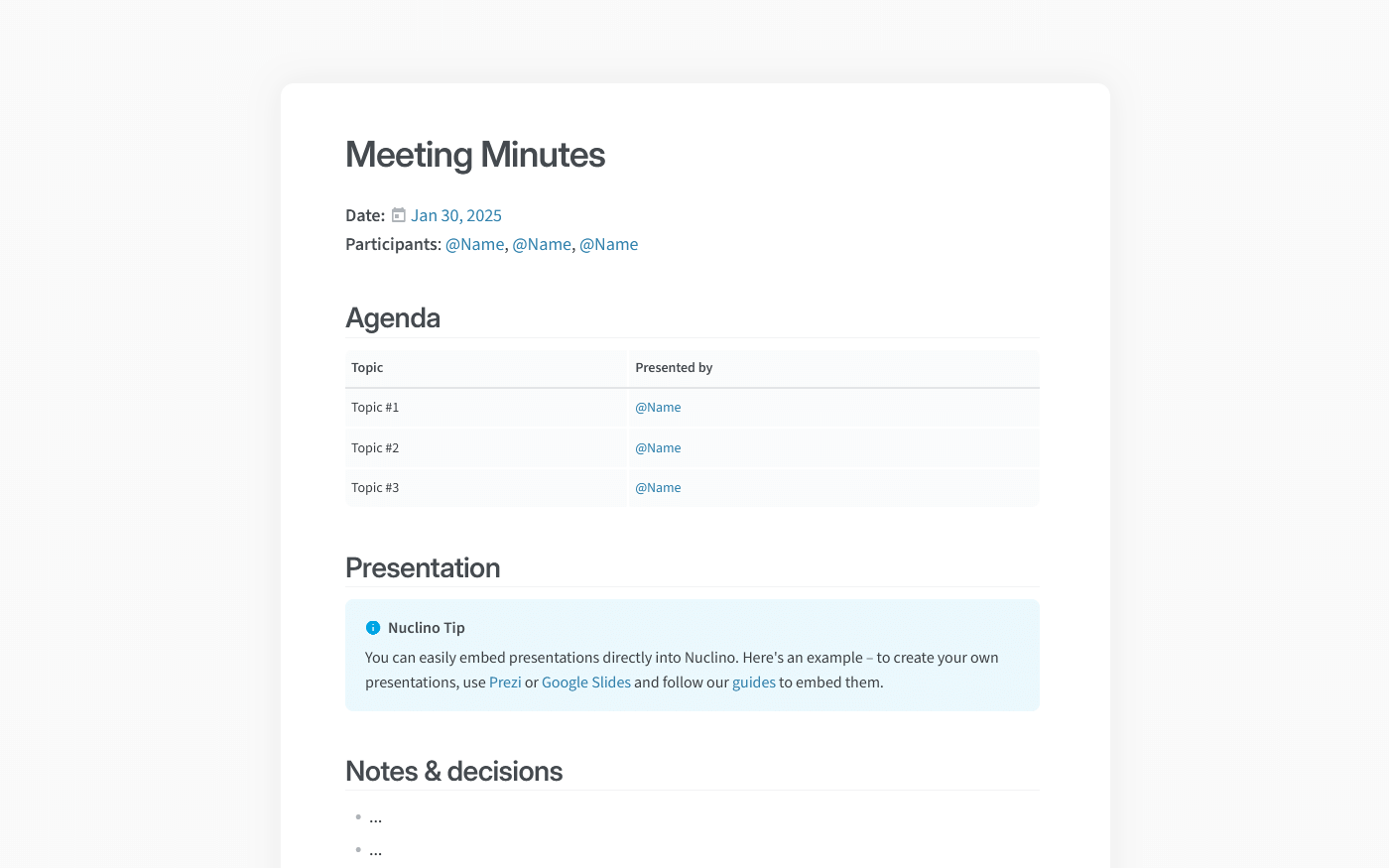
What are meeting minutes?
Meeting minutes, also called meeting notes, are the written record of everything that happened during a meeting. They are not the same as the meeting agenda, which is prepared in advance and refers to the list of activities that participants are hoping to accomplish during their meeting.
They are not a minute-by-minute record and instead focus on the outcomes of the meeting. Minutes usually capture information such as:
Names of participants
Date and time of the meeting
Agenda items covered
Decisions made by participants
Follow-up actions and next steps
Here's an example of meeting minutes taken in Nuclino:
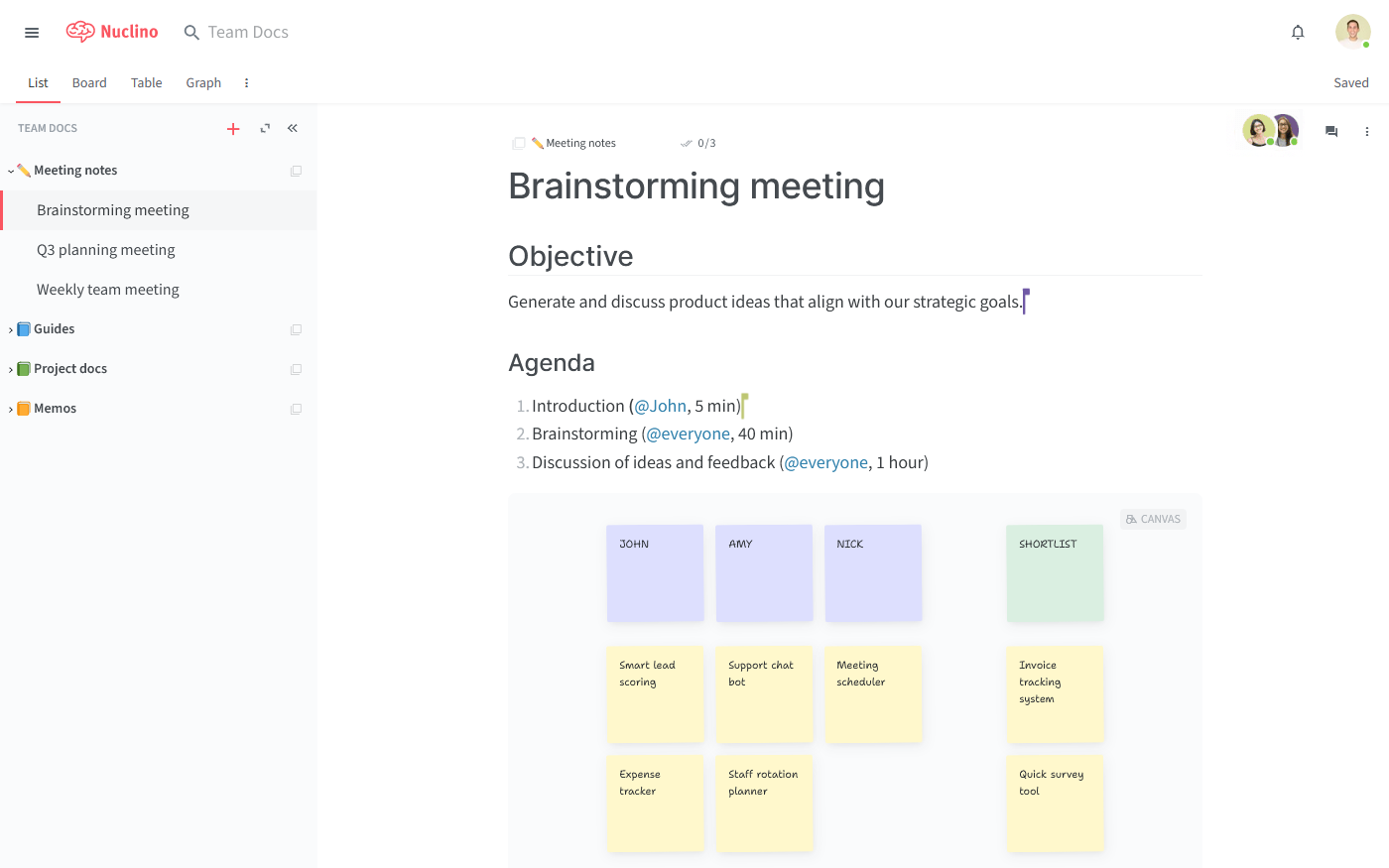
Meeting minutes example in Nuclino
Nuclino also offers built-in visual collaboration and allows you to add an infinite collaborative canvas to any meeting minutes document. You can use it to create diagrams and flowcharts, brainstorm ideas using sticky notes, build moodboards, and much more.
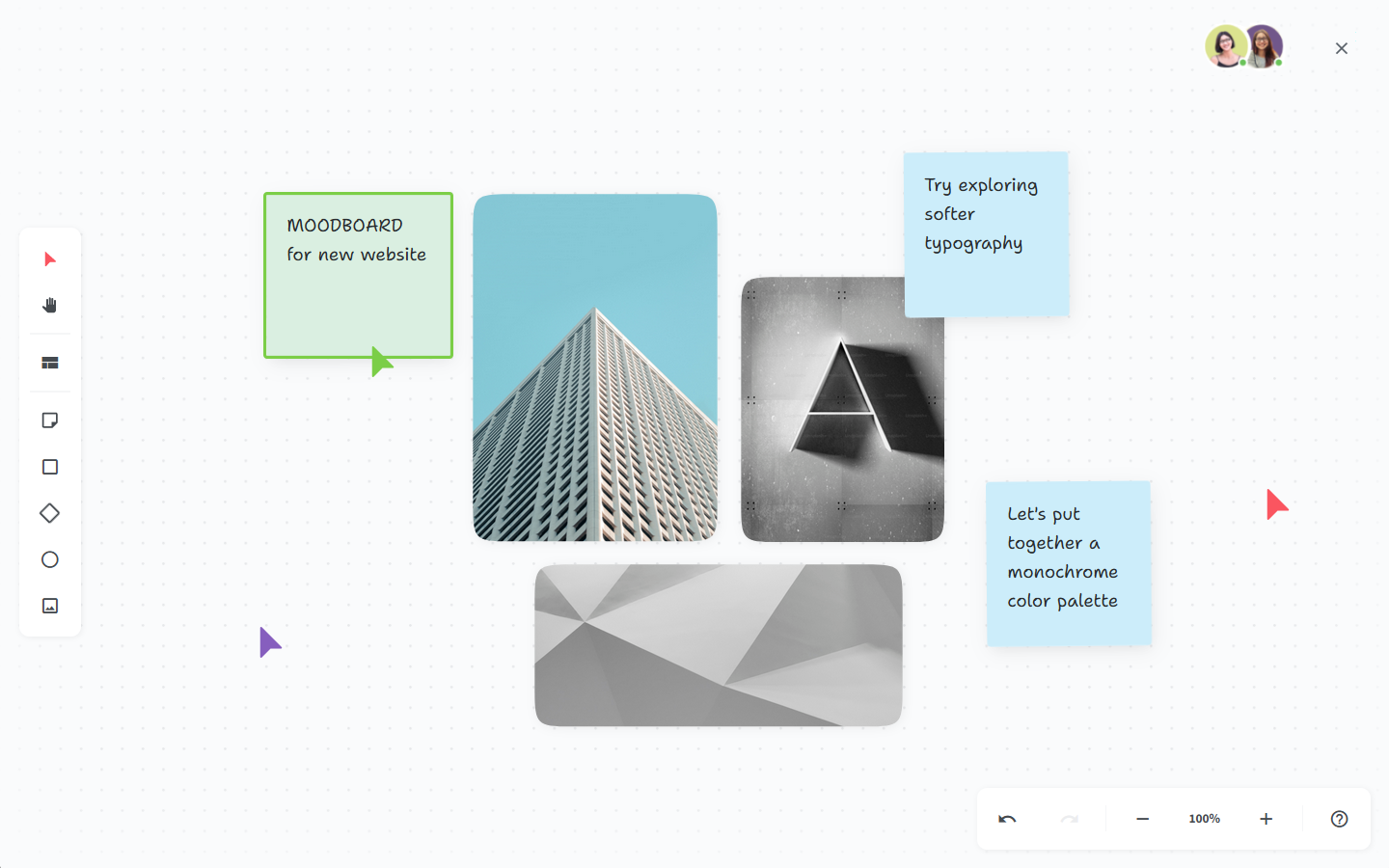
Nuclino is a unified workspace where you can share and collaborate on documents, manage projects, onboard new employees, take meeting minutes, collaborate on documents, and more. It works like a collective brain, allowing you to bring all your team's work together in one place and collaborate without the chaos of files and folders, context switching, or silos.
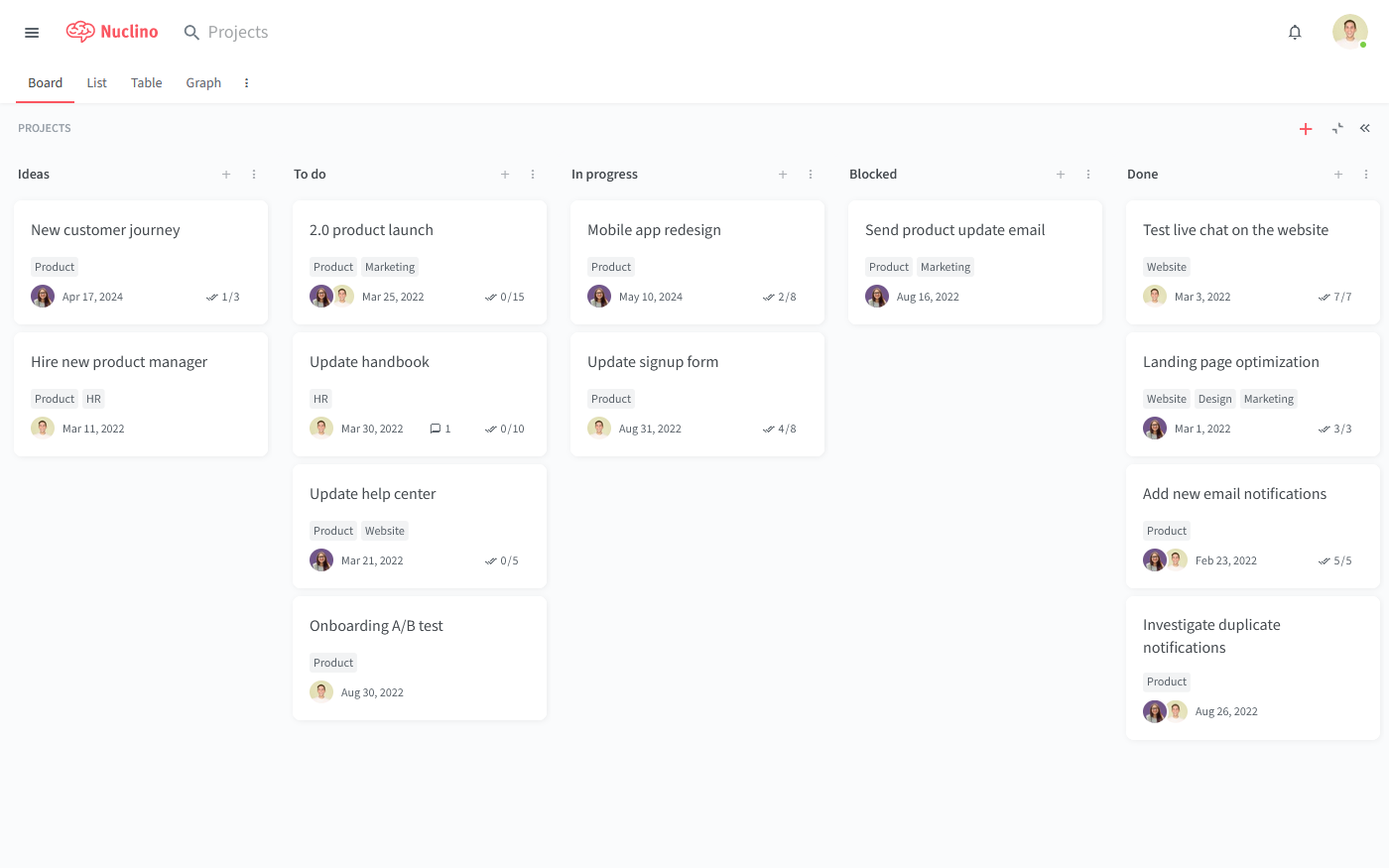
Why are meeting notes called “minutes”?
Contrary to the popular belief, notes taken at a meeting aren't called “minutes” because the note-taker records the notes along with the time. In fact, “meeting minutes” have nothing to do with time at all.
The word has actually originated from the Latin “minuta scriptura“, meaning “small notes“. Thus, taking meeting minutes essentially means condensing the meeting down to the most important points. According to some sources, it was first used in that sense in the early 18th century.
What is the purpose of meeting minutes?
In some unique instances, taking meeting minutes may be required by law, for example during disciplinary meetings with employees or legal disputes. However, in most cases, whether to take notes is entirely up to you.
Here's why taking meeting minutes is worth the effort.
Minutes provide a written record of what was agreed at a meeting and create a shared understanding of the outcomes. They are an important source of information allowing participants to reflect on what happened. A written record is the best way to avoid misunderstandings stemming from people having different recollections of the meeting.
They notify people of tasks assigned to them and create clear timelines to keep everyone on track. They create clarity about what the next steps are and who is responsible for what, making sure no action items are forgotten.
They act as a source of information for members who were unable to attend. They also help other stakeholders stay informed, for example when the meeting’s outcomes impact collaborative, cross-team activities or projects within the company.
They allow participants to go back and revisit the key ideas and discussion points that led to a decision. Without a clear record, it is easy to forget why a certain decision was made or what decision-making framework was used. In the worst case, you may end up having to repeat the meeting and have the same discussions all over again.
How to take meeting minutes effectively
Keep the minutes easily accessible
In the past, minutes would be shared with the participants as an email attachment. Some companies still disseminate meeting notes the same way. However, this approach has many downsides. The meeting notes are hard to organize and can easily get lost in your inbox. Getting input from participants and revising the record requires multiple email loops. There is no easy way to follow up on assigned tasks.
Today, most companies have better tools for meeting minutes at their disposal. Internal wiki tools, such as Nuclino allow companies to organize and collaborate on their minutes much more efficiently:
Every note can be collaboratively edited in real time.
Relevant notes can be found instantly using the search feature.
Stakeholders can easily leave comments and feedback.
Related meeting minutes can be linked together and organized hierarchically.
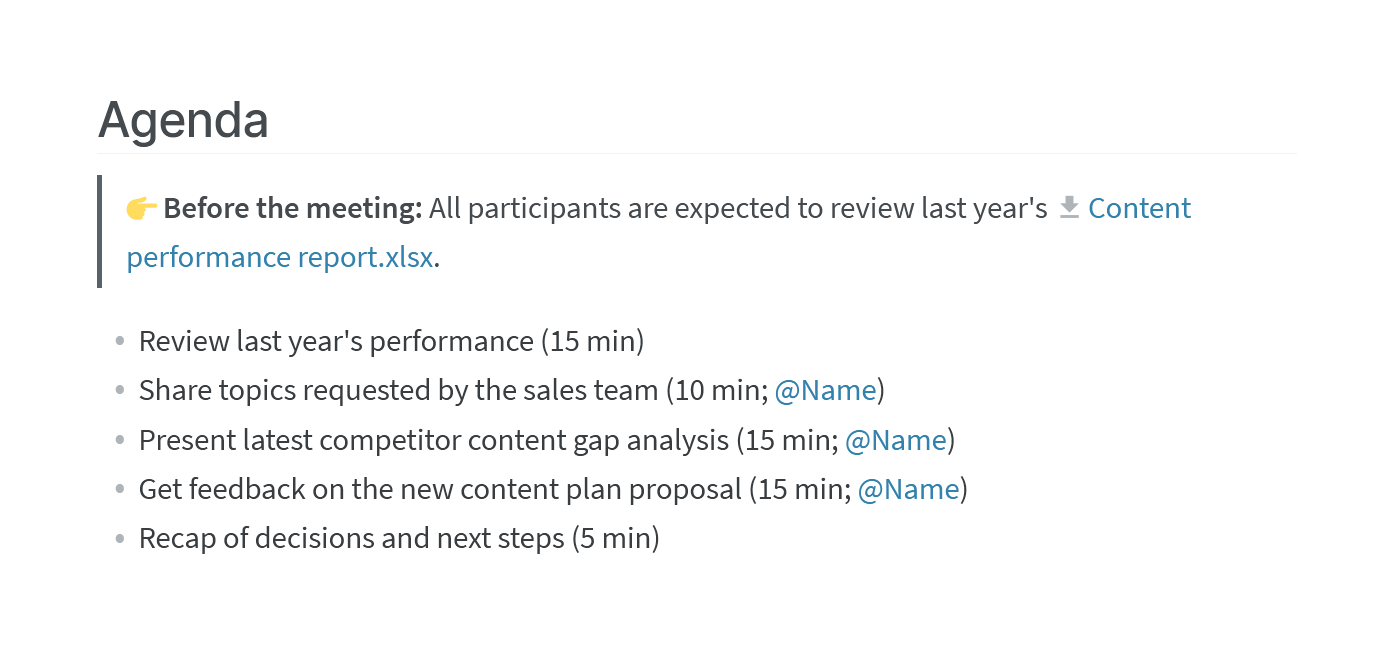
Prepare the meeting agenda in advance
Often neglected, a meeting agenda is one of the best ways to ensure you stay focused and prevent unproductive meetings. It sets the pace of the meeting and acts as a time management tool. It will also serve you as an outline when you write the minutes.
Record attendance
Include a list of participants, both present and absent, and share the minutes with them after the meeting. If you are using a tool like Nuclino, you can simply @-mention the attendees, sending them an in-app notification and sharing the document with them.
Follow a clear structure
Using your meeting agenda as an outline, separate your notes into clear categories, for example, discussion items, decisions made, and tasks and next steps. Create a meeting minutes template and follow it consistently.
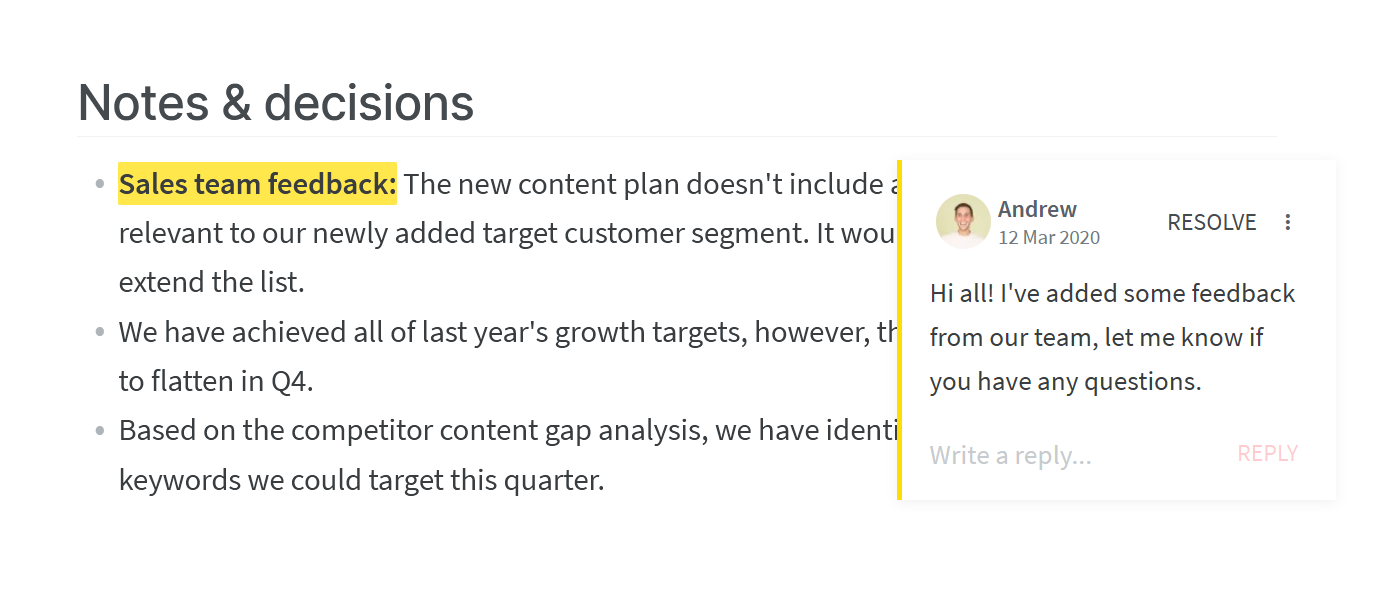
Ask the participants to review
Make sure that your minutes are complete and accurate by asking other participants to go over them. In Nuclino, they can easily share their input by leaving a comment.
Share with all relevant stakeholders
After the meeting, share the minutes with anyone who might find them relevant (even if they didn't participate). Make sure that everyone who has been assigned a task is aware of their next steps and the deadlines by which they need to complete them.
Meeting minutes templates & examples
Depending on the meeting, the minutes may look very different. They can be very long and formal, or very short and simple. Here are a few meeting minutes templates and examples for different occasions.
Executive meeting minutes
Executive meetings typically focus on strategy planning and KPI reviews, and their minutes tend to be longer and more formal. Here's an example:
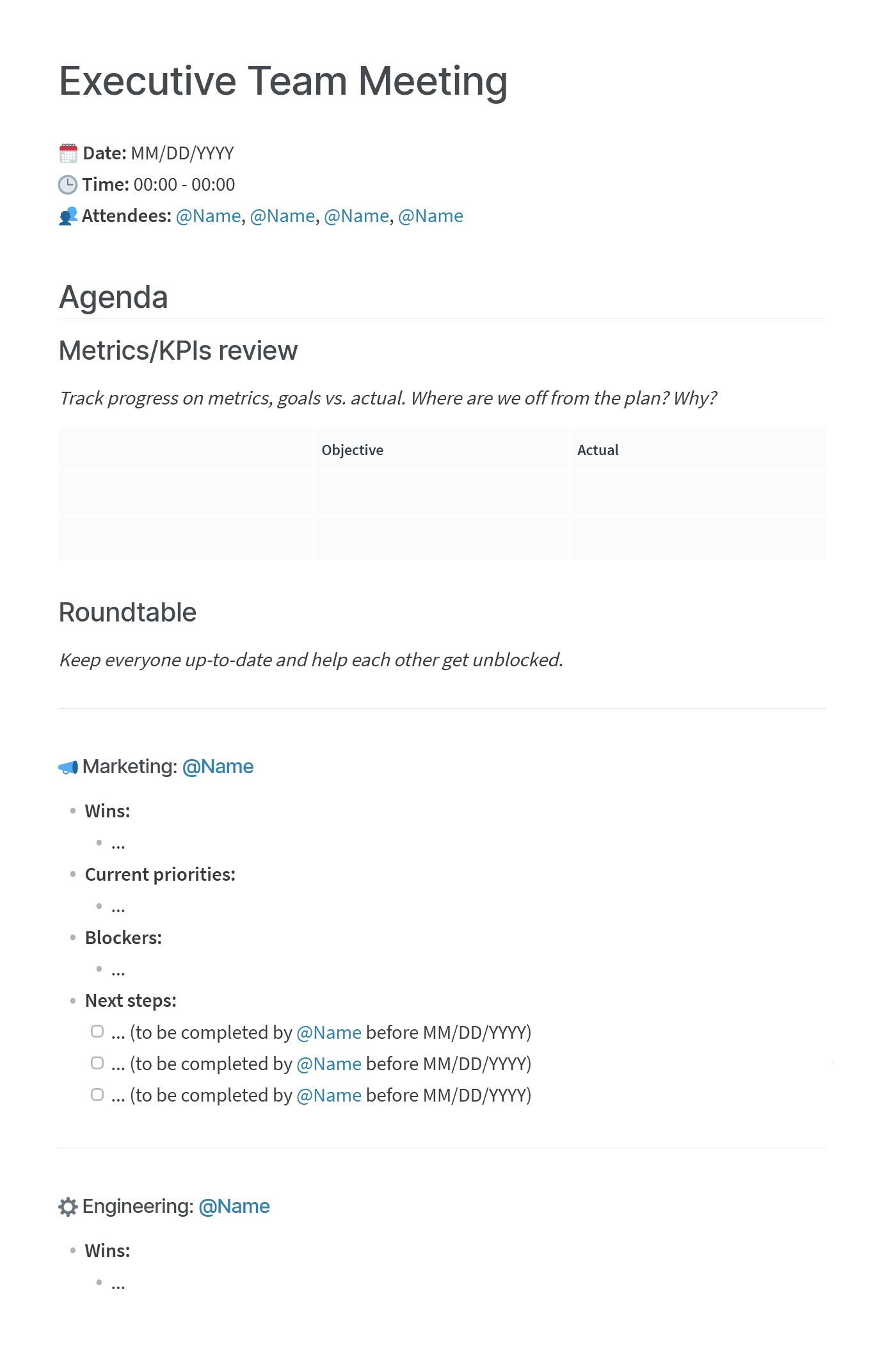
Executive meeting minutes template in Nuclino
Weekly status update
It's important to note that, as more and more companies embrace remote work, many meetings are now conducted asynchronously. It's becoming especially common for status update meetings where the aim is to share information rather than to have a roundtable-style discussion.
In this case, having minutes becomes even more critical, in essence replacing the actual physical meeting. Weekly status updates and sprint retrospective meetings are common examples.
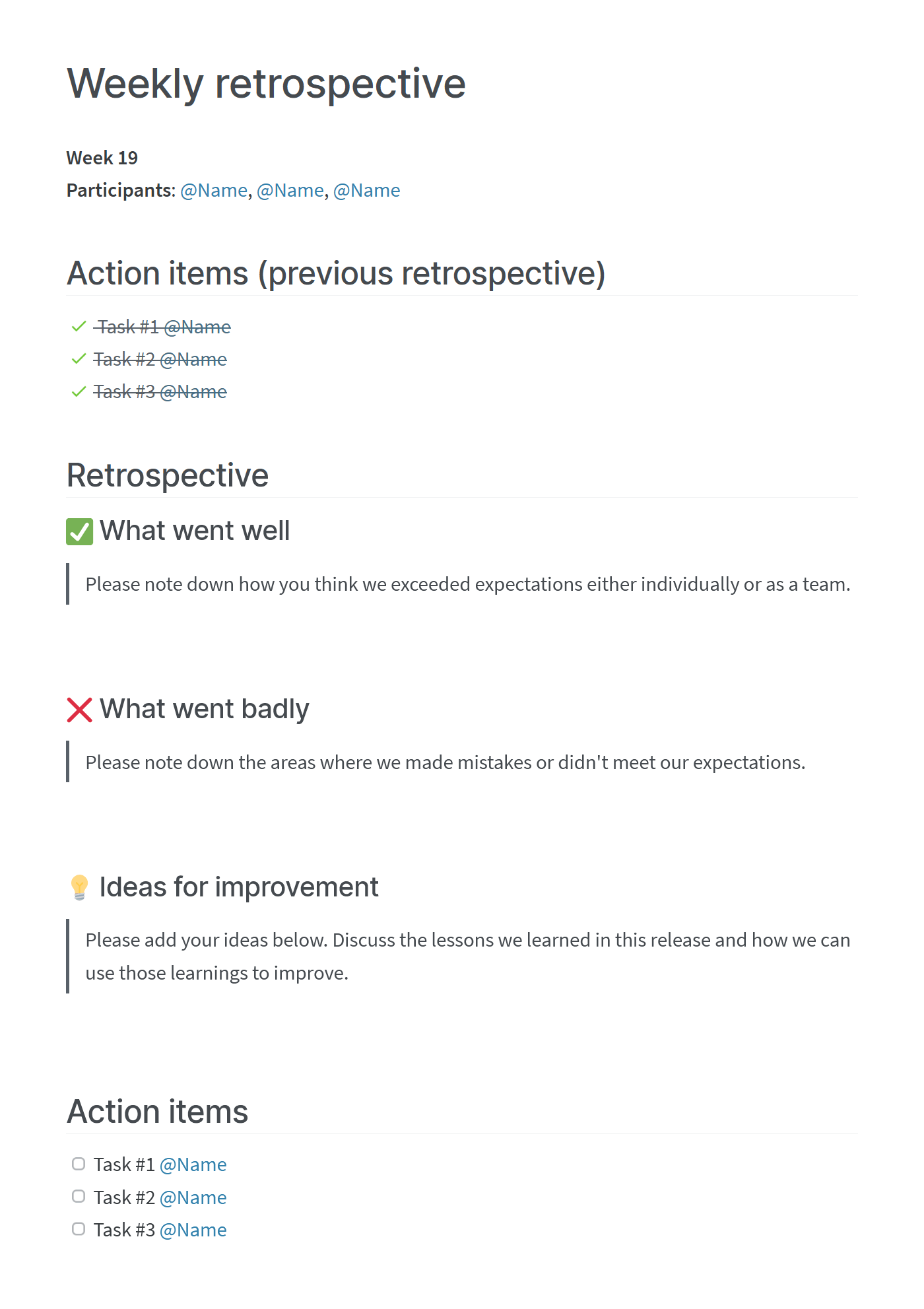
Retrospective meeting minutes template in Nuclino
At the end of the day, it's up to you to find the format that works best for you and your team. There is no one-size-fits-all when it comes to meeting minutes, but we hope that you use these examples as inspiration for your own notes.
Nuclino: Your team's collective brain
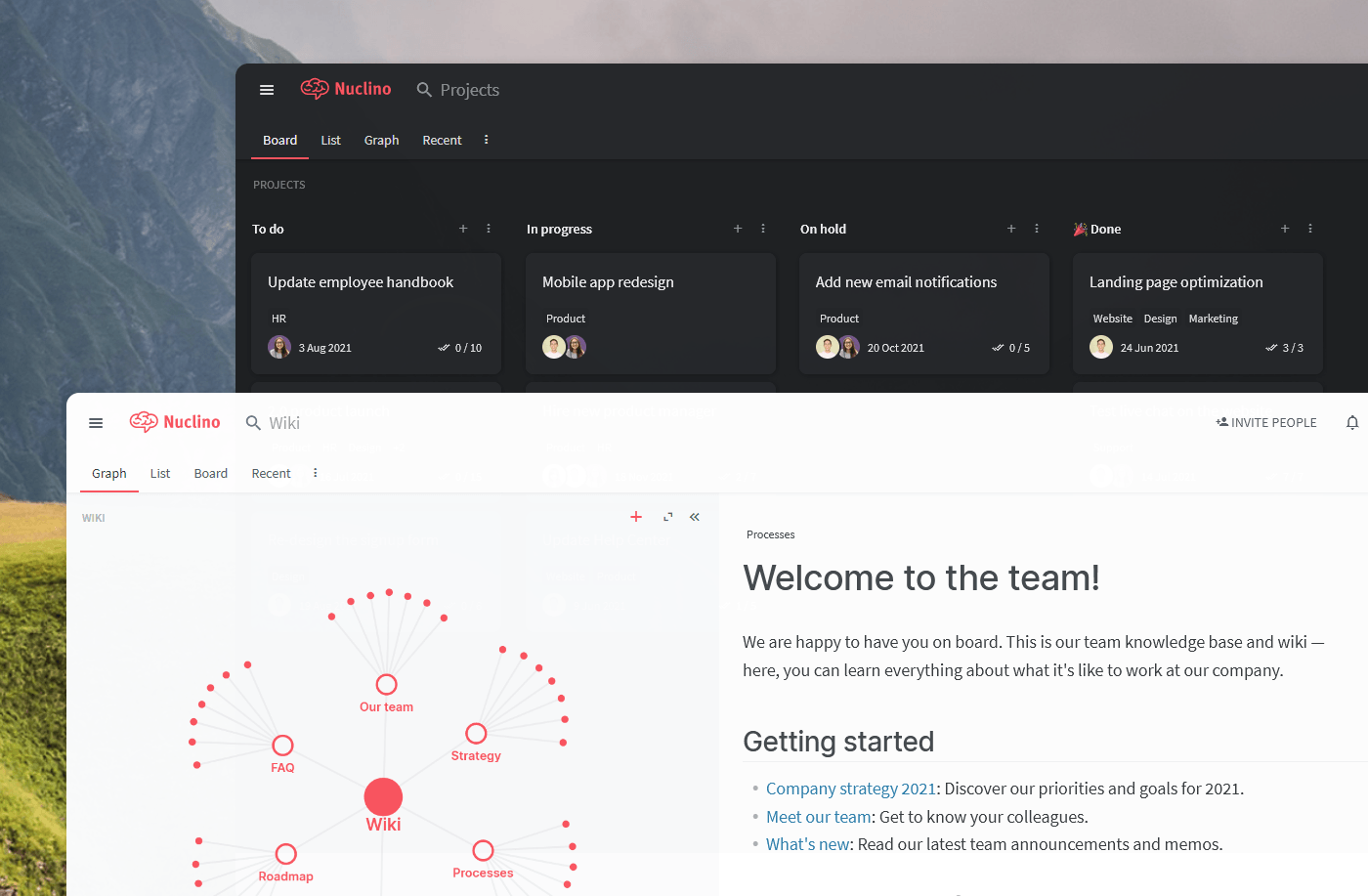
Nuclino brings all your team's knowledge, docs, and projects together in one place. It's a modern, simple, and blazingly fast way to collaborate, without the chaos of files and folders, context switching, or silos.
Create a central knowledge base and give your team a single source of truth.
Collaborate in real time or asynchronously and spend less time in meetings.
Manage and document your projects in one place without losing context.
Organize, sort, and filter all kinds of data with ease.
Integrate the tools you love, like Slack, Google Drive, Figma, Lucidchart, and more.
Ready to get started?
