How to Write an Effective Team Meeting Agenda
Learn how to properly structure an agenda for your next meeting.
Meetings are an essential part of effective team collaboration – but we've all been in meetings that were a complete waste of everyone's time. The participants would come unprepared, the discussion would get side-tracked, and hours would go by with no decisions made.
While some meetings simply shouldn't happen at all – status updates or daily standups, for example, – others are necessary. And when you do need to have a meeting with your team, an effective meeting agenda is of paramount importance.
- What is a team meeting agenda?
- How to write an effective meeting agenda
- What to include in a meeting agenda
- Team meeting agenda examples
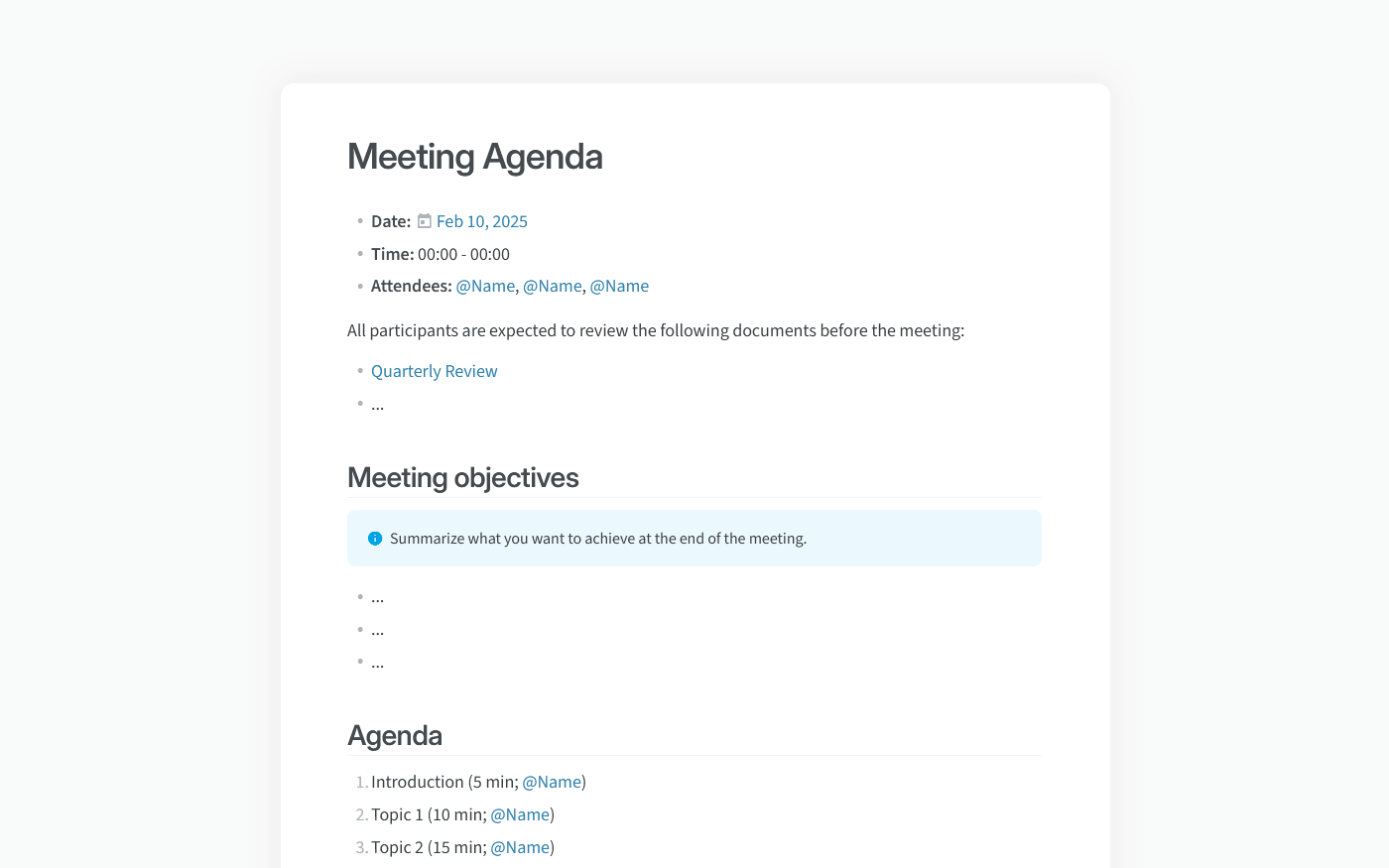
What is a team meeting agenda?
A meeting agenda is a list of activities that participants are hoping to accomplish during their meeting. It serves several purposes:
It gives the attendees prior notice of what will be discussed.
It sets clear expectations for what needs to occur before and during a meeting.
It keeps the participants focused on the topic at hand.
It sets the pace of the meeting.
It acts as a time management tool.
When designed correctly, a meeting agenda can prevent unproductive meetings, saving your entire team a lot of time. Whether your meeting is a large, formal event, or a casual discussion in a small team, an agenda is the best way to stay focused and make good use of the time you have.
Here's an example of a team meeting agenda created in Nuclino, a unified workspace for all your team's knowledge, docs, and projects:

An example of a meeting agenda (created in Nuclino)
Don't want to start from scratch? Nuclino comes with an AI-powered assistant called Sidekick that can help you draft the first version of your agenda in seconds.
Nuclino also offers built-in visual collaboration and allows you to add an infinite collaborative canvas to any document or meeting notes. You can use it to create diagrams and flowcharts, brainstorm ideas using sticky notes, build moodboards, and much more.
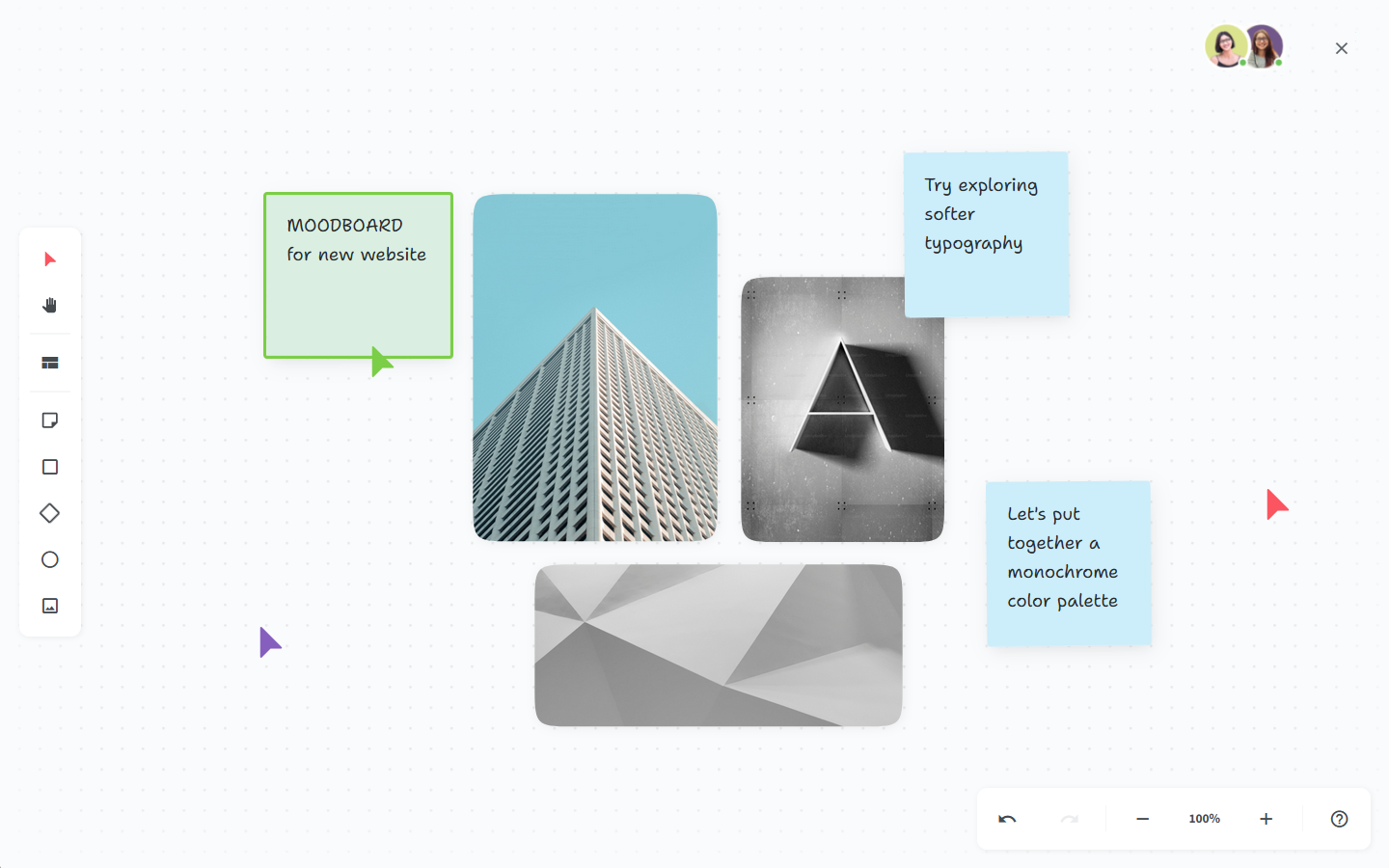
You can additionally use Nuclino to collaborate on internal documentation, build your internal knowledge base, manage projects, onboard new employees, and more. It works like a collective brain, allowing you to bring all your team's work together in one place and collaborate without the chaos of files and folders, context switching, or silos.
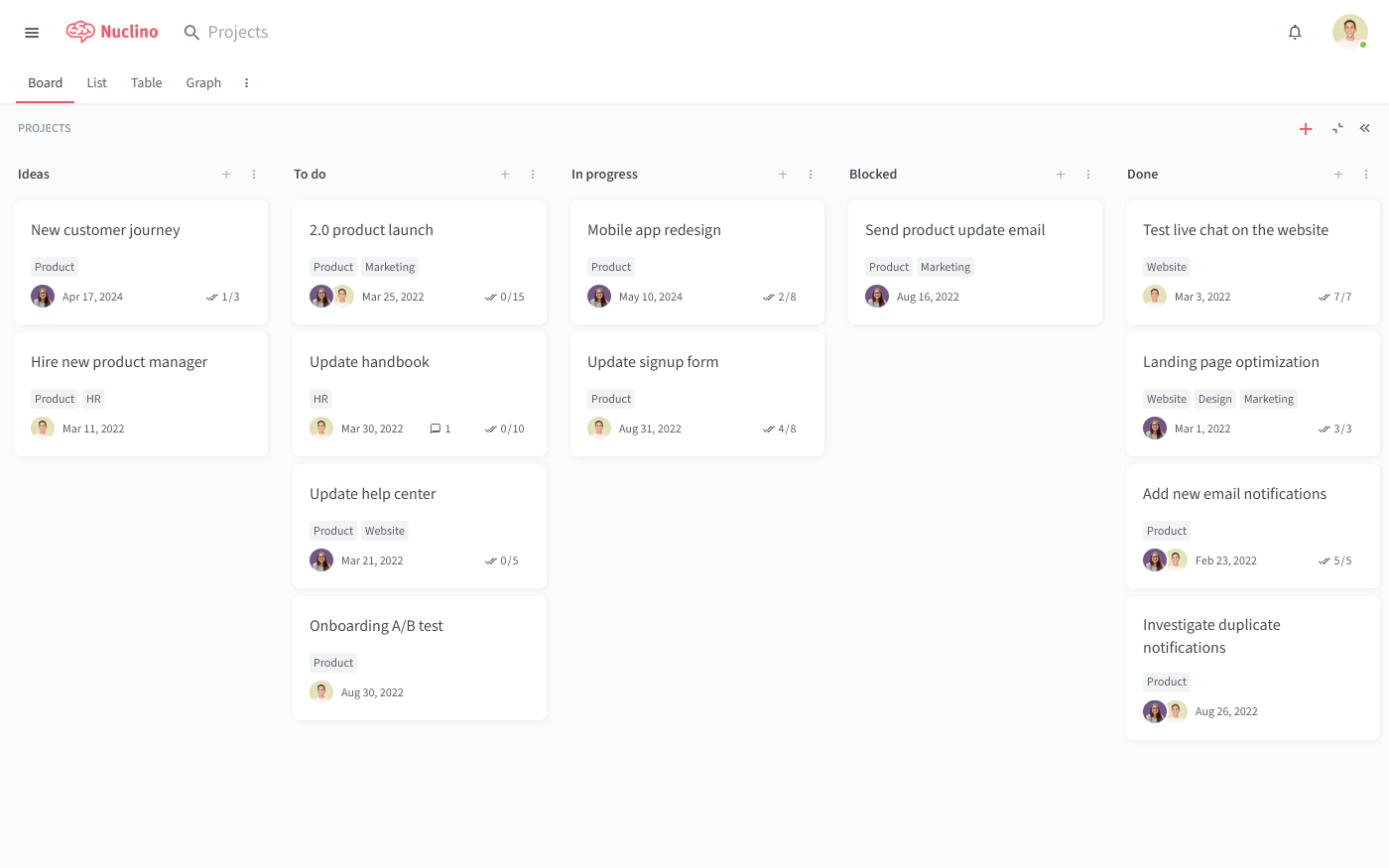
How to write an effective meeting agenda
Writing a meeting agenda may seem like a straightforward task, but it is not always so. If an agenda is hastily put together right before the meeting and is too vague or unstructured, it will deliver little value.
Here are some tips for planning an effective agenda for your next team meeting:
Make the meeting objectives clear
Provide a brief overview of what the meeting will cover without going into specific agenda items. Do you want to share an update with your team? Do you need your colleagues' input or feedback? Do you want to make a decision together? The more clarity you can offer on the goals of the meeting, the more likely you will be to achieve them faster.
List agenda topics as questions or tasks
Avoid vague agenda items – make the purpose of the discussion clear immediately. Adding supporting questions or tasks is a great way to do it. For example, if you want to share with your team a proposal for the next quarter's sales goals, specify what you want to find out.
Clarify expectations and responsibilities
Do you want your meeting participants to prepare anything in advance? Who is responsible for what topic? If you want someone on your team to provide context for a topic or explain some data, let them know in advance and allow them some time to prepare rather than putting them on the spot during the meeting.
Estimate a realistic amount of time for each topic
One of the most common mistakes is packing your meeting agenda with too many items and underestimating the time it would take to go through them all. Try to be realistic if you want the discussions to be meaningful and not overly rushed. Consider how much time it would take to introduce the topic, answer questions, evaluate potential solutions, and agree on the follow-up actions.
Get feedback from your team
Are the topics you selected relevant to all participants? Are you missing an important matter that needs to be discussed? If you want your team to be engaged during the meeting, seek their feedback and consider including their topic suggestions in your meeting agenda. Many document collaboration tools allow you to easily exchange feedback with your colleagues. For example, if you are using Nuclino as your internal wiki or meeting minutes software, you can simply @-mention your teammates in a comment and invite them to share their input.

Share your meeting agenda with your team (Nuclino)
What to include in a meeting agenda
The topics you should include in your team meeting agenda depend, of course, on the purpose of the meeting. However, regardless of whether your meeting is a brainstorming session or a quarterly retrospective, most agendas include the following:
Information items. This includes any updates you may want to share with the group.
Action items. These are the tasks your team should complete during or after the meeting.
Discussion items. These are all the topics you want your team to provide feedback on.
Explicitly clarifying which category each agenda item falls into helps your team deliver exactly the input that is expected of them.
Don't forget to include additional helpful details, for example, who will be presenting each topic and how long each presentation will take.
Team meeting agenda examples
Depending on the specifics of the occasion, a team meeting agenda can look very different. Is it an all-hands meeting? A 1-on-1 with the newly hired team member? A casual brainstorming session? Or a formal board meeting that will strictly follow Robert's Rules of Order?
Here are a few meeting agenda examples you could use for inspiration when you create yours:
Project meeting agenda
This team meeting agenda follows a general-purpose format and can be used for all kinds of semi-formal meetings.

Project meeting agenda example (created in Nuclino)
Retrospective meeting agenda
Some meetings don't need to happen at the same time or in the same room. Instead, participants can share their insights and updates with each other asynchronously, at their own pace – sprint retrospectives are a great example. Having a clear meeting agenda and a user-friendly document collaboration tool becomes particularly important in this case.

Retrospective meeting agenda example (created in Nuclino)
Executive meeting agenda
Executive team meetings are a part of daily life for both large enterprises and small startups. Because of the formal nature of the meeting, having a clearly-structured agenda is key.

Executive meeting agenda example (created in Nuclino)
Now that you have seen a variety of sample meeting agendas, it’s time to go out and create your own. While it's common to include the meeting agenda in the calendar invite, or to attach it as a Word document, that often leads to important information getting lost. A meeting agenda still holds value, even after the meeting is over. It allows your team to go back and trace the origins of certain decisions and helps newcomers get up to speed faster.
Keep your meeting agendas organized and accessible in one place – such as your corporate wiki or company intranet portal.
Nuclino: Your team's collective brain
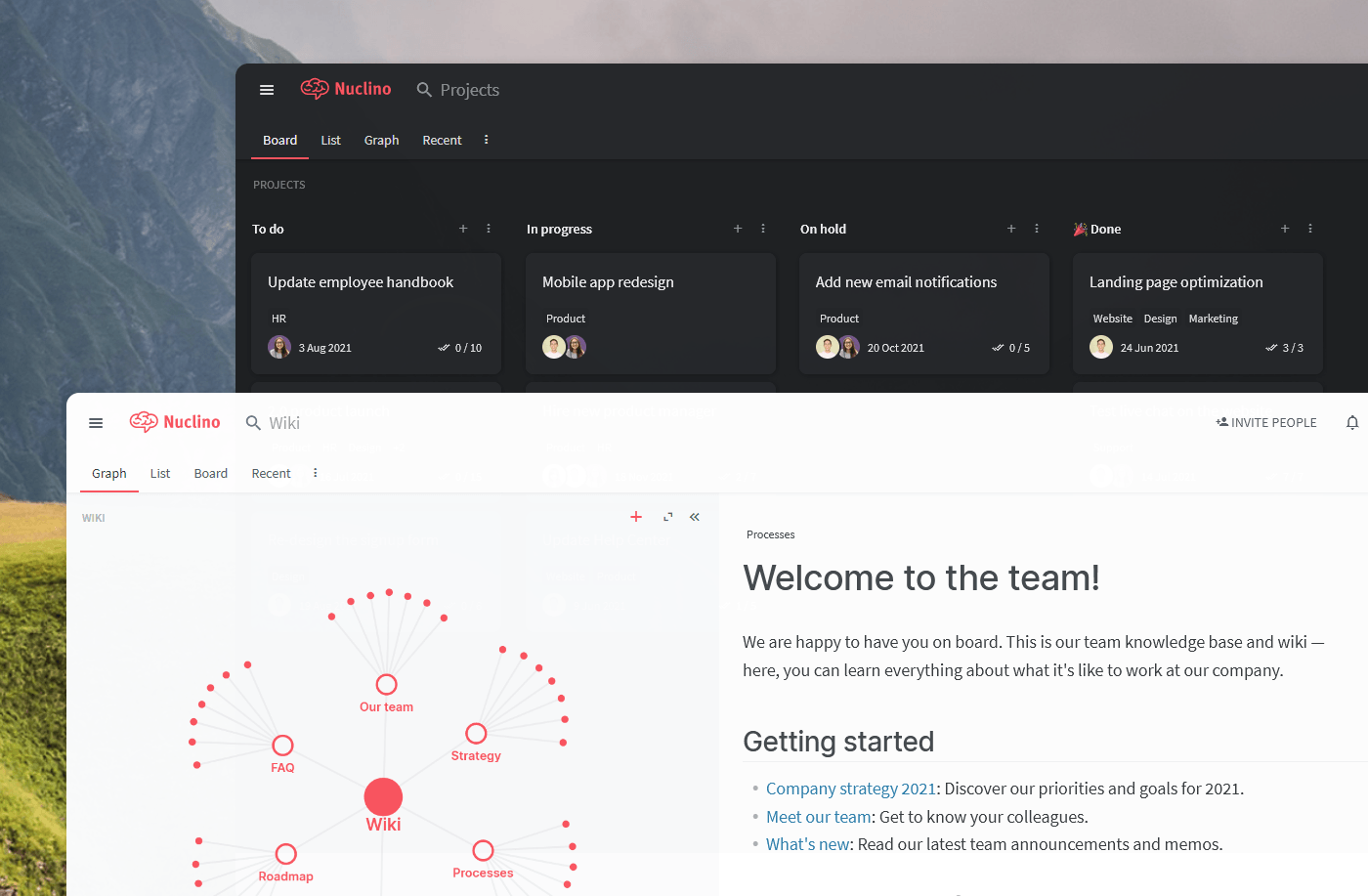
Nuclino brings all your team's knowledge, docs, and projects together in one place. It's a modern, simple, and blazingly fast way to collaborate, without the chaos of files and folders, context switching, or silos.
Create a central knowledge base and give your team a single source of truth.
Collaborate in real time or asynchronously and spend less time in meetings.
Manage and document your projects in one place without losing context.
Organize, sort, and filter all kinds of data with ease.
Integrate the tools you love, like Slack, Google Drive, Figma, Lucidchart, and more.
Ready to get started?
