How to create a modern company intranet portal
Share updates, organize knowledge, and communicate with your team, wherever they are.
A survey by Prescient Digital Media found that only 13% of employees participate in their company intranet daily, while 31% never do at all.
Let’s be honest: Most company intranet portals are slow, hard to navigate, full of outdated content, and just plain ugly. An intranet is there to make your employees' jobs easier – and if it fails at that task, there is no point in having one at all.
So does that mean intranets have become obsolete? Does all communication happen in Slack nowadays? Let's dive deeper into how a company intranet portal can be set up in a way that creates real value.
- What is a company intranet?
- Benefits of a company intranet portal
- Best company intranet software
- How to set up a company intranet
What is a company intranet?
A company intranet portal is an internal platform for employees to share information, communicate, and collaborate on documents, plans, and tasks. It's essentially an internal website created by a company to keep the team engaged, informed, and productive.
Company intranets were first introduced to the corporate environment during the 1990s. Back then, they were a highly innovative resource that transformed the way employees handled information and communicated with each other. Intranet portals grew in popularity and existed in most organizations.
Unfortunately, most intranet software failed to adapt to the modern world. Most popular company intranets changed little in the past decade, and many employees find themselves stuck navigating an old, outdated, legacy intranet.
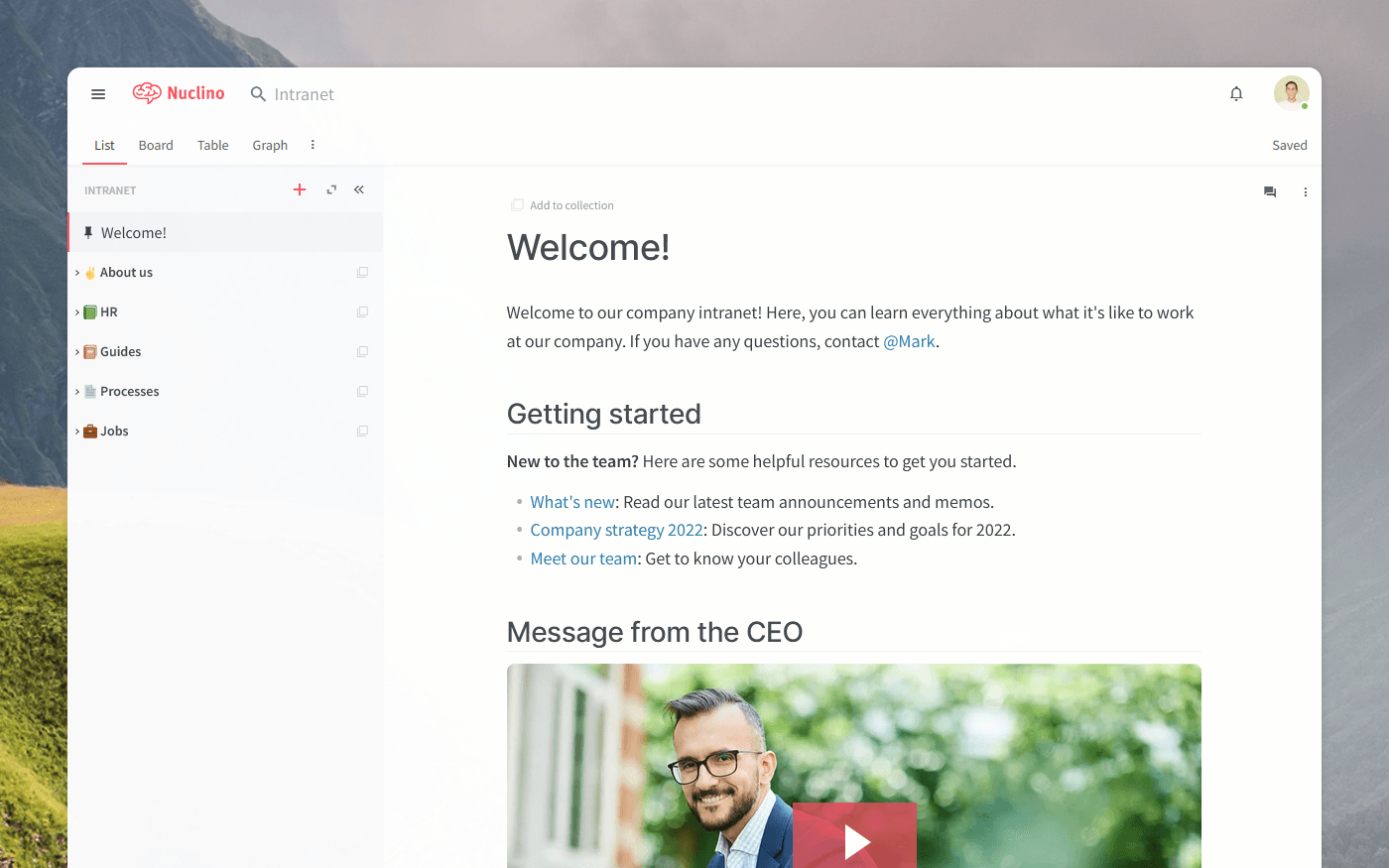
Benefits of a company intranet portal
A well-designed company intranet has numerous potential benefits:
Centralized information
All relevant information is stored in a single, accessible location, ensuring everyone is on the same page.
Structured communication
With a centralized platform, communication becomes more organized, reducing the need for frequent meetings.
Remote team engagement
The team stays connected and engaged, even when working remotely, fostering a sense of unity.
Streamlined updates
Important updates and memos are easily accessible and don't get lost in email or Slack.
Cross-department collaboration
Employees can collaborate across departments more easily, breaking down silos.
Transparency and knowledge sharing
An intranet promotes a culture of transparency and knowledge sharing, helping everyone stay informed and engaged.
Now, if you've ever used an intranet portal before, you know that it's rarely how it works in real life. Most company intranets are so slow and unintuitive that retrieving the information you need is next to impossible. The content quickly becomes outdated and unreliable. The only person regularly posting updates is the miserable HR intern who was given the task of "driving employee engagement". Most communication still happens over email and Slack, while the intranet is gathering dust.
But there is a reason why email and chat don't cut it. In the absence of a centralized collaboration platform, information inevitably gets lost in the chaos, work gets duplicated, new employees take longer to ramp up their productivity, and meetings proliferate.
While a traditional company intranet may have its shortcomings, it doesn't mean your company should forgo an intranet altogether. The key is to invest in a well-designed, user-friendly platform that addresses these common pitfalls.
Best company intranet software
The main reason why employees don't engage with their company intranets is that they are outdated, clunky, and unexciting. But it doesn't have to be this way, and picking the right company intranet software can make a big difference.
In the past, companies had to rely on the IT department to set up and maintain their intranet portals. Fortunately, today there are much more modern and user-friendly solutions to choose from.
Nuclino — a lightweight, fast, and easy-to-use company intranet
SharePoint — a traditional intranet for companies powered by Microsoft products
Papyrs — a modern alternative to SharePoint
Confluence — a powerful documentation tool and intranet portal for large organizations
Basecamp — an all-in-one team workspace that can serve as a company intranet
1. Nuclino
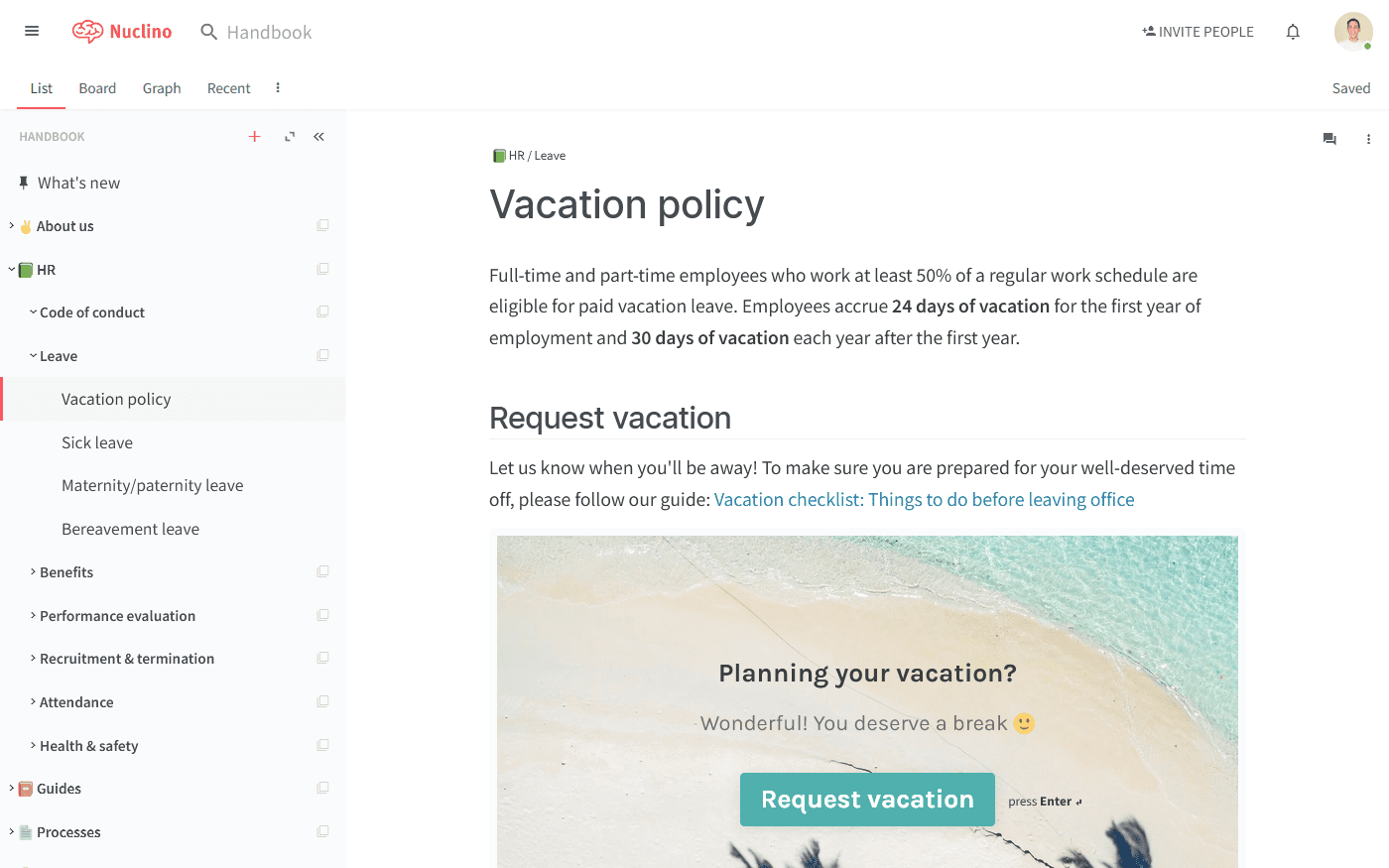
Pricing: Free, advanced features starting from $6/user/month
Rating on Capterra: 4.7/5
Nuclino is a modern and lightweight company intranet software. While not as feature-packed as most traditional company intranets like SharePoint, Nuclino focuses on the essentials and minimizes the learning curve for new users.
Nuclino is designed to make the process of sharing and organizing information between employees as frictionless as possible. Every page can be edited by multiple users in real time, with every change automatically preserved in the version history.
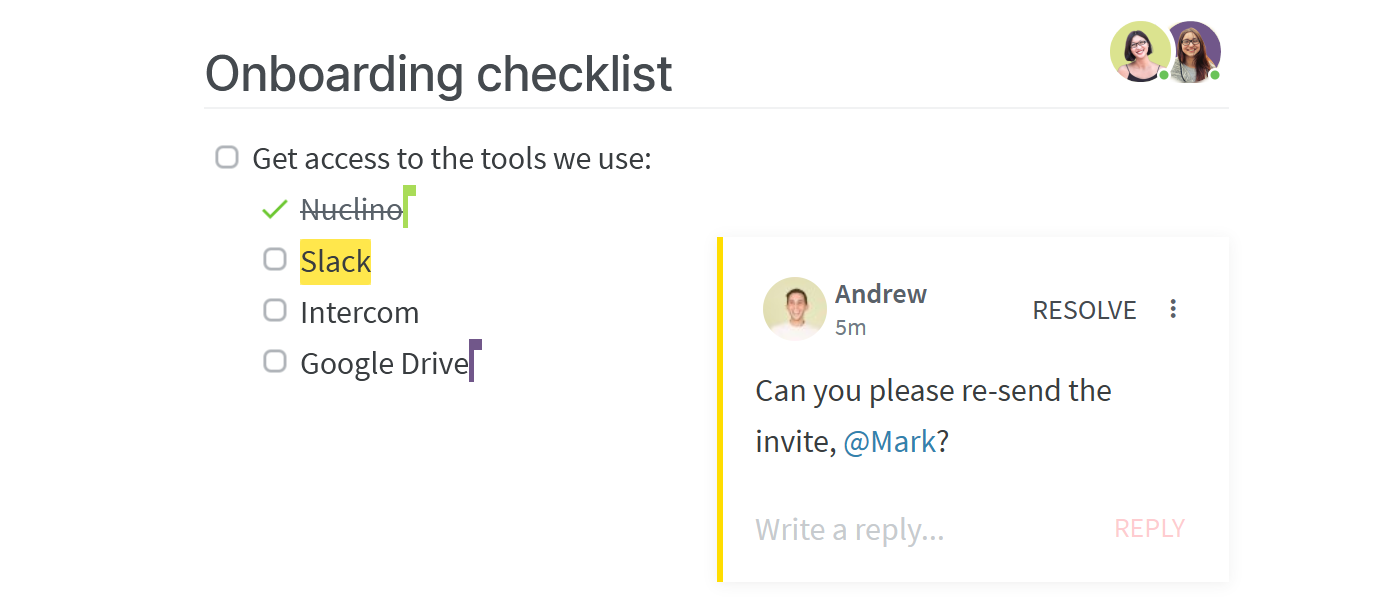
Comments and mentions make it easy to exchange feedback asynchronously, without stepping on each other's toes. Instead of relying on the traditional folder system, where important documents can easily get lost, Nuclino allows you to link related pages together. Simply type "@" and the name of the page you'd like to link to.
Nuclino also comes with an AI-powered assistant Sidekick. It can instantly answer any question based on your content, generate ideas, create first drafts, summarize long documents, and more.
If you are looking for a user-friendly, fast, and intuitive company intranet, Nuclino could be a great choice. But that's not all it can do.
Despite its simplicity, Nuclino is a highly versatile tool. In addition to setting up your company intranet, you can use Nuclino to manage your tasks and projects, take meeting minutes, create internal documentation, and build your internal knowledge base or private wiki.
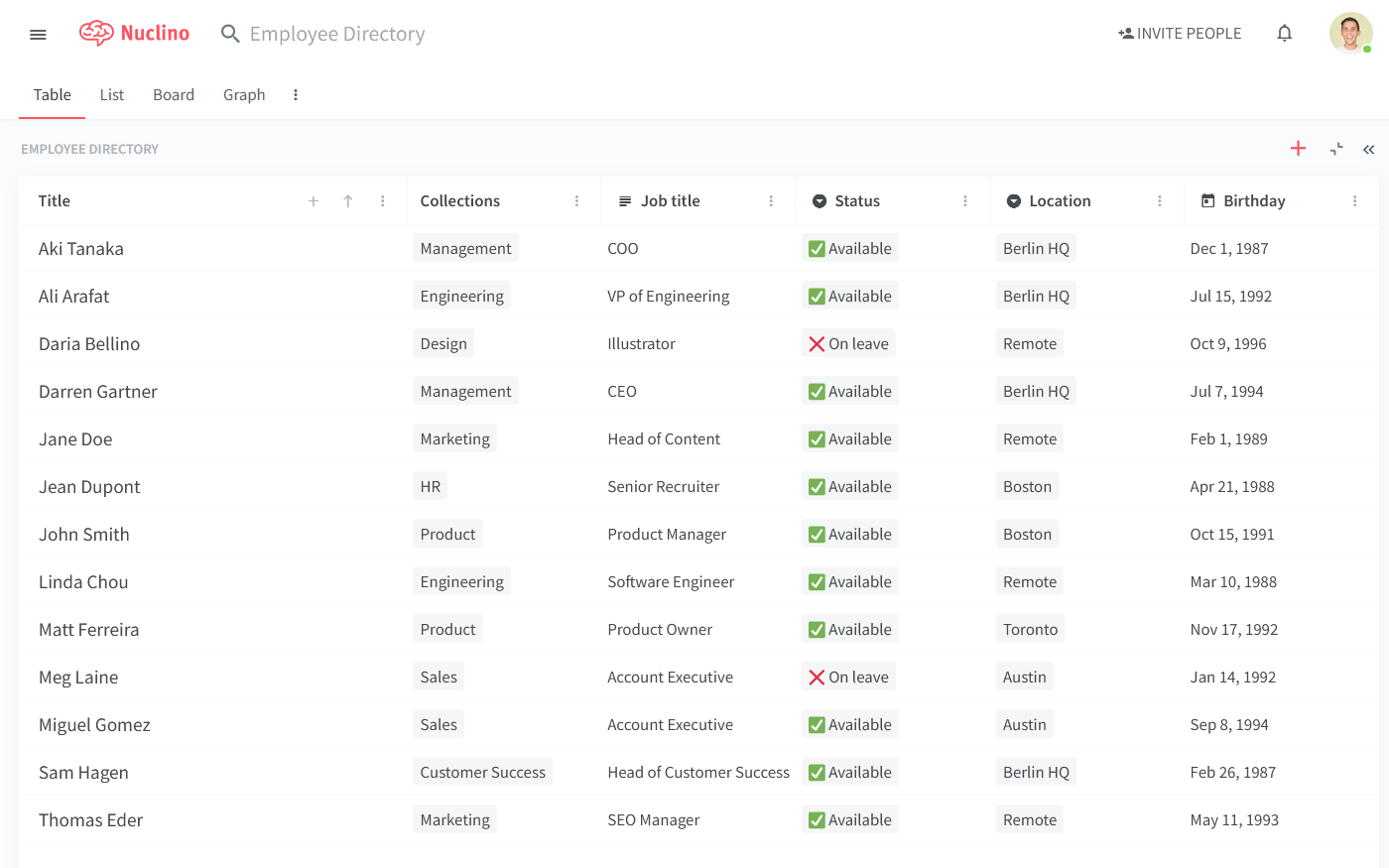
What users say about Nuclino:
"I had never used a product like Nuclino until joining my current startup, and I've been really impressed with it. It's super easy to use and edit and it looks clean."
2. SharePoint
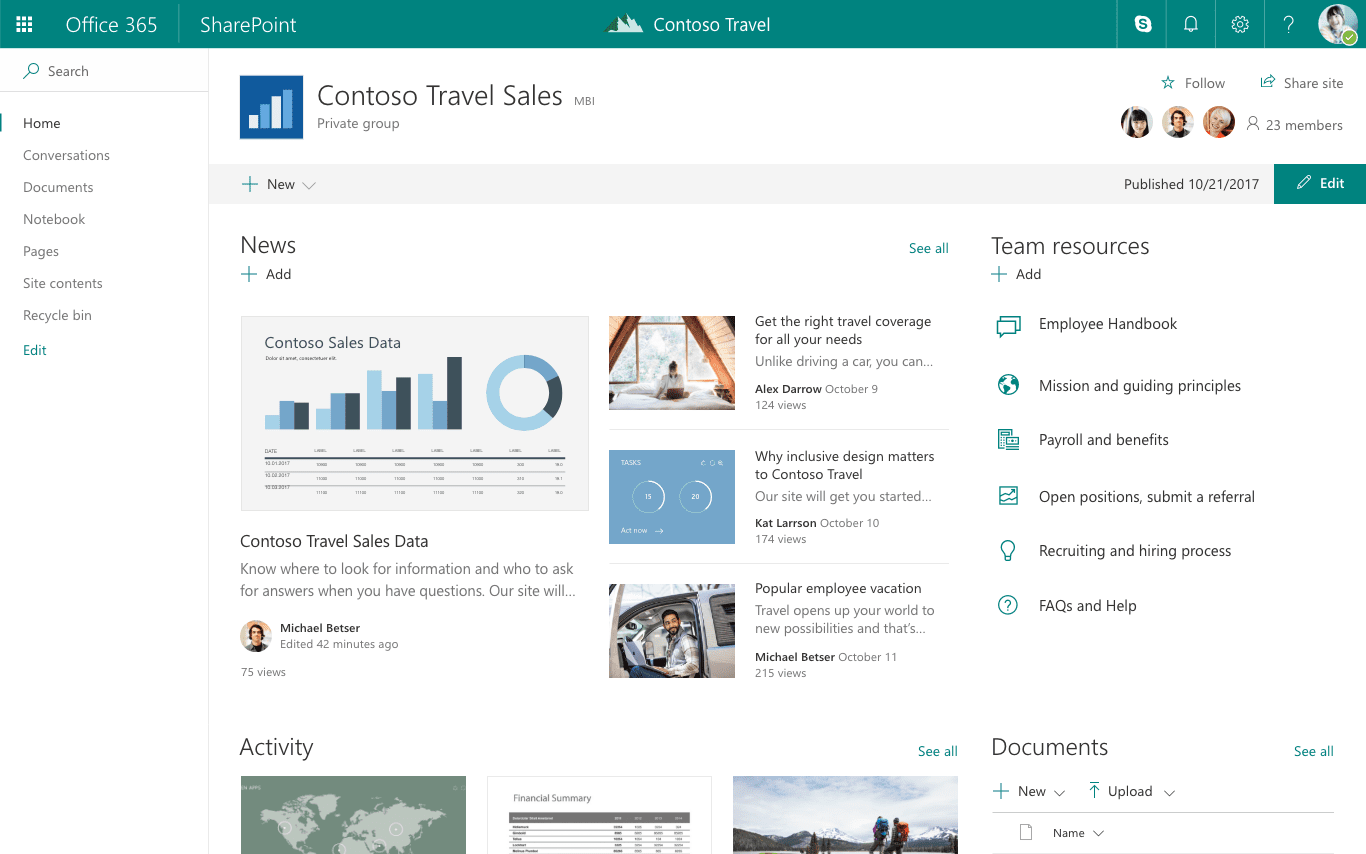
Pricing: Starting from $5/user/month
Rating on Capterra: 4.2/5
SharePoint is perhaps the most popular company intranet software out there, used by over 190 million people across 200,000 organizations. It's also a tool that many love to hate.
On one hand, SharePoint is a very powerful and versatile platform. It's included in any Microsoft Office 365 subscription, making it an affordable option for any organization already powered by Microsoft. It also easily integrates with other Microsoft products.
On the other hand, SharePoint is not without weaknesses. Its extensive feature set comes at a price of a fairly high learning curve and a cluttered, complex interface. New users will likely be overwhelmed by all the available settings and menus and will need dedicated training to get the hang of the platform.
Large enterprises may appreciate the flexibility of SharePoint, while smaller teams may prefer a more lightweight and user-friendly intranet.
Looking for more tools similar to SharePoint? Check out this list of SharePoint alternatives.
What users say about SharePoint:
"SharePoint can do just about anything, from intranet, department organization, knowledge base, extranet access, project management, to SSRS reporting. It is one of the most capable products I've ever dealt with. Its strength is also its weakness, because it has so much functionality it isn't easy to master. If you want to fully use this software you need a dedicated Sharepoint administrator and an organization that is engaged in making it useful."
— Capterra
3. Papyrs
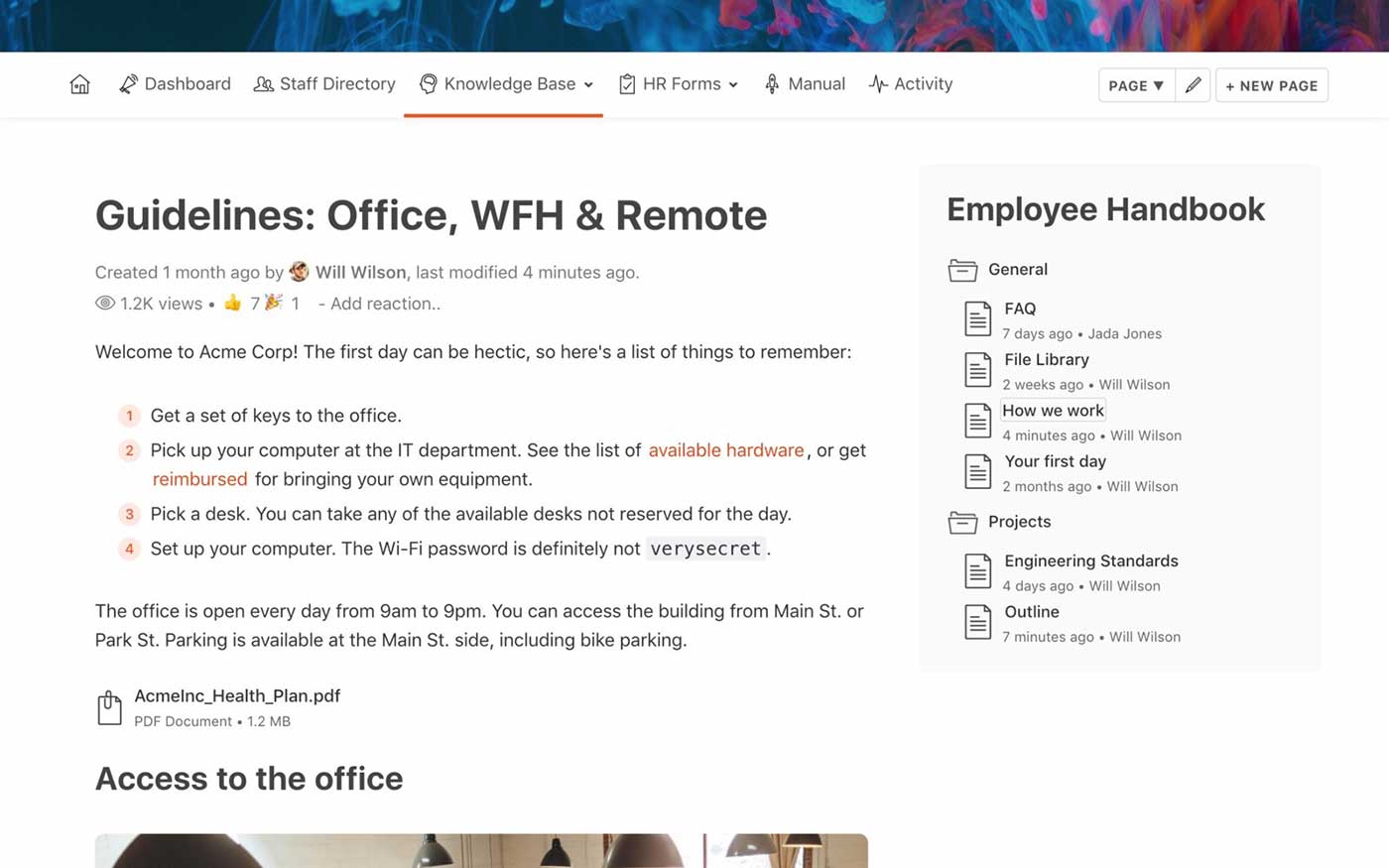
Pricing: Free, advanced features starting from $89/month
Rating on Capterra: 5/5
Papyrs is not the most powerful company intranet software, but it makes up for it with a more user-friendly interface and a lower learning curve. If you are looking for a more modern and easy-to-use alternative to SharePoint, Papyrs may be an option worth considering.
In addition to being a great intranet platform, Papyrs allows you to set up your internal or external knowledge base, collaborate on tasks and projects, and much more.
In terms of pricing, Papyrs may not be the most affordable option for smaller teams, since its cheapest plan starts at $89 per month. Large and growing companies, on the other hand, may be interested in the "Company Intranet" plan that charges a flat $899 fee per month, regardless of how many users you add.
What users say about Papyrs:
"Papyrs is a great company intranet software that's easy to update. Although for our needs, some of the features are a bit too rich, the overall product is much more user-friendly than our last intranet site, and it's much more appealing to our company users as well."
4. Confluence
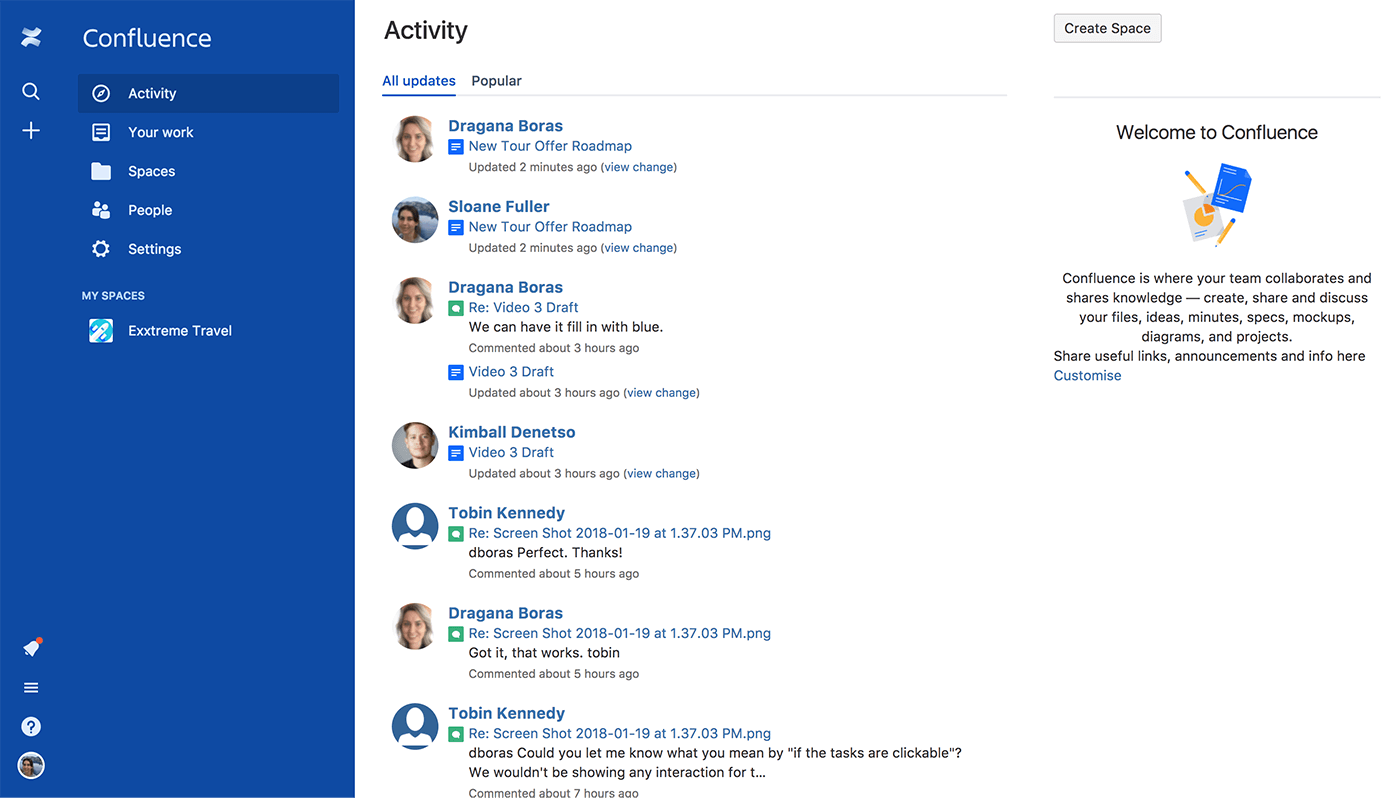
Pricing: Free, advanced features starting from $5/user/month
Rating on Capterra: 4.4/5
Atlassian Confluence. It's one of the oldest company intranet portals and software documentation tools on the market with over 60,000 customers worldwide.
One of the main strengths of Confluence is its tight integration with other products in the Atlassian suite. If you are already using other Atlassian tools, such as Jira or Bitbucket, Confluence is likely to easily fit into your workflow.
Looking for more tools similar to Confluence? Check out this list of Confluence alternatives.
What users say about Confluence:
"The flexibility of the software means it can be used for a variety of purposes, including documentation repositories, internal wikis, and even company intranets. Overall, it provides a functional and robust platform for almost any kind of internal website with a (sometimes overwhelmingly) complex feature set."
5. Basecamp
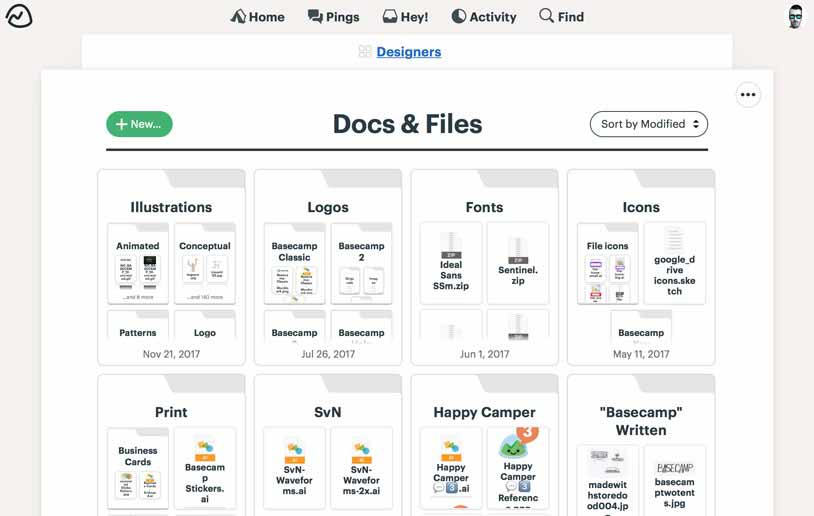
Pricing: $15/user/month or $299/month for unlimited users
Rating on Capterra: 4.3/5
While Basecamp is not a company intranet in the traditional sense, it can perform most of the same functions. Described as an "all-in-one toolkit for remote work", Basecamp is a remote collaboration tool that has everything you may need to keep your team on the same page – message boards, to-do lists, calendars, documents, file storage, real-time group chat, and automatic check-in questions.
While its feature set is quite extensive, the learning curve is not as steep as you may expect. Its pricing model with a simple flat monthly fee also makes it a fairly cost-effective option for scaling teams.
Looking for more tools similar to Basecamp? Check out this list of Basecamp competitors.
What users say about Basecamp:
"Basecamp is easy to set up. All emails and context are linked and it's super easy to see a holistic view of everything. It becomes the intranet and the central watering hole for the company, which increases visibility and productivity."
How to set up a company intranet
Step 1: Select the right intranet software
For your company intranet to thrive, engagement is key. There is no one-size-fits-all when it comes to intranet software, but whichever tool you choose, make sure to thoroughly evaluate it together with your team. Make sure everyone can easily contribute and find the information they need.
Check out our list of the best company intranet software above to learn more about your options.
Step 2: Populate the intranet with content
Begin by creating a dedicated workspace for each topic, project, or team, for example, Team Updates, Knowledge Base, HR, and so on. After you have the basic structure in place, you can go ahead and start creating the first pages. The easy-to-use visual editor makes it an easy task.
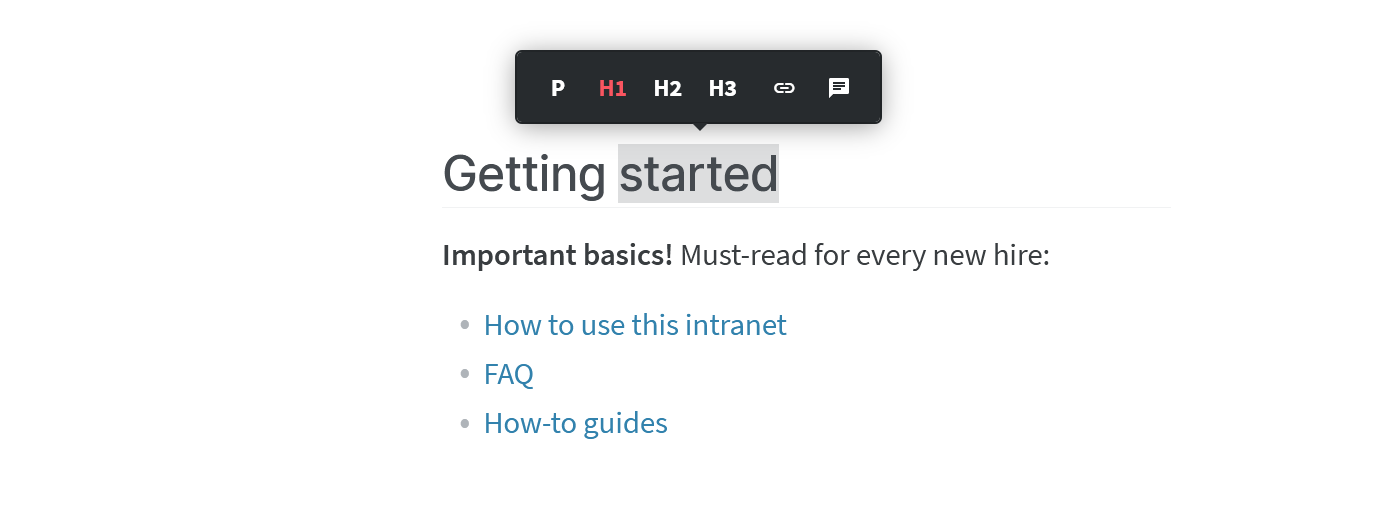
Every page in Nuclino can be edited by multiple users in real time, making it a great tool not only for memos and announcements, but also meeting notes, checklists, project plans, press release drafts, and other collaborative project documentation.
Step 3: Configure user roles
To properly configure permissions and access rights for your team members, there are several decisions you need to make:
Which information should be shared with everyone and which should be private?
Which team members should be able to edit the content in your wiki?
Which team members should have access to account settings and billing?
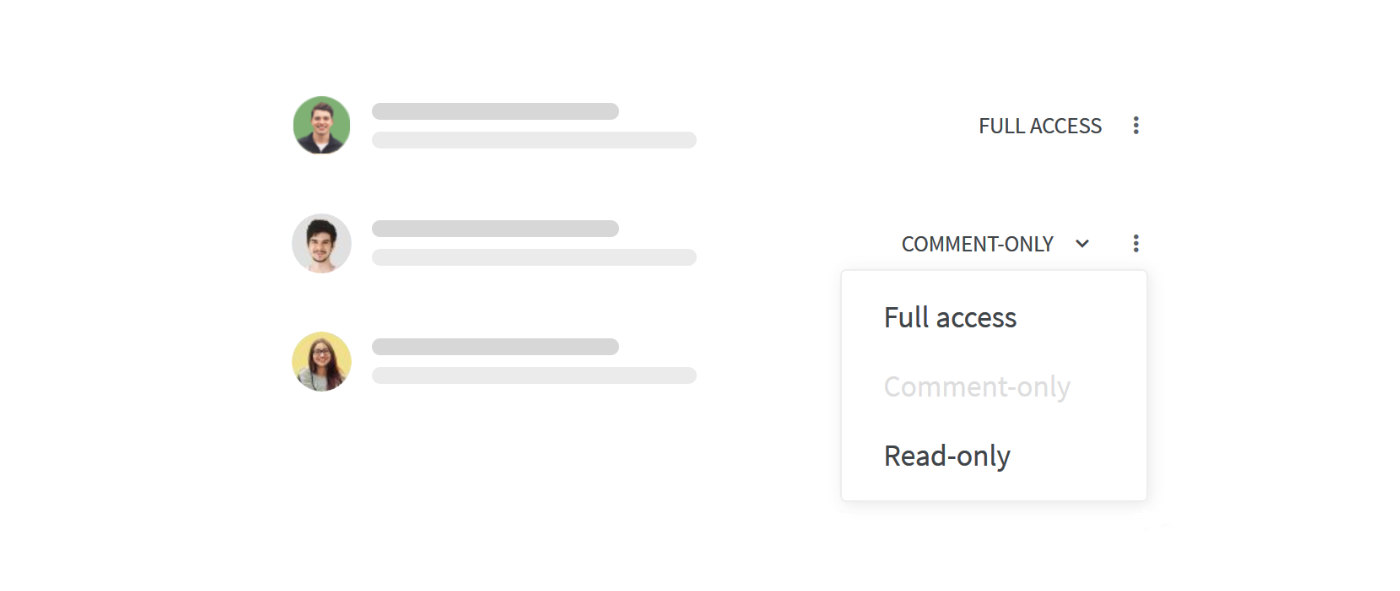
To make things easier, add users to groups, for example, Engineers, HR, or All. This will allow you to notify multiple users at once and add them to relevant workspaces in bulk.
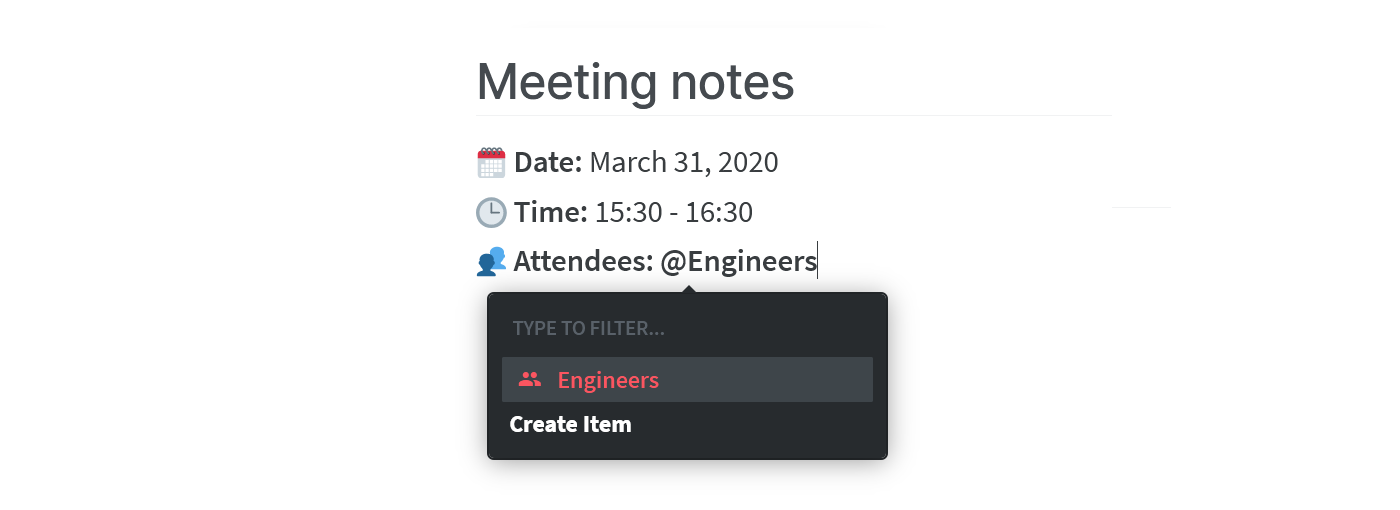
Step 4: Get your team on board
Getting your team to adopt a new tool is not easy, even if it's user-friendly. And getting buy-in from the entire team is particularly important when it comes to company intranets. After all, an intranet can only serve its purpose if it's collaboratively updated by the entire company.
There are a few ways you can get your team on board:
First impressions matter. Make sure that the first page your new team members see when they open your company intranet reflects that. A friendly and helpful welcome page is a great opportunity to provide some guidance on how to use the intranet and where to find what.
Make sure to provide enough incentives to encourage your team to contribute. Make it a KPI and reward the most active contributors.
Get the ball rolling. It may take some time for everyone to develop the right habits, especially if they never used an intranet portal before. If someone asks a question on Slack, suggest they look it up in the intranet. If it's documented, the employee will be able to find the answer, if not – encourage them to create a new entry for it, ask the team, and document the answer, so that the next person won't have to ask the same question again.
Sign up for a Nuclino account and get started with your company intranet. Your entire team will benefit from being able to share and find the knowledge they need.
Ready to get started?
