Best Task Management Software in 2026
Pick the right task management software to keep track of all your team's tasks and projects.
Tasks and to-do lists are a core part of our daily life. In its simplest form, task management can be done with just a pen and paper – but things can get messy if you try to apply this method to more complex projects that involve multiple contributors.
Fortunately, there are hundreds of options when it comes to task management software. But this variety of choices is also what often makes it so hard to find the right tool. To make your decision easier, we've evaluated numerous apps and put together an overview of the top-rated solutions, based on real reviews.
What to look for in task management software
When it comes to online task management, everyone has different criteria. There is a reason why new to-do apps come out seemingly every month – there is no one-size-fits-all.
Yet, there a several features that are shared by most top-rated task management software:
Intuitive and clean interface. A cluttered or confusing user interface leads to distractions – well-designed task management software helps you stay focused on the task at hand.
Multiple ways to organize tasks. Being able to clearly segment and prioritize tasks is essential for staying productive. Most popular task management apps offer Kanban boards, task lists, tags, due dates, assignees, and other helpful features for tracking and organizing your work.
Collaboration capabilities. As remote work is becoming increasingly common, staying on the same page with your team can be a challenge. The best task management software allows you to stay in sync without having to fall back on email and Slack.
Fast and frictionless experience. How many keystrokes does it take to add a new task? Best-in-class task management software optimizes every interaction for speed and efficiency.
Cross-platform support. Whether you are accessing your work on your desktop, mobile, or tablet, make sure the task management app you choose provides a great experience.
Top 12 best task management tools
So what's the best task management software? The short answer is, "it depends". A tool that works great for one person or team may be a terrible fit for another.
Making an informed decision requires taking many factors into account. Are you working alone or collaborating with a team? What types of tasks or projects are you looking to manage? How complex are they?
While the best solution will ultimately depend on your unique requirements and preferences, there are several top-rated tools that are worth considering. Check out the list below and find the task management software that best suits your needs.
- Nuclino
- Trello
- nTask
- ProofHub
- Jira
- Asana
- Taiga
- Todoist
- Microsoft To Do
- Basecamp
- Any.do
- Remember The Milk
- TickTick
- Things
1. Nuclino
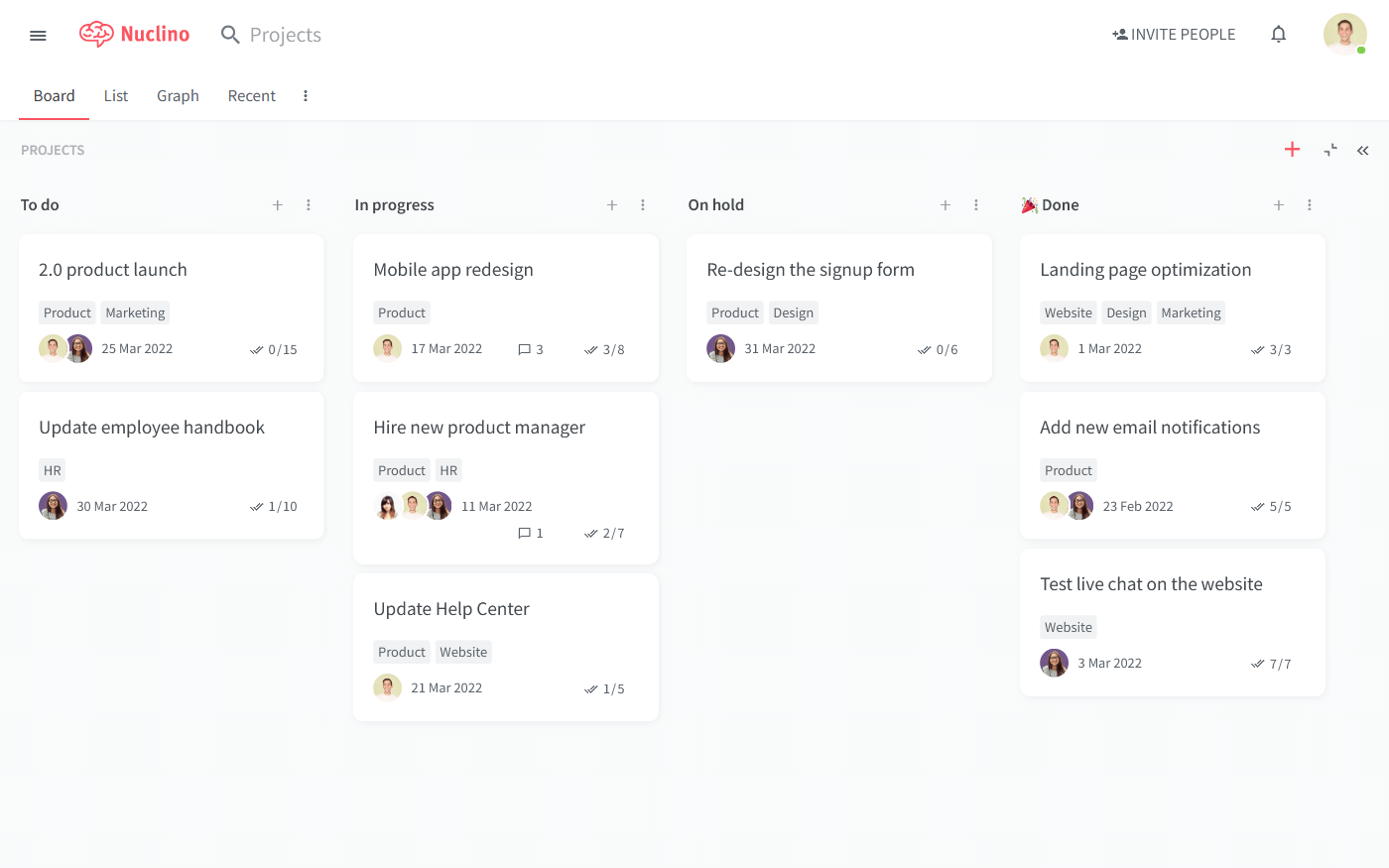
Pricing: Free, advanced features starting from $6/user/month
Rating on Capterra: 4.7/5
Nuclino is a unified workspace where teams can bring all their knowledge, docs, and projects together in one place. It can serve as a great task management tool. It's simple and lightweight, yet it packs many powerful features within its clean and minimal interface.
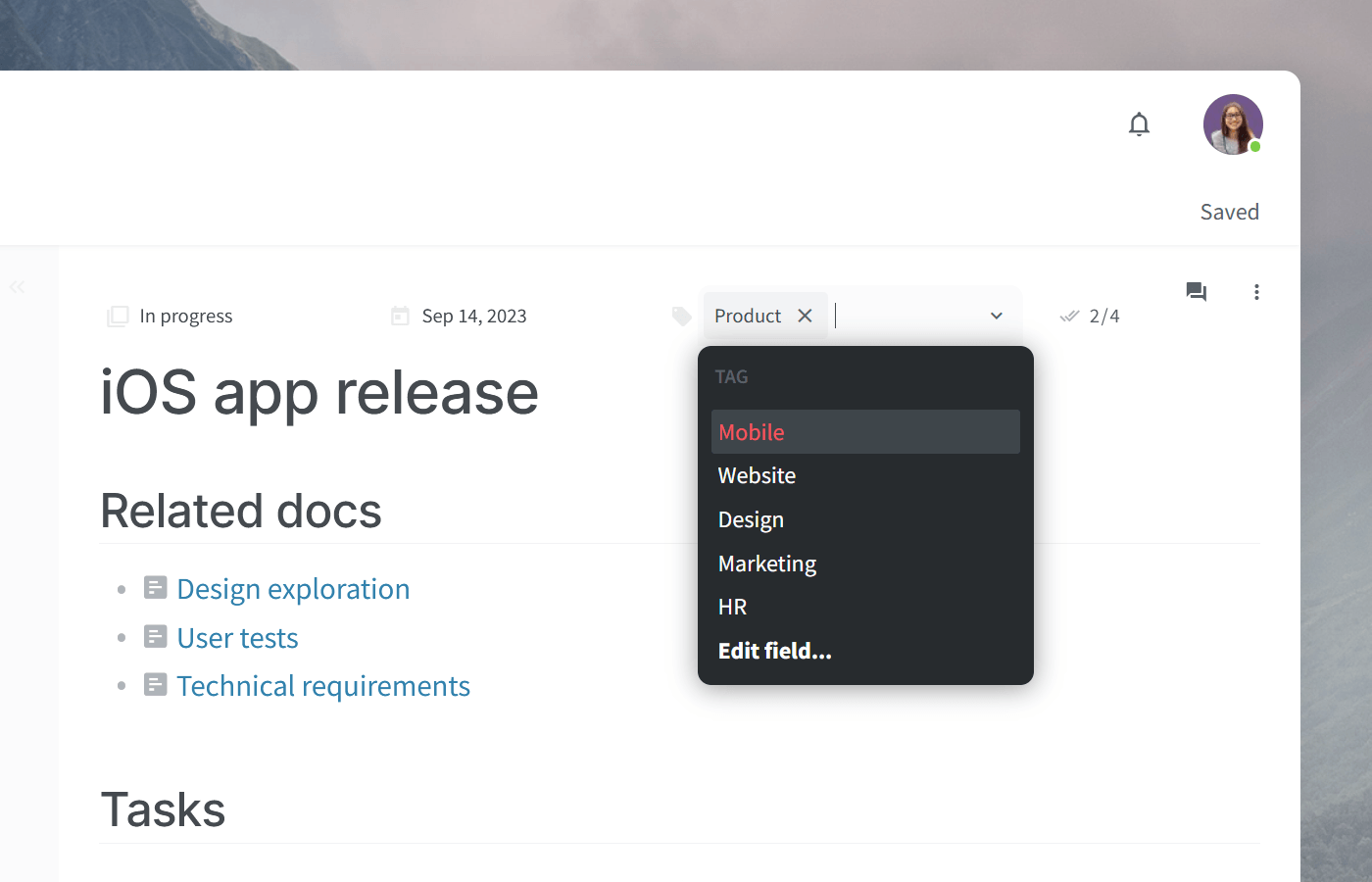
Tasks in Nuclino can be organized in many different ways, including a nested list and a Kanban board, where you can drag and drop cards to visualize your progress. You can track additional information about each task, such as its due date, assignee, priority, and more – anything that's important for your workflow.
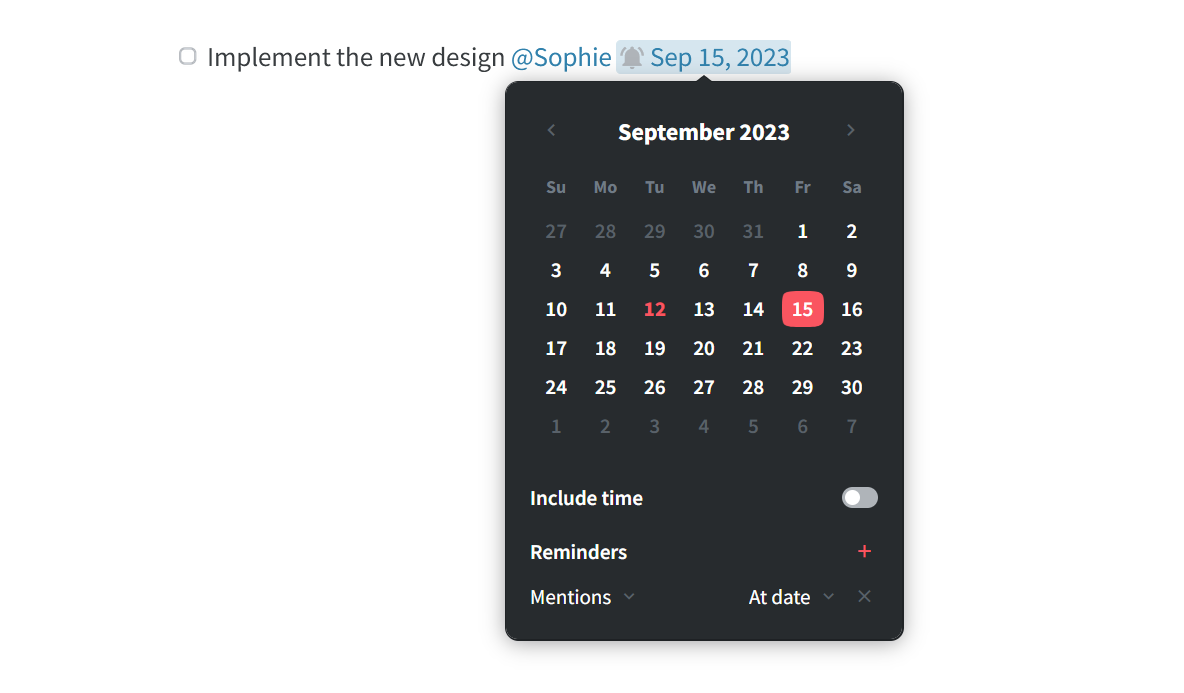
A notable feature of Nuclino is how it brings structured tasks and long-form content together. Every Nuclino item is its own collaborative document where you can add notes, create to-do lists, embed files, and more. You can use comments to exchange feedback directly in Nuclino and preserve the context of every decision.
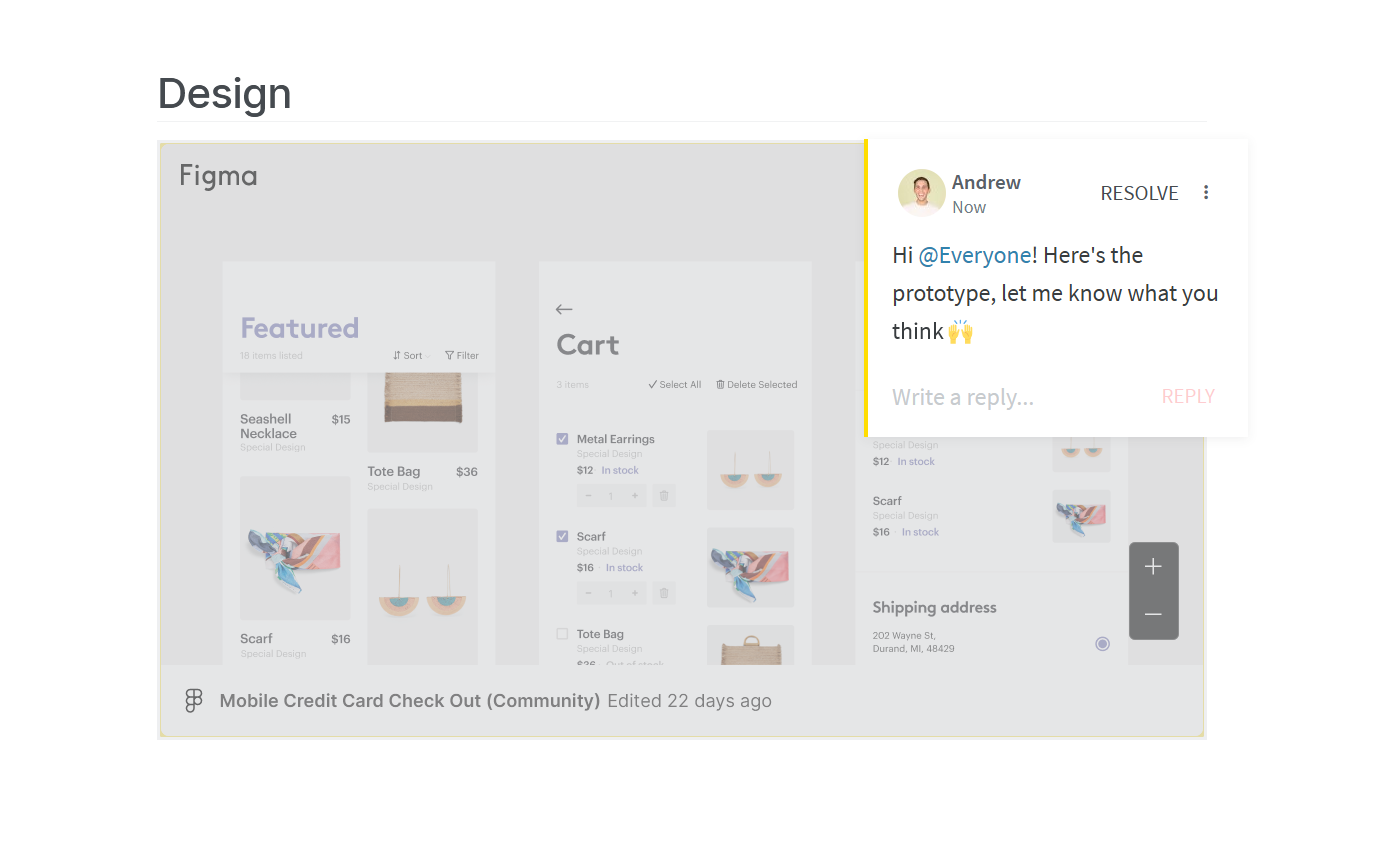
Despite its simplicity, Nuclino is a highly flexible and versatile tool. While it can be used exclusively for task management, it can be a great solution for a wide range of different use cases. You can use it to create employee handbooks, collaborate on various types of internal documentation, build your internal knowledge base or company intranet, and more. Nuclino works like a collective brain, allowing you to bring all your team's work together in one place and collaborate without the chaos of files and folders, context switching, or silos.
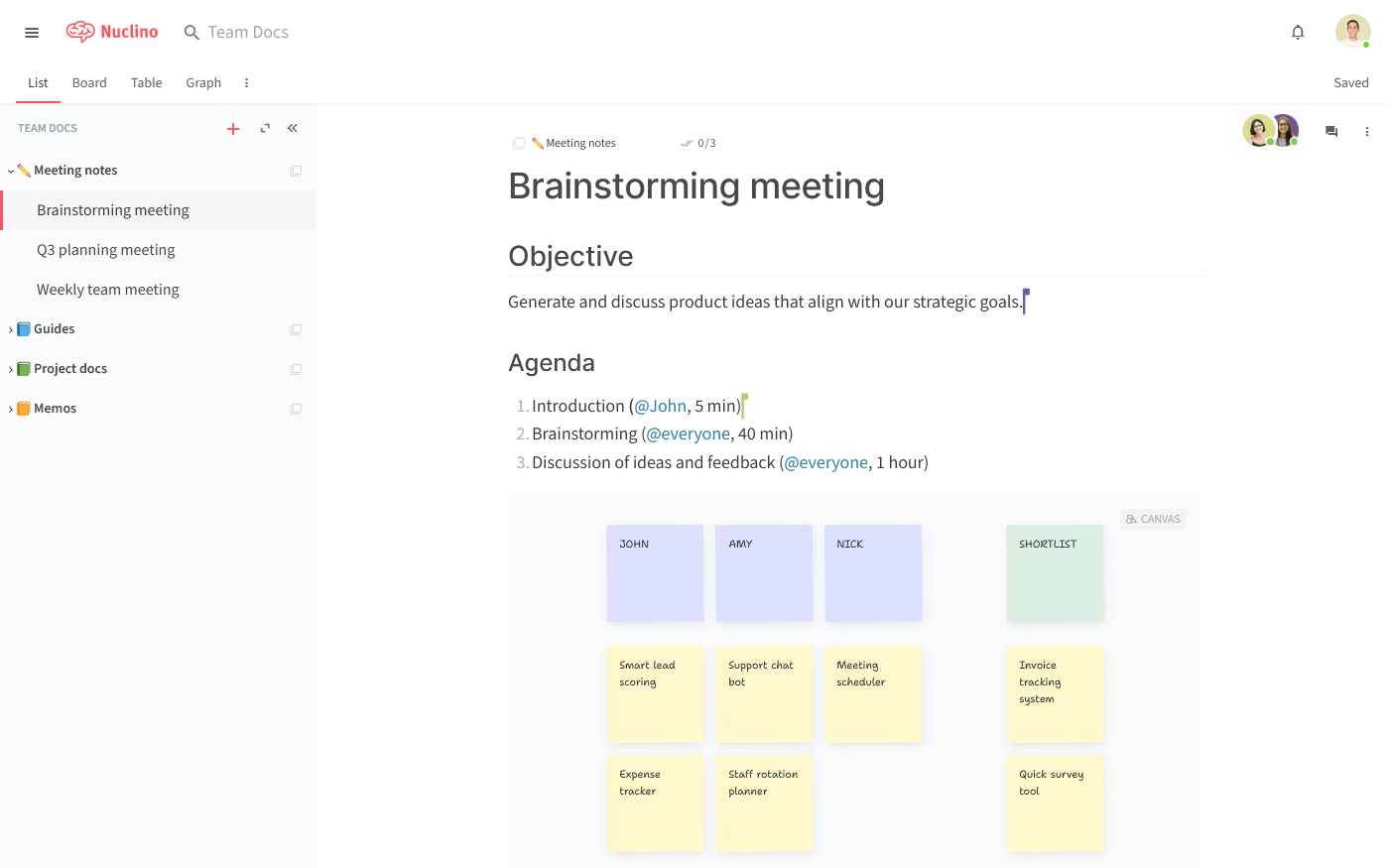
What users say about Nuclino:
"The way Nuclino is built makes the platform very flexible towards the way you work. I use Nuclino to document the projects I work on. It serves as a wiki for the project which helps anyone joining the project at later stages understand what was done during the design process, and why certain decisions were made."
2. Trello
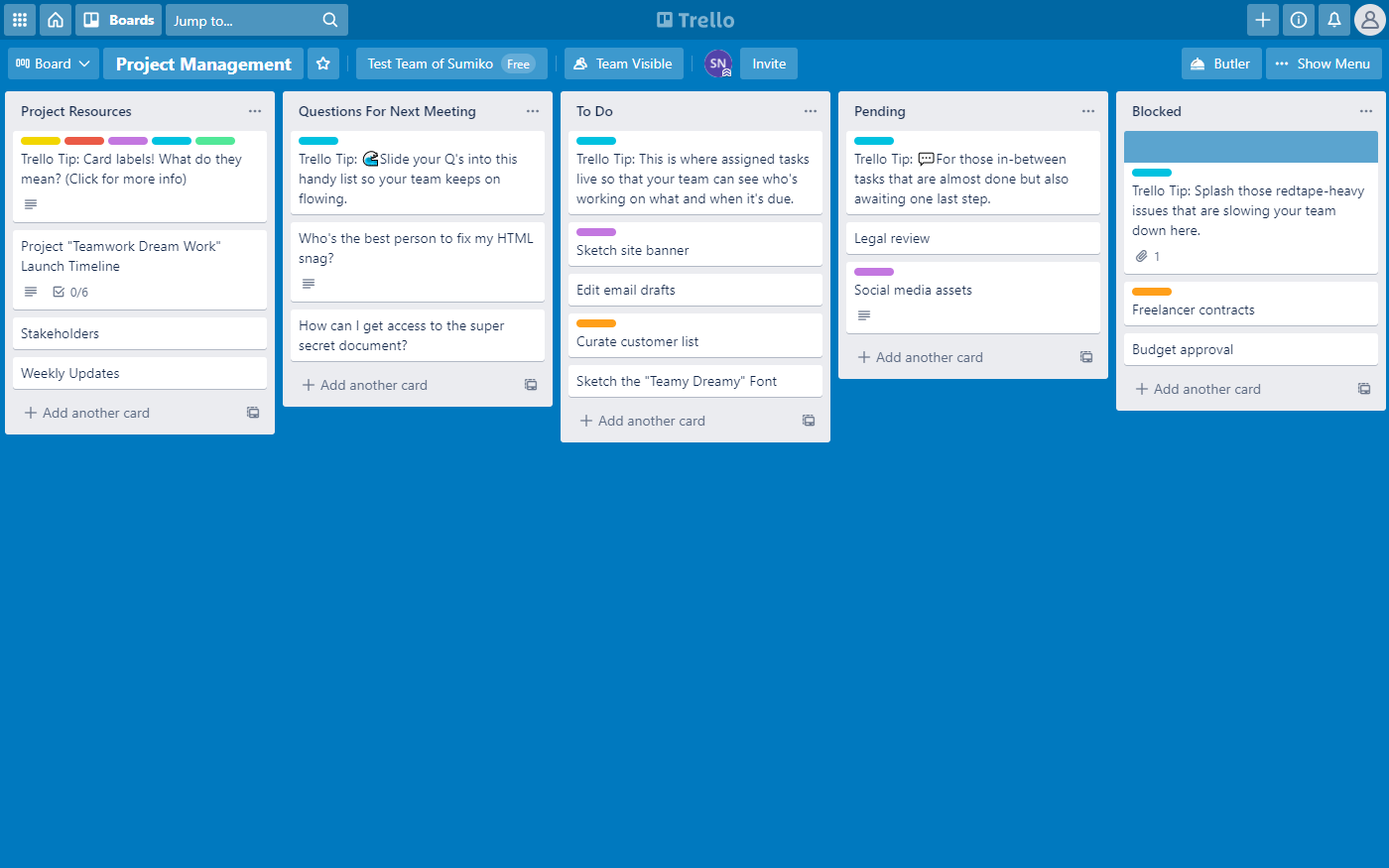
Pricing: Free, advanced features starting from $5/user/month
Rating on Capterra: 4.5/5
Trello is one of the oldest and most popular task management software applications. It is credited with popularizing the Kanban approach to project and task management.
The key selling point of Trello is its simplicity. New users can get started with the tool within minutes, making it easy to bring your entire team on board. While the default feature set of Trello is limited, it can be considerably extended thanks to Trello's wide selection of Power-Ups.
The interface of Trello changed little over the years and may appear somewhat dated compared to other task management software. However, staying true to what users have come to love about the tool is how Trello managed to earn the loyalty of thousands of teams.
Looking for more tools similar to Trello? Check out this list of best Trello alternatives.
What users say about Trello:
"Trello is dead simple. It takes about 30 seconds to sign up and start using it for task management, and another 15 minutes to start understanding how to do some more sophisticated tasks with the tool. It's also extremely easy to use for collaboration."
3. nTask
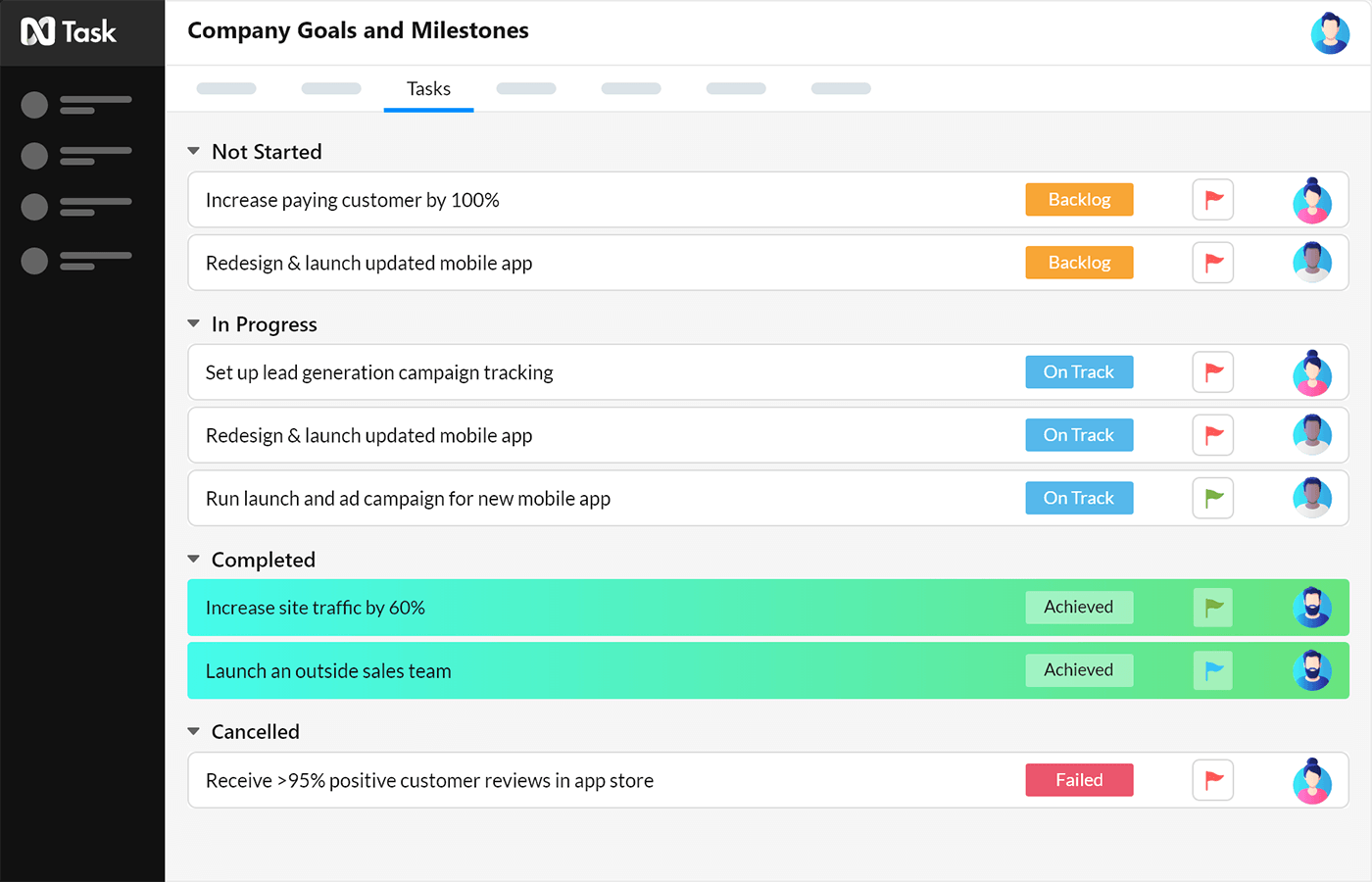
Pricing: Free, advanced features starting from $4/user/month
Rating on Capterra: 4.2/5
If you are looking for a powerful, robust task management platform, consider nTask. Its feature set is exceptionally extensive and includes such functionality as Kanban boards, task dependencies, milestones, a calendar integration, and more.
In addition to streamlining your task management workflow, nTask can be used for budget planning, resource allocation, document and file management, risk management, time tracking, meeting scheduling, and many other applications and use cases.
Despite being a very feature-rich tool, nTask is also fairly intuitive, making it easy for new users to adopt it.
What users say about nTask:
"It's really a hidden jewel because you can take advantage of most of the features for free, and it offers many of the same functions as larger and much more expensive project management tools."
4. ProofHub
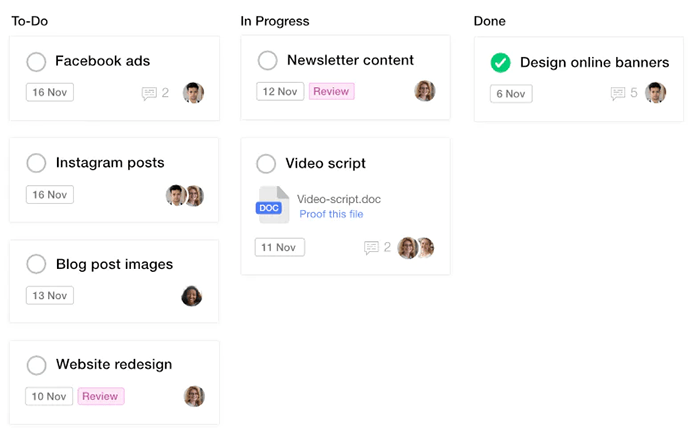
Pricing: Starting from $45/month.
Rating on Capterra: 4.5/5
Your task management software should help you accomplish what you set out to do. It should have features that help your team focus on the things that matter most, measure progress, and delegate tasks. That's where ProofHub comes in.
ProofHub is a cloud-based team task management software that makes your work simple and easy. This powerful new way of team task management enables teams across the world to plan, organize and collaborate. By combining all of your tasks, discussions, messages, and file sharing into one single dashboard, ProofHub enables you to communicate faster and work more efficiently. With messaging, online/offline status, and real-time notifications, it ensures that you stay up-to-date and on top of your workload.
Time is money, so why waste so much of it on keeping track of what your team has done and hasn't done? Let's be more productive then. Grab a cup of coffee, take ProofHub for a spin, and learn why it's considered one of the most effective team task management tools.
Looking for more tools similar to ProofHub? Check out this list of ProofHub alternatives.
What users say about ProofHub:
"ProofHub is an all-in-one tool that offers all the right features under one roof, which makes it easy for all your team members to be on the same page with each other, clients, and other stakeholders. Smart task management has helped to foster transparency and accountability within the team as everyone knows which tasks they are supposed to work on and by when. Group chat has minimized the need to use emails for asking questions and giving replies. It only takes a few seconds for team members to send and receive direct messages."
5. Jira
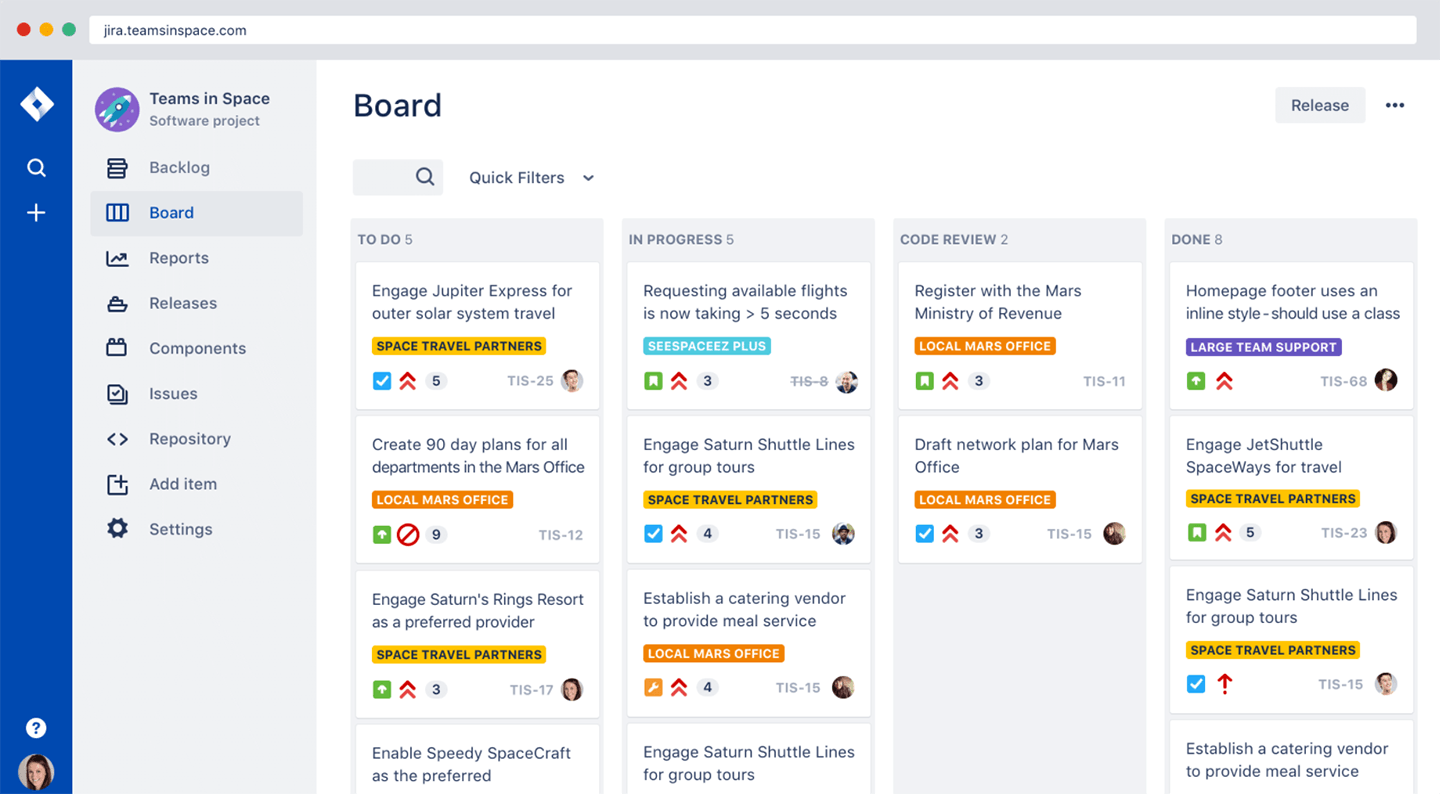
Pricing: Free, advanced features starting from $7.75/user/month
Rating on Capterra: 4.4/5
It happens to be owned by the same company as Trello, but it takes a very different approach. While Trello's strength lies in its simplicity, Jira is one of the most powerful and complex task management tools on the market.
Jira is particularly popular among experienced software development teams. It offers a wide range of specialized features that are geared towards developers and go beyond general task management, including Agile reports, velocity charts, Scrum tracking, and more. At the same time, it's flexible enough to allow different types of teams to work on the same platform.
This extensive feature set inevitably comes at the cost of a considerable learning curve. But if you genuinely need all the extra bells and whistles and are willing to put in the time to learn the tool, Jira can be a great option.
Looking for more tools similar to Jira? Check out this list of Jira alternatives.
What users say about Jira:
"Having used Jira for project/task management at both small and larger companies, I think JIRA's greatest strength is the sheer scope of the product and the breadth of features and integrations that it offers. At the same time, I feel that Jira often feels bloated and sluggish, especially with regard to the amount of time it takes to load a ticket page. Additionally, Jira pages often become quite cluttered and there are frequently large lags between when certain components on the page load."
6. Asana
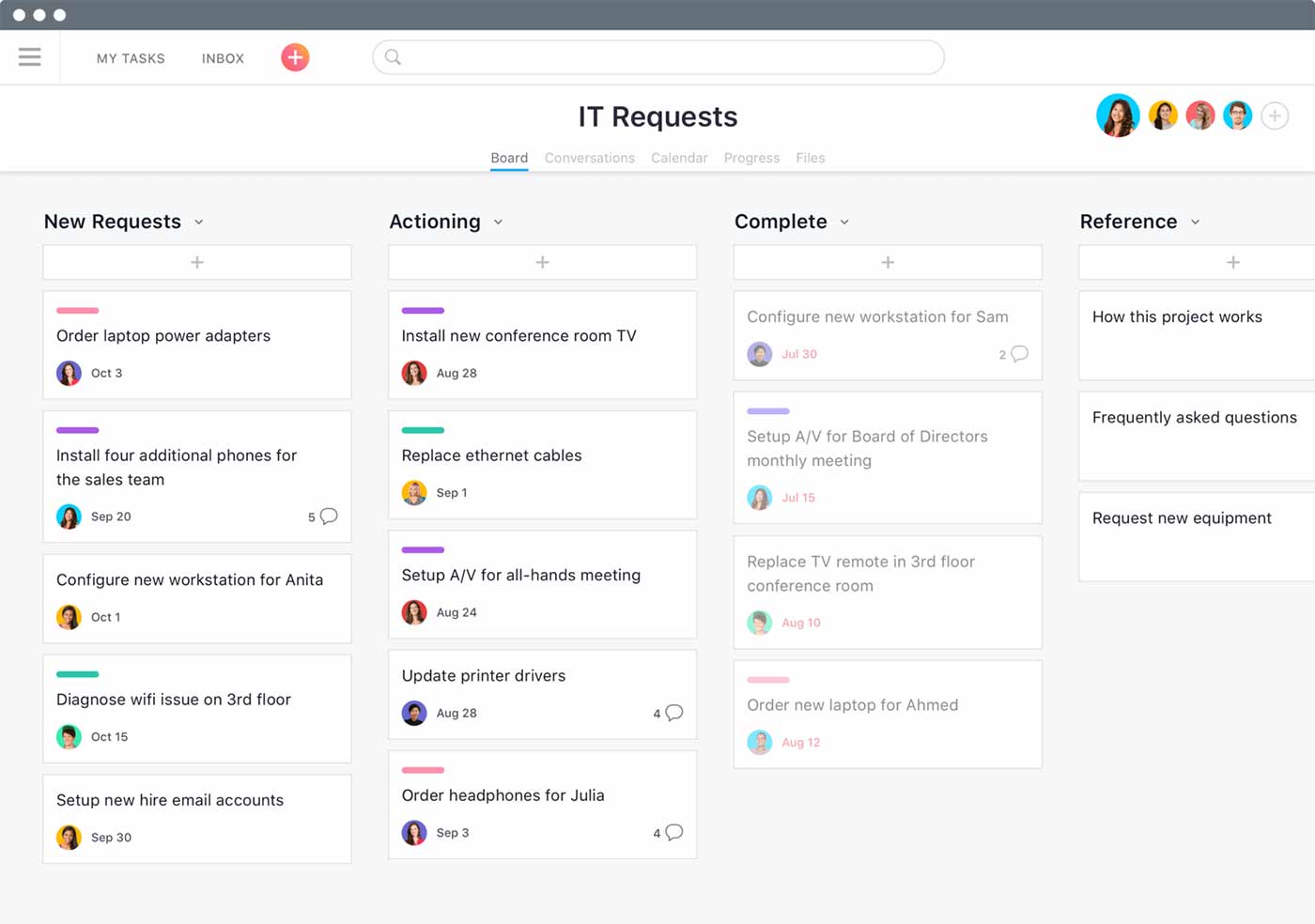
Pricing: Free, advanced features starting from $10.99/user/month
Rating on Capterra: 4.5/5
Asana is another highly popular task tracking software. It started out as a fairly simple to-do app, before evolving into the powerful and flexible tool it is today.
Asana stands out thanks to its advanced feature set that comes with a surprisingly elegant and intuitive interface. It offers everything one may need for productive task management, and more – from advanced work visualization options to task automation. And while Asana is one of the more expensive tools on this list, many teams find that it's worth the investment.
Looking for more tools similar to Asana? Check out this list of Asana alternatives.
What users say about Asana:
"Asana is my favorite project and task management software. I love that I can switch between Lists or Kanban boards - depending on the project I like to use one over the other. Setting recurring tasks is also super easy and a great feature. Overall, I love that Asana is super easy to use, but also has more advanced features when you need them."
7. Taiga
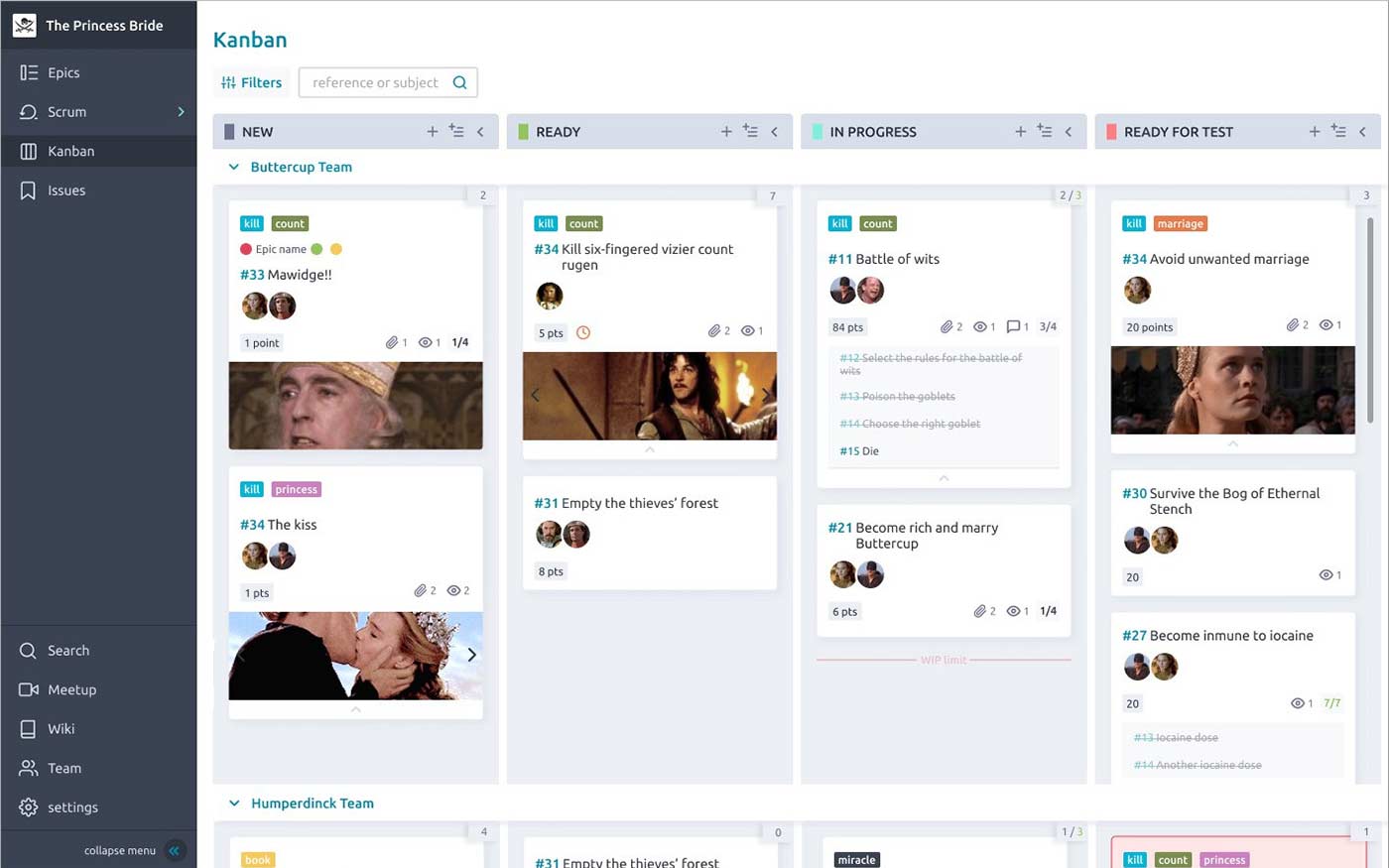
Pricing: Free, advanced features starting from $5/user/month
Rating on Capterra: 4.3/5
If you are running a software development team and are looking for a specialized task management tool, Taiga is an option worth considering.
Taiga was designed with Agile teams in mind and includes a wide range of advanced task management and issue tracking features, including customizable Kanban boards, WIP limits, burndown charts, performance dashboards, and more. Taiga manages to offer this extensive feature set without making its interface too complex and cluttered.
It's also worth noting that Taiga is an open-source and free task management tool that is available as a cloud-based solution, as well as a self-hosted one.
What users say about Taiga:
"Visually Taiga is the best of what I've seen. So many project management applications look terrible, so Taiga is refreshing in that aspect. The user story vs task is a good fit when your workflow matches that – i.e. making user stories first, adding them to a sprint, adding specific tasks to them. Open source is always a good thing. I messed around with the API a little bit and it seemed easy enough to use."
8. Todoist
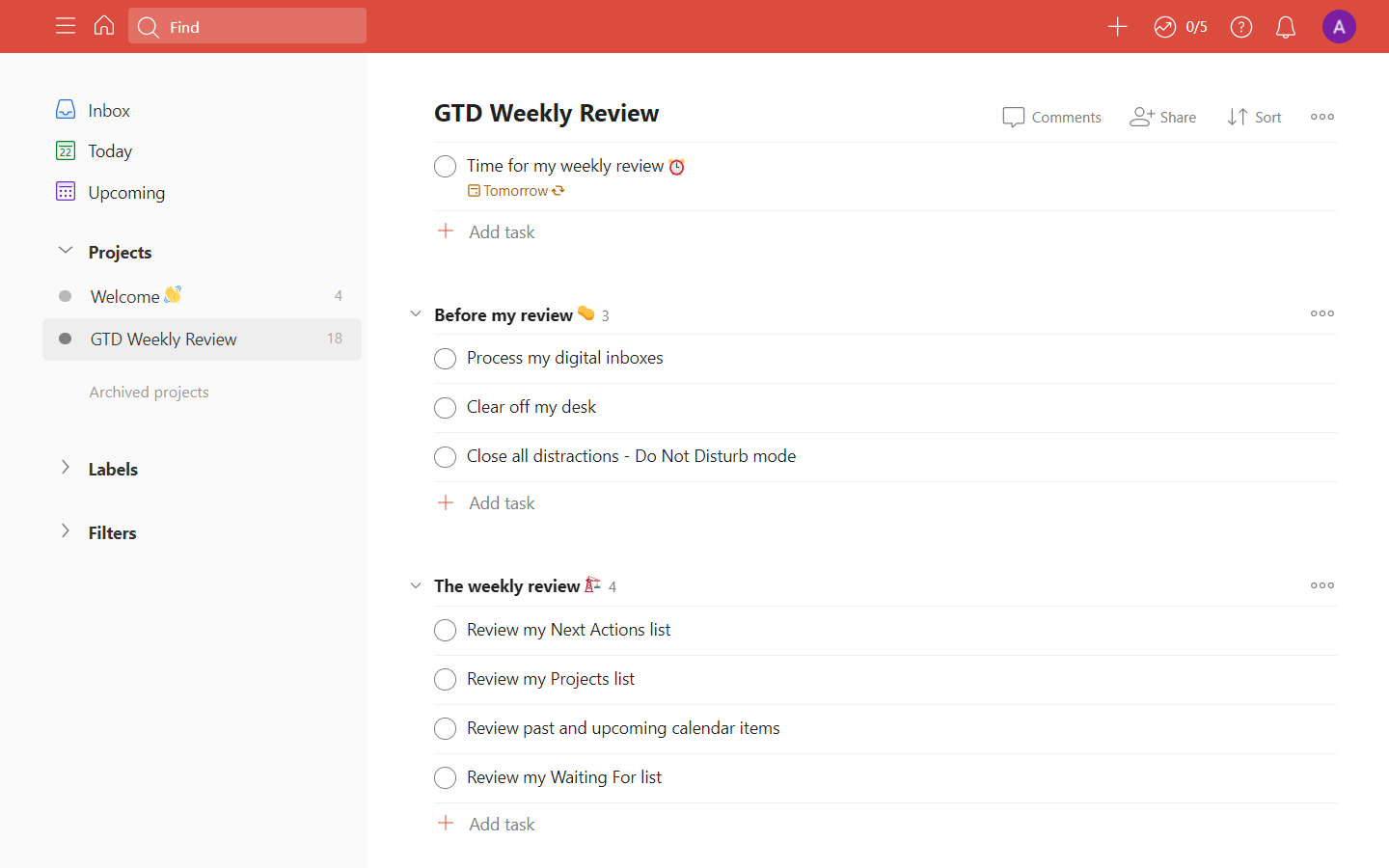
Pricing: Free, advanced features starting from $5/user/month
Rating on Capterra: 4.6/5
Todoist is one of the most popular personal task management software applications out there, with over 25 million users worldwide. The tool is designed in a way that strikes a good balance between power and simplicity. It's flexible enough to adapt to most workflows, but also easy and intuitive enough for most users.
Todoist has several notable features that make it stand out from the competition, such as its natural language processing capabilities. The app also cleverly leverages gamification and keeps you engaged with Karma points and streaks.
Looking for more tools similar to Todoist? Check out this list of Todoist alternatives.
What users say about Todoist:
"Task management and to-do lists had always been a tedious chore for me. Then I found Todoist, and most of my problems got sorted instantly. Todoist has a simple intuitive interface for adding new tasks and viewing tasks/project lists. But don't let that fool you, as it is super powerful and as detailed as you'd like it to be. Todoist also integrates with every other program I use."
9. Microsoft To Do
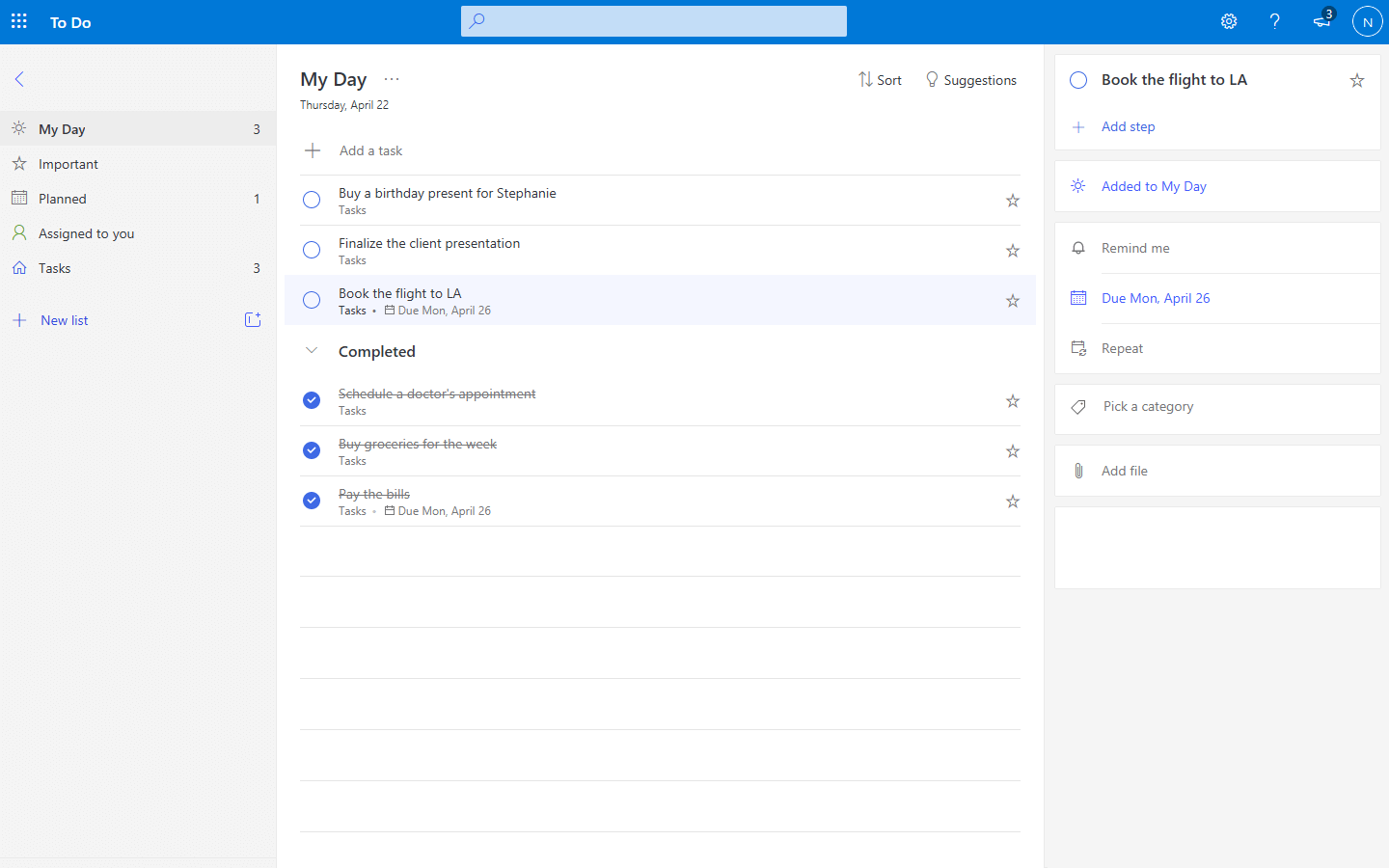
Pricing: Free
Rating on Capterra: 4.6/5
Microsoft To Do came into existence in 2017, after Microsoft acquired Wunderlist. If you've used Wunderlist before, you will find this online task manager comfortably familiar. The interface is clean and simple, but there is a lot of power and flexibility below the surface.
The core strength of MS To Do lies in its seamless integration with the entire Microsoft ecosystem. The app can be easily synced with Outlook, new tasks can be added using the Windows Start menu, and so on.
What users say about Microsoft To Do:
"I was a Wunderlist user prior to the migration to Microsoft To Do and have been very happy with the result. Highly recommended. It's a comprehensive task management software that recently purchased Wunderlist. To Do integrates with Microsoft accounts, is accessible from any device, and has collaboration functionality with shared lists and task delegation."
9. Basecamp
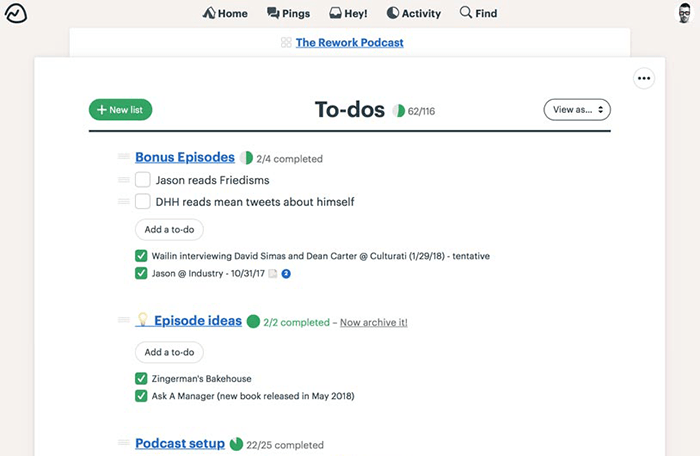
Pricing: $15/user/month or $299/month for unlimited users
Rating on Capterra: 4.3/5
A self-described "all-in-one toolkit for working remotely", Basecamp is a remote work platform that brings together to-do lists, calendars, instant messaging, document and file management, and more.
Basecamp may not look like a project management tool in the traditional sense. It doesn't have some of the popular features most of the other tools on this list have, such as a Kanban board. It takes a different, simpler approach to project management, without trying to overengineer your workflow – and its popularity speaks for itself.
It's also worth noting that Basecamp is one of the rare tools that charge a flat monthly fee rather than making you pay per user. That makes it a much more scalable option for large and growing teams.
Looking for more tools similar to Basecamp? Check out this list of Basecamp alternatives.
What users say about Basecamp:
"I signed up for Basecamp to work within a client's Basecamp processes, and now I use it to manage almost everything that I work on in collaboration with others. It makes a lot of sense and is intuitive once you accustom to how the projects and to-do lists work."
10. Any.do
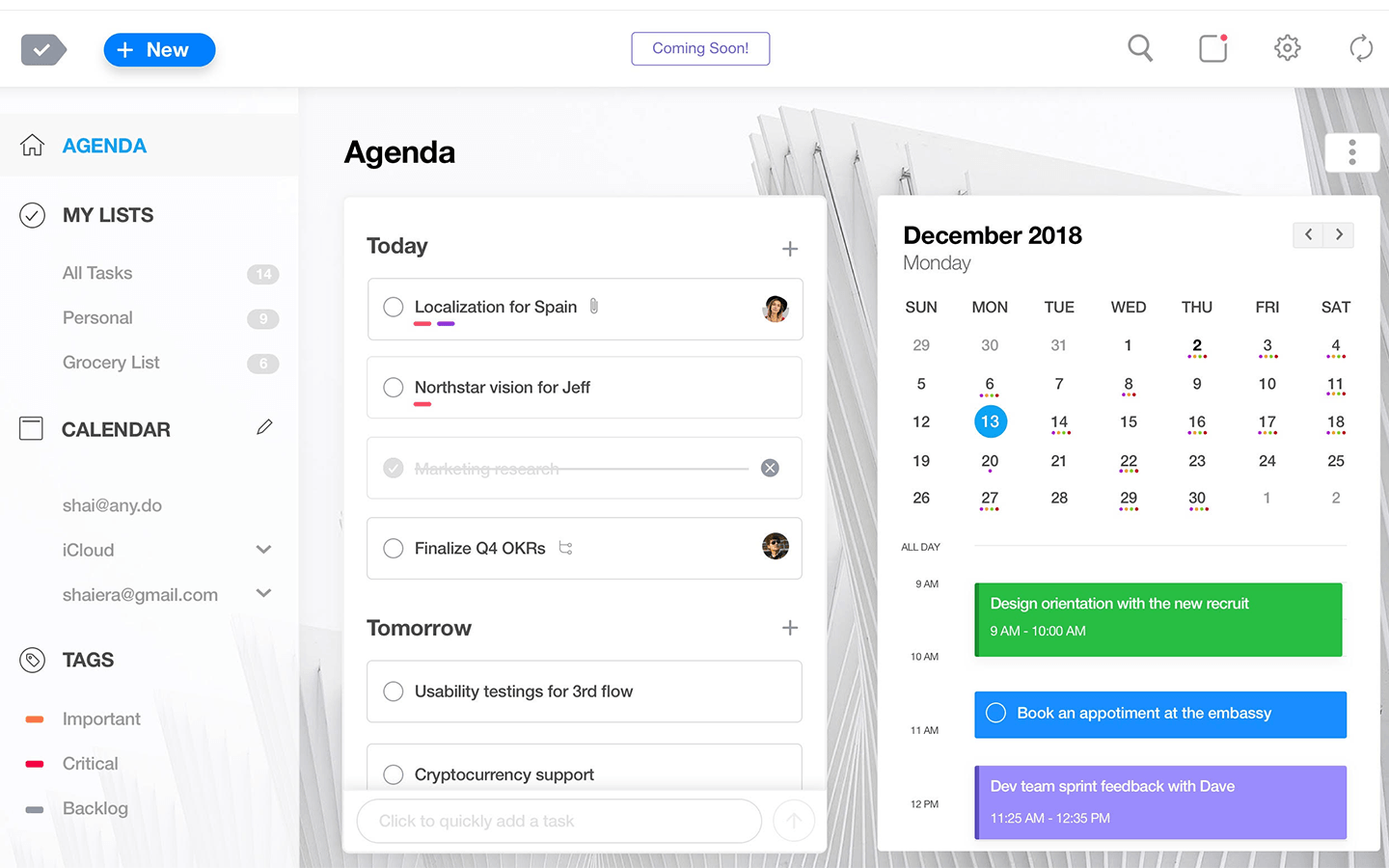
Pricing: Free, advanced features starting from $3/user/month
Rating on Capterra: 4.4/5
Any.do is a user-friendly task management software with great cross-platform support. You can synchronize your tasks across any device you might have, from your phone and laptop, to your Apple Watch and Alexa.
Any.do integrates nicely with Google and Outlook calendars, allowing you to track all your appointments and tasks in one place. It also offers a human-assisted AI assistant, making it even easier to keep track of your work.
What users say about Any.do:
"Of all the task managers I've used, Any.do has been the easiest and most enjoyable to use. It is intelligent, giving suggestions for tasks as you type. It works seamlessly across my mobile and desktop devices. It is feature-rich, allowing multiple lists, subtasks, and reminders."
11. Remember The Milk
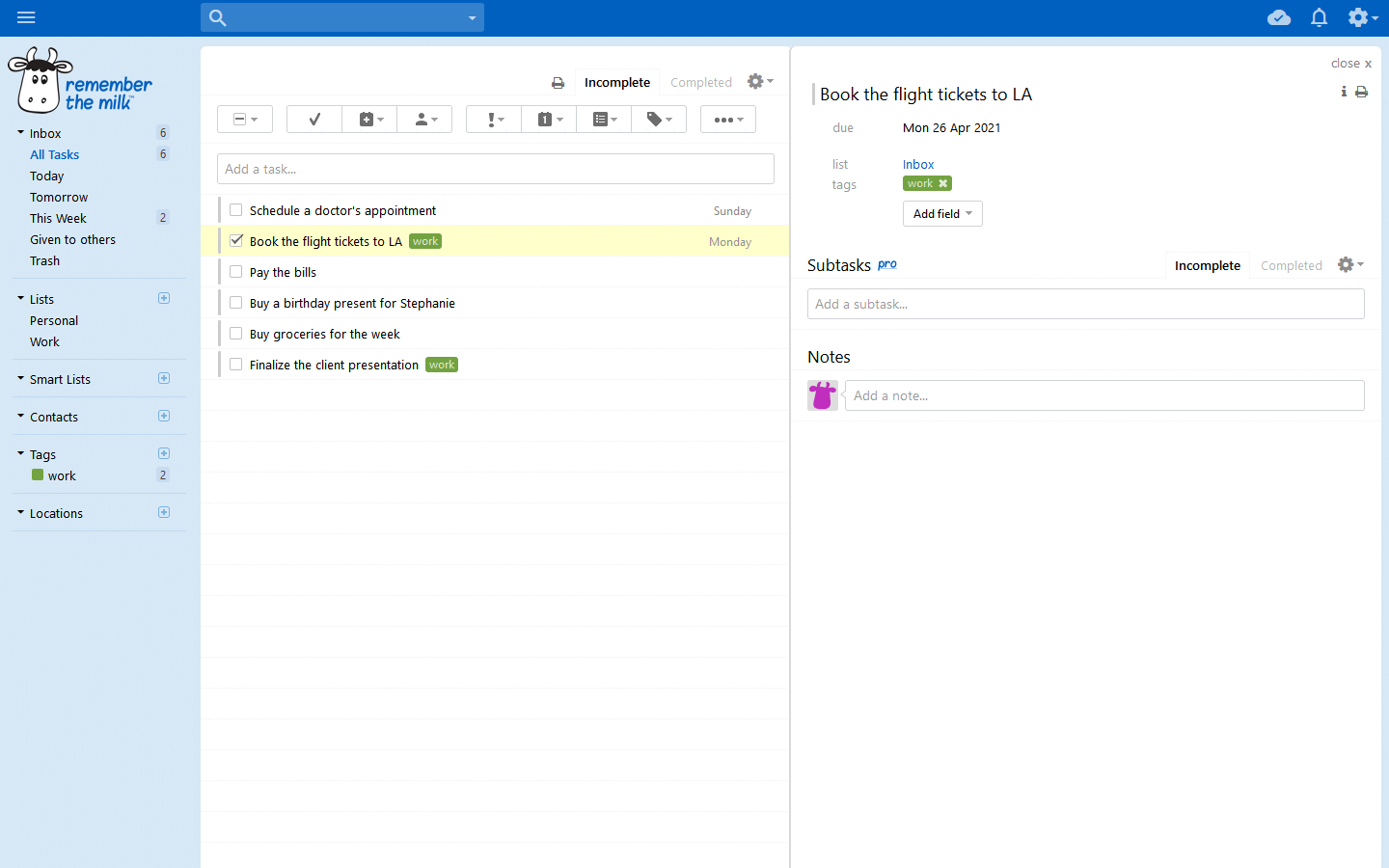
Pricing: Free, advanced features starting from $39.99/year
Rating on Capterra: 4.3/5
Remember The Milk is one of the oldest personal task management software applications out there, launched all the way back in 2004. And while its interface doesn't feel quite as slick and elegant compared to many modern to-do apps, it's still great at what it does.
The initial setup is fast and seamless. Adding and updating tasks is quick and easy. The notifications and reminders are well-timed and not overly intrusive. All in all, it remains a great option for those looking for a simple yet effective task management app.
What users say about Remember The Milk:
"Remember the Milk is extremely easy to use, but still holds all of the functionality needed to be a great task manager."
12. TickTick
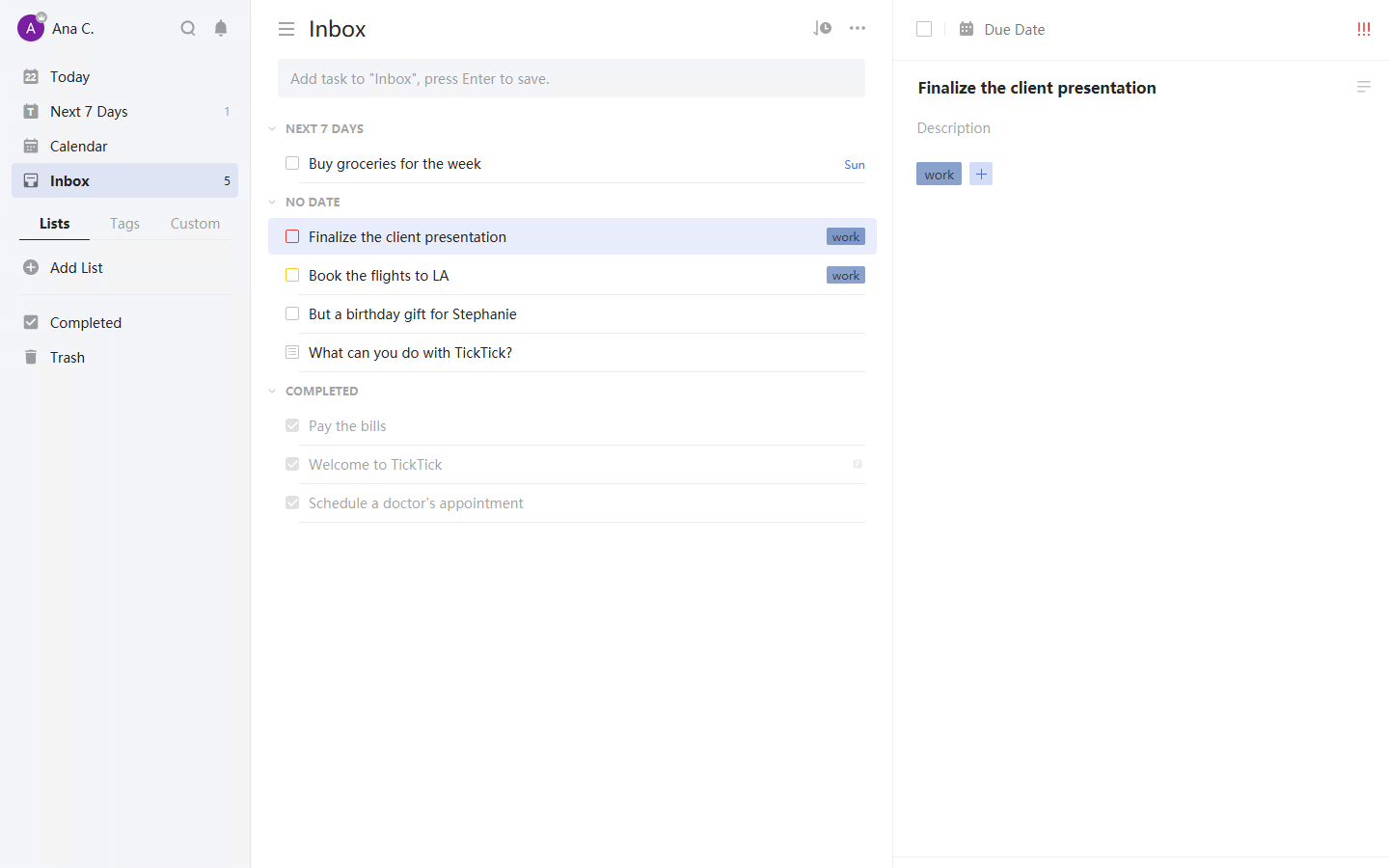
Pricing: Free, advanced features starting from $27.99/year
Rating on Capterra: 4.8/5
TickTick is a relatively new task management software on the market, but it has been rapidly gaining popularity. The app shares many similarities with Wunderlist, and many former Wunderlist users switched to TickTick after it got shut down.
A notable feature of TickTick is its built-in Pomodoro timer, allowing you to start a 25-minute work session for any of your tasks. The app also supports natural language processing, integrates with various third-party calendars, and allows you to set recurring tasks.
What users say about TickTick:
"TickTick is the best task manager I tried, including Wunderlist (RIP). I'd recommend (and have been) to everyone who I've talked to about this, especially in the context of Wunderlist shutting down. After trying out quite a bit of alternatives, TickTick is the one I keep coming back to. Their platform is great and the apps work great across all platforms!"
13. MeisterTask
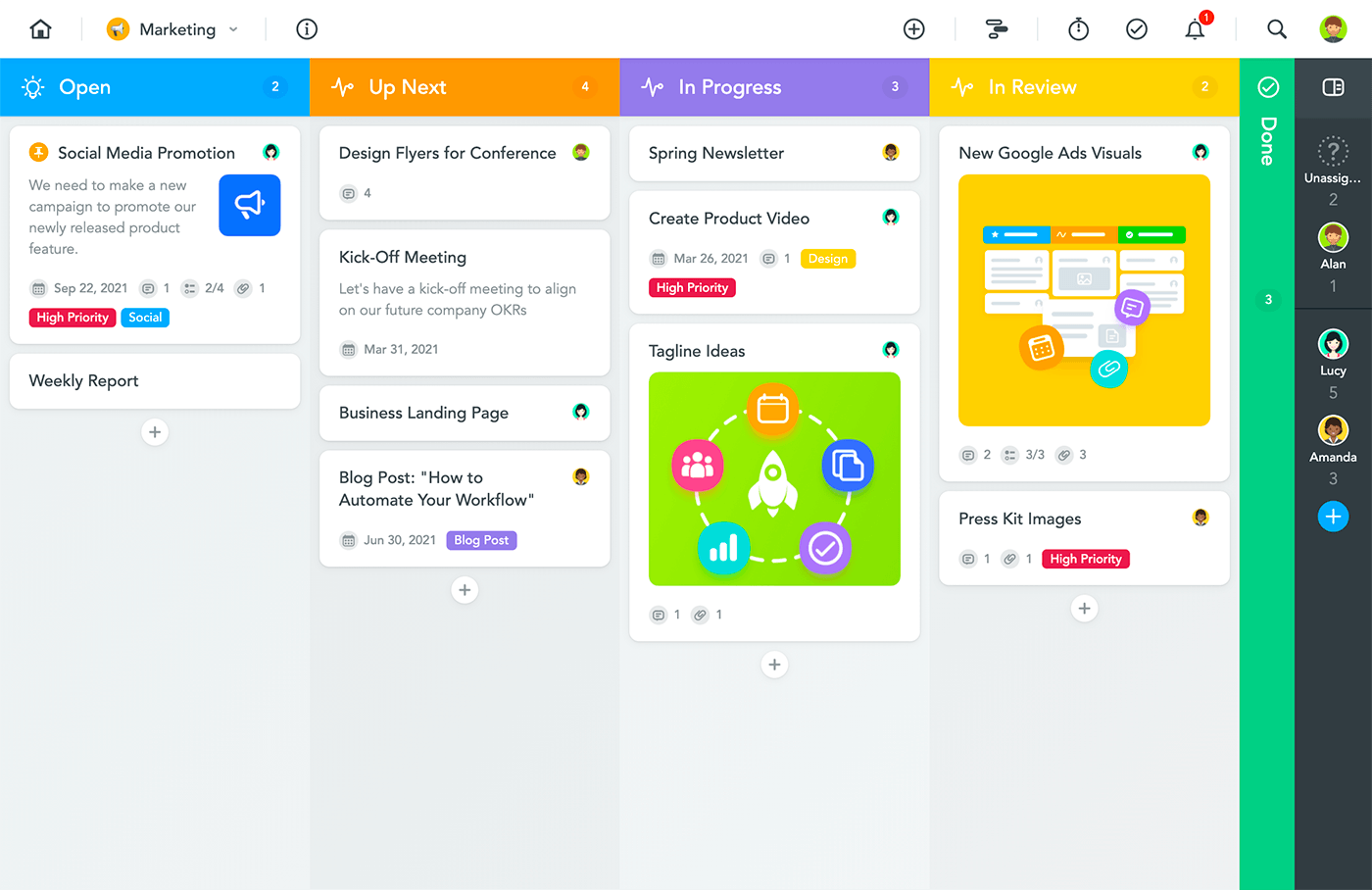
Pricing: Free, advanced features starting from $13/user/month
Rating on Capterra: 4.7/5
MeisterTask was launched in 2015, adding a collaborative task management solution to the Meister Suite of productivity tools. It's notable for its flexibility, which makes it suitable for a wide range of use cases, from simple personal task lists to complex project management for teams. MeisterTask also allows you to automate repetitive tasks and streamline workflows, making it easier for users to focus on the most important tasks at hand.
MeisterTask is also fully GDPR compliant and hosted in the EU, making it an attractive option for European customers who value data security.
What users say about MeisterTask:
"I have used many different project and task management platforms but MeisterTask is by far the best, easiest-to-use platform. Every other project management platform I used in the past was missing a critical feature that would require us to use a different tool for that functionality. MeisterTask truly has every feature our team needs and there is very little functionality missing from any tools within the platform. It is great for team project management, personal task management, project planning with Kanban style boards, creative project development and so much more."
14. Things
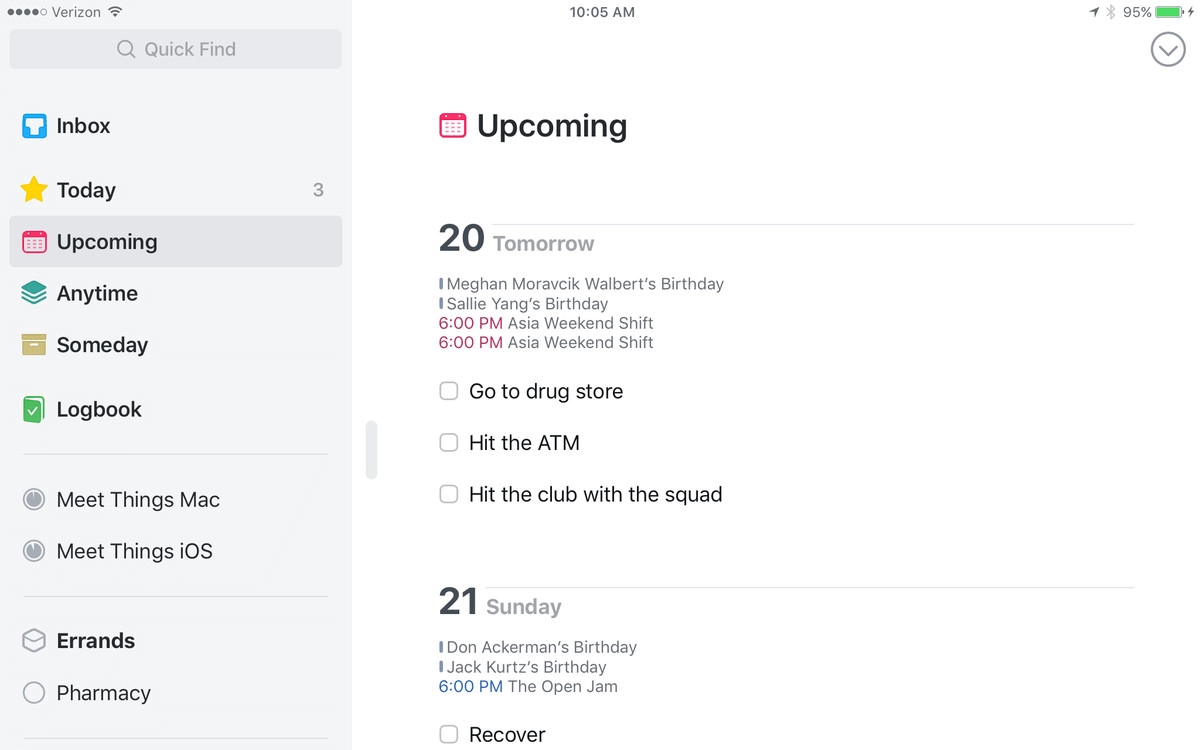
Pricing: Free, advanced features starting from $8.25/user/month
Rating on Capterra: 4.7/5
Things is a task management app for macOS, iPad, and iOS developed by Cultured Code, a German software development company. It is designed to help users organize and manage their tasks and projects in a simple, intuitive way.
The app has a clean and simple user interface that makes it easy for users to add, edit, and organize tasks. It also supports natural language input, allowing users to quickly create tasks using plain English.
To keep users on top of their priorities, Things has two handy features called "Today" and "Upcoming" that show all the tasks that are due for the day, as well as all the upcoming events, tasks, and to-dos.
Additionally, Things allows integration with other apps and services, such as Apple's Reminders and Calendar apps. This makes it easy to share task information between different tools and services.
Overall, Things is a personal task manager designed for users who want a more elegant, simple, and focused approach to task management. Its clean interface and elegant design make it stand out from the rest.
What users say about Things:
"Name a task management app: probably I have used it. I have tried so many, but have stuck with Things for years now. One of the secrets is that there are fewer bells and whistles, fewer leavers to play around with. This means, I take less time to make the task list look perfect, and more time on actually doing the work."
15. OmniFocus
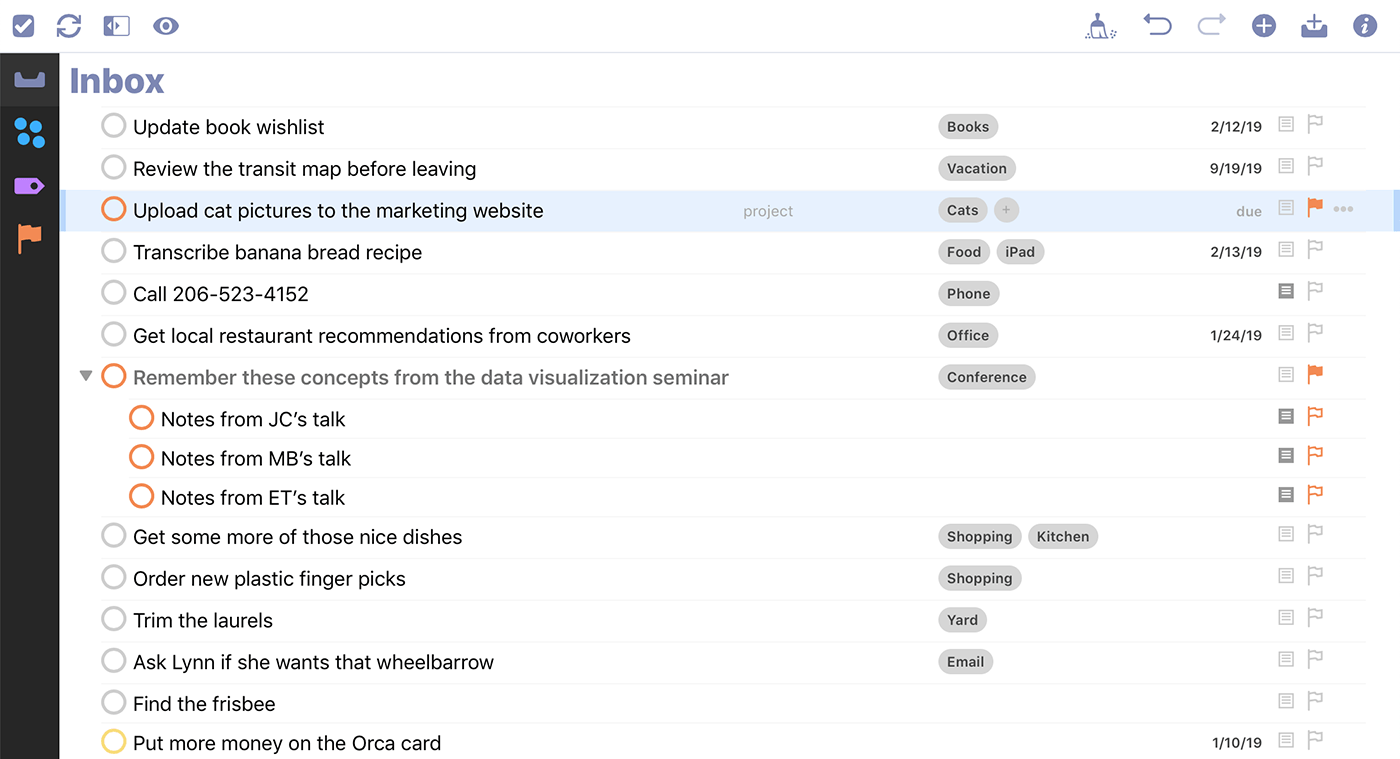
Pricing: Free, advanced features starting from $8.25/user/month
Rating on Capterra: 4.7/5
OmniFocus is a powerful, flexible and customizable task management app developed by The Omni Group, a company that specializes in productivity software. It is available for macOS, iPad, and iOS and it's designed to help users organize and manage their tasks in a way that fits their personal workflow and priorities. It's often used by people who need to manage complex projects and tasks, and want to keep track of everything in one place.
One of the main features of OmniFocus is its ability to create multiple "projects" and "contexts". A "project" in OmniFocus is a collection of related tasks, whereas a "context" is a way of grouping tasks based on the location, resources, or people required to complete them. This flexibility allows users to organize their tasks in a way that makes sense to them, and makes it easy to see what needs to be done, when, and where.
What users say about OmniFocus:
"OmniFocus is a very powerful task manager. It's packed full of features however the app is designed in such a way that you can use as many or as few of the features as you wish. It is infinitely customizable. It's easy to create projects, tasks, and folders and to assign them tags, due dates, make them repeat etc."
Benefits of using online task management
Effective task management is crucial for any organization or individual to achieve their goals and objectives. Without a proper system in place, tasks can become overwhelming and it can be difficult to keep track of what needs to be done, by whom, and when. Task management software can solve these problems by providing a range of tools that allow users to organize, prioritize, and manage tasks more effectively.
Task management systems can improve daily workflow for both individuals and teams alike, providing various benefits in the process. Below are some of the key benefits of using task management software.
Improved visibility and transparency
Task management tools allow team members to see all of the tasks that have been assigned to them, as well as the tasks that have been assigned to other team members. This allows team members to see what others are working on and what their workloads are like. It also helps to ensure that everyone is aware of what tasks need to be completed, and by when.
Better organization and prioritization
Most online task management apps offer different ways to organize tasks into different categories and labels, such as "urgent," "important," or "low priority." This makes it easier for users to see which tasks they should focus on first and which tasks they can put off until later. Additionally, tasks can usually be organized into different projects and assigned different due dates, which makes it easier to keep track of what needs to be done and when.
Enhanced collaboration
Task managers designed for teams enable team members to communicate and share information about tasks with one another, reducing the need for unnecessary meetings or email threads. For example, team members can leave comments or ask questions about a task directly within the software, which ensures that all communication about a task is kept in one place.
Increased productivity
By having a clear overview of their tasks and priorities, users can focus on what needs to be done, rather than wasting time trying to remember what they need to do. When all of the tasks are listed in front of them and organized in a way that makes sense, users are more likely to make steady progress on their work. Task management software also often includes reminders and notifications, which can help users to stay on track and avoid missing deadlines.
Streamlined workflow
Many task management tools can help you automate repetitive tasks and remind users when a task is due, which can help teams to work more efficiently. Additionally, the software can provide a central location where all the task-related information is stored, which makes it easy for team members to access the information they need. This saves time and reduces the chances of important information getting lost or overlooked.
Find the right task management software
This list of task trackers we included in this article is by no means exhaustive — there are dozens of other popular task management software solutions.
There is no objectively best solution. You may need to try a few apps before you find the one that really works for you and fits well into your team's workflow. We hope that this list made your decision a little easier.
Ready to get started?
