What is a Kanban Board?
Learn more about using Kanban boards for visual project management.
The Kanban board is one of the most popular tools for project management. It's a simple yet effective way to visualize your workflow, identify bottlenecks, and monitor your progress.
In this guide, we will explain what a Kanban board is and how it can be used.
What is a Kanban board?
A Kanban board is a type of visual work scheduling system that helps teams better visualize their workload and workflow. The main goal of a Kanban system is to limit the amount of work in progress, so that the team's workload matches its capacity.
The Kanban framework was originally developed in the late 1940s by Taiichi Ohno in an effort to improve manufacturing efficiency at Toyota. Today, it has become one of the most commonly used Agile project management tools.
The Kanban approach is very easy to implement, yet it has numerous benefits. A Kanban board can help your team:
Visualize and streamline your workflow
Identify and reduce bottlenecks
Minimize task-switching and allocate effort more effectively
Clarify task ownership and facilitate collaboration
Elements of a Kanban board
A Kanban board is a visual representation of your workflow. It involves mapping individual work items to cards or sticky notes and arranging them into columns or lists on a board.
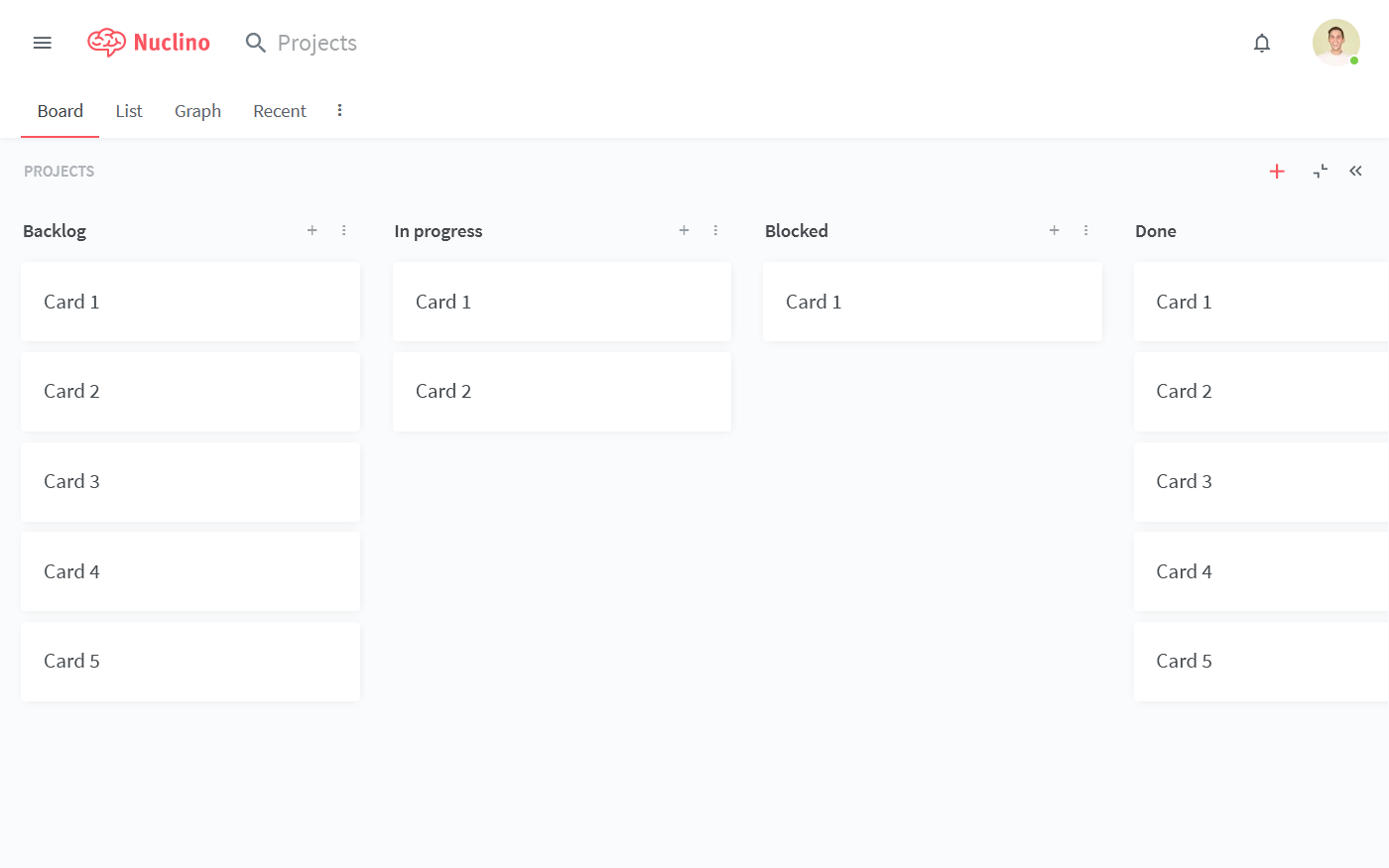
A Kanban board in Nuclino
In its simplest form, a Kanban board is made up of four main elements:
Cards represent individual tasks that move across the board till they're complete. Each card usually contains information about the task, such as its deadline, priority, assignee, description, etc.
Lists represent the stages of your workflow – for example, "Backlog", "In progress", "Blocked", and "Done". The cards are pulled from the backlog and moved from left to right till they're complete.
Swimlanes are the horizontal lanes you can use to separate and categorize different activities, for example, by team.
WIP limits determine the maximum amount of work in progress. They make it easier to identify inefficiencies in your team’s workflow.
You can add as many lists to your Kanban board as you need. Some prefer to stick with the simple "To do", "Doing", and "Done", while others try to add more granular stages, closely mimicking their workflow.
When building your initial Kanban board, it is recommended to begin with a simple structure, and gradually make it as complex and detailed as necessary.
Kanban board examples
The Kanban framework can be adapted to many environments. Originally popularized by software developers, Kanban boards are now widely used by different teams across industries, both offline and online.
Physical Kanban board example
The earliest Kanban boards were literal, physical boards divided into vertical columns. Teams would use sticky notes as Kanban cards and move them across the board as they made progress. Such a board is simple to set up and can be a great way to get started with the Kanban methodology.

A physical Kanban board example
Online Kanban board example
As Kanban boards grew in popularity, they underwent a digital transformation. Today, as more and more companies transition to remote work, online Kanban tools such as Nuclino and apps like Trello, became an essential part of nearly every team's toolset. Such online Kanban boards are much easier to update and share with the entire team, wherever they are.
Here's an example of what a digital Kanban board looks like in Nuclino, a unified workspace for knowledge, docs, and projects:
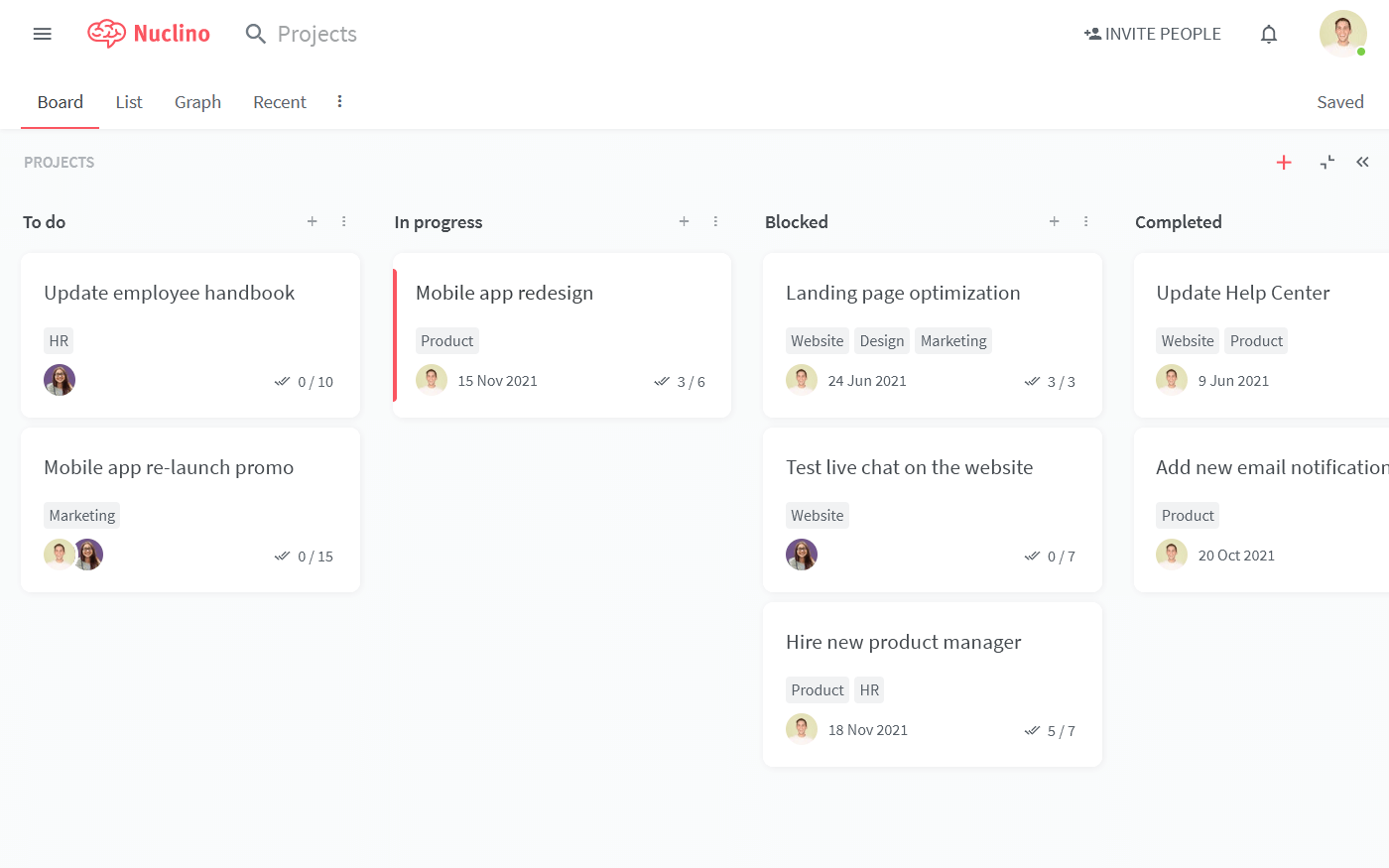
An online Kanban board example in Nuclino
Depending on your team and use case, you may want to configure your board differently. For example:
An HR team can use a Kanban board to set up their candidate pipeline, creating a card for each candidate and moving them through stages, such as "Candidate pool", "Screening", "Interviewing", "Hired", and so on.
A Marketing team can use Kanban-style marketing project management software to set up their social media calendar or content marketing calendar, creating cards for different posts or pieces of content and lists for their status, such as "Draft", "Under review", "Published", and so on.
A Product team can use a Kanban board to plan their product roadmap, adding cards for different features and using lists to indicate their priority and timeline.
Kanban board software
There are dozens of Kanban board software solutions you can choose from. Some of them are fairly basic, while others are packed with complex features and customization options.
If you are new to the Kanban system and are looking for an easy-to-use and intuitive tool, Nuclino can be a great option to get started. Its clean interface and focus on the essential features minimize the learning curve for new users and make it easy to get the entire team on board.
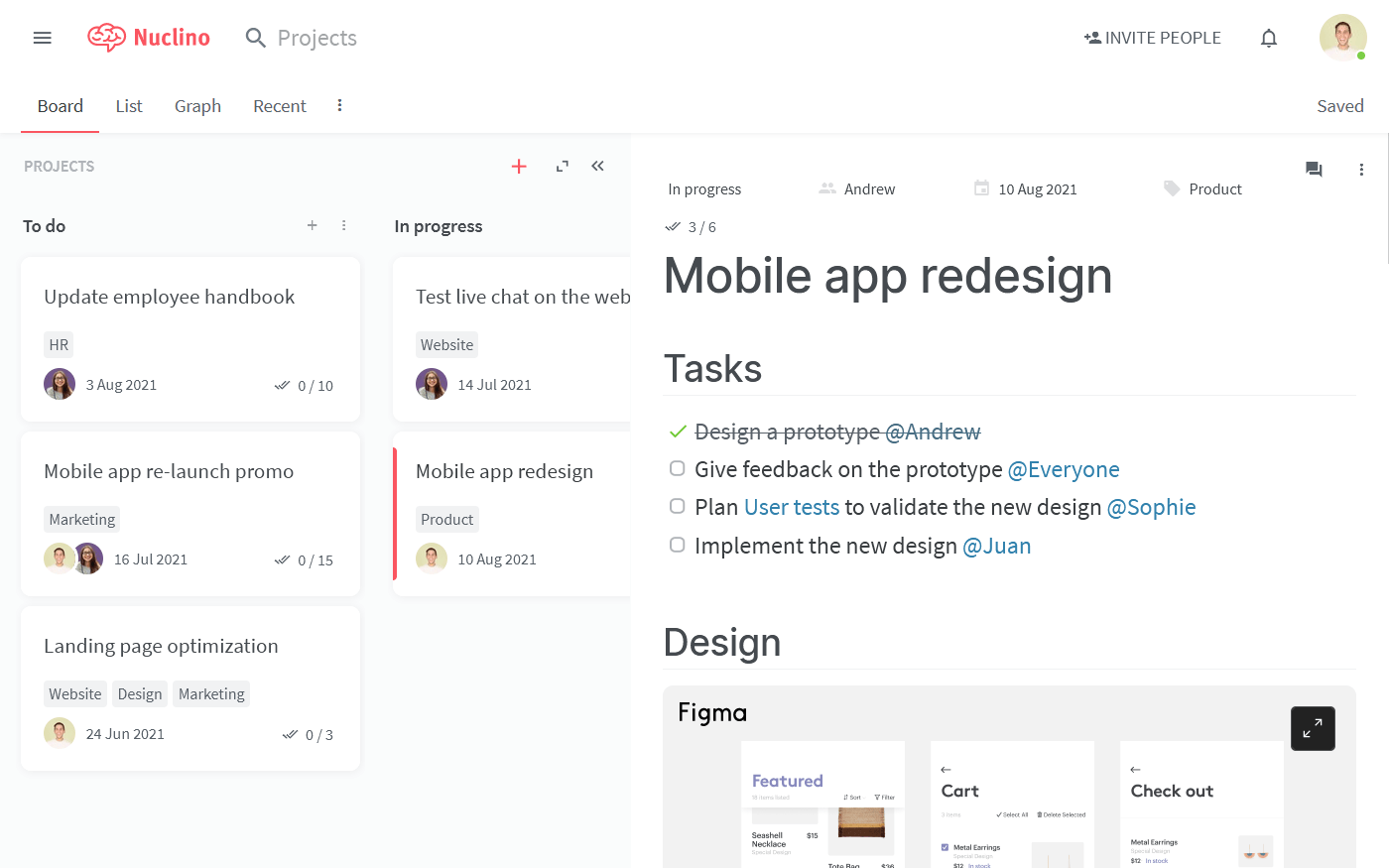
In Nuclino, each card on your Kanban board is its own collaborative document. This allows you to always keep your work in context, documenting the goals and decisions for every task, creating to-do lists, embedding files, and more. You can exchange feedback directly in Nuclino using comments and mentions.
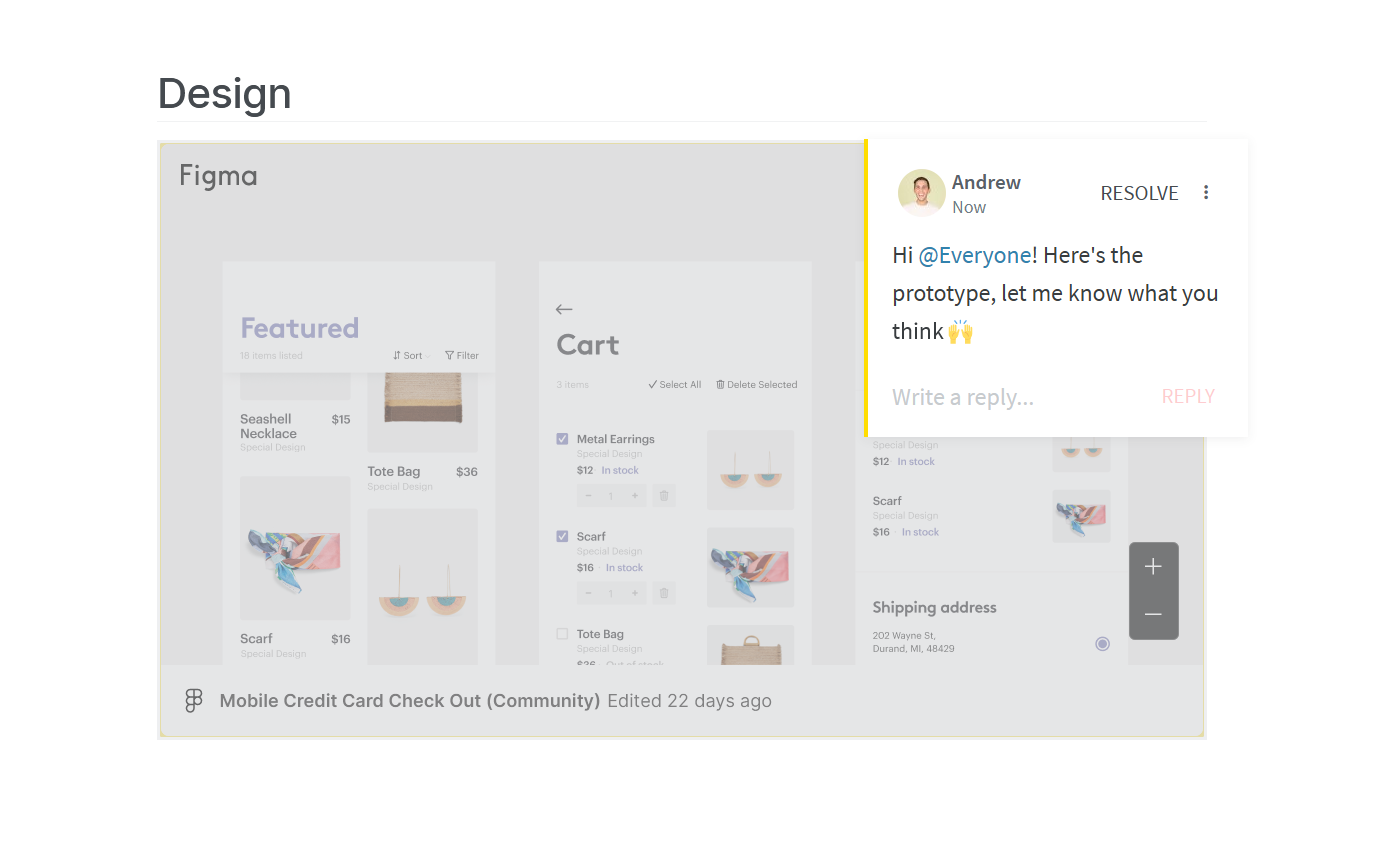
You can also create custom fields to track additional information about each card, such as due dates, assignees, labels, and more – anything that's important for your workflow.
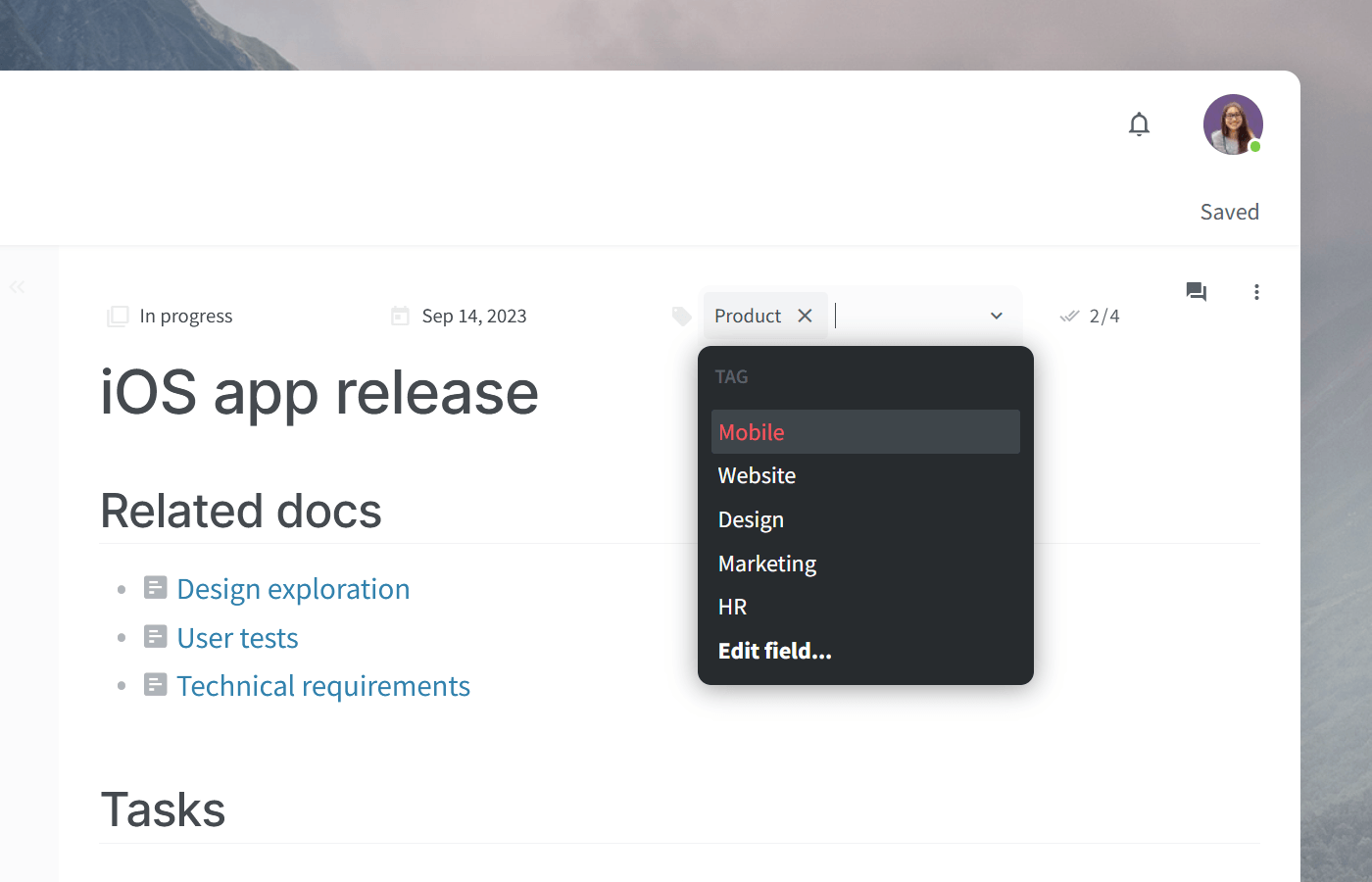
Nuclino can be used exclusively as Kanban board, but it's a highly versatile tool that is capable of much more. It offers a variety of ways to structure and organize your work, including a nested list, a table, and a mindmap-style graph, making it a great solution for building your internal knowledge base or private wiki, onboarding new employees, communicating asynchronously, collaborating on documents, and more. Nuclino works like a collective brain, allowing you to bring all your team's work together in one place and collaborate without the chaos of files and folders, context switching, or silos.
There is no one-size-fits-all when it comes to Kanban board software, and depending on your team's unique workflow and requirements, a different solution may be a better fit. Looking to evaluate more options? Check out our list of the best Kanban tools.
Ready to get started?
