How to Create a Modern Private Wiki
Learn why a private wiki is one of the easiest ways to share and organize internal company information.
A wiki is one of the most popular knowledge sharing tools, used by both companies and individuals. The most famous wiki is undoubtedly Wikipedia, which has over 6 million articles and is ranked the 13th most visited site in the world.
In recent years, more and more businesses are starting to recognize the value of wikis and introducing their own private wikis to facilitate knowledge sharing among their employees. After all, studies have shown that an average employee spends as much as 9.3 hours per week trying to find the information they need to do their job. A user-friendly and up-to-date private wiki ensures that your team's time is better spent.
Let's dive deeper into what a private wiki is and how you can create one for your own team.
- What is a wiki?
- Types of wikis
- What is a private wiki?
- The benefits of a private wiki
- How to create a private wiki
- Best private wiki software
What is a wiki?
Before getting into how to create a private wiki, it's important to understand what a wiki actually is. A wiki is a centralized knowledge repository, collectively maintained by a community of users. It's a type of a knowledge management system (KMS), created to help people find the information they need.
The first-ever wiki WikiWikiWeb was developed by Ward Cunningham in 1994. The term "wiki" itself comes from the Hawaiian phrase, "wiki wiki," which means "super fast". Wikis have come a long way since then and are used across many different industries.
Here's an example of a modern private wiki created in Nuclino, a unified workspace where teams can bring all their knowledge, docs, and projects together in one place.
Create an account to easily create your own private wiki:

Types of wikis
Wikis can take many forms and can be broadly divided into the following categories:
Private wikis (also known as internal wikis), such as Nuclino, are used to store internal company information.
Public wikis (also known as external wikis), such as Wikipedia, are used to share information publicly on the web.
Personal wikis, such as TiddlyWiki, are used to organize personal notes, docs, and files.
In this article, we will focus on private wikis.
What is a private wiki?
A private wiki is the central knowledge hub of a team or organization, where people can privately share and organize internal information. Think of it as your own private Wikipedia.
A private wiki can contain a variety of information, including:
Company culture and values
Employee training materials
How-to guides and tutorials
FAQs
This content is usually crowdsourced. The entire team collaboratively extends, reviews, and updates the information in the private wiki, turning it into a single source of truth for all important topics.
The benefits of a private wiki
Unsure whether your team or company needs a private wiki? Here are just some of the reasons why creating a wiki is a worthwhile investment:
A private wiki makes information easily accessible
Without a central knowledge hub, important information inevitably gets lost, scattered across old emails, chat messages, shared folders, and disconnected docs. Finding what you need becomes a challenge, wasting hours of your employees' time every week. A private wiki brings all your team's knowledge together in one place and helps your team spend less time searching for information.

Many modern private wiki tools like Nuclino also offer AI-powered alternatives to regular search. You can simply ask a question and get an answer instantly drawn from your team's collective knowledge documented in the wiki.
The team is more productive and aligned
Without a single source of truth, employees are more likely to repeat each other's mistakes and try to "reinvent the wheel" when solving problems. Documenting lessons learned and best practices in a private wiki is a great way to make sure that doesn't happen.
New employees get up to speed faster
New hires usually take a while to reach full productivity, as they’re figuring out how to execute their responsibilities and navigate new workflows. A private wiki can significantly speed up the onboarding process of your new employees, because it gives them access to all your internal company knowledge, minimizing repetitive questions.
Company knowledge gets retained
Your long-time employees accumulate an enormous amount of valuable knowledge over time. When they leave or retire, this knowledge goes with them, unless it's properly documented. A private wiki helps you retain knowledge within the company to the benefit of both existing and future employees.
How to create a private wiki
Creating a private wiki from scratch may sound like a daunting task, but it's much easier than it sounds. Here's how you can set up your wiki in five easy steps.
Step 1: Select the right private wiki software
Choosing the right software is the first and most important step in creating a private wiki.
One reason why many companies struggle with maintaining their wikis is that most traditional wiki tools are too complex and unintuitive. Creating and maintaining a private wiki using MediaWiki or DokuWiki can be a nearly full-time job for an experienced developer, and many companies don't have the resources to spare.
Fortunately, this is no longer the case, and you have quite a few user-friendly private wiki tools to choose from. One such tool is Nuclino, a unified workspace for all your team's knowledge, docs, and projects. It focuses on essential features and offers a clean, intuitive interface, making it easy to set up even for non-technical users.

Nuclino can be used exclusively as a private wiki, but it's a highly versatile tool that is capable of much more. It offers a variety of ways to structure and organize your work, including a nested list, a Kanban board, a table, and a mindmap-style graph. This makes Nuclino a great solution for many tasks, including issue tracking, internal documentation, document collaboration, and more.
Step 2: Populate your wiki with content
If you are switching from another wiki software, you can easily import your content into Nuclino. If you are building a brand-new private wiki, don't fret – Nuclino makes it easy to get started. Begin by defining the high-level structure of your private wiki. Create a dedicated workspace for each high-level topic – for example, Processes, Customer Support, HR, and so on.
After that is done, you can go ahead and start creating the first pages of your private wiki. The visual drag-and-drop editor makes it easy to get started.
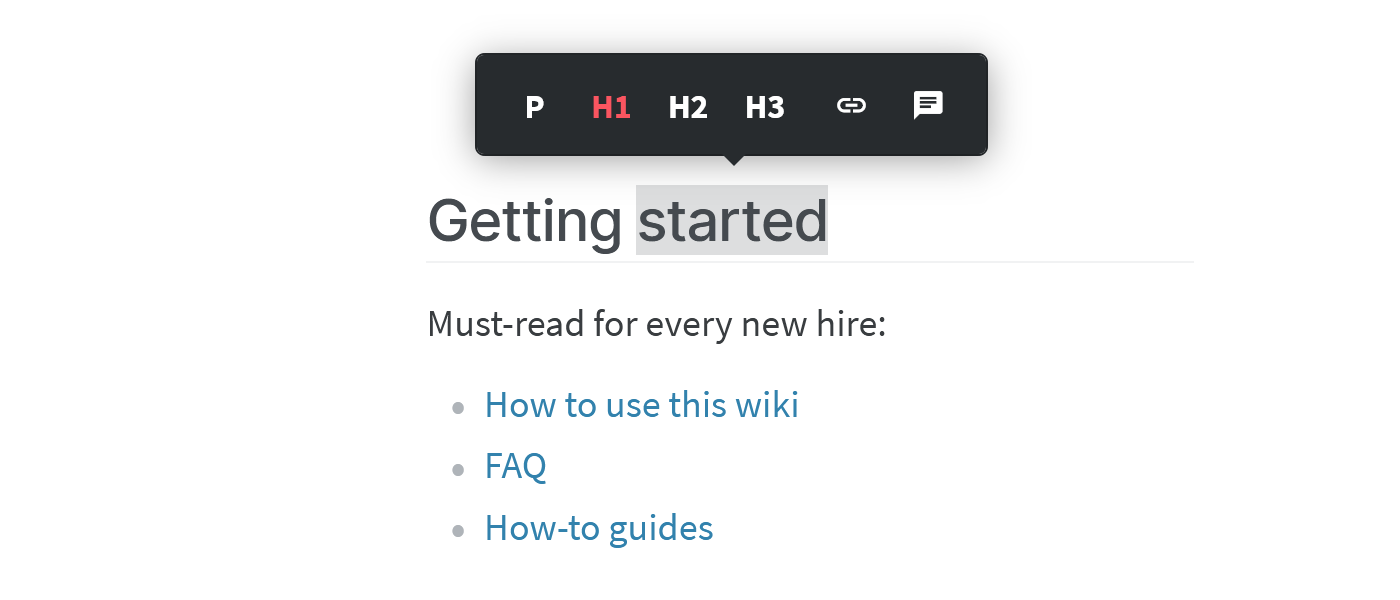
In Nuclino, every document can be collaboratively edited in real time, while the version history captures the changes and makes it possible to easily restore earlier versions if necessary. Involve your colleagues early on and encourage your entire team to contribute to your new wiki.
Step 3: Link related wiki pages together
One of the things that make a private wiki such a great tool for sharing knowledge (compared to something like Google Drive) is its unique approach to organizing content. Instead of disconnected docs in separate folders, you can link related pages together and navigate your content in a more intuitive way.
In Nuclino, linking pages together is as easy as typing an "@":

Step 4: Configure access rights
Depending on the type of content you are planning to add, you may want to keep your entire wiki open to everyone on your team. But you may also need to restrict access to certain confidential information, such as employee performance reviews. Other information shouldn't be edited without authorization, such as brand guidelines.
Nuclino aims to keep roles and permissions as straightforward as possible, making it easy to control who can invite new members, change user roles, delete and edit content, and so on.

Step 5. Ask for feedback on your new private wiki
A private wiki exists to empower your team with knowledge. The information it contains needs to be genuinely helpful, relevant, and up-to-date. Don't try to guess and do everything by yourself – invite your team members to contribute and share their feedback.

Best private wiki software
It may be tempting to try and create your private wiki using a familiar tool like Google Docs, but it's always better to use a dedicated solution. Fortunately, when it comes to private wiki software, there are many options to choose from. Depending on your organization's unique requirements, a different tool may be a better fit.
To make your decision easier, we've put together a list of the 5 best private wiki tools, based on real user reviews.
1. Nuclino

Pricing: Free, advanced features starting from $6/user/month
Rating on Capterra: 4.7/5
If you want to create a modern and easy-to-use private wiki for your company, look no further than Nuclino.
Unlike traditional wiki software, which tends to be complex, slow, and clunky, Nuclino is exceptionally lightweight. It doesn't try to clutter its interface with every possible feature and option, and instead focuses on the essentials – distraction-free interface, intuitive navigation, fast search, and seamless real-time collaboration.
Nuclino also offers built-in visual collaboration and allows you to add an infinite collaborative canvas to any page of your wiki. You can use it to create diagrams and flowcharts, brainstorm ideas using sticky notes, build moodboards, and much more.
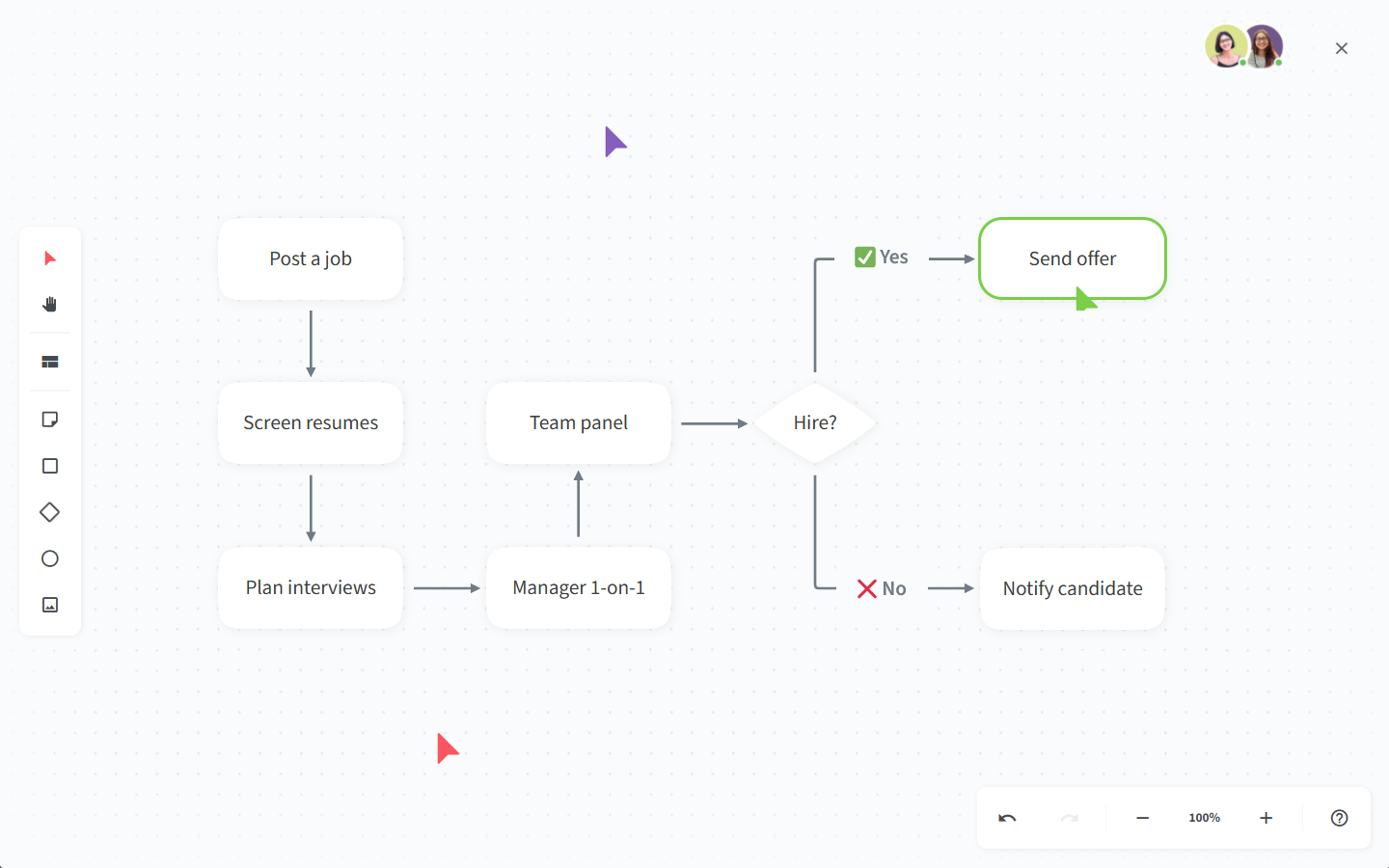
Nuclino comes with a minimal learning curve, making it easy for anyone – including non-technical users – to quickly get the hang of it.
Yet despite its simplicity, Nuclino is also highly versatile and can be a great tool for a wide range of tasks and use cases. You can bring all your team's knowledge, docs, and projects together in one place and collaborate without the chaos of files and folders, context switching, or silos.
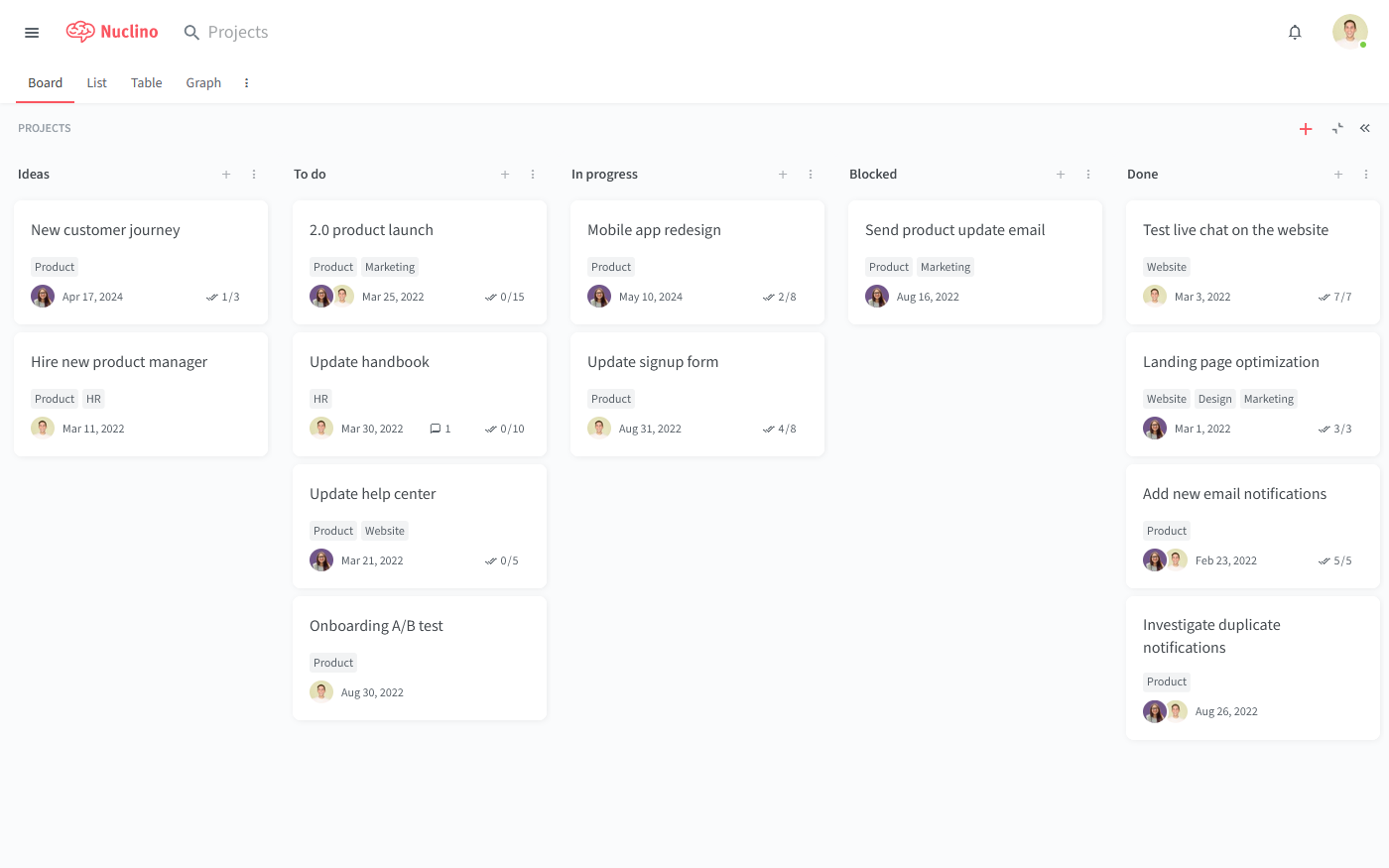
What makes Nuclino a great private wiki tool:
Nuclino works "out of the box", and the initial setup is quick and easy.
The interface of Nuclino is clean, intuitive, and distraction-free.
Every interaction is optimized for speed: no page loads, instant search, real-time sync, Markdown commands, and shortcuts.
Nuclino offers a seamless collaboration experience with real-time editing, comments, and mentions.
Nuclino integrates with 50+ different apps, allowing you to keep all your work in sync.
What users say about Nuclino:
"Nuclino is exactly what you'd want in a wiki software. Anyone trying to organize a series of documents/notes in an organization should check out Nuclino because it fits the bill. The design of the product is so good that it's actually fun writing new notes/docs in the app."
2. Confluence

Pricing: Free, advanced features starting from $5.50/user/month
Rating on Capterra: 4.4/5
Atlassian Confluence is one of the oldest private wiki tools on the market. While it's a fairly complex tool that comes with a certain learning curve, it's also one of the most powerful solutions you can find. It offers extensive formatting options, advanced permission management, and enterprise-grade security. It also seamlessly integrates with other products in the Atlassian suite, making it a natural fit for teams that already use tools like BitBucket.
Read our detailed review of Confluence to learn more.
Looking for more tools similar to Confluence? Check out this list of Confluence alternatives.
What users say about Confluence:
"Confluence is an Atlassian product that provides a very powerful wiki platform for documentation. You can control every aspect of Confluence, from its overall design and layout to permissions and properties. However, Confluence's extensive customization capabilities can often create a challenging learning curve."
3. MediaWiki

Pricing: Free, open source
Rating on Capterra: 4.5/5
MediaWiki powers some of the largest wikis in the world, including Wikipedia. It can be used as both, a private wiki and a public one. It's an open-source and free wiki, making it a popular solution among companies, students, and hobbyists alike.
It has to be said that MediaWiki is not the most user-friendly private wiki software, and some users will likely find it quite challenging to use. If your team includes non-techies, MediaWiki may not be the best tool for you.
Looking for more tools similar to MediaWiki? Check out this list of MediaWiki alternatives.
What users say about MediaWiki:
"MediaWiki is open source, has a lot of features out-of-the-box, and many plugins. It powers Wikipedia so it is secure and scalable. However, it is hard to use for most people, and the wiki structure needs to be learned."
4. You Need A Wiki

Pricing: Free for 1 user, team plans starting from $10/month
Rating on Capterra: Not rated yet
If your team members love the familiar feel and editing experience of Google Docs, You Need a Wiki may be the right tool for you. YNAW allows you to take your existing Google Docs, and create a private wiki right on top of them. It's relatively new to the market of private wiki software and is still in the early stages of development, but new product updates are being rolled out on a regular basis.
What users say about You Need A Wiki:
"There are a lot of wiki tools out there. If your organization uses Google Drive, check out YNAW. Easy to setup, uses the tools you already have. It converts the Docs in Drive into a beautiful wiki."
5. Zoho Wiki

Pricing: Free, advanced features starting from $2.70/user/month
Rating on G2: 4.1/5
Zoho Wiki is a private wiki solution offered as a part of the Zoho Office Suite. If you are already using other Zoho Products, such as Zoho Analytics and Zoho Projects, Zoho Wiki may be a natural fit. It's available for free for teams with up to 3 members and offers a very affordable Business subscription plan for just $2.70 per user per month. It's best-suited for small teams, educators, and anyone who is working with a limited budget.
What users say about Zoho Wiki:
"Zoho Wiki is a great software for knowledge management and collaborating with globally located teams on certain projects. It has a well-designed feed, and strong access controls. This gives me master access to all the materials I need, with a good customizable layout too."
There is no objectively best private wiki software out there, and the right choice always depends on your unique requirements and preferences. At the end of the day, whatever solution you pick, your private wiki will only be valuable if people keep it up-to-date and consult it regularly.
If your team has never used a wiki before, it may take them some time to develop the right habits and processes. You may also need to invest time to get your colleagues on board. But once you get the buy-in, your efforts will pay off with higher employee productivity, improved team communication, and faster onboarding.
Ready to get started?
