Effective Team Communication in the Workplace
Learn how to communicate with your team in a thoughtful and organized way.
Team communication plays a critical role in the workplace. It has a direct impact on the employees’ individual productivity, the team cohesion, and the company’s success overall.
When information isn't shared and team members are not on the same page, work gets duplicated, mistakes are made, employee onboarding slows down, and team productivity plummets. It is estimated that large companies lose an average of $62.4 million per year due to poor team communication, while smaller companies report losses of $420,000.
As more and more teams transition to remote work, improving team communication is becoming an increasingly important goal. Let's dive deeper into what effective team communication looks like and how it can be achieved.
What is effective team communication?
Before getting into how team communication can be improved, it is important to define what effective team communication actually is.
While it may seem counter-intuitive, it doesn't mean that the team communicates a lot. On the contrary, effective communication is when the team spends as little time as possible actively communicating, and more time doing meaningful work.
Symptoms of poor team communication:
Repetitive questions. The same questions are asked over and over when knowledge is passed down via an oral tradition without getting properly documented. Every repetitive question is a pause in productivity and they add up quickly.
Frequent team meetings. While in some cases they may be justified, the vast majority of meetings are a waste of time. The only reason why such meetings are needed is that knowledge silos prevent information from being shared organically.
Chat as the main means of communication. As Jason Fried, the CEO of Basecamp, once said, “group chat is like being in an all-day meeting with random participants and no agenda.” While Slack may be addictively fun, it's one of the least effective communication tools: it's unorganized and distracting, leaving us to play an endless game of whack-a-mole with unread notifications.
How to improve team communication
Some of the best tips for effective team communication and team collaboration come from fully remote companies such as Basecamp, Zapier, Buffer, and Automattic. When your team is distributed across the globe, ensuring that everyone stays on the same page may seem challenging, but as the experience of these companies shows, a few simple best practices can do wonders.
Create a knowledge base
Creating a culture of knowledge sharing and developing a knowledge management strategy are one of the first steps towards achieving efficient team communication. That doesn't mean scheduling more meetings so your employees can share information with each other. It means making sure all knowledge is documented in one central, organized, and searchable place – an internal knowledge base, private wiki, or a company intranet. It's the easiest way to help your employees share information in a structured way and prevent repetitive questions and needless interruptions.
Here's an example of what a private team wiki could look like in Nuclino, a unified workspace where teams can bring all their knowledge, docs, and projects together:
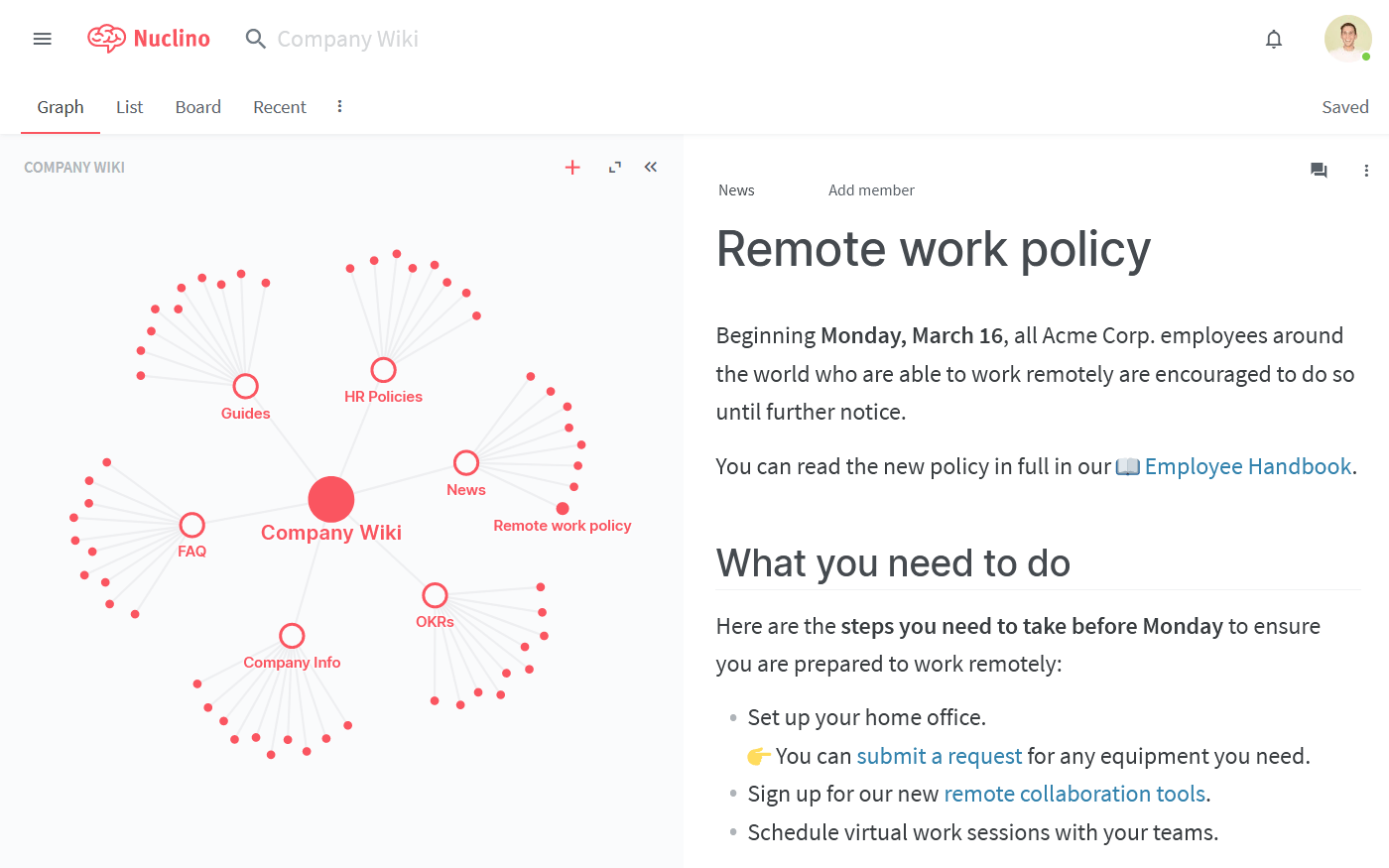
Team wiki in Nuclino
Communicate asynchronously
Asynchronous communication simply means sending a message without expecting an immediate reply. Common examples of asynchronous communication tools include email and various document collaboration tools.
It may seem like a slow way to communicate compared to meetings and instant messaging, but it also tends to be of higher quality, which saves time in the long run:
Long-form written communication is more thoughtful. During a face-to-face discussion, we have to think on the spot. On Slack, we have to make our point one line at a time. On the other hand, writing down our thoughts teaches us to communicate more clearly.
There are fewer meetings and more time for focused work. When you want to share something with your team, there is no need to interrupt their work and get them all in the same room or Zoom call. Unless it's an emergency, it's much more efficient to write it up and share it in the form of a memo.
There is a written record. Communicating in writing automatically creates internal documentation and adds to the team knowledge base, increasing clarity and transparency and benefiting everyone, including the future employees. When questions arise about why certain decisions were made, you can always revisit your notes.
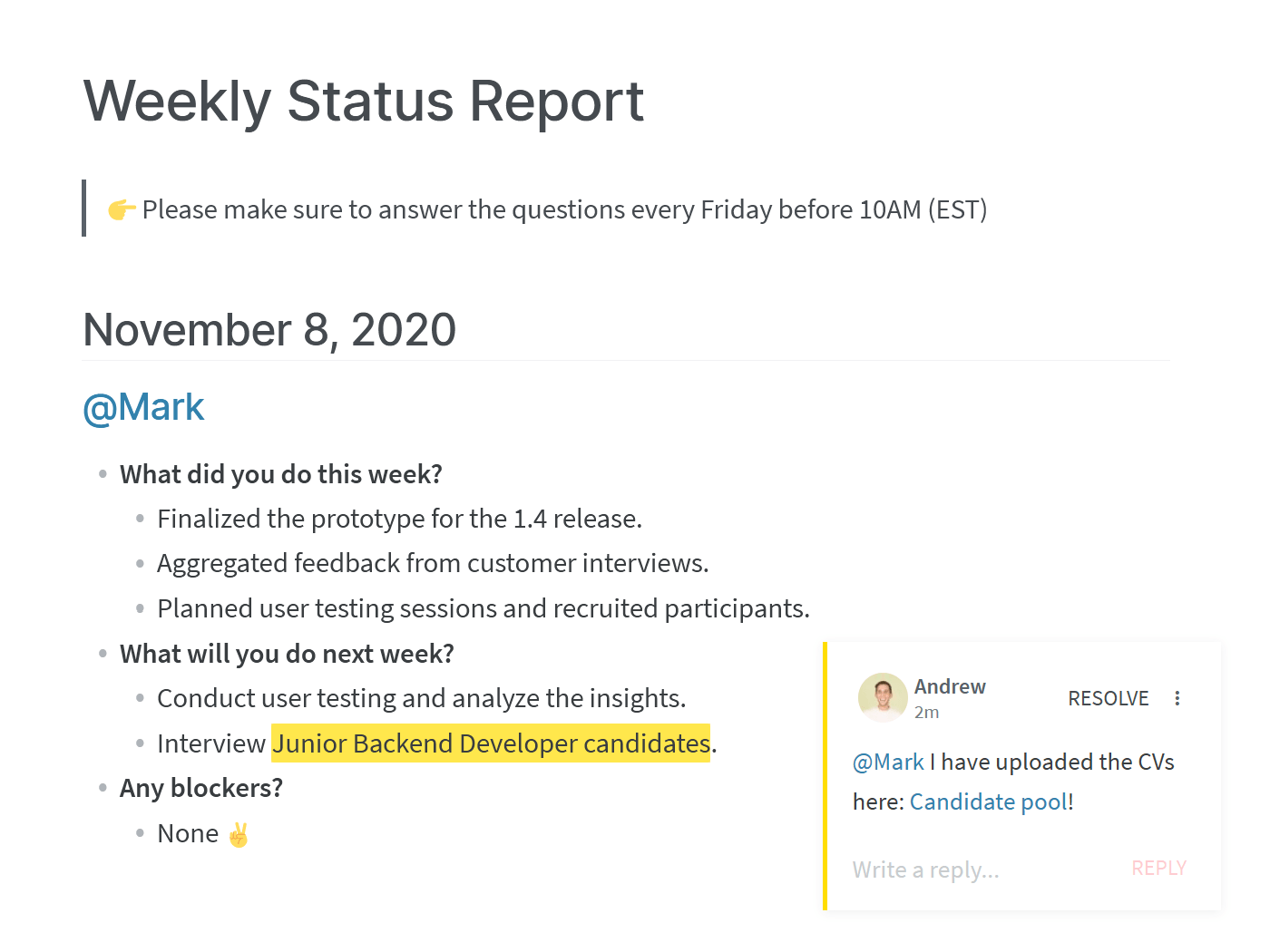
Document your work
Starting a new project? Proposing a change in strategy? Learned something interesting from an A/B test? Preserve the context of every decision and lesson learned by neatly documenting your work.
Thorough project documentation minimizes information silos and helps your team stay on the same page without redundant status update meetings.
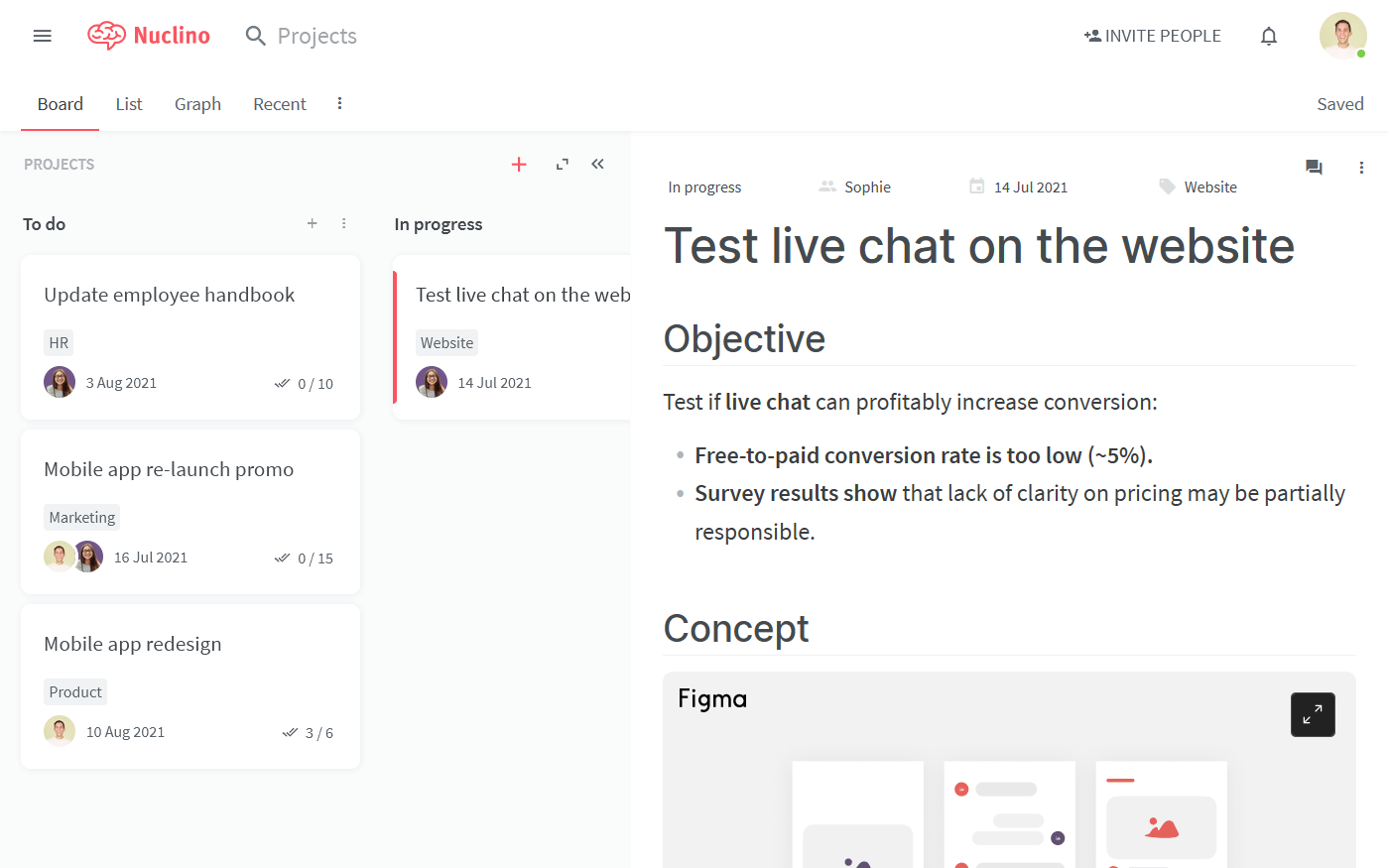
Have meetings as a last resort (and always have an agenda)
Not all meetings are a waste of time, and in some cases may indeed be the fastest path towards a decision. If you do have a meeting, though, don't skip the planning and be respectful of your team's time. Make sure you have a meeting agenda and don't forget to take meeting minutes.
Keep your team small
It may seem that a larger team can get more done together. But in reality, the more people you add to a team, the harder it becomes to keep them on the same page and maintain team cohesion. It's impossible to maintain effective team communication when you are working in a large group.
Harvard psychologist and expert on team dynamics Richard Hackman suggests a simple rule of thumb for determining an ideal team size: “No double digits.” Jeff Bezos adheres to a similar principle, known as the “two-pizza team” rule, meaning that no matter how large your company gets, if you can’t feed a team with two pizzas, it’s too large.
Nuclino: Your team's collective brain
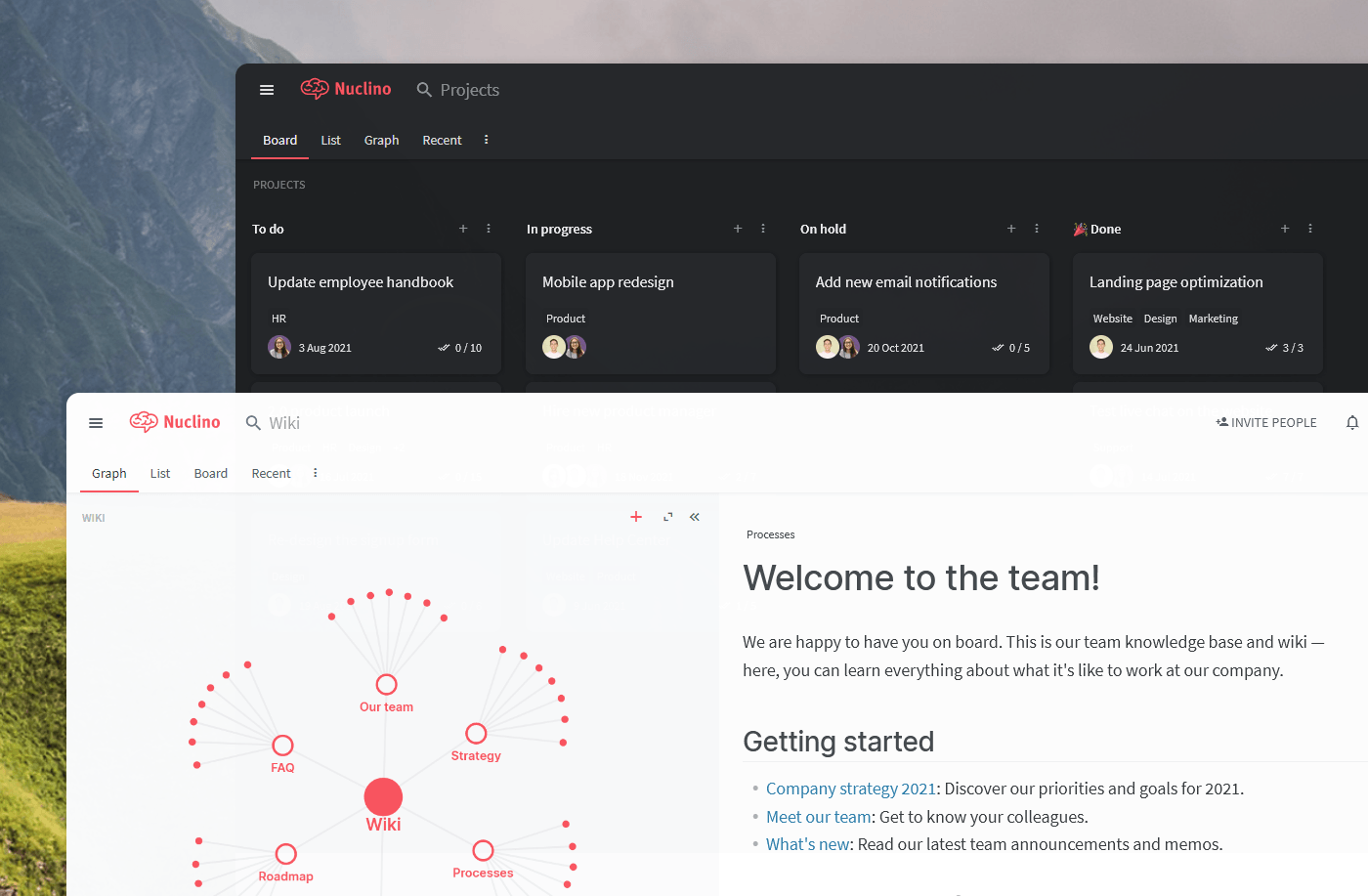
Nuclino brings all your team's knowledge, docs, and projects together in one place. It's a modern, simple, and blazingly fast way to collaborate, without the chaos of files and folders, context switching, or silos.
Create a central knowledge base and give your team a single source of truth.
Collaborate in real time or asynchronously and spend less time in meetings.
Manage and document your projects in one place without losing context.
Organize, sort, and filter all kinds of data with ease.
Integrate the tools you love, like Slack, Google Drive, Figma, Lucidchart, and more.
Ready to get started?
