How to Write Standard Operating Procedures (SOPs)
Document your internal processes and workflows, ensuring that your organization always runs smoothly.
Any business or organization is made up of numerous moving parts. For all of them to work together like a fine-tuned machine, the team members need to be on the same page at all times.
An employee goes on vacation – who will fill in for them? Do they know what to do? A new worker joins the company – how will they learn how to perform their duties?
Standard operating procedures, or SOPs, make it possible for work to continue smoothly in these scenarios. Let's dive deeper into what an SOP actually is and how to write it.
What is a Standard Operating Procedure (SOP)?
A standard operating procedure (SOP) is a step-by-step set of instructions that help employees perform their tasks in a consistent manner. To put it simply, an SOP documents how a given process works and is a common example of process documentation. It's particularly important to have a written SOP for a complex task that must conform to regulatory standards.

Companies develop SOPs for a variety of reasons:
Ensuring business continuity. SOPs help ensure that crucial tasks will still be completed even if key members are away on vacation or sick leave.
Consistent quality and reduction of errors. Mistakes happen because we either don't have the information to perform a task or, if we do have the information, we fail to apply that information consistently and correctly. An SOP is there to safeguard against both.
Faster employee onboarding. SOPs can be a great starting point for new members during their training.
Knowledge management and retention. When experienced members change roles or leave for new opportunities, their knowledge can be retained within the team if they leave behind thorough SOPs.
Legal protection. Ensuring that critical processes are documented and reviewed by employees can provide a layer of protection for a company.
In short, writing standard operating procedures helps a business run smoothly as employees come and go. They work best as a step-by-step list of procedures that anyone can follow with a bit of training.
Here's an SOP example created in Nuclino, a unified workspace for all your team's knowledge, docs, and projects. You can use it to collaborate on internal documentation, manage projects, onboard new employees, take meeting minutes, and bring all your team's work together in one place.
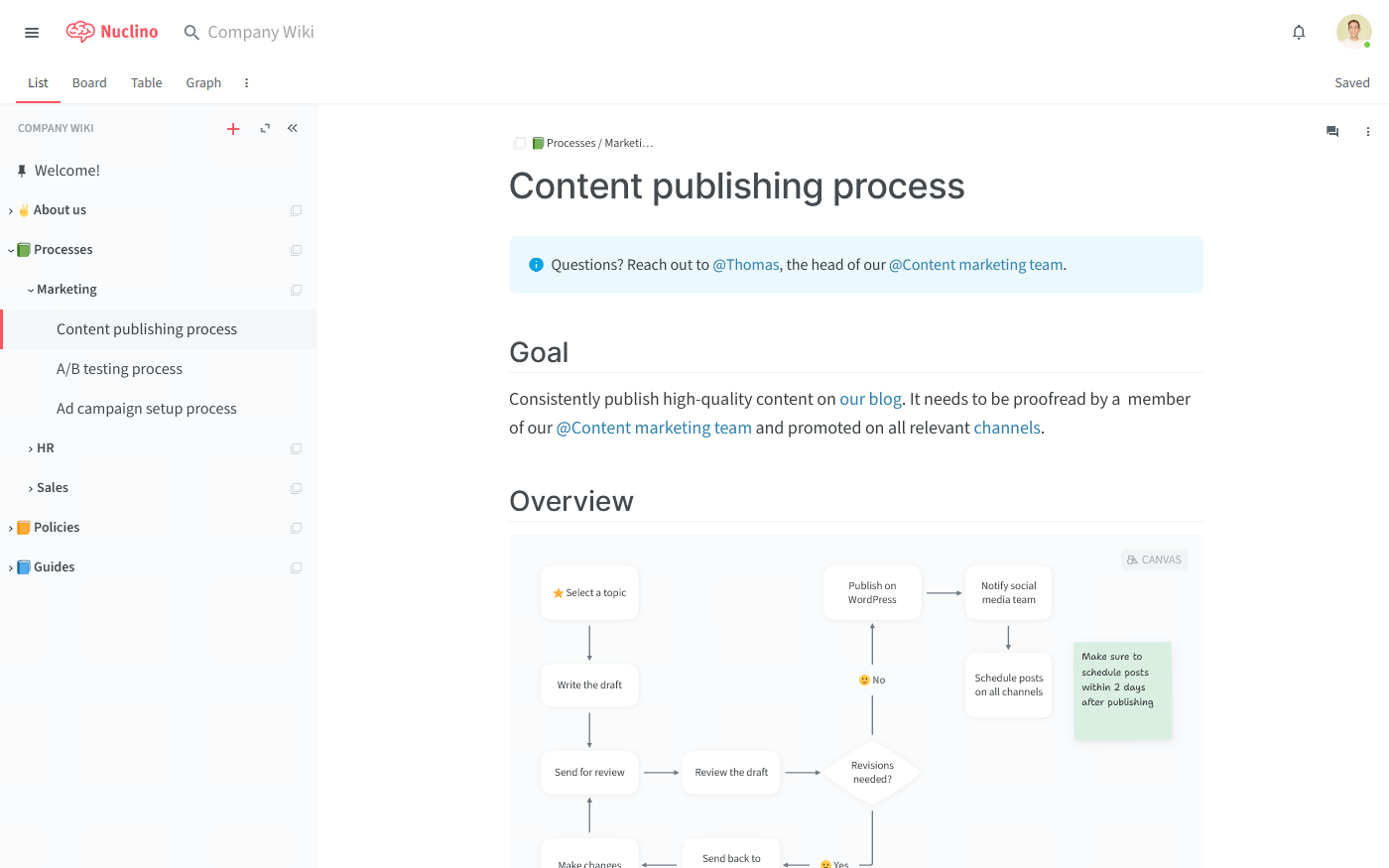
An SOP example (created in Nuclino)
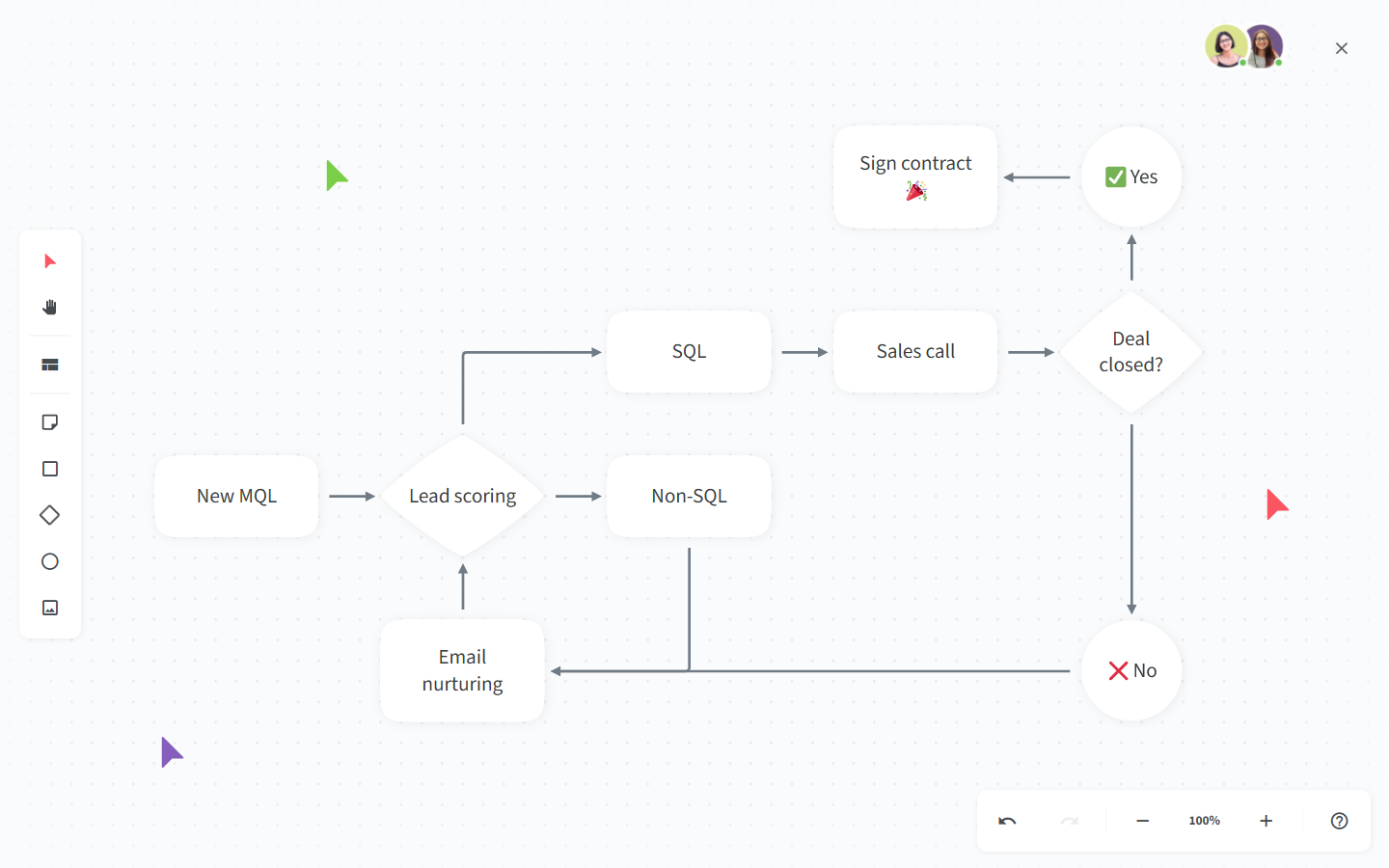
Some other business processes that are typically documented as SOPs include:
Performance reviews
Customer complaint resolution process
Equipment inspection and maintenance procedures
Service delivery process
Billing and collections process
New employee onboarding
Tips for writing SOPs
The requirements for standard operating procedures and their format will range from industry to industry but some steps and best practices apply in most cases.
Step 1: Define the goal. When you know what the procedure is meant to accomplish, it’s much easier to write an outline and define the details of your SOP.
Step 2: Involve the stakeholders. Anyone who will be engaging in or impacted by the process should have some say in the creation of the SOP document.
Step 3: Determine the scope and format. Will you be creating a flow chart? Hierarchical checklist? Both? The best format depends on the complexity of the procedure.
Step 4: Outline the SOP. Write down the exact tasks needed to be completed for the process to be successful. Once you have the task list, use it to write an outline for your SOP. If you struggle with putting together the first draft, using AI writing tools may be helpful.
Step 5: Review and test the SOP. Have your team work through the new SOP in a simulated environment and identify what can be improved.
Most well-written SOPs are:
Easy to understand: Use simple, clear instructions and avoid value language.
Brief: Include only the most relevant details in the SOP and add references to supporting materials.
Actionable: Readers should know exactly what actions to take to meet the specific task or goal.
Accessible: Stakeholders should be able to easily find the SOP they need, when they need it.
A great place to store your SOPs is your process documentation software, internal wiki, or company intranet portal. It should be accessible to the entire team, easily searchable, and collaborative so stakeholders can leave feedback when something needs to be updated or improved. After all, no matter how clear and detailed your SOPs are, it won't matter if they aren't kept up-to-date or if your team can't find them.
If your company doesn't have a wiki, you can easily create one in Nuclino.

SOP template
Standard operating procedures are created to make sure all processes can be replicated consistently across your organization. But what about the process of creating the SOPs themselves?
Keeping the SOP documents consistent in style, format, and level of detail is just as important – which is why many companies have an SOP for writing SOPs. Most commonly, it includes an SOP template to be used for every operating procedure that needs to be documented.
While every organization has its own unique SOP format and there is no one-size-fits-all, here is an example of what an SOP template could look like – customize it to create your own template.

SOP template (created in Nuclino)
Documenting and mapping processes may sound like a chore, but it's a fundamental part of business process management that shouldn't be neglected. When your team has clear-cut, comprehensive standard operating procedures on-hand at all times, they will always know exactly what to do in any situation they face. Employees come and go, and they take their experience and know-how with them – SOPs are what helps you grow and scale your business without being slowed down by it.
Nuclino: Your team's collective brain
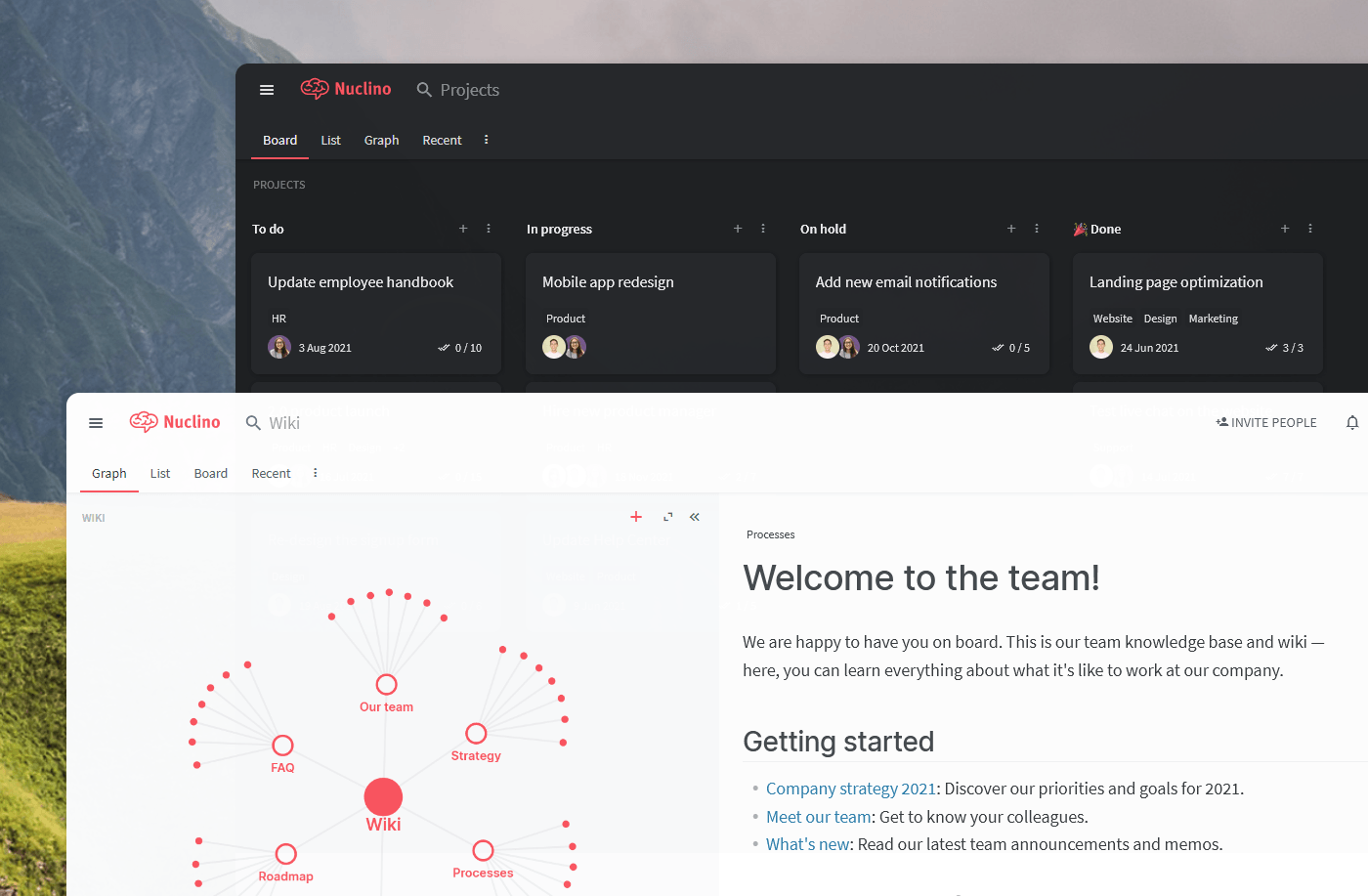
Nuclino brings all your team's knowledge, docs, and projects together in one place. It's a modern, simple, and blazingly fast way to collaborate, without the chaos of files and folders, context switching, or silos.
Create a central knowledge base and give your team a single source of truth.
Collaborate in real time or asynchronously and spend less time in meetings.
Manage and document your projects in one place without losing context.
Organize, sort, and filter all kinds of data with ease.
Integrate the tools you love, like Slack, Google Drive, Figma, Lucidchart, and more.
Ready to get started?
