8 Best Process Documentation Software & Tools
Pick the best tool to keep your process docs organized.
Let's face it – documenting processes isn't exactly the most thrilling part of running a business. But here's the thing: it's absolutely crucial for keeping your organization running smoothly. The right process documentation software can transform this necessary task from a tedious chore into a powerful tool for growth and efficiency.
As businesses grow, so do the complexities of their operations. Without clear and consistent process documentation, organizations risk inefficiencies, miscommunication, and even compliance issues.
Consider this: employees spend an average of 1.8 hours daily – nearly 20% of their workweek – searching for information and navigating unclear procedures. This hidden cost of inefficiency not only frustrates workers but also significantly impacts a company's bottom line.
Process documentation software offers a powerful solution to these challenges. By providing a centralized platform for capturing, organizing, and sharing operational knowledge, these tools can transform how your business manages your workflows.
But with dozens of options out there, which process documentation tool should you pick?
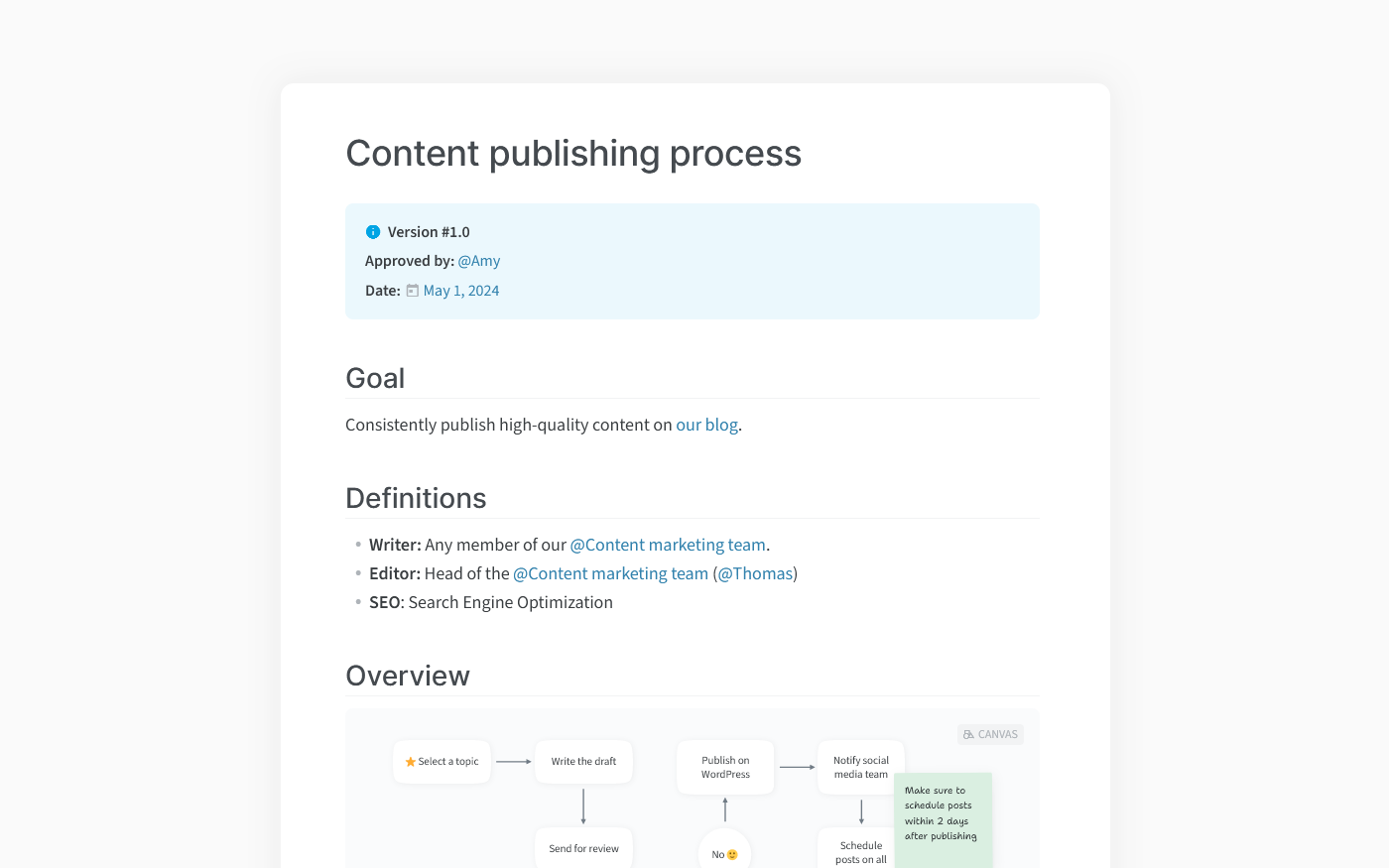
What is process documentation software
Process documentation software helps organizations capture, manage, and share detailed records of their business processes. This software typically includes tools for text-based documentation, flowcharts, diagrams, and other visual aids.
Here's an example of a documented process in Nuclino, a unified workspace for all your team's knowledge, docs, and projects – create an account to start creating your own process documentation:
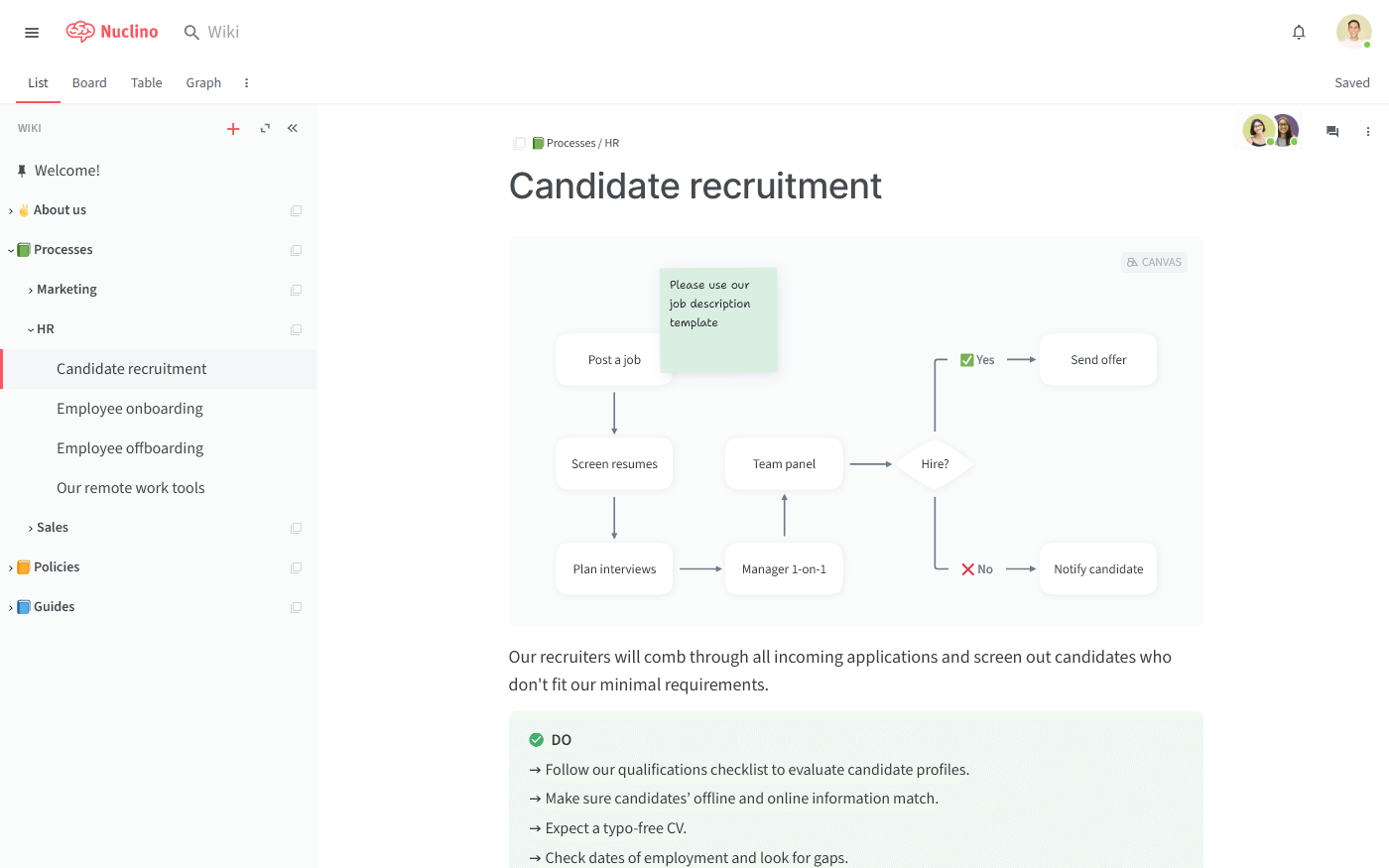
The goal is to ensure that every step of a process is clearly outlined, making it easier for employees to follow and for organizations to maintain consistency and quality across operations.
By implementing process documentation software, organizations can:
Standardize operations across departments and locations
Onboard new employees more efficiently
Identify bottlenecks and areas for improvement
Ensure compliance with industry regulations and internal policies
Preserve institutional knowledge, even as team members change
8 best process documentation software tools
Modern process documentation tools have evolved far beyond basic text documents and static flowcharts. They now offer interactive features, real-time collaboration, and integrations designed to make process documentation easier and more engaging.
Whether you're a startup looking for a straightforward solution or an enterprise requiring a comprehensive documentation ecosystem, there's a tool out there to fit your needs.
Let's explore some of the leading process documentation software solutions, examining their strengths, ideal use cases, and potential drawbacks.
1. Nuclino
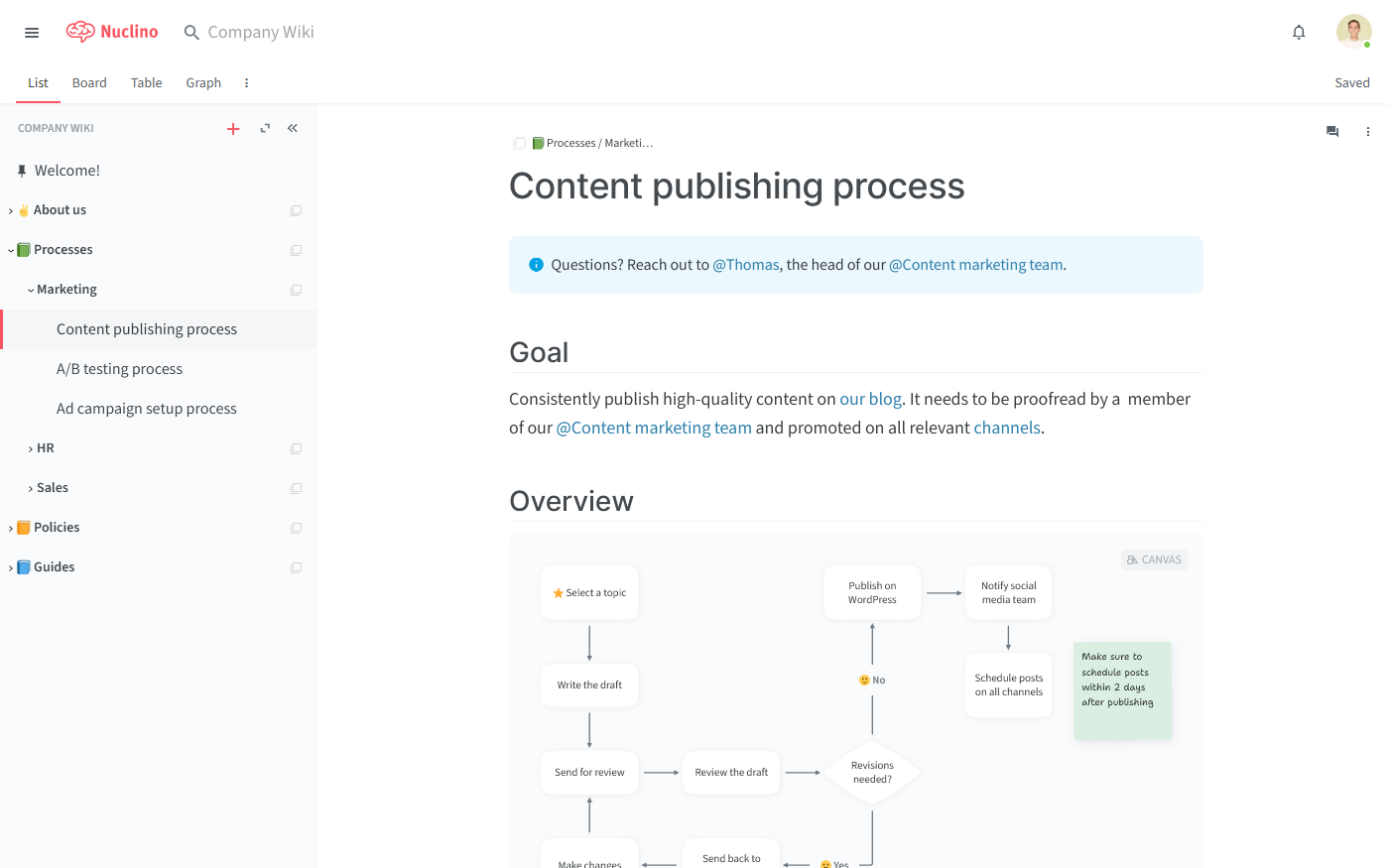
Pricing: Free, advanced features starting from $6/user/month
Rating on Capterra: 4.7/5
Nuclino is a lightweight process documentation software that shines in its simplicity and ease of use. It offers a clean, distraction-free interface that makes creating and organizing documents easy for anyone, including non-technical users.
Nuclino offers a variety of ways to organize your process documents, including a nested list, a Kanban board, a table, and a mindmap-style graph, allowing you to collaborate on projects, plan your sprints, communicate asynchronously, and more. You can essentially consolidate all your work in one tool, minimizing unnecessary context-switching.
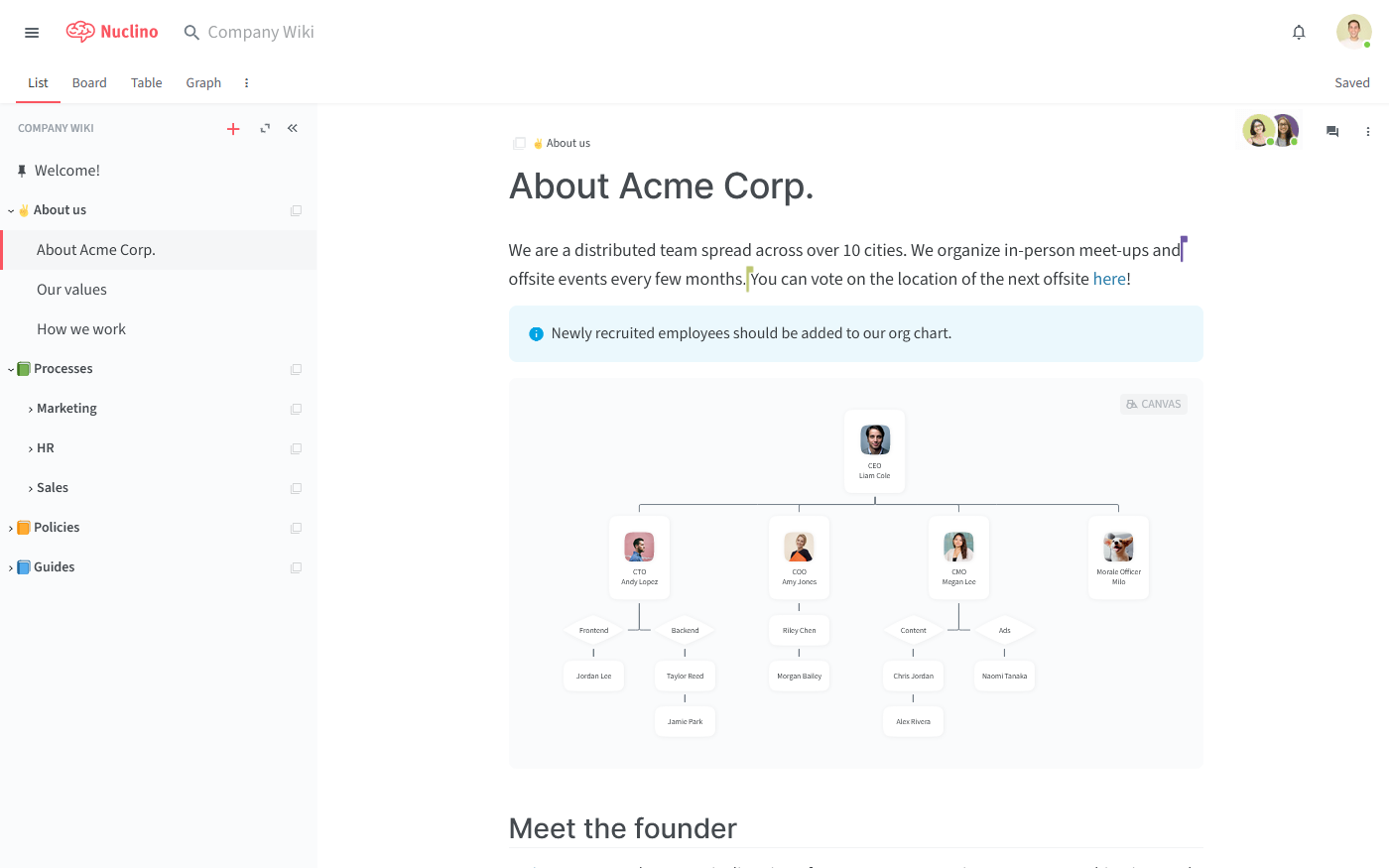
Nuclino is designed to eliminate as much friction from the documentation process as possible. Its intuitive interface makes it a great solution for both, technical and non-technical users. The editor supports a set of Markdown commands that allow you to quickly format your docs without taking your hands off the keyboard. Organizing your documentation is just as easy with wiki-style internal links, which allow you to link related documents together.
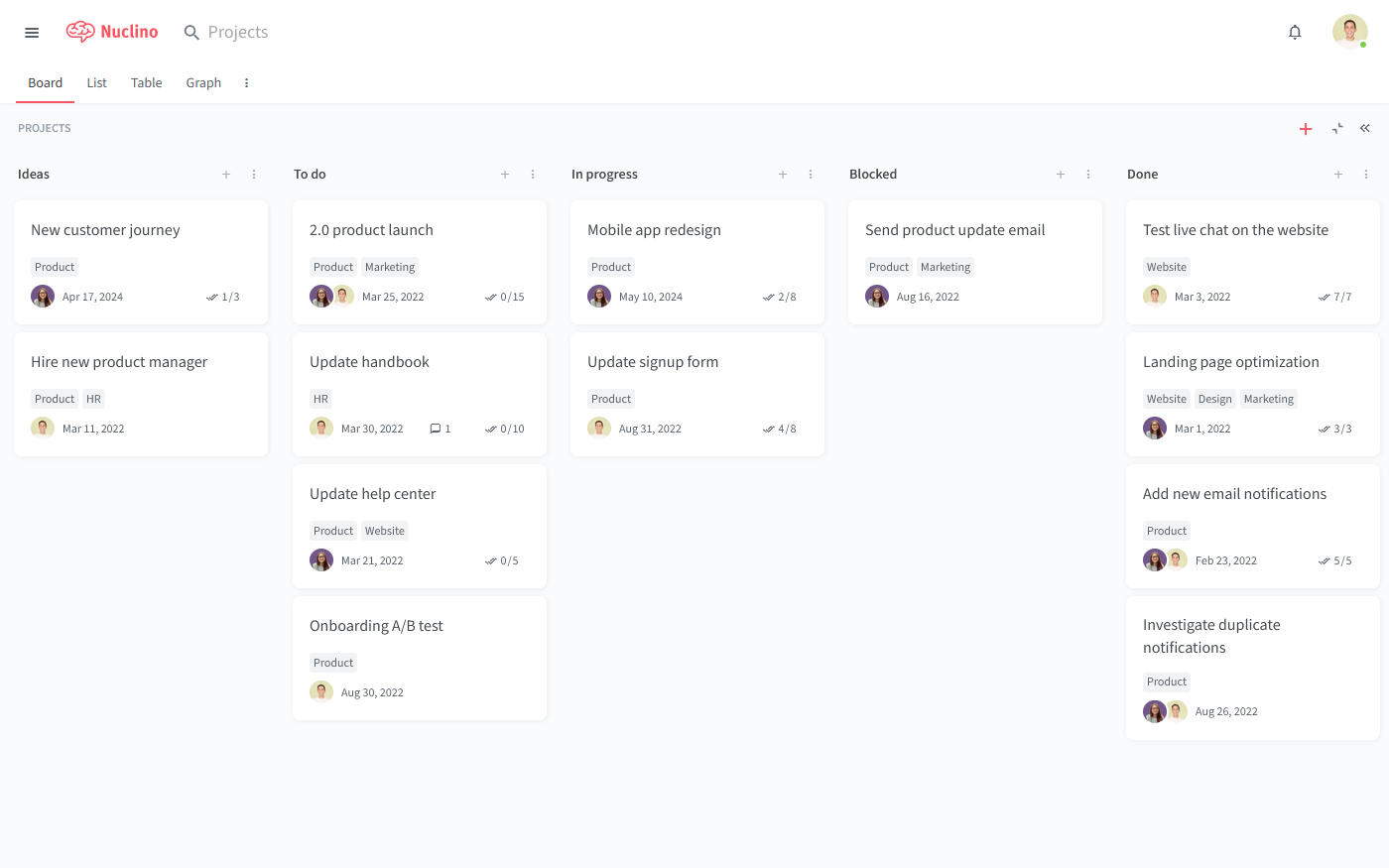
Every Nuclino page can be collaboratively edited in real time without edit-save-conflict cycles, and every edit is preserved in the version history. The instant search function allows you to locate the docs you need in seconds.
If you need to share your process documentation with external partners, you can turn any Nuclino workspace into a public website, accessible to anyone on the web and discoverable via search engines.
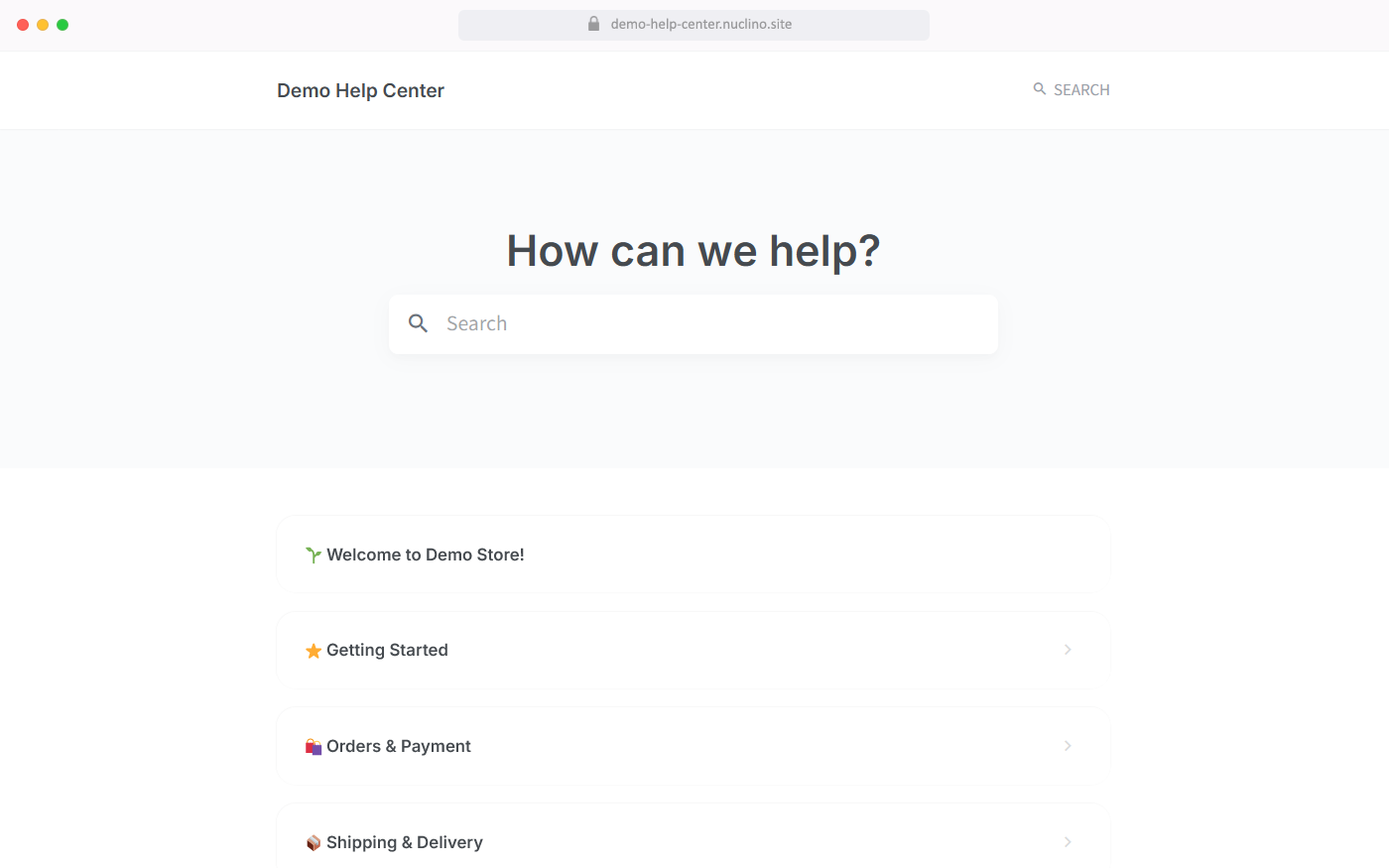
Nuclino also offers built-in visual process mapping tools and allows you to add an infinite collaborative canvas to any document. You can use it to create diagrams and flowcharts, brainstorm ideas using sticky notes, and much more.
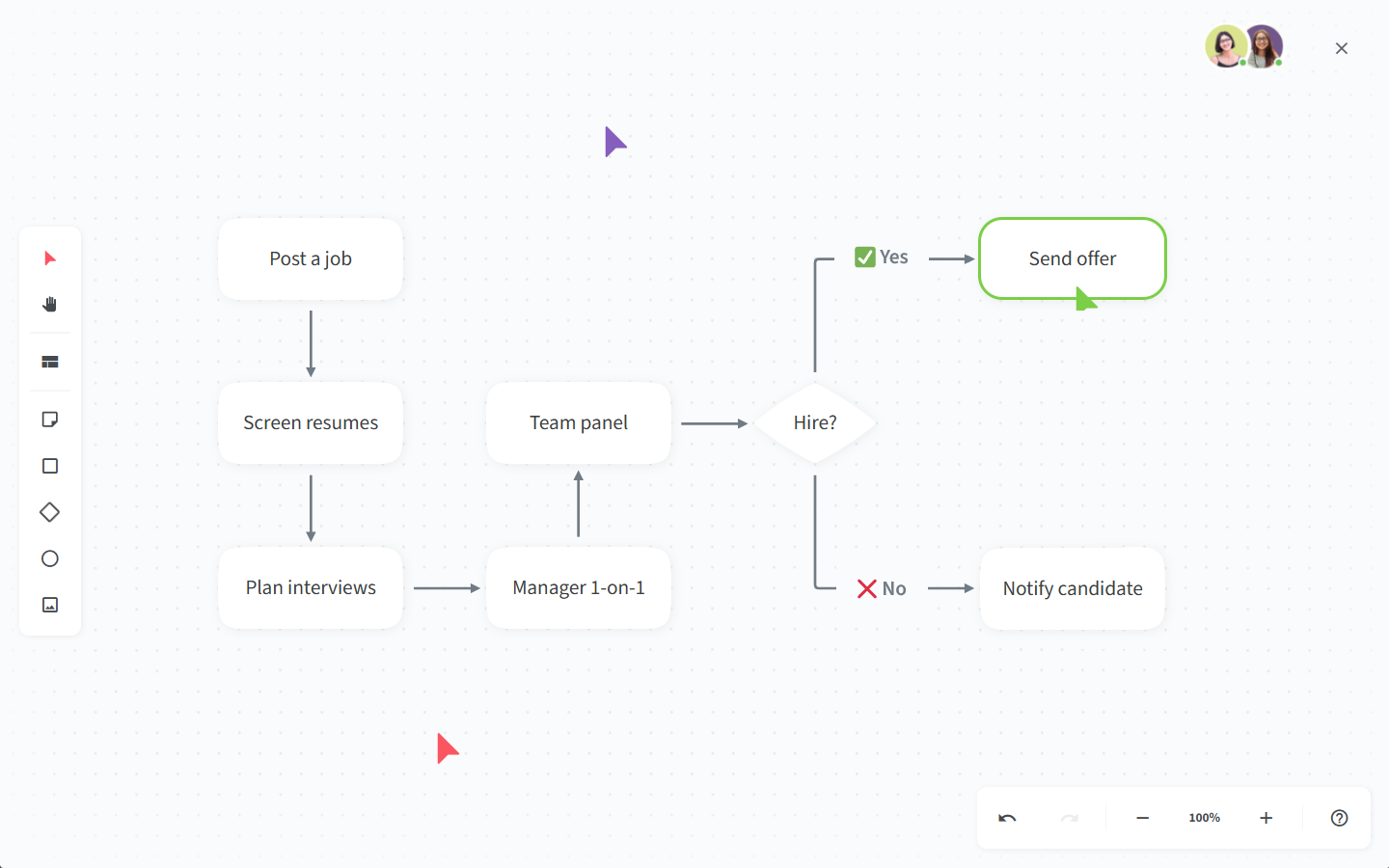
If you want to create clean, consistent process documentation and value ease of use and speed, look no further than Nuclino.
What users say about Nuclino:
"Great knowledge base for capturing information. We use Nuclino daily to make sure we're documenting everything - from sales playbooks to HR processes to specific data collection checklists. It's easy to use, update, comment, and share."
2. Document360

Pricing: Available on request
Rating on Capterra: 4.7/5
Document360 simplifies process documentation with its powerful AI-driven features that help in creating and managing documents such as standard operating procedures, technical documents, or employee handbooks. Content creation is made easier by Eddy, the AI assistant who assists with article structuring, maintaining tone, suggesting titles and tags, and creating SEO meta descriptions. Non-technical users can use its advanced WYSIWYG for creating or managing documents.
It has been built for businesses of all sizes and does an exceptional job in creating, structuring, and managing process-related documents and workflows. It also integrates with various tools such as Slack, Microsoft Teams, and Zendesk. While its intuitive interface is a significant advantage to the tool.
What users say about Document360:
"Document360 has been a game-changer for streamlining our process documentation. The easy-to-use editor makes creating and updating content effortless, while the content reuse feature ensures consistency across all our documentation. The glossary pop-ups provide a clean and effective way to present definitions without interrupting the flow, and the rich analytics help us continuously refine our user support strategies."
3. Confluence
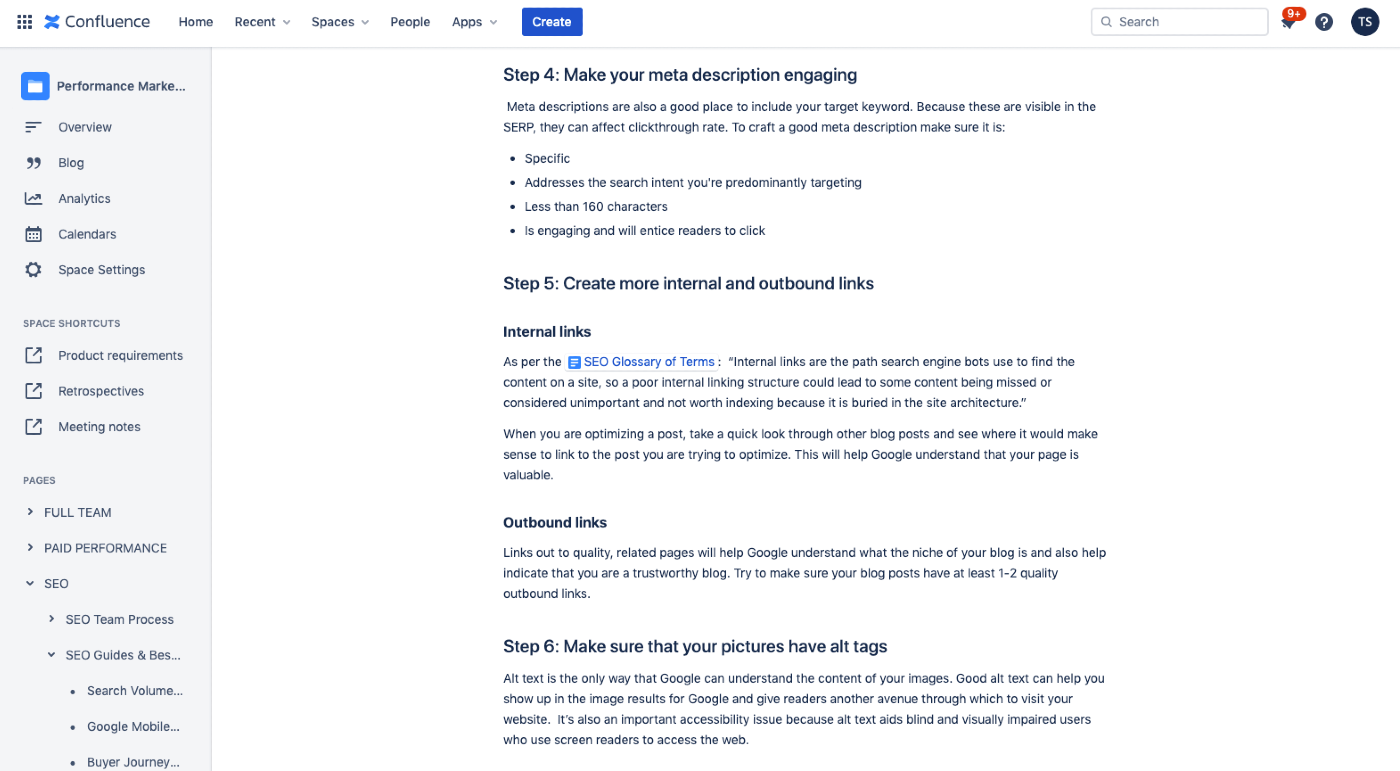
Pricing: Free, advanced features starting from $5.50/user/month
Rating on Capterra: 4.4/5
Confluence is a heavyweight in the world of process documentation tools. It's packed with features and integrates seamlessly with other Atlassian products.
Confluence is best suited for medium to large companies, especially those already using JIRA or other Atlassian tools. Its strength lies in its versatility – it can handle everything from simple process docs to complex technical documentation.
Confluence is a go-to choice for software development teams, IT departments, and large corporations that need a robust process documentation platform. However, Confluence's learning curve can be steep. New users might find it overwhelming at first.
Looking for more tools similar to Confluence? Check out this list of Confluence alternatives.
What users say about Confluence:
"Confluence has become the place for us to collect information, across our business. We use it to document our processes and policies (the access controls prove useful there), and our development teams use it on a daily basis to record the outcomes of discussions and to share knowledge."
4. Lucidchart
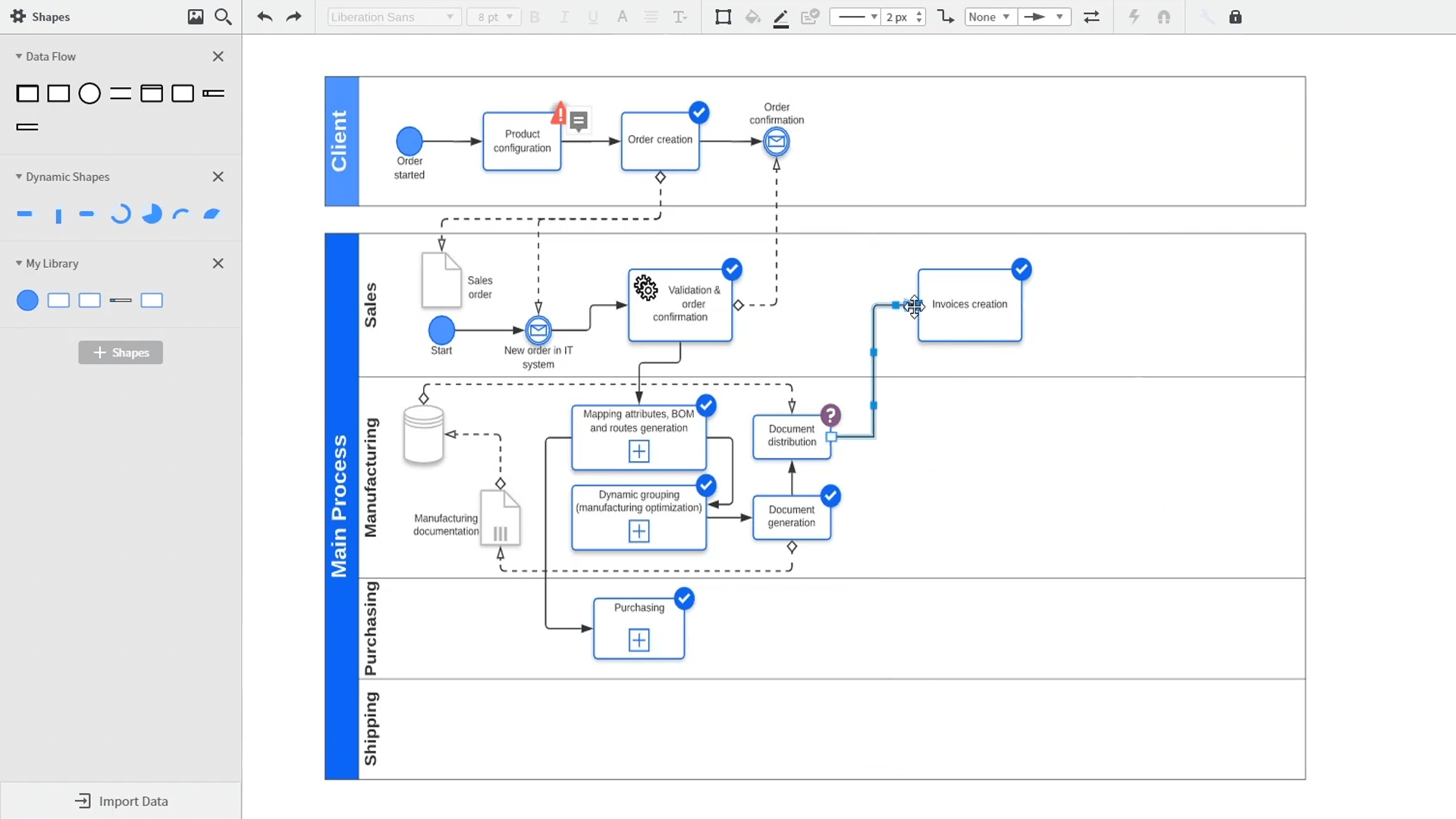
Pricing: Free, advanced features starting from $8/user/month ($12/user/month if bundled with Lucidspark)
Rating on Capterra: 4.5/5
Lucidchart focuses on visual process documentation. It's excellent for creating flowcharts, diagrams, and other visual representations of processes.
Lucidchart's intuitive drag-and-drop interface makes it easy to create professional-looking diagrams quickly. It's a great tool for teams that need to visualize complex processes or workflows.
While Lucidchart is a great tool for visual process mapping, it may not be the best choice for teams that primarily need text-based documentation. Its collaborative features are solid, but not as comprehensive as some dedicated process documentation platforms.
What users say about Lucidchart:
"Lucidchart is a great tool for small flowcharts and diagrams that are used during the documentation process."
5. Microsoft Visio
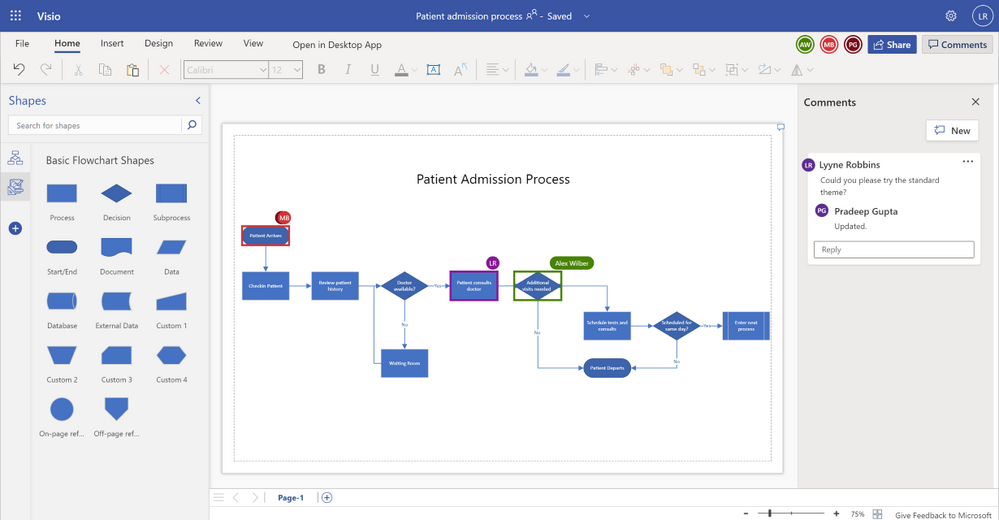
Pricing: Starting from $5/month (included in Microsoft 365)
Rating on Capterra: 4.5/5
Microsoft Visio is another visual process documentation tool, but with a focus on professional and technical diagrams.
It's part of the Microsoft ecosystem, which is both a strength and a weakness. Visio integrates well with other Microsoft products, but it's not as flexible for non-Windows users. It's powerful and precise, making it suitable for complex technical diagrams and floor plans.
Visio can be overkill for simple process documentation needs. It's designed for large enterprises, engineering firms, and technical teams that need detailed, precise diagrams as part of their process documentation.
Looking for more tools similar to Visio? Check out this list of Visio alternatives.
What users say about Microsoft Visio:
"I am pleased with Visio and would recommend its use to anyone looking for a quality process flow visualization tool. It is easy to pick up and learn and to copy into process or procedure documentation as well. It makes visuals clear, easy to understand, and helps users better understand processes."
6. Tango
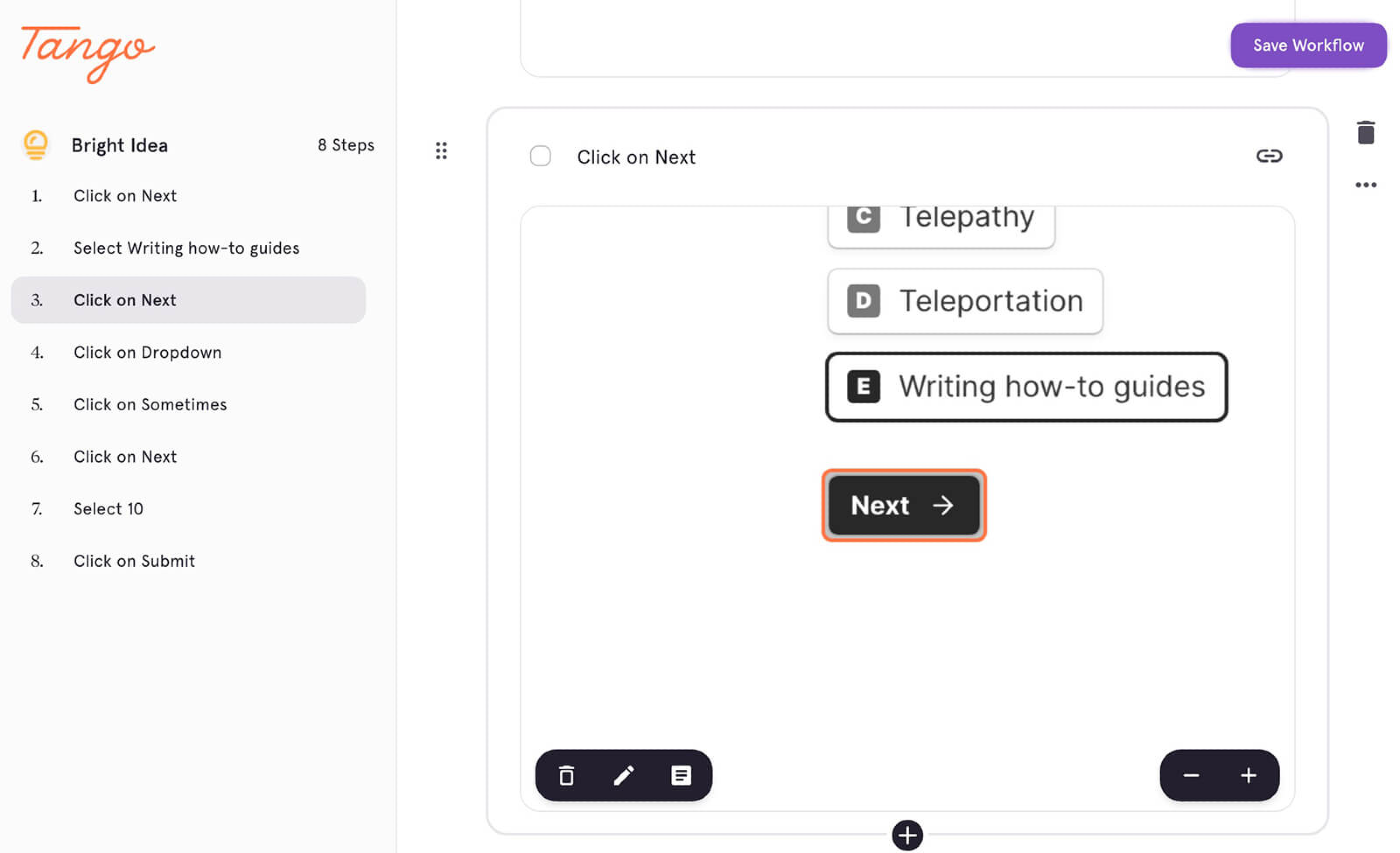
Pricing: Starting from $5/month (included in Microsoft 365)
Rating on Capterra: 4.5/5
Tango is a unique process documentation software that automatically captures step-by-step guides as you work. It allows you to automatically generate documentation as you perform a task, capturing screenshots and creating instructions with minimal effort.
Tango is perfect for software companies, customer support teams, and any organization that frequently creates tutorials for digital tools. It's especially useful for onboarding and training documentation.
Tango's limitation is its focus on digital processes – it's not suitable for documenting offline procedures.
Tango integrates with other process documentation platforms, including Nuclino, allowing you to embed interactive guides directly into your documents. This makes it a great complementary tool for all process documentation needs.
What users say about Tango:
"I'm a marketing consultant, and Tango sits on my browser as my go-to whenever I need to explain to a client how to do something and want to avoid a meeting. It also makes it easy to document new processes as I create them, rather than having to go back in time and manually map out steps."
7. Miro
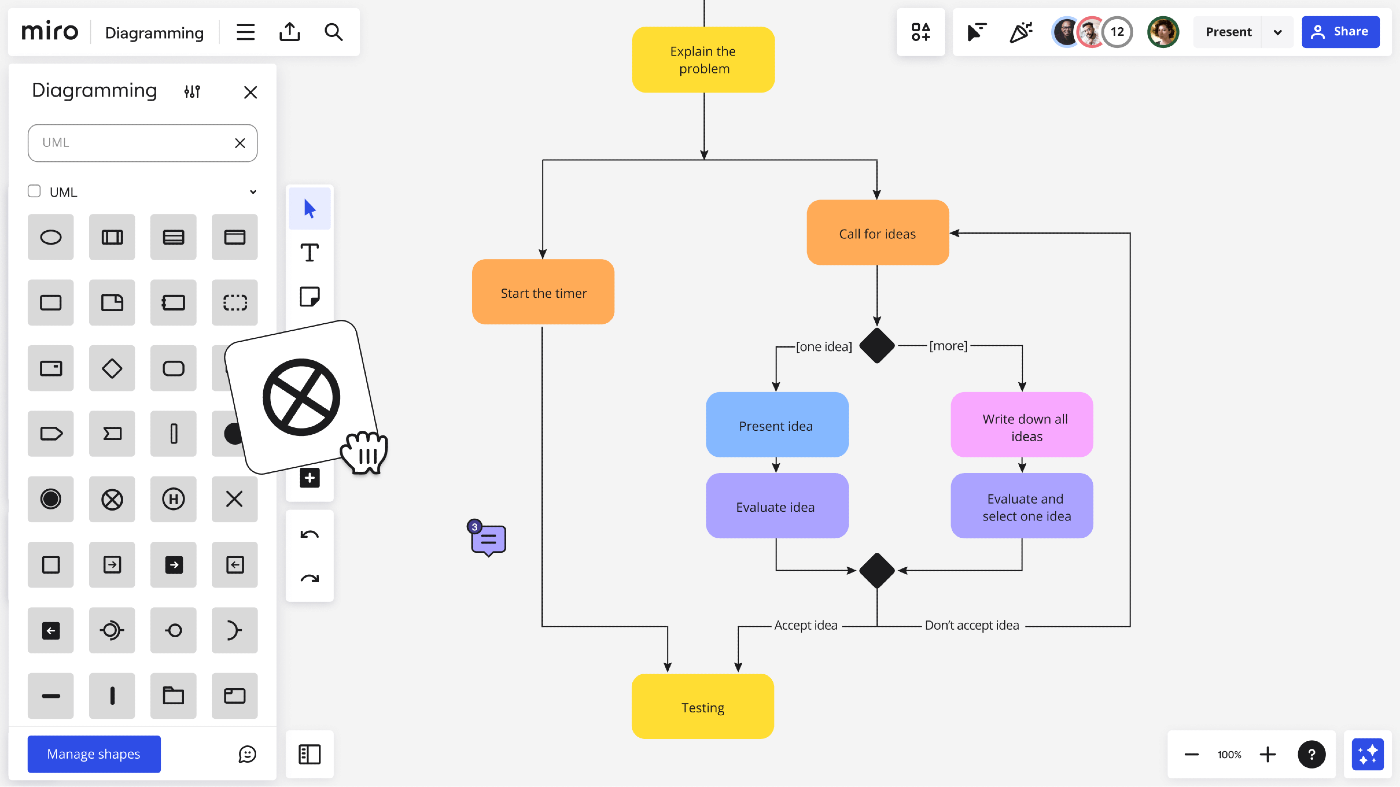
Pricing: Free, advanced features starting from $8/user/month
Rating on Capterra: 4.7/5
Miro is a visual collaboration platform that doubles as a process documentation tool. Its infinite canvas allows teams to create expansive process maps, flowcharts, and mind maps.
Its real-time collaboration features make it great for remote teams working on process documentation together.
While Miro offers great flexibility for visual documentation, it may not be the best choice for teams that need to organize large amounts of text-based information.
Looking for more tools similar to Miro? Check out this list of Miro alternatives.
What users say about Miro:
"Miro is a must-have tool for any team wanting to collaborate online effectively. It solves all your physical whiteboard needs, from project planning to ad-hoc doodling during meetings, but also provides an excellent solution for documenting processes, architecture, and all kinds of things for the long run."
8. Process Street
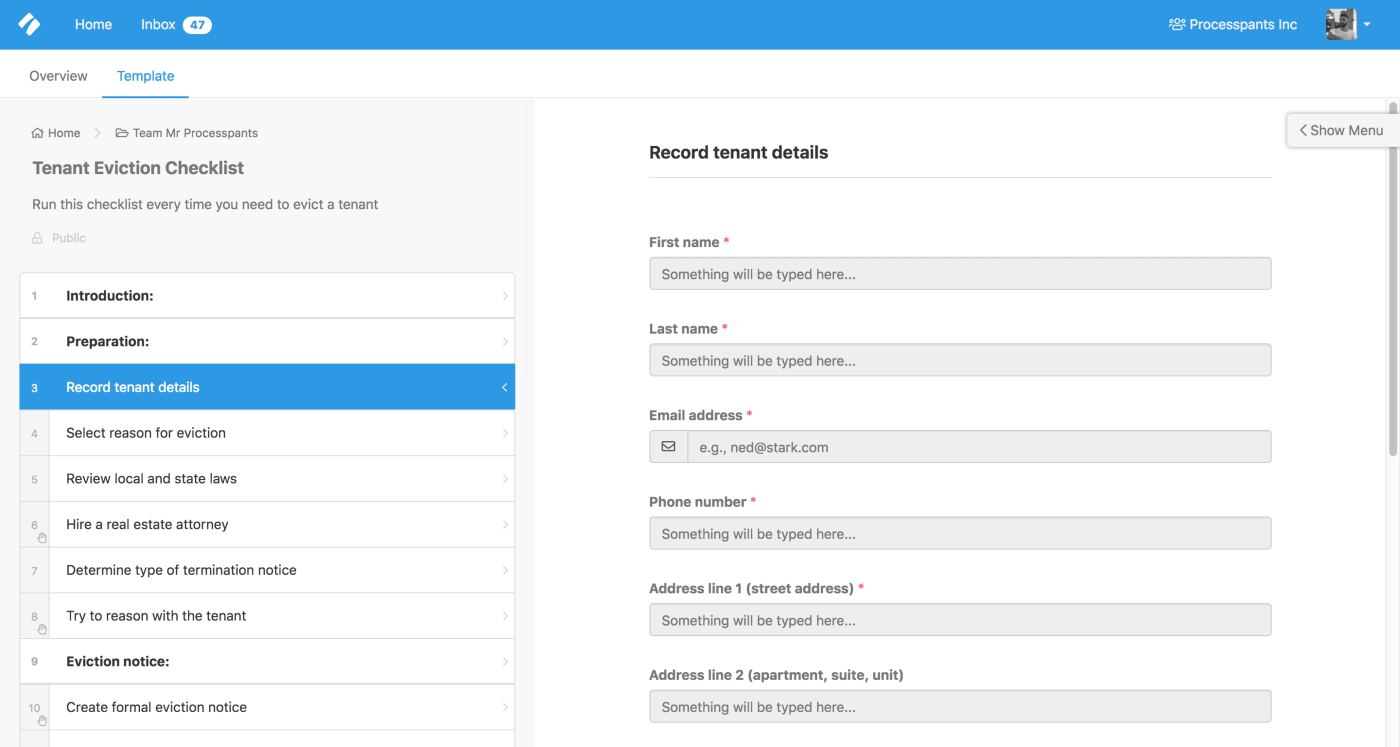
Pricing: Free, advanced features starting from $8/user/month
Rating on Capterra: 4.7/5
Process Street is a process documentation software that focuses on creating and managing recurring workflows and checklists. It's particularly useful for teams that need to standardize and track repeatable processes, such as onboarding new employees or conducting regular audits.
Process Street offers features like form fields, approvals, and automations that make it easy to turn documented processes into actionable workflows.
While Process Street is a great tool for managing recurring tasks, it may not be the best fit for teams that need more flexibility in their documentation structure or those focusing on one-off processes.
What users say about Process Street:
"It has allowed us to standardize the way things get done and document processes that are repetitively done with our customers, so we can scale our staff and get people productive a lot faster than traditional hiring and training."
Types of process documentation tools
Process documentation tools come in various forms, each catering to different organizational needs and preferences. Understanding these types can help you choose the most suitable solution for your team. Here are the main categories of process documentation software:
Visual process mapping tools
Visual diagramming and flowchart software focuses on creating visual representations of processes, which can be particularly useful for complex workflows. These tools typically offer advanced diagramming capabilities and large libraries of shapes and icons. They allow users to create detailed process maps and flowcharts.
While excellent for creating visual process documentation, these tools may lack some of the collaborative and organizational features found in other types of process documentation software. They're often best suited for organizations that prioritize visual representation of processes over text-based documentation.
Knowledge base and wiki software
While not exclusively designed for process documentation, internal knowledge base and wiki platforms offer a flexible and powerful way to organize and share information, including process documentation.
These tools typically provide a structured approach to content organization, allowing teams to create hierarchical structures or use tags to categorize information.
Business process management tools
Dedicated business process management software is purpose-built for creating and managing process documentation. These tools offer specialized features that cater specifically to the needs of teams looking to document their workflows and procedures.
While they can be powerful, some users may find them overwhelming if they only need basic documentation capabilities.
Document management systems
While broader in scope, document management systems can be adapted for process documentation, especially in organizations with strict compliance requirements.
However, these systems may lack some of the specialized features for process mapping and visualization found in dedicated process documentation tools.
Features to look for in process documentation software
When choosing process documentation software, it's essential to consider features that will make the documentation process efficient, collaborative, and secure.
It's important to note that depending on your organization's size, needs, and workflow, you may not need all of the capabilities listed below. Smaller organizations might prioritize ease of use and basic collaboration, while larger enterprises may require extensive integration capabilities and advanced automation.
Here are some of the helpful features to look for in process documentation software:
Ease of use
Your process documentation tool should be intuitive and user-friendly, allowing your team to create and manage documentation with minimal training.
Collaboration features
Real-time collaboration, commenting, and version control are crucial for shared process documentation. These features enable multiple users to work together seamlessly and ensure that everyone has access to the latest information.
Integration capabilities
Look for process documentation software that integrates with the other business tools your team uses, such as CRM systems and communication platforms. This can streamline your workflow and make it more seamless.
Automation
Automation features can reduce manual effort in documenting and managing processes. Tools with task automation, workflow triggers, and conditional logic can simplify complex processes.
Accessibility
Ensure the software is accessible from various devices and locations. Cloud-based tools typically offer better accessibility, allowing team members to access the docs anytime, anywhere.
Scalability
As your organization grows, your process documentation needs may change. Choose software that can scale with your business, offering features and capabilities that support increased complexity and volume of documentation.
Reporting and analytics
Analytics features can provide insights into how processes are being followed and where improvements can be made. Consider tools that offer dashboards, metrics, and reporting capabilities.
Find the best process documentation tool for your team
There's no one-size-fits-all solution when it comes to process documentation tools. The best choice for your organization depends on your specific needs, team size, industry, and how you prefer to work. Whatever your requirements, there's likely a solution out there that fits the bill.
Remember, the goal isn't just to document your processes — it's to create a living, breathing system that evolves with your organization. The right software should make it easy to update and improve your processes over time.
So, take some time to evaluate your options. Consider your team's needs and try out a few demos.
In the end, the best process documentation software is the one that your team will actually use. It should simplify your workflows, not complicate them. It should spark collaboration, not confusion. And most importantly, it should help your organization run like a well-oiled machine, freeing you up to focus on what really matters: growing your business and achieving your goals.
Ready to get started?
