7 Best Process Mapping Software & Tools
Pick the best tool to visualize and optimize your business processes.
"If you can't describe what you are doing as a process, you don't know what you're doing." This insight from management expert W. Edwards Deming highlights a key business truth: understanding your processes is essential.
But simply describing processes isn't enough. Companies need to visualize, analyze, and improve their workflows to stay competitive. This is where process mapping tools come in.
These software solutions turn abstract workflows into clear, actionable plans. They help teams spot inefficiencies, streamline operations, and boost productivity. But with so many options available, choosing the right tool can be tricky.
In this guide, we will go over some of the best process mapping software in the market, comparing their capabilities, use cases, and pricing.
What is a process mapping tool?
A process mapping tool is a software program that helps businesses draw out their work processes. These tools allow you to create visual diagrams that show how work gets done in your company, step by step.
When you use a process mapping tool, you're essentially creating a detailed picture of your work. This picture shows each task in a process, who's responsible for each part, and how work moves from one person or team to another. It's like drawing a map of how your company operates.
Here's an example of a documented and mapped out process in Nuclino, a unified workspace for all your team's knowledge, docs, and projects – create an account to start creating your own process documentation:
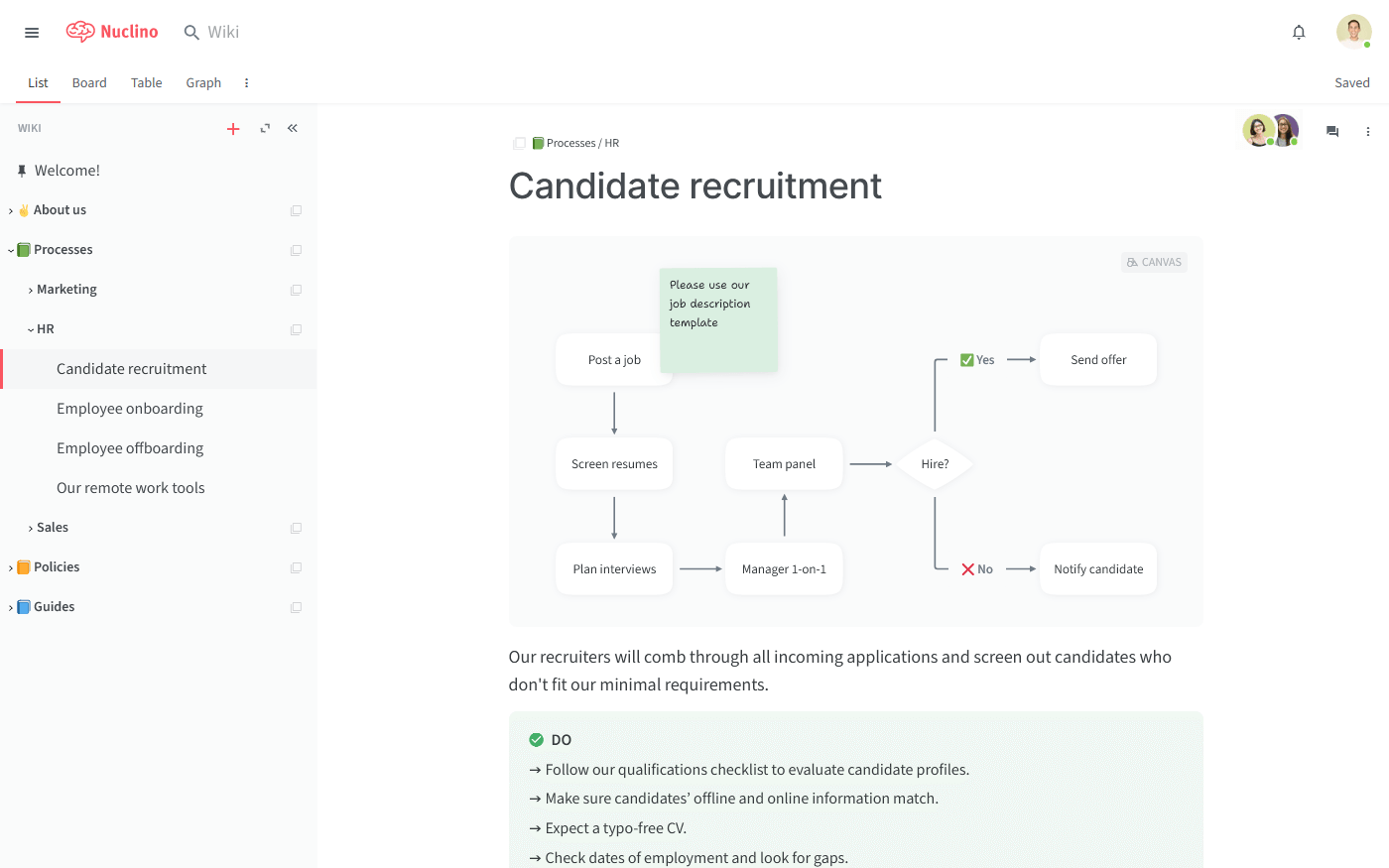
Types of process mapping software
There are several types of process mapping tools, each suited to different needs. Understanding these types can help you choose the right tool for your specific requirements. Let's explore the main categories.
Process documentation tools with visual process mapping features
These tools are primarily designed for creating and managing documentation, but they also include features for visual process mapping. They're great for organizations that need to combine detailed written procedures with visual representations of their processes.
These tools are particularly useful when you need to provide in-depth explanations alongside your process maps. For example, you might use them to create employee handbooks or detailed standard operating procedures.
Examples of such process mapping tools include Nuclino and Confluence.
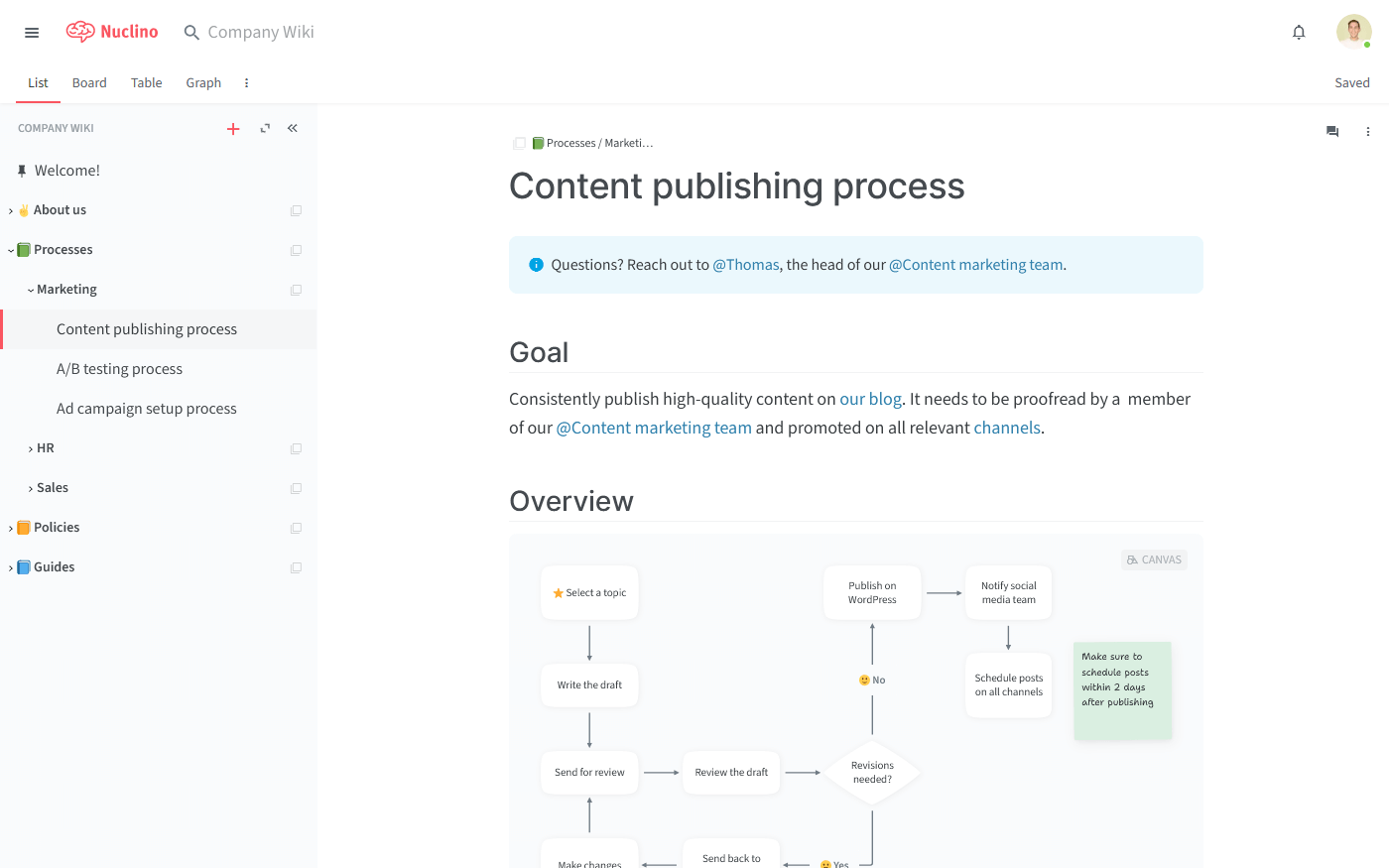
Diagramming tools and flowchart makers
These are the most common types of process mapping software. They focus on creating visual representations of processes through various types of diagrams.
Diagramming tools are versatile and can be used for many types of process maps, from simple flowcharts to complex swimlane diagrams. They're great for creating clear, visual representations of how work flows through your organization.
Popular examples in this category include Lucidchart, Microsoft Visio, and draw.io.
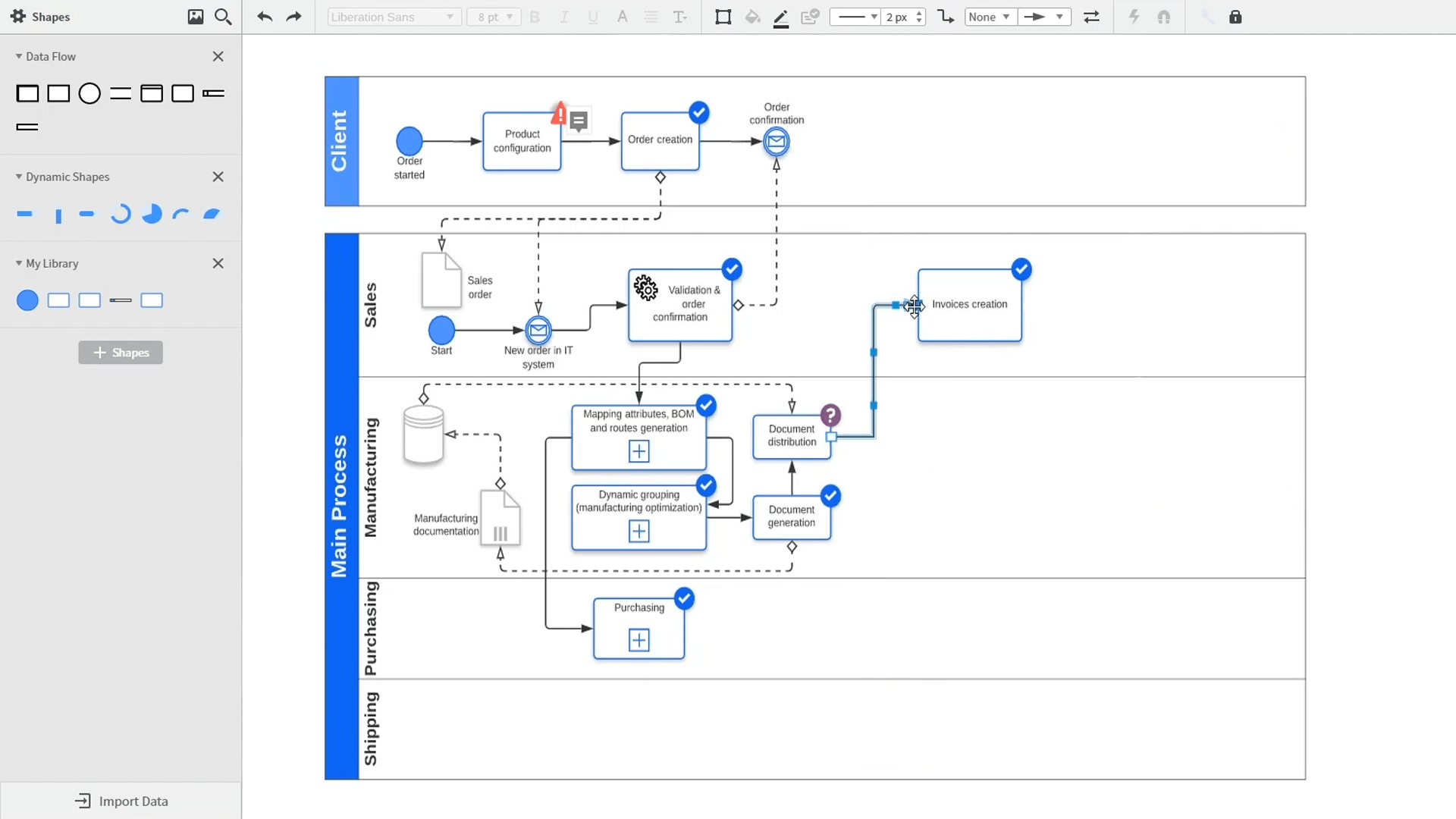
Business process management tools
Business process management (BPM) tools go beyond just mapping processes – they're designed to help you manage and improve your processes over time. These are typically more complex and feature-rich than simple diagramming tools.
BPM tools are ideal for organizations that want to not just document their processes, but actively manage and optimize them. They can help you identify bottlenecks, simulate changes, and even automate parts of your processes.
Examples of BPM tools include Process Street and Kissflow.
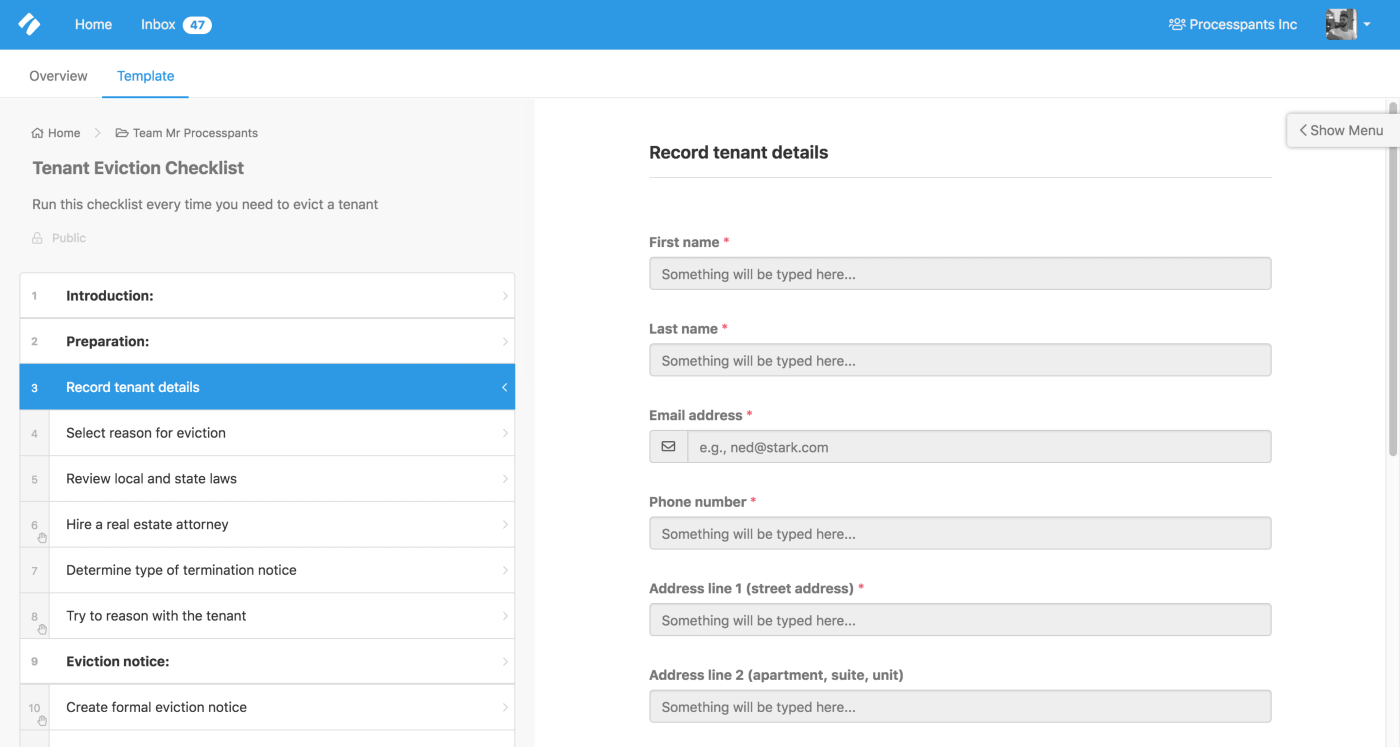
Each type of process mapping software has its strengths and is suited to different needs. Process documentation tools are great for combining detailed text with visuals. Diagramming tools excel at creating clear, visual process maps. BPM tools offer the most comprehensive features for managing and improving processes over time.
When choosing a tool, consider what you primarily need to do with your process maps. Do you need to create detailed documentation? Are you focused on clear visual communication? Or do you need advanced features for process optimization and automation?
Your answers to these questions will guide you towards the right type of tool for your needs.
Benefits of using process mapping software
Process mapping software offers a wide range of benefits that can positively impact virtually every aspect of your business operations.
Better process visibility
Process mapping software helps you visualize workflows, making complex processes easy to understand. It provides a clear overview, showing how each part fits into the whole. This visibility helps identify unnecessary steps and improves coordination and efficiency.
Standardization of processes
Most process mapping tools allow you to create standard templates for processes, helping you ensure consistency. It simplifies training for new employees, reduces errors, and leads to more predictable outcomes.
Identification of bottlenecks
Visually mapping out a process makes it easy to spot delays, redundant steps, and underused resources. This helps in identifying areas for improvement and focusing efforts where they can make the most impact.
Easier compliance and auditing
Clear process documentation aids in compliance and audits. It simplifies updating processes when regulations change, ensuring everyone follows the new rules.
Better employee onboarding
Visual process maps are helpful for training, showing new employees how their roles fit into broader workflows. This aids in faster onboarding and reduces training costs.
Improved decision making
Up-to-date process maps enable managers to make informed decisions. They can better assess changes, allocate resources, and address issues, leading to more strategic decisions and better business outcomes.
What to look for in a process mapping tool
When choosing a process mapping tool, there are several key features and characteristics to consider. Here's what you should look for:
Ease of use. The tool should be intuitive and user-friendly. You want something that your team can pick up quickly without extensive training. Look for features like drag-and-drop interfaces and pre-made templates.
Collaboration features. The ability to collaborate is crucial. Look for features like real-time editing, commenting, and version history.
Variety of diagram types. Different processes may require different types of diagrams. A good process mapping tool should offer a range of options.
Integration capabilities. Your process mapping tool should work well with other software you use. For example, it might integrate with project management tools, document management systems, or business intelligence platforms.
Scalability. Consider whether the tool can grow with your business. Can it handle more complex processes as your needs evolve? Can you add more users as your team grows?
7 best process mapping tools
Modern process documentation tools have evolved far beyond basic text documents and static flowcharts. They now offer interactive features, real-time collaboration, and integrations designed to make process documentation easier and more engaging.
Whether you're a startup looking for a straightforward solution or an enterprise requiring a comprehensive documentation ecosystem, there's a tool out there to fit your needs.
Let's explore some of the leading process documentation software solutions, examining their strengths, ideal use cases, and potential drawbacks.
1. Nuclino
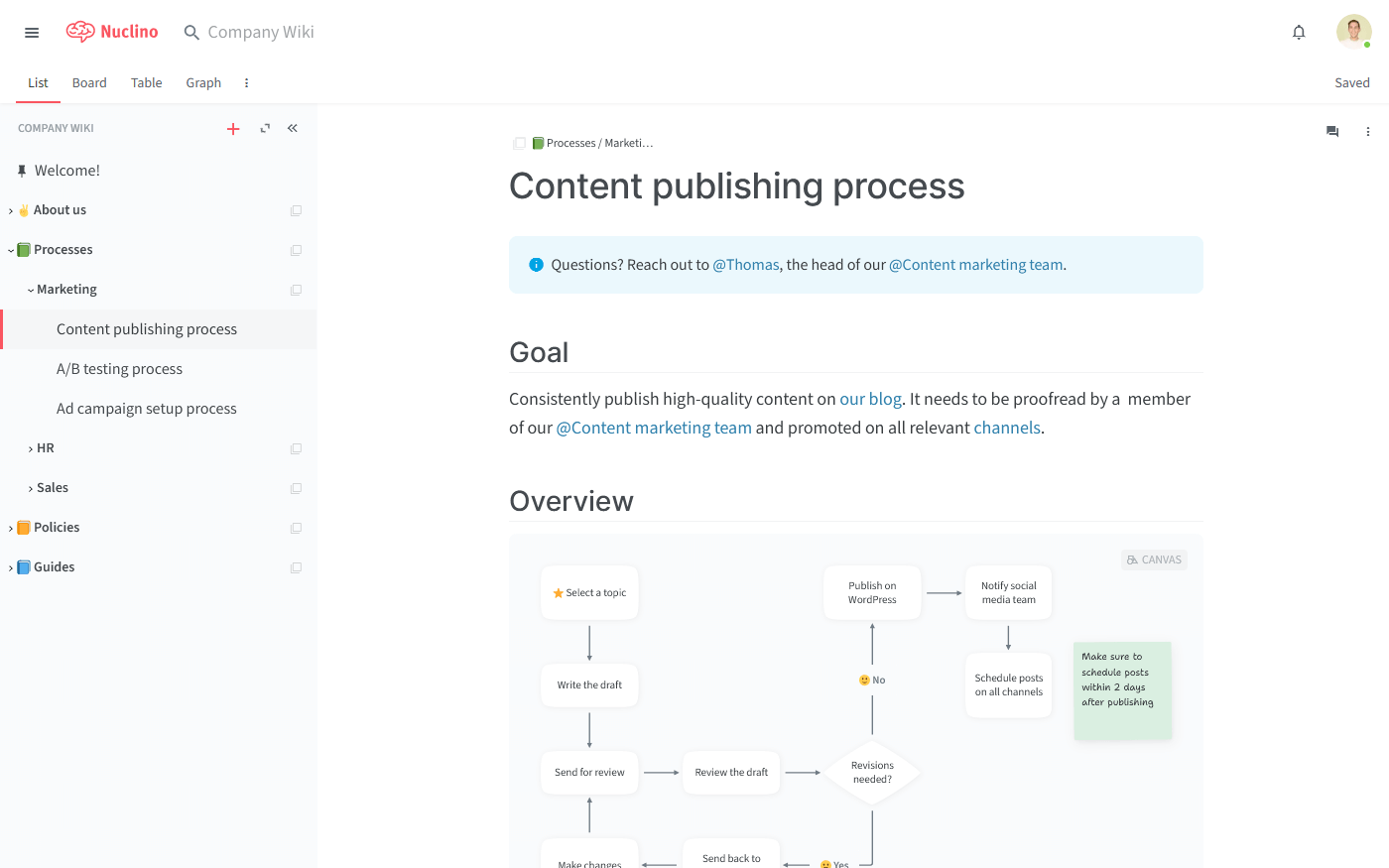
Pricing: Free, advanced features starting from $6/user/month
Rating on Capterra: 4.7/5
Nuclino is a unified collaboration tool that can be used for a wide range of use cases, including process mapping. It's simple and easy to use, making it a good choice for teams that want to start mapping processes without a steep learning curve.
One of Nuclino's key strengths is how it combines visual process mapping with document management. You can create your process documents and SOPs and add an infinite collaborative canvas to any of them. There, you can easily create diagrams and flowcharts to visualize any process or workflow.
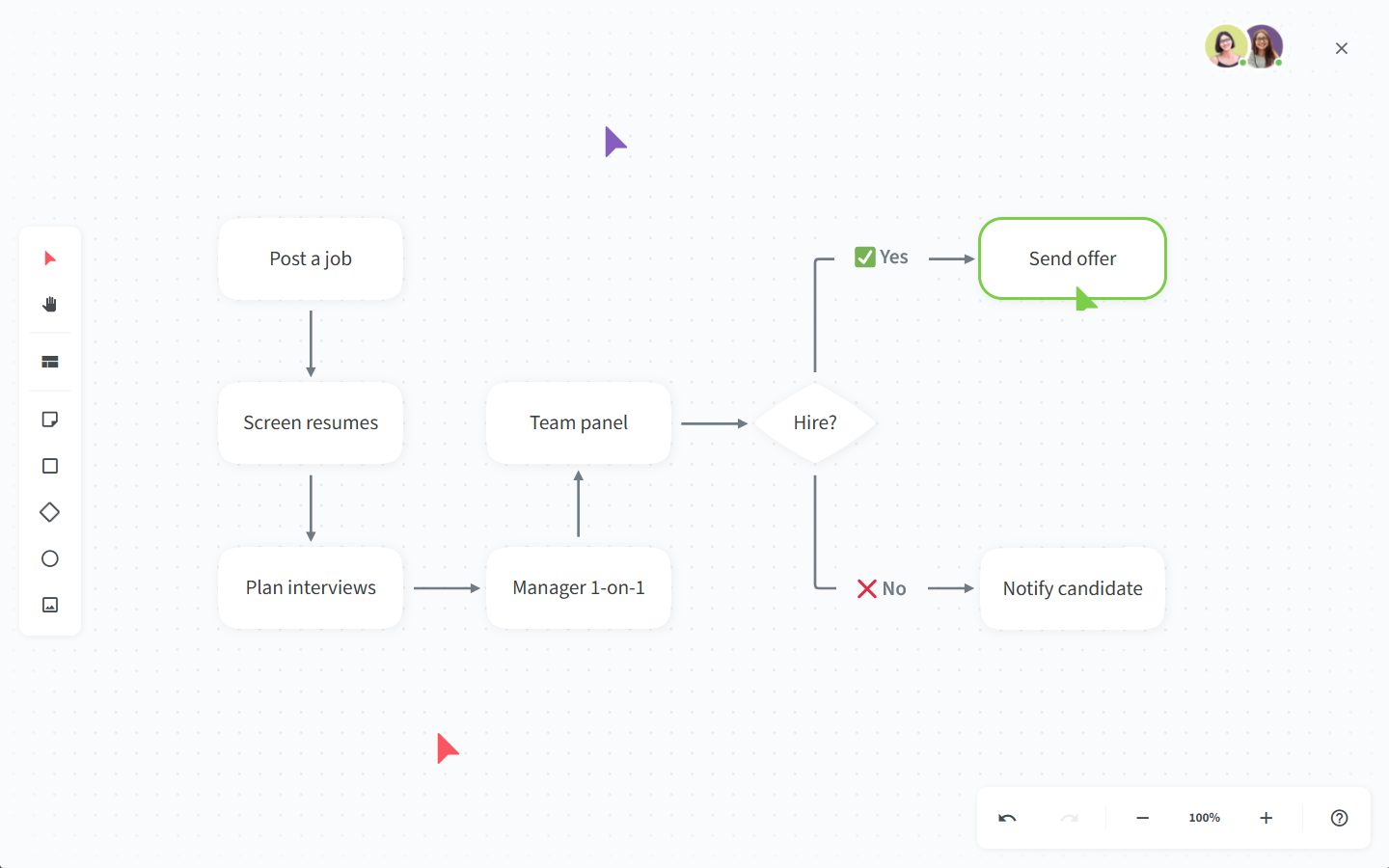
Nuclino offers a variety of ways to organize your process documents, including a nested list, a Kanban board, a table, and a mindmap-style graph, allowing you to collaborate on projects, plan your sprints, communicate asynchronously, and more. You can essentially consolidate all your work in one tool, minimizing unnecessary context-switching.
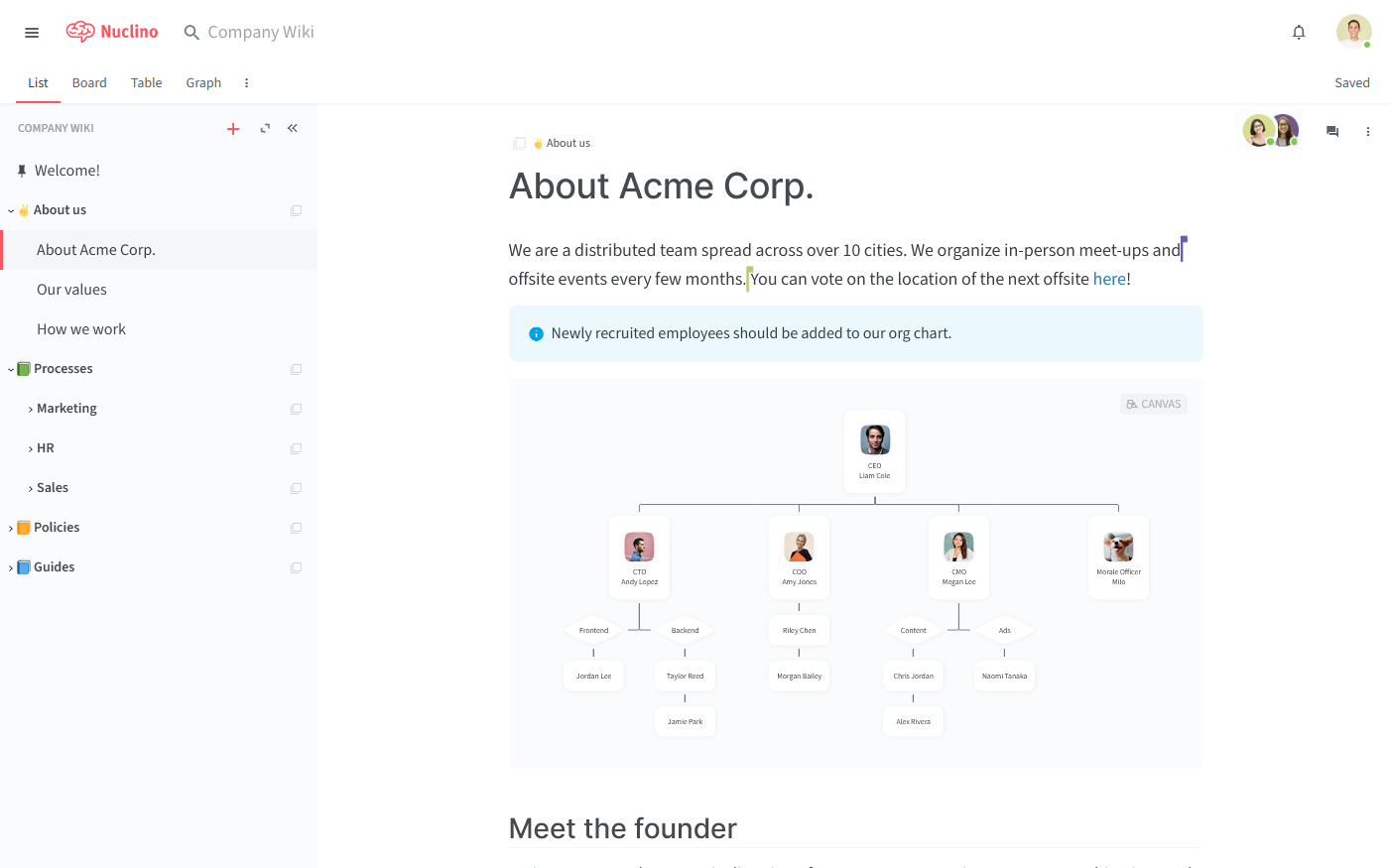
Nuclino is designed to eliminate as much friction from the documentation process as possible. Its intuitive interface makes it a great solution for both, technical and non-technical users. The editor supports a set of Markdown commands that allow you to quickly format your docs without taking your hands off the keyboard. Organizing your documentation is just as easy with wiki-style internal links, which allow you to link related documents together.
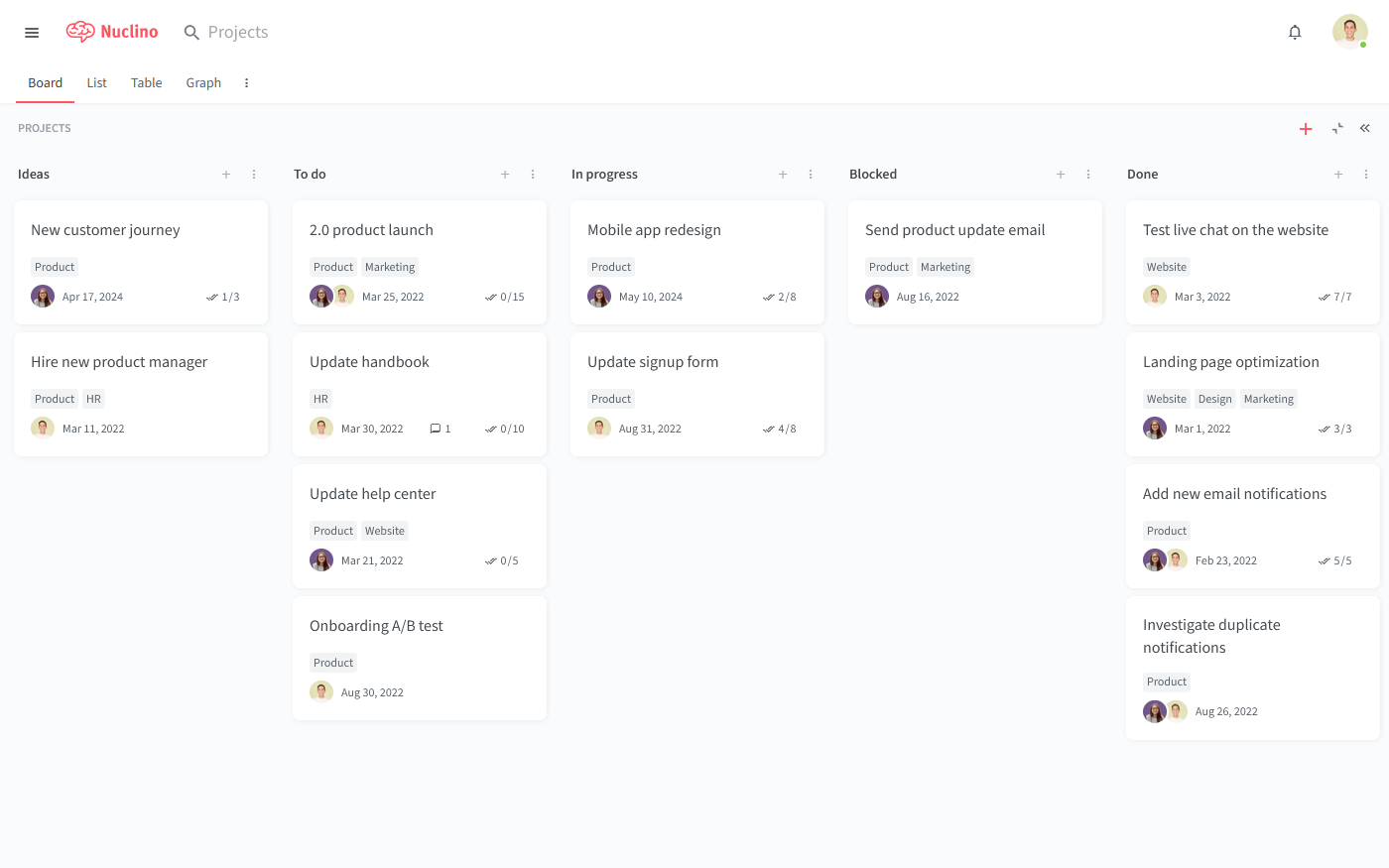
Every Nuclino page can be collaboratively edited in real time without edit-save-conflict cycles, and every edit is preserved in the version history. The instant search function allows you to locate the docs you need in seconds.
If you like the idea of using the same tool for process mapping and documentation, and value ease of use and speed, look no further than Nuclino.
What users say about Nuclino:
"Great knowledge base for capturing information. We use Nuclino daily to make sure we're documenting everything - from sales playbooks to HR processes to specific data collection checklists. It's easy to use, update, comment, and share."
2. Lucidchart
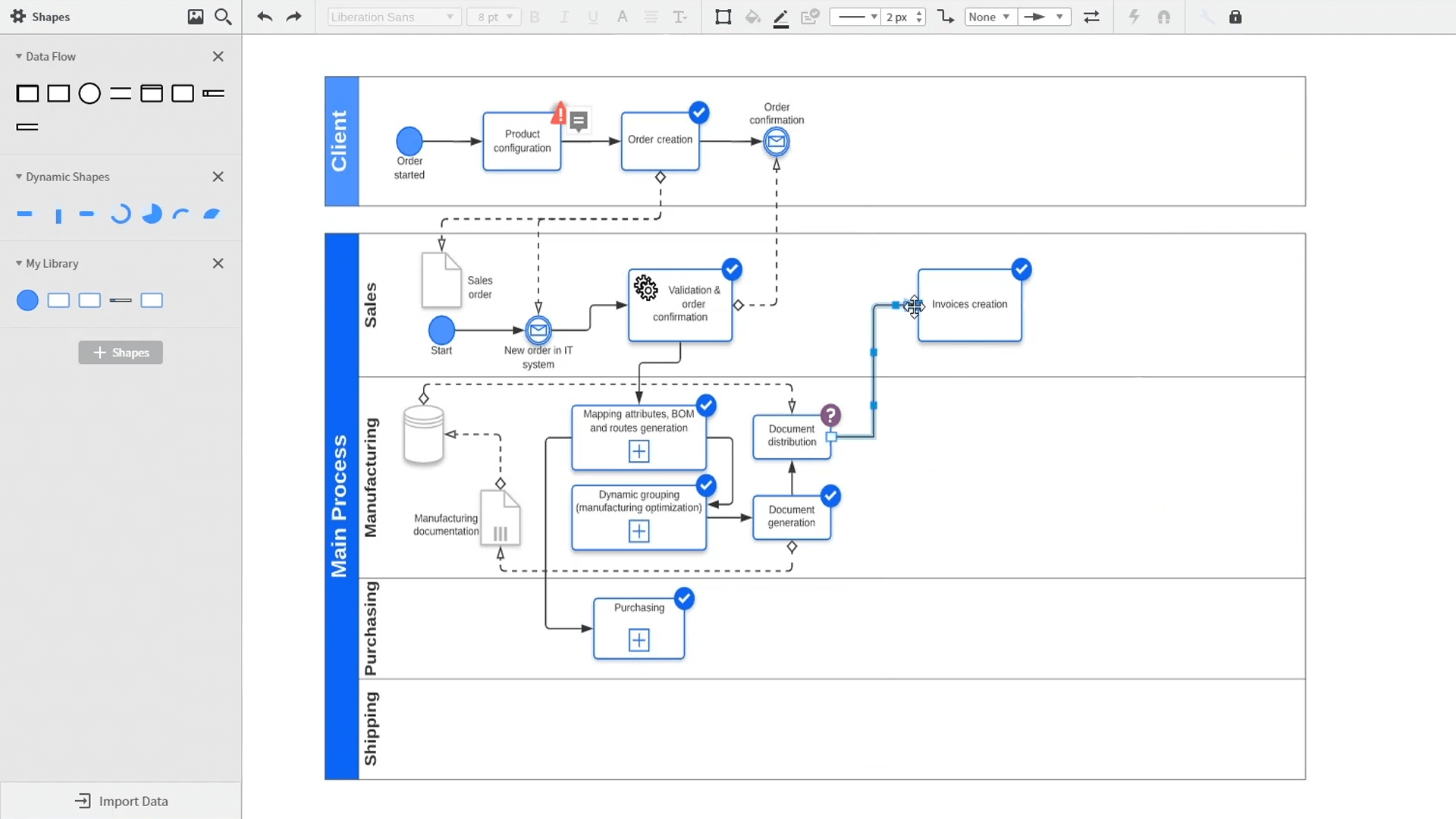
Pricing: Free, advanced features starting from $8/user/month ($12/user/month if bundled with Lucidspark)
Rating on Capterra: 4.5/5
Lucidchart is a versatile online diagramming tool that's widely used for process mapping. It offers a user-friendly interface with drag-and-drop functionality, making it easy for beginners to get started.
Lucidchart provides a wide range of templates and shapes, suitable for creating various types of process maps, from simple flowcharts to complex swimlane diagrams.
It also integrates well with other popular business tools, which can be helpful for incorporating process maps into your broader workflows.
What users say about Lucidchart:
"Very intuitive and easy-to-use business process mapping software that can be used through the browser. I was looking for a MS Visio replacement to run workshops with and this met my needs. You can quickly churn out process maps with a relatively small learning curve."
3. Microsoft Visio
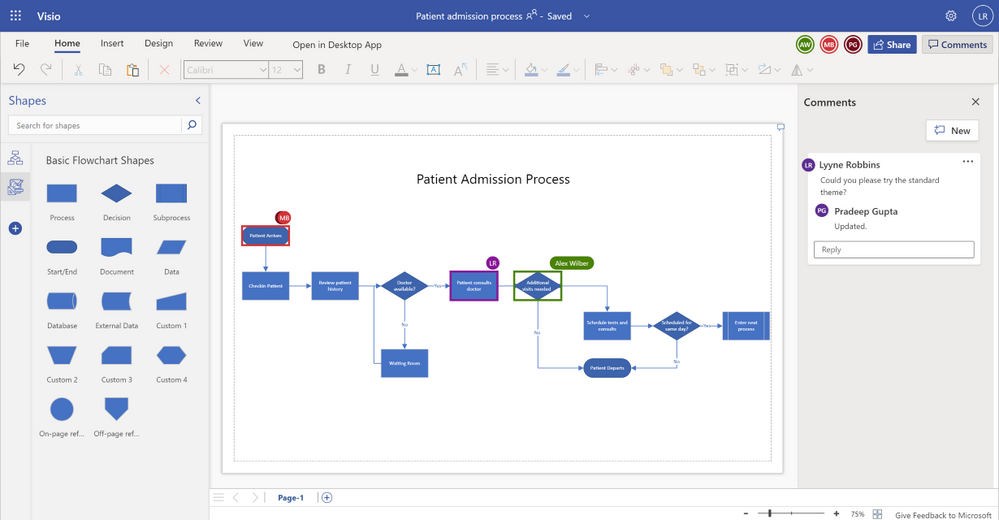
Pricing: Starting from $5/month (included in Microsoft 365)
Rating on Capterra: 4.5/5
Microsoft Visio is a powerful diagramming tool that's been around for many years. It's part of the Microsoft Office suite, which can make it a natural choice for organizations already deeply invested in Microsoft products.
Visio offers a comprehensive set of shapes and templates for process mapping, including support for industry-standard notations like BPMN (Business Process Model and Notation).
While Visio has a steeper learning curve than some other tools, it offers deep functionality for those who need it. It's particularly well-suited for creating detailed, complex process maps.
Looking for more tools similar to Visio? Check out this list of Visio alternatives.
What users say about Microsoft Visio:
"Visio is wonderful to use as I do a lot of process mapping and identifying process ways and flowcharts. Visio is a perfect tool to use this with and while not everyone can find a use case for it, I am very happy with it. Visio is a great tool that any analyst can use when making an org chart or process map/workflow."
4. Tango
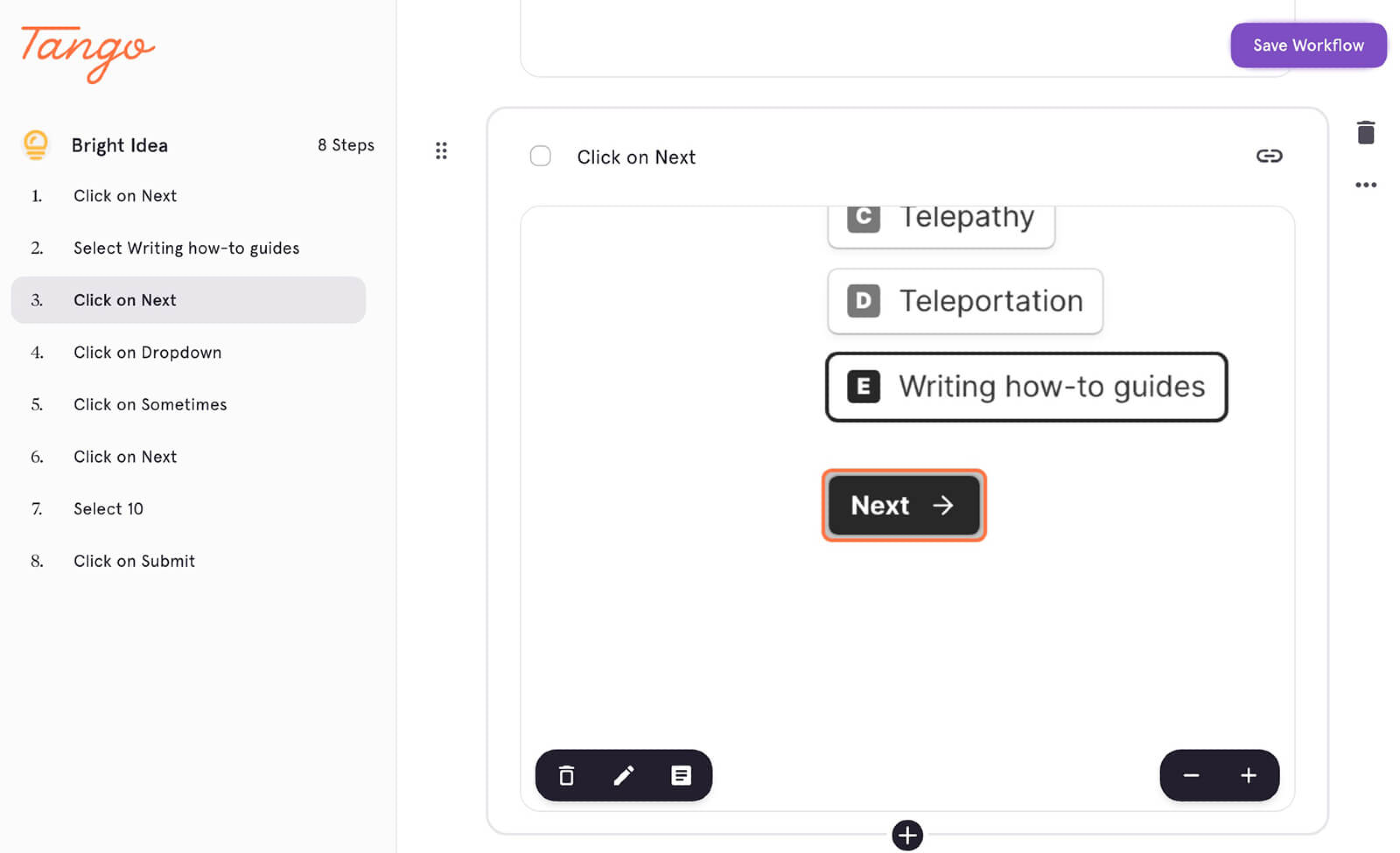
Pricing: Starting from $5/month (included in Microsoft 365)
Rating on Capterra: 4.5/5
Tango takes a unique approach to process mapping. Instead of manually creating process maps, Tango automatically generates step-by-step guides as you perform a task on your computer. It captures screenshots and click paths, turning them into a visual guide automatically.
This tool is particularly useful for mapping out digital processes, like using software applications or navigating through websites. While it's not a traditional process mapping tool, Tango can be very effective for certain types of processes, especially in IT or customer support contexts where detailed, visual guides are valuable.
What users say about Tango:
"I'm a marketing consultant, and Tango sits on my browser as my go-to whenever I need to explain to a client how to do something and want to avoid a meeting. It also makes it easy to document new processes as I create them, rather than having to go back in time and manually map out steps."
5. Miro
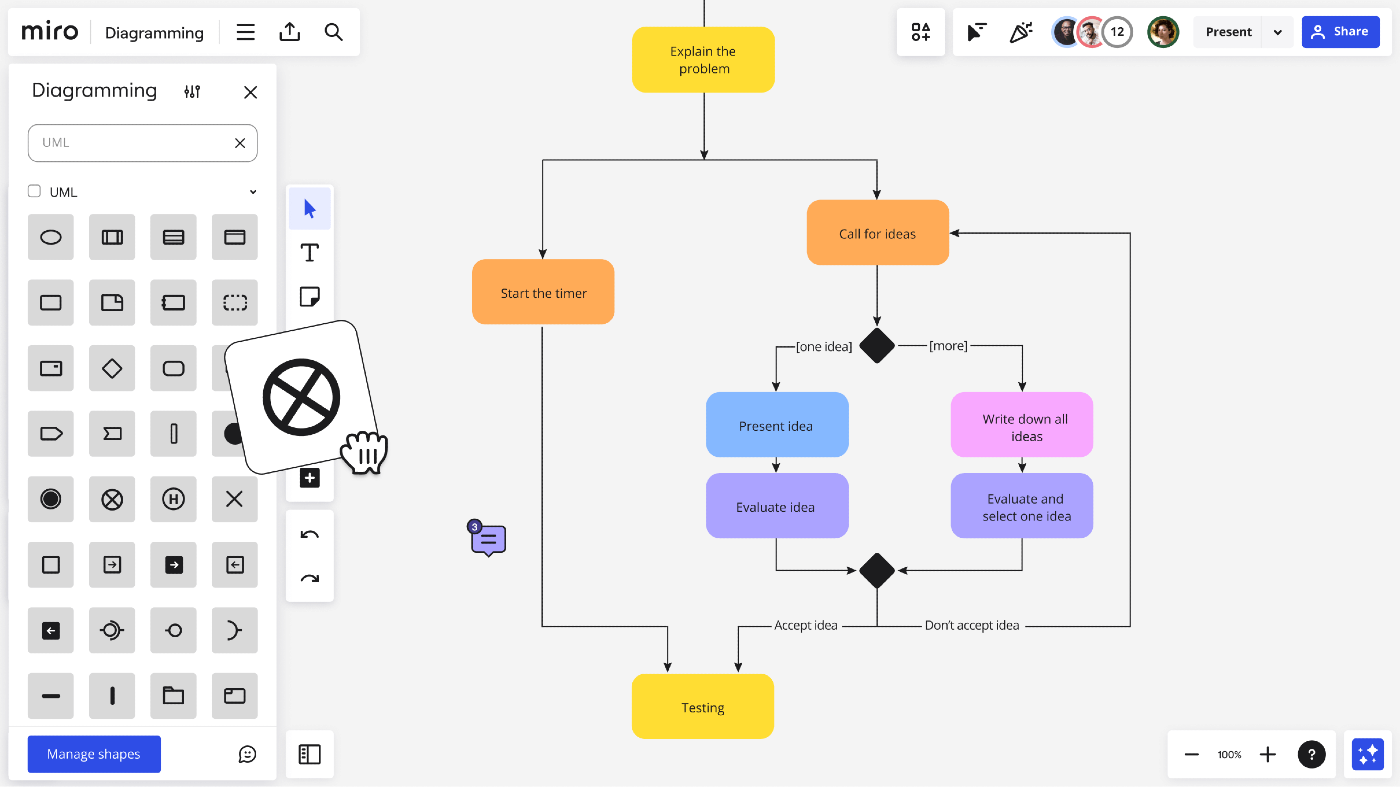
Pricing: Free, advanced features starting from $8/user/month
Rating on Capterra: 4.7/5
Miro is an online collaborative whiteboard platform that includes features for process mapping. Its infinite canvas approach sets it apart from some other tools, allowing for very large and detailed diagrams.
Miro is known for its flexibility and strong collaboration features, making it well-suited for remote or distributed teams.
While Miro can be used for traditional process mapping, its freeform nature also makes it good for more creative approaches to visualizing workflows. It's particularly useful for teams that want to combine process mapping with brainstorming or agile planning methodologies.
Looking for more tools similar to Miro? Check out this list of Miro alternatives.
What users say about Miro:
"Miro is a must-have tool for any team wanting to collaborate online effectively. It solves all your physical whiteboard needs, from project planning to ad-hoc doodling during meetings, but also provides an excellent solution for documenting processes, architecture, and all kinds of things for the long run."
6. Process Street
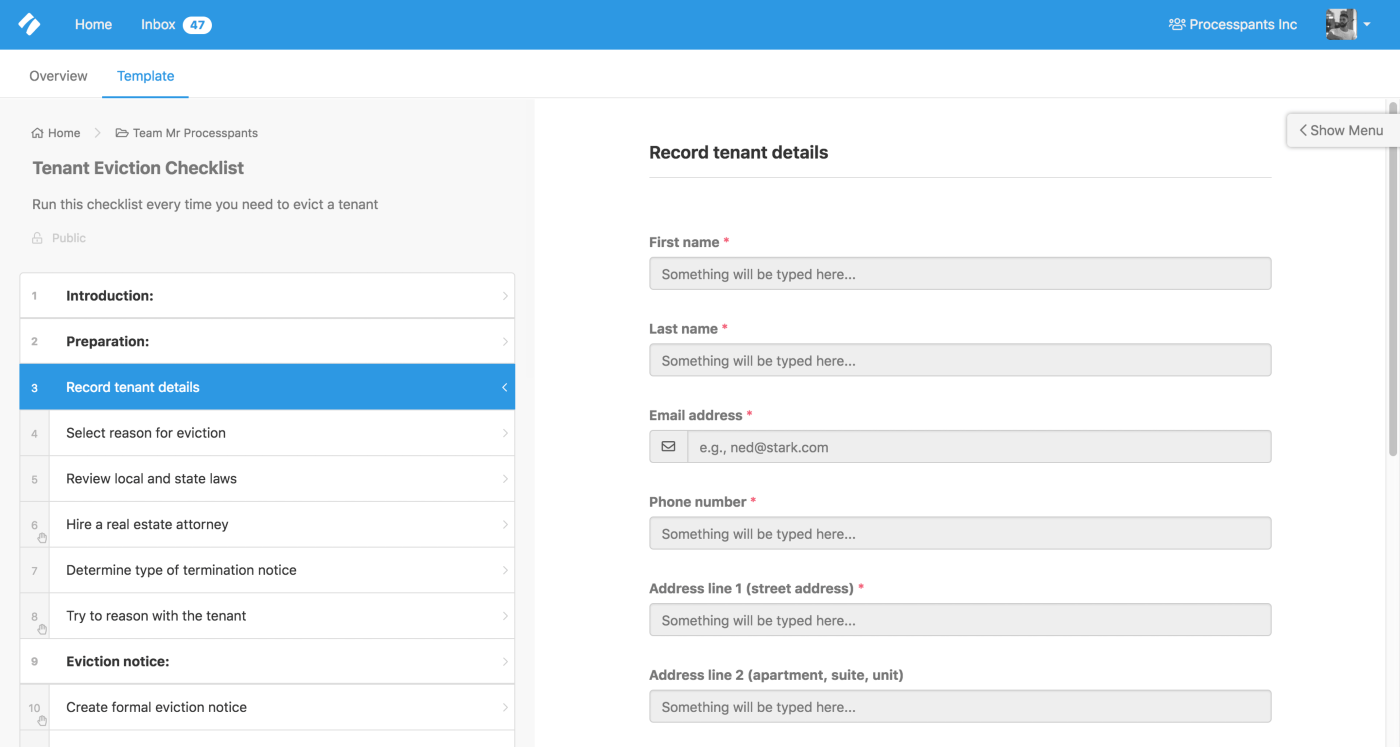
Pricing: Free, advanced features starting from $8/user/month
Rating on Capterra: 4.7/5
Process Street is a bit different from the other process mapping tools on this list. It's primarily a process management and workflow software that includes features for creating visual process documentation. Rather than focusing on creating complex diagrams, Process Street helps you build interactive checklists and procedures.
This tool is particularly useful if you want to not just map your processes, but also track and manage their execution. It allows you to create process templates, assign tasks to team members, set due dates, and track progress. While it may not be ideal for all types of process mapping, it can be very effective for operational processes that are regularly repeated.
What users say about Process Street:
"The best process and checklist mapping tool for dummies. Let's be frank: only companies who have great processes running smoothly will survive. Having a tool that captures this and shares your checklist with your collaborators are really what a company needs. Well, I study many process tools and BPM techniques. TL;DR Process street strips all complexity and goes directly to the essence of a process."
7. EdrawMax
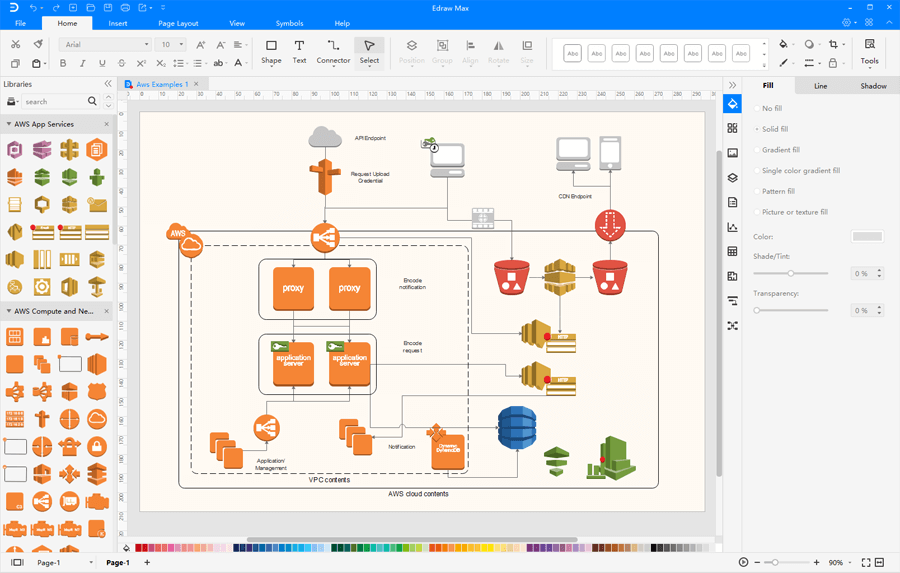
Pricing: Starting from $99/year
Rating on Capterra: 4.6/5
EdrawMax is a comprehensive diagramming tool that goes beyond just process mapping. It offers templates and tools for creating a wide variety of diagrams, from organizational charts to floor plans. For process mapping specifically, EdrawMax provides a good selection of templates and shapes, supporting various types of process maps.
One of EdrawMax's strengths is its extensive library of pre-made graphics and icons. This can be helpful for creating visually appealing diagrams quickly.
EdrawMax also offers both online and desktop versions, providing flexibility in how you work.
What users say about EdrawMax:
"Easy to use if you're familiar with Microsoft Office; the mapping generation tools are superb. Similar interface to Microsoft Office tools with lots of detailed editing choices, customisable tools, helpful keyboard shortcuts and a plethora of diagrams charts. Mind mapping and process mapping is what I care most about and the results are a feast."
8. Creately
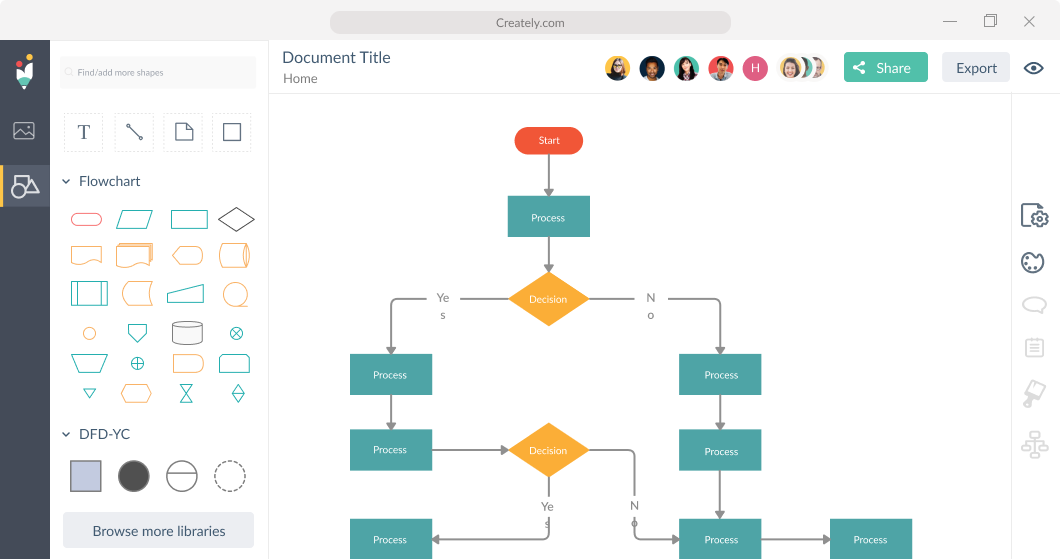
Pricing: Free, advanced features starting from $5/user/month
Rating on Capterra: 4.4/5
Creately is a diagramming and collaboration tool that puts a strong emphasis on ease of use. It offers a drag-and-drop interface and a wide range of templates, making it quick to get started with process mapping.
Creately is known for its "smart shapes" technology, which helps to automate some aspects of diagram creation.
One interesting feature of Creately is its ability to switch between different diagram views. For example, you can create a process map and then switch to a mindmap view of the same information. This can be helpful for looking at processes from different perspectives.
What users say about Creately:
"Excellent process mapping software. Overall experience is phenomenal. Can't get more out of your dollar than this product (in this category). Collaboration is easy, export/sharing of documents is easy. Project management is easy. All-around great product."
Find the best process mapping tool for your team
To sum things up, selecting the right process mapping tool is all about matching the tool to your team’s specific needs and working style. It’s a good idea to test a few options and see which one feels most intuitive and complements the way your team works. Taking the time to make the right choice now can lead to smoother workflows down the line.
At the end of the day, the best tool is the one that helps you clearly map out and communicate your processes without overcomplicating things. It doesn’t have to be the most expensive or feature-rich; it just needs to fit your needs.
Once you’ve found the right tool, it should fade into the background, allowing you to focus on the work itself rather than the tool you’re using. The right process mapping tool should simplify your work, not add to it, so choose one that makes your job easier and supports your goals.
Ready to get started?
