Best Miro Alternatives in 2026: Review and Comparison
Looking for a Miro alternative? You've come to the right place.
Miro is a popular online whiteboard platform for team collaboration. It offers a wide range of tools for brainstorming, planning, diagramming, and more.
Founded in 2011, Miro has grown significantly over the years and now boasts over 60 million users in 200,000 organizations, including giants like Nike, IKEA, and Cisco.
But while Miro is a great tool, it's not without its shortcomings, and there are many reasons why you may be looking for an alternative to Miro:
Some users don't find Miro intuitive or easy to use (source).
The quality of customer support offered by Miro doesn't always meet expectations (source).
Real-time collaboration doesn't always feel smooth when multiple people are editing the board at the same time (source).
Miro comes with a learning curve, and new users may require a training session before being able to use it (source).
Some essential features are only available on the more expensive subscription plans (source).
Whatever your reasons are, you are in luck, as there are many great Miro competitors to choose from.
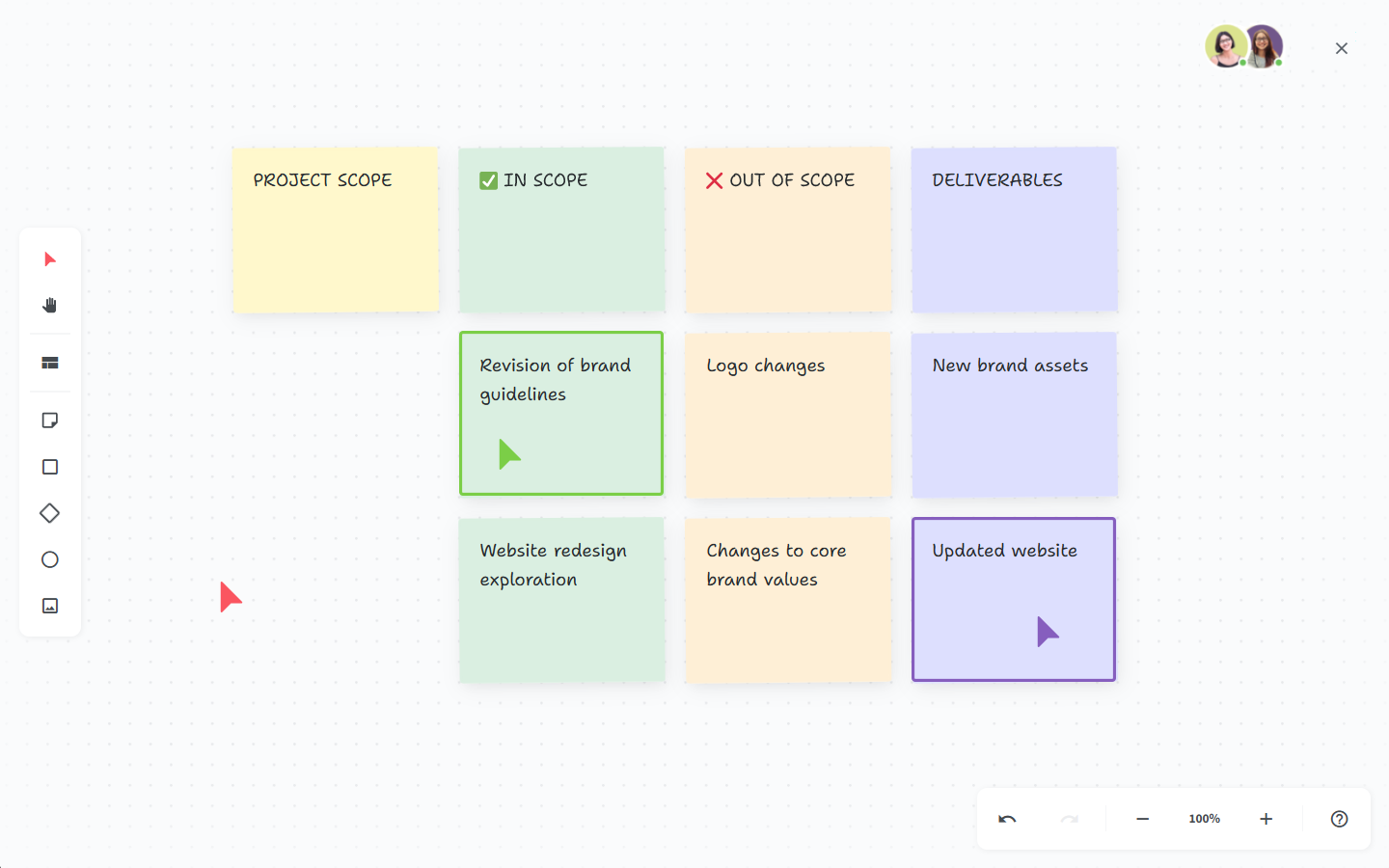
Top 15 best Miro alternatives
To make your decision easier, we've evaluated dozens of options and put together a shortlist of the best Miro alternatives and competitors:
- Nuclino
- Lucidspark
- Microsoft Whiteboard
- Mural
- Creately
- Conceptboard
- Limnu
- Klaxoon
- Excalidraw
- SmartDraw
- Diagrams.net
- EdrawMax
- OmniGraffle
- Microsoft Visio
- Lucidchart
Each one of these tools has its strengths and weaknesses. Depending on the reason you are looking for an alternative to Miro, a different solution may be a better fit for your needs. Let's take a closer look at your options.
1. Nuclino
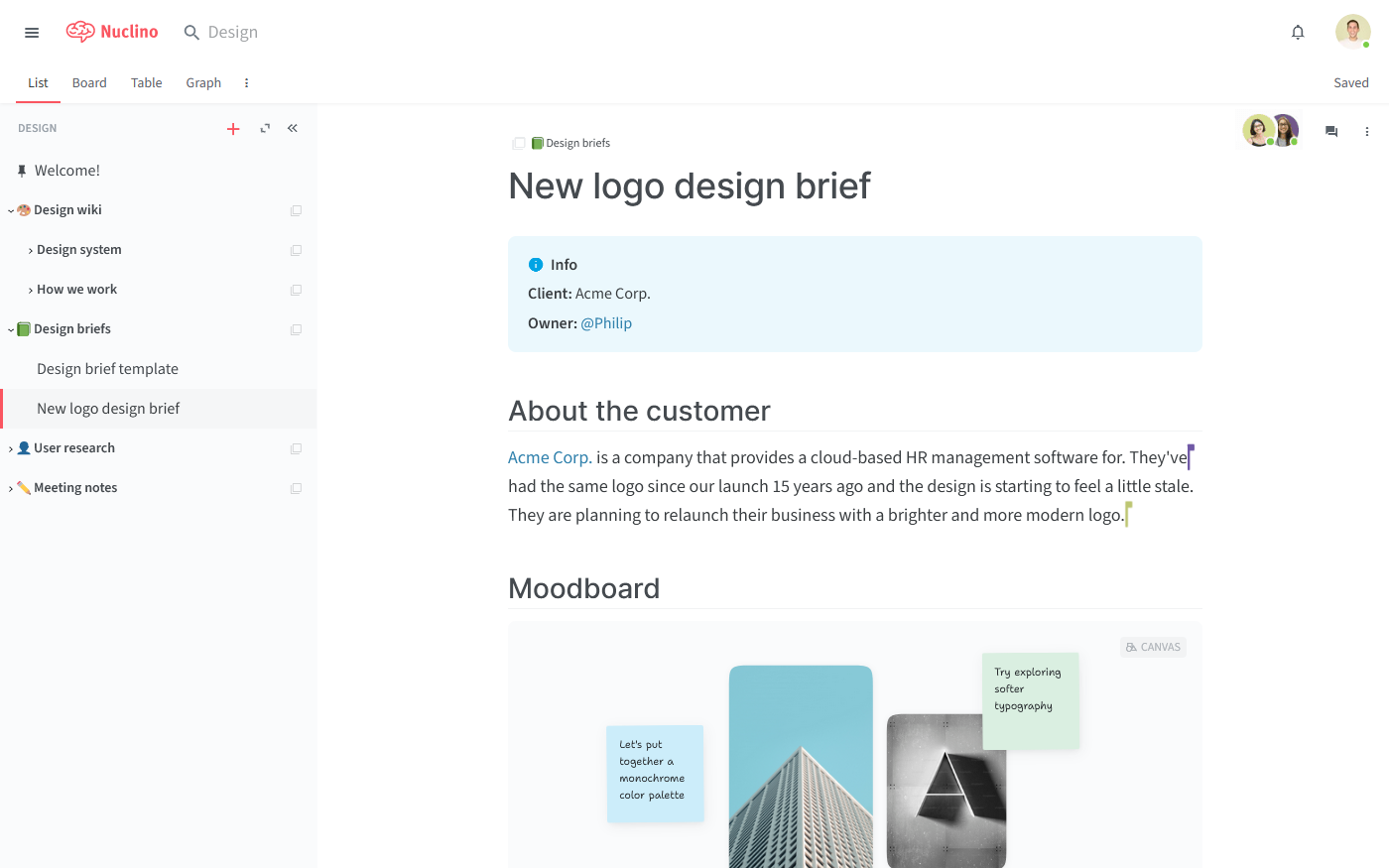
Pricing: Free, advanced features starting from $6/user/month
Rating on Capterra: 4.7/5
Nuclino is more than a Miro alternative – it's a unified tool for all your team's knowledge, docs, and projects. It can replace Miro, as well as tools like Confluence, and more.
Like Miro, Nuclino allows you to collaborate on an infinite canvas and create diagrams and flowcharts, brainstorm ideas using sticky notes, build moodboards, and much more.
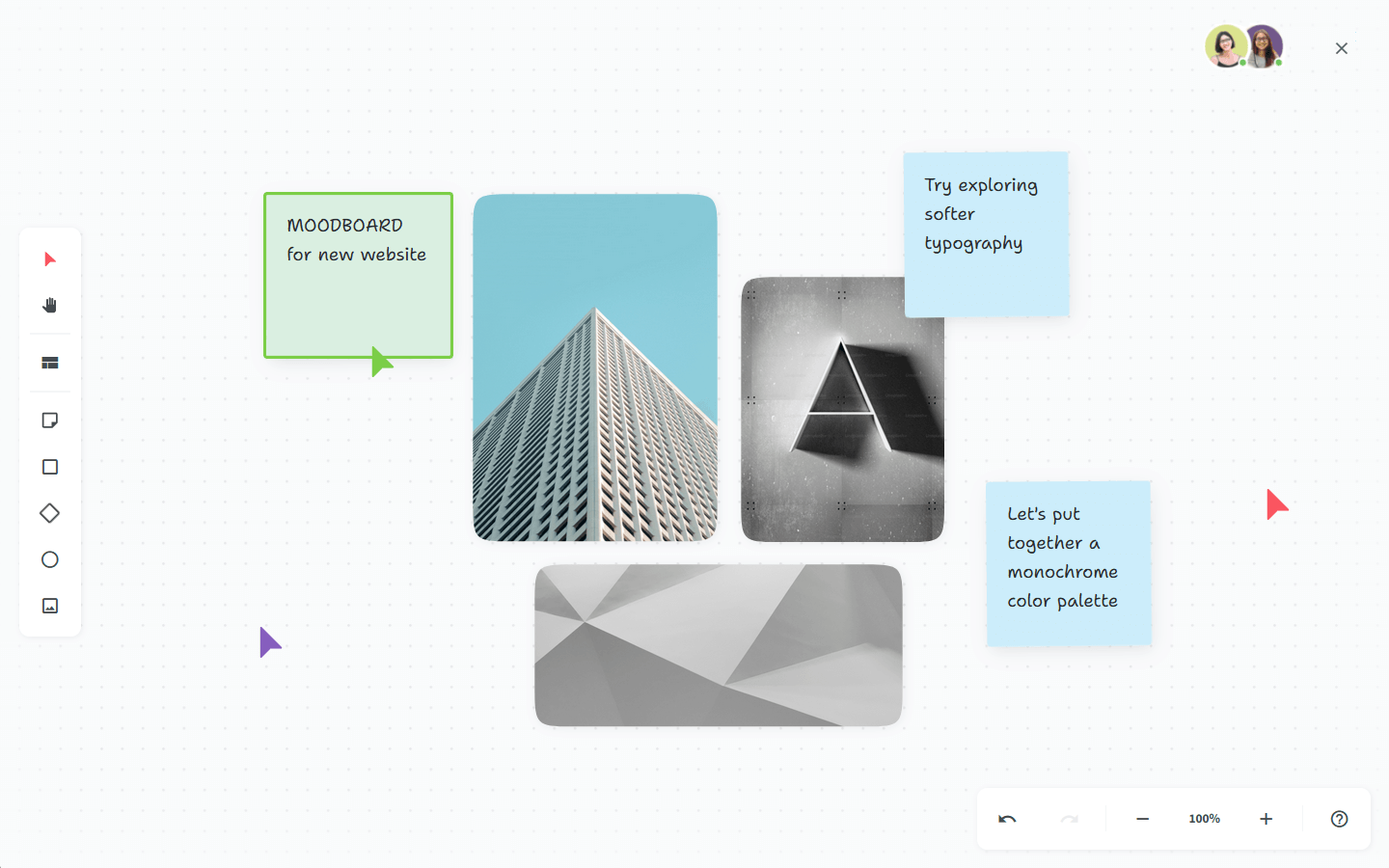
However, unlike Miro, the online whiteboards in Nuclino are part of collaborative documents. In addition to a canvas, you can also add notes, images, videos, to-do lists, and code blocks, and bring your notes to life with interactive media embeds from 30+ different apps. Comments and mentions make it easy to exchange feedback directly in Nuclino.
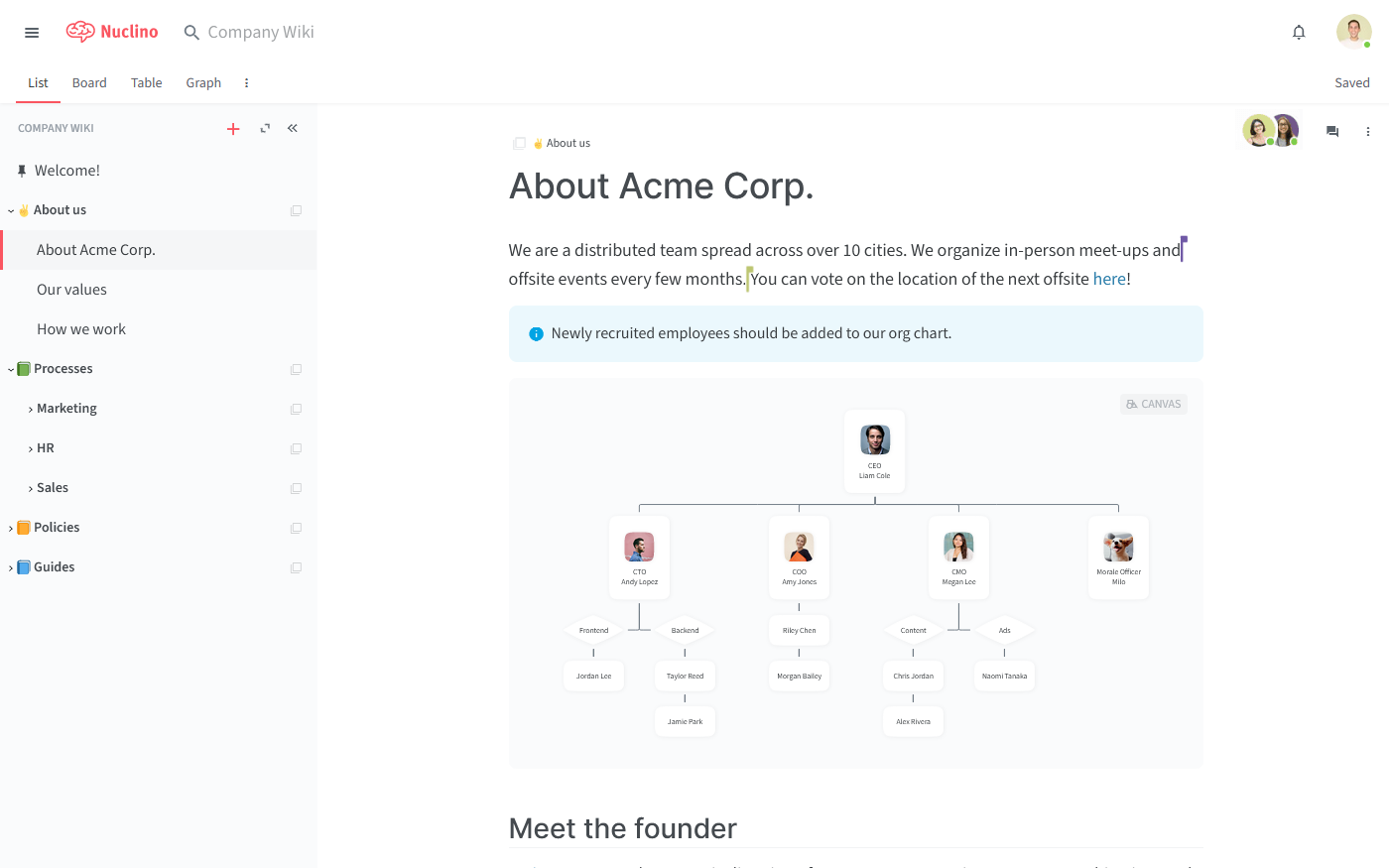
Nuclino offers several ways to organize your work to match your workflow. Need a structured overview of all your notes? Prefer to work on your projects using a Kanban board? Want to see how your documents relate to each other in a mind map? The List, Board, Table, and Graph views help you keep your notes structured in a way that works for you and your team.
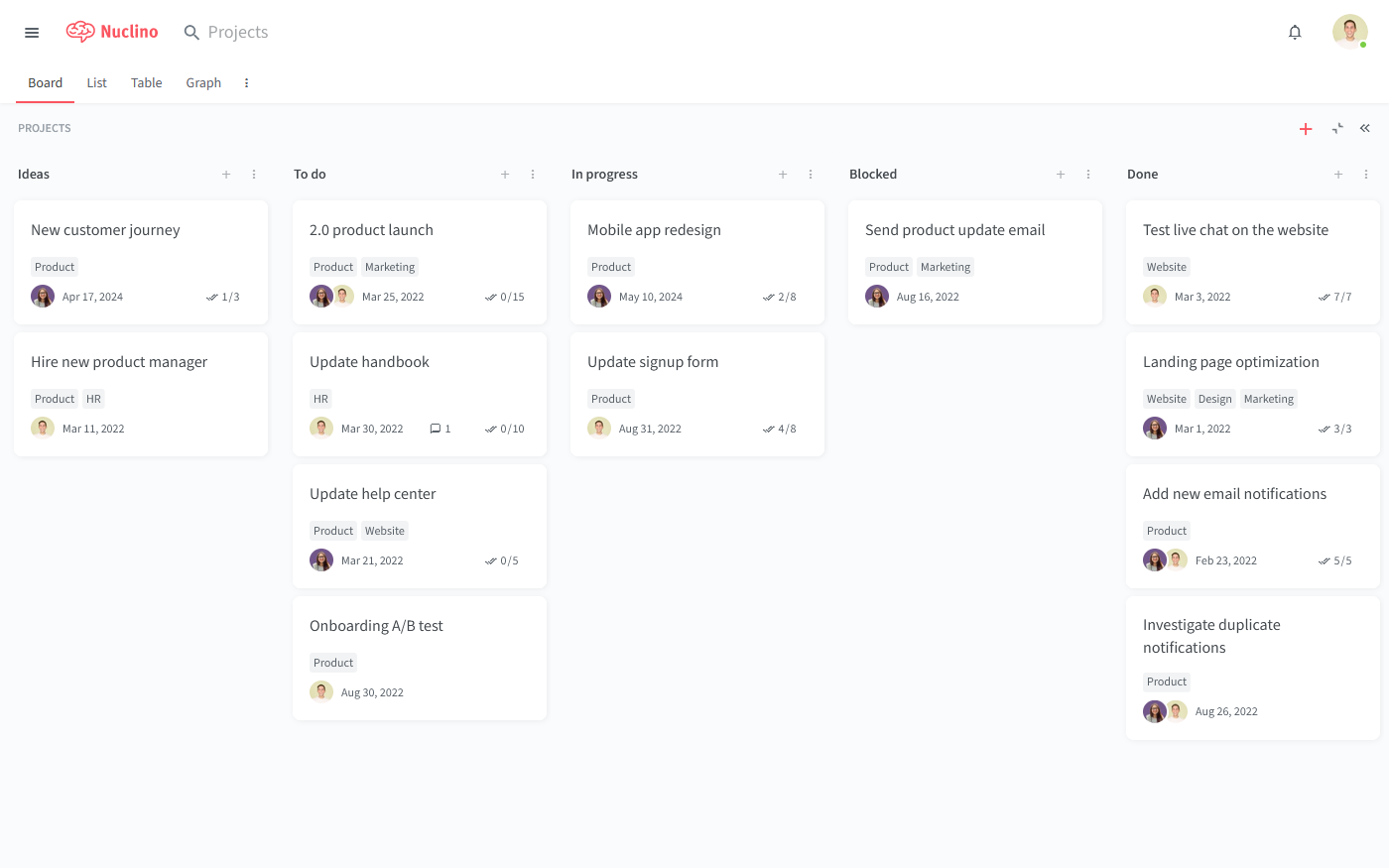
This flexibility makes Nuclino a great solution for a wide range of use cases. You can use Nuclino for ideation and brainstorming, onboarding new employees, planning sprints, designing video games, building your internal wiki, and more.
Nuclino also comes with an AI-powered assistant called Sidekick that can help game designers with various aspects of the creative process. With Sidekick, you can generate ideas, create various copy and descriptions, get suggestions for more concise or engaging language, and much more.
Sidekick also allows you to instantly generate unique images in a variety of styles – 2D and 3D, abstract and photorealistic, detailed and simple.
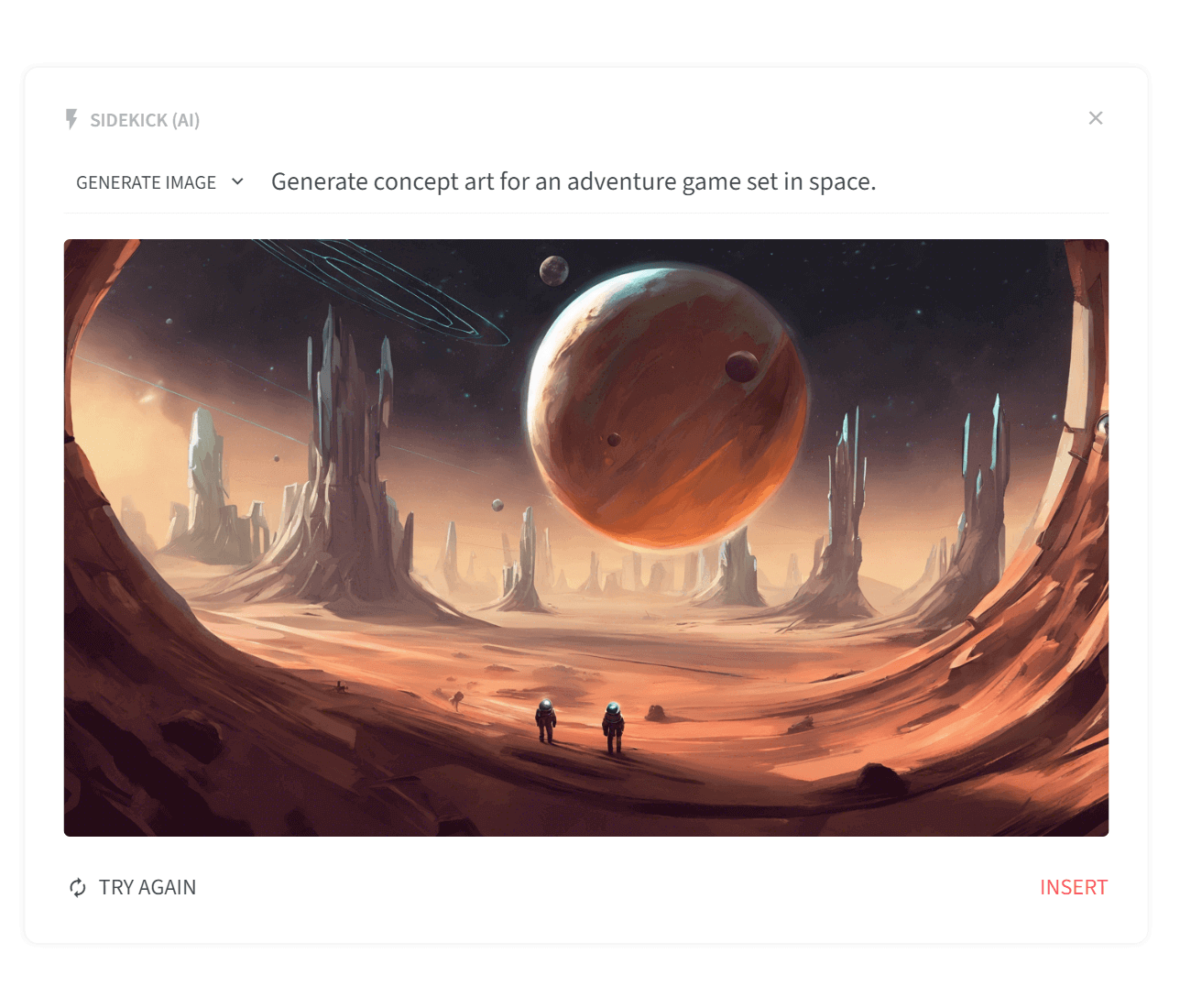
What users say about Nuclino:
"Nuclino is saving us hours when it comes to ‘finding that one thing’ that you didn't need until now, be it a process, design sketch, or meeting notes."
— Matt Bond, Lead Game Designer at Psyon Games
2. Lucidspark
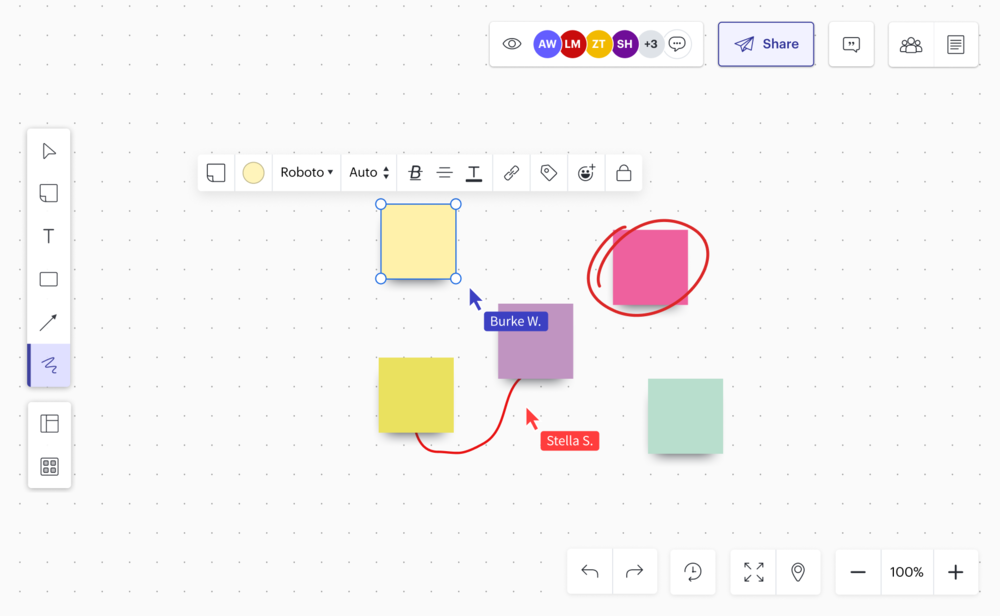
Pricing: Free, advanced features starting from $8/user/month
Rating on Capterra: 4.7/5
Lucidspark is a Miro alternative developed by Lucid Software, the creators of Lucidchart.
Like Miro, Lucidspark is a virtual whiteboard platform designed for team collaboration, brainstorming, and project planning. Both platforms provide a variety of templates, sticky notes, drawing tools, and shapes.
For teams that already use Lucidchart, Lucidspark provides a cohesive experience, allowing easy import and export between brainstorming sessions and detailed diagramming. Lucidspark also offers more competitive pricing and flexible plans, which can be more cost-effective for small to mid-sized teams.
What users say about Lucidspark:
"So much easier than Miro. Lucidspark is so intuitive, just like Lucidchart. I really enjoy collaborating with others in real time and being able to "follow" another user and watch others work in real time!"
3. Microsoft Whiteboard
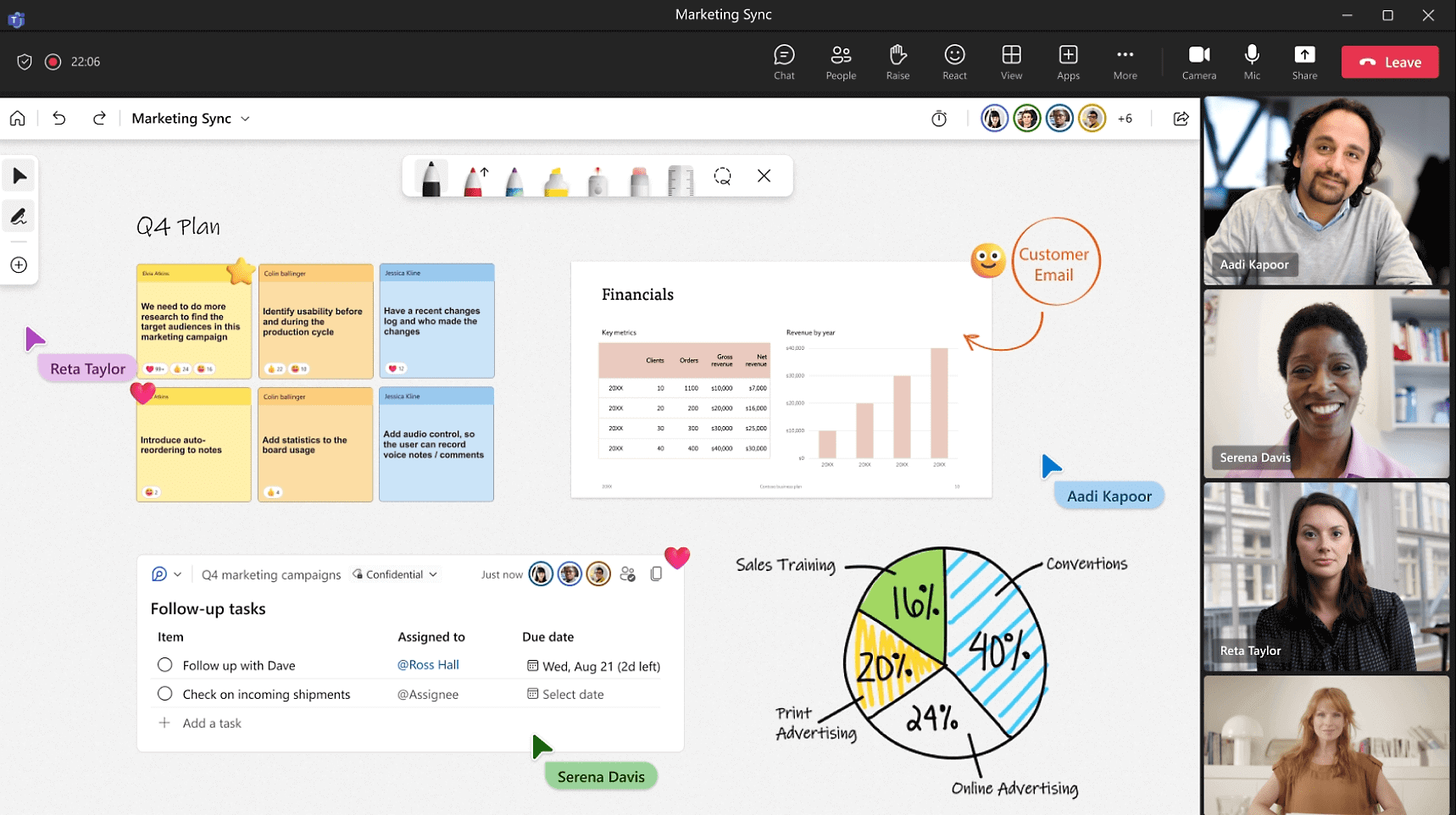
Pricing: Free
Rating on Capterra: 4.4/5
Microsoft Whiteboard was initially released in 2017 as part of the Office 365 suite. It was developed as a Miro competitor to complement Microsoft's ecosystem, providing a versatile tool for real-time collaboration.
Microsoft Whiteboard offers a freeform digital canvas where users can write, draw, and add sticky notes, images, and documents. It integrates seamlessly with Microsoft 365 apps like Teams, OneNote, and Outlook, making it a natural choice for organizations already using Microsoft's ecosystem.
Miro has a more feature-rich interface with advanced tools for detailed work, such as Kanban boards, mind maps, and user story mapping. Microsoft Whiteboard, on the other hand, focuses on simplicity and ease of use, which can be more accessible for casual users or those looking for basic collaboration features.
For organizations already using Microsoft 365, Microsoft Whiteboard is a cost-effective option as it doesn't require additional subscriptions.
What users say about Microsoft Whiteboard:
"A solid offering included in the M365 suite. There are stronger options out there, but it's hard to beat the integration and price if you already pay for M365."
4. Mural
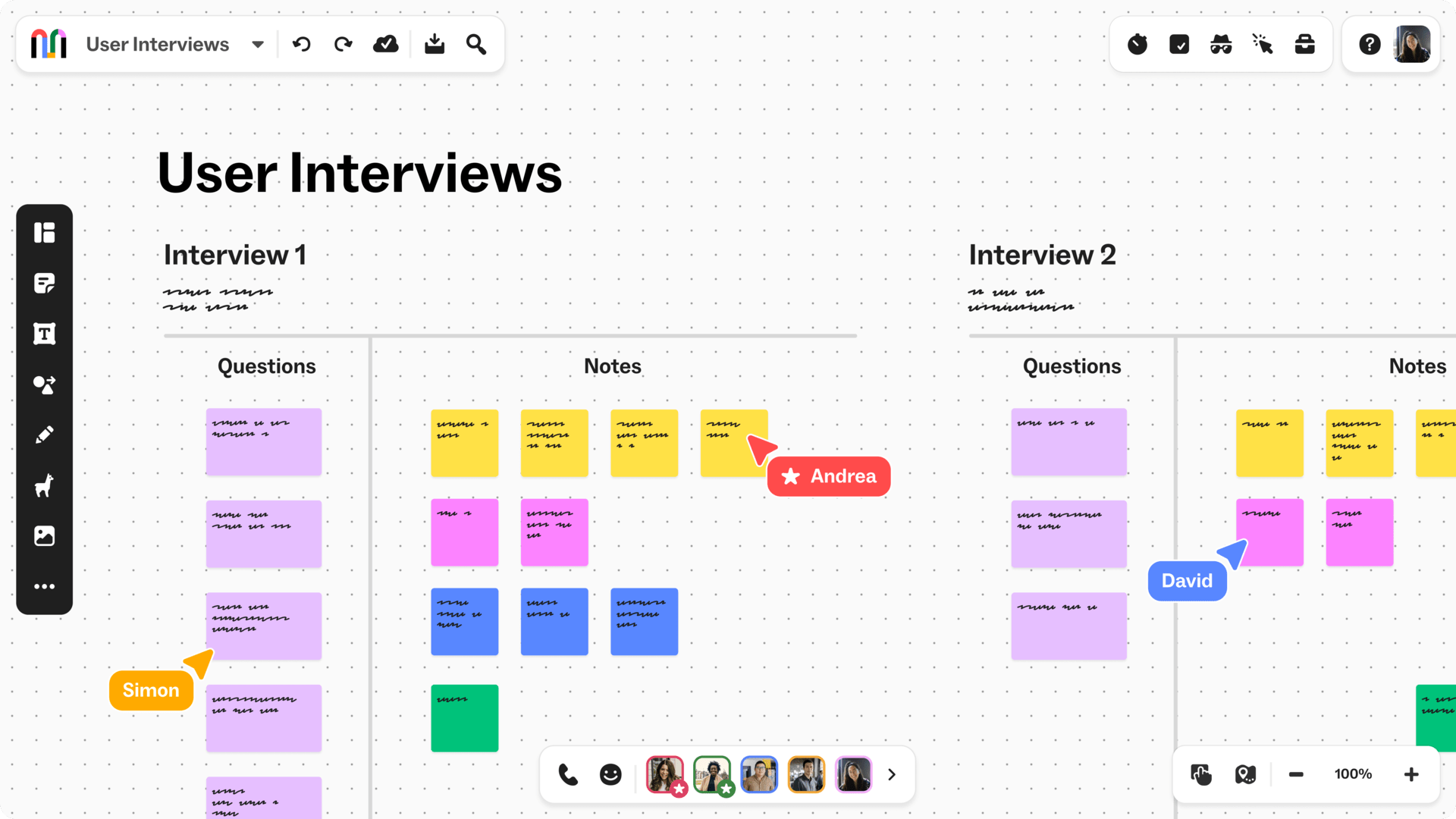
Pricing: Free, advanced features starting from $9.99/user/month
Rating on Capterra: 4.5/5
Mural is another solid alternative to Miro. Like Miro, it provides tools for teams to brainstorm, plan, and collaborate in real time. Both platforms are widely used for creating virtual whiteboards, facilitating remote collaboration, and supporting creative processes.
Many users find Mural's interface to be more user-friendly, which can be a significant advantage for teams looking to quickly adopt a new tool.
Mural also stands out for its powerful features designed to help you run workshops and brainstorming sessions, such as private mode, voting sessions, and a timer.
Learn more about how Mural compares to Miro: Mural vs Miro.
What users say about Mural:
"Miro was getting really buggy and difficult to use. A lot of the commands changed and it wasn't as intuitive as when I first started using it. I find Mural more intuitive to use and less buggy than other whiteboarding tools. The app especially syncs quickly so you can use an iPad and pencil to write on the whiteboard, and have it projected through a desktop to a conference room or virtual meeting."
5. Creately
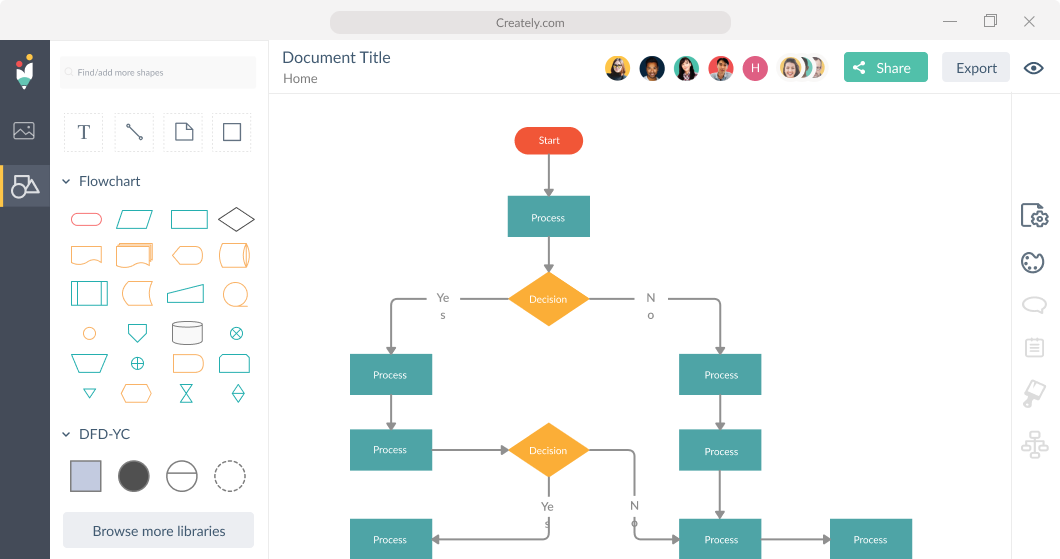
Pricing: Free, advanced features starting from $5/user/month
Rating on Capterra: 4.4/5
Creately was founded in 2008 by Chandika Jayasundara and Nick Foster. It started as a simple diagramming tool and has since evolved into a comprehensive visual collaboration platform.
As an alternative to Miro, Creately provides many similar functionalities including real-time collaboration, multiple templates, and integration with other productivity tools.
Where Creately may have an edge over Miro is its focus on structured diagramming and ease of use for beginners. Creately's user interface is designed to be intuitive, reducing the learning curve for new users. It also offers robust features for more advanced diagramming needs, making it suitable for both novices and experienced users.
In contrast, Miro is often favored for its more freeform, flexible approach, which can be beneficial for creative brainstorming sessions but might feel overwhelming for users seeking a more structured environment.
What users say about Creately:
"Its user-friendly UI enabled me to design my project outline. I love the frames and the design. As a student, I would definitely recommend this to my friends. I used other applications like Miro, StarUML. But I like this most."
6. Conceptboard
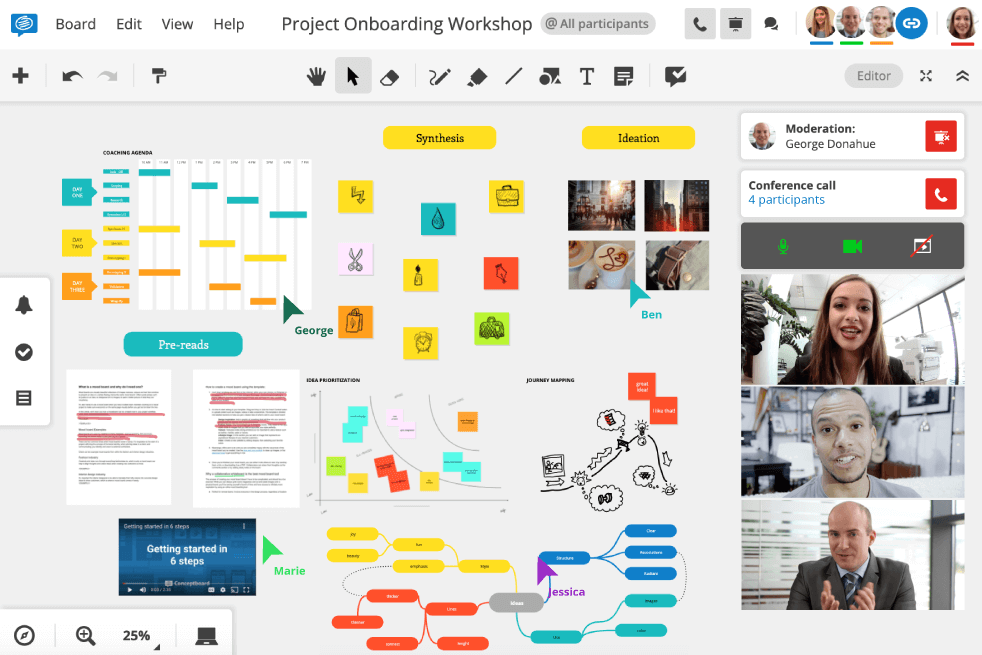
Pricing: Free, advanced features starting from $6/user/month
Rating on Capterra: 4.6/5
Like Miro, Conceptboard is a collaborative online whiteboard platform designed for visual project management and team collaboration. It allows users to create and organize boards with various content types, including images, documents, and sticky notes.
One area where Conceptboard excels is its focus on privacy and security. It offers robust data protection features, including ISO 27001 certification and GDPR compliance, making it a strong choice for organizations with stringent security requirements.
What users say about Conceptboard:
"Apart from covering all my needs as a visual collaboration tool, I appreciate that this is a company created and located in Europe/Germany. The overall easy use, even for participants who are not familiarised with online collaboration tools. Covers all the common needs I expect from a visual collaboration tool and still gets better with new features!"
7. Limnu
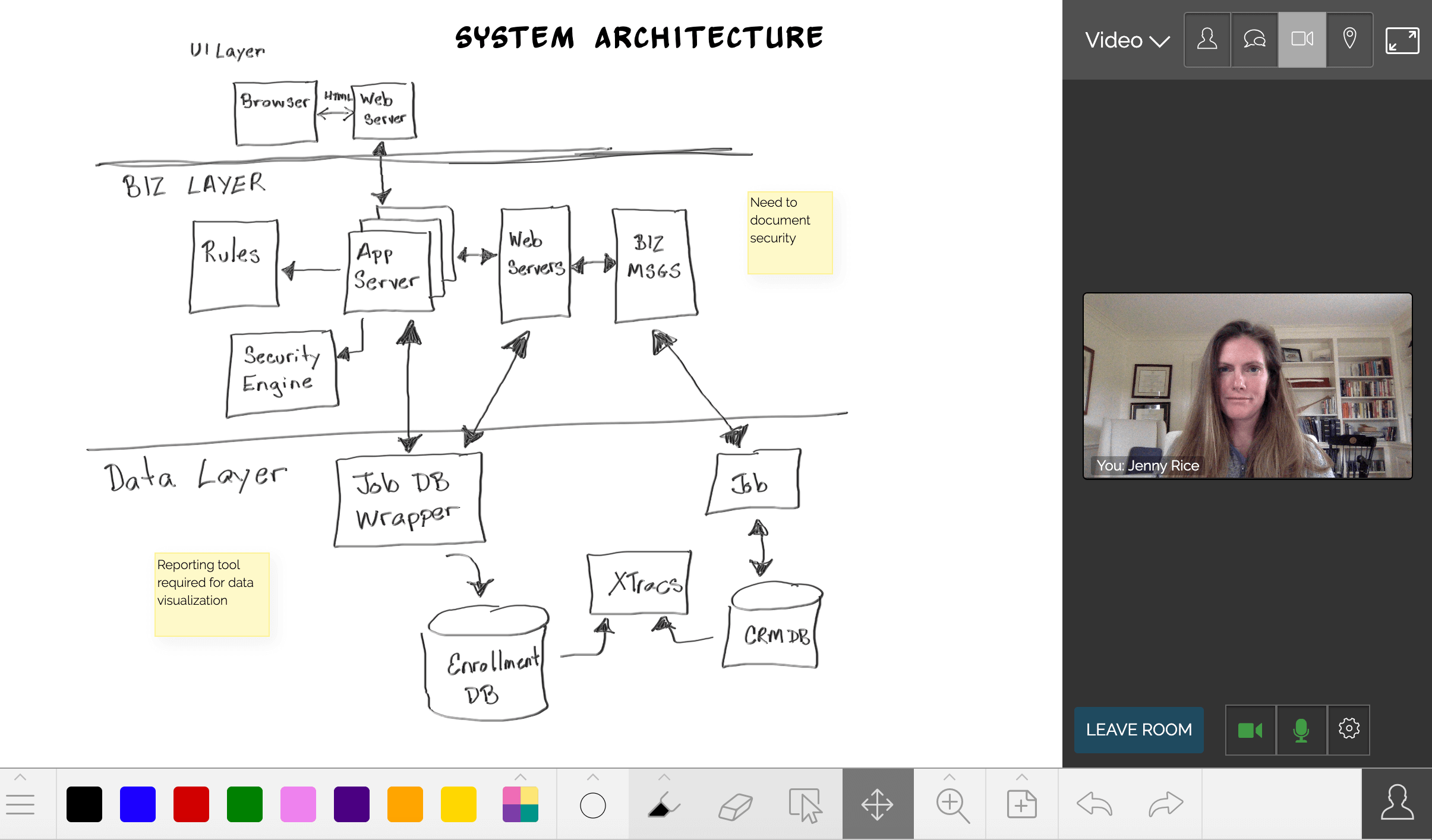
Pricing: Free, advanced features starting from $5/user/month
Rating on Capterra: 4.9/5
Limnu is a Miro alternative designed for educators, providing a versatile platform for visual collaboration and interactive teaching. It offers an intuitive interface that mimics the experience of drawing on a physical whiteboard, allowing teachers and students to sketch, write, and share ideas in real time.
While Miro offers a wide range of features for project management and complex workflows, Limnu excels in providing a seamless and straightforward whiteboarding experience ideal for educational settings. Its simplicity and affordability make it an appealing choice for teachers who want an effective platform for interactive lessons without the added complexity.
What users say about Limnu:
"It's great and almost duplicates a normal in-class whiteboard experience."
8. Klaxoon
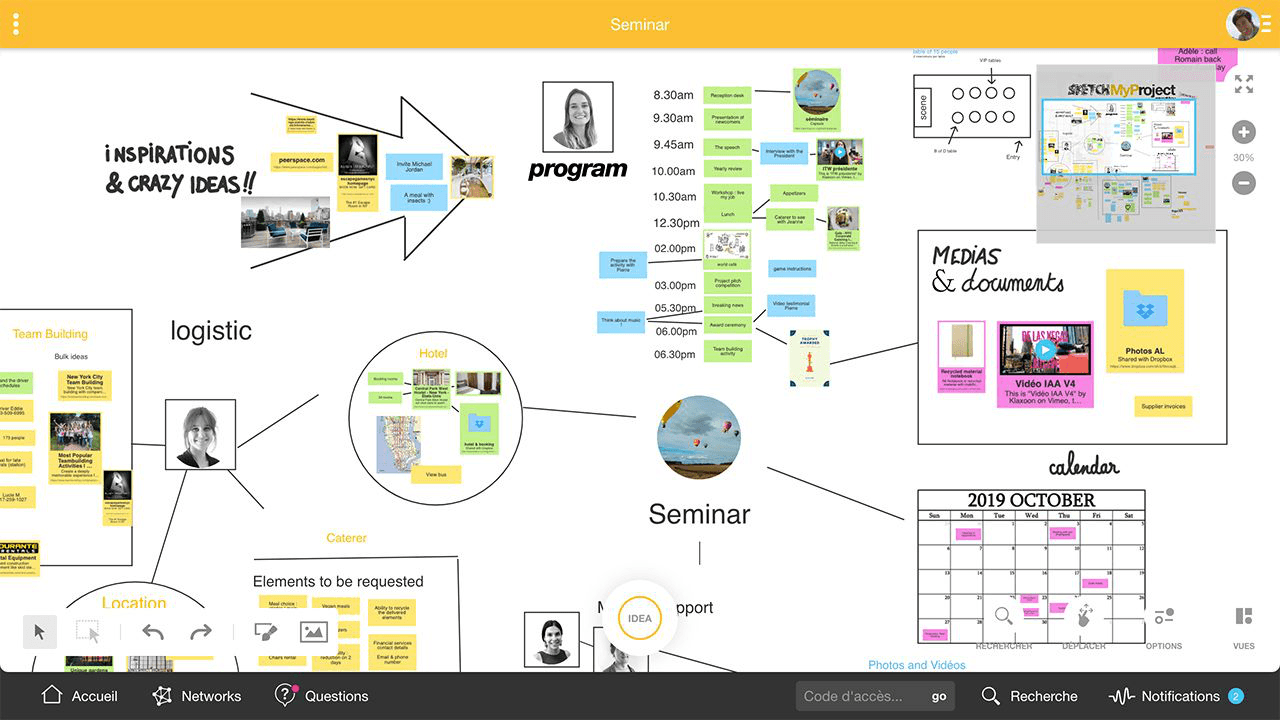
Pricing: Free, advanced features starting from $24.90/user/month
Rating on Capterra: 4.6/5
Founded in 2014 in France, Klaxoon is designed to facilitate meetings with features such as brainstorming boards, quizzes, surveys, and real-time whiteboards.
As an alternative to Miro, Klaxoon offers several distinct advantages. Both platforms provide real-time collaboration and visual project management tools, but Klaxoon emphasizes structured activities and interactive features. For instance, Klaxoon’s “Quiz” and “Survey” functions allow teams to gather instant feedback and insights during meetings, while the “Brainstorm” tool supports idea generation in a more guided manner.
What users say about Klaxoon:
"Meets the standard for this type of tool: endless canvas, easy to use, and includes important features like sticky notes, content layers, and content locks. But the BEST part of Klaxoon is its people! They are always so eager to solve my problem when I contact them on chat, and our organization was assigned a passionate Customer Success Manager who is easy to work with."
9. Excalidraw
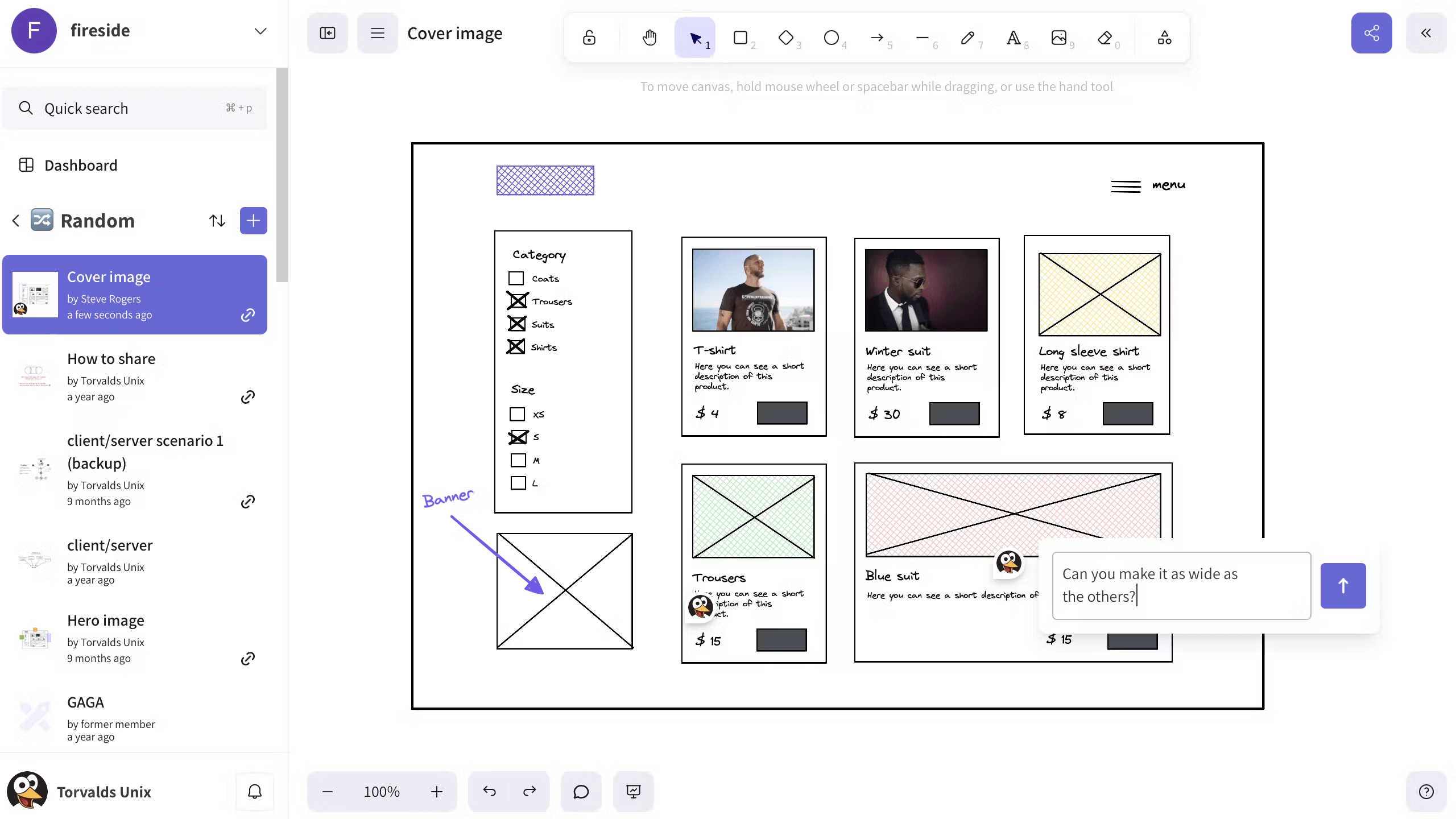
Pricing: Free, advanced features starting from $6/user/month
Rating on Capterra: 5/5
Excalidraw is an open-source Miro alternative designed for sketching and drawing diagrams in a simple and intuitive manner. Created by engineer and developer Cristi Constantin, it aims to offer a more accessible and lightweight option for visual collaboration.
Its interface mimics the feel of drawing on paper, emphasizing hand-drawn, informal visuals. Excalidraw is particularly popular for brainstorming, wireframing, and illustrating concepts quickly without the need for advanced graphic design skills.
While Miro offers a wide range of features including templates, integrations, and various collaboration tools, Excalidraw focuses on core drawing functionalities. This makes Excalidraw faster to load and less overwhelming for users who need straightforward sketching capabilities. Additionally, Excalidraw's open-source nature allows users to self-host and customize the tool according to their needs, which can be a significant advantage for privacy-conscious teams or organizations with specific requirements.
What users say about Excalidraw:
"It has been very useful for my live online presentations because I can easily present all my ideas through diagrams or drawings that are understandable to others. It has facilitated my expression with my invited colleagues. In addition, it is a very easy platform to use."
10. SmartDraw
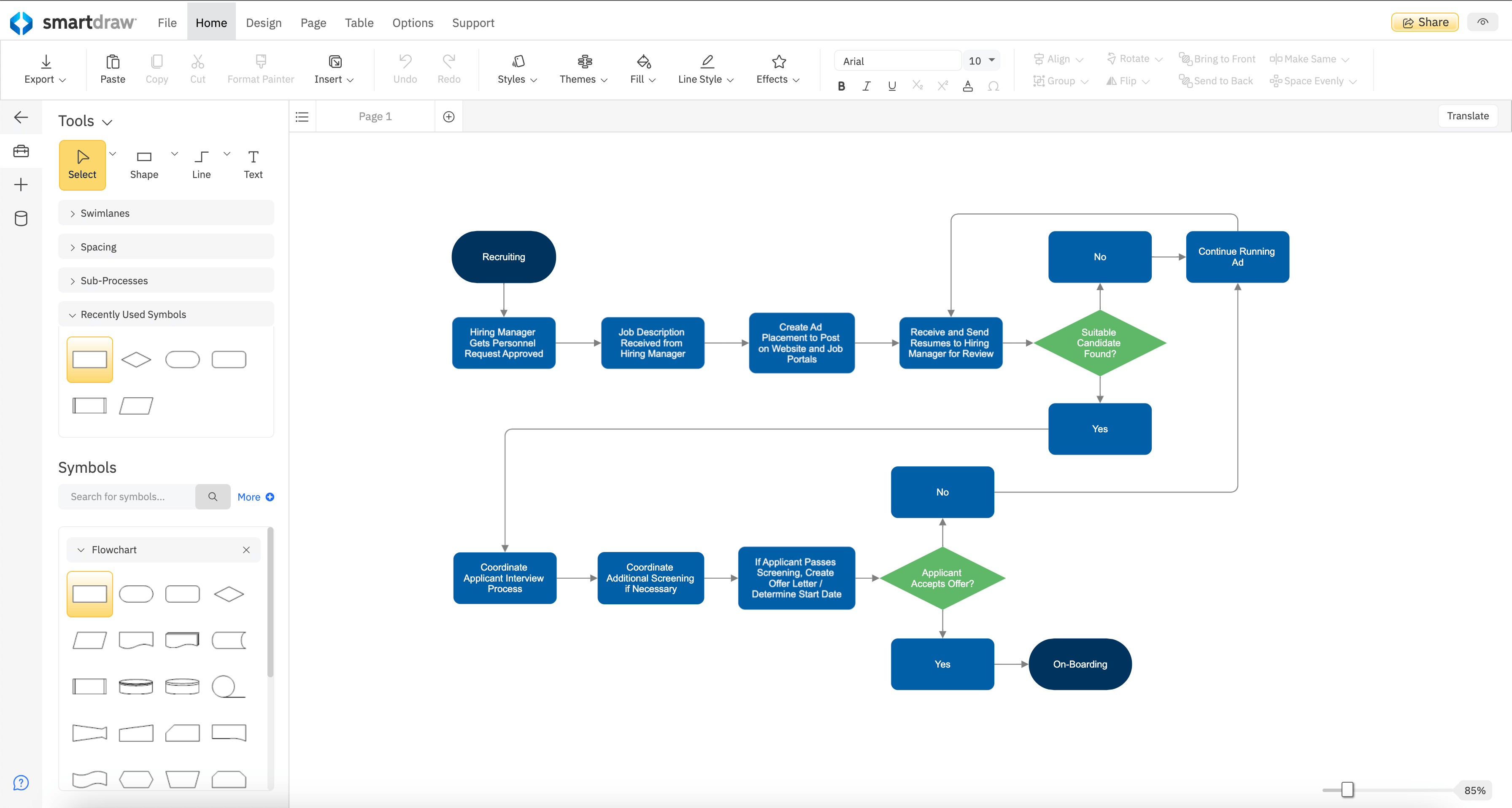
Pricing: Starting from $8.25/user/month
Rating on Capterra: 4.1/5
SmartDraw is a diagramming and flowchart software designed to create a wide range of visuals, including organizational charts, mind maps, project charts, and more. Established in 1994, SmartDraw has evolved to cater to both individual and enterprise needs, offering a robust suite of tools for visual communication.
SmartDraw could be a great Miro alternative for professionals who require high-quality, detailed diagrams rather than free-form brainstorming or agile project planning. It's well-suited for industries like engineering, architecture, and corporate sectors where precise diagrams and charts are frequently needed. On the downside, it might not offer the same level of interactive, real-time collaboration features as Miro.
What users say about Excalidraw:
"SmartDraw has been useful for project management and presentations. It has also been helpful for creating flowcharts and organizing content for creative brainstorming. A good one-stop shop for diagramming and sharing visual information."
11. Diagrams.net
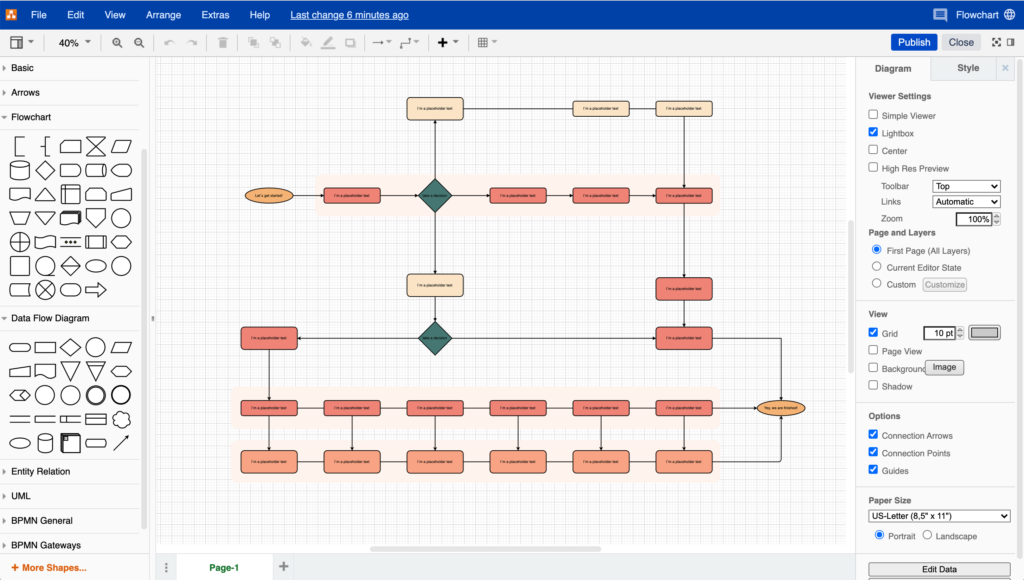
Pricing: Free
Rating on Capterra: 4.6/5
Diagrams.net, formerly known as draw.io, is an open-source, free Miro alternative that allows users to create a wide variety of diagrams, such as flowcharts, network diagrams, and organizational charts.
Unlike Miro, which is a comprehensive online collaborative whiteboard platform, Diagrams.net focuses more on diagramming and less on real-time collaboration features. Miro offers a broader range of tools for interactive brainstorming sessions, agile workflows, and project management. In contrast, Diagrams.net excels in its core functionality of diagram creation, with robust tools for creating detailed and precise diagrams.
It also has the advantage of being open-source, which allows for greater customization and flexibility without the need for expensive subscriptions.
What users say about Diagrams.net:
"The ease of use is amazing. I mainly use it for creating diagrams and the UI is very smooth. There are also a lot of options for you to choose from, but they are not highly customizable. However, for anything that needs an academic-feel of a visualisation, this tool is great."
12. EdrawMax
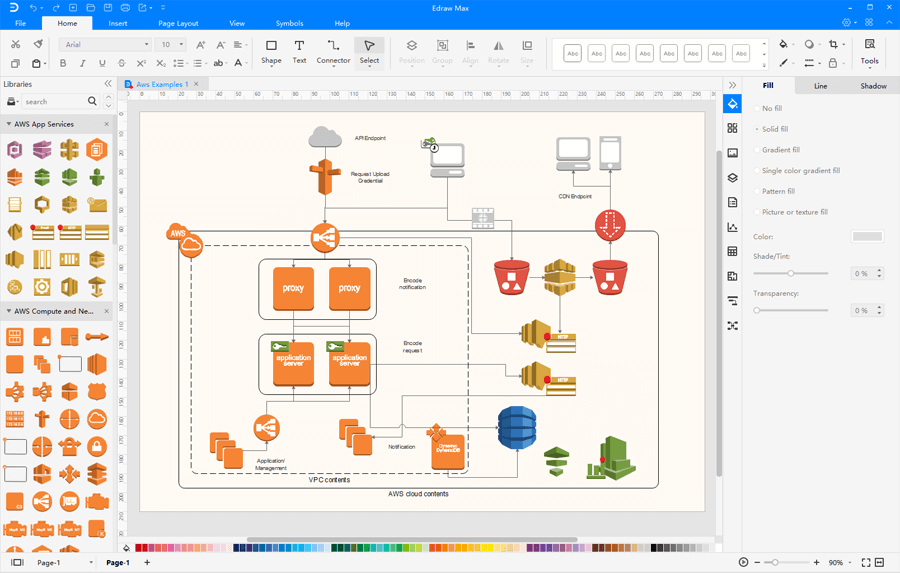
Pricing: Starting from $99/year
Rating on Capterra: 4.6/5
If you are looking to replace Miro as your diagramming tool, EdrawMax can be a great option. It's a versatile diagramming app developed by Wondershare. It allows you to a wide range of diagrams, including flowcharts, mind maps, network diagrams, and floor plans.
EdrawMax also offers more specialized features for detailed technical diagrams. This makes it a strong option for users who require precision and depth in their visualizations, such as engineers or architects.
On the other hand, EdrawMax might not be the best fit for those who prioritize the free-form brainstorming and team collaboration features that Miro offers.
What users say about EdrawMax:
"I'm able to very quickly sketch ideas for software flow, software architecture, brainstorming and mind mapping, and construction. Easy transition from Visio. More features, more templates, more filled libraries of parts. I have tried so many cheaper alternatives. I also tried Lucidchart. Now, if I need to diagram something, I don't have to think about which software is better for what kind of drawing."
13. OmniGraffle
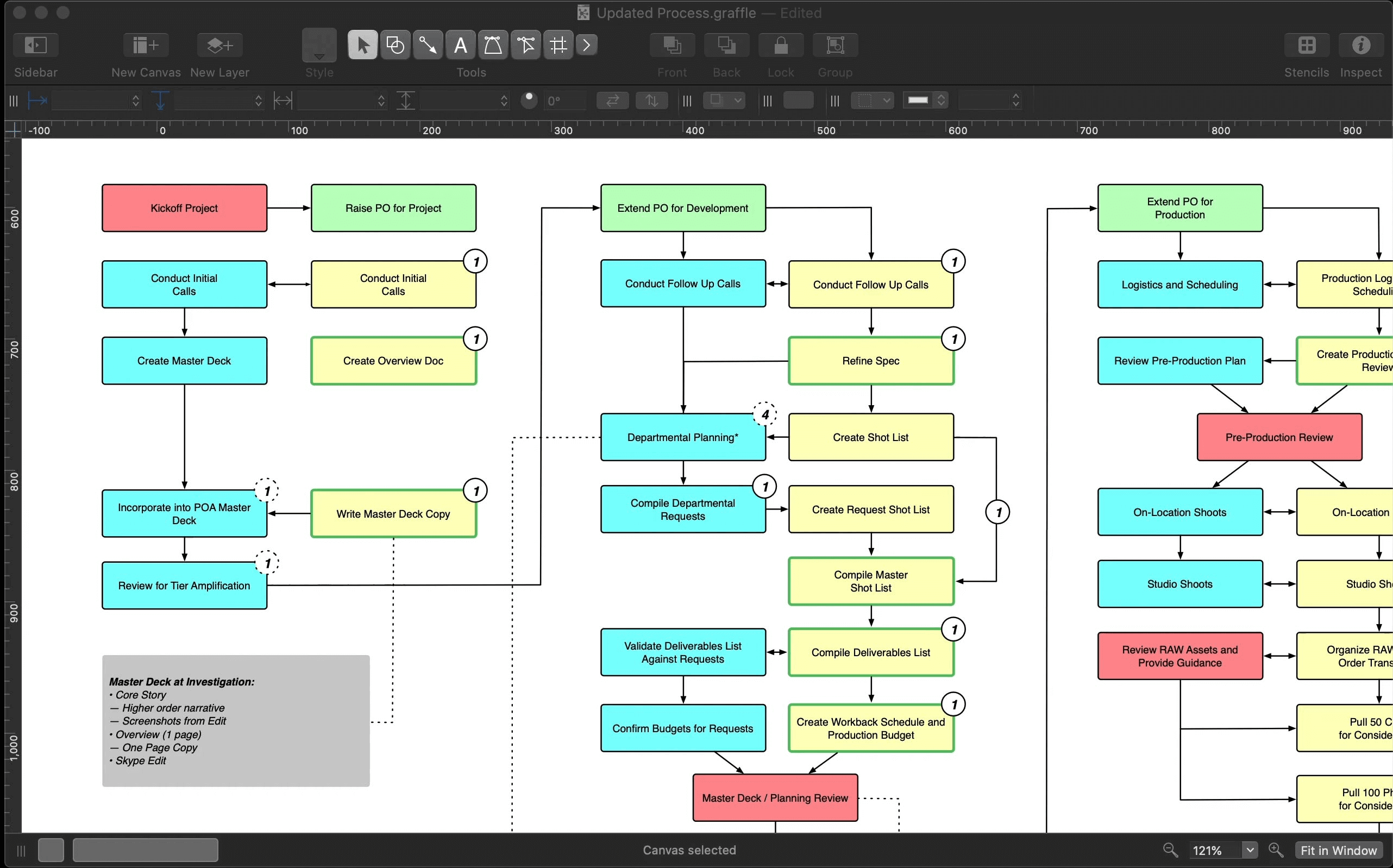
Pricing: Starting from $12.49/month
Rating on Capterra: 4.6/5
OmniGraffle is a diagramming and digital illustration application developed by The Omni Group, available for macOS and iOS. It is designed for creating precise, high-quality graphics such as flowcharts, wireframes, and network diagrams.
OmniGraffle is a good alternative to Miro for users who require advanced diagramming capabilities and precision but do not need extensive collaboration features. It is particularly well-suited for graphic designers, architects, and engineers who need to create detailed, complex visuals.
What users say about OmniGraffle:
"OmniGraffle is an amazing tool for creating great-looking diagrams with ease. It has great control over typography, and object-oriented diagramming is incredibly powerful for creating different versions of the same diagram for different situations. It also has good import and export options and is great for working across Mac, iPhone, and iPad. Plus, the support from OmniGroup is top-notch."
14. Microsoft Visio
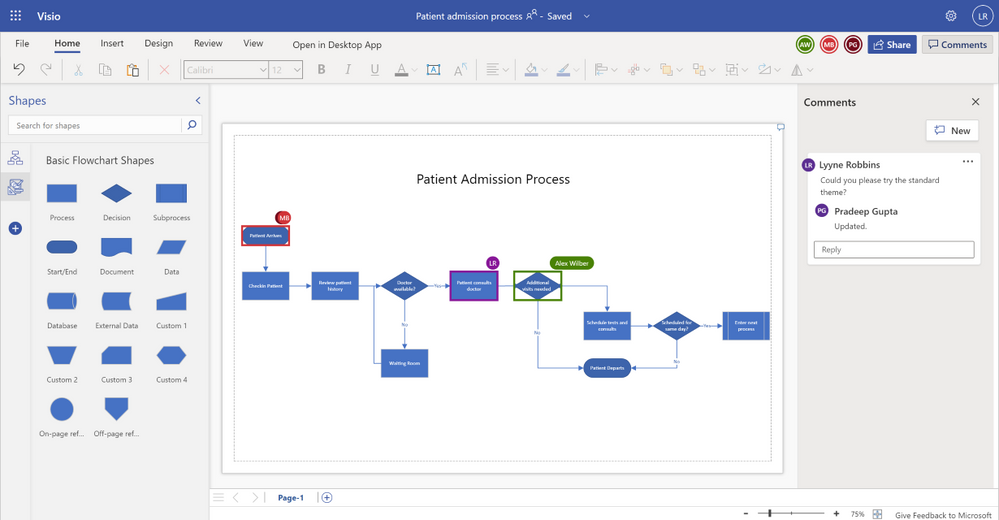
Pricing: Starting from $5/month (included in Microsoft 365)
Rating on Capterra: 4.5/5
Microsoft Visio is a process mapping tool that allows users to create detailed and precise diagrams, flowcharts, organizational charts, and other visual representations of information. Originally developed by Shapeware Corporation in 1992, Visio was acquired by Microsoft in 2000 and integrated into the Microsoft Office suite.
Visio is a good Miro substitute for users who need precise, high-quality diagrams that adhere to specific standards and conventions. It's particularly beneficial for professionals in fields like engineering, architecture, and IT, where detailed technical diagrams are essential.
Visio's integration with other Microsoft products, such as Excel and SharePoint, also makes it a good option for users deeply embedded in the Microsoft ecosystem.
Looking for more tools similar to Visio? Check out this list of Visio alternatives.
What users say about Microsoft Visio:
"Best process mapping tool out there! I've used Visio to create complex database diagrams and I use it regularly to create process flow diagrams. I find it very easy to use and very useful for communicating ideas."
15. Lucidchart
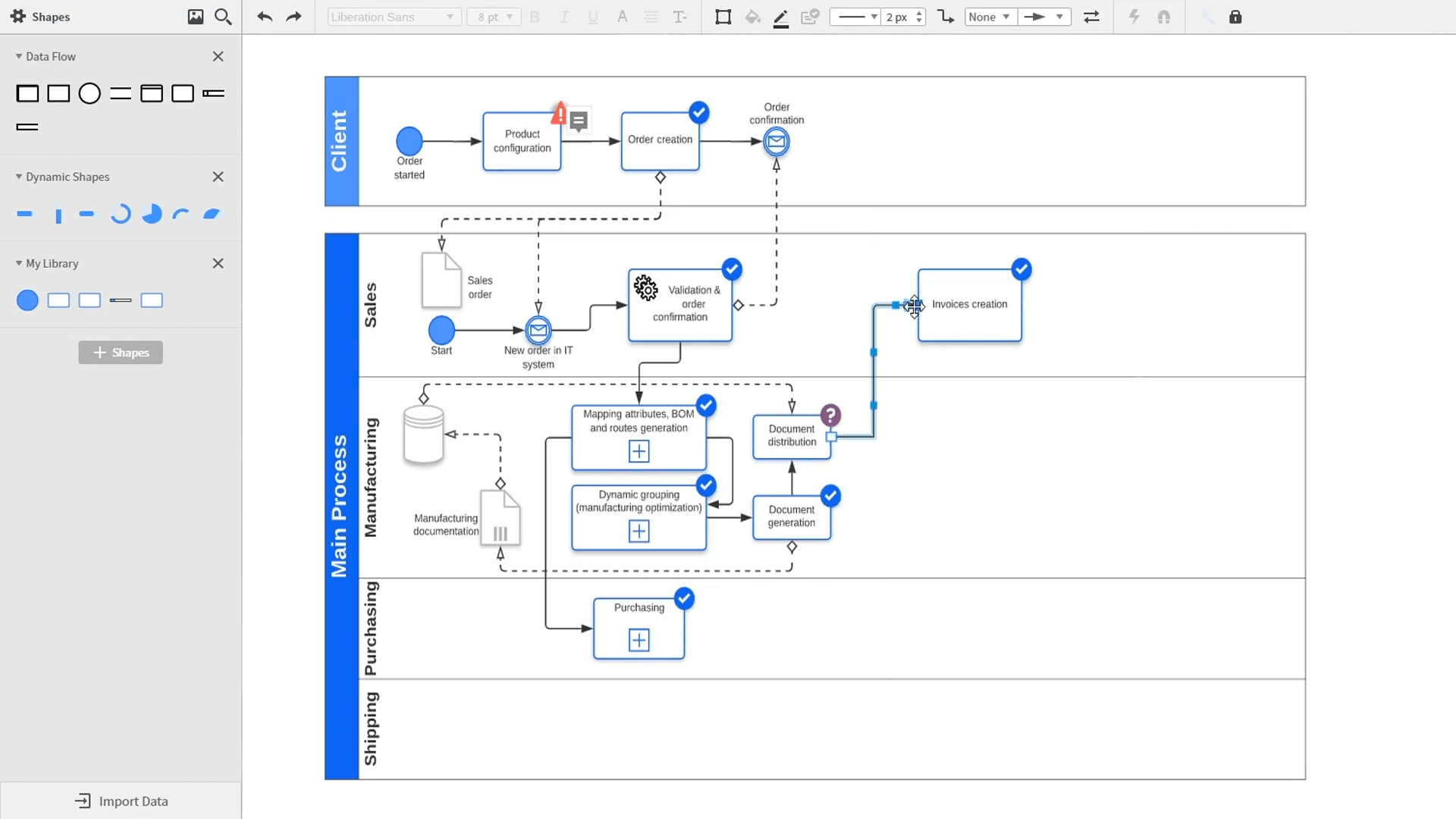
Pricing: Free, advanced features starting from $8/user/month ($12/user/month if bundled with Lucidspark)
Rating on Capterra: 4.5/5
Launched in 2008 by Lucid Software, Lucidchart is a versatile diagramming tool designed for creating detailed technical diagrams like flowcharts, UML diagrams, and network diagrams. It provides comprehensive features such as extensive shape libraries, data linking, and advanced formatting options for precise diagramming.
Note that while Lucidchart excels in technical diagramming, it may not be as effective for brainstorming or more free-form collaborative activities.
However, when used alongside Lucidspark, Lucidchart offers an integrated solution that combines technical diagramming with collaborative brainstorming, making it a strong competitor to Miro.
Learn more about how Lucidchart compares to Miro: Lucidchart vs Miro.
What users say about Lucidchart:
"I use Miro for other use cases and I tried to do diagrams with it and they have a lot of limitations. In my opinion, Lucidchart is the best diagram solution in the market. It's very easy to use, creates nice diagrams, and it's not expensive at all."
Find the best Miro alternative for you
There isn't a single tool that can be called the "best alternative to Miro." The market for collaborative whiteboards and diagramming tools is large and always changing, with new Miro competitors appearing often. The best choice depends on your team's needs, your budget, and the features you want.
Each Miro alternative on this list has its strengths and caters to different needs. Whether you need detailed diagrams, flexible whiteboarding, or something else, the right tool will depend on your specific requirements.
Ready to get started?
