Miro vs Lucidchart
Learn more about your options and pick the best tool for your team.
Unsure whether to choose Miro or Lucidchart? You've come to the right place.
Miro and Lucidchart are two popular tools for visual collaboration and diagramming. Miro is known for its digital whiteboard capabilities, while Lucidchart specializes in creating detailed diagrams and flowcharts. But which one is better, and what are the key differences?
In this article, we will take a closer look at both Miro and Lucidchart and examine their strengths and weaknesses to help you make the right decision for your company.
Miro and Lucidchart compared
Miro and Lucidchart share many similarities, but they also have several fundamental distinctions that need to be kept in mind when making a decision.
The primary difference between Miro and Lucidchart lies in their core functionalities.
Miro is a versatile online whiteboard platform designed to facilitate team collaboration through brainstorming sessions, project planning, and real-time interaction. Lucidchart, on the other hand, focuses on providing powerful diagramming tools for creating precise and detailed flowcharts, technical diagrams, and data-driven visuals.
Ultimately, it will all come down to your unique needs, preferences, and workflow, as there is no one-size-fits-all solution when it comes to productivity software. And if you're having trouble choosing between Miro and Lucidchart, keep in mind that they aren't your only options. There are many other excellent tools that may turn out to be an even better fit for your needs.
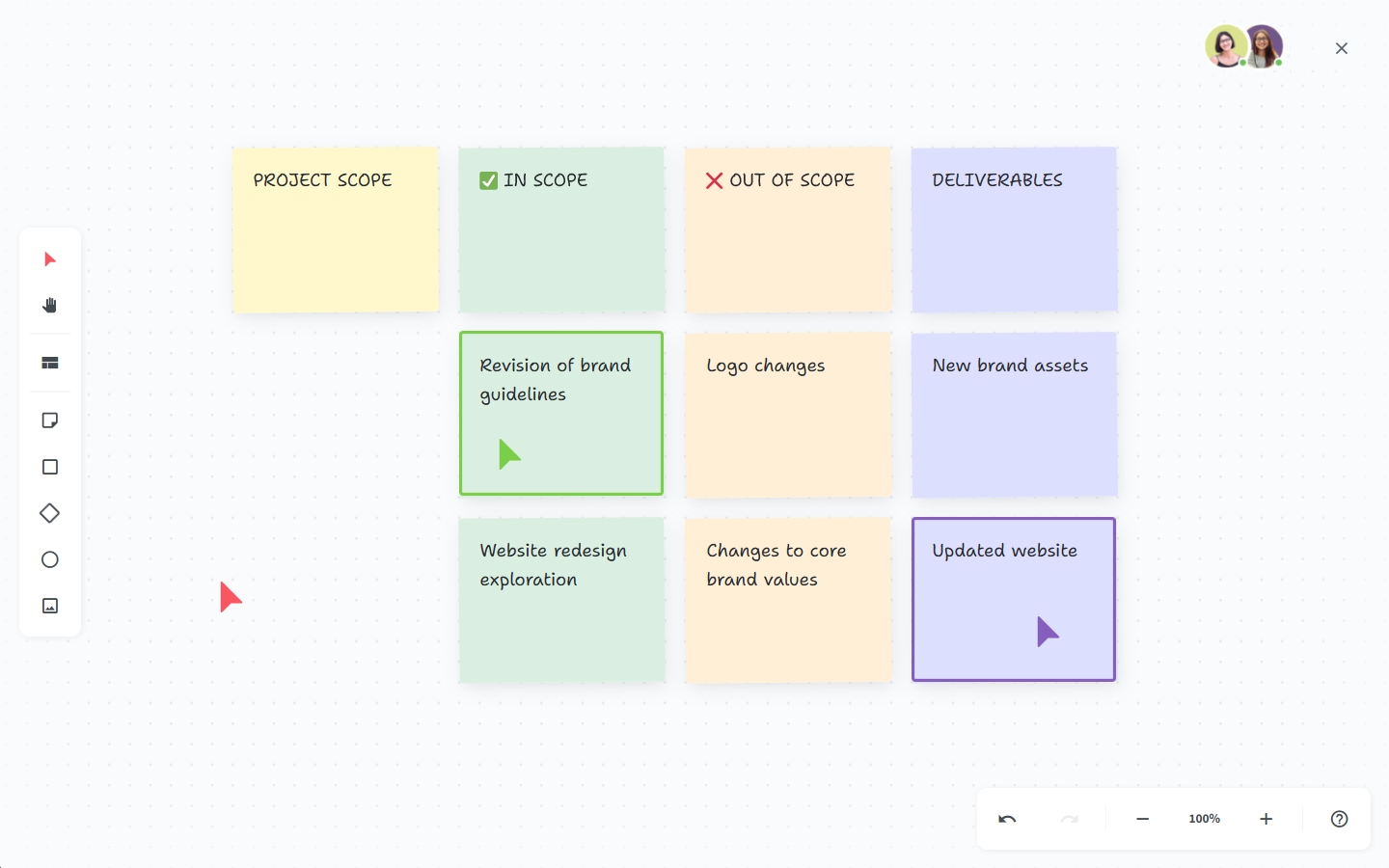
To make the most informed decision, let's first dive deeper into what Lucidchart and Miro have to offer, taking into account their strengths, limitations, notable features, pricing, and user reviews. We will also have a look at other alternatives you may want to consider.
Miro
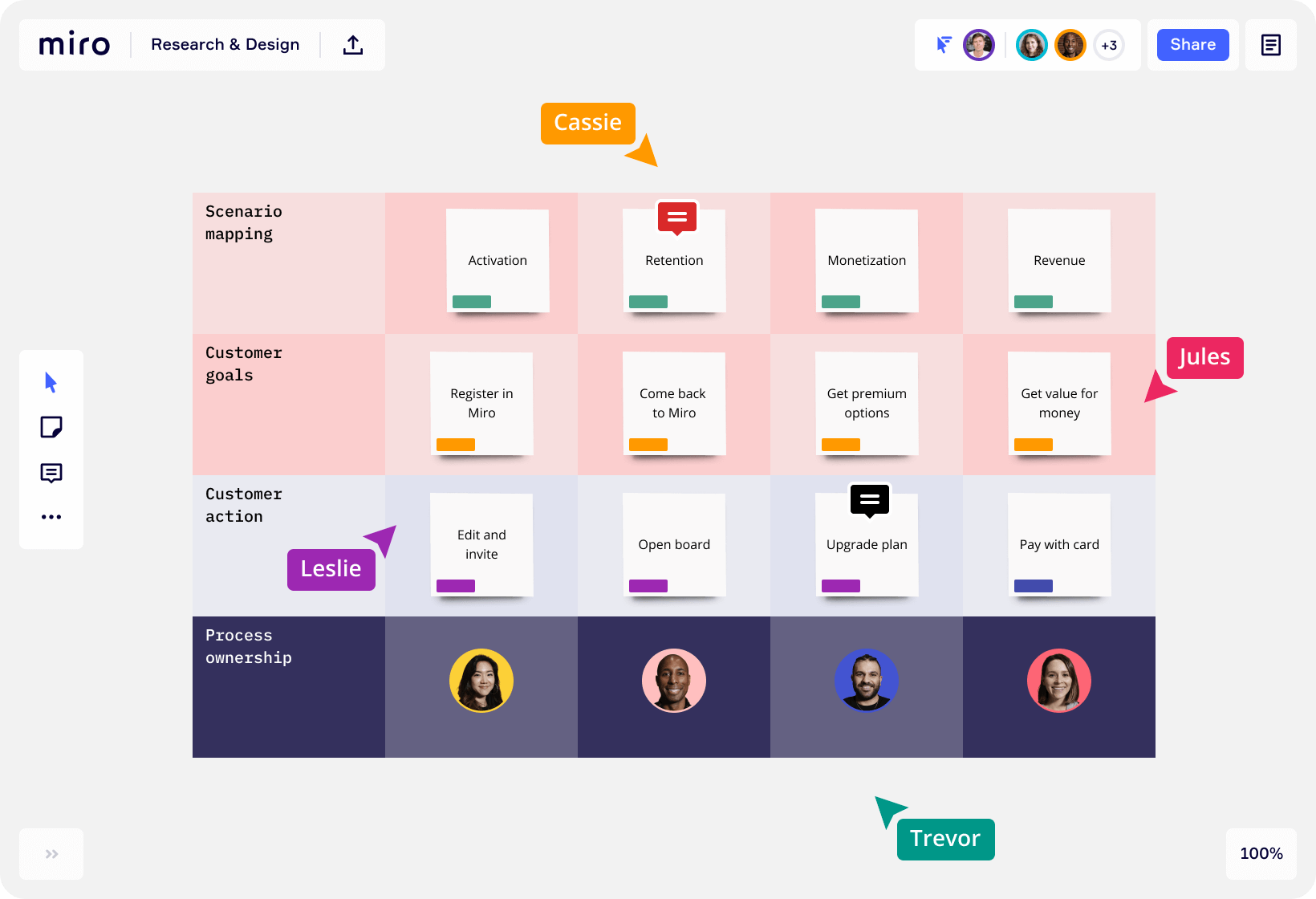
Pricing: Free, advanced features starting from $8/user/month
Rating on Capterra: 4.7/5
Miro, initially known as RealtimeBoard, was launched in 2011 and has since evolved into a comprehensive digital whiteboard platform. It supports a variety of use cases, from brainstorming and mind mapping to project management and agile workflows.
It offers an extensive range of features tailored for collaborative work, including an infinite canvas, real-time collaboration, and various templates. Its visual and flexible nature makes it ideal for creative and planning sessions.
Why you might prefer Miro over Lucidchart:
Miro is more versatile and can be a great tool for a wide range of activities, from brainstorming to project management.
Miro is optimized for real-time, interactive collaboration sessions with team members.
Miro is better suited for non-structured, creative brainstorming activities.
Miro is more user-friendly compared to Lucidchart, which has a fairly complex interface and can be daunting for new users.
What users say about Miro:
"Several other options, such as Lucidchart and Microsoft Whiteboard, were considered before we settled on Miro. Miro, on the other hand, won out thanks to its boundless canvas, customizable templates, and real-time collaborative capabilities. In general, I have had nothing but good things to say about Miro. It has greatly enhanced our team's ability to work together, encouraging more innovative thinking and better communication."
"Lucidchart worked fine when we first started our company but as we scaled and found that Miro does a much better job. What I found bad about Lucidchart is the UI and collaboration with others compared to Miro. The UI looks outdated and takes the fun out of drawing. Collaborating with others is not seamless like Miro where you can collaborate in real-time, chat, or take audio calls."
Looking for more tools similar to Miro? Check out this list of Miro alternatives.
Lucidchart
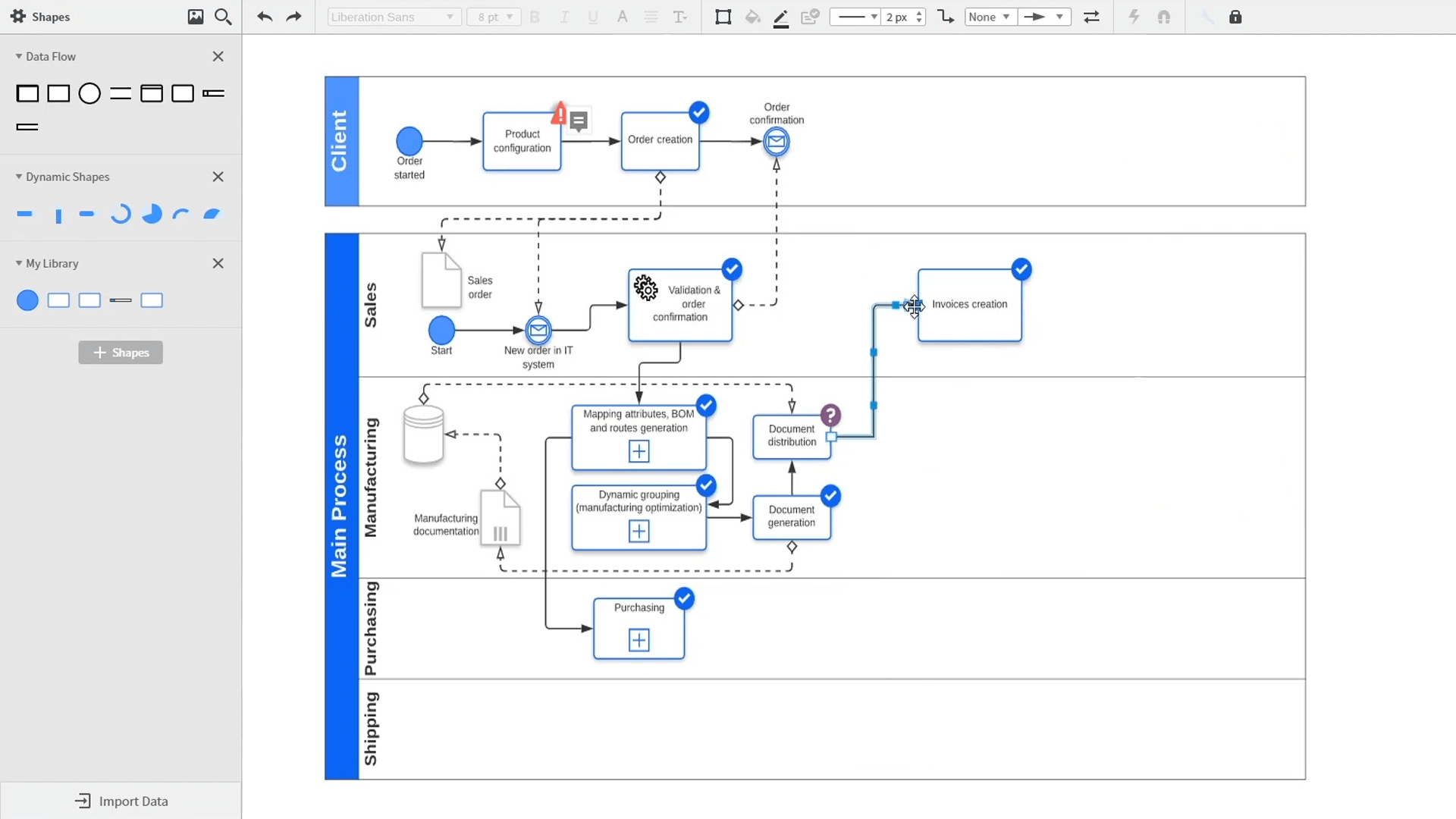
Pricing: Free, advanced features starting from $8/user/month ($12/user/month if bundled with Lucidspark)
Rating on Capterra: 4.5/5
Introduced in 2008 by Lucid Software, Lucidchart is a powerful diagramming, process mapping, and flowchart tool known for its ability to create detailed technical diagrams, such as flowcharts, UML diagrams, and network diagrams. It offers robust features for precise diagramming, including extensive shape libraries, data linking, and advanced formatting options.
While powerful, Lucidchart's focus on technical diagramming might make it less suitable for brainstorming or more free-form collaborative activities.
However, when bundled with Lucidspark, Lucidchart offers an integrated solution that combines diagramming with collaborative brainstorming, similar to Miro.
Why you might prefer Lucidchart over Miro:
If your primary need is creating technical diagrams or detailed, Lucidchart’s advanced diagramming capabilities will be more suitable.
If you want to create data-driven visuals that can link to live data sources for dynamic updates, Lucidchart offers robust data integration features that Miro lacks.
Lucidchart comes with a more extensive library of industry-specific templates.
Lucidchart offers more detailed version control and commenting features, that can be useful for projects that require thorough review and feedback processes.
What users say about Lucidchart:
"I use Miro for other use cases and I tried to do diagrams with it and they have a lot of limitations. In my opinion, Lucidchart is the best diagram solution in the market. It's very easy to use, creates nice diagrams, and it's not expensive at all."
"It’s a game changer for sharing ideas. Workshopping with stakeholders and getting your thoughts onto a page. Once I gave it a good chance and learned to use it correctly, it soon became something I use daily! The website tutorials are great and free. Also, Lucidspark is now included, it’s the same as Miro."
Other alternatives
It should be mentioned that your options are not limited to just Lucidchart and Miro. There are many other great visual collaboration tools that can serve you just as well. For example, if you like the idea of a more lightweight, intuitive, and seamless solution, consider Nuclino.
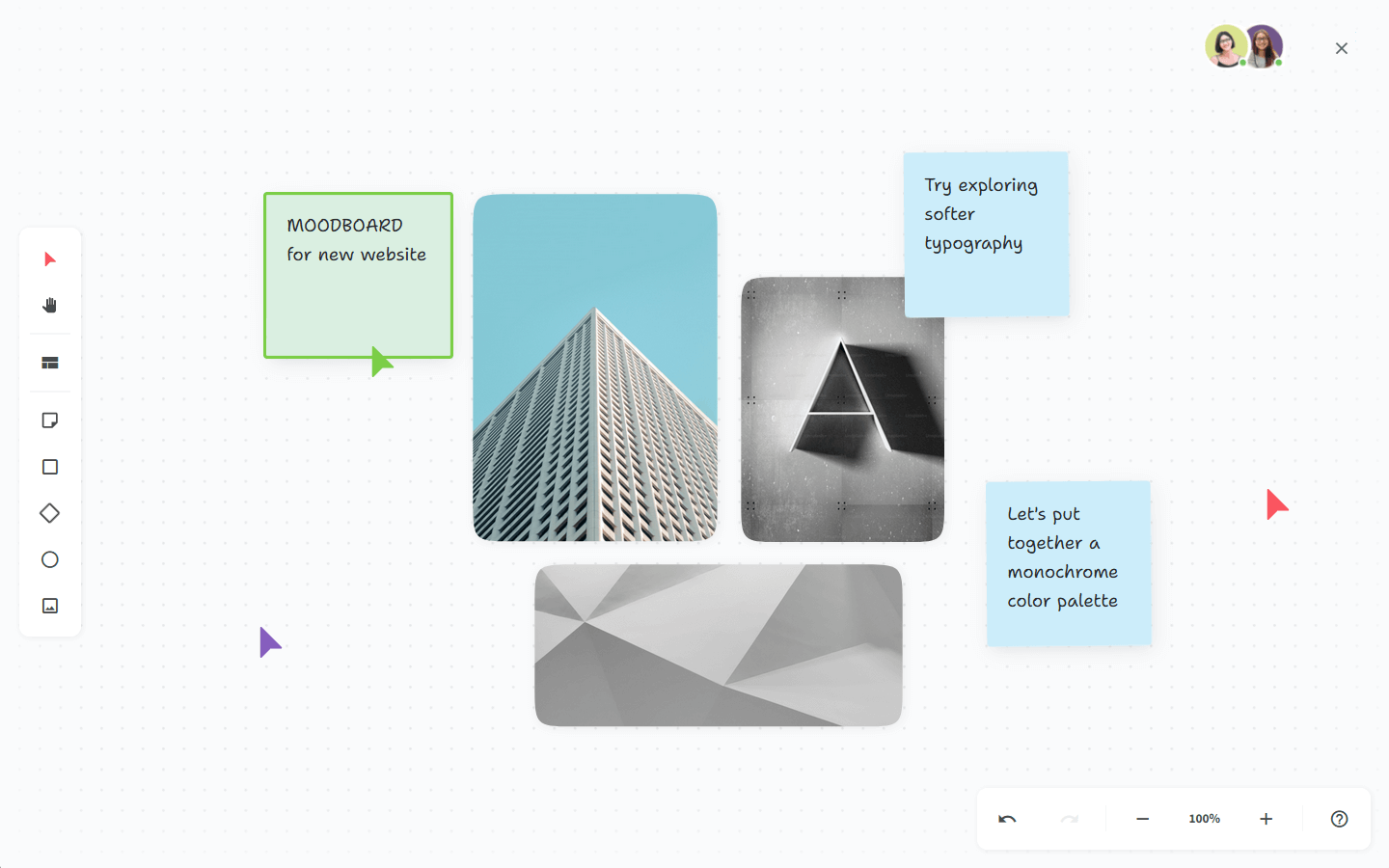
Nuclino is more than just a digital whiteboard or a diagramming tool — it's a unified workspace for all your team's knowledge, documents, and projects. It can replace not only Miro and Lucidchart but also tools like Trello, Confluence, and more.
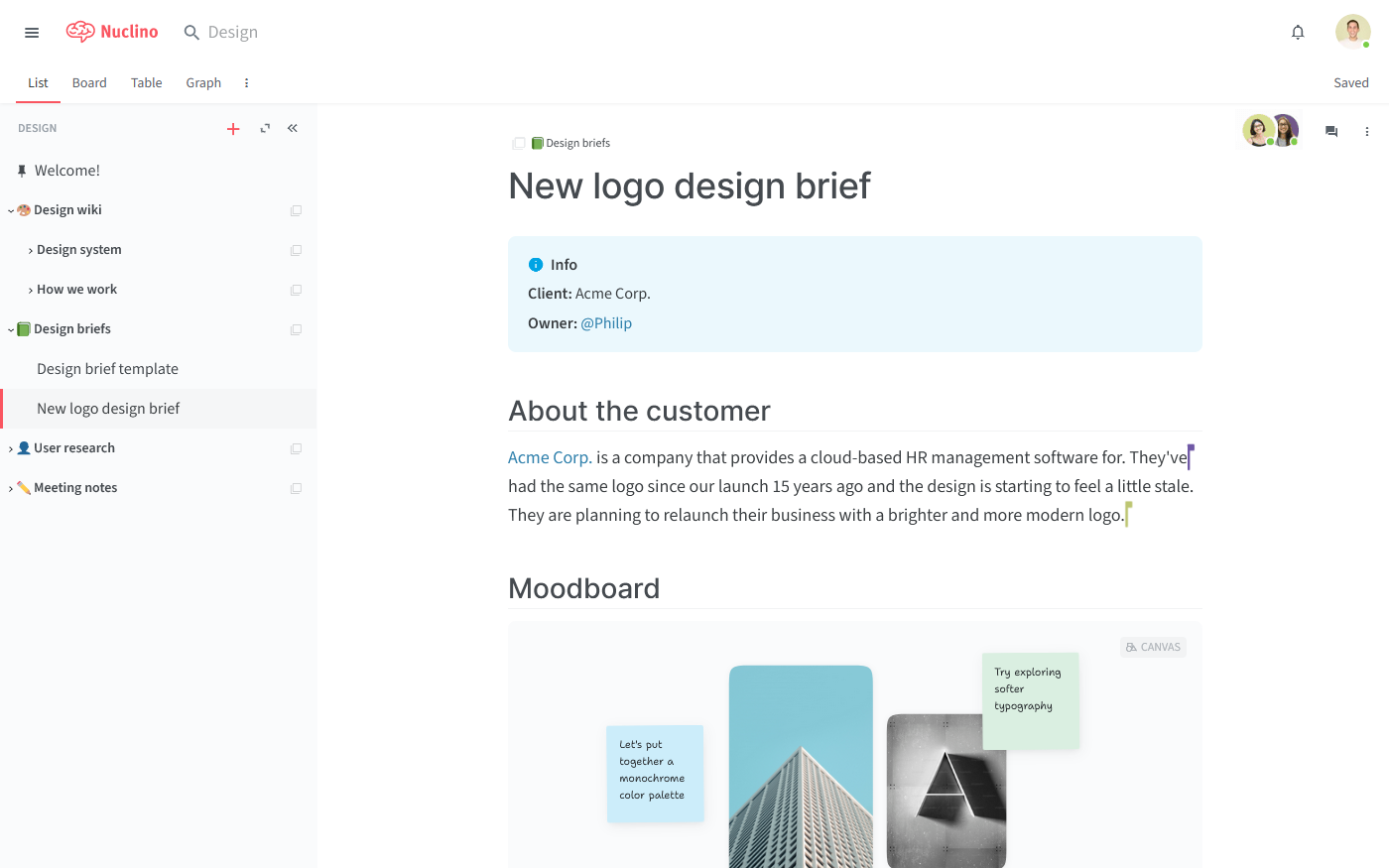
Like Miro, Nuclino supports collaboration on an infinite canvas, allowing you to create diagrams and flowcharts, brainstorm ideas with sticky notes, and build moodboards. These whiteboards are seamlessly integrated into collaborative documents that can additionally contain notes, images, videos, to-do lists, code blocks, and much more.
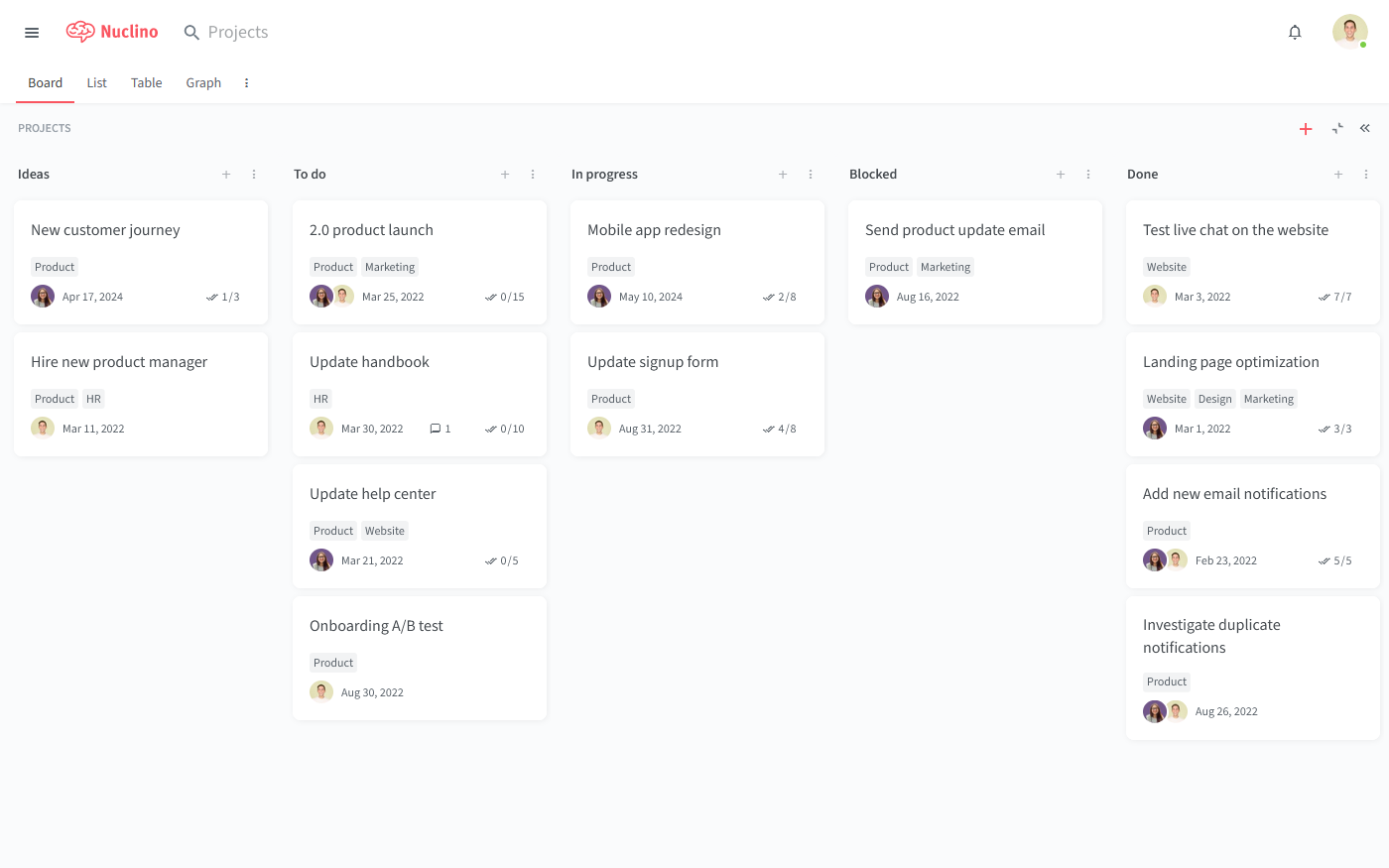
These documents can be organized in a variety of ways, including a nested list, a Kanban board, a table, or an interconnected graph. This allows you to tailor the workspace to your team’s workflow, whether it’s managing projects, brainstorming, taking meeting notes, or building an internal knowledge base.
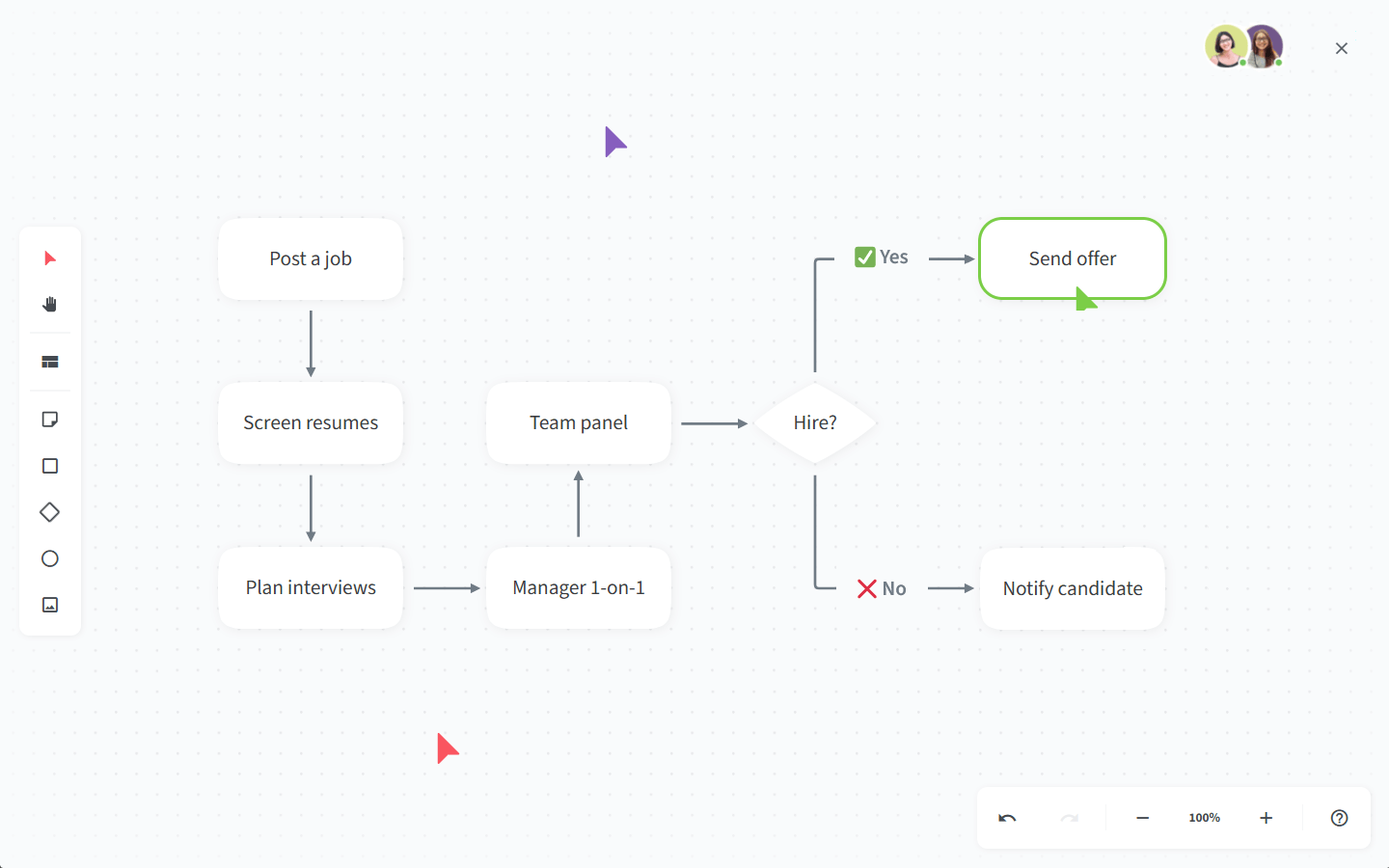
Compared to Lucidchart, Nuclino offers a simplified approach to diagramming while still providing all the basic visualization tools. It combines the strengths of both Miro's creative collaboration and Lucidchart's structured diagramming, without the steep learning curve.
Miro vs Lucidchart: So which is better?
There is no objectively "best" choice when you compare Miro and Lucidchart. Both solutions are popular for different reasons, and depending on your unique requirements and preferences, one of them might be a much better fit than the other.
For example, Miro may be the better option for teams seeking a versatile, collaborative, and visually engaging tool for brainstorming. Lucidchart, however, is better suited for users needing detailed, professional diagrams with advanced data integration capabilities.
On the other hand, if you like the idea of replacing multiple tools with a single solution for all your docs, projects, diagrams, and whiteboards, consider exploring other alternatives, such as Nuclino.
We hope this article has made your decision a little easier.
Ready to get started?
