Best Microsoft Visio Alternatives in 2026: Review and Comparison
Looking for a Microsoft Visio alternative? You've come to the right place.
Launched in 1992 and acquired by Microsoft in 2000, Visio became the go-to tool for creating flowcharts, organizational charts, and network diagrams. Its integration with Microsoft Office made it a convenient choice for many, seamlessly fitting into the familiar Office ecosystem.
However, as technology and user expectations have evolved, Visio has struggled to keep pace. Users often find it clunky, slow, and dated compared to newer Visio competitors.
There are many reasons why you may be looking for an alternative to Visio:
Some users find Visio quite clunky and dated (source).
Visio can be slow and non-responsive at times (source).
Visio is not the most user-friendly diagramming tool (source).
Visio comes with a learning curve, and new users may need some time to get used to it (source).
Whatever your reasons are, you are in luck, as there are many great Visio competitors to choose from.
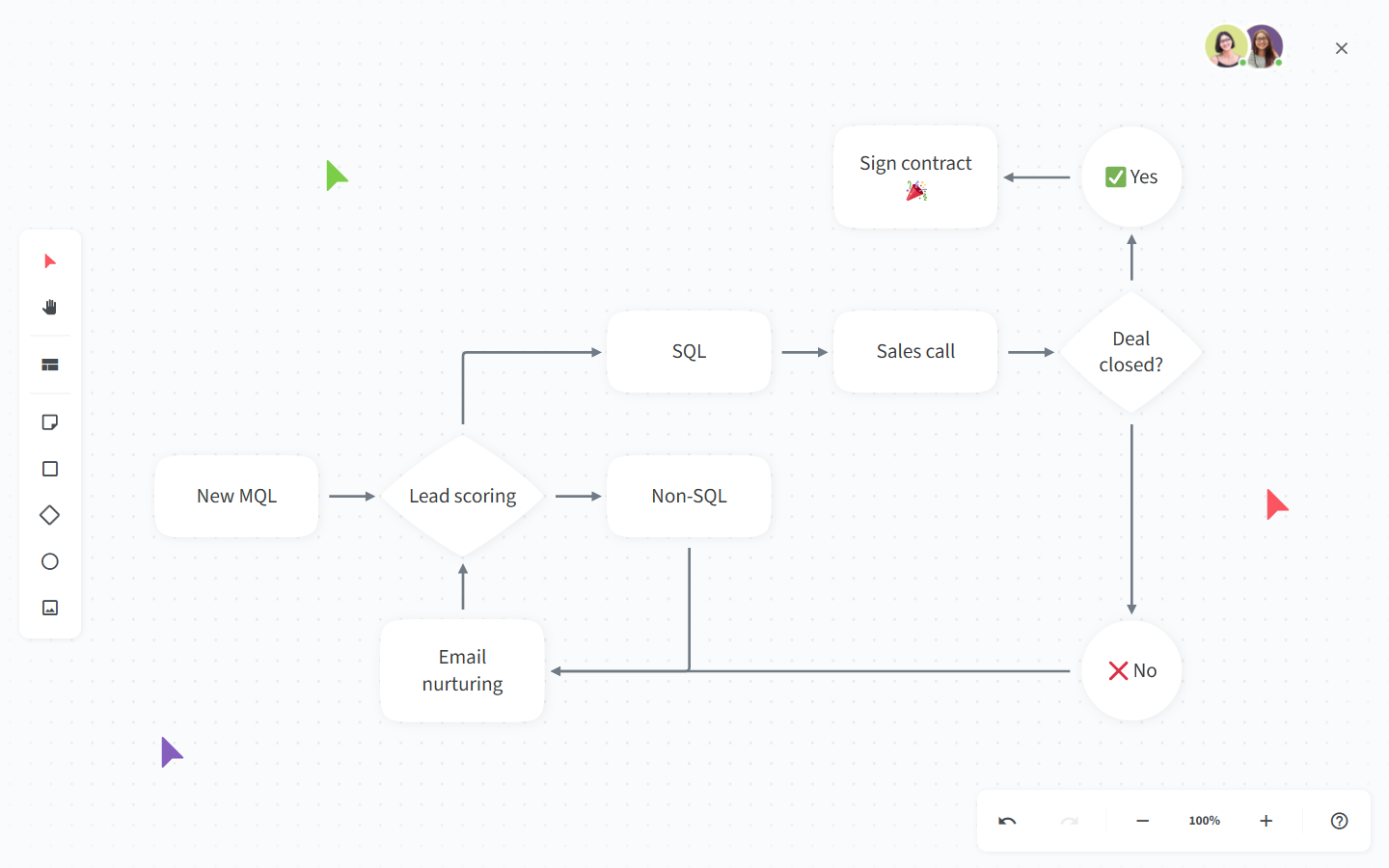
Top 11 best Microsoft Visio alternatives
To make your decision easier, we've evaluated dozens of options and put together a shortlist of the best Visio alternatives and competitors:
Each one of these tools has its strengths and weaknesses. Depending on the reason you are looking for an alternative to Visio, a different solution may be a better fit for your needs. Let's take a closer look at your options.
1. Nuclino
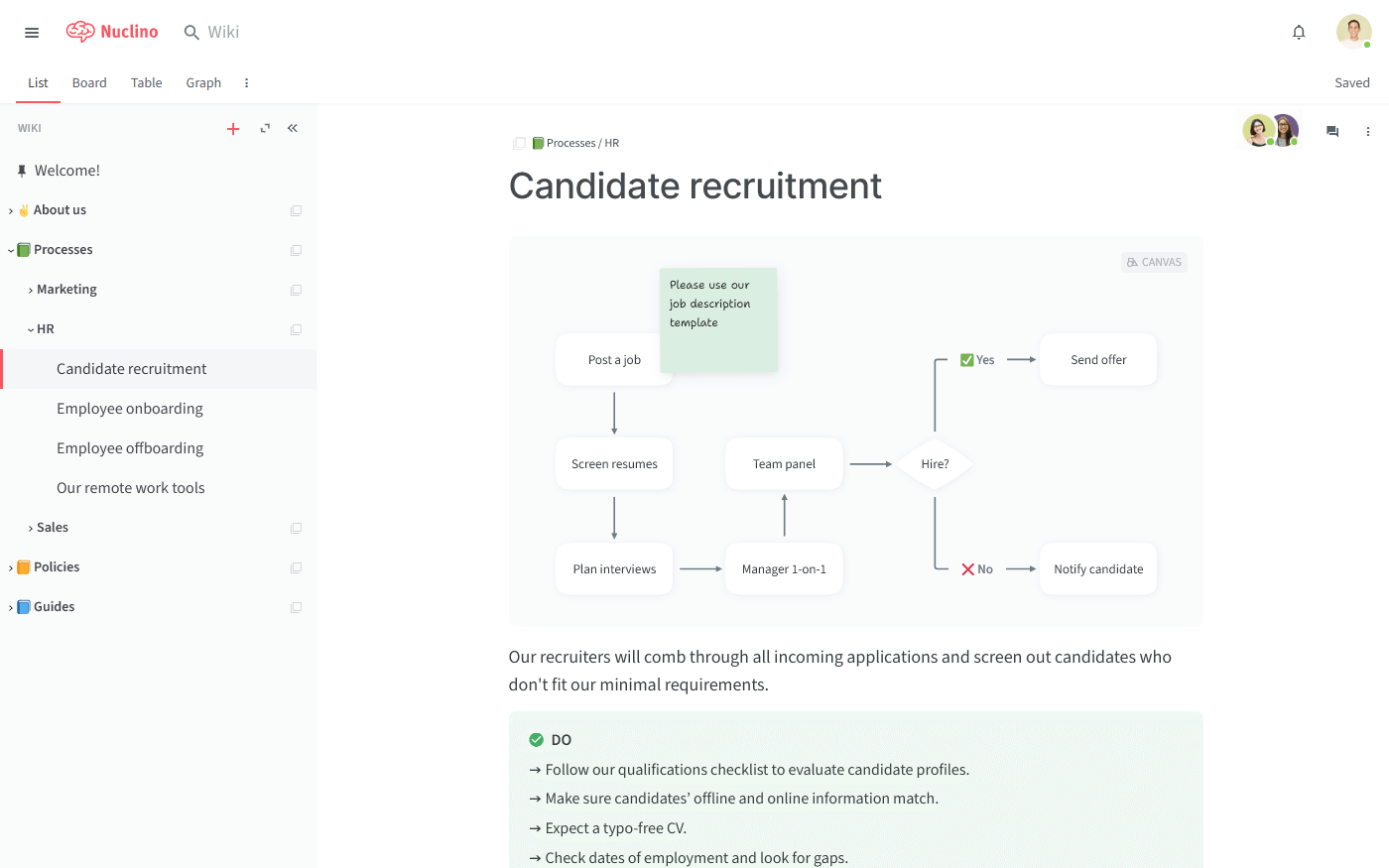
Pricing: Free, advanced features starting from $6/user/month
Rating on Capterra: 4.7/5
Nuclino is more than just a Visio alternative — it's a unified workspace for all your team's knowledge, documents, and projects. Unlike Visio, which primarily focuses on diagramming, Nuclino seamlessly integrates visual collaboration into a single versatile productivity tool. It can replace not only Visio but also platforms like Trello, Confluence, and more.
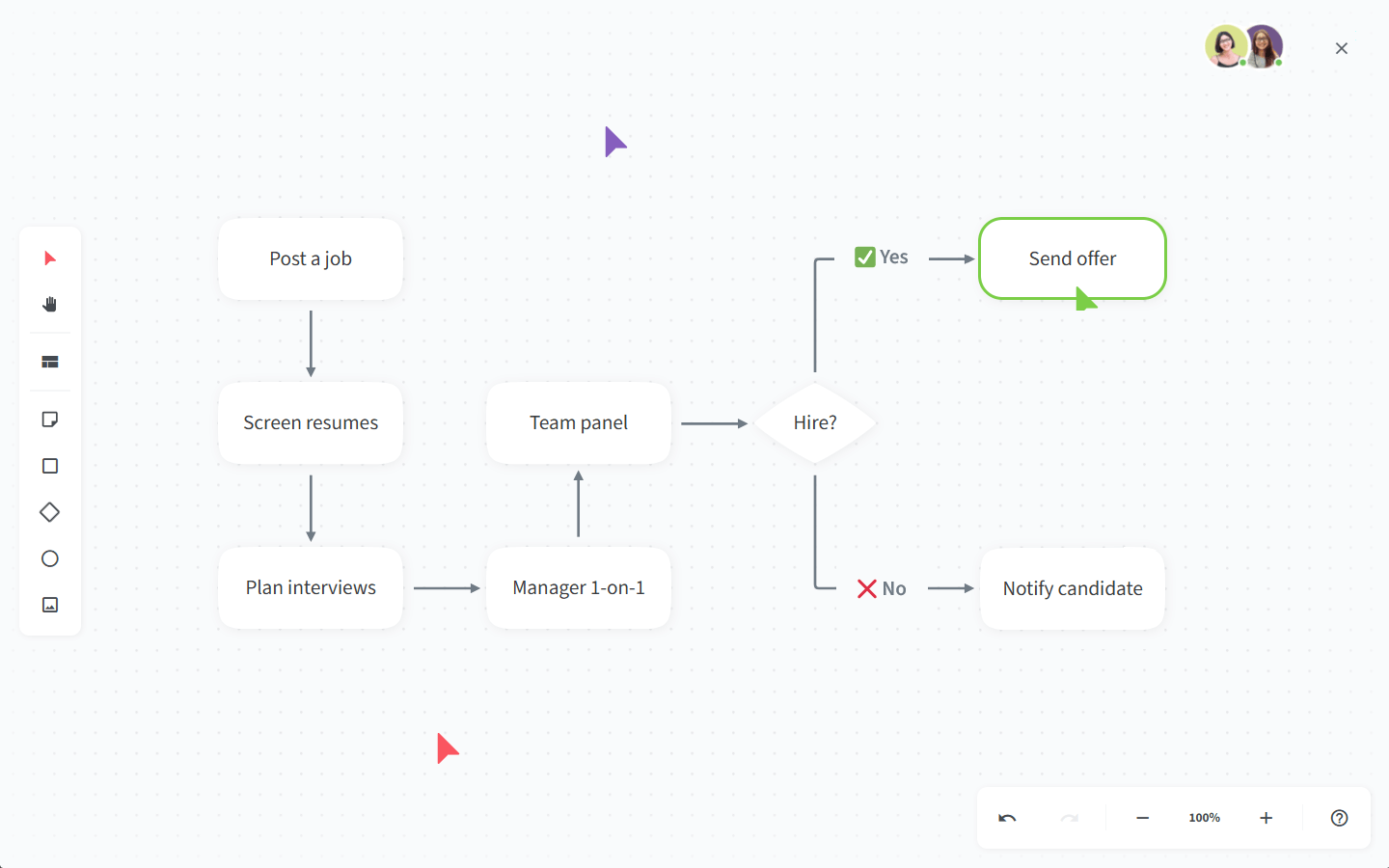
Like Visio, Nuclino allows you to create diagrams and flowcharts on an infinite collaborative canvas. You can also brainstorm ideas with sticky notes, build moodboards, and collaborate in real time.
This canvas can be added to any document you create in Nuclino. For example, you can document a process or a workflow and visually capture it in a flowchart, all in the same tool. No need to switch between separate diagramming and documentation platforms.
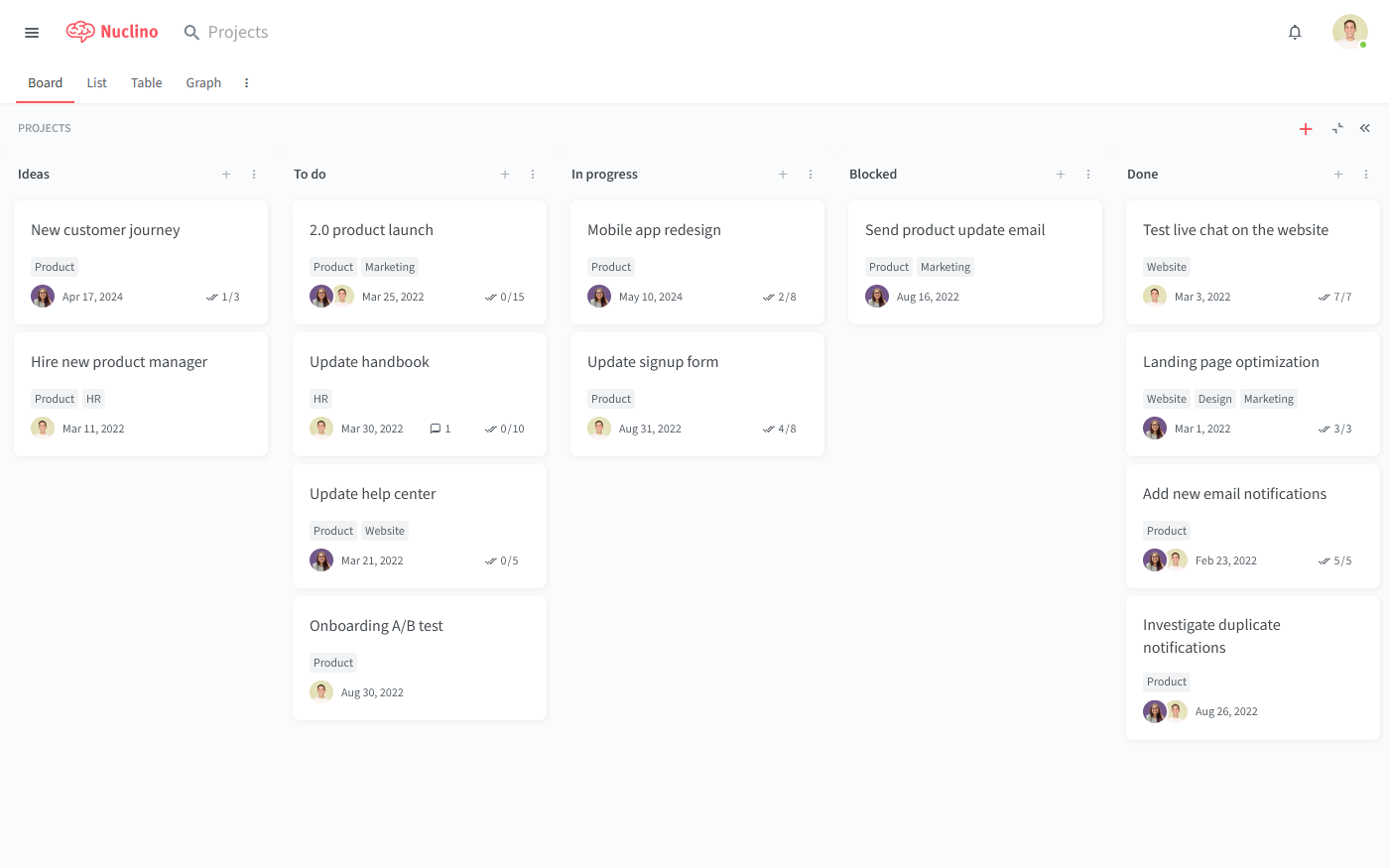
You can organize these documents in a variety of ways, including a nested list, a Kanban board, a table, or an interconnected graph. This allows you to tailor the workspace to your team’s workflow, whether it’s managing projects, brainstorming, taking meeting notes, or building an internal wiki.
What users say about Nuclino:
"Nuclino is saving us hours when it comes to ‘finding that one thing’ that you didn't need until now, be it a process, design sketch, or meeting notes."
— Matt Bond, Lead Game Designer at Psyon Games
2. Lucidchart
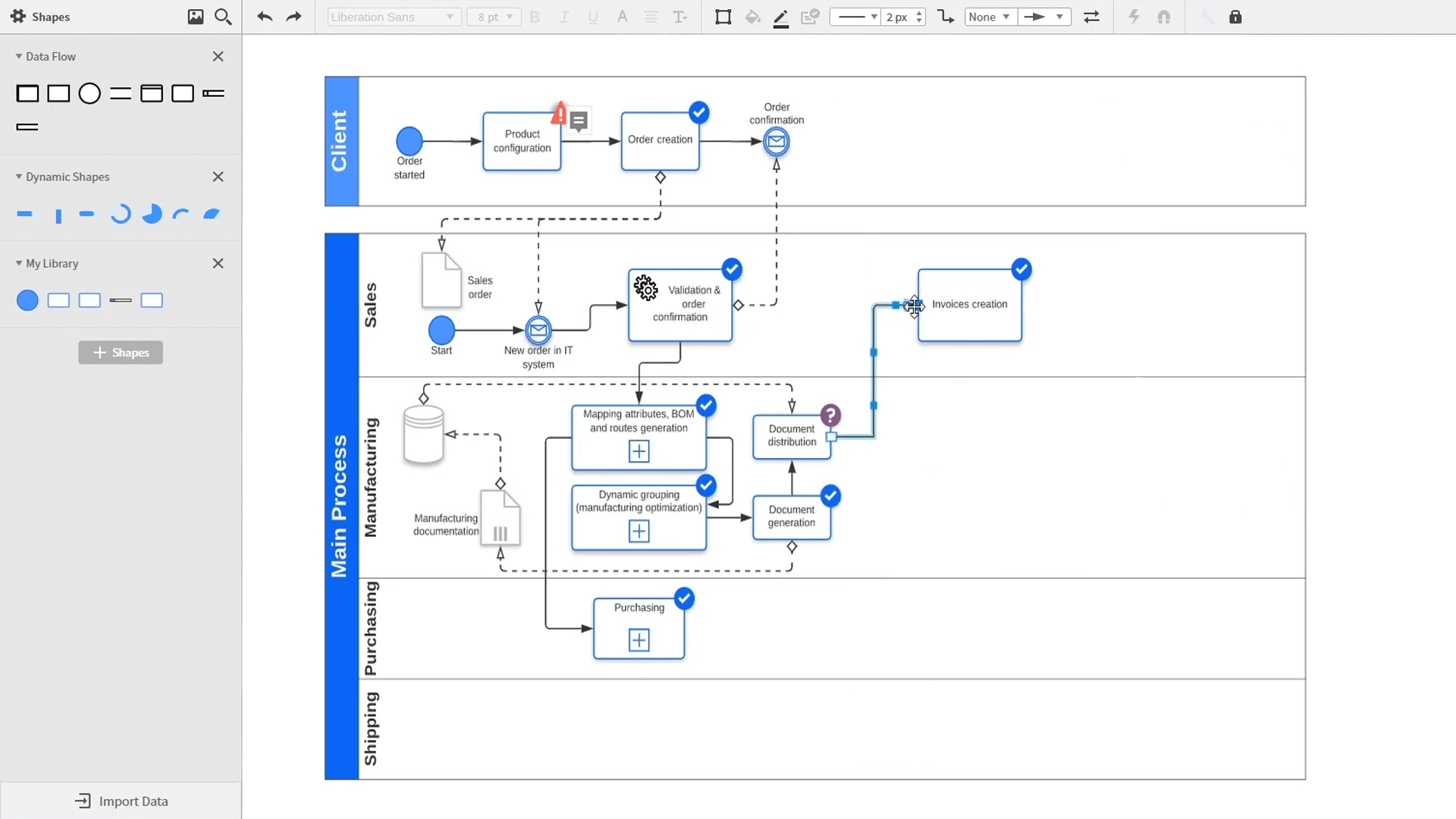
Pricing: Free, advanced features starting from $8/user/month ($12/user/month if bundled with Lucidspark)
Rating on Capterra: 4.5/5
Lucidchart is a solid alternative to Microsoft Visio for creating diagrams and flowcharts. It offers a user-friendly interface and is entirely web-based, which makes it accessible from anywhere without the need for installation.
While Visio tends to offer more advanced features and customization options, Lucidchart prioritizes ease of use and quick setup, making it a good option for those who want to create diagrams without a steep learning curve.
What users say about Lucidchart:
"Very intuitive and easy-to-use business process mapping software that can be used through the browser. I was looking for a MS Visio replacement to run workshops with and this met my needs. I like the pre-built templates and the fact that I can have my colleague update the same business process map at the same time I'm using it (only available if you upgrade). The ability to publish to a MS Visio format and a weblink is also useful."
3. Gliffy
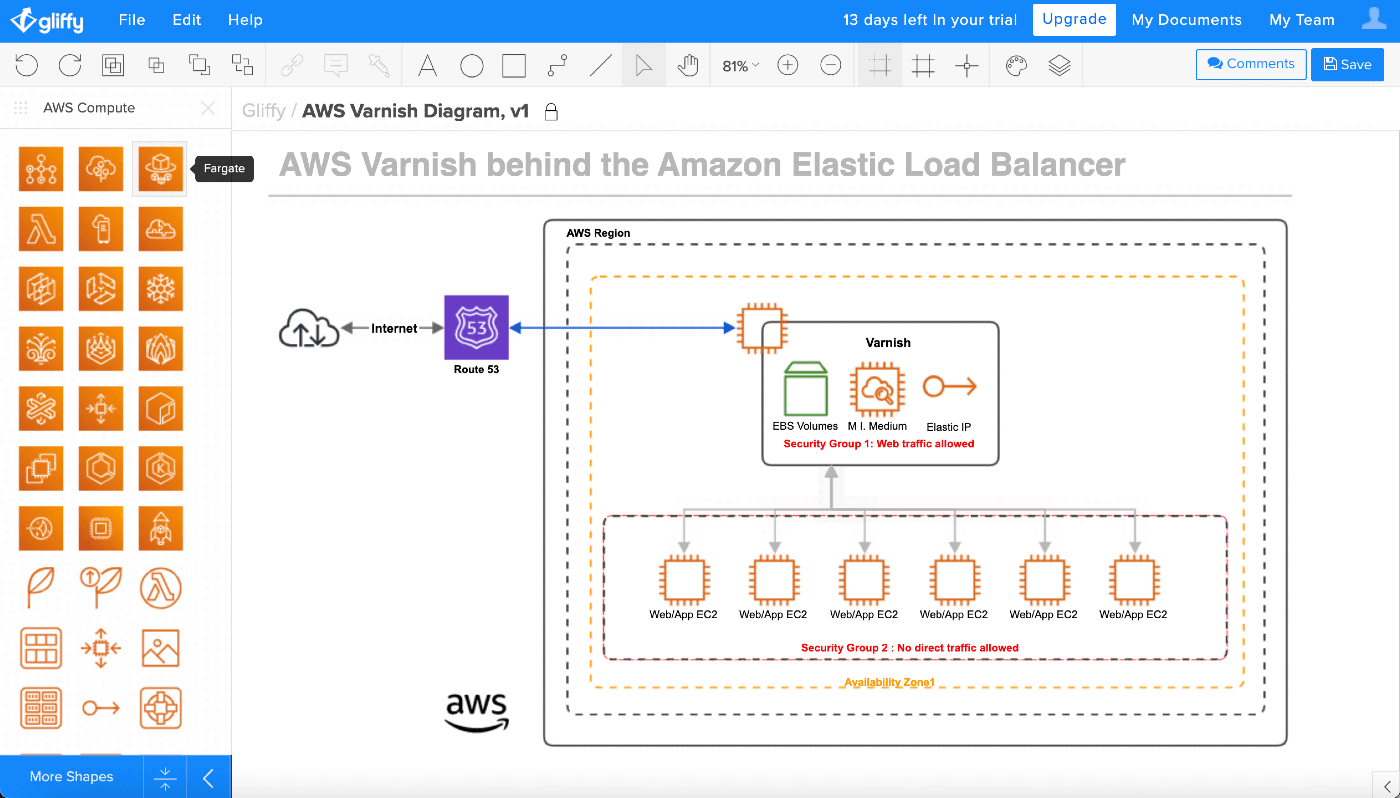
Pricing: Free, advanced features starting from $6/user/month
Rating on Capterra: 4.3/5
Gliffy is a web-based diagramming, process mapping, and flowchart tool that can be a great alternative to Microsoft Visio. It’s a good option for users who need to create flowcharts, diagrams, and other visual representations but prefer a simpler, more accessible platform.
While Visio is known for its extensive range of features and customization options, Gliffy focuses on ease of use and affordability. This means Gliffy might not be suitable for users who need highly specialized or complex diagramming capabilities. However, for most general purposes, Gliffy offers a comparable experience with a more straightforward interface.
What users say about Gliffy:
"The ease of use and quick learning curve make Gliffy a top choice. If you do not need all the functionality of Visio but need to diagram or show flows, it provides the ability to document processes and diagrams in a simple, quick, and easy manner."
4. Diagrams.net
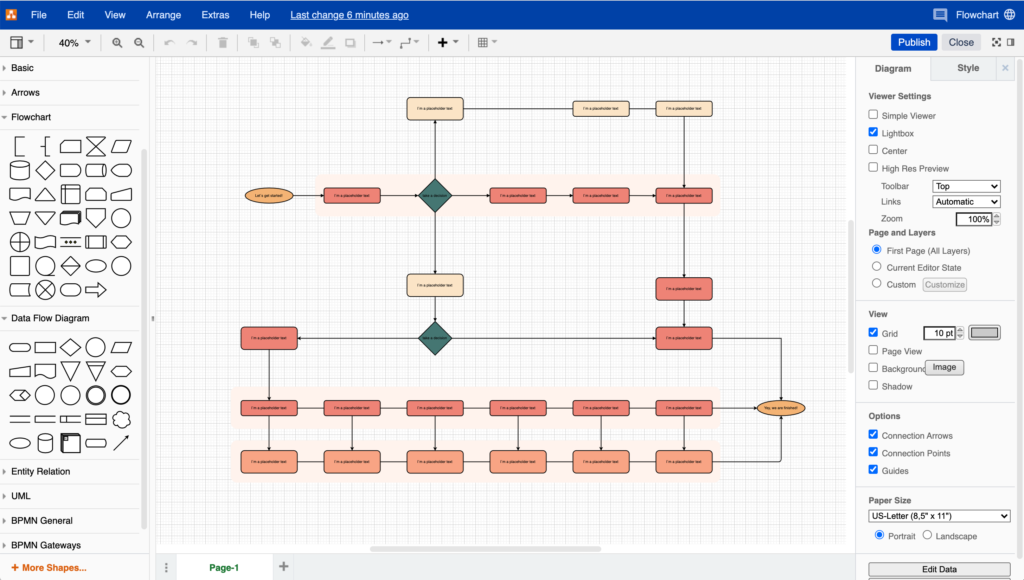
Pricing: Free
Rating on Capterra: 4.6/5
Diagrams.net, also known as Draw.io, is a solid alternative to Microsoft Visio for creating diagrams and flowcharts. It's web-based, free to use, and supports a wide range of diagram types.
Both Diagrams.net and Visio offer similar functionality, such as creating flowcharts, organizational charts, and network diagrams. However, Diagrams.net is simpler, with a less steep learning curve, and doesn't require installation. It's especially suitable for small teams, educational purposes, or individual users who don't require the advanced features of Visio.
What users say about Diagrams.net:
"A great free Visio alternative. Draw.io is a surprisingly good diagram creator, that's free. It works very much like Visio and helps create great-looking diagrams. The web element makes it very easy to share and view files with colleagues. The fact that you can open Visio diagrams and edit is also very helpful. It has a lot of features but it lacks a little when compared to Visio. It can take a little while to learn your way around the software. You can't complain however due to it being free."
5. Miro
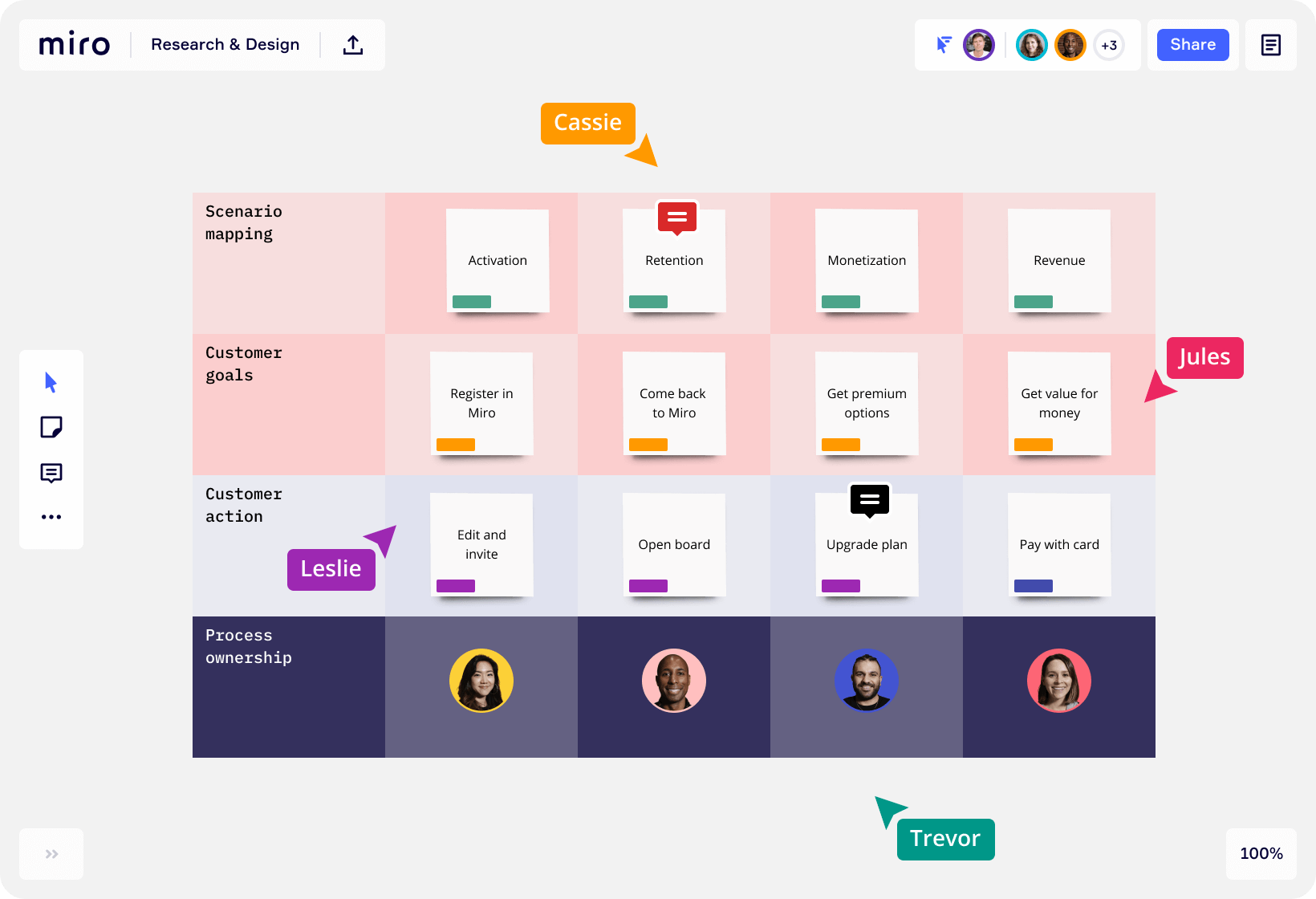
Pricing: Free, advanced features starting from $8/user/month
Rating on Capterra: 4.7/5
If your focus is on collaborative work and brainstorming, Miro can be a strong alternative to Visio. While Visio is more traditional and often used for detailed technical diagrams, Miro is better optimized for real-time collaboration and brainstorming. It's especially useful for remote teams who need to share ideas, create flowcharts, and visualize processes together.
You might want to replace Visio with Miro if your focus is on interactive and collaborative work. Miro’s online whiteboard style is less rigid than Visio’s structured templates, which can be beneficial for creative projects, team meetings, and agile workflows.
Looking for more tools similar to Miro? Check out this list of Miro alternatives.
What users say about Miro:
"Several other options, such as Lucidchart and Microsoft Whiteboard, were considered before we settled on Miro. Miro, on the other hand, won out thanks to its boundless canvas, customizable templates, and real-time collaborative capabilities. In general, I have had nothing but good things to say about Miro. It has greatly enhanced our team's ability to work together, encouraging more innovative thinking and better communication."
6. Creately
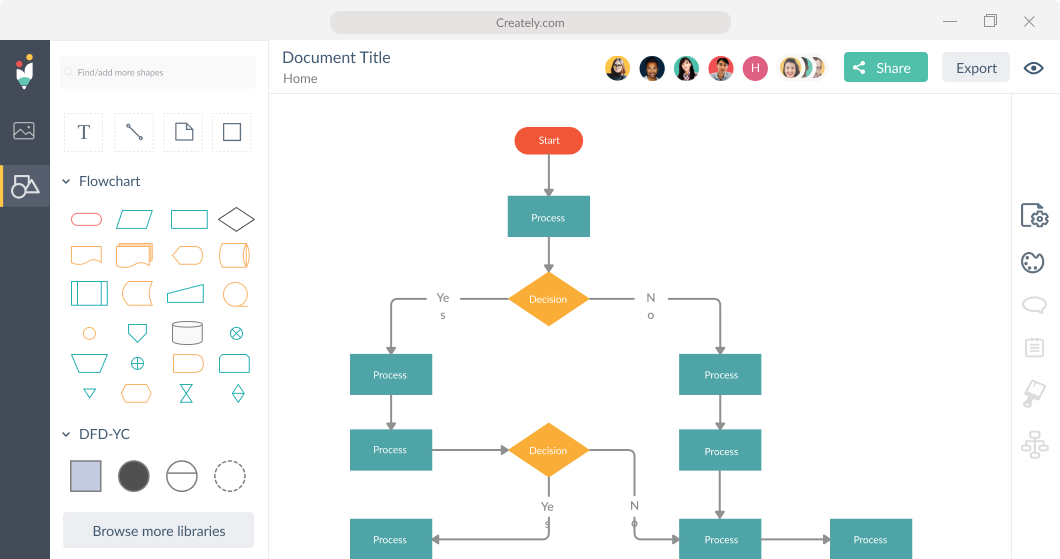
Pricing: Free, advanced features starting from $5/user/month
Rating on Capterra: 4.4/5
Creately is another solid option if you're looking for a Visio alternative. It's a web-based diagramming and collaboration tool that's user-friendly and versatile. Creately offers various templates and shapes for flowcharts, mind maps, network diagrams, and more.
Visio is powerful and feature-rich but has a steeper learning curve and requires a Windows environment for the best experience. Creately, on the other hand, focuses on ease of use and cross-platform accessibility. If you prefer a straightforward, collaborative tool over a highly detailed, feature-heavy one, Creately could be a good fit for your needs.
What users say about Creately:
"As a heavy Visio user, I was a bit reluctant to try this but was pleasantly surprised. The diagramming area is large and far less cluttered. A little toolbar that appears when you select an object makes diagramming very easy. In 1 click you can create the next object and it will be automatically connected for you. Very convenient and saves many clicks and drags. Tried the real-time collaboration with a buddy of mine and it was a fun experience."
7. EdrawMax
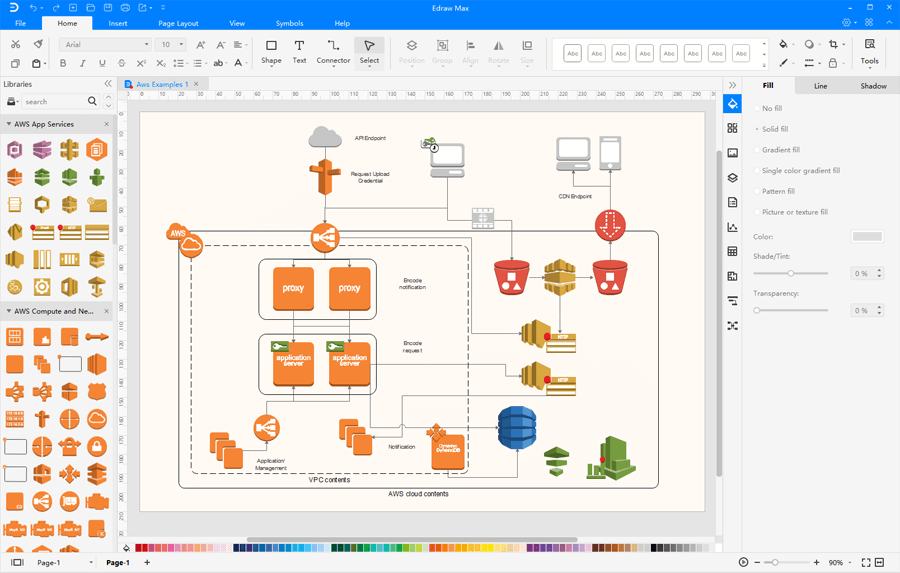
Pricing: Starting from $99/year
Rating on Capterra: 4.6/5
EdrawMax is a versatile diagramming tool and one of the most popular alternatives to Visio. It supports a wide range of diagram types, similar to Visio, and offers a user-friendly interface. Another advantage is its cross-platform compatibility; EdrawMax works on Windows, macOS, and Linux, providing flexibility if you use multiple operating systems.
You might consider replacing Visio with EdrawMax if you need a cost-effective solution that doesn't sacrifice functionality. However, Visio might still have a slight edge in enterprise environments due to its deeper integration with other Microsoft products.
What users say about EdrawMax:
"Finally, Visio for Mac... but better! I simply didn't want to go into bootcamp every time I needed to draw something, but then I found that EdrawMax was actually better than Visio. I'm able to very quickly sketch ideas for software flow, software architecture, brainstorming and mind mapping, and construction. Easy transition from Visio. More features, more templates, more filled libraries of parts. I have tried so many cheaper alternatives. I also tried Lucidchart. Now, if I need to diagram something, I don't have to think about which software is better for what kind of drawing."
8. SmartDraw
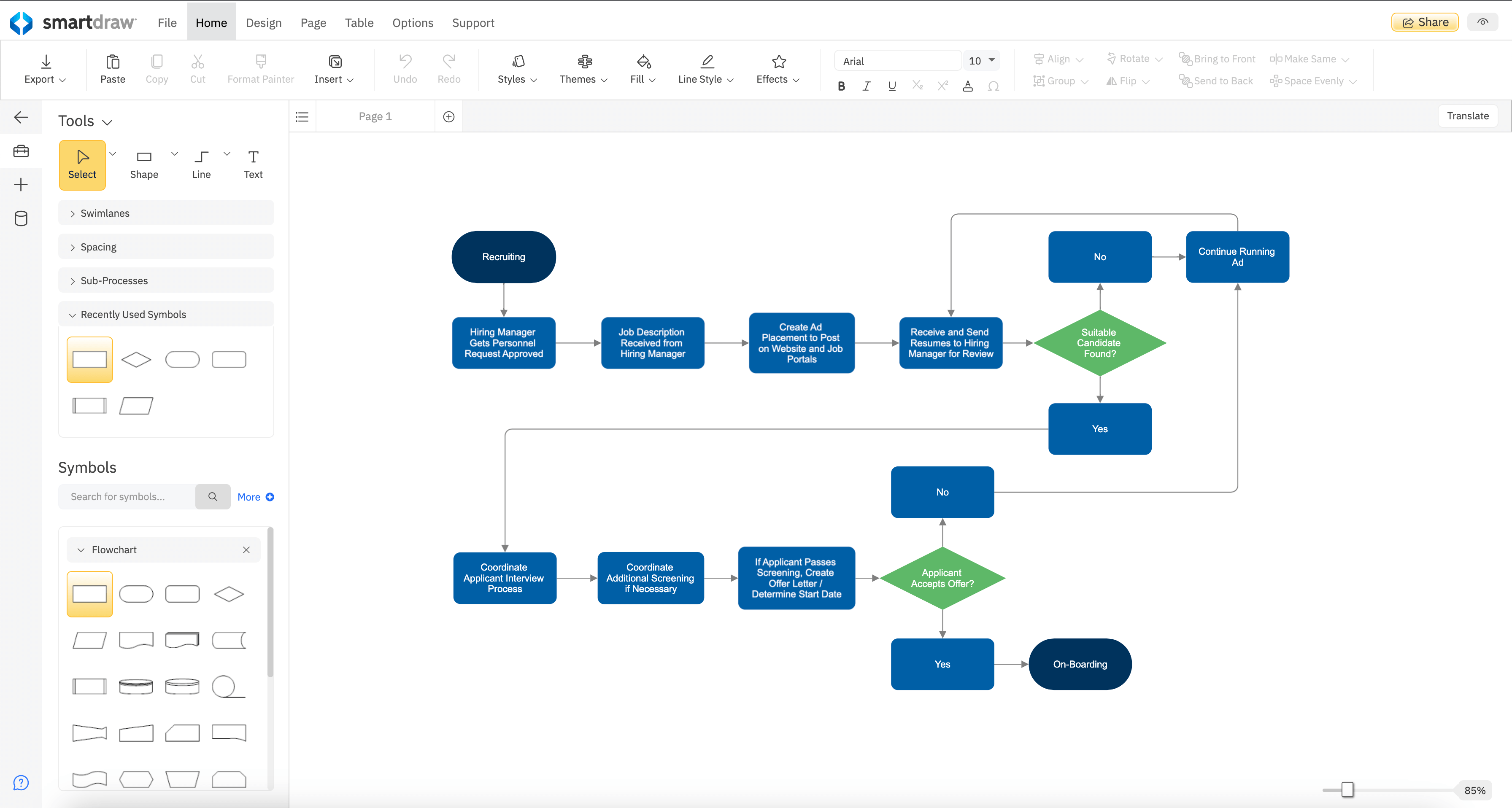
Pricing: Starting from $8.25/user/month
Rating on Capterra: 4.1/5
SmartDraw is a powerful diagramming platform and another strong alternative to Visio. It’s suitable for those who need to create detailed diagrams but find Visio too complex or expensive. SmartDraw offers a user-friendly interface and robust functionality, allowing you to create professional diagrams without a steep learning curve.
SmartDraw also integrates with Microsoft Office, Google Workspace, and project management tools, making it versatile and easy to fit into your existing workflow. If you need a powerful yet straightforward diagramming tool, SmartDraw is worth considering.
What users say about SmartDraw:
"This is the best alternative to Visio I tried. Very easy to pick up and get started with. Very 'light' and fast to work with."
9. OmniGraffle
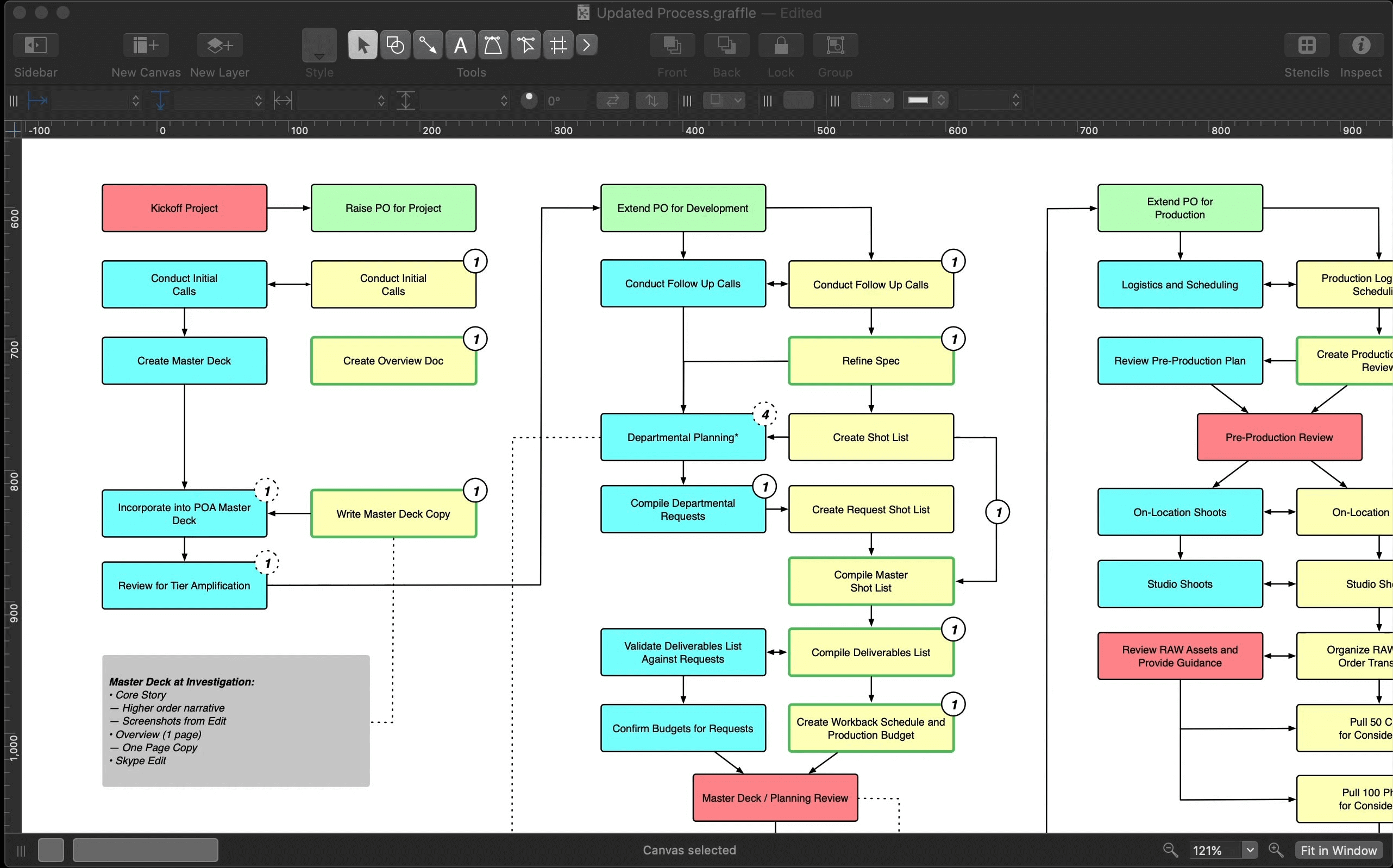
Pricing: Starting from $12.49/month
Rating on Capterra: 4.6/5
OmniGraffle is a diagramming and graphic design tool that can be a great alternative to Visio, especially if you work on macOS.
OmniGraffle offers a range of features for creating charts, diagrams, and illustrations, similar to Visio. It supports vector graphics, so your diagrams will look sharp and can be scaled without losing quality. It's also known for its user-friendly design and powerful styling options, making it suitable for designers and architects who need precision.
Note that OmniGraffle is only available for macOS and iOS, whereas Visio is available for Windows and through a web version.
What users say about OmniGraffle:
"Better than Visio. If you are a Mac User and need something to replace Visio, or just need a good diagramming program I would highly recommend OmniGraffle. It is easy to use, has a great set of features, and allows you to create powerful documents. It can't be beat."
10. IcePanel
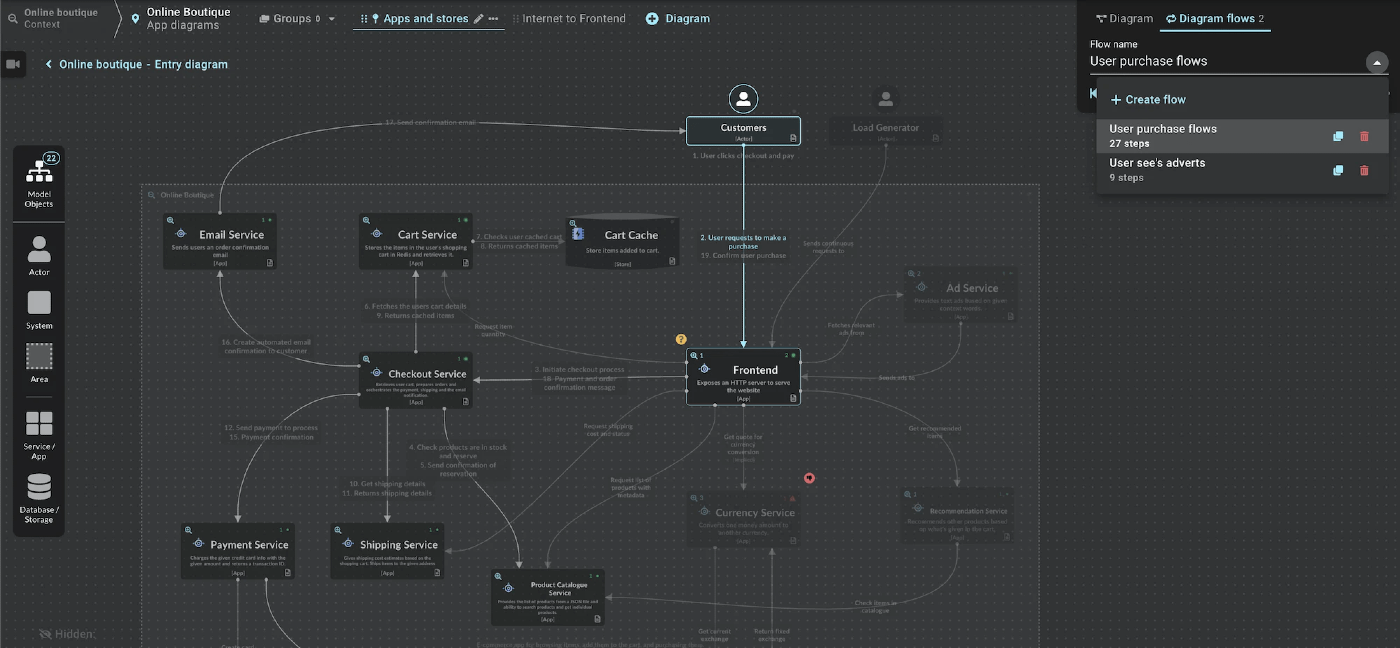
Pricing: Free, advanced features starting from $40/user/month
Rating on Capterra: No rating yet
If you're looking for an alternative to Visio, especially for software-related projects, IcePanel might be worth considering. While Vision is a general-purpose diagramming tool, IcePanel is tailored specifically for software architecture. If your work involves a lot of software modeling, you may find IcePanel's specialized features and collaborative capabilities a better fit compared to Visio's broader, more general approach.
What users say about IcePanel:
"IcePanel is an excellent tool... with a learning curve. It implements C4 quite nicely, but its design (somewhat abruptly) limits your actions when they violate a C4 precept. In the end, you will have better diagrams, but along the way, it's frustrating when the feature you want to use is dimmed and disabled because you're at the wrong C4 level."
11. Mural
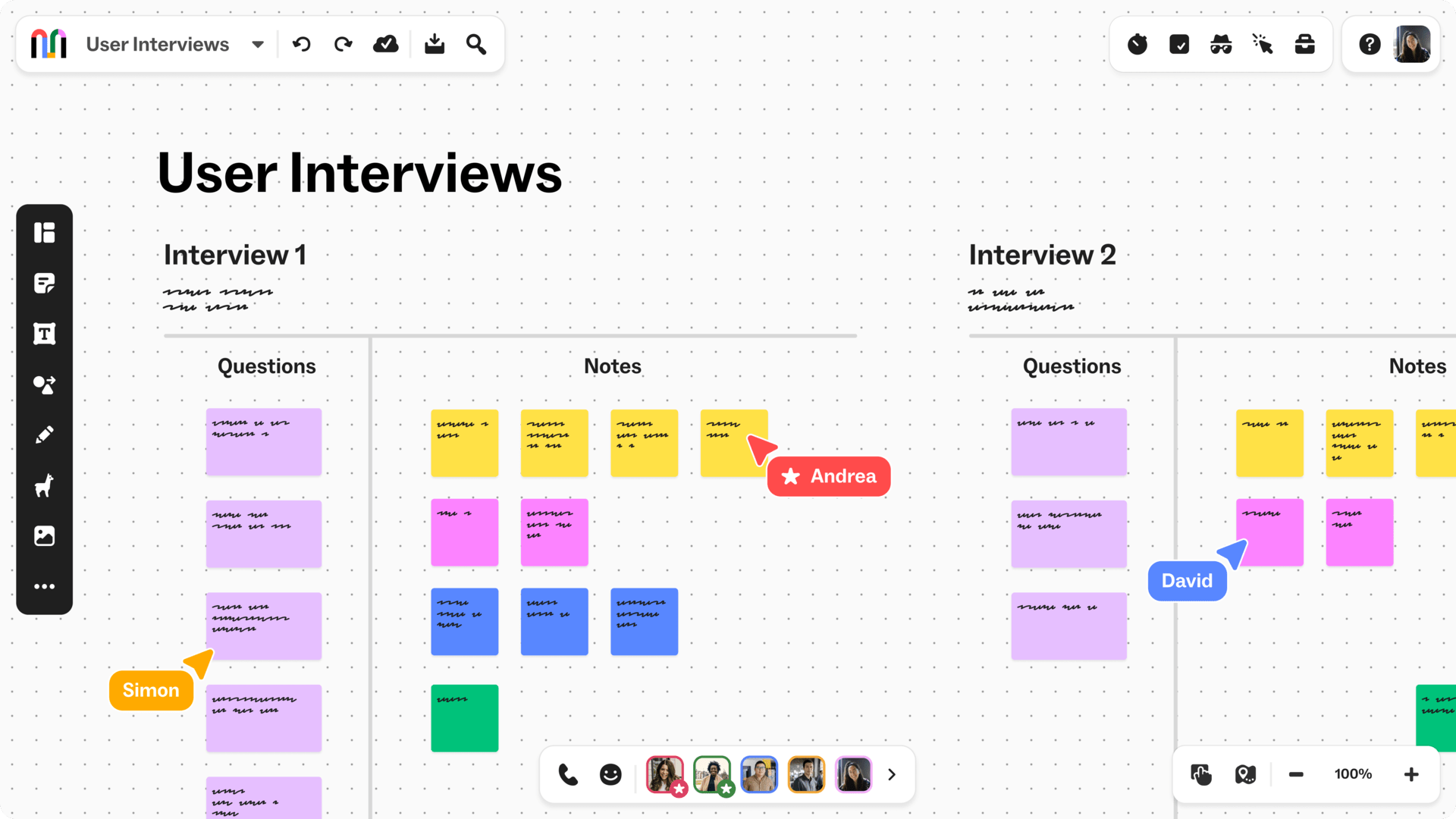
Pricing: Free, advanced features starting from $9.99/user/month
Rating on Capterra: 4.5/5
If you're considering a switch from Visio, Mural might be appealing if you need a more flexible, web-based platform for real-time collaboration.
Mural allows you to create detailed diagrams similar to Visio, but it places a stronger emphasis on brainstorming and idea generation. Its interface is user-friendly, with drag-and-drop functionality and a variety of templates to get you started quickly. Unlike Visio, which is more traditional and static, Mural supports dynamic interaction with tools like sticky notes, voting, and timers, making it easier to engage and involve multiple participants in the creative process.
What users say about Mural:
"Mural is an excellent tool for collaborative brainstorming. My favorite feature of Mural is how intuitive the interface is for new users. I also appreciate how I am finding new ways to use the tool for different tasks. But I believe Mural needs a larger variety of shapes and the org chart tool could be more robust. It would be great if more Visio features could be built into Mural."
Find the best Microsoft Visio alternative for you
The market for diagramming tools is large and diverse, and there isn't a single solution that can be objectively called the "best Visio alternative". The right alternative to Visio depends on your specific needs and workflow.
For those who require robust features for complex traditional diagramming, tools like Lucidchart or Draw.io can be excellent choices. They offer detailed diagramming capabilities similar to Visio but with the added benefit of being cloud-based for easier collaboration.
On the other hand, if you need more flexible and interactive online whiteboards, Mural and Miro are strong contenders. These tools emphasize real-time collaboration and creativity, making them suitable for brainstorming sessions, strategic planning, and Agile project management.
And if you like the idea of replacing Visio, as well as many of your other collaboration tools, with a single solution, consider Nuclino. It's a unified workspace for all your team's knowledge, documents, and projects — with built-in diagramming tools and online whiteboards.
Ready to get started?
