16 Best Trello Alternatives & Competitors in 2025
Looking for a Trello alternative? You've come to the right place.
Since its launch in 2011, Trello has been adopted by millions of users. It is seen as one of the tools that originally popularized the Kanban approach to workflow management many years ago, inspiring many of its competitors.
But Trello is not the only great Kanban tool out there, and you have many great Trello alternatives to choose from.
Why you may need a Trello alternative
Trello is a solid project management tool with many strengths, but it's not without its limitations. There are many reasons why you and your team may be evaluating Trello alternatives:
Trello is one of the oldest Kanban tools, but many users feel that it failed to keep up with competitors and modernize itself over the years (source)
The interface can feel quite cluttered and overwhelming, with too many clunky menus and options (source)
Getting started with Trello and getting the hang of it can be challenging for new users (source)
Data privacy concerns have been a major issue, with many users unintentionally making their Trello board publicly available and discoverable by Google (source)
While Trello may work great for personal task management, many users report that they struggle to stay organized when trying to use it in their team (source)
Does that sound familiar? Then it may be time for you to switch to a more modern and flexible alternative to Trello.
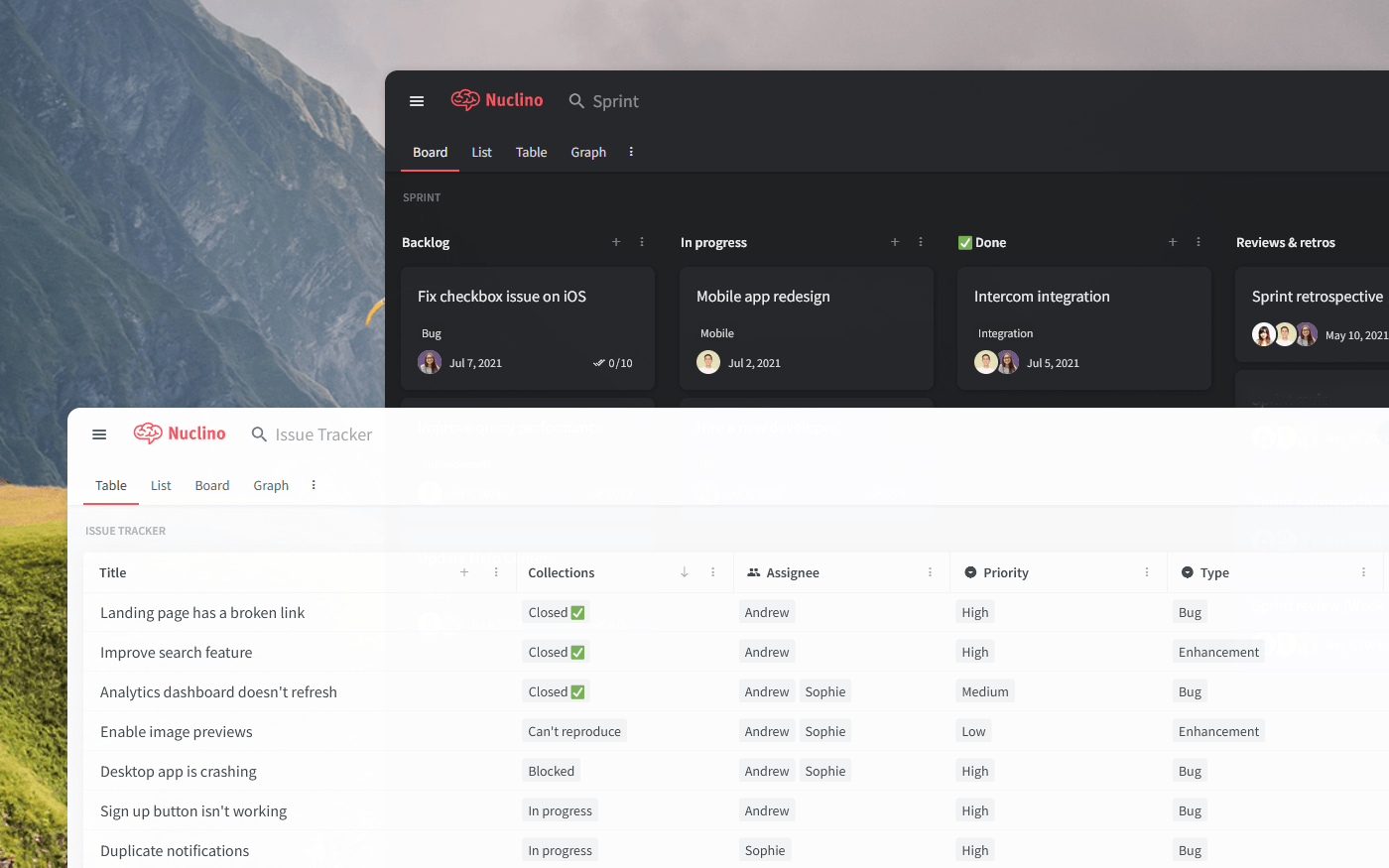
16 best Trello alternatives and competitors
There is no shortage of project management software options on the market, and the number of Trello competitors continues to grow. Each of these tools has its own set of features and design elements that set it apart from the competition.
While Trello maintains widespread popularity, there are many other options available that may be better than Trello for your unique needs and use case. Carefully consider your requirements when evaluating Trello alternatives and choose the one that offers the best fit for your organization.
To make your evaluation process easier, we've put together a list of the 16 best Trello alternatives and competitors, based on real reviews.
- Nuclino
- ProofHub
- Jira
- Asana
- Todoist
- Basecamp
- Zoho Projects
- Wrike
- Microsoft Project
- Microsoft Planner
- Taiga
- Wekan
- Monday
- Airtable
- Redmine
- nTask
Check out the list below and find the tool that best suits your team's needs and replace Trello.
1. Nuclino
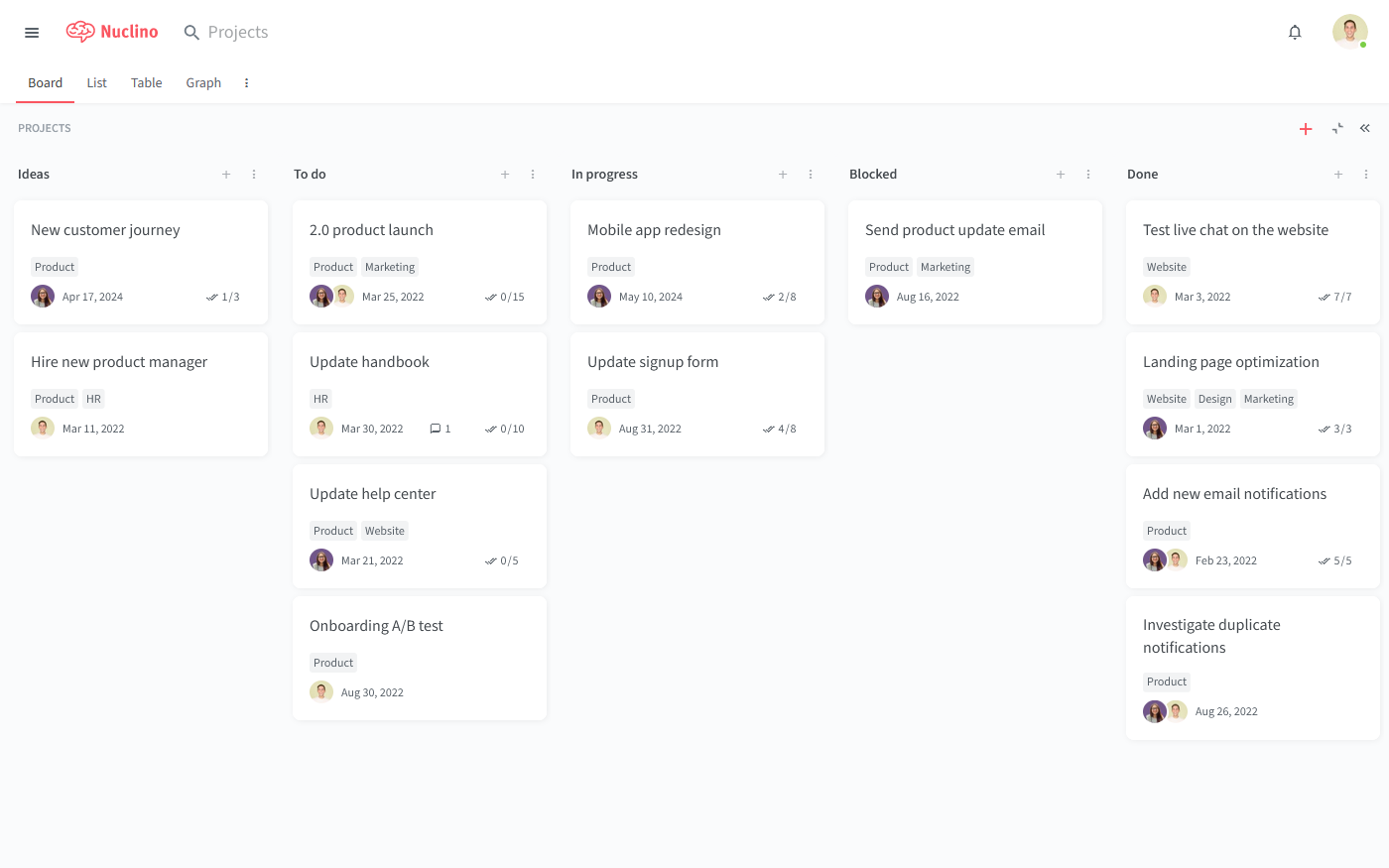
Pricing: Free, advanced features starting from $6/user/month
Rating on Capterra: 4.7/5
Nuclino is a lightweight, minimalist alternative to Trello. It stands out due to its clean, distraction-free interface and intuitive navigation, which minimize the learning curve and make it very easy to get started.
Nuclino offers many of the core features users have come to love about Trello, including a Kanban board where you can drag and drop cards, visualizing your progress. You can also track additional information about each card, such as due dates, assignees, labels, and more – anything that's important for your workflow.
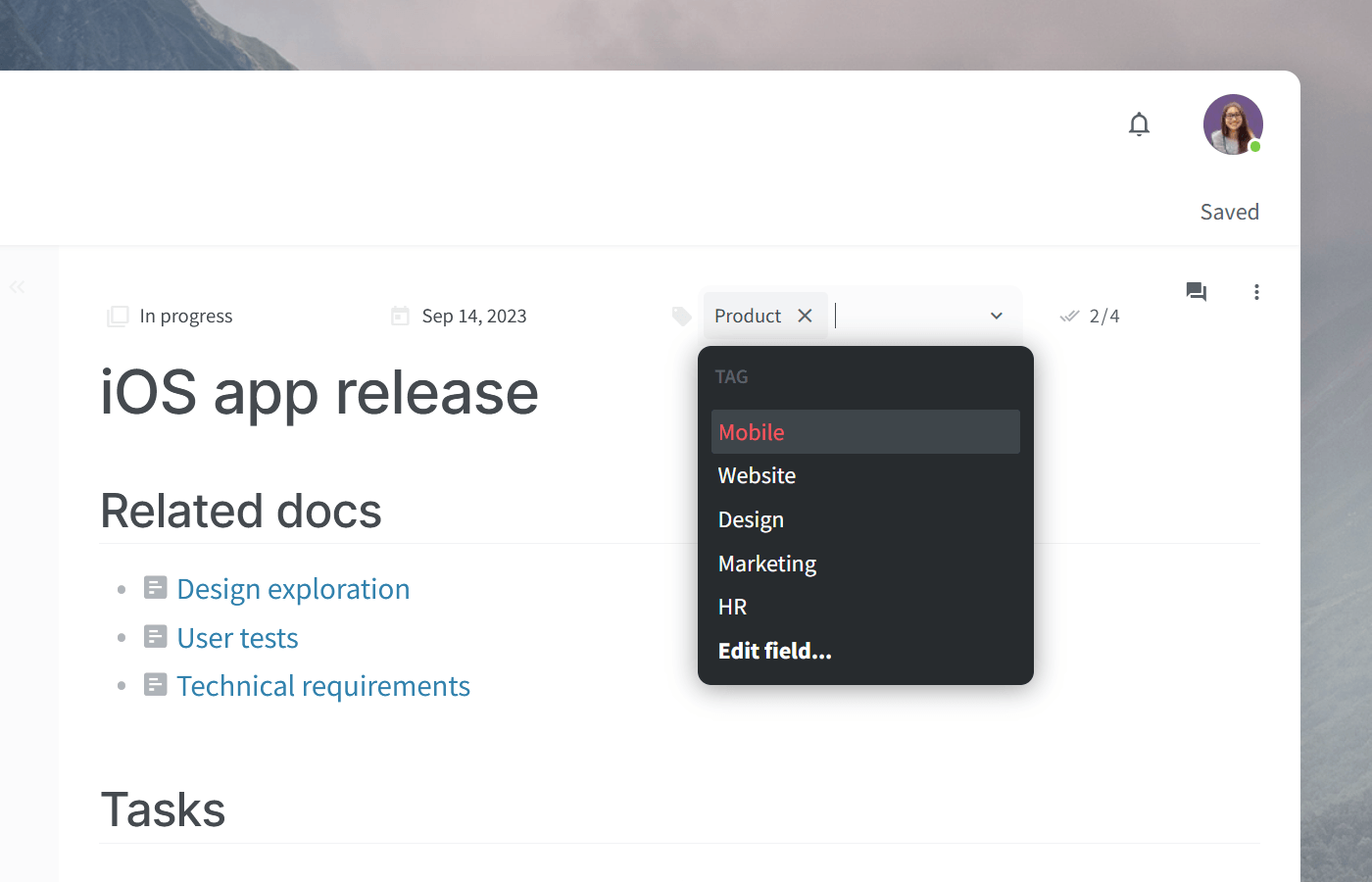
In a way, Nuclino is a hybrid between Trello and Google Docs. Every card on your board is its own long-form document that can be collaborated on in real time. This allows you to easily manage and document your projects in one place, adding notes, creating to-do lists, embedding files, and more.
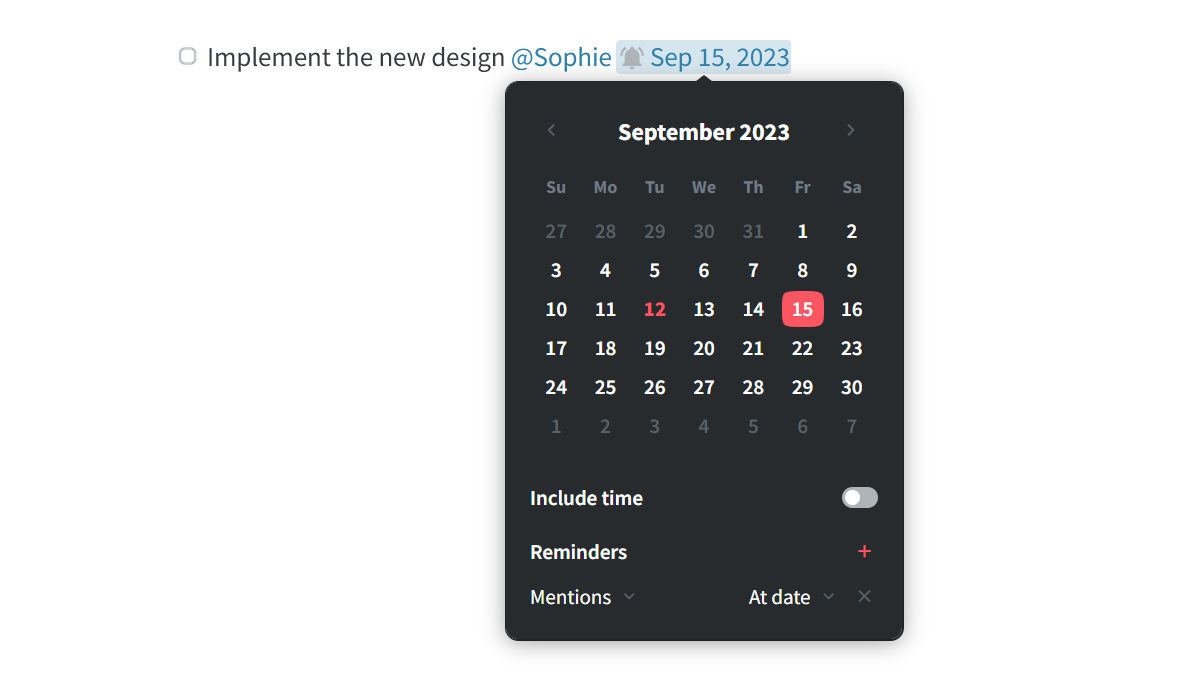
You can exchange feedback directly in Nuclino and preserve the context of every decision.
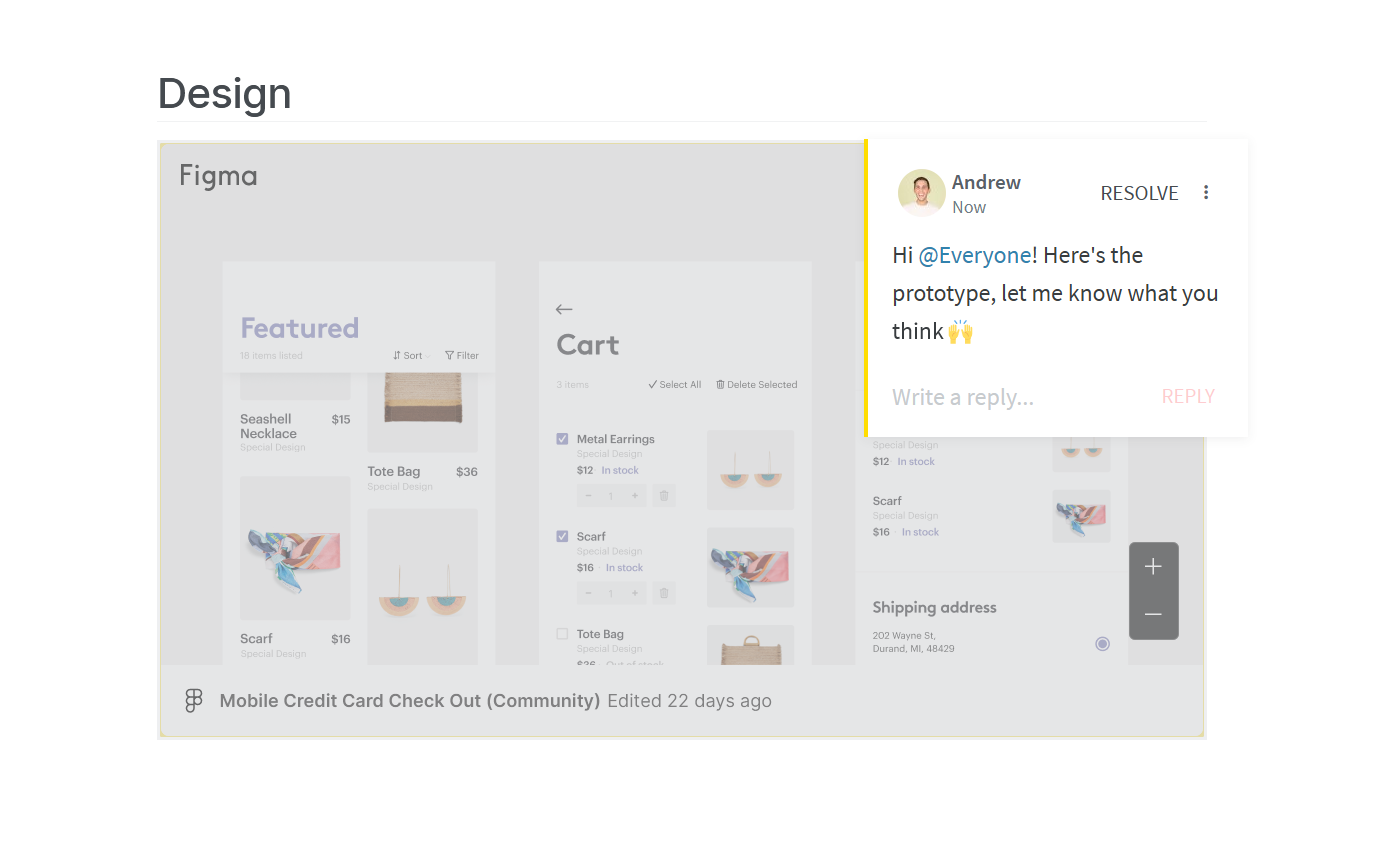
The board is not the only way you can structure your data in Nuclino. If the Kanban approach is not your thing, you can organize your projects in a nested list, a table, or a mindmap-style graph instead. This flexibility makes it a great tool not only for managing your tasks and projects, but also for taking notes, creating internal documentation, and building your internal knowledge base or team wiki.
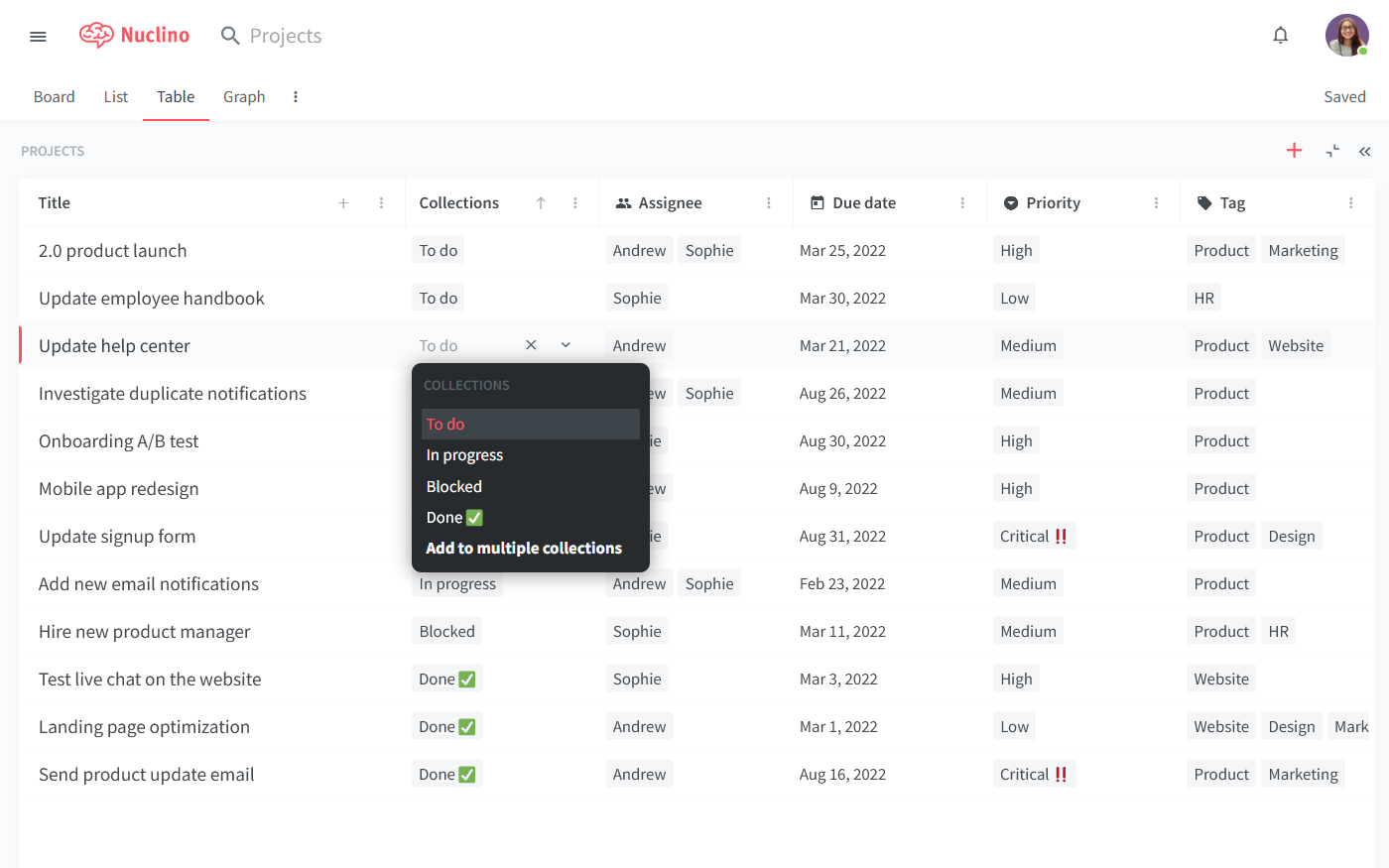
What makes Nuclino a great alternative to Trello:
Rich long-form content alongside tasks, making it easy to keep your work in context.
Flexible data visualization options, including the board, list, table, and graph views.
Seamless collaboration experience with real-time editing, comments, and mentions.
No learning curve, even non-technical users can easily set up and use Nuclino.
Clean, uncluttered interface and intuitive navigation.
Every interaction is optimized for speed: no page loads, instant search, real-time sync, Markdown commands, and shortcuts.
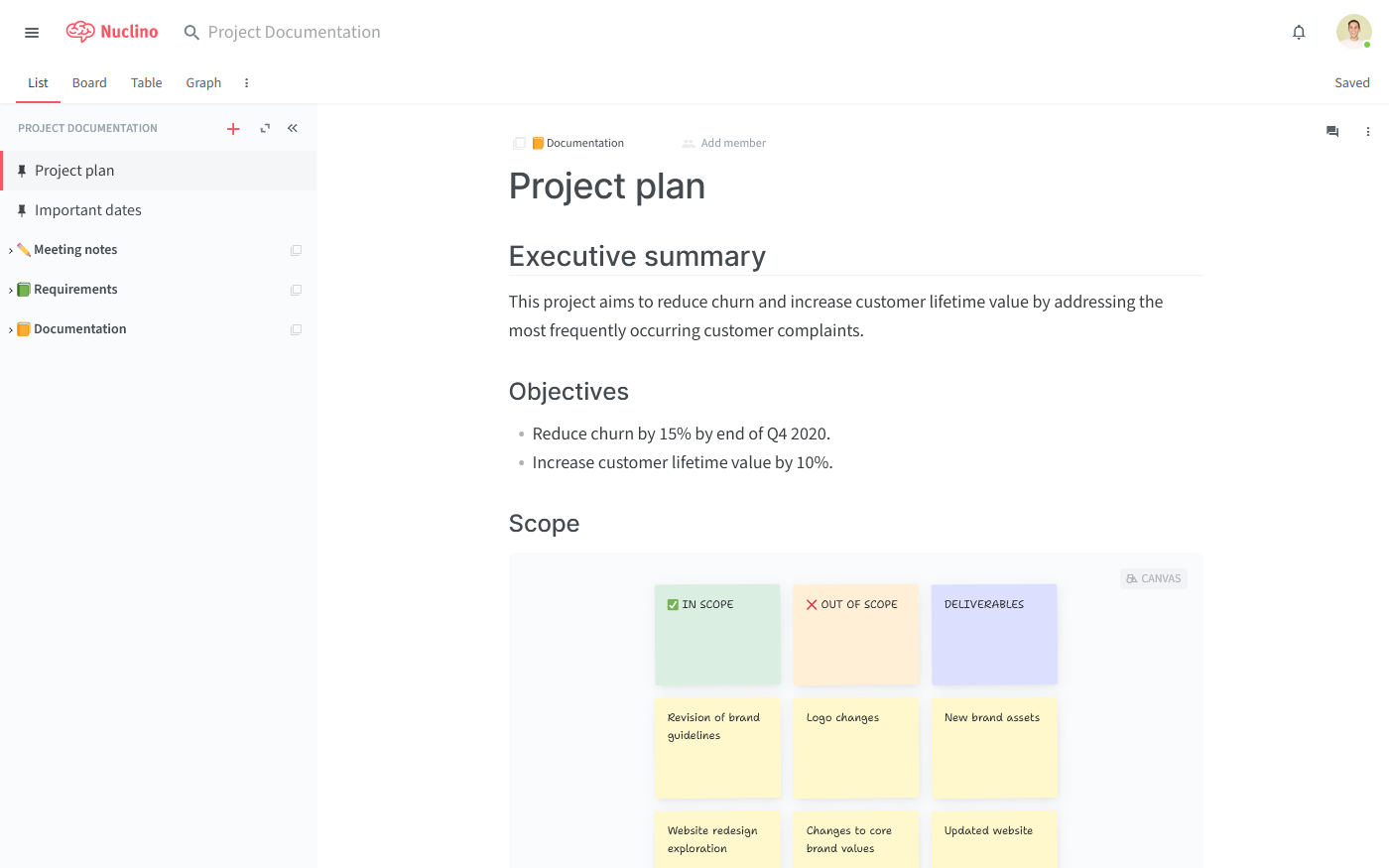
What users say about Nuclino:
"The way Nuclino is built makes the platform very flexible towards the way you work. I use Nuclino to document the projects I work on. It serves as a wiki for the project which helps anyone joining the project at later stages understand what was done during the design process, and why certain decisions were made."
2. ProofHub
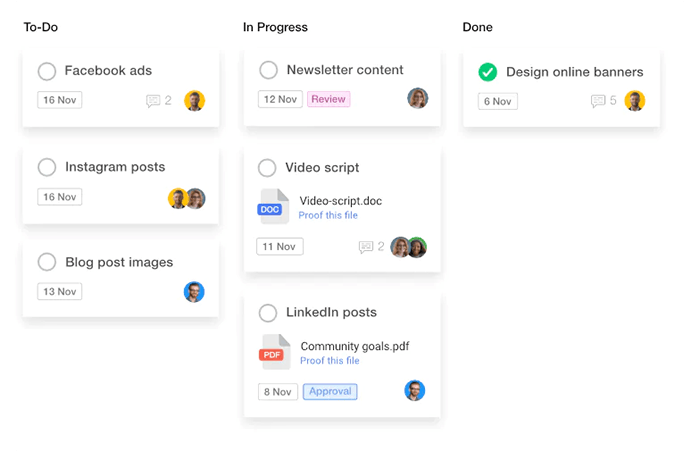
Pricing: Starting from $45/month
Rating on Capterra: 4.5/5
ProofHub is a powerful Trello alternative that helps improve team collaboration and project management. The tool aids in streamlining everyday work and helps teams communicate seamlessly.
In comparison to Trello, ProofHub offers more features and is fairly easy to use. ProofHub's project management and collaboration tools minimize the need for teams to use numerous platforms to plan, coordinate, organize, and execute projects on schedule.
Trello is a good tool for basic project management, but it has a few limitations, including a lack of suitable solutions for larger and more complex initiatives. ProofHub lets you plan, manage, and organize your projects from start to finish. It's a single location where you can keep track of your projects, tasks, teams, and client interactions. Its feature set includes custom workflows, task management, file management, third-party integrations, announcements, discussions, stickies, bookmarks, and more. ProofHub's built-in chat messaging can help team members communicate more effectively. It also features a time-tracking feature, letting you measure the amount of time each user spends working on tasks.
Trello is ideal for small teams looking for a simple task management solution. This software can keep track of tasks and send you notifications when they're due. But if you require a more advanced task and management solution, ProofHub may be the better option.
Looking for more tools similar to ProofHub? Check out this list of ProofHub alternatives.
What users say about ProofHub:
"We're happy how ProofHub helps teams to work together in an easy, fast, and smart way with all tools under one roof."
3. Jira
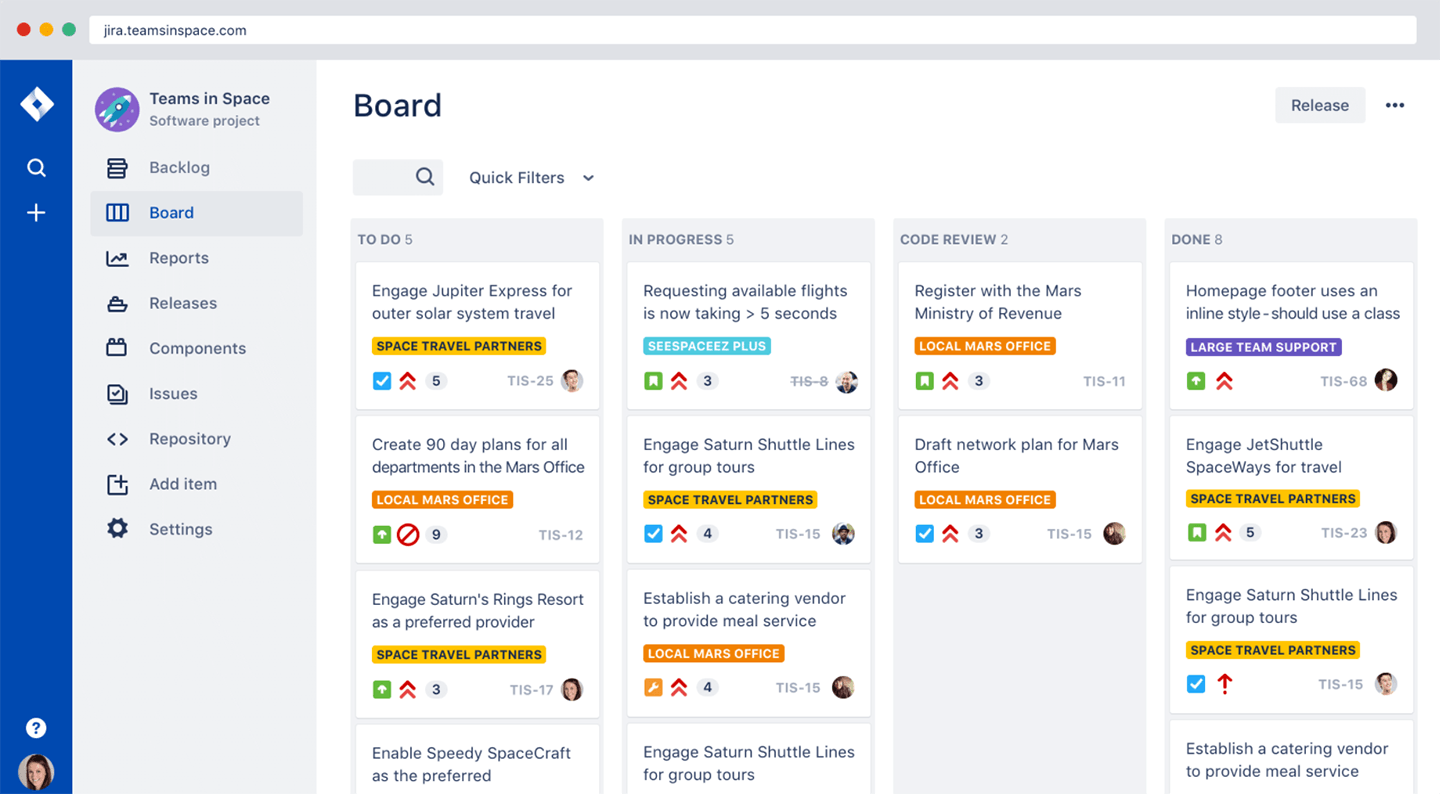
Pricing: Free, advanced features starting from $7.75/user/month
Rating on Capterra: 4.5/5
Jira is a Trello alternative designed with Agile software development teams in mind. Jira is, in fact, owned by the same company as Trello – Atlassian, the makers of Jira, bought Trello in 2017. In spite of that, the two tools have very different target customers.
While it has been expanding its capabilities in recent years, at its core, Trello remains a simple Kanban tool aimed at small teams, freelancers, and hobbyists. Its feature set is limited by design. Jira, on the other hand, is a complex and feature-heavy tool that includes highly specialized functionality, such as issue tracking, burndown and velocity charts, Agile reports, and more. Every aspect of Jira can be configured and customized as per the team requirements. It's also tightly integrated with other products in the Atlassian suite, such as Confluence and BitBucket.
Jira can be a great asset for large, experienced software development teams, but for everyone else, it can be confusing and unintuitive. However, if you have outgrown Trello and are willing to put in the time to learn a much more advanced project management tool, Jira might be the best option for you.
Learn more about how Jira compares to Trello: Trello vs Jira.
Looking for more tools similar to Jira? Check out this list of Jira alternatives.
What users say about Jira:
"Trello is too unstructured. We like the structure of Jira. It helps our team stay organized and helps us deliver projects on time. We use about 10% of the features, but it is still worth the money we pay."
4. Asana
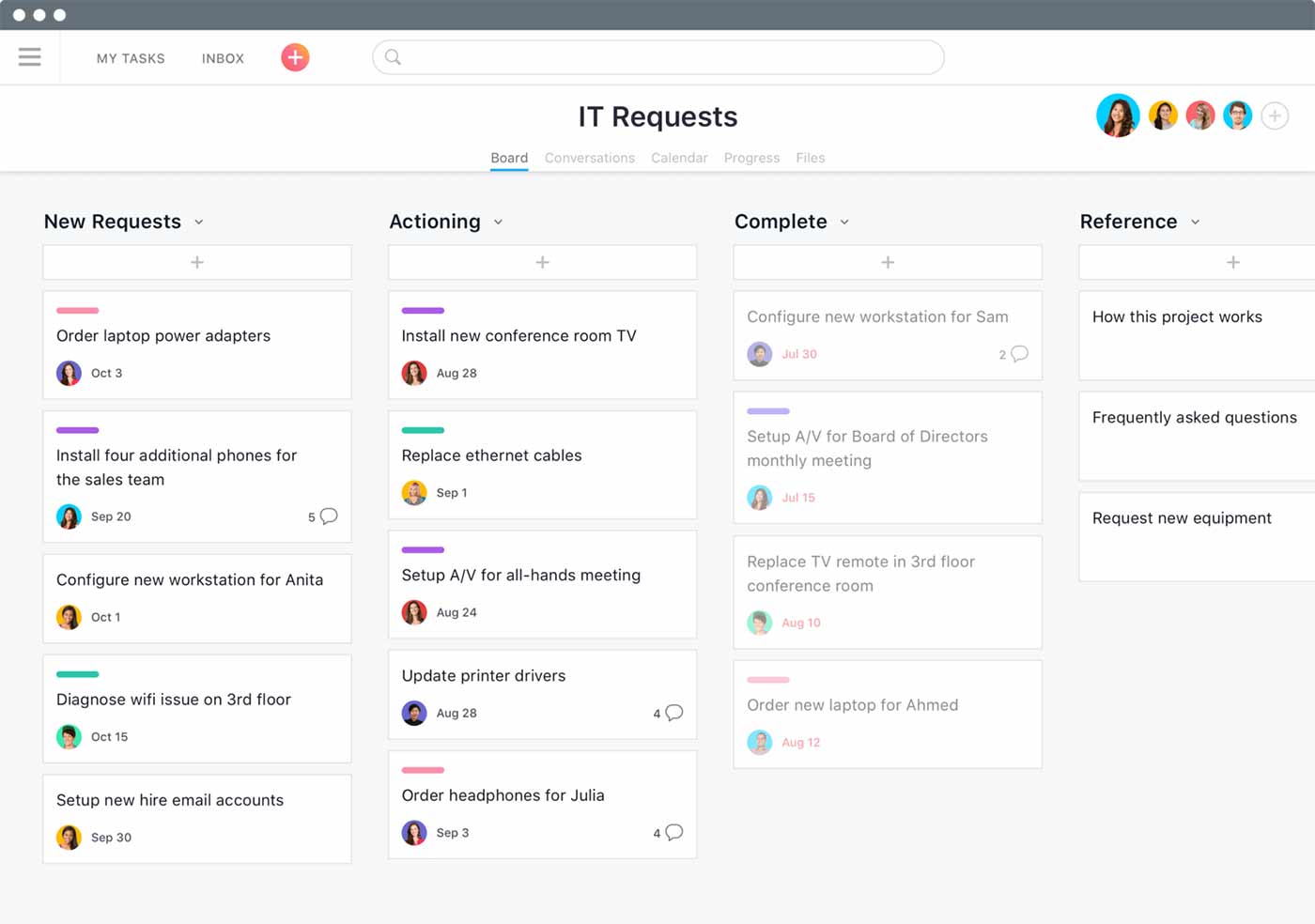
Pricing: Free, advanced features starting from $10.99/user/month
Rating on Capterra: 4.5/5
Asana is one of the main Trello competitors and has most of the features Trello users love – Kanban boards, filters, checklists, and more. At the same time, it offers a considerably more extensive feature set, making it a better fit for managing large digital projects.
In addition to the familiar Kanban boards, Asana offers numerous alternative visualization options, including lists, timelines, calendars, Gantt charts, and more. Routine tasks can be automated, saving time and reducing errors. Granular search and filtering functions allow you to easily highlight specific initiatives. Tasks and projects can be grouped into Portfolios, making it easy to manage more complex initiatives.
Asana also offers a robust mobile app with offline mode for working on the go.
All of that comes in a modern, elegant, and intuitive interface. While it's one of the more expensive Trello alternatives on this list, many teams find that it's worth the investment.
Learn more about how Asana compares to Trello: Trello vs Asana.
Looking for more tools similar to Asana? Check out this list of Asana alternatives.
What users say about Asana:
"Asana is a really intuitive project management tool with a really small learning curve compared to the likes of Jira, Monday, and Airtable. Trello is a cool tool as well but rather insufficient for bigger digital projects."
5. Todoist
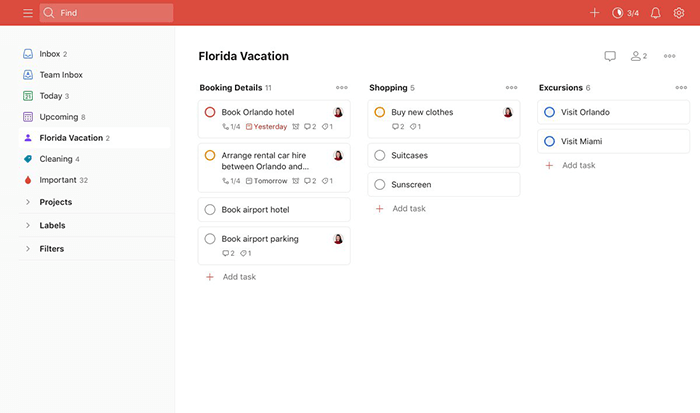
Pricing: Free, advanced features starting from $4/user/month
Rating on Capterra: 4.6/5
For a long time, Todoist has presented itself exclusively as a lightweight personal task management tool, allowing users to organize their tasks in the form of simple to-do lists. That changed in 2020, when Todoist introduced a shiny new Kanban board view, firmly positioning itself as a Trello competitor.
Todoist is certainly simpler than Trello and lacks many of its advanced features. This can be seen as both a strength and a weakness, depending on your workflow. The interface of Todoist is clean, modern, and much less cluttered than that of Trello. It has a minimal learning curve and makes it as easy as possible to get started. At the same time, Todoist is less flexible than Trello and offers fewer customization options. Whether it's the best trade-off depends on you.
The premium subscription plan of Todoist is also significantly more affordable, making it a more accessible option for projects with limited budgets.
Learn more about how Todoist compares to Trello: Trello vs Todoist.
Looking for more tools similar to Todoist? Check out this list of Todoist alternatives.
What users say about Todoist:
"We tried Trello. We tried Asana. We tried Wunderlist... none of them combined the simplicity and the functionality of Todoist. I use Todoist to keep track of all the different hats I wear and make sure that our teams know what they are supposed to be doing. More than that, it is a place to put great ideas and projects for next time."
6. Basecamp
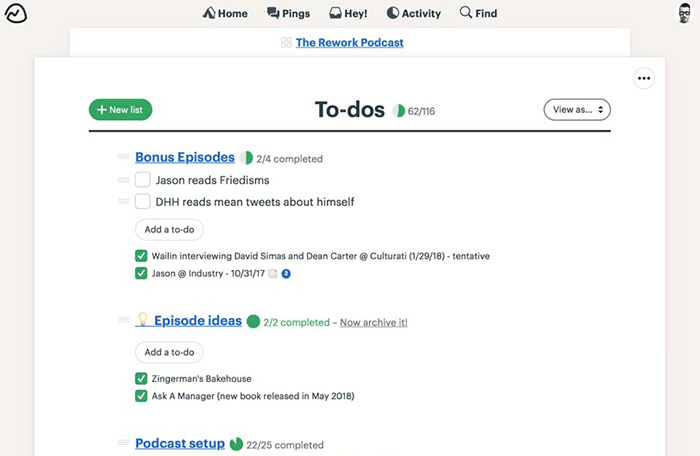
Pricing: $15/user/month or $299/month for unlimited users
Rating on Capterra: 4.3/5
Basecamp is another popular Trello alternative. Launched way back in 2004, Basecamp predates Trello and is one of the oldest productivity and remote collaboration tools on the market.
Basecamp brings together to-do lists, calendars, chat, and file management, allowing you to manage entire projects in one place, without letting your work scatter across tools and tabs. It offers a fairly intuitive interface and has a flat learning curve for such a feature-packed product.
The tool particularly shines as a platform for managing virtual teams. The Basecamp team was one of the pioneers of remote work and incorporated their personal experiences and learnings into the design of their product. It's also a great tool for collaborating with external partners and clients.
A distinctive feature of Basecamp is its pricing model. Unlike most of the other tools on this list, Basecamp offers its premium features at a flat price of $299 per month, regardless of the number of users you add. This makes it a very cost-effective option for large and fast-growing teams.
Learn more about how Basecamp compares to Trello: Basecamp vs Trello.
Looking for more tools similar to Basecamp? Check out this list of Basecamp alternatives.
What users say about Basecamp:
"I found it easy to become disorganized in Trello. Things were being missed. Basecamp is better at organizing things. It becomes the intranet and the central watering hole for the company, which increases visibility and productivity."
7. Zoho Projects
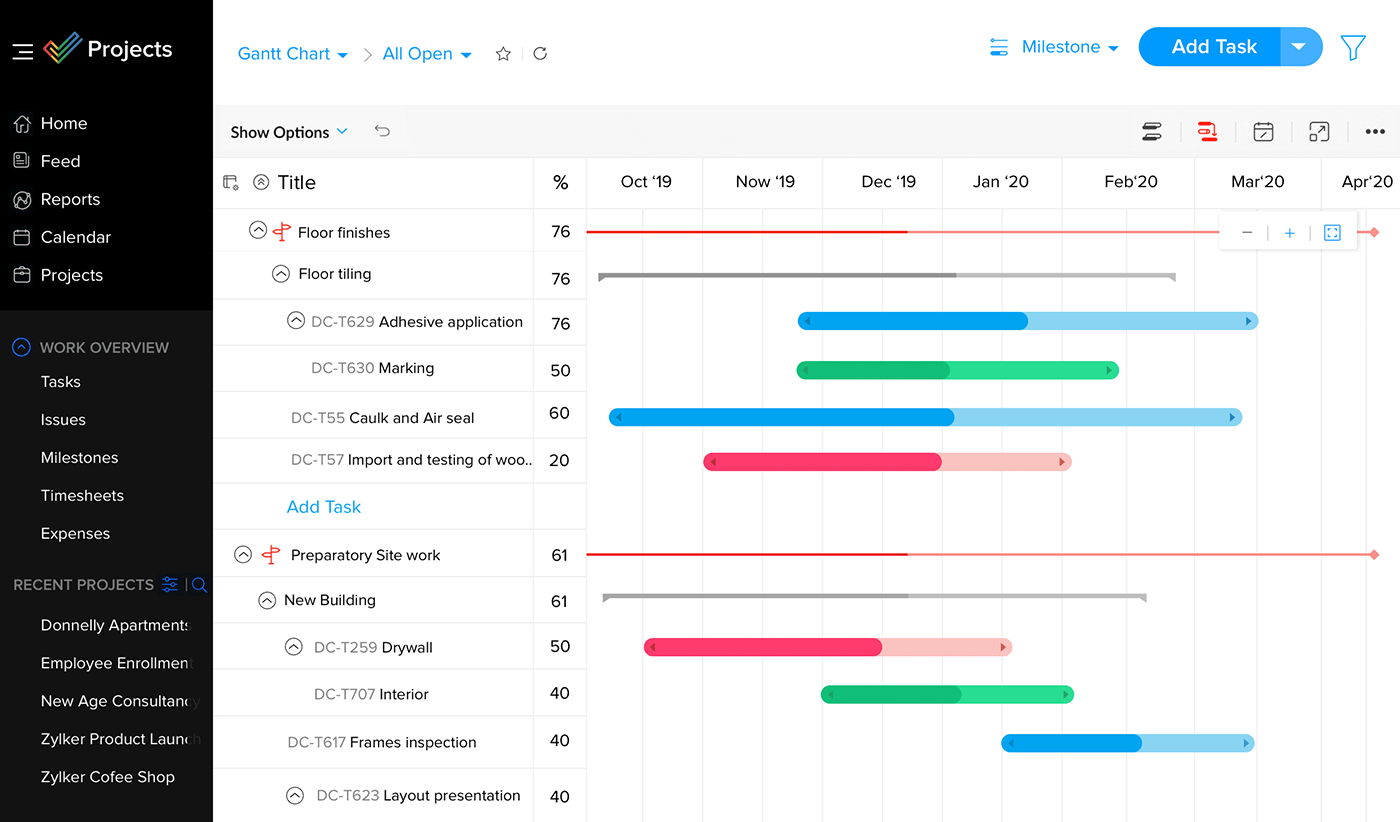
Pricing: Free, advanced features starting from $5/user/month
Rating on Capterra: 4.2/5
Zoho Projects is one of many products in the Zoho Office Suite, which encompasses over 50 different business productivity applications. If your organization is already powered by other Zoho products, adopting Zoho Projects as an alternative to Trello is a no-brainer. All Zoho apps can be seamlessly integrated with one another, making it easy to keep all your work in sync.
Like Trello, Zoho Projects offers a variety of options when it comes to organizing your projects visually. You can choose between the familiar Kanban board, the Gantt chart, the calendar, and the database-style task list. In addition to that, Zoho Projects offers many specialized project management features that Trello lacks, including time tracking, project status reports, team analytics (with additional metrics available through the integration with Zoho Analytics), and more.
What users say about Zoho Projects:
"Zoho Projects is well-suited for startups where founders/co-founders come from large corporate settings and prefer to use comprehensive project management tools over new-age tools like Asana and Trello."
8. Wrike
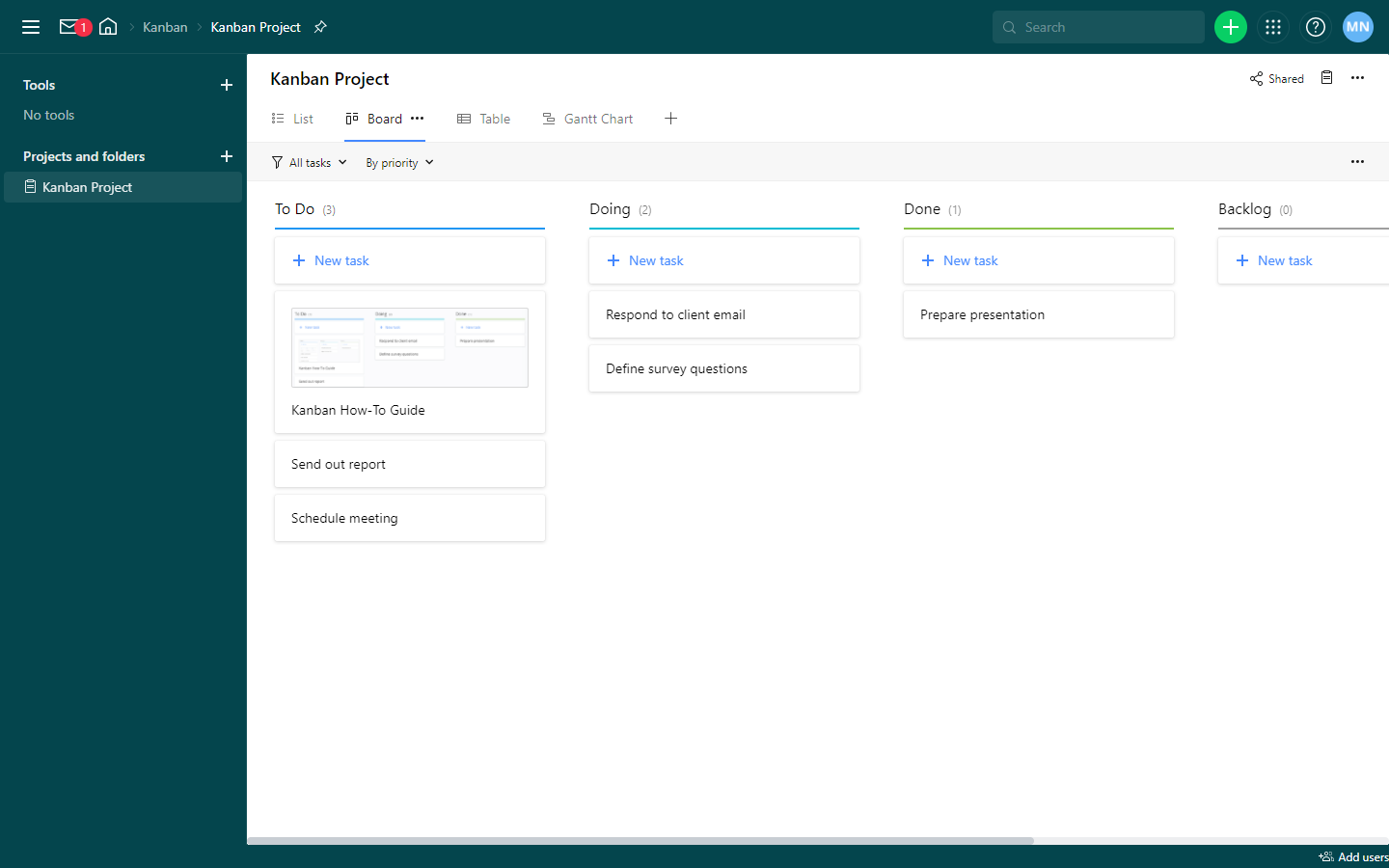
Pricing: Free, advanced features starting from $9.80/user/month
Rating on Capterra: 4.3/5
If you are looking for a more advanced project management tool than Trello, Wrike may be a good option. It's an enterprise-grade productivity tool with one of the most powerful and extensive feature sets you can find.
Wrike offers several different methods of tracking projects, including a timeline view that provides team members with the ability to see all assigned projects, including task dependencies. Managers can see a "bird's eye view" of their team's progress and easily generate project reports.
But while Wrike is certainly a step up from Trello when it comes to powerful features, it doesn't work out of the box and requires a fair amount of training.
Learn more about how Trello compares to Wrike: Trello vs Wrike.
Looking for more tools similar to Wrike? Check out this list of Wrike alternatives.
What users say about Wrike:
"We needed something more robust. Trello worked well initially but as our marketing team requirements increased, so did our ability to track and manage at a higher level. Once onboarded and trained, Wrike does everything (and more) that's needed to track projects, organize campaigns, and communicate with fellow team members. It is a very robust software, so a fair amount of (initial and ongoing) training is required."
9. Microsoft Project
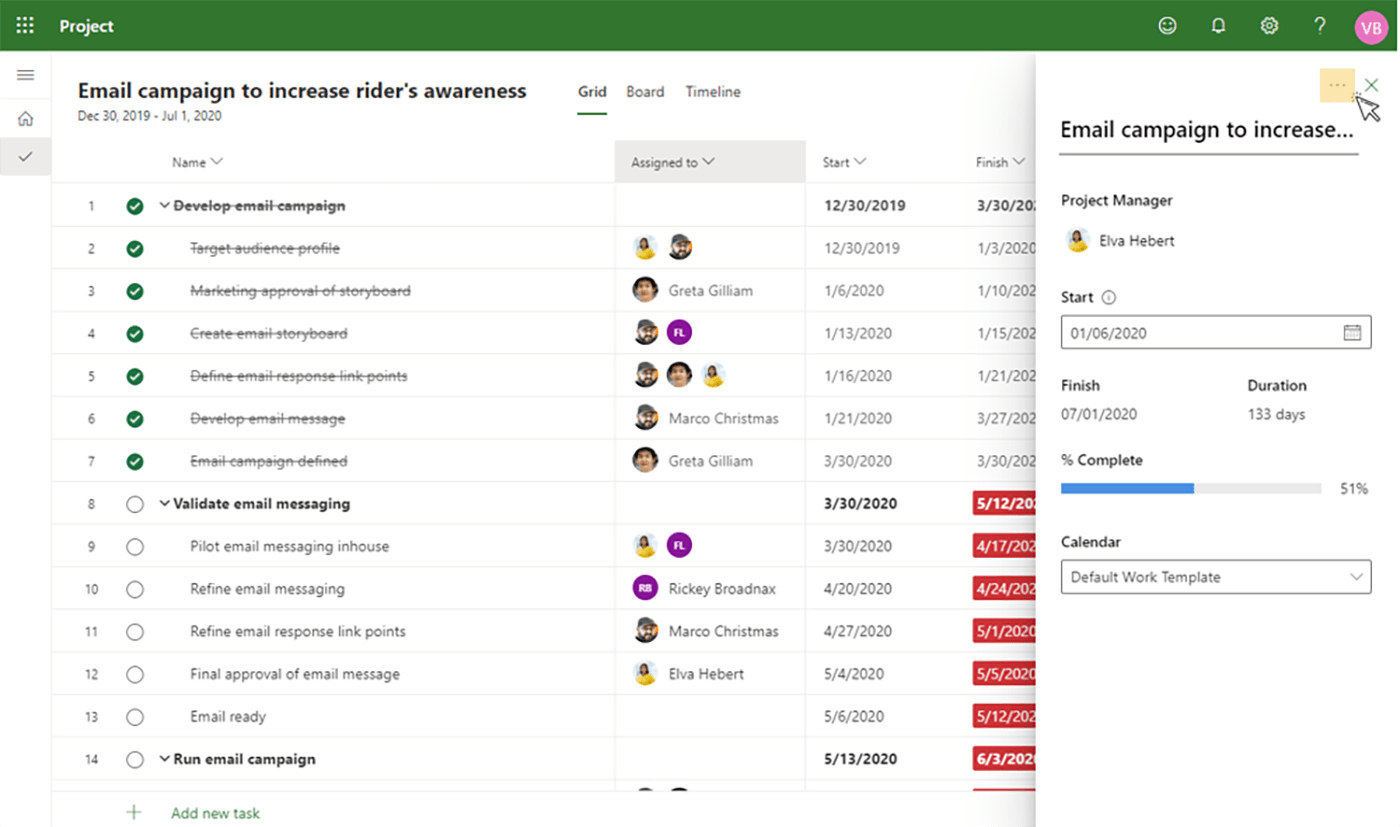
Pricing: Free, advanced features starting from $10/user/month
Rating on Capterra: 4.4/5
If you prefer working with Microsoft products, Microsoft Project can be a great substitute for Trello.
Trello may be a great tool for managing simple projects in smaller teams, but if you are dealing with a complex, large-scale project with multiple stakeholders, you may need something more powerful. This is what Microsoft Project is fully optimized for. Its feature set is beyond rich and offers anything from automatic reporting and project scheduling to task dependencies and resource management functionalities.
Microsoft Project also stands out because it's available as both, a cloud-based and an on-premises solution, which may be a critical requirement for some organizations.
Note that, like Wrike, this tool comes with a considerable learning curve, so make sure to allocate enough time to train your team on how to use it.
Looking for more tools similar to Microsoft Project? Check out this list of best Microsoft Project alternatives.
What users say about Microsoft Project:
"MS Project has many powerful features for project management, like Gantt charts, budget tracking, and task management, that give users a ton of detailed options for managing resources. It's fairly easy to integrate with an existing Microsoft environment and requires little to no maintenance once your custom templates are set up. It does have a steep learning curve that can seem intimidating to new users, and the overwhelming amount of feature capabilities can seem daunting."
10. Microsoft Planner
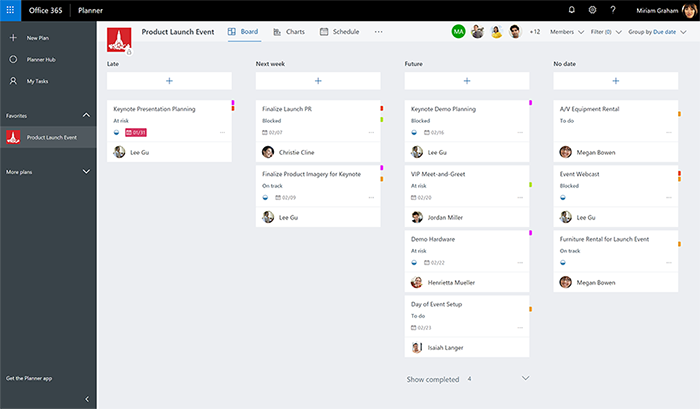
Pricing: Starting from $5/user/month
Rating on Capterra: 3.9/5
Microsoft Planner is another viable Trello replacement built by Microsoft. Planner is a task and project management tool that is part of the Microsoft 365 suite of productivity tools. It is aimed at small and medium-sized businesses, and is included in all Microsoft 365 business plans, starting at $5 per user per month.
Microsoft Planner has a Kanban board layout that is similar to Trello and should be familiar to users who have experience with that tool. In terms of features, Microsoft Planner has basic project management capabilities, but also has some extended functionality through its integration with other Microsoft 365 tools, such as Flow and Teams. However, it should be noted that Microsoft Planner has relatively few third-party integrations compared to Trello.
Learn more about how Microsoft Planner compares to Trello: Microsoft Planner vs Trello.
Looking for more tools similar to Microsoft Planner? Check out this list of best Microsoft Planner alternatives.
What users say about Microsoft Planner:
"I have really enjoyed using Planner for what it is — basic project and task management. Super simple to use and with a good range of functionality, Planner is a light project management tool that is an important part of the Office 365 suite."
11. Taiga
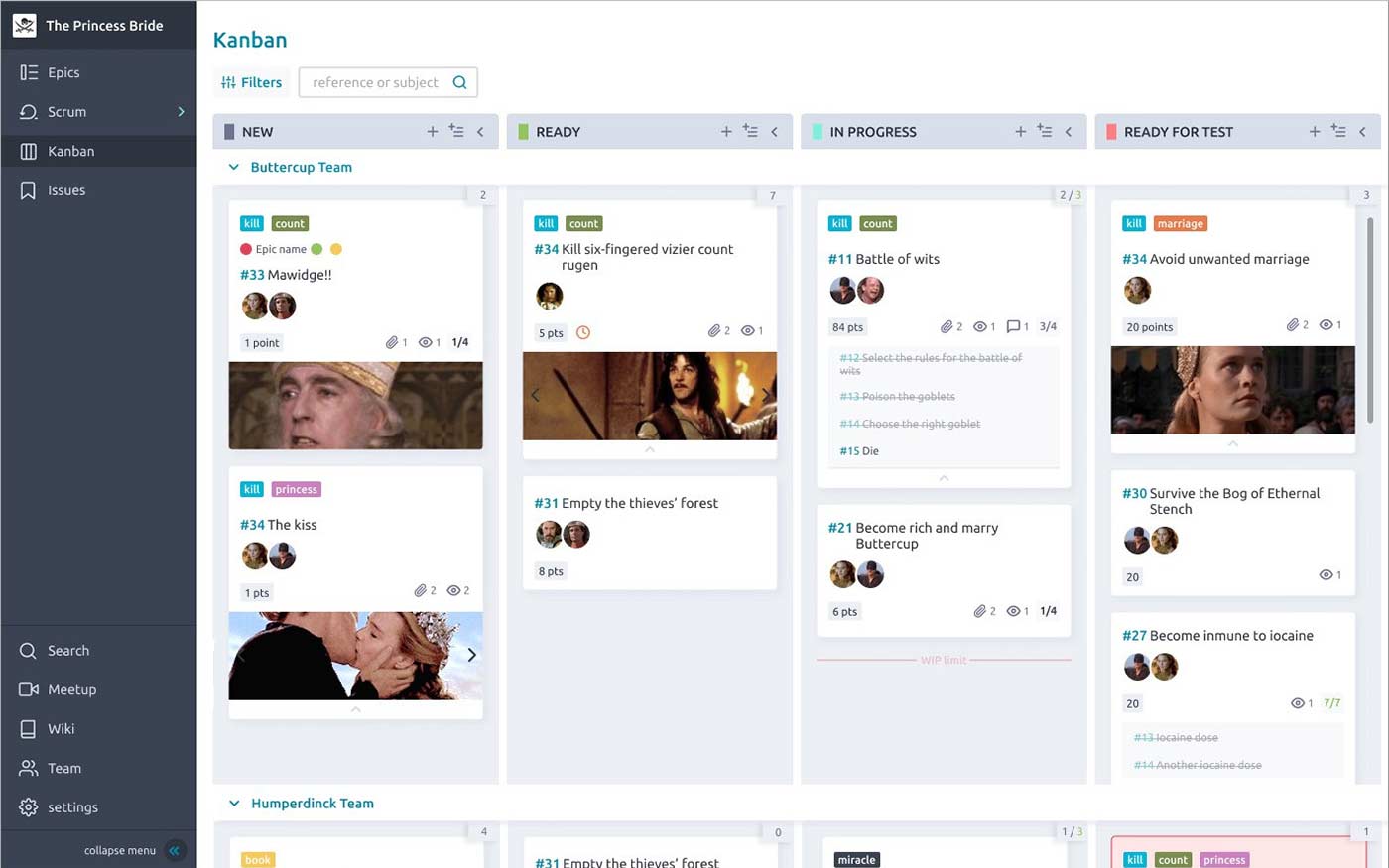
Pricing: Free, advanced features starting from $5/user/month
Rating on Capterra: 4.4/5
If you are looking for an open-source alternative to Trello for your software development projects, Taiga is an option worth considering.
Taiga is a project management and issue tracking tool designed primarily for Agile teams. Like Trello, it's not overloaded with features, which allows it to offer a more intuitive interface. At the same time, its functionality more than covers the basics and offers a wide variety of features that developers may appreciate, including customizable Kanban boards, WIP limits, burn-down charts, performance dashboards, and more.
The dedicated import feature allows you to quickly transfer all your work from Trello to Taiga, making it easier to switch.
What users say about Taiga:
"Taiga is very easy to use. Most functionality is intuitive and does a great job of giving you visuals of each task. A better version of Trello. Taiga is a great product for smaller teams and use cases. However, like Trello, when getting into much more complex setups (different teams, projects within projects, sprints, etc), the feature set isn't as developed as in products like Jira."
12. Wekan
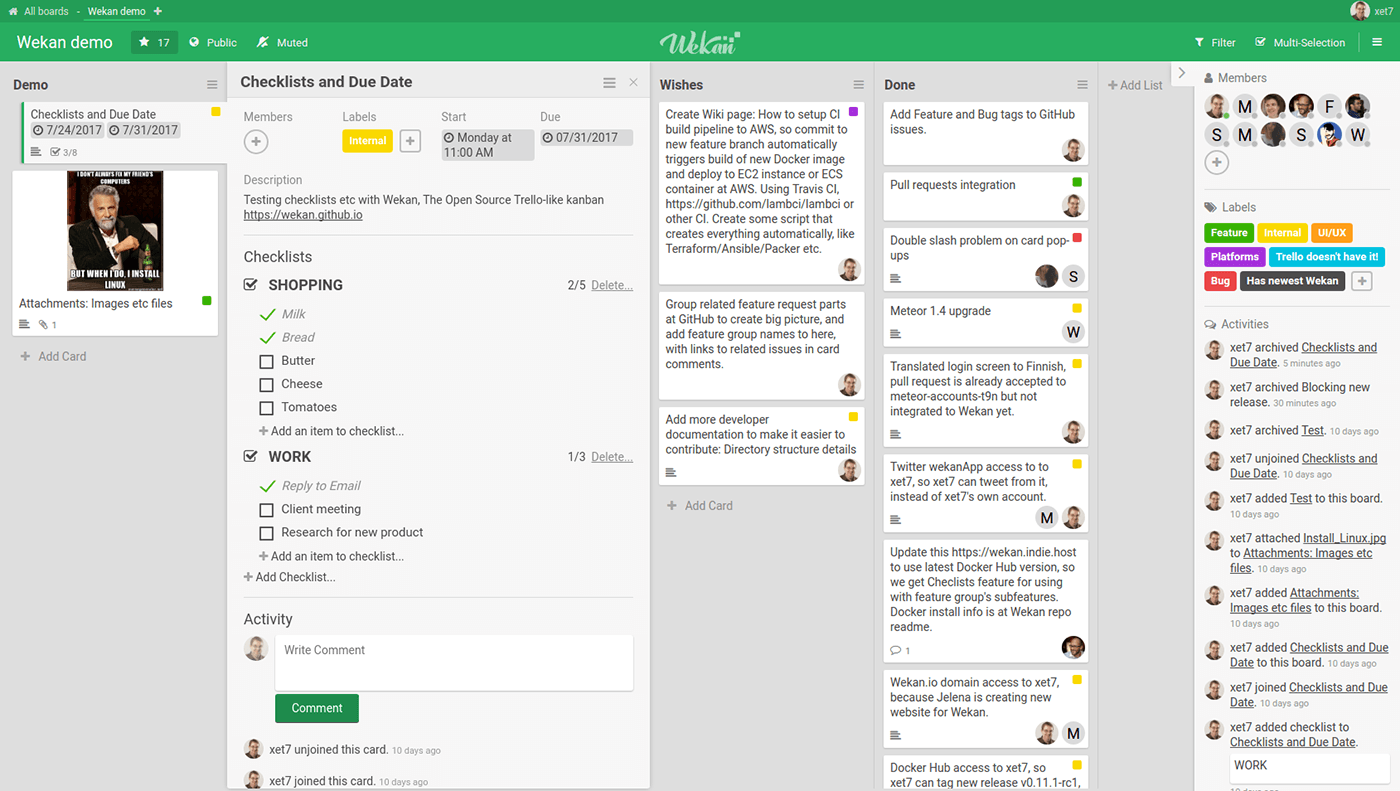
Pricing: Free
Rating on Capterra: No rating yet
If you value function over form, Wekan can be an excellent replacement for Trello. This Kanban board software may not look as slick and modern as some of the other Trello alternatives on this list, but it makes up for it in other areas.
Wekan is a completely free Trello alternative. It's open-source and can be self-hosted. It can do most of the things Trello can, including Kanban boards, cards, swimlanes, checklists, and more. Every element can be freely customized to fit your team's workflow.
Note that, as with most self-hosted tools, you will need some technical skills to set up and maintain it on your own server. Wekan also doesn't have a mobile app, making it difficult to access it on the go.
What users say about Wekan:
"Wekan is a fully fleshed out Kanban board system, similar to Trello. I like it more than Trello because it is free, open-source, and self-hosted (meaning my data stays my data). It also looks much better and more professional in my opinion, whereas Trello looks somewhat childish. If you're looking for an alternative to Trello, Wekan is great. If you don't have the technical skills to install it or don't have your own server to run it off of, it's probably not for you."
13. Monday
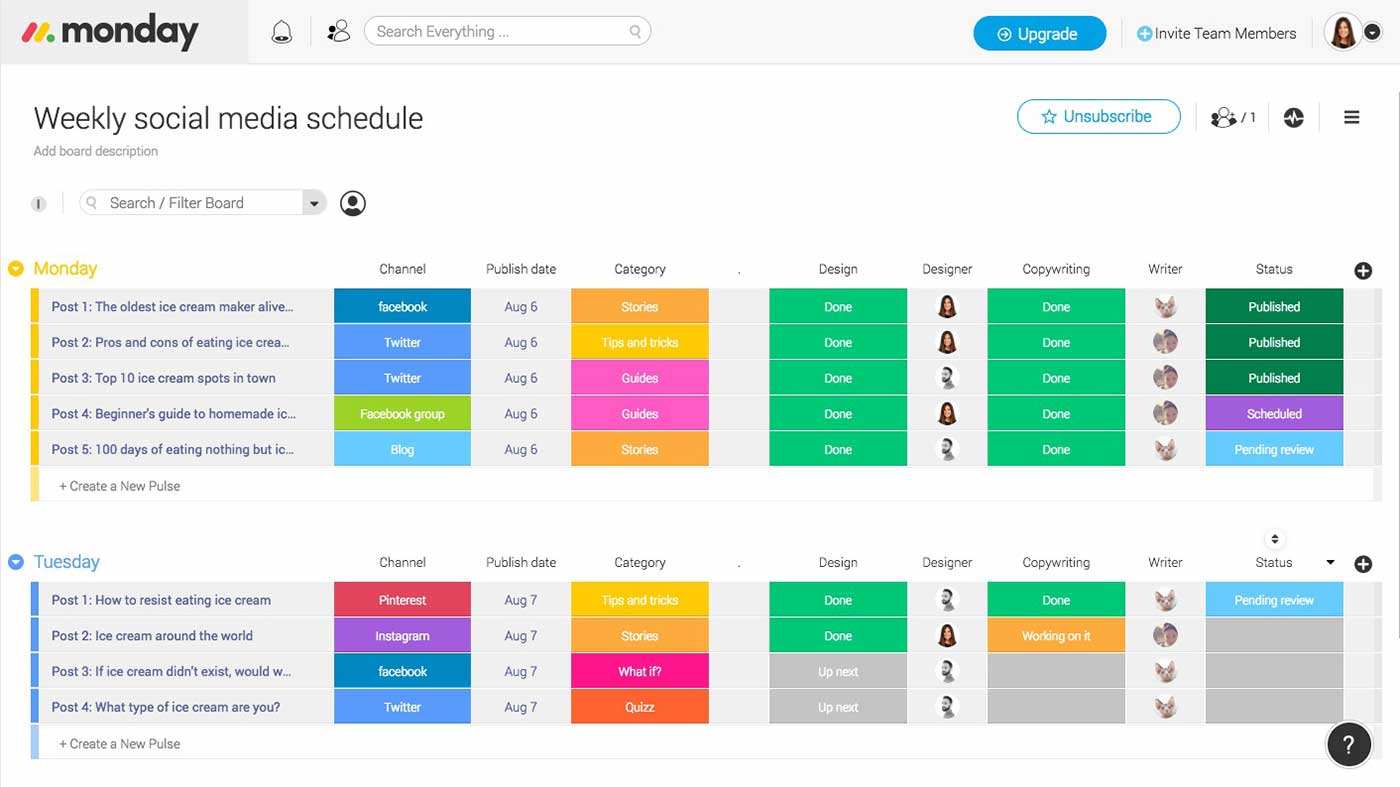
Pricing: Starting from $8/user/month
Rating on Capterra: 4.6/5
Trello is great for smaller projects, but if you need something a little more advanced, Monday — formerly known as Dapulse — is worth considering. Its colorful interface, various data visualization options, and wide selection of templates have earned it the trust of over 100,000 teams and individuals.
What makes Monday stand out among other Trello alternatives is its powerful automation features. You can automate nearly any type of workflow, minimizing repetitive work. You can also automate tasks between Monday and all the tools Monday is integrated with, keeping your work in sync.
Learn more about how Monday compares to Trello: Monday vs Trello.
Looking for more tools similar to Monday? Check out this list of Monday.com alternatives.
What users say about Monday:
"Monday has a greater range of tools for project management. While Trello works well as a Kanban board, it is not as flexible and the power of automation in Monday makes it much more malleable to a specific use case."
14. Airtable
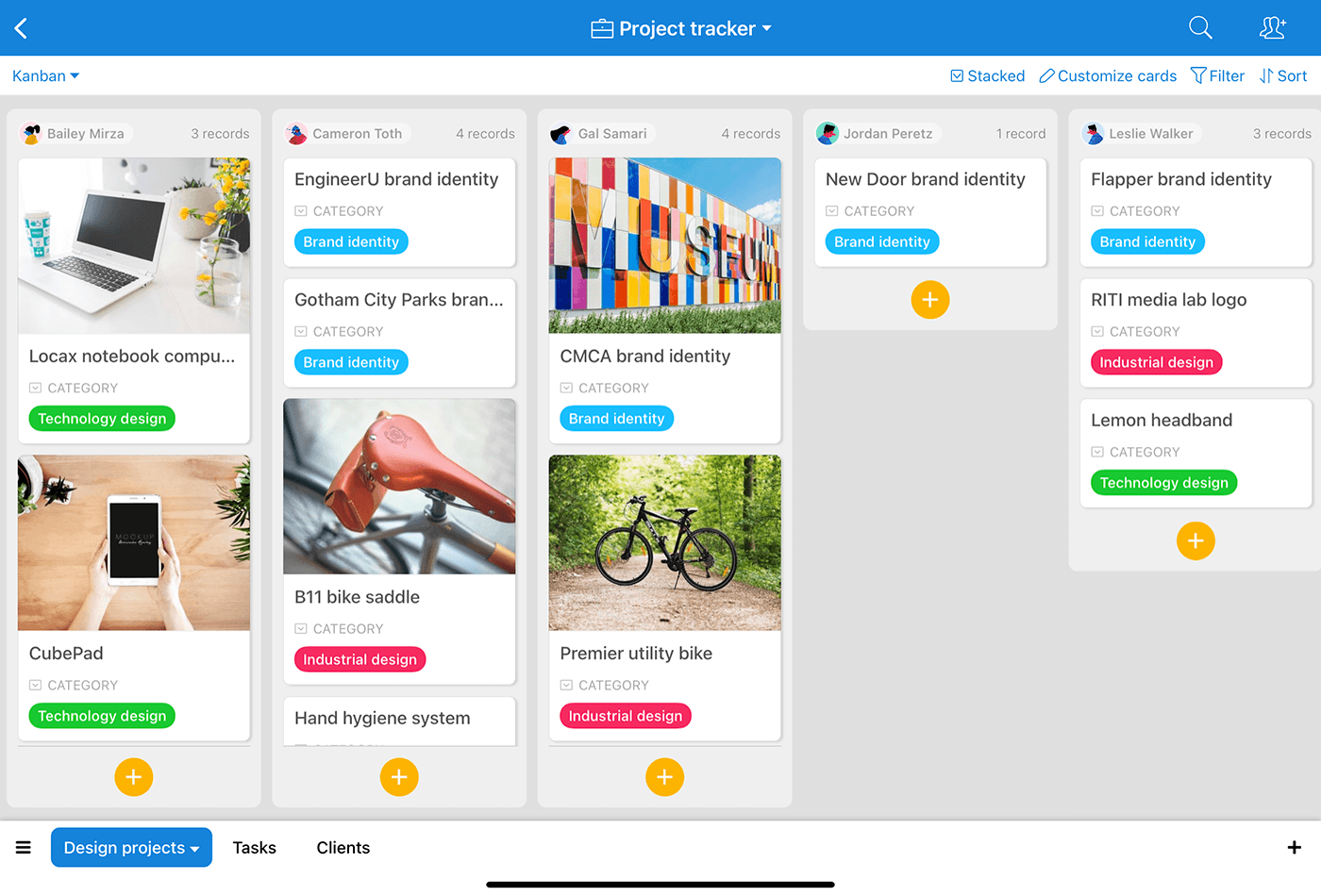
Pricing: Free, advanced features starting from $10/user/month
Rating on Capterra: 4.7/5
While Airtable is commonly known as a collaborative spreadsheet, in recent years it has considerably expanded its feature set, evolving into a strong competitor to Trello.
While Trello requires multiple power-ups to support more advanced workflows, Airtable is exceptionally powerful and works out of the box. You can build powerful relational databases, visualizing them as Kanban boards, tables, timelines, calendars, and more.
Looking for more tools similar to Airtable? Check out this list of Airtable alternatives.
What users say about Airtable:
"I felt limited by Trello boards, and knew I wanted something where I could glance at more information at once. Airtable's flexibility has allowed me to use the software as a project management tool, as well as a CRM, a knowledge base software, a content media planner, job search tracker, and much more."
15. Redmine
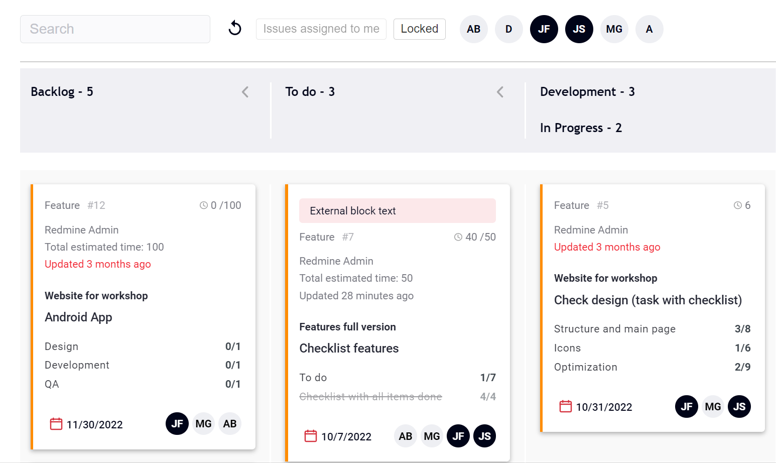
Pricing: Free
Rating on Capterra: 4.1/5
Redmine is a free alternative to Trello, particularly popular among developers. It was first released in 2006 as an open-source project management and issue tracking tool, primarily tailored to IT and engineering teams but with the flexibility to support a wider range of projects and industries.
While Redmine may not match the visual appeal and user-friendliness of some of the other Trello alternatives on this list, it delivers all the essential project management features. It's modular, extendable, and versatile, with a wide variety of plugins and themes to choose from.
It's important to mention that those without a technical background may find the initial installation process somewhat challenging.
What users say about Redmine:
"Trello was too complicated. Redmine is easy to use, FREE, vintage look but customizable with themes. Great for managing projects."
16. nTask
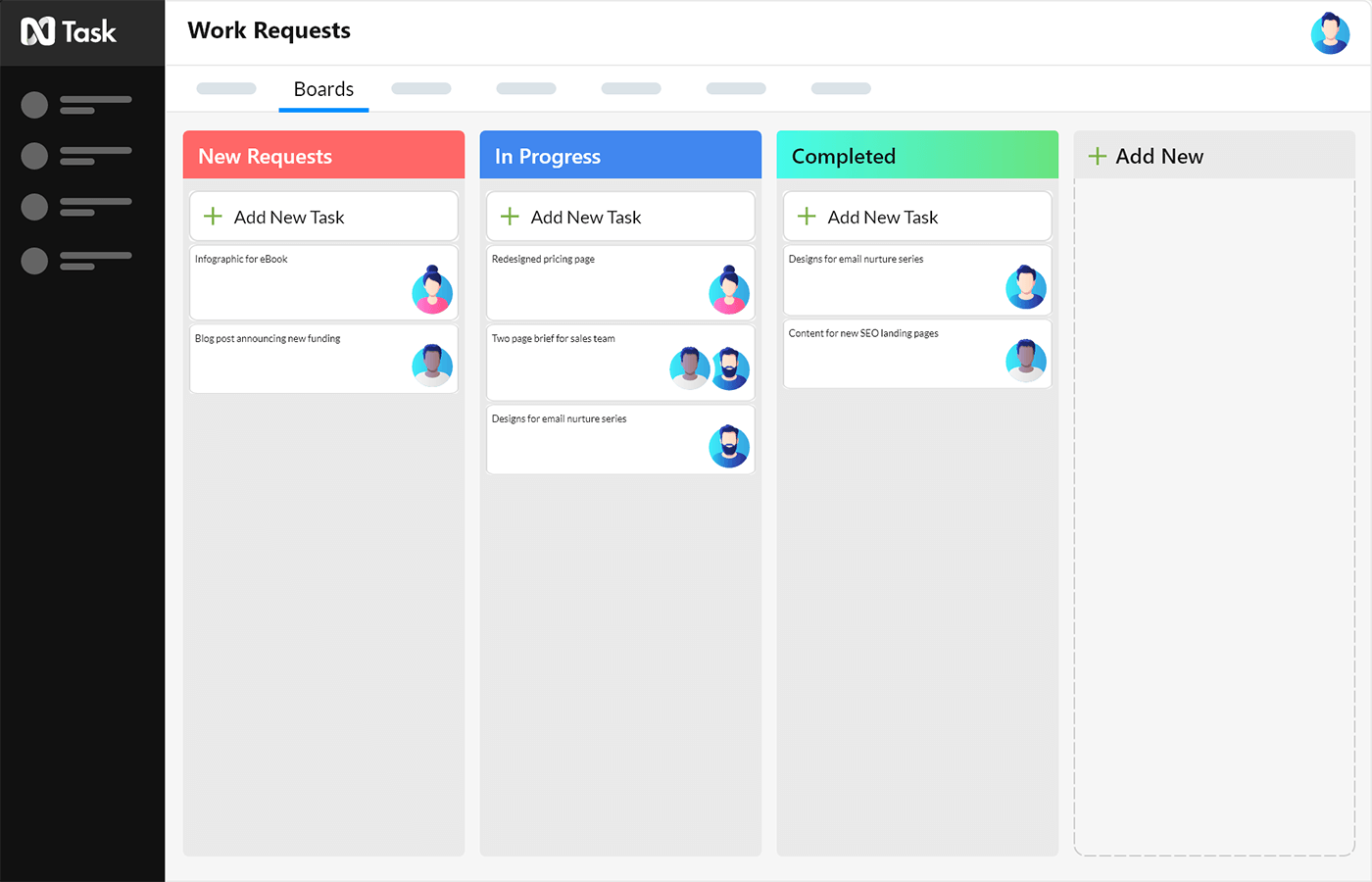
Pricing: Free, advanced features starting from $4/user/month
Rating on Capterra: 4.2/5
Another great Trello alternative worth checking out is nTask. Its extensive feature set includes everything offered by Trello and more.
Like Trello, nTask offers a variety of different data visualization options and gives users a clear overview of all their projects and processes. The drag-and-drop interface allows you to easily organize and navigate all of your daily tasks.
nTask can be a great solution for both small companies and large organizations, and when it comes to task and project management software, it's one of the most popular options.
What users say about nTask:
"It's really a hidden jewel because you can take advantage of most of the features for free, and it offers many of the same functions as larger and much more expensive project management tools."
Find the best Trello alternative for your team
This is by no means an exhaustive list. Other apps like Trello include ClickUp (and ClickUp alternatives), Linear, Freedcamp, and many more. All of them are similar to Trello in some ways, but all of them also have some fundamental differences. There is certainly no one-size-fits-all when it comes to project management tools, and depending on your workflow and team size, a different solution may be a better fit.
We hope that this list made your decision a little easier. But at the end of the day, the only way to know for sure if a certain tool will work for you is to thoroughly evaluate it with your team.
FAQs
What to look for in a Trello alternative?
It's important to carefully consider your needs and use case when evaluating Trello replacements. Here are some things to keep in mind:
Your project management workflow: Determine what features are most important for your project management workflow and look for a Trello alternative that offers them. But remember that a bigger feature set is not always better.
Collaboration and communication: Consider whether the tool has features that support teamwork and communication, such as real-time editing and file-sharing.
Customization options: Think about whether you need the ability to tailor the tool to your specific workflows and processes.
Pricing: Determine your budget and look for an alternative that fits your needs at a price that is reasonable for your organization.
Ease of use: Choose an alternative to Trello that is intuitive and easy to use, so that you can quickly get up and running with minimal training.
Integrations with other tools: Consider whether the tool integrates with other tools you use, such as your calendar or messaging app.
Does Google have something like Trello?
Google does not yet have a dedicated project management tool that can replace Trello, but you can use one of its cloud-based solutions, such as Google Keep, to collaborate on and manage projects. Google Keep is a note-taking application that includes to-do list functionality, allowing you to create cards for tasks and share them with other Google users. You can also create custom labels and set reminders in Google Keep. However, the tool is not as comprehensive as Trello and lacks many of its fundamental features, including Kanban boards.
You can also have a look at Kanbanchi. Kanbanchi is a project management tool that is similar to Trello and offers many of the same features, such as Kanban boards, real-time collaboration, and integrations with other tools. Kanbanchi is a cloud-based tool that is available as a standalone service or as an add-on for Google Workspace. Overall, Kanbanchi is a good alternative to Trello for users who want a tool that is specifically designed to work with Google Workspace.
Does Microsoft offer a tool like Trello?
Microsoft offers two tools that can be used as Trello alternatives, namely Microsoft Project and Microsoft Planner. Microsoft Project is a project management tool that is similar to Trello, but it's more comprehensive and geared towards larger, more complex projects. Microsoft Project offers a range of advanced features, such as Gantt charts, resource management, and project portfolio management, that are not available in Trello.
Microsoft Planner, on the other hand, is a more lightweight daily planner and project management tool that is similar to Trello in terms of its core features. Like Trello, Microsoft Planner allows you to create tasks and organize them using a Kanban board interface, assign tasks to team members, and track progress as you work. However, Microsoft Planner does not offer the same level of advanced features and customization options as Microsoft Project.
Overall, Microsoft Project is a good alternative to Trello for users who need a more powerful and feature-rich project management tool, while Microsoft Planner is a good alternative for users who want a more lightweight and easy-to-use tool.
How to export data from Trello?
Have you found the Trello alternative that perfectly fits your needs? Then you can easily export your data from Trello and close your account. You can export all the boards in your Trello workspace in the CSV or JSON format.
To export your data from Trello:
Log in to your Trello account.
Click on the board that you want to export data from.
Click on the "More" button in the top right corner of the screen.
Click on "Print and Export" from the dropdown menu.
Choose "Export as JSON" or "Export as CSV".
How to cancel and delete a Trello account?
Now that you have settled on a Trello replacement and exported your data, you can safely cancel your Trello subscription and delete your account. To do so, simply follow these steps:
Log in to your Trello account.
Click on your avatar in the top right corner of the screen and select "Settings" from the dropdown menu.
Scroll down to the bottom of the page and click on the "Close Account" button.
Follow the prompts to confirm that you want to delete your account.
Ready to get started?
