Best Wrike Alternatives in 2025: Review and Comparison
Looking for a Wrike alternative? You've come to the right place.
Launched over 15 years ago, Wrike is a mature, established project management tool. It's packed with powerful features and can be flexibly customized to fit any team's workflow.
But Wrike is not without its shortcomings, and there are many reasons why you may be looking for a Wrike alternative:
The learning curve is quite steep. Figuring out how to use Wrike requires time and training (source)
Navigating and searching for information in Wrike can be unintuitive (source)
Smaller teams don't get the same quality of support as large customers (source)
The initial setup and configuration can be time-consuming (source)
Wrike can be expensive for smaller companies with limited budgets (source)
Does that sound familiar? Then it might be time to switch to a more user-friendly and fast option – fortunately, there are many great Wrike alternatives to choose from.
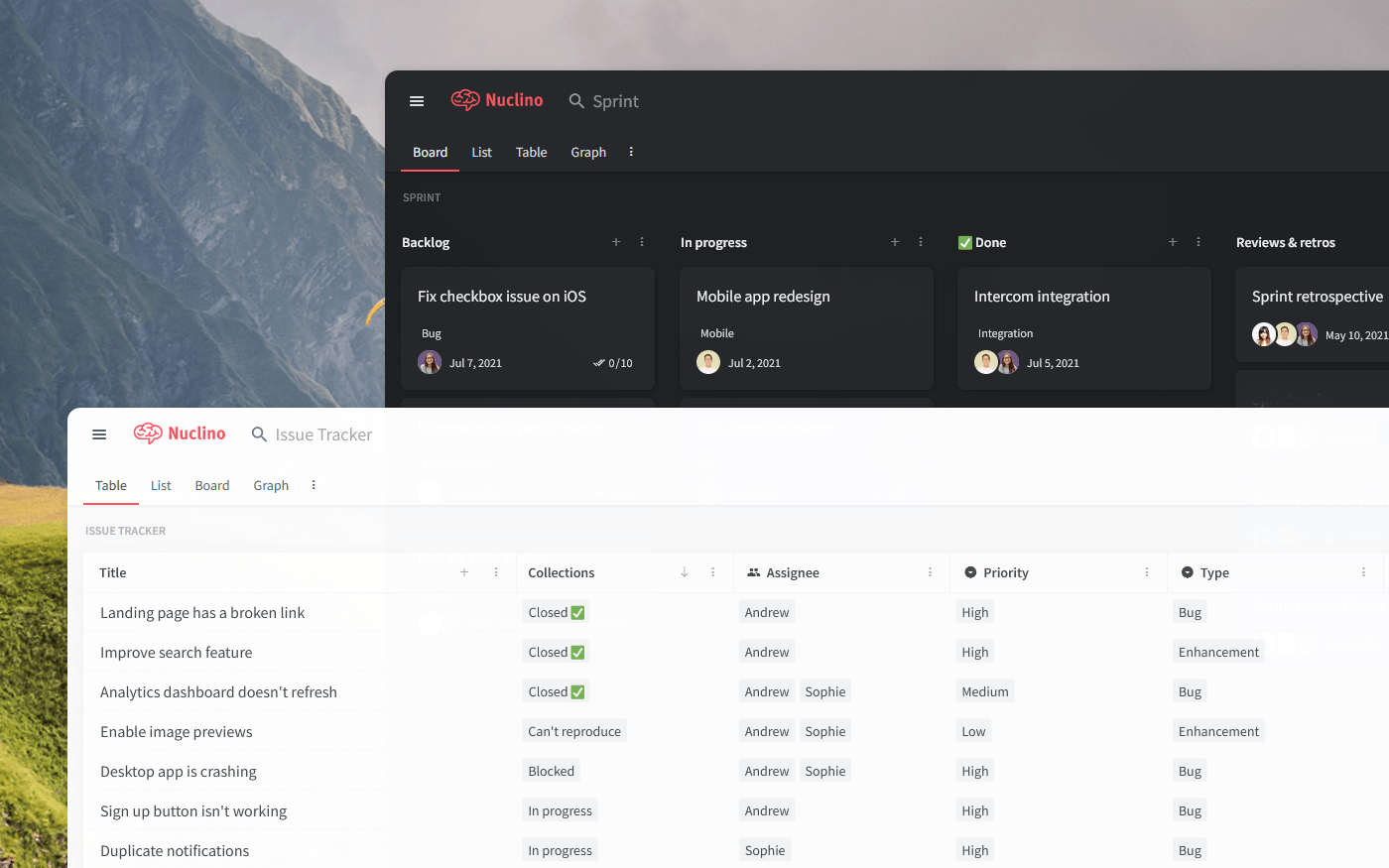
Best Wrike alternatives
To make your decision easier, we've evaluated dozens of options and put together a shortlist of the best Wrike competitors and alternatives:
Each one of these tools has its strengths and weaknesses. Depending on the reason you are unhappy with Wrike, a different alternative may be a better fit for your needs. We hope this list helps you learn more about your options and find the Wrike alternative that works for you — let's take a closer look at your options.
1. Nuclino
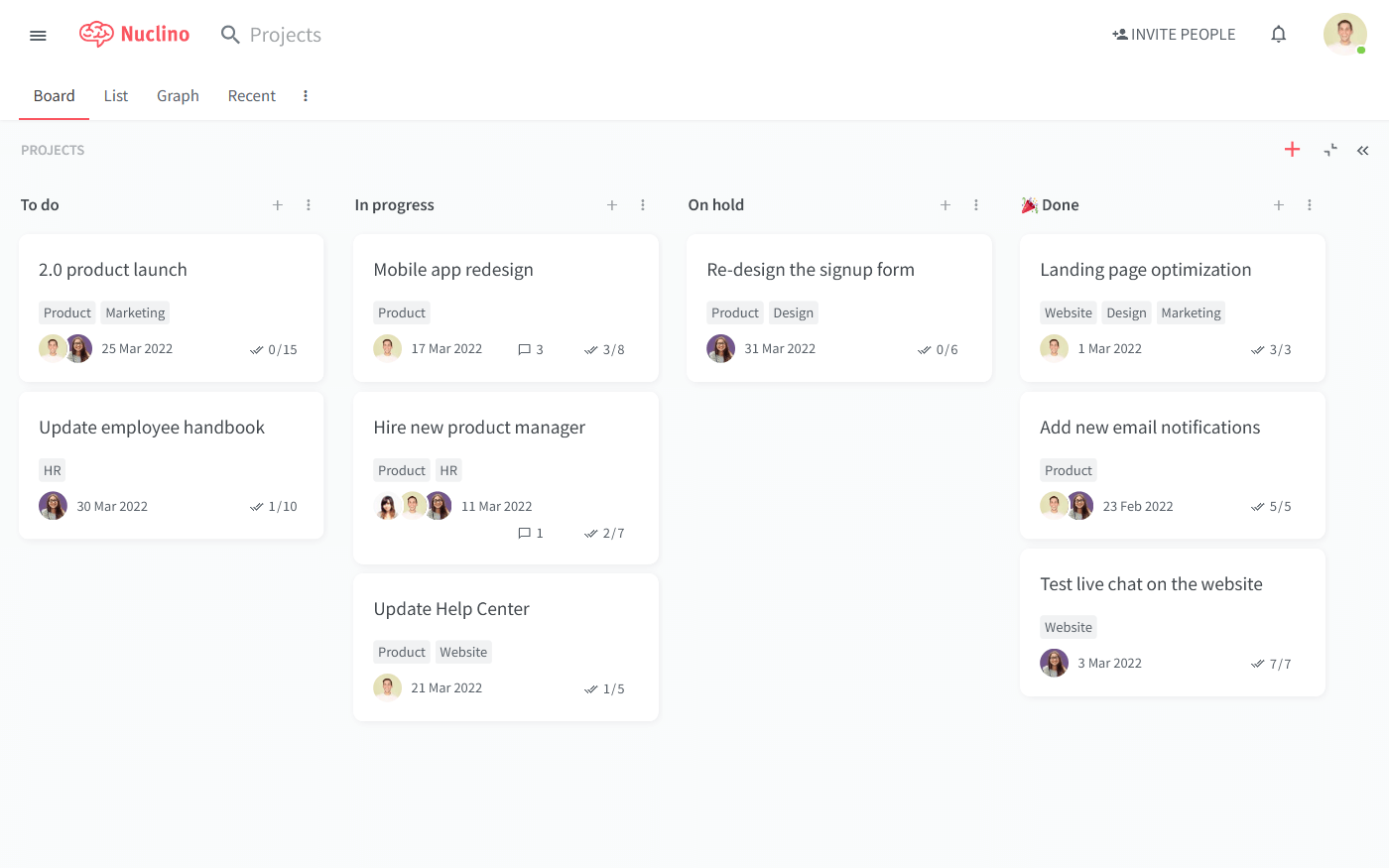
Pricing: Free, advanced features starting from $6/user/month
Rating on Capterra: 4.7/5
Nuclino is a great alternative for those who find Wrike to be too clunky, bloated, or slow. Its exceptionally lightweight design and clean, intuitive interface make it stand out among other project management tools. Nuclino works "out of the box", making it easy for anyone to get started with virtually no learning curve.
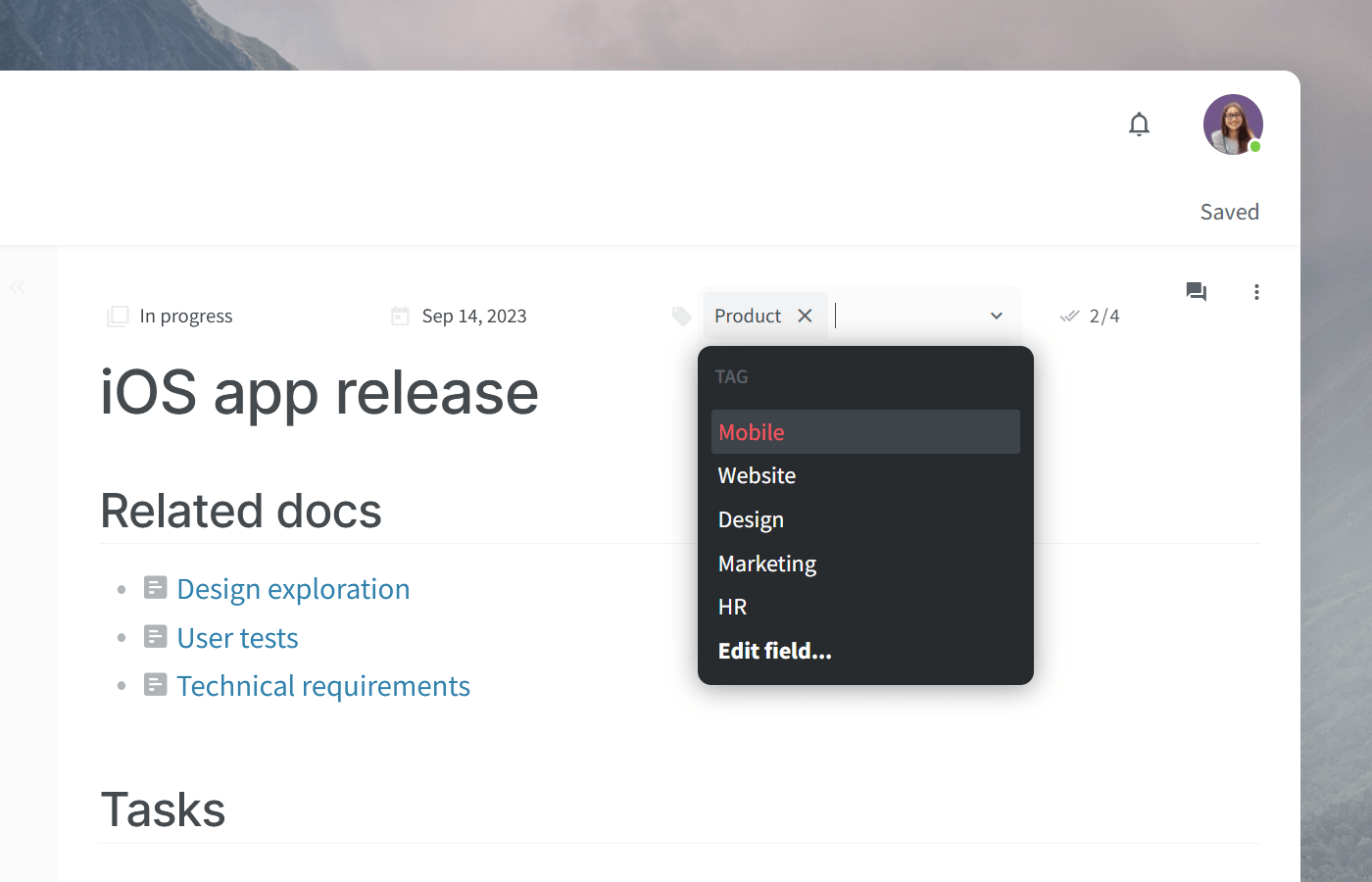
Its simplicity doesn't preclude Nuclino from offering powerful project management features. You can organize your projects in many different ways, including a Kanban board, a nested list, a table, or a mindmap-style graph. Custom fields allow you to track additional information about every project, such as its due date, assignee, priority, and more.
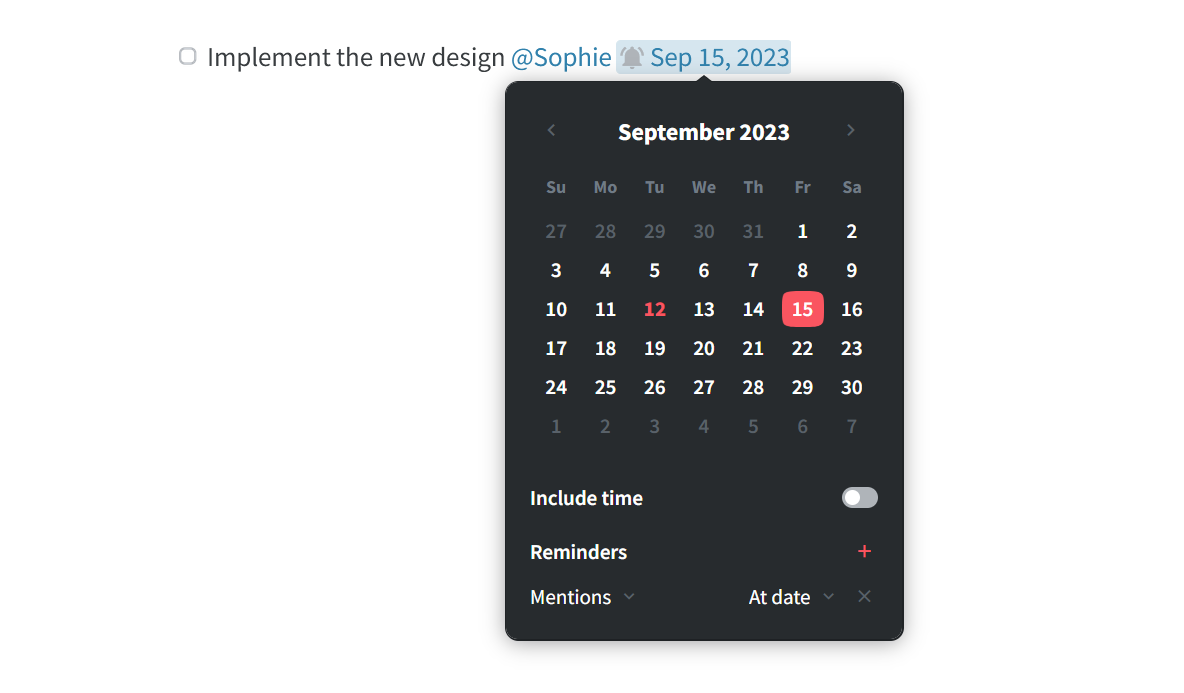
A fundamental strength of Nuclino lies in how it brings together structured data and long-form content. Every card on your board is its own document where you can collaborate in real time, documenting project goals, adding sub-tasks, embedding files, and preserving the context of every decision. You can also exchange asynchronous feedback directly in Nuclino using comments and mentions. It's essentially a project management app and a document collaboration tool in one.
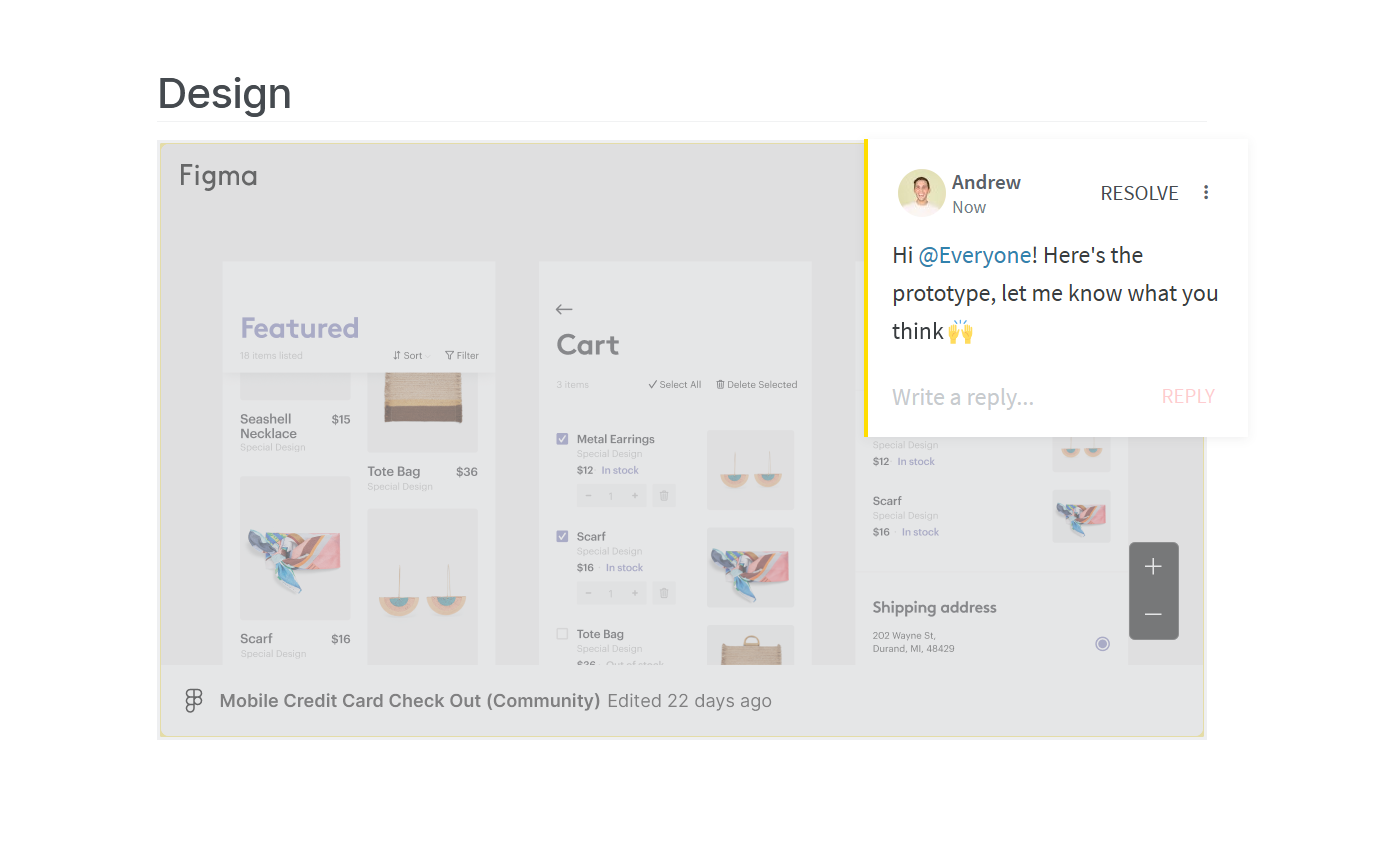
At its core, Nuclino is a highly versatile tool. While it can be used exclusively as an alternative to Wrike, it can replace many other collaboration tools. You can use Nuclino to build your company wiki or internal knowledge base, onboard new employees, take meeting notes, and more, bringing all your team's knowledge, docs, and projects together in one place.
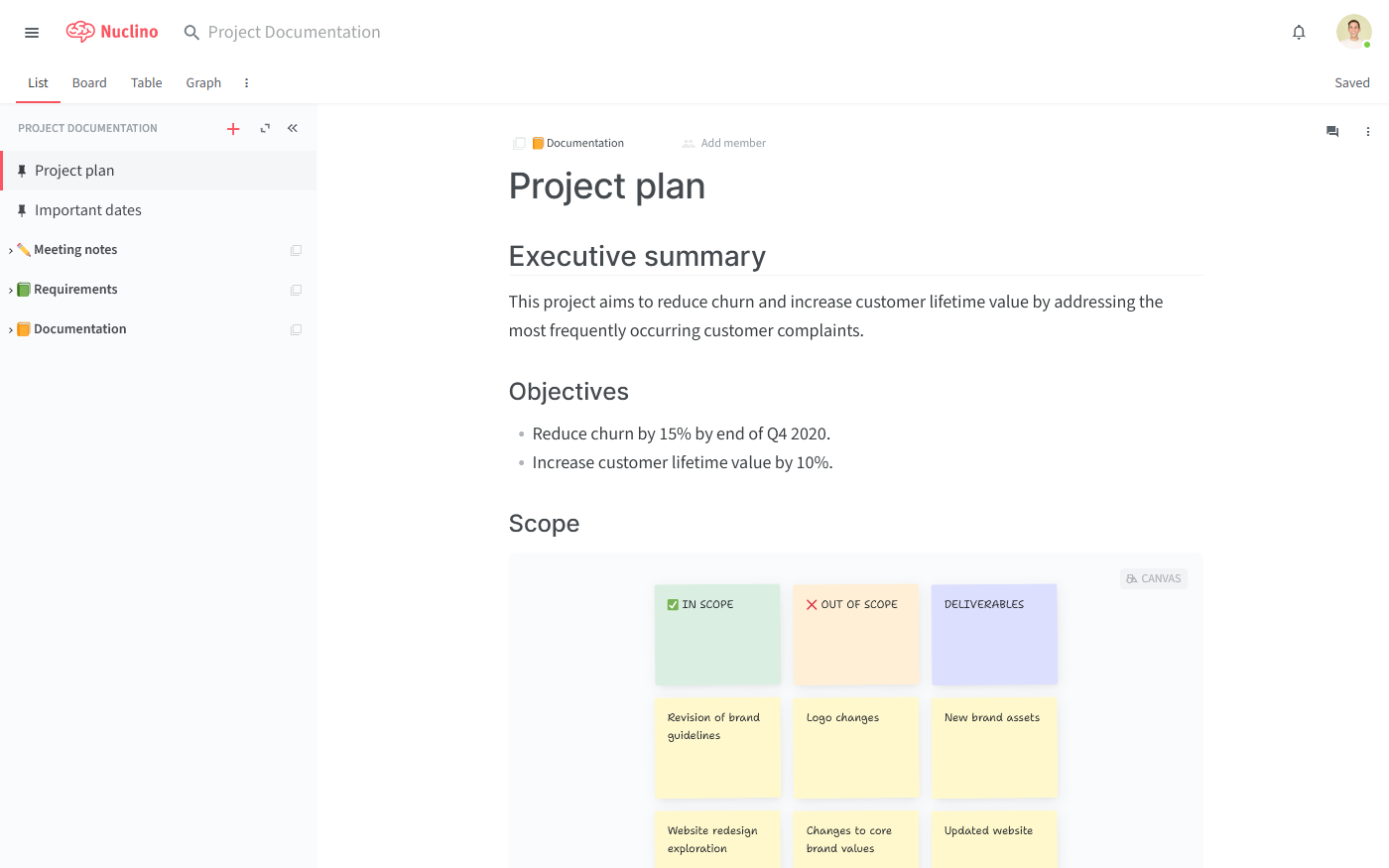
What users say about Nuclino:
"The way Nuclino is built makes the platform very flexible towards the way you work. I use Nuclino to document the projects I work on. It serves as a wiki for the project which helps anyone joining the project at later stages understand what was done during the design process, and why certain decisions were made."
2. Trello
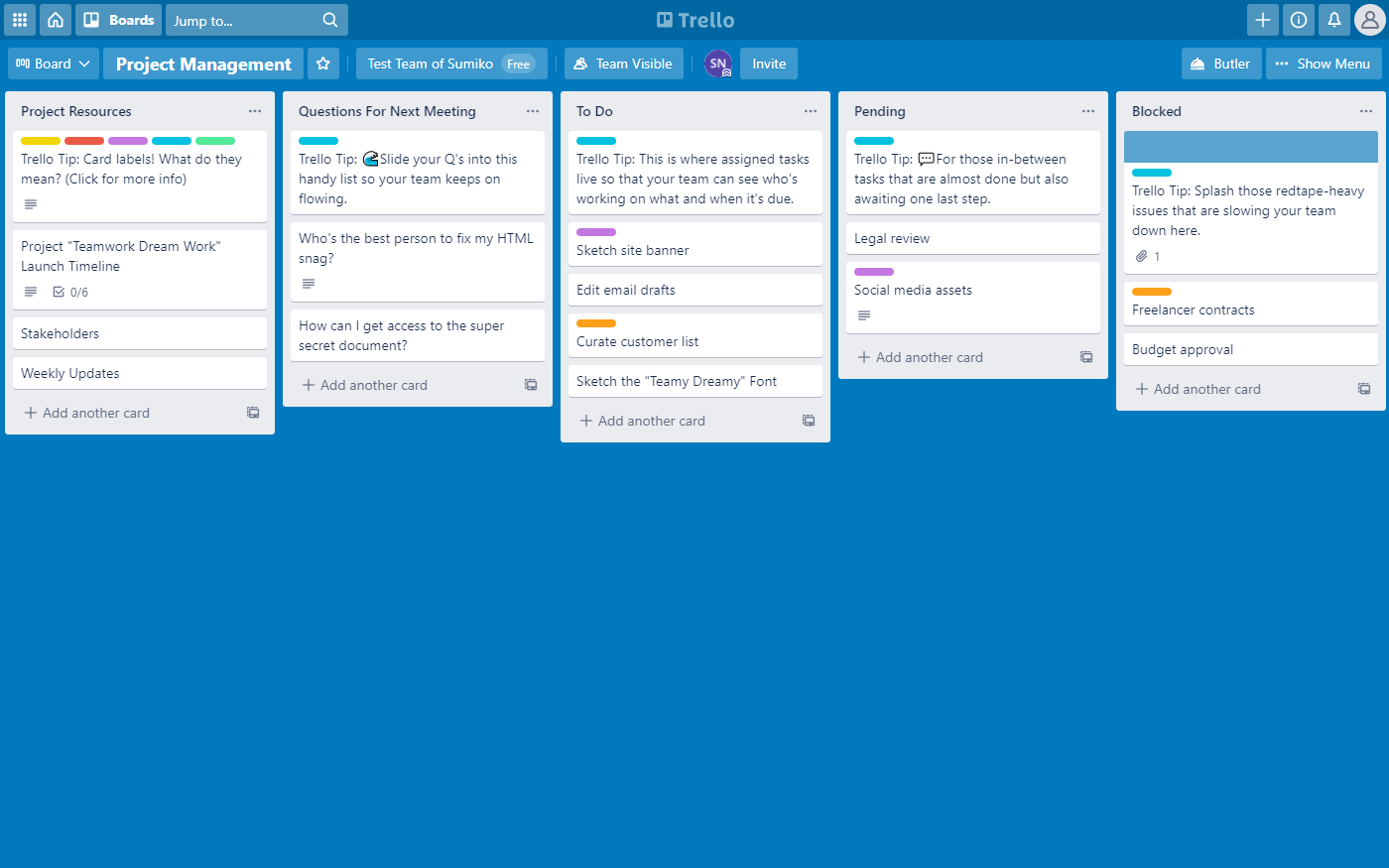
Pricing: Free, advanced features starting from $10/user/month
Rating on Capterra: 4.5/5
If you find Wrike to be too over-engineered for your needs, Trello can be a great alternative. It's a straightforward and user-friendly Kanban board tool that is best-suited for smaller teams and simpler projects.
Trello may not be as feature-packed as Wrike, but it makes up for it by having a considerably lower learning curve. It takes no more than a few minutes to get started with Trello, and even non-technical users can easily get the hang of it.
Learn more about how Trello compares to Wrike: Trello vs Wrike.
Looking for more tools similar to Trello? Check out this list of Trello alternatives.
What users say about Trello:
"Wrike was very expensive and had too many bells and whistles that were not needed for my team. The free version of Trello does exactly the same thing and for free. I love how you can create visual lists of what needs to get done. Each list is like a post-it on the fridge with bullet lists of things to check off. It's super easy to move things around and reschedule and see what has been accomplished at a glance."
3. Jira
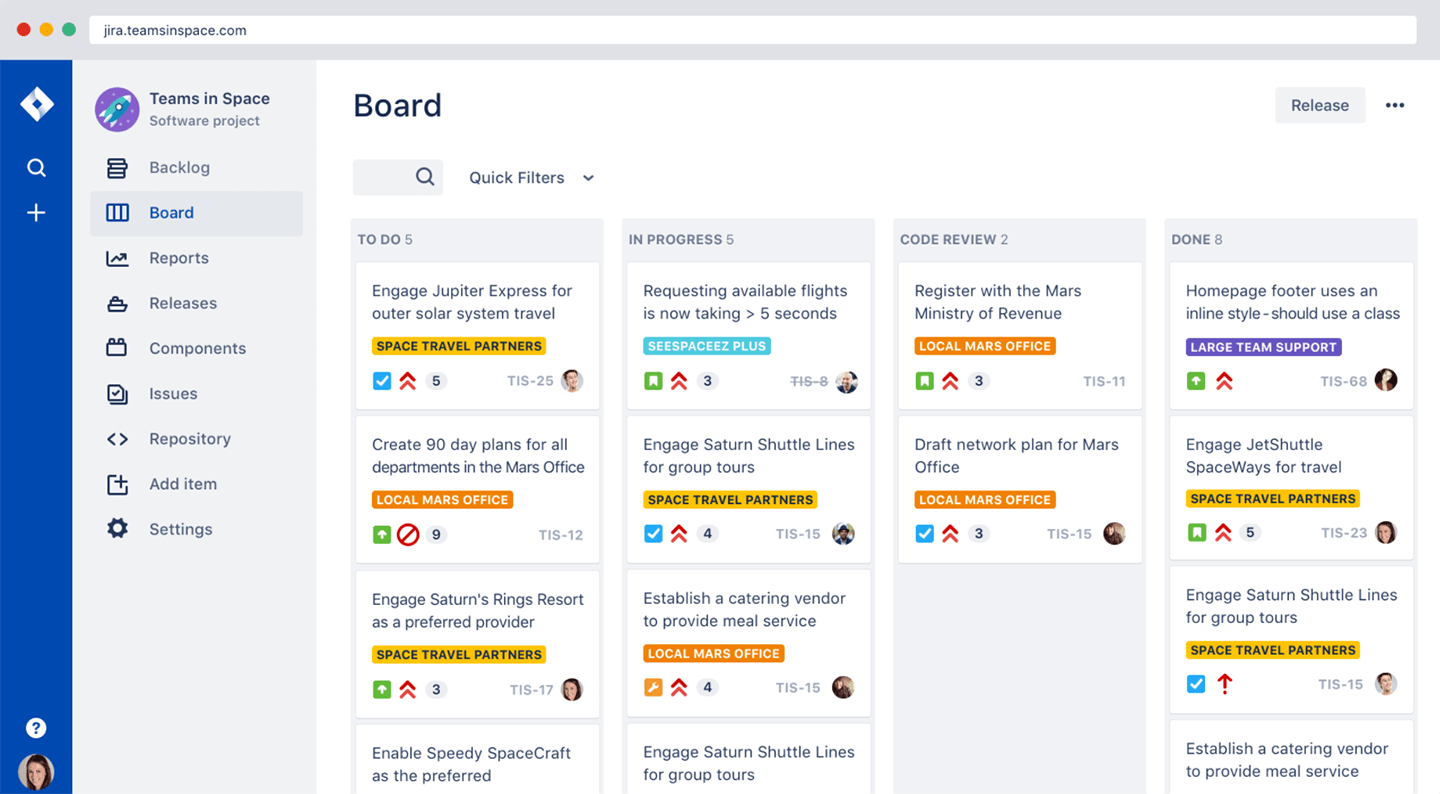
Pricing: Free, advanced features starting from $6/user/month
Rating on Capterra: 4.5/5
Jira is a Wrike alternative owned by the same company as Trello, Atlassian, but they are two very different project management tools. While Trello's main appeal is its simplicity, Jira is quite complex and feature-packed. It's primarily designed to manage Agile software development projects, and includes specialized features not found in many other project management tools — burn down charts, sprint reports, velocity graphs, and more.
Jira is best-suited for large, experienced developer teams. New users may find the learning curve of Jira to be too steep, so if you are considering it as an alternative to Wrike, make sure to allocate enough time to thoroughly evaluate it and train your team to use it productively.
Learn more about how Jira compares to Wrike: Jira vs Wrike.
Looking for more tools similar to Jira? Check out this list of Jira alternatives.
What users say about Jira:
"If you are looking for a management system that is good enough to cover all your needs then Jira and the Atlassian portfolio is exactly what you are looking for. Every aspect of your workflow is infinitely customizable and perfectly integrated with their entire suite of software development tools. I would recommend this tool for any long-term product development, but only if you are willing to put effort into it. It is not a one-click set-and-forget solution, but can work wonders for larger projects in the long run."
4. nTask
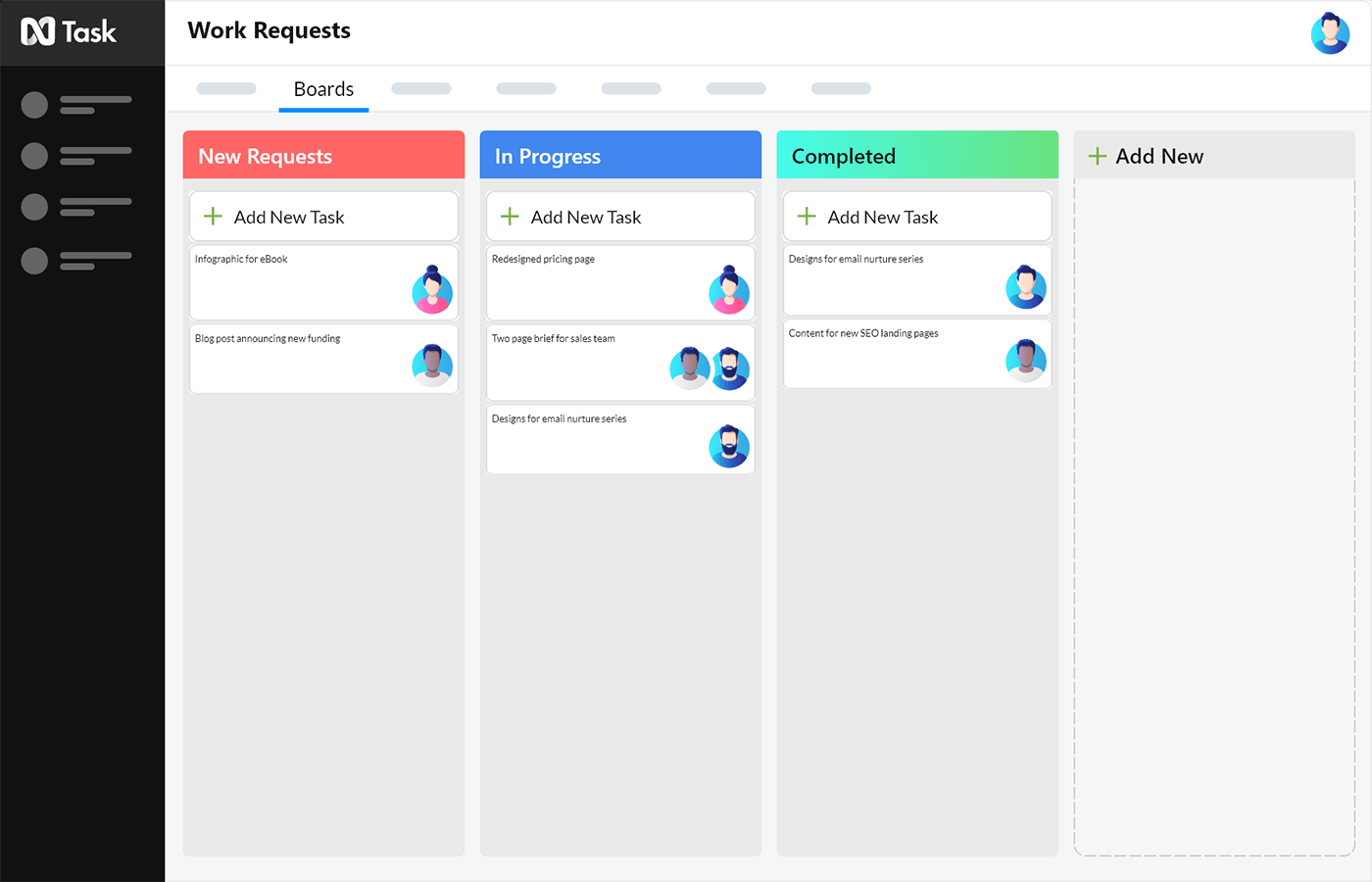
Pricing: Free, advanced features starting from $4/user/month
Rating on Capterra: 4.2/5
nTask is another great Wrike alternative. It works just like Wrike, but comes with a few additional features. You can assign tasks to team members and track the progress of each task, set reminders and deadlines, create custom workflows, and collaborate with other teams.
The interface is user-friendly and intuitive, making it easy to quickly find the features you need. You can also integrate nTask with other popular services like Slack, Microsoft Teams, and Dropbox. With nTask you have the power to organize your workflows and collaborate effectively with your team so you can get results faster.
What users say about nTask:
"It's really a hidden jewel because you can take advantage of most of the features for free, and it offers many of the same functions as larger and much more expensive project management tools."
5. Zoho Projects
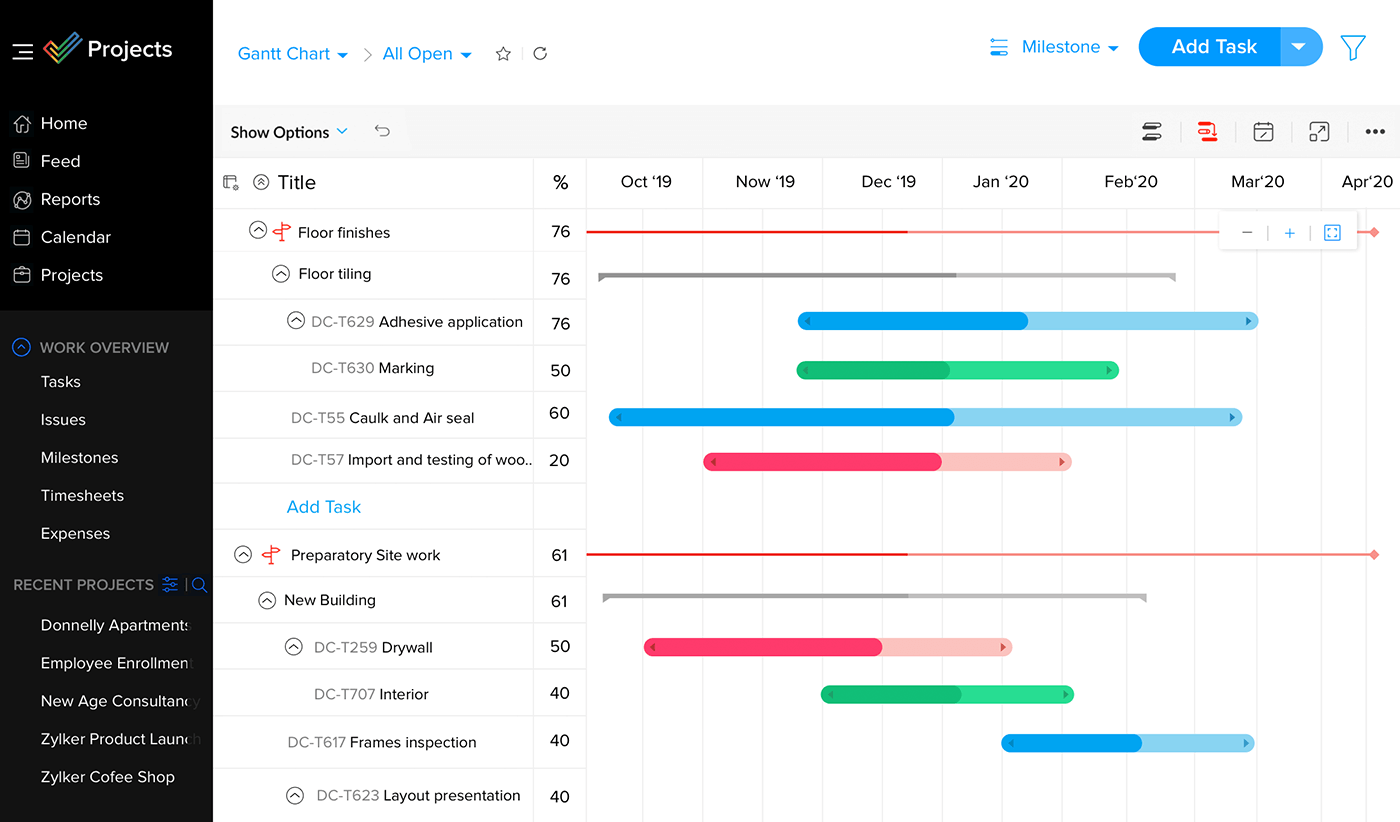
Pricing: Free, advanced features starting from $5/user/month
Rating on Capterra: 4.2/5
If you are looking for a more affordable alternative to Wrike, Zoho Projects is one of the best options out there. While the free version of Zoho Projects is fairly limited, the paid full-featured plans are more than twice cheaper than what Wrike charges.
It may not be the most feature-rich project management tool on the market but it covers all the basics, from tasks and milestones, to Gantt charts and time-tracking.
A distinctive strength of Zoho Projects is that it integrates with other products in the Zoho ecosystem, such as Zoho CRM. If your organization is already powered by Zoho products, replacing Wrike with Zoho Projects is a no-brainer.
What users say about Zoho Projects:
"There are a ton of project management features that you find in most other PM software solutions. Zoho has bundled them into a convenient and well-priced package. We also appreciated adding another solution to our existing Zoho portfolio. I appreciated how it is not specifically built for software development, because Agile PM can be applied to all projects, not only development."
6. Basecamp
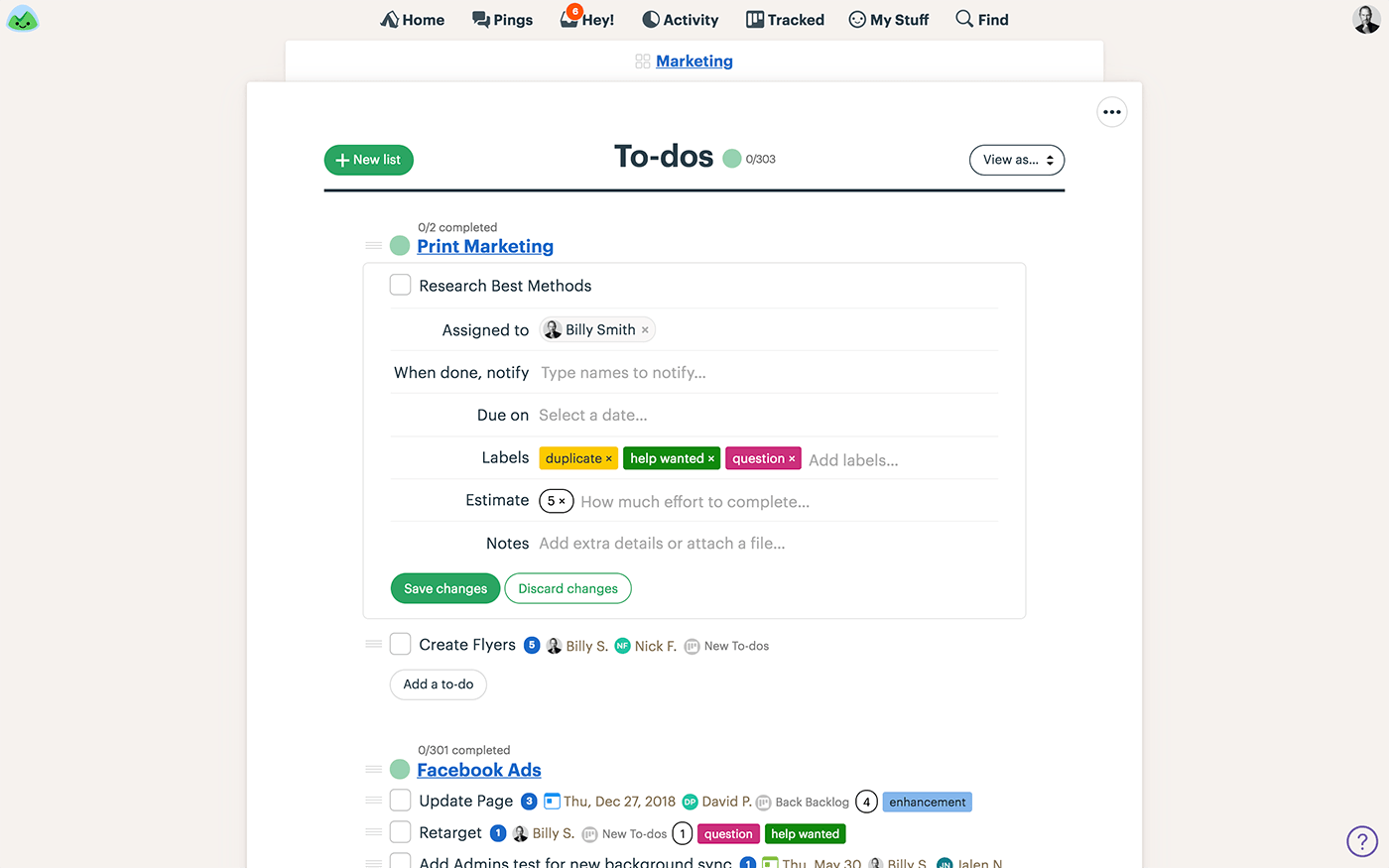
Pricing: $15/user/month or $299/month for unlimited users
Rating on Capterra: 4.3/5
Basecamp is another popular Wrike alternative. It's more than just a project management tool and can replace not only Wrike but also Slack, Google Drive, and other tools. Described as an "all-in-one toolkit for working remotely", Basecamp brings together to-do lists, calendars, message boards, document and file management, and more.
Compared to Wrike, the project management features of Basecamp are more limited. It doesn't try to overengineer your workflow and takes a different, simpler approach to project management.
Another notable aspect of Basecamp is its pricing model. In addition to its per-user pricing plan, Basecamp offers the option of paying a flat monthly fee instead, making it a much more scalable option for large and growing teams.
Learn more about how Wrike compares to Basecamp: Wrike vs Basecamp.
Looking for more tools similar to Basecamp? Check out this list of alternatives to Basecamp.
What users say about Basecamp:
"Wrike was a great tool but lacked the ability to collaborate that Basecamp offers with its message boards and campfire. Basecamp's price and the overall system is what my team needed. It's so simple to use and assign team members the tasks. It has a great user interface structure. There's not a day that goes by where I'm not on Basecamp."
7. Asana
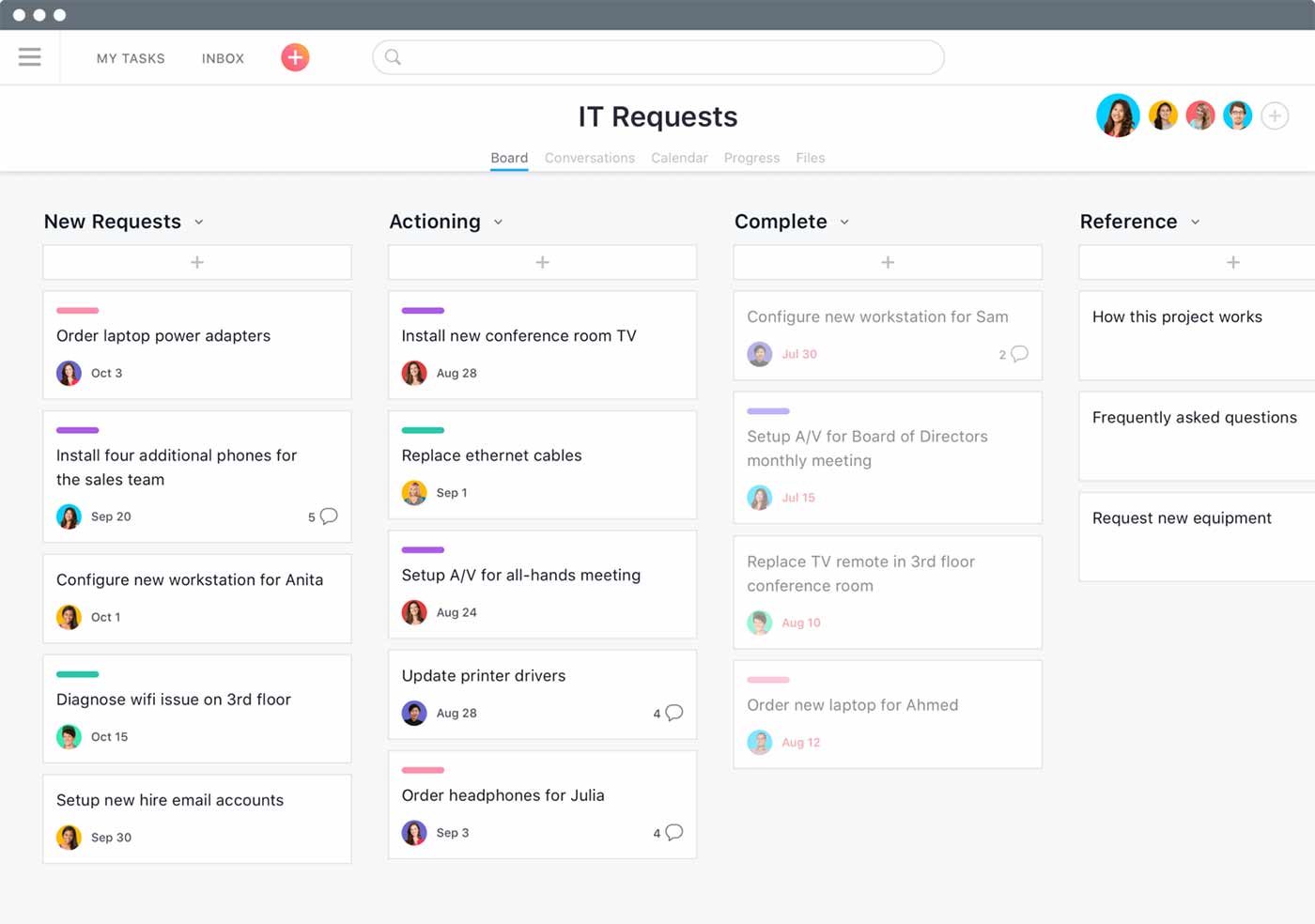
Pricing: Free, advanced features starting from $10.99/user/month
Rating on Capterra: 4.5/5
If you are satisfied with the functionality of Wrike, but find the interface too unintuitive, consider Asana as an alternative.
Like Wrike, Asana is highly versatile and customizable, allowing you to adapt it to your team's workflow. The feature sets of the two tools are quite similar as well. However, many users find the interface of Asana to be more modern, user-friendly, and playful. It's a fairly general-purpose project management tool and can work reasonably well for teams and projects of all sizes.
Note that Asana is the most expensive Wrike alternative on this list, but many teams find that it's more than worth the investment.
Learn more about how Asana compares to Wrike: Asana vs Wrike.
Looking for more tools similar to Asana? Check out this list of Asana alternatives.
What users say about Asana:
"Wrike was very buggy and was not very user-friendly. We found that Asana is far easier for our team to use. The interface is very simple and easy to use. It is similar to an interactive checklist. We can break up each client into different jobs that all have certain tasks and sub-tasks. Tasks can easily be assigned to multiple different team members and have timelines assigned to them. There also is a fun animation of a creature like a phoenix or a yeti that flies across the screen when a task is marked as complete. Helps make production meetings more fun!"
8. Monday
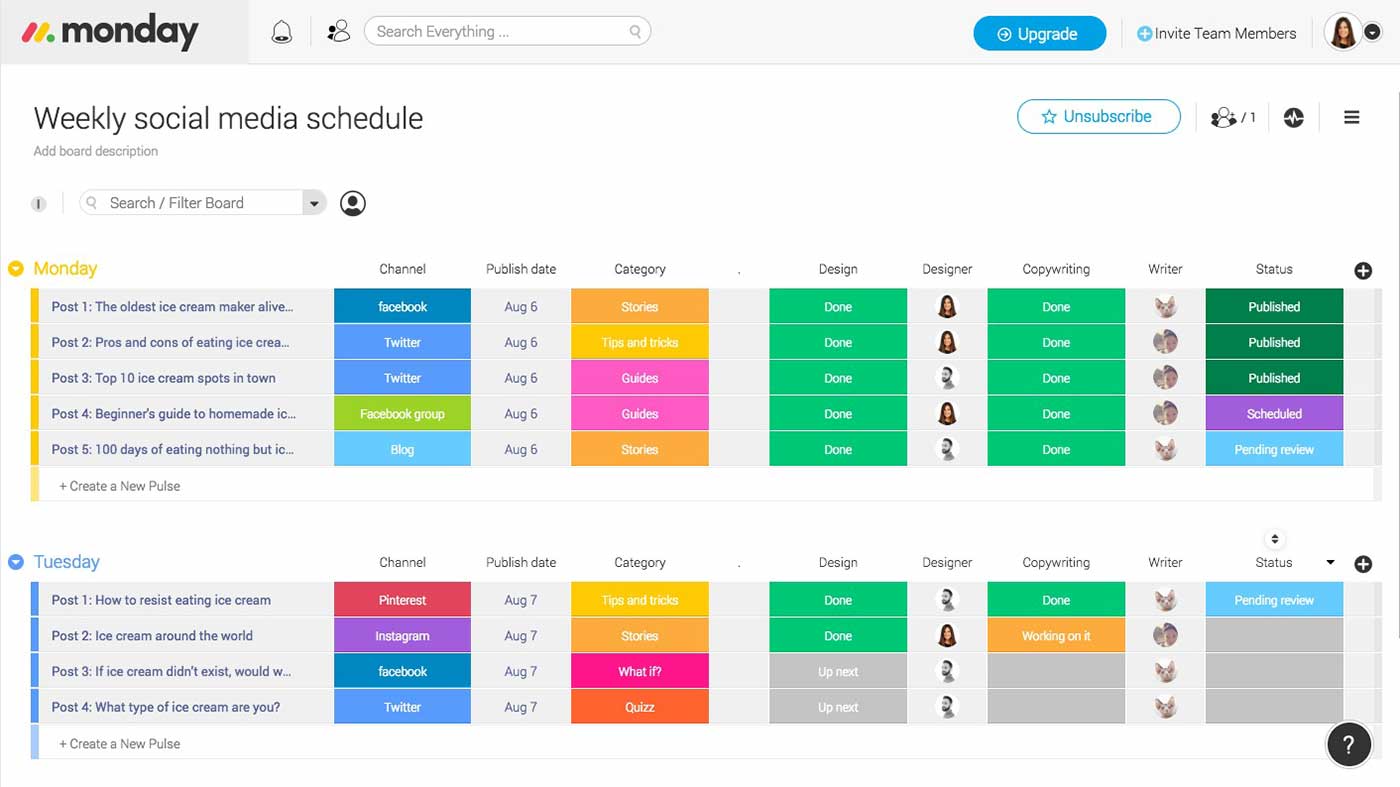
Pricing: Starting from $8/user/month
Rating on Capterra: 4.6/5
Some users may find the interface of Wrike to be too bland and unmotivating. If you're one of them, Monday may be the Wrike alternative for you. Its colorful interface, various visualization options, and task automation features have earned it the trust of over 100,000 teams and individuals.
Monday is also more affordable than Wrike, however, note that it charges by sets of seats instead of individual seats, offering less flexibility than Wrike and other alternatives on this list.
Looking for more tools similar to Monday? Check out this list of Monday alternatives.
What users say about Monday:
"Wrike was not as clean or colorful as Monday.com. We needed a project management tool that people WANTED to use. It is so satisfying to change the status to "Done" for a task; it's almost addicting! Monday.com has helped us log, categorize, and time each of our tasks and projects. The managers are able to have a high-level view of how progress is going, while the team can see the daily details of each and every task. The layout is fun, colorful, and most importantly clean."
Find the right Wrike alternative for you
So what is the best alternative to Wrike? The short answer is "it depends".
If you are looking for a simpler, faster, and more intuitive solution, Nuclino can be a great option. Trello is a good alternative for those looking for a no-bells-and-whistles Kanban tool. Jira is best-suited for software development teams interested in replacing Wrike as their Agile project management system. If you are a small team working with a limited budget, consider Zoho Projects as an affordable alternative. The flat pricing model of Basecamp makes it another attractive alternative to Wrike. Asana, on the other hand, stands out thanks to its modern, sleek interface. And finally, Monday is a great Wrike alternative for teams looking to gamify their project management workflow.
Whatever tool you choose, make sure to thoroughly evaluate it, especially if you are planning to use it together with your team.
Ready to get started?
