Best Monday.com Alternatives & Competitors in 2025
Looking for a Monday.com alternative? You've come to the right place.
Monday (also known as Monday.com and formerly known as DaPulse) has earned many loyal customers thanks to its colorful interface, rich customization options, and gamified approach to project management. It offers a wide range of features including task management, time tracking, and team collaboration, making it a popular solution for managing and organizing complex projects. Launched back in 2014, it has become one of the most widely-used project management tools on the market.
However, as with any software solution, Monday.com may not always be the best fit for every team or organization. In this article, we will take a look at some of the best alternatives and competitors of Monday.com that can offer a fresh perspective on your team's productivity.
Why you may need an alternative to Monday.com
Monday.com is not without its shortcomings, and there are many reasons why you may be looking for a Monday alternative:
Some users find Monday to be unintuitive and difficult to learn (source)
Monday is packed with features and menus, which can be overwhelming for new users (source)
Monday doesn't work out of the box and is best suited for teams that have experience in project management or the Agile methodology (source)
The mobile app of Monday can be hard to use (source)
The pricing model of Monday requires you to add users in increments of 5, which may force you to pay for users you don't need (source)
Does that sound familiar? Then it might be time to switch to a more user-friendly and fast option – fortunately, there are many great apps similar to Monday.com.
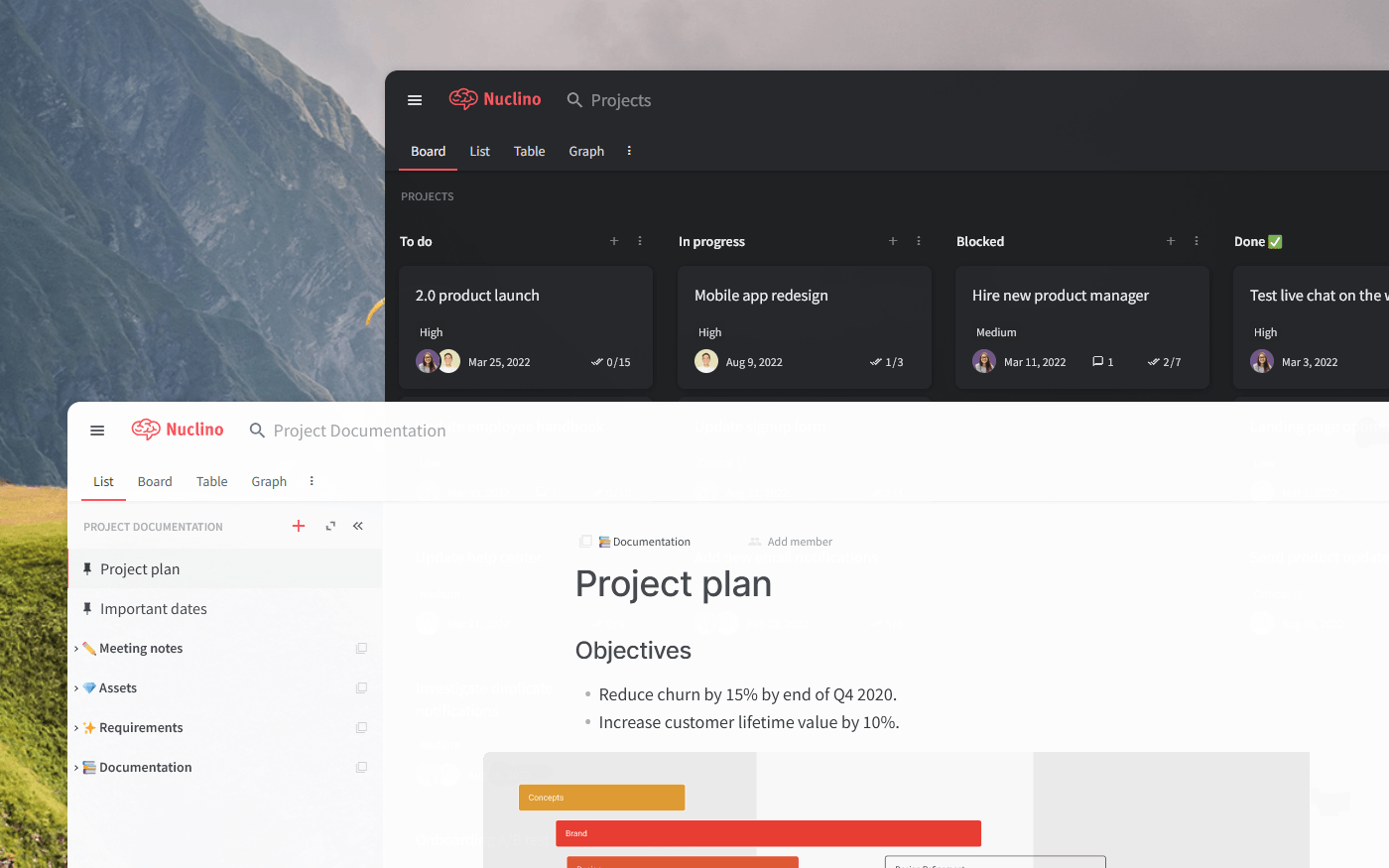
Best Monday alternatives
Fortunately, new Monday competitors enter the market every year, so you have plenty of options. Each one of them comes with its own unique strengths, design decisions, and feature sets.
To make your decision easier, we've evaluated dozens of options and put together a shortlist of the best alternatives to Monday:
It's important to keep in mind that no single work management tool can be the perfect fit for every single team or organization. The needs and goals of each team will vary, and as such, the best alternative to Monday.com will depend on the specific requirements of your team.
We hope this list helps you learn more about your options and find the Monday alternative that works for you — let's take a closer look at your options.
1. Nuclino
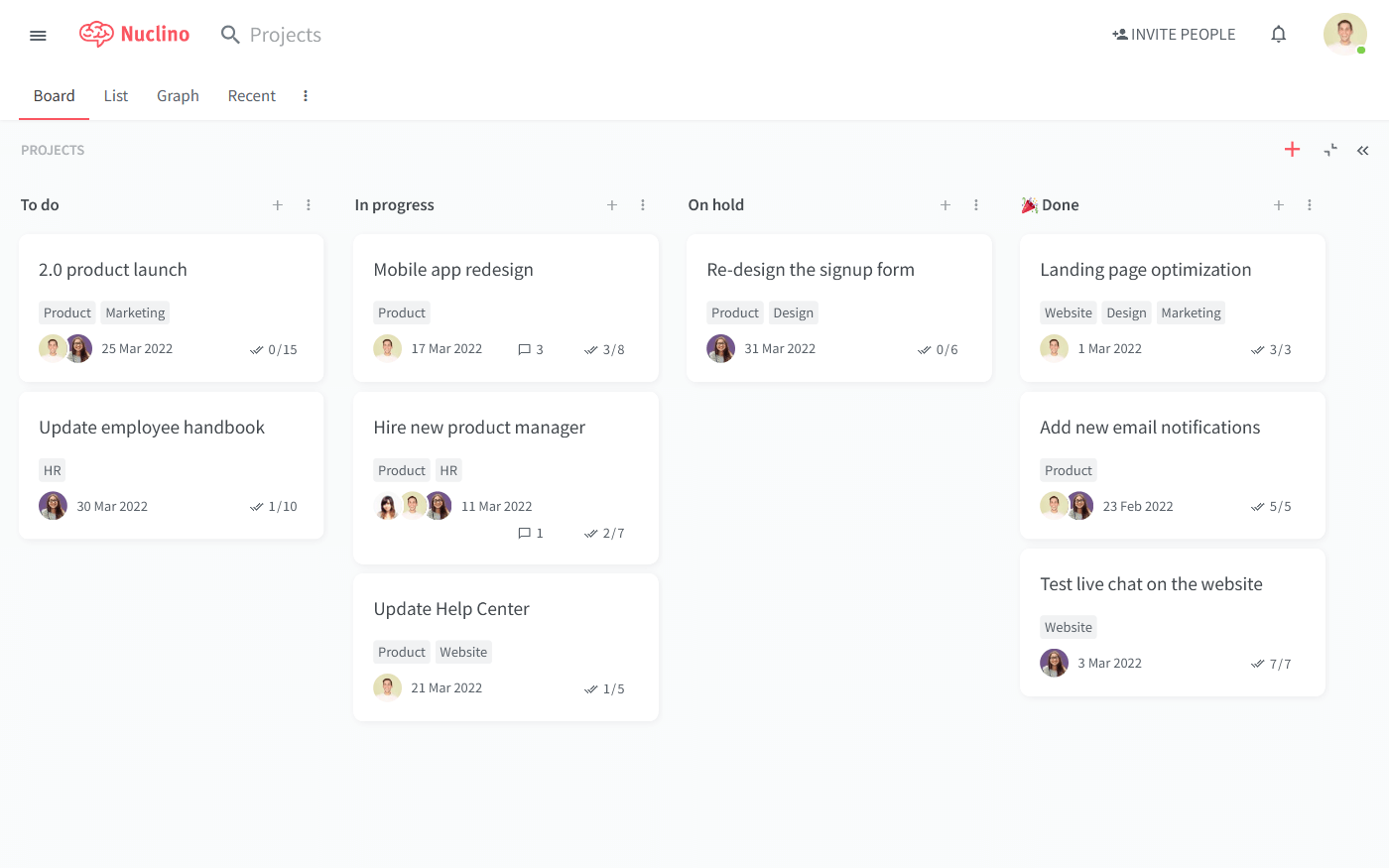
Pricing: Free, advanced features starting from $6/user/month
Rating on Capterra: 4.7/5
Nuclino is a great solution for those who are looking for a more lightweight and fast alternative to Monday. It stands out among other project management tools thanks to its exceptionally clean, clutter-free design and intuitive interface. Nuclino can be fully set up in minutes and requires no complex configuration, making it easy for anyone to get started.
Nuclino offers all the essential features necessary for managing a project, but keeps its feature set limited by design. You will find a familiar Kanban board, where you can drag and drop cards, and custom fields that allow you to track additional information about each card, such as due dates, assignees, labels, and more. But all of that comes in a much more minimalist package.
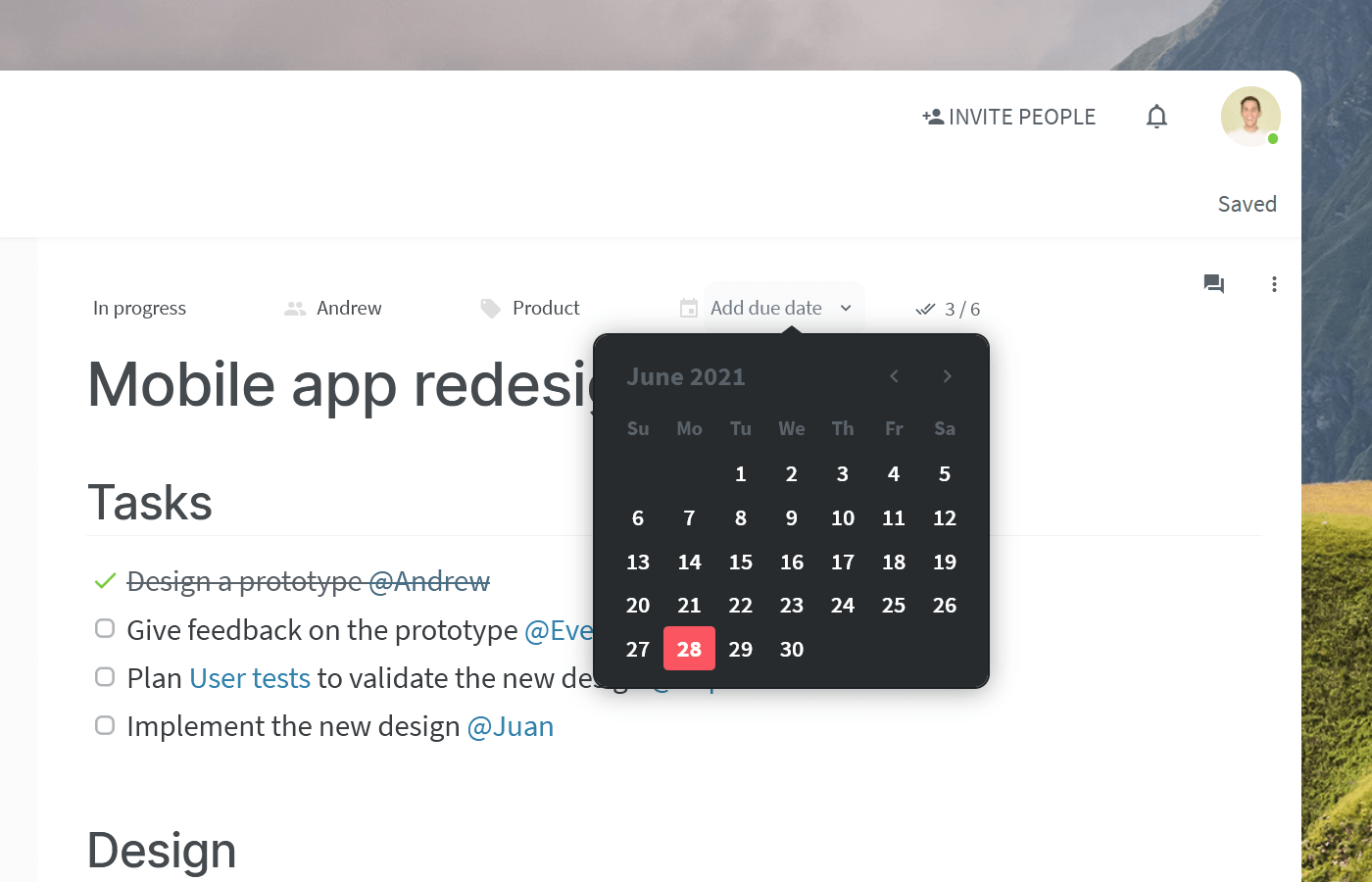
While Monday only recently launched its Docs feature, long-form content has been at the core of Nuclino since the start. Every card on your board is its own document where you can collaborate in real time, documenting project goals, adding sub-tasks, and embedding files. Comments and mentions help you exchange asynchronous feedback directly in Nuclino, preserving the context of every decision.
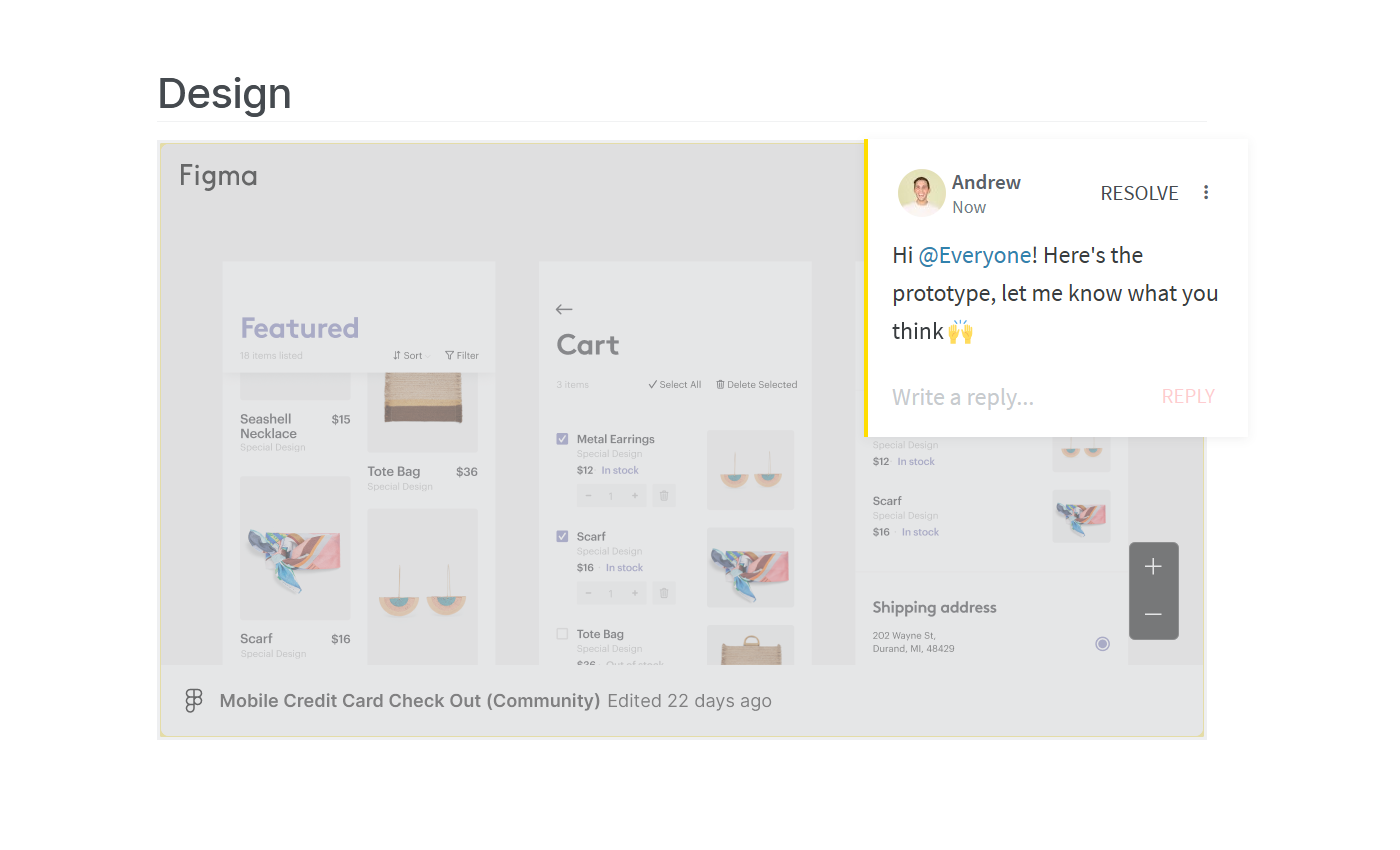
But Nuclino is more than a project management tool and a Monday alternative. It's highly versatile and can be used for a wide range of additional use cases, including building your corporate wiki, taking meeting notes, creating process documentation, onboarding new employees, and more, bringing all your team's knowledge, docs, and projects together in one place.
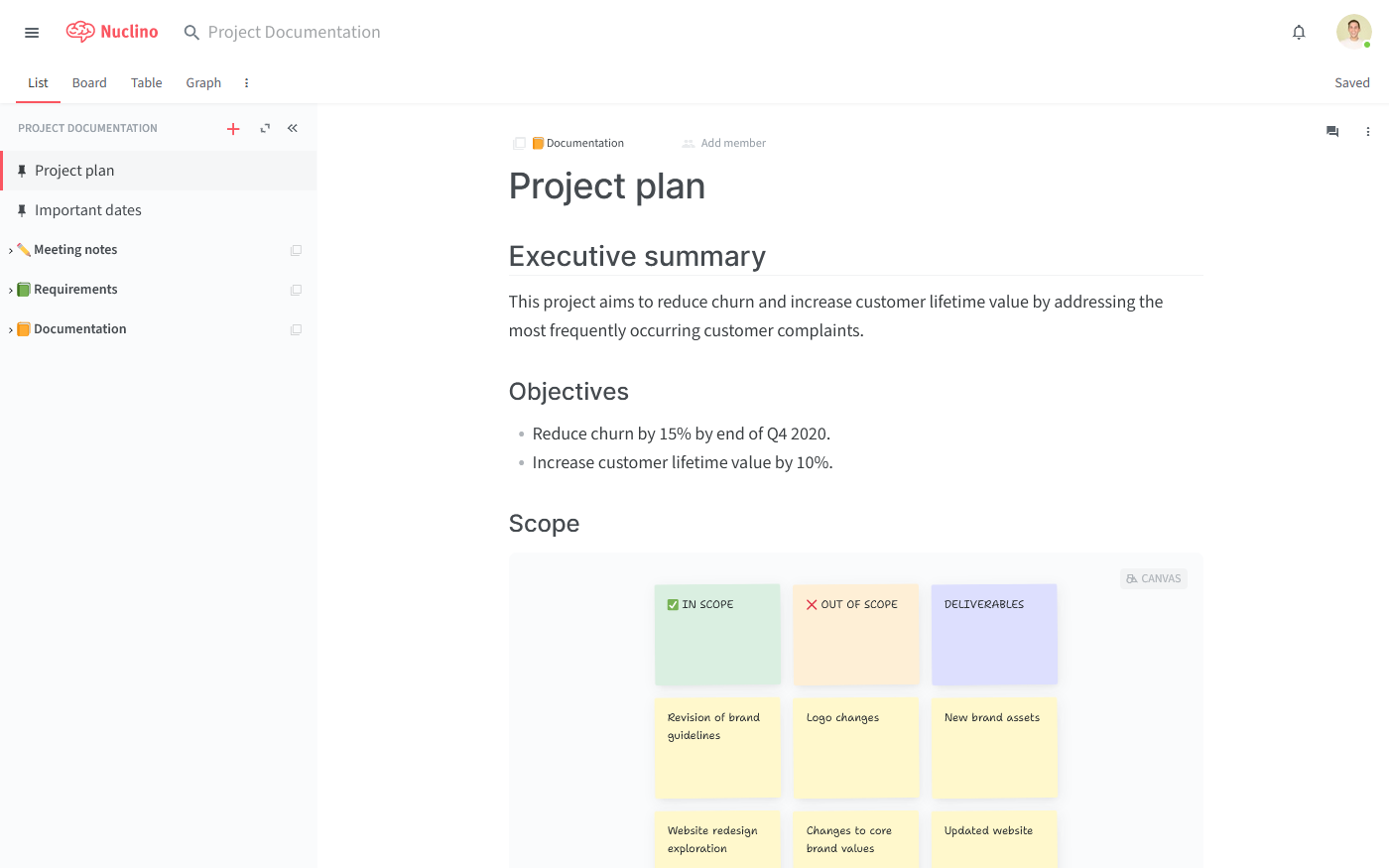
What users say about Nuclino:
"The way Nuclino is built makes the platform very flexible towards the way you work. I use Nuclino to document the projects I work on. It serves as a wiki for the project which helps anyone joining the project at later stages understand what was done during the design process, and why certain decisions were made."
2. Asana
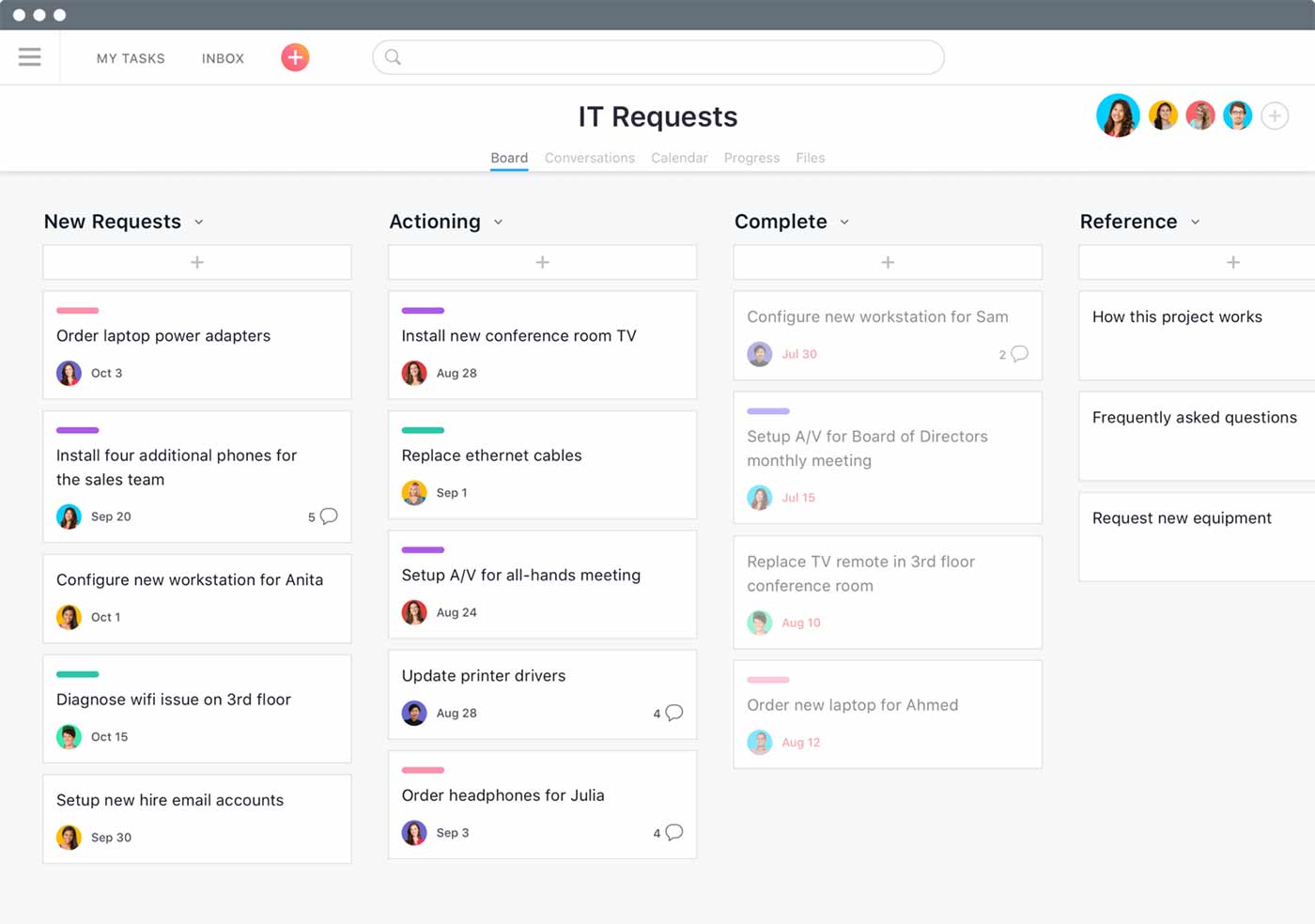
Pricing: Free, advanced features starting from $10.99/user/month
Rating on Capterra: 4.5/5
Monday has many great features — even more than some teams may need. If you are looking for a simpler and more user-friendly alternative to Monday, Asana could be a great solution for you.
The interface of Asana is modern and intuitive, making it easy for any team to adopt the tool and quickly get the hang of it. The initial setup is also fairly straightforward compared to the complex configuration required by Monday.
Despite its simplicity, Asana has a fairly rich feature set that includes everything from Kanban boards and Gantt charts to calendars and automations. It's suitable for managing a wide range of different digital projects.
Learn more about how Asana compares to Monday: Monday vs Asana.
Looking for more tools similar to Asana? Check out this list of Asana alternatives.
What users say about Asana:
"Monday was a bit too confusing to use, and we found we weren't using most of the features. Asana works great for our company, which employs teams across multiple countries in the world. We use it to specifically target and track projects that are highly time-bound and can't fall out of sync. The reminders, deadline-tracking, charts, graphs, and tasks management are very easy to interpret."
3. Trello
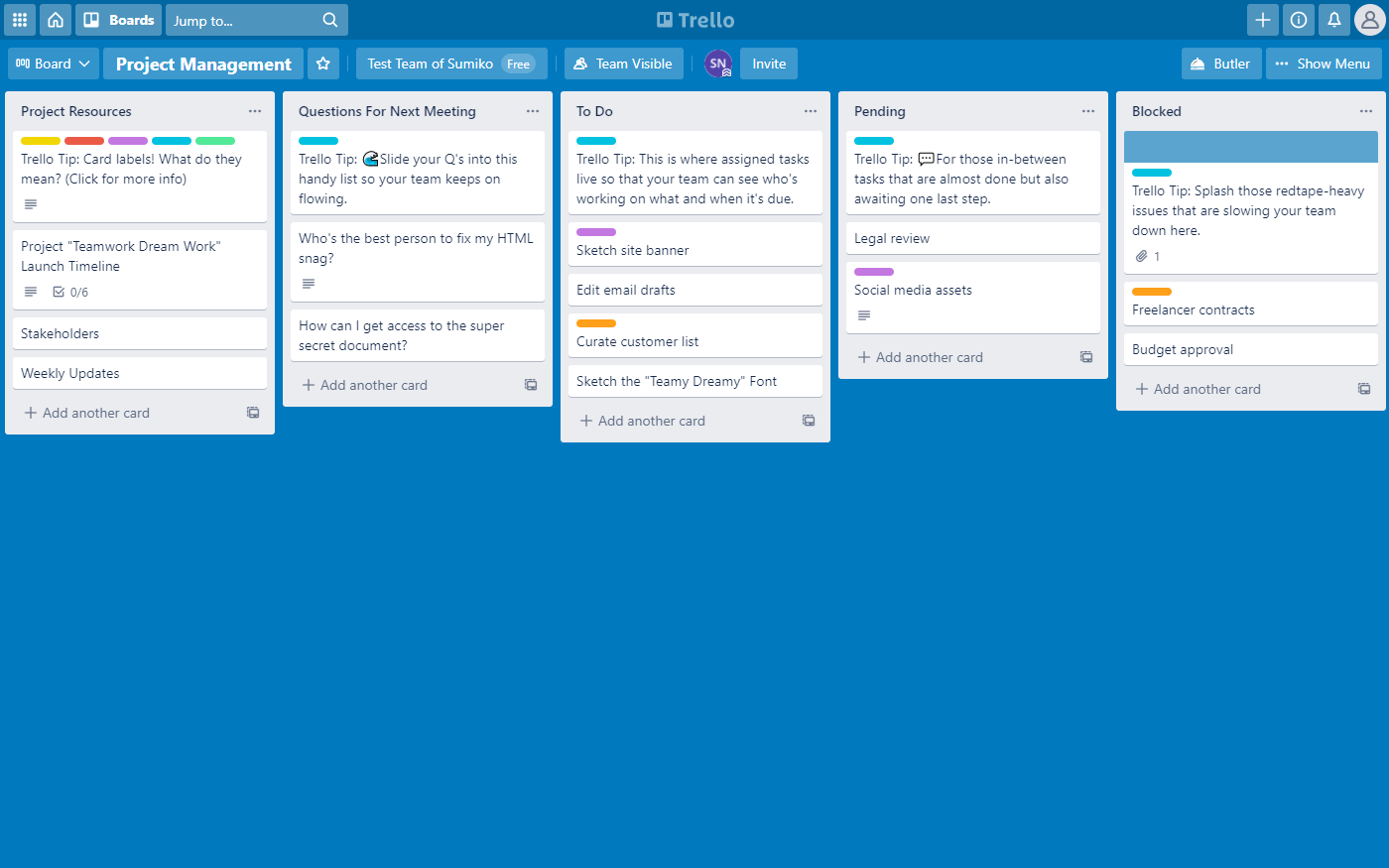
Pricing: Free, advanced features starting from $10/user/month
Rating on Capterra: 4.5/5
Monday is a powerful tool but takes a while to configure and get the hang of. If you are looking for a less over-engineered solution, you may like Trello. This simple Kanban tool may not be a great fit for managing complex, large-scale projects, but it's more than enough to cover the needs of most small teams.
Trello and Monday.com are similar in many ways. Both tools can be used to create boards and task lists, assign tasks to team members, and track progress. Both tools also offer basic collaboration and communication features, like comments and notifications on tasks and projects, which allow team members to communicate and stay on top of tasks.
At the same time, the feature set of Trello isn't as extensive as that of Monday. It makes up for it by working straight out of the box. It takes no more than a few minutes to get started with Trello, and even non-technical users can easily get the hang of it.
Trello's wide selection of Power-Ups also allows you to extend the core functionality and adapt the tool to your team's unique project management workflow.
Learn more about how Trello compares to Monday: Trello vs Monday.
Looking for more tools similar to Trello? Check out this list of Trello alternatives.
What users say about Trello:
"I tried the free trial for Monday and found it confusing to learn. Overall, I'd recommend this product to anyone who is looking to get started on simple task tracking, especially within a team. I love Trello's clean and customizable UI. It makes it easy for me to track tasks and to add as many columns to indicate a task's status as needed."
4. nTask
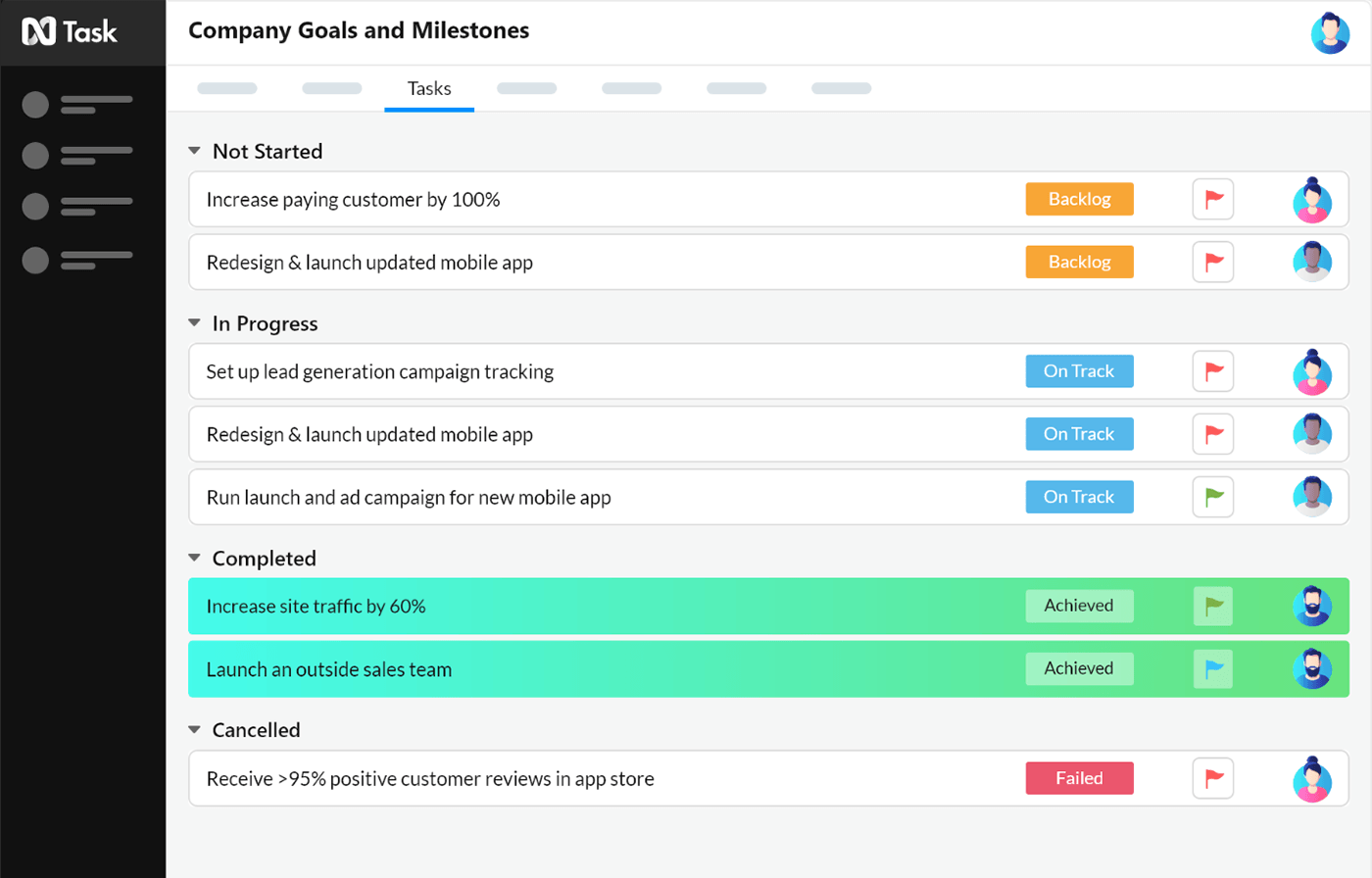
Pricing: Free, advanced features starting from $4/user/month
Rating on Capterra: 4.2/5
nTask is another great Monday alternative that helps you ensure that all of your projects and tasks are well-tracked and managed.
The application has an intuitive and easy-to-use interface, allowing you to seamlessly perform all of your tasks and processes without any obstructions or problems.
The feature set of nTask includes Kanban boards and Gantt charts that enable you to have a different view of the tasks you have to perform as a part of the project development process.
What users say about nTask:
"Overall, my experience was delightful and positive. nTask had just enough to meet our needs and expectations. It's suitable for beginners or smaller businesses as well. It is affordable and still up to par on quality. nTask helped us improve our overall business and particularly helped our office run smoother and stay organized. It is an effective task management software."
5. Jira
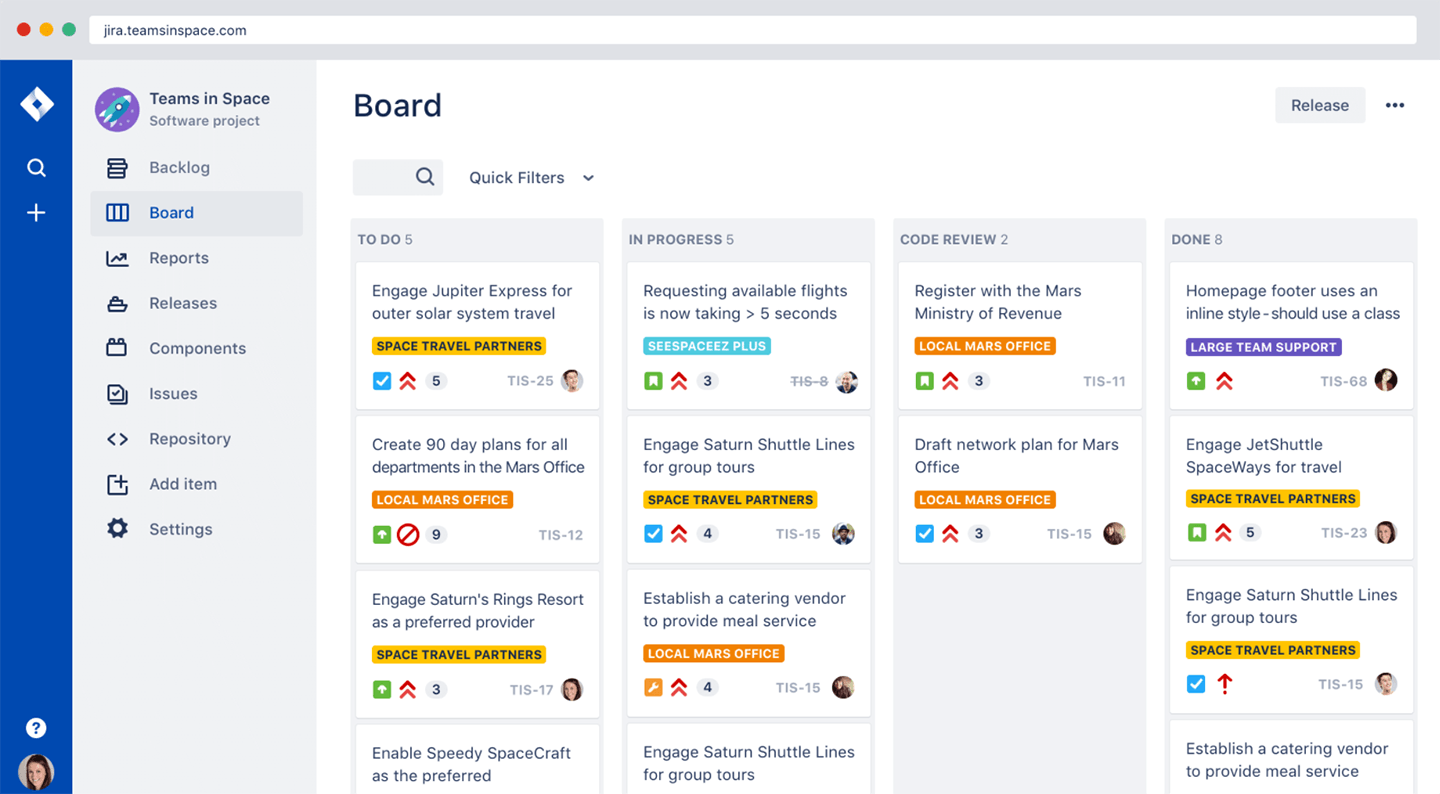
Pricing: Free, advanced features starting from $7.75/user/month
Rating on Capterra: 4.5/5
Monday is a general-purpose project management tool that is flexible enough to suit different types of teams. However, if you are a team of software developers, you may want something that is better optimized for your workflow — Jira is such a tool.
Jira is best suited for managing Agile software development projects and includes specialized features not found in many other project management tools — burndown charts, sprint reports, velocity graphs, and more.
Jira belongs to the Atlassian product suite and seamlessly integrates with other tools in its ecosystem, such as BitBucket. If your organization is already using other Atlassian products, Jira will be a natural fit for your workflow.
Looking for more tools similar to Jira? Check out this list of Jira alternatives.
What users say about Jira:
"While Monday and Asana are strong contenders, the ecosystem around Jira and strong integrations platform make the Atlassian ecosystem more compelling. Jira is a strong, industry-standard project management and task tracking service. The software has multiple options for viewing tasks (from project-task style to Kanban style) which allows different teams to be flexible and use different formats."
6. LeadSquared
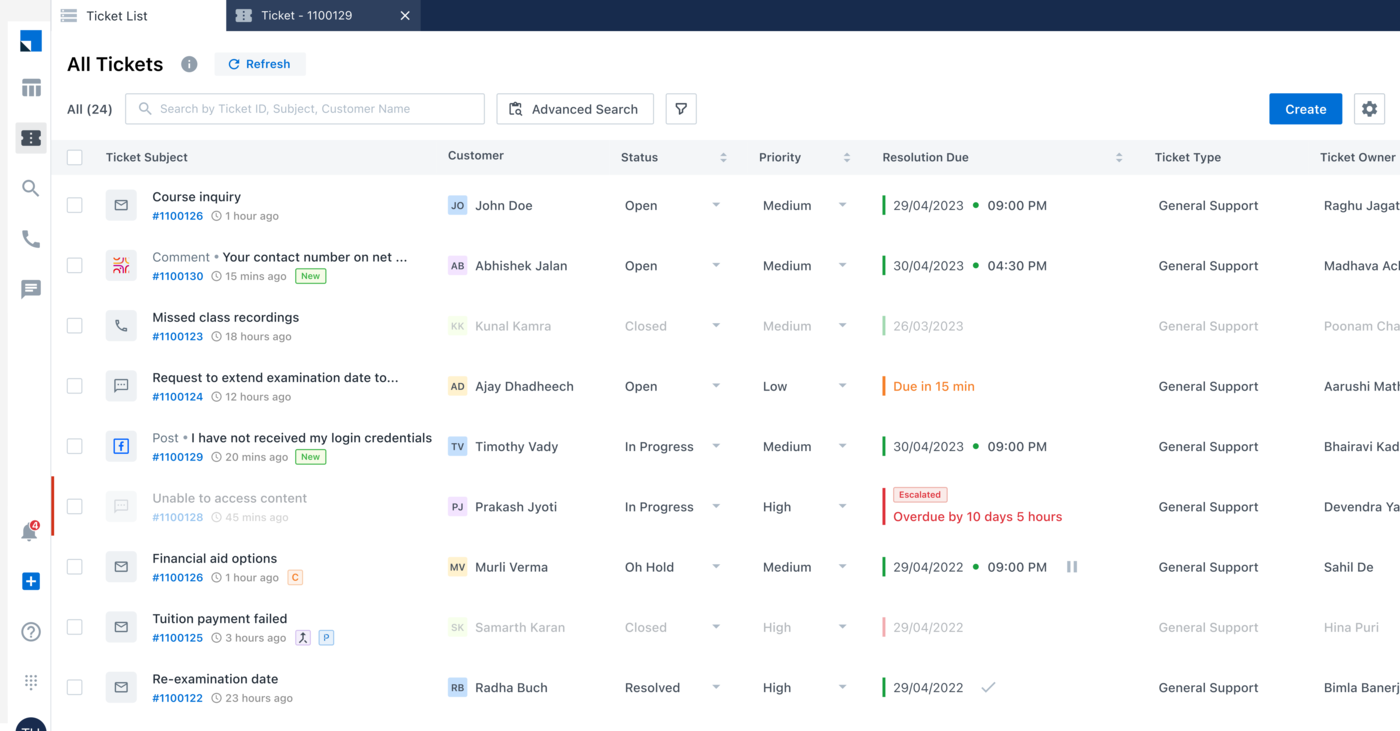
Pricing: Available on request
Rating on Capterra: 4.3/5
If you're using Monday.com for marketing automation and sales CRM, consider LeadSquared for a more specialized and effective solution to boost your sales and marketing efforts
LeadSquared is tailored for sales and marketing teams. It seamlessly combines marketing automation and CRM functionalities. LeadSquared offers industry-specific solutions and a comprehensive suite of tools to optimize your lead-to-revenue process.
For sales teams, it provides tools for lead capture, distribution, and engagement, along with AI-powered insights to prioritize high-potential leads. The platform's marketing automation features include multi-channel campaign management, lead nurturing, and detailed analytics to measure campaign effectiveness.
The mobile app allows sales reps to manage tasks, access customer information, and update deal statuses on the go, ensuring productivity outside the office. Its integrated approach helps businesses align sales and marketing efforts, potentially boosting conversion rates and revenue growth.
What users say about LeadSquared:
"I have been very impressed with LeadSquared - that we had chosen amongst a plethora of tools available for the purpose - but none was as useful and easy to use as LeadSquared. We were doubly impressed with the depth of thinking that had gone in thinking each feature and how to make it the most useful for actual users. My sales and marketing team are quite excited by the effectiveness of the tool - and our witnessed business growth is a strong testimonial."
7. Basecamp
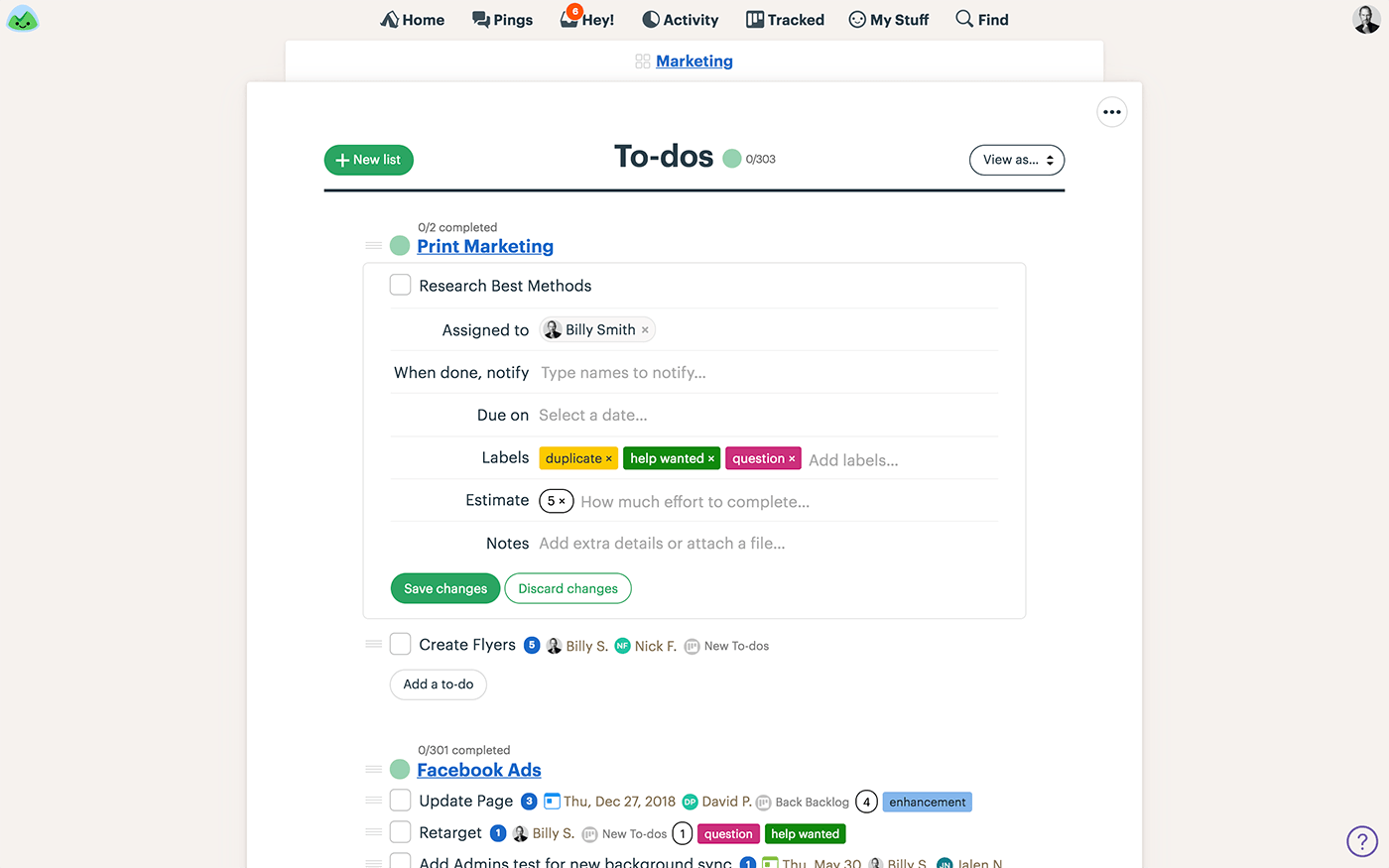
Pricing: $15/user/month or $299/month for unlimited users
Rating on Capterra: 4.3/5
Basecamp is a great Monday alternative for teams looking for a scalable solution. Unlike all other tools on this list, Basecamp charges a flat monthly fee, regardless of how many users you add, making it an excellent option for large and growing teams.
Like Nuclino, Basecamp is more than just a project management tool. Described as an "all-in-one toolkit for working remotely", Basecamp is a remote work tool that brings together to-do lists, calendars, message boards, document and file management, and more, allowing you to replace not only Monday but also Slack, Google Drive, and other tools.
Basecamp largely owes its popularity to its simple interface and easy setup that requires minimal customization.
Learn more about how Monday compares to Basecamp: Monday vs Basecamp.
Looking for more tools similar to Basecamp? Check out this list of Basecamp alternatives.
What users say about Basecamp:
"I think the simplicity of Basecamp is wonderful. Almost everyone can use Basecamp, take a new user and throw them into Monday or TeamWork.com and they will get lost and fail. But with Basecamp, it is so easy and intuitive, everyone succeeds!"
8. Zoho Projects
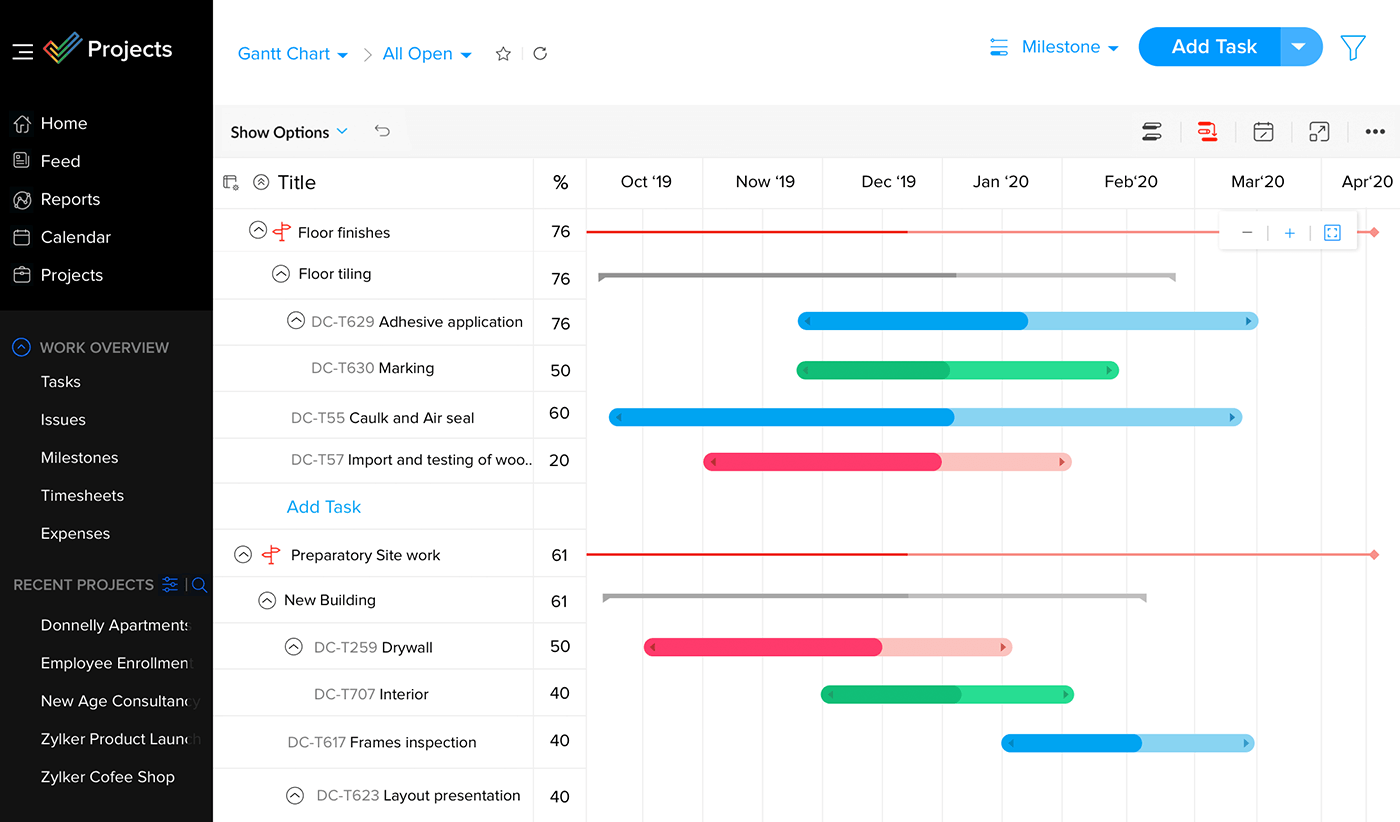
Pricing: Free, advanced features starting from $5/user/month
Rating on Capterra: 4.2/5
If you are looking for an equally feature-rich alternative to Monday, Zoho Projects is an option worth considering. Its extensive feature set includes task tracking, timesheets, Gantt charts, resource management, and more — all offered within a single affordable package.
Zoho Projects is a part of the Zoho ecosystem and integrates well with other Zoho products, such as Zoho CRM. If your organization is already powered by Zoho, replacing Monday with Zoho Projects should be a fairly smooth process.
What users say about Zoho Projects:
"I was already using other Zoho products so I liked the idea of choosing a project management solution that was in the same family of products that I was already using. Overall, I have been very satisfied using Zoho Projects. Since I am using the free version, it is very economical."
9. Zoho CRM
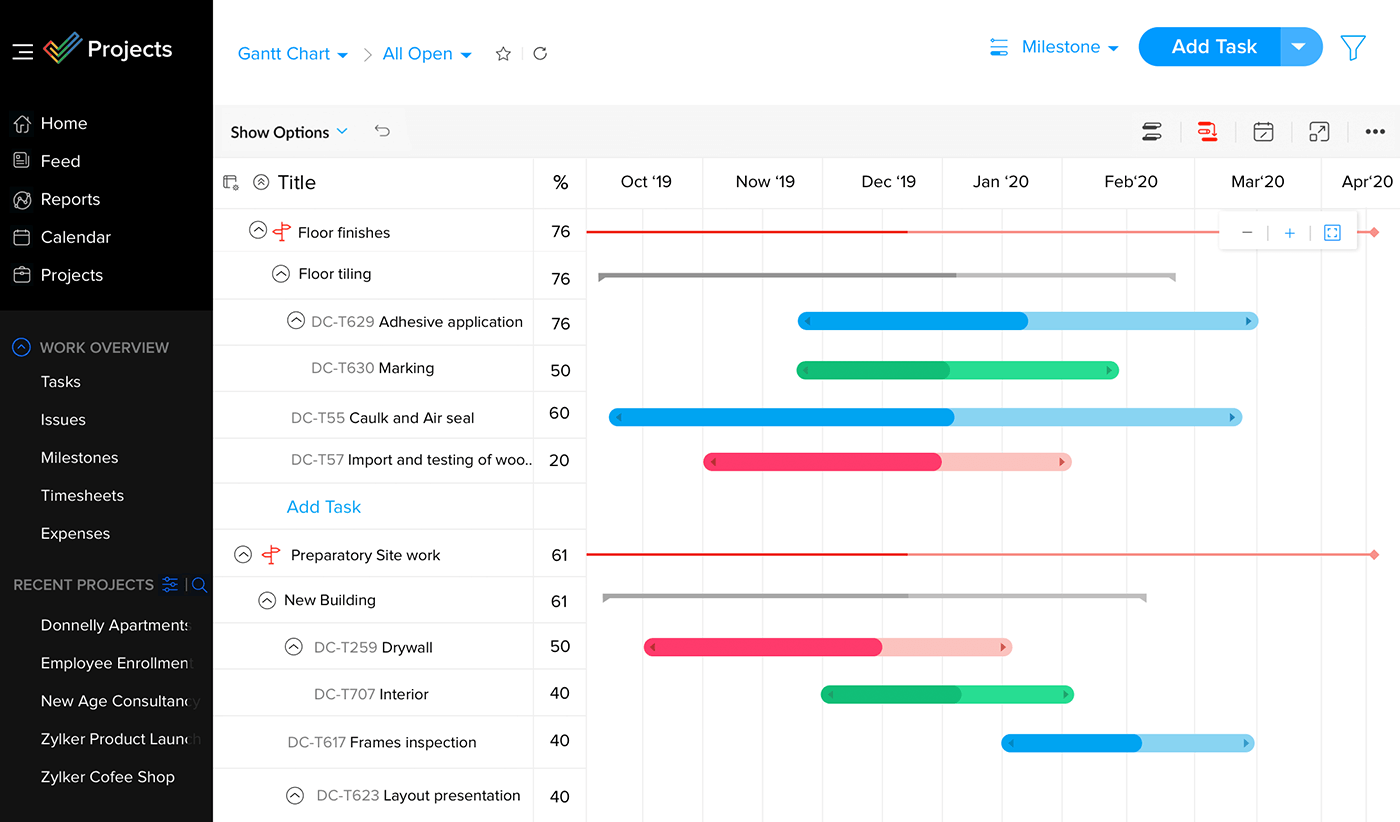
Pricing: Free, advanced features starting from $14/user/month
Rating on Capterra: 4.3/5
If you are primarily using the Monday sales CRM, then you may want to evaluate another product in the Zoho portfolio — Zoho CRM. It's a very feature-rich tool that has everything you need to manage your sales funnel, including contact management, automation, quotations, invoice management, reporting, analytics, and more.
All of that comes with a very modest price tag. The free plan of Zoho CRM is also very generous, so if you're looking for a free Monday alternative, Zoho can be a valid option.
Zoho also offers a unified Zoho One package that includes 40+ business productivity apps, including Zoho Projects and CRM.
What users say about Zoho CRM:
"I found Monday to be restrictive and more time-consuming to set everything up to flow properly for my business. Zoho CRM is an inexpensive yet powerful, feature-packed CRM. It's very easy to use, and also easy to customize to your liking."
10. Wrike
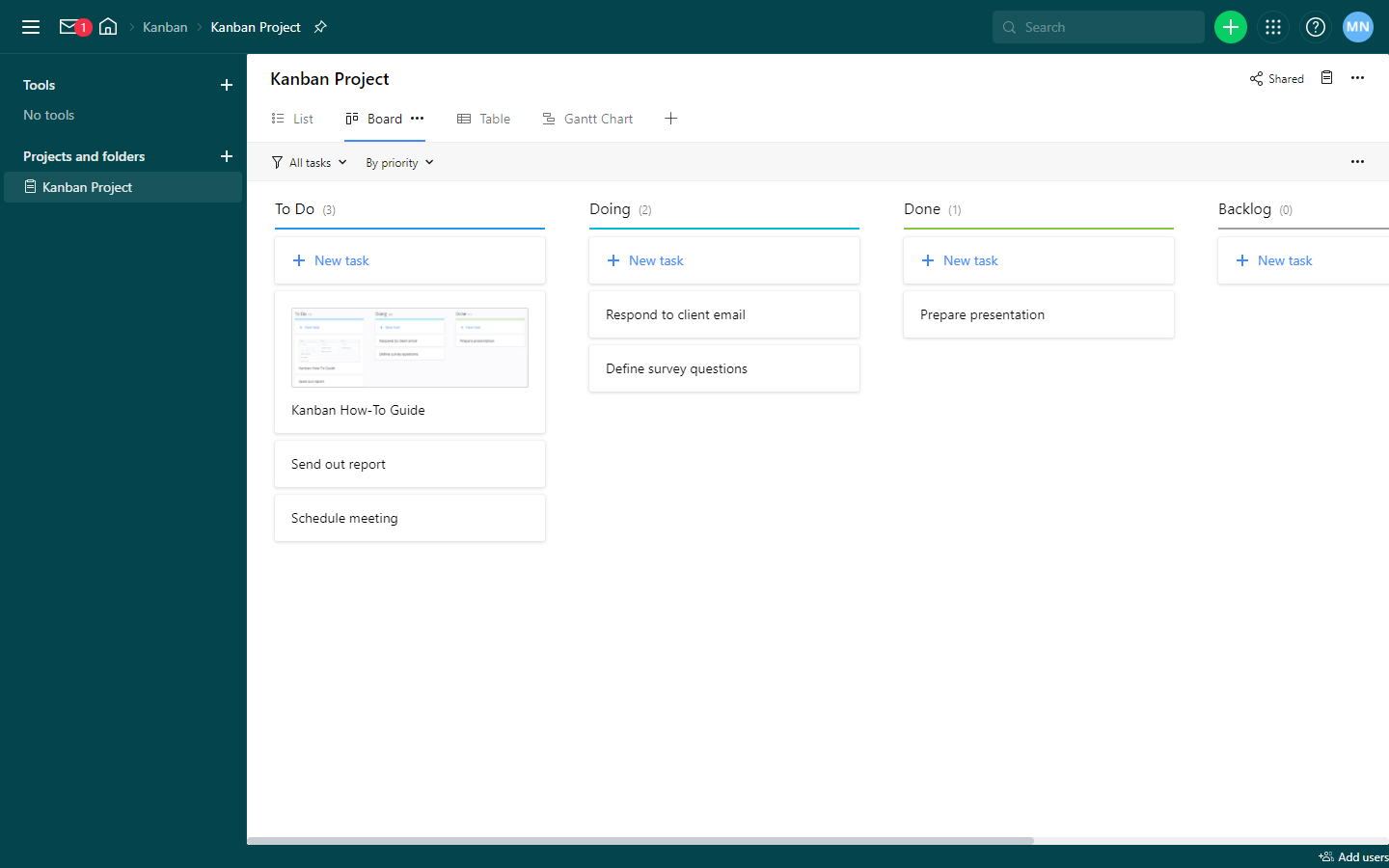
Pricing: Free, advanced features starting from $9.80/user/month
Rating on Capterra: 4.3/5
Monday is a fairly powerful tool, but it may not meet all the needs and requirements of larger enterprises. If you are looking for a more robust alternative, give Wrike a try.
Its interface is dense and packed with a variety of features, menus, and dashboards. You can set up custom dashboards, schedule workloads, manage complex projects, do time-tracking, and report on all of that data. Nearly everything can be customized and tailored to your team's unique workflow.
All that inevitably comes with a steep learning curve. Many users find the app not very user-friendly, especially for beginners, so be prepared to invest enough time in training your team to use it.
Looking for more tools similar to Wrike? Check out this list of Wrike alternatives.
What users say about Wrike:
"The other project management platforms were just too simplified and not robust enough for a large agency environment. Wrike is hands down an industry leader in project management. We tested many other platforms prior to choosing it, and it is by far the most robust."
11. Airtable
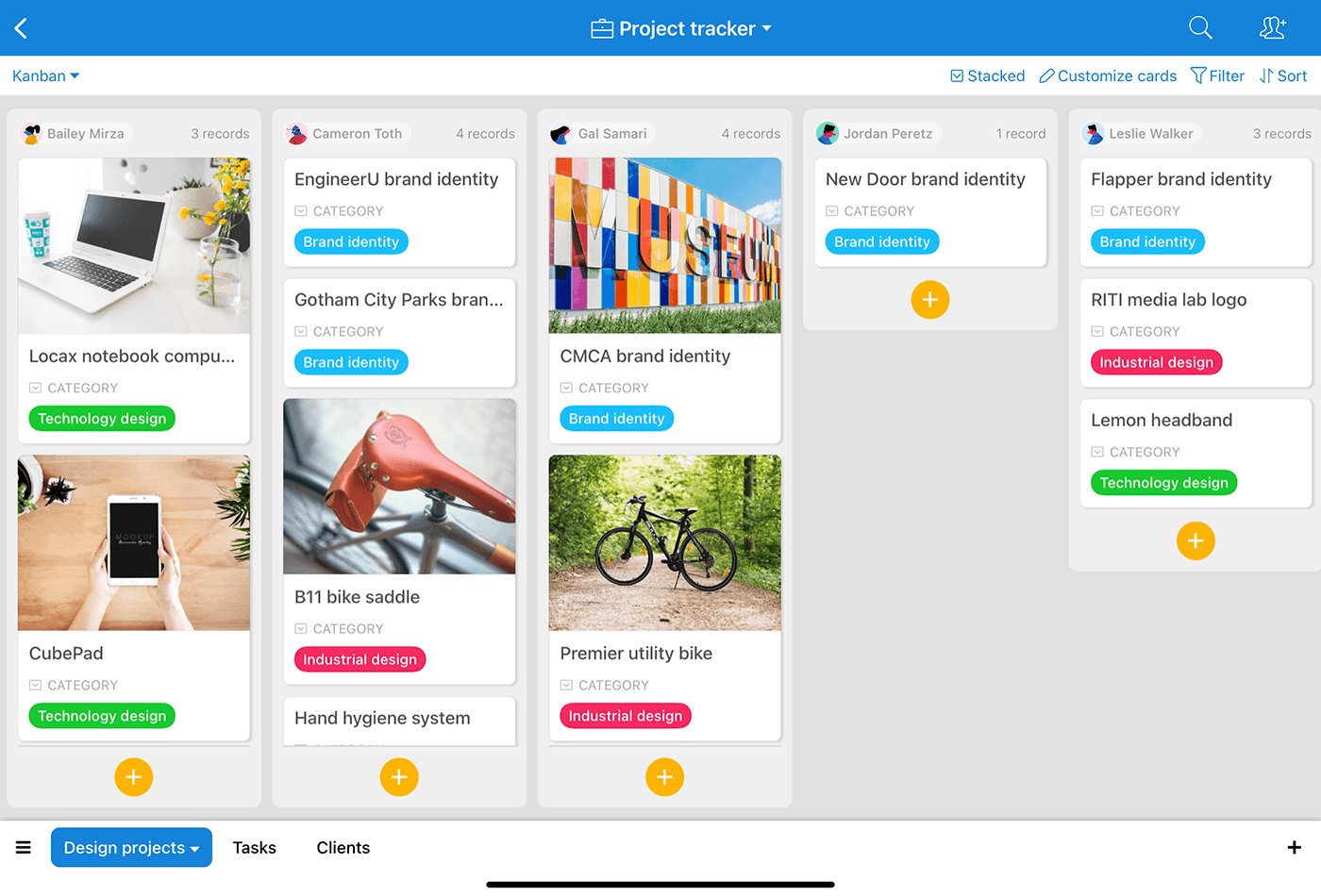
Pricing: Free, advanced features starting from $10/user/month
Rating on Capterra: 4.7/5
The layout of Monday is heavily inspired by spreadsheets, making Airtable an obvious alternative. While Airtable is commonly known as a collaborative database, in recent years it has considerably expanded its feature set, evolving into a robust competitor to project management tools like Monday.
Like Monday, Airtable allows you to organize and manage your projects in a visual way, using tables, timelines, Kanban boards, Gantt charts, calendars, galleries, forms, and more. It's a highly versatile and customizable tool that, nonetheless, comes with a fairly intuitive interface that is easy to navigate.
Looking for more tools similar to Airtable? Check out this list of Airtable alternatives.
What users say about Airtable:
"Our team loves Airtable and uses it in several ways (tracking and assigning projects, collecting data, communications requests) and it's agile and easy to use across the board. We love the multiple views and ability to connect records across a base."
12. Pipedrive
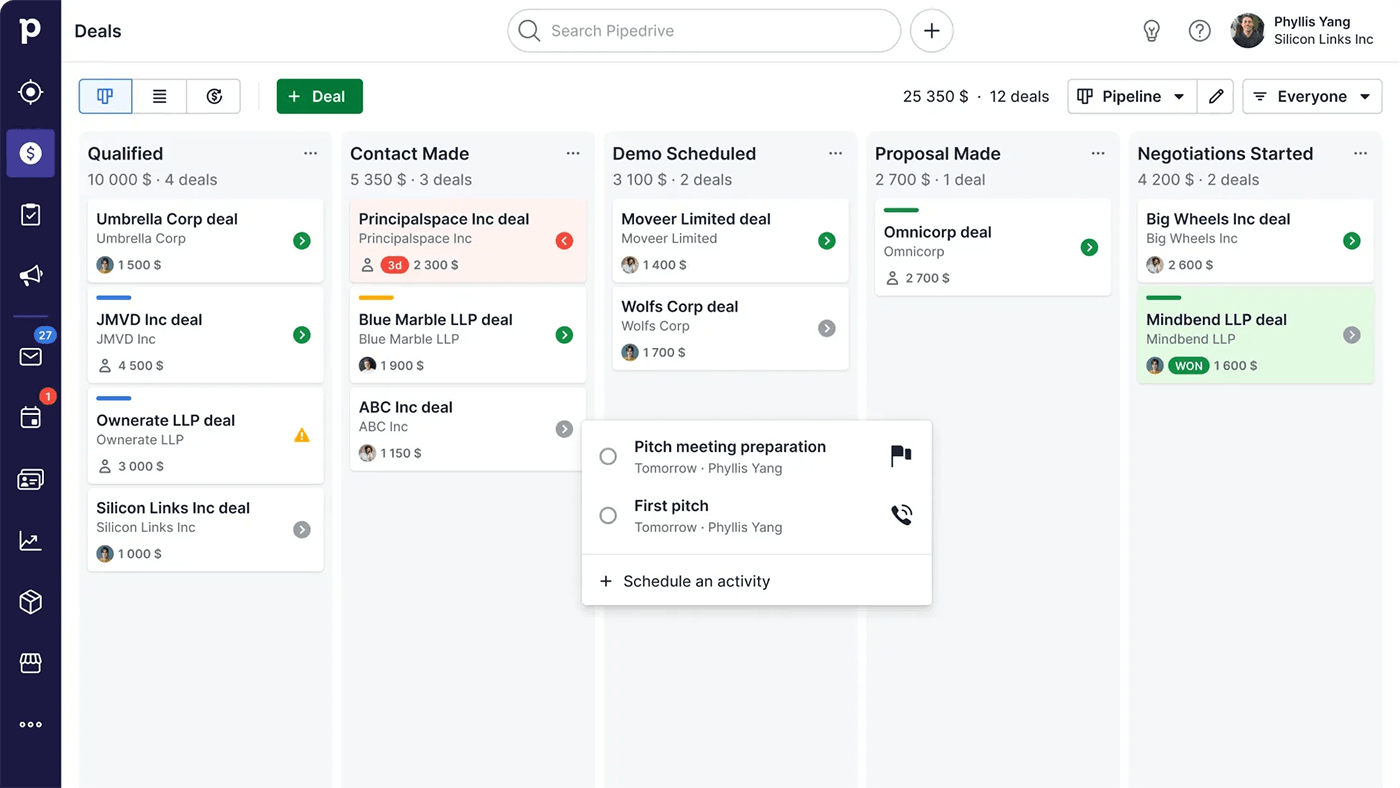
If you want to replace Monday as your CRM, then Pipedrive may be a good alternative. Pipedrive offers a wide range of sales management features similar to Monday.com, including lead management, pipeline management, and sales forecasting. It's a robust CRM platform that's widely recognized as one of the best Salesforce, Freshsales, and Agile CRM alternatives out there.
While Monday is a more versatile tool that can handle both project management and CRM tasks, Pipedrive is simpler and easier to set up.
Pipedrive is also one of the most popular Salesforce, Freshsales, and Agile CRM alternatives out there.
What users say about Pipedrive:
"I hate doing sales and realized that if I was going to take the reigns for it in my business, I had to be way more organized. Excel sheets would do the trick, but they get filled up quickly and are hard to manage. I wanted an affordable software that wasn't overkill with functionality that would help me manage my sales pipeline more effectively and Pipedrive is it! I tried Monday and it wasn't ideal for this kind of project."
13. Todoist
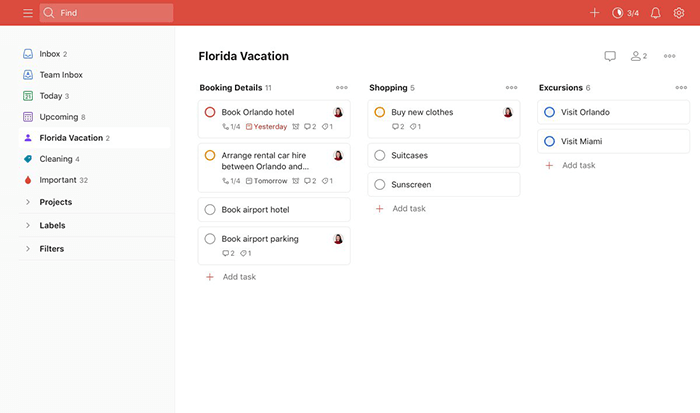
Pricing: Free, advanced features starting from $4/user/month
Rating on Capterra: 4.6/5
Todoist started out as a simple to-do app and evolved into a full-fledged project management tool over the years. While it's best suited for personal projects, after it introduced a Kanban board view along with a series of new collaboration features in 2020, it's becoming increasingly popular among small teams and companies.
Todoist can be a great Monday.com alternative for individuals or small teams looking for a simple and easy-to-use task management tool. However, it may not have all the features and functionality of Monday.com and may not be able to replace it for larger teams or organizations that need more advanced project management capabilities.
Looking for more tools similar to Todoist? Check out this list of Todoist alternatives.
What users say about Todoist:
"Todoist is similar in function to Monday and Trello but each has its own quirks. I use Todoist as a bookmarking apparatus for something I really want to view, read, or compose later. So it has been something of a lifeline, permitting me to smooth out my work life and arrange the many short ventures and errands I need to do."
Find the right Monday alternative for you
There is no tool that can be objectively called the "best alternative to Monday". This list is by no means exhaustive — the market for project management tools is remarkably crowded and competitive, and new Monday competitors pop up nearly every month. The best choice depends on many factors, including the size of your team and the type of projects you need to manage, as well as your budget, technical skills, preferences, and so on.
At the end of the day, the only way to know for sure if a project management tool is a good fit for you and your team is to test it out yourself. We hope this list made your decision a little easier.
FAQs
How to export data from Monday.com?
If you have found the best Monday.com alternative for your needs, you may want to export your data to ensure that you don't lose any important information when migrating to the new platform.
If you're the admin of your Monday account, you have the ability to download your entire account's data. This includes all the boards in the account (private boards included), as well as any files that have been uploaded to your boards.
To export data from Monday.com:
Click on your profile picture and select "Admin".
Select "General" from the menu, and then click on the "Account" tab.
Under "Export account data", click "Export". This action will export all your data to a .zip file. Archived boards will not be exported.
How to cancel your Monday.com subscription?
If you've settled on a Monday.com replacement for your team, you can cancel your subscription and close your account. To cancel your Monday.com subscription:
Click on your profile picture and select "Admin".
Select "Billing" from the menu and then click on "Cancel my account".
How to delete Monday.com account?
Once you cancel your Monday.com subscription, you will be able to decide whether or not you would like to keep your account. If you've safely migrated all your data to the Monday alternative of your choosing, you can simply click on "Close account" immediately after canceling your Monday.com subscription.
Ready to get started?
