16 Best Jira Alternatives and Competitors in 2025
Looking for a Jira alternative? You're not alone.
Launched almost 20 years ago, Jira has become the go-to tool for hundreds of thousands of Agile teams of all sizes. It remains one of the most popular project management tools on the market – but it's not without its downsides. Depending on your specific needs and budget, there may be more suitable alternatives available on the market.
In this article, we will take a closer look at some of the top Jira alternatives and competitors. We will discuss their key features and capabilities, as well as any potential drawbacks or limitations. Whether you are seeking a more cost-effective solution, something with a more intuitive interface, or a tool with a particular set of features, there is likely an alternative out there that can meet your needs.
What is Jira?
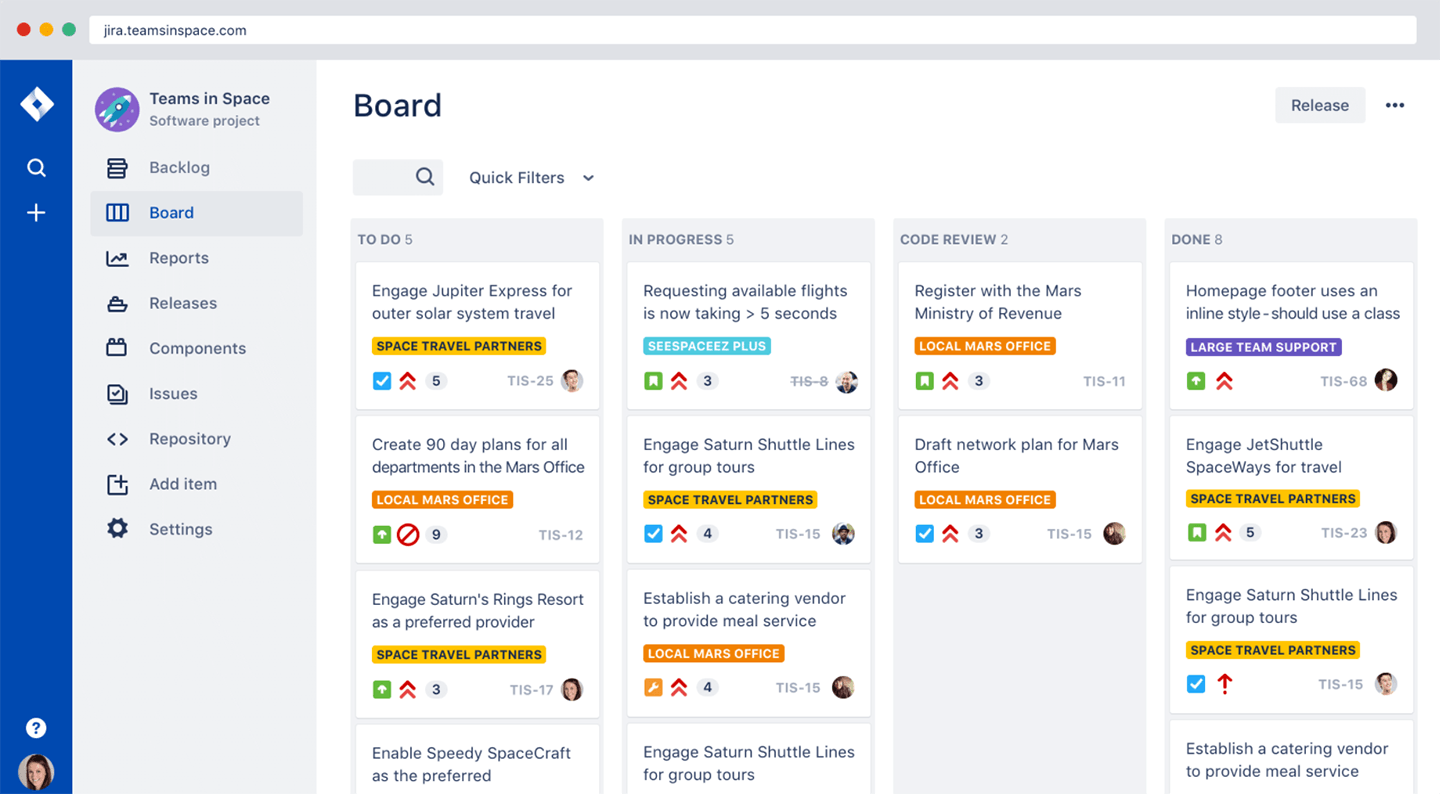
Released by Atlassian in 2002, Jira is a versatile project management and issue tracking tool that supports various methodologies like Agile and Scrum. With a user base of over 65,000 companies worldwide, Jira is widely recognized in the project management landscape.
Jira's strength resides in its adaptability, empowering teams to configure workflows according to their specific requirements. Coupled with its capacity for seamless integrations and robust reporting features, this made Jira one of the most popular project management tools, especially among software development teams.
But while Jira has found widespread adoption, it is not without its shortcomings.
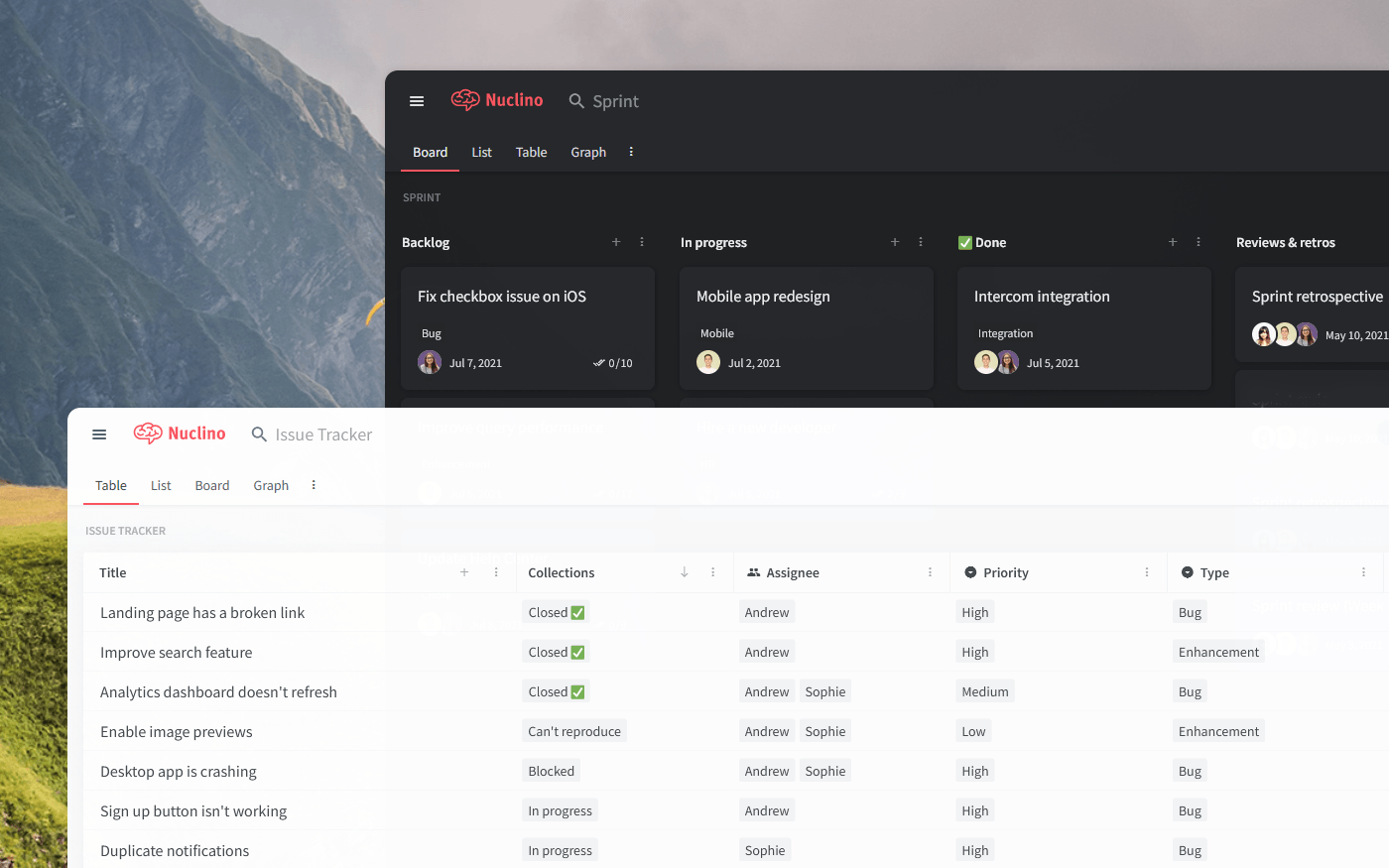
Why look for a Jira alternative?
There are many reasons why you and your team may be evaluating Jira alternatives:
The interface of Jira can seem unintuitive, making it difficult and time-consuming to get things done (source)
The quality of customer support leaves a lot to be desired (source)
Collaboration is not as seamless as it could be, leading to changes being accidentally overwritten or not saved (source)
The app can get really slow as you add more issues (source)
Every add-on and plugin comes with its own monthly fee, which can quickly drive up the price (source)
Overall, many users find Jira too slow, clunky, antiquated, and otherwise cumbersome to be used productively.
Does that sound familiar? Then it may be time for you to switch to a faster and more user-friendly Jira alternative.
16 best Jira alternatives
Fortunately, new Jira competitors enter the market every year, so you have plenty of options to choose from. Each of these options has its own distinct strengths, design approaches, and features, potentially offering a different experience – potentially even better than Jira.
To make your decision easier, we've put together a list of the 16 best alternatives to Jira, based on real reviews.
- Nuclino
- Trello
- Asana
- ProofHub
- Taiga
- Basecamp
- Wrike
- Zoho Projects
- Zoho Sprints
- Redmine
- GitLab
- Pivotal Tracker
- YouTrack
- Microsoft Project
- Microsoft Planner
- nTask
Check out the list below and find the tool that best suits your team's needs.
1. Nuclino
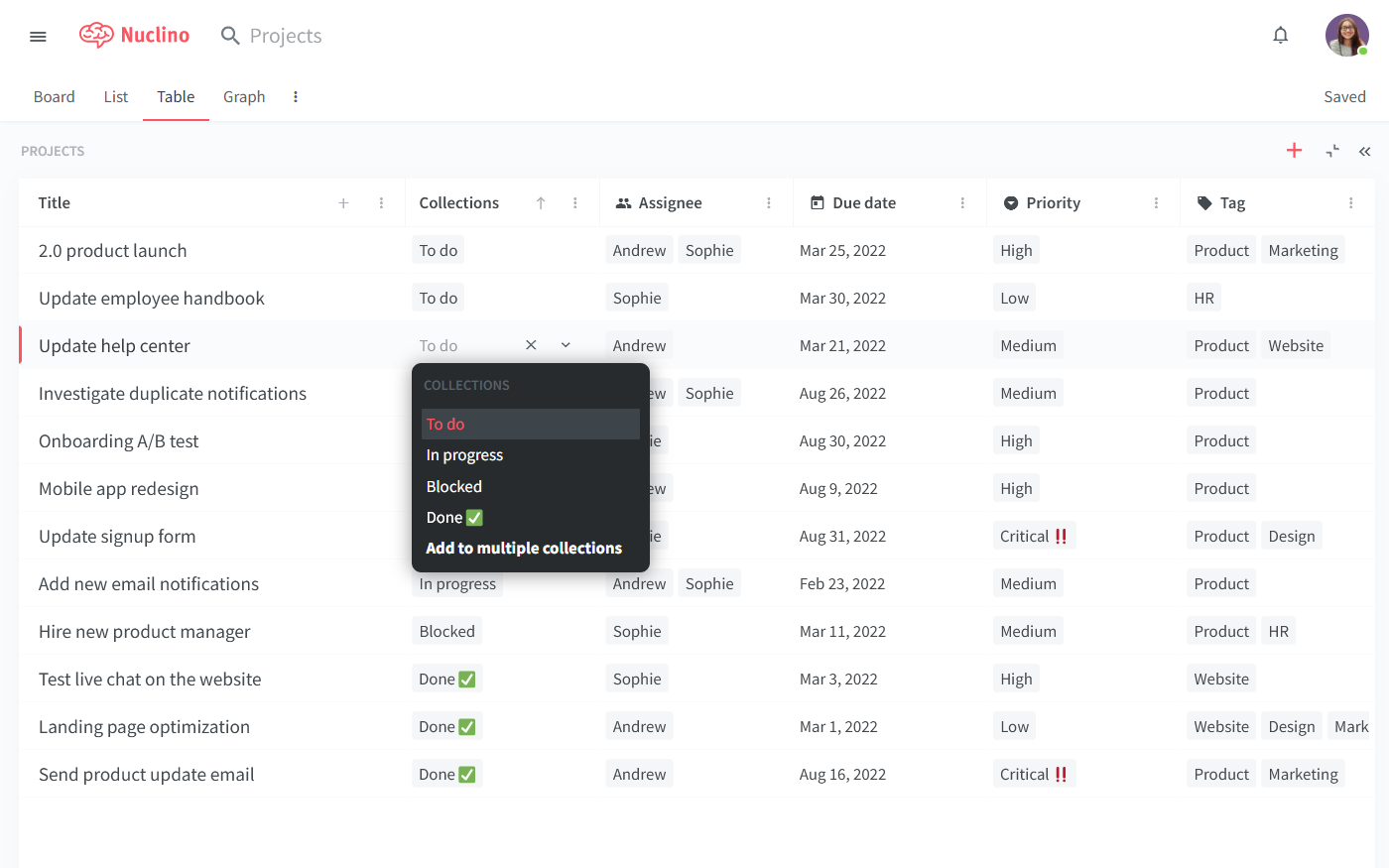
Pricing: Free, advanced features starting from $6/user/month
Rating on Capterra: 4.7/5
Nuclino is a lightweight, minimalist alternative to Jira. It focuses on the essentials – distraction-free interface, intuitive navigation, fast search, and seamless real-time collaboration. It's not nearly as feature-packed as Jira but it makes up for it with ease of use and speed.
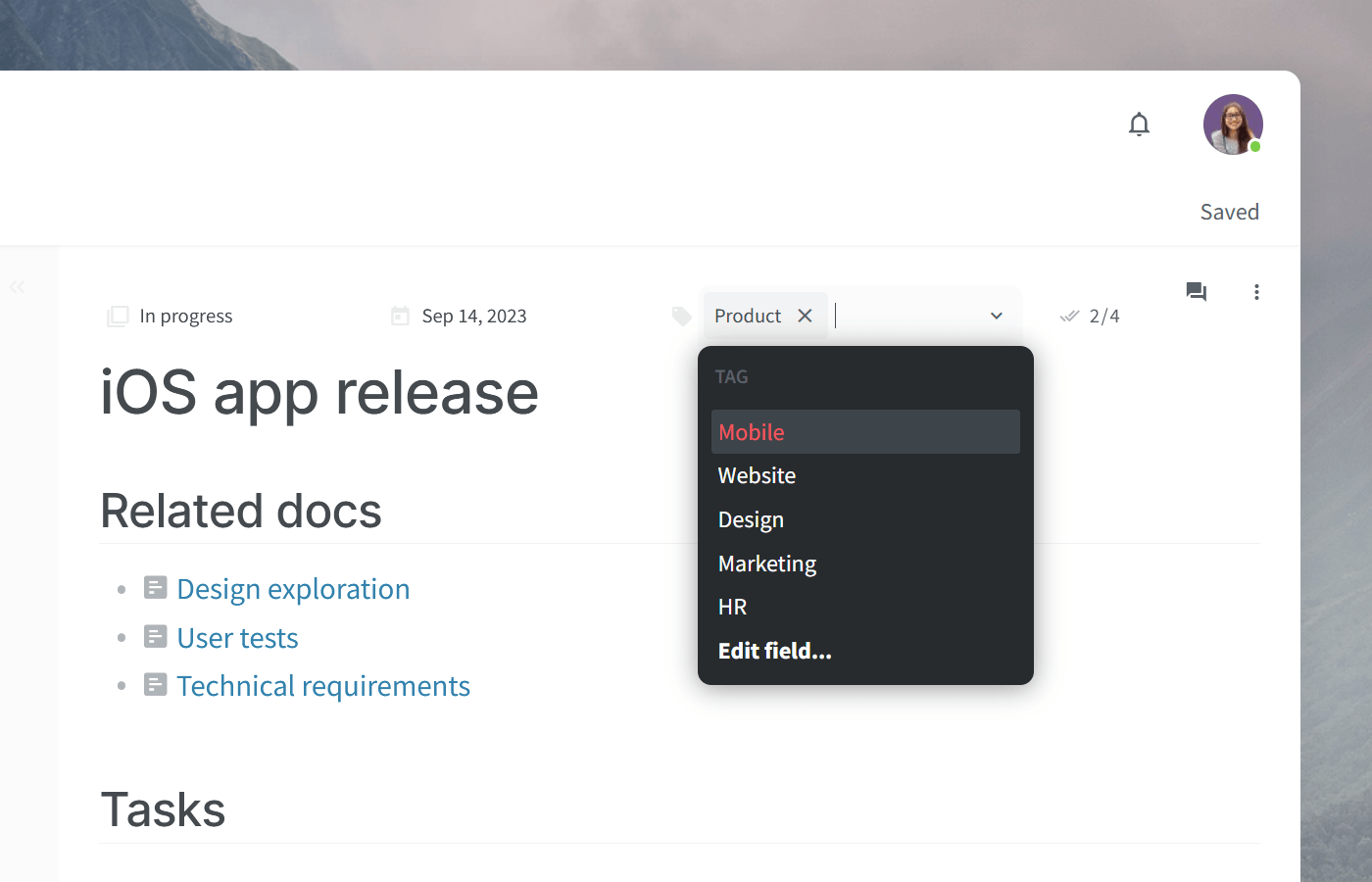
At the same time, Nuclino offers many of the core features users have come to love about Jira, including a Kanban board where you can drag and drop cards, visualizing your progress. Custom fields allow you to track additional information about each card, such as due dates, assignees, labels, and more.
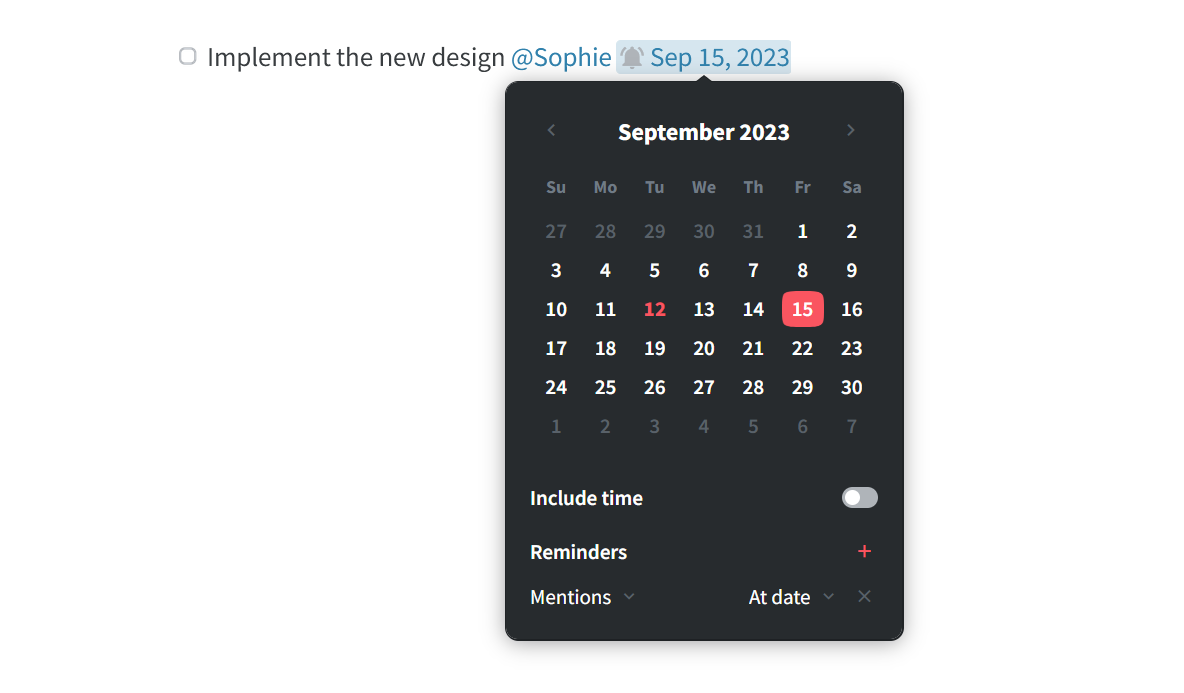
In a way, Nuclino is a hybrid between Jira and Confluence. Every card on your board is its own long-form document that can be collaborated on in real time. You can add notes, create to-do lists, embed files, and more, managing and documenting your projects in one place. Feedback can be exchanged directly in Nuclino, preserving the context of every decision.
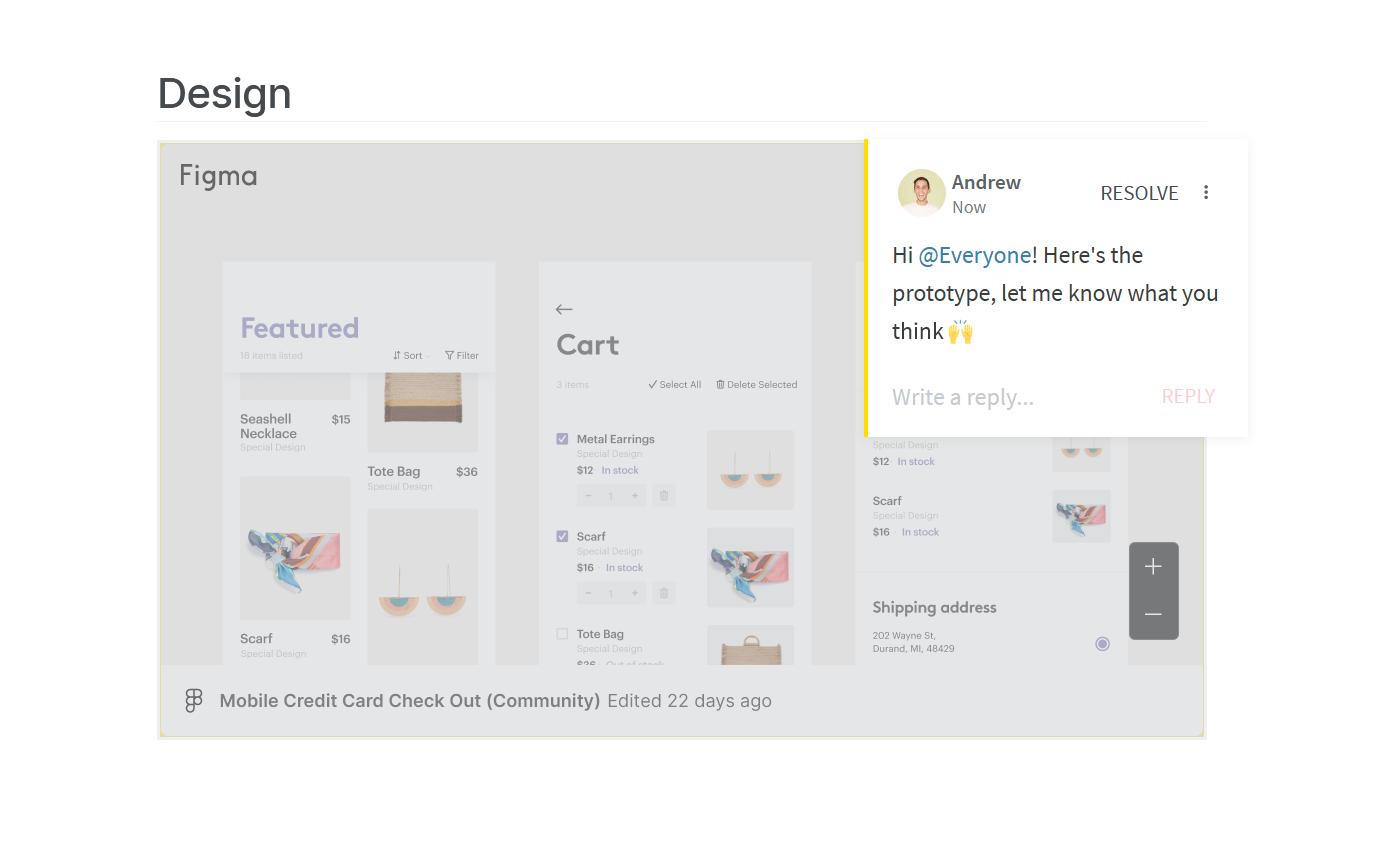
The board is not the only way you can structure your data in Nuclino. If the Kanban approach is not your thing, you can organize your projects in a nested list, a table, or a mindmap-style graph instead. This flexibility makes it a great tool not only for managing your tasks and tracking issues, but also for taking notes, creating internal documentation, and building your internal knowledge base or team wiki. It's a unified workspace where you can organize all your team's work — like a collective brain.
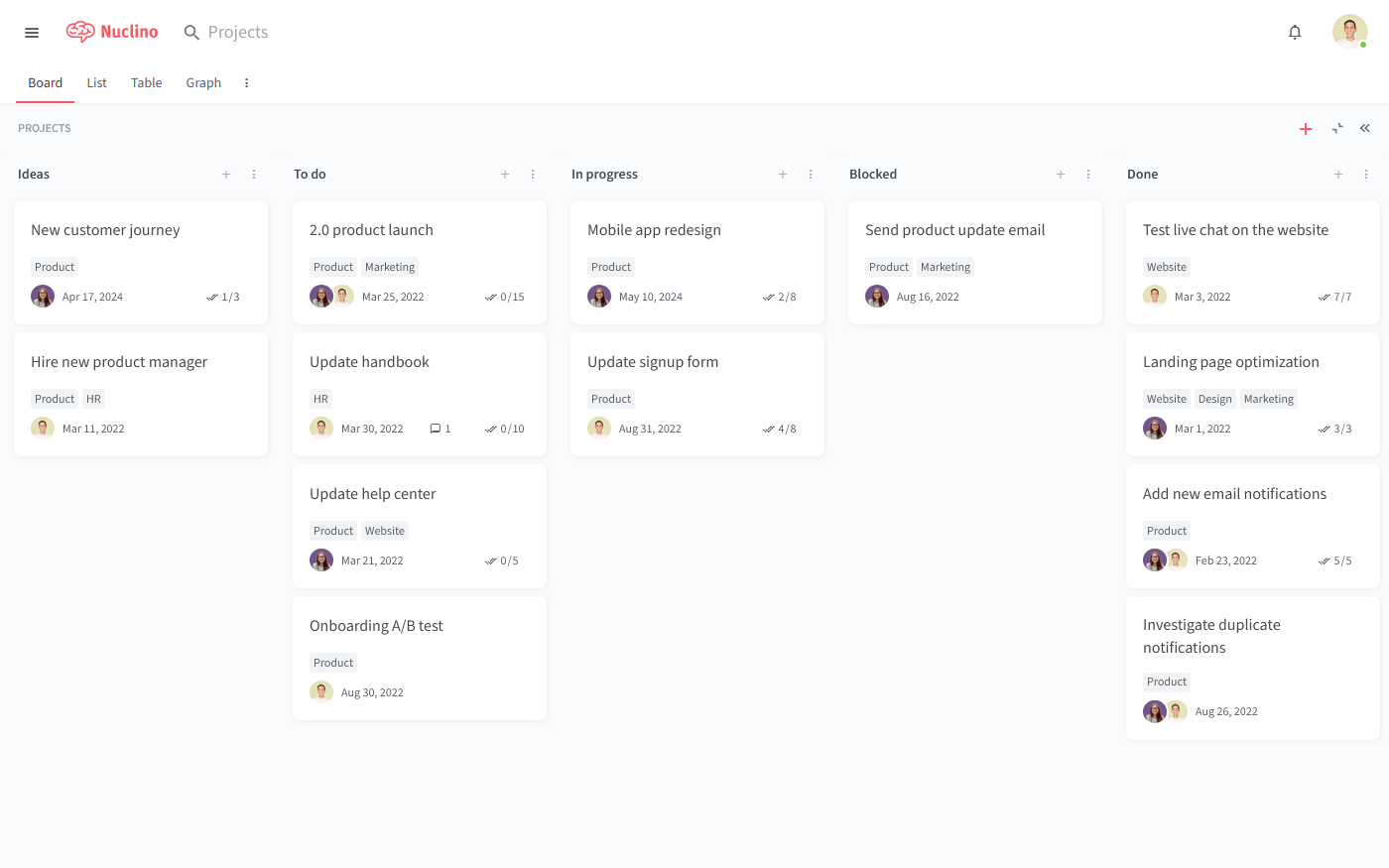
What makes Nuclino a great alternative to Jira:
No learning curve, even non-technical users can easily set up and use Nuclino.
Clean, uncluttered interface and intuitive navigation.
Every interaction is optimized for speed: no page loads, instant search, real-time sync, Markdown commands, and shortcuts.
Rich long-form content alongside tasks, making it easy to keep your work in context and replace not only Jira but also Confluence.
Flexible data visualization options, including the Board, List, Table, and Graph views.
Seamless collaboration experience with real-time editing, comments, and mentions.
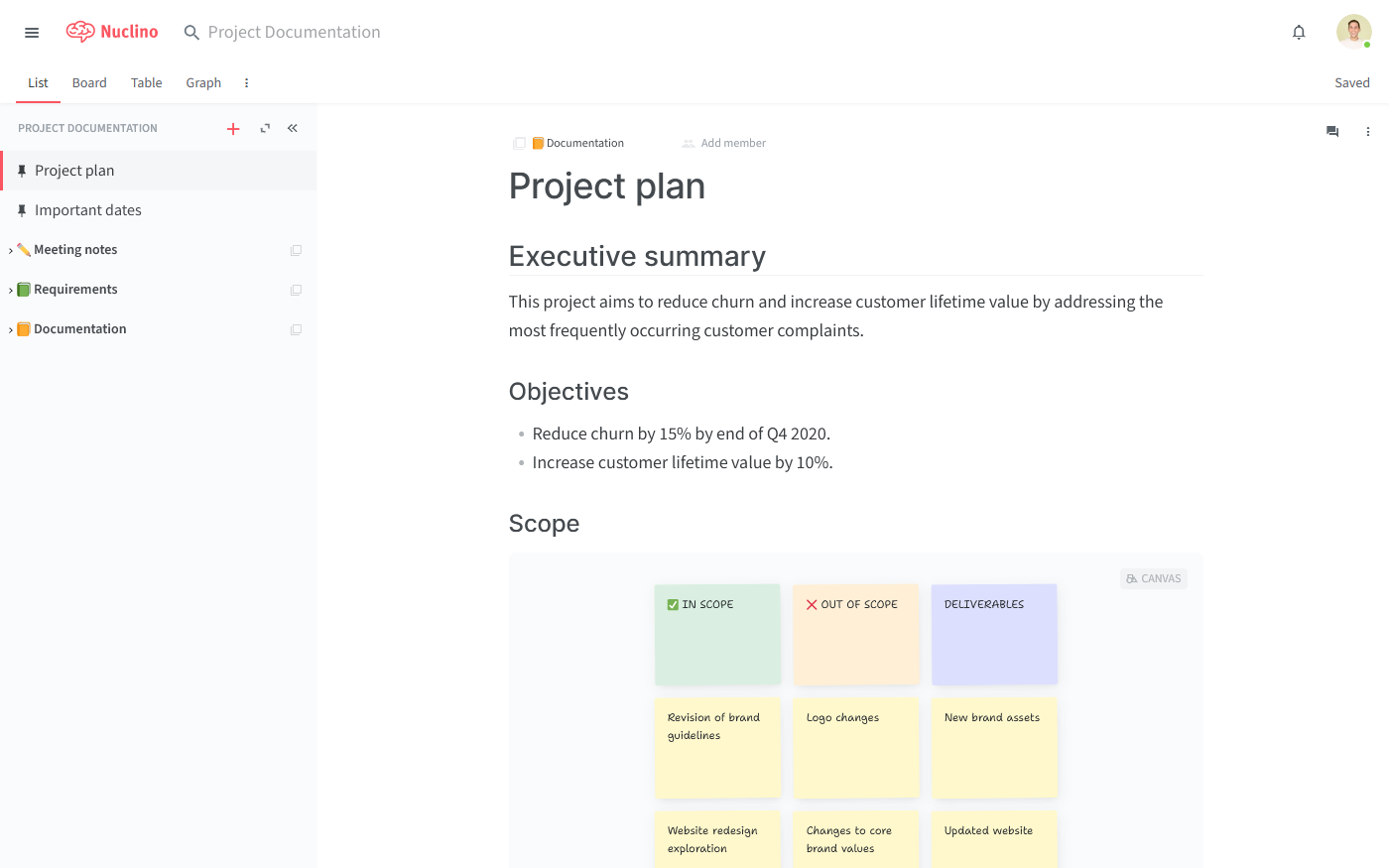
What users say about Nuclino:
"The way Nuclino is built makes the platform very flexible towards the way you work. I use Nuclino to document the projects I work on. It serves as a wiki for the project which helps anyone joining the project at later stages understand what was done during the design process, and why certain decisions were made."
2. Trello
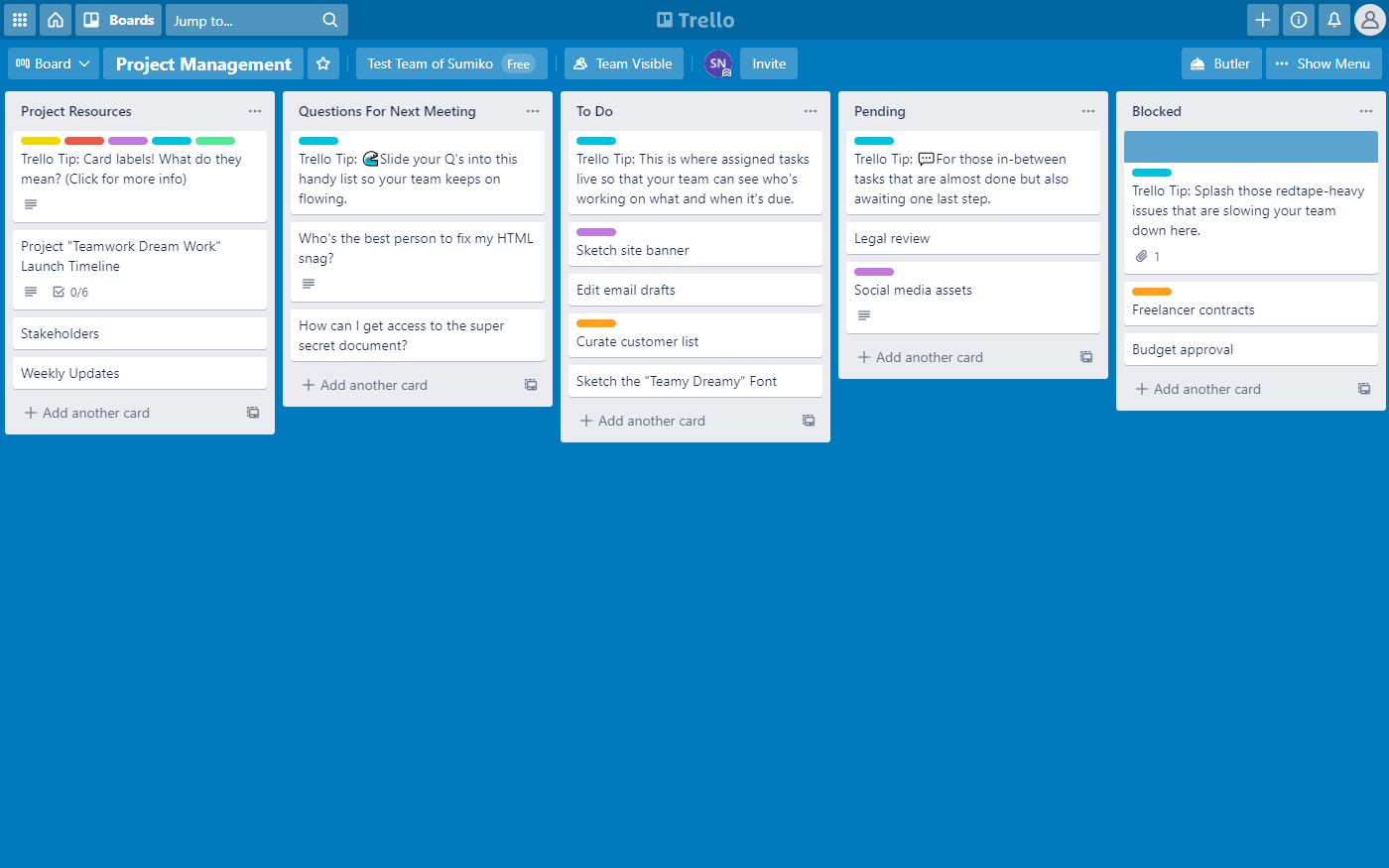
Pricing: Free, advanced features starting from $10/user/month
Rating on Capterra: 4.5/5
Trello is, in fact, owned by the same company as Jira – Atlassian – since they acquired it in 2017. While the tools are ultimately aimed at different target customers, they do share many similarities.
Trello is essentially a "no bells and whistles" alternative to the complex and feature-heavy Jira. It's a fairly easy-to-use Kanban tool designed for small teams, freelancers, and hobbyists. Its feature set is limited by design.
If you find Jira to be confusing and unintuitive and are interested in a simpler, more straightforward solution, Trello can be a great option.
Looking for more tools similar to Trello? Check out this list of Trello alternatives.
Read our Trello and Jira comparison guide: Trello vs Jira.
What users say about Trello:
"Jira is unwieldy, slow, buggy, and somehow bad at scalability in both directions. My team has suffered great productivity losses from using this tool, to the extent that we abandoned it entirely and cut our losses, and just moved to Trello instead. One of the best decisions our team has ever made."
3. Asana
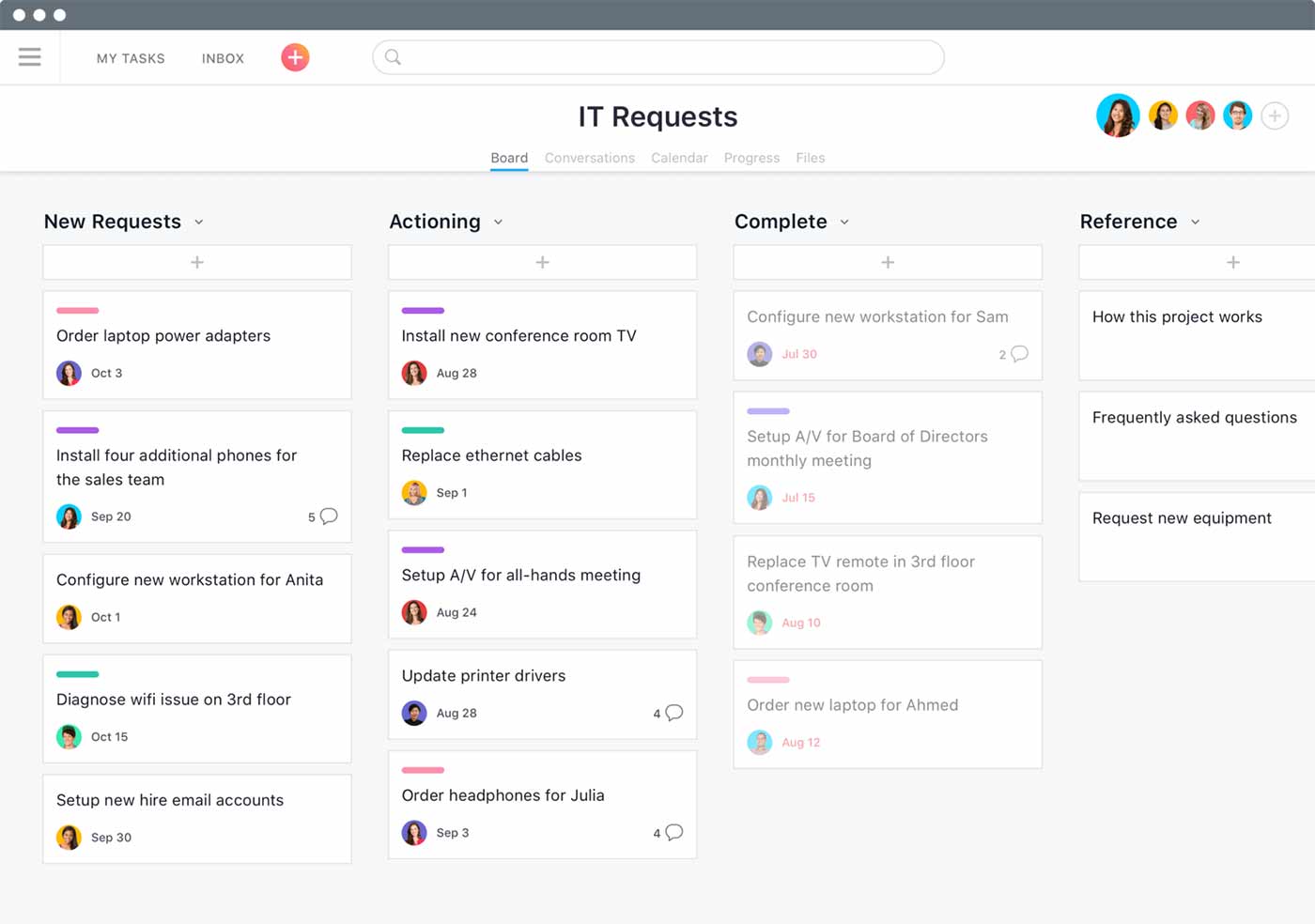
Pricing: Free, advanced features starting from $10.99/user/month
Rating on Capterra: 4.5/5
Asana is one of the best Jira alternatives on the market. Its feature set is very extensive and comparable to that of Jira. At the same time, getting started with Asana requires much less configuration and training.
While Jira is mainly designed for Agile development projects, Asana is a more general-purpose tool. Its interface is modern and intuitive, making it easy for any team to adopt the tool and quickly get the hang of it.
If you are looking for a Jira alternative that is equally powerful, but more user-friendly, make sure to check out Asana.
Looking for more tools similar to Asana? Check out this list of Asana alternatives.
Learn more about how Asana compares to Jira: Asana vs Jira.
What users say about Asana:
"Jira was over-engineered for our requirements. Asana is a breeze to use and it enables our busy publishing team of 10 to collaborate and stay on top of our day-to-day. It's very easy to implement and to onboard new users. The interface is attractive and very intuitive. New features are appearing every few months."
4. ProofHub
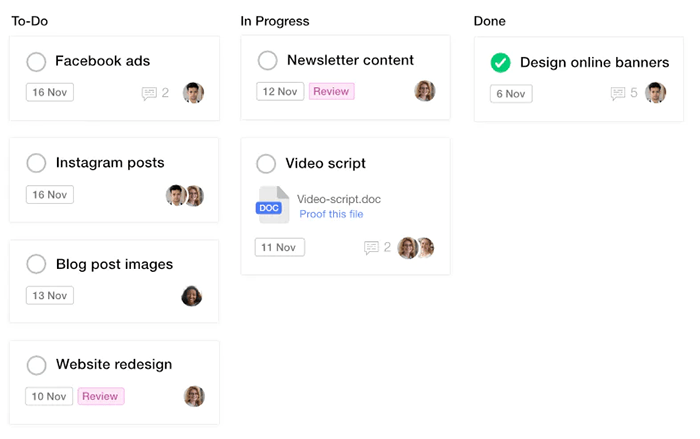
Pricing: Starting from $45/month.
Rating on Capterra: 4.5/5
ProofHub is a simple yet powerful team collaboration and project management software that is a strong alternative to Jira.
ProofHub's strength lies in its ease of usage, intuitive interface, a suite of advanced tools under one virtual roof, and easy pricing for all team sizes. A simple learning curve makes ProofHub an ideal solution for teams and businesses who find Jira to be a complex, confusing, and overwhelming tool packed with more than the required features.
In times when remote work has become a new normal, ProofHub offers what Jira doesn't – a range of collaboration features, seamless user experience, versatility, and quick resolution to customer queries.
We can say that Jira is mainly built for engineering and development teams while ProofHub can be used by individuals and teams of any size across various industries. Like Jira, ProofHub offers users different languages to choose for their interface – German, Spanish, Chinese (Taiwan), Dutch, French, Italian, Portuguese, Russian, Turkish, and Polish languages, besides English.
Looking for more tools similar to ProofHub? Check out this list of ProofHub alternatives.
What users say about ProofHub:
"One of the many benefits of ProofHub is that it has little to no learning curve. The tool is so simple and straightforward that even lay users can use it to manage their day-to-day work without any hassle. In addition to that, it's amazing how the software syncs so many tools and features together for higher productivity and to save time."
5. Taiga
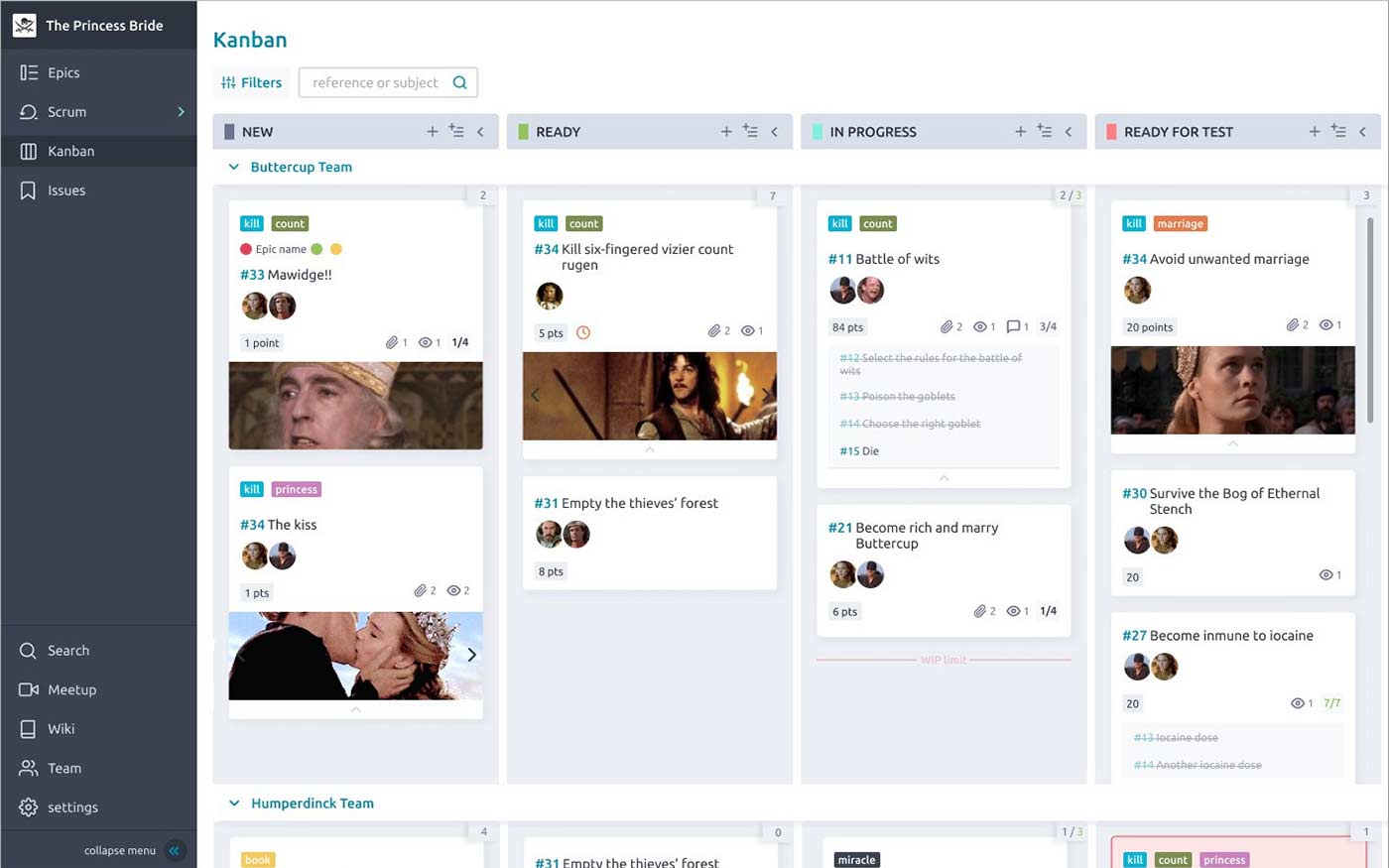
Pricing: Free (cloud-based version starting from $5/user/month)
Rating on Capterra: 4.4/5
If need an open-source, free, or self-hosted alternative to Jira, Taiga may be what you're looking for.
Like Jira, Taiga is a project management tool designed with Agile teams in mind. It supports a variety of workflows, including Scrum and Kanban. It is also one of the few tools that are available as a cloud-based solution, as well as a self-hosted one.
The feature set of Taiga closely matches that of Jira. You can use it to set up fully customizable Kanban boards with WIP limits, Epics, sub-tasks, issue tracking, and more. Your team performance dashboard can be equipped with progress timelines and burndown charts. Extensive filtering options and an advanced search function help you sort and track issues.
But being a powerful tool doesn't preclude Taiga from being user-friendly. While it's still a fairly complex tool best suited for developers, many users find Taiga to be easier to use than Jira. Taiga also offers preconfigured integrations with tools such as Slack, Hipchat, GitHub, Gitlab, Mattermost, and more. Custom integrations are possible through easy-to-configure webhooks and an extensive API set.
What users say about Taiga:
"When Jira didn't meet our needs, we analyzed every tool on the market and decided on Taiga due to it having the lowest number of clicks per action in our workflow. It's easy to get started with, the search features are fantastic, and it scales well from tiny projects to monsters."
6. Basecamp
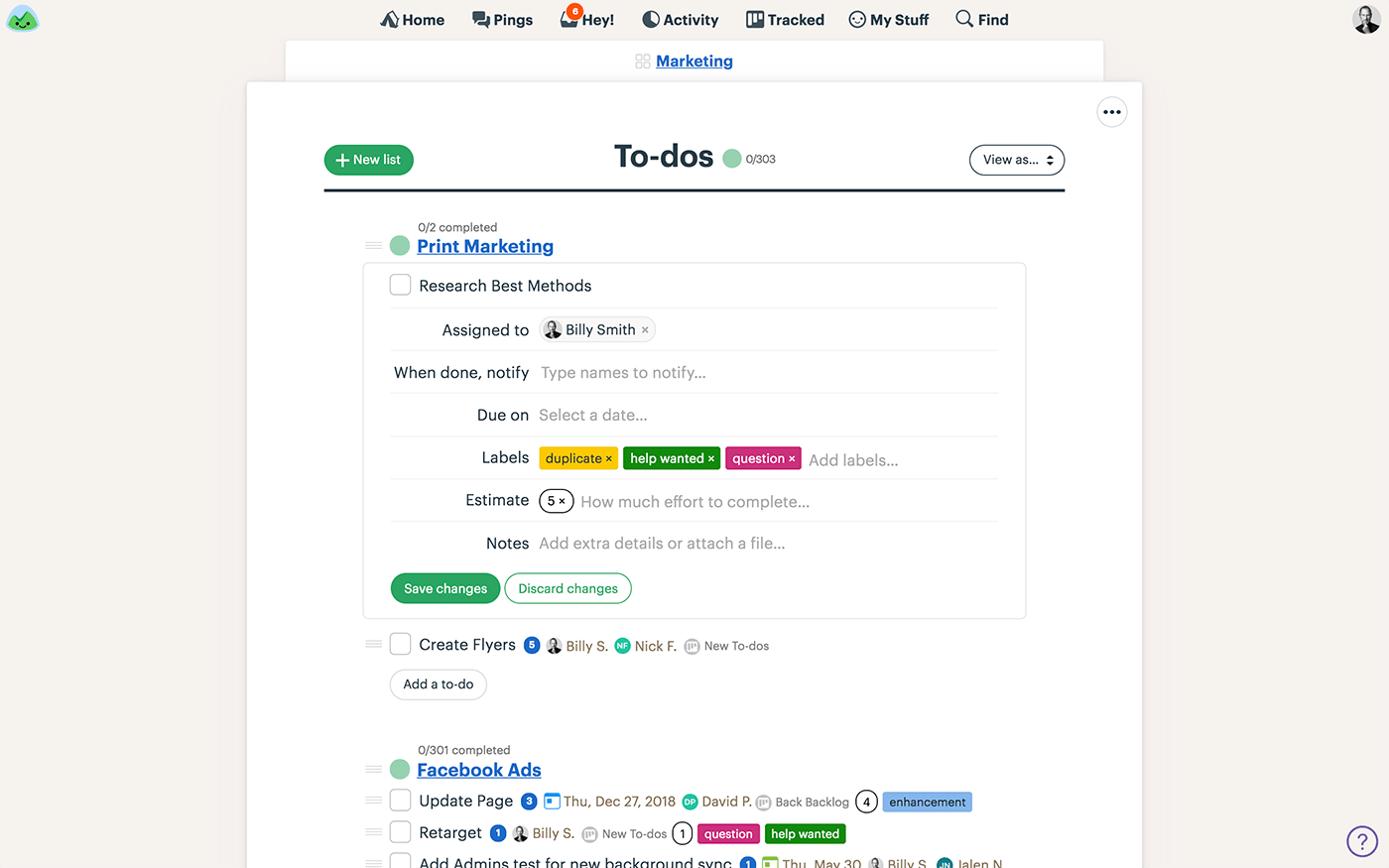
Pricing: $15/user/month or $299/month for unlimited users
Rating on Capterra: 4.3/5
Basecamp can serve as a great Jira replacement, but it's much more powerful than that. While Jira is a great ticketing system for IT and DevOps teams, Basecamp can be the central collaboration and project management tool for your entire company.
It brings together to-do lists, calendars, instant messaging, document and file management, and more, allowing any team to manage their projects in one place. Some argue that each individual tool in Basecamp has a better standalone alternative, but consolidating all your work into a single source of truth definitely has its advantages.
Learn more about how Jira compares to Basecamp: Jira vs Basecamp.
Looking for more tools similar to Basecamp? Check out this list of Basecamp alternatives.
What users say about Basecamp:
"In my last organization, we chose Basecamp over Jira because it was more flexible and suitable for the broad range of applications we needed. While Jira was much better for software development."
7. Wrike
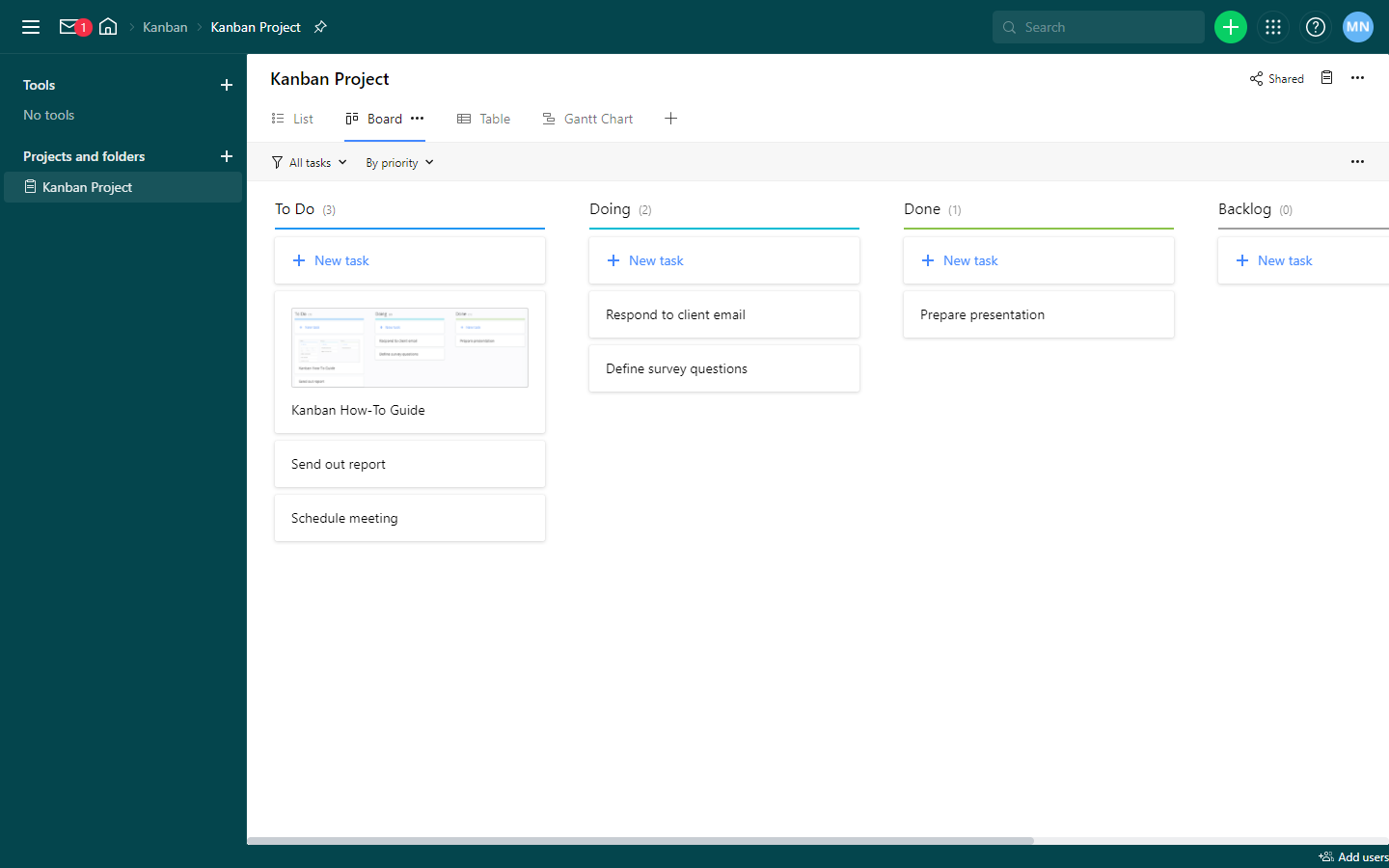
Pricing: Free, advanced features starting from $9.80/user/month
Rating on Capterra: 4.3/5
If you need a robust and feature-rich project management tool, Wrike could be a great alternative to Jira for you. Wrike's interface is filled with a variety of features, menus, and dashboards, which can be customized to suit a team's unique workflow.
While this versatility is useful for managing complex projects, tracking workloads, and reporting on data, it may also come with a steep learning curve for some users. Some non-technical people may find the tool difficult to use, particularly those who are new to project management software. It may be necessary to invest time in training team members to use Wrike effectively.
If you aren't ready to fully replace Jira, Wrike also offers an integration with Jira, allowing you to use Wrike's project management and collaboration features to plan and execute work, while using Jira's issue tracking and reporting capabilities to monitor progress and identify problems.
Learn more about how Jira compares to Wrike: Jira vs Wrike.
Looking for more tools similar to Wrike? Check out this list of Wrike alternatives.
What users say about Wrike:
"I like how customizable your dashboards, folders, and task information is. I have used Jira and Trello at my past job, and while those function well, they didn't have the robust design and capabilities as Wrike does."
8. Zoho Projects
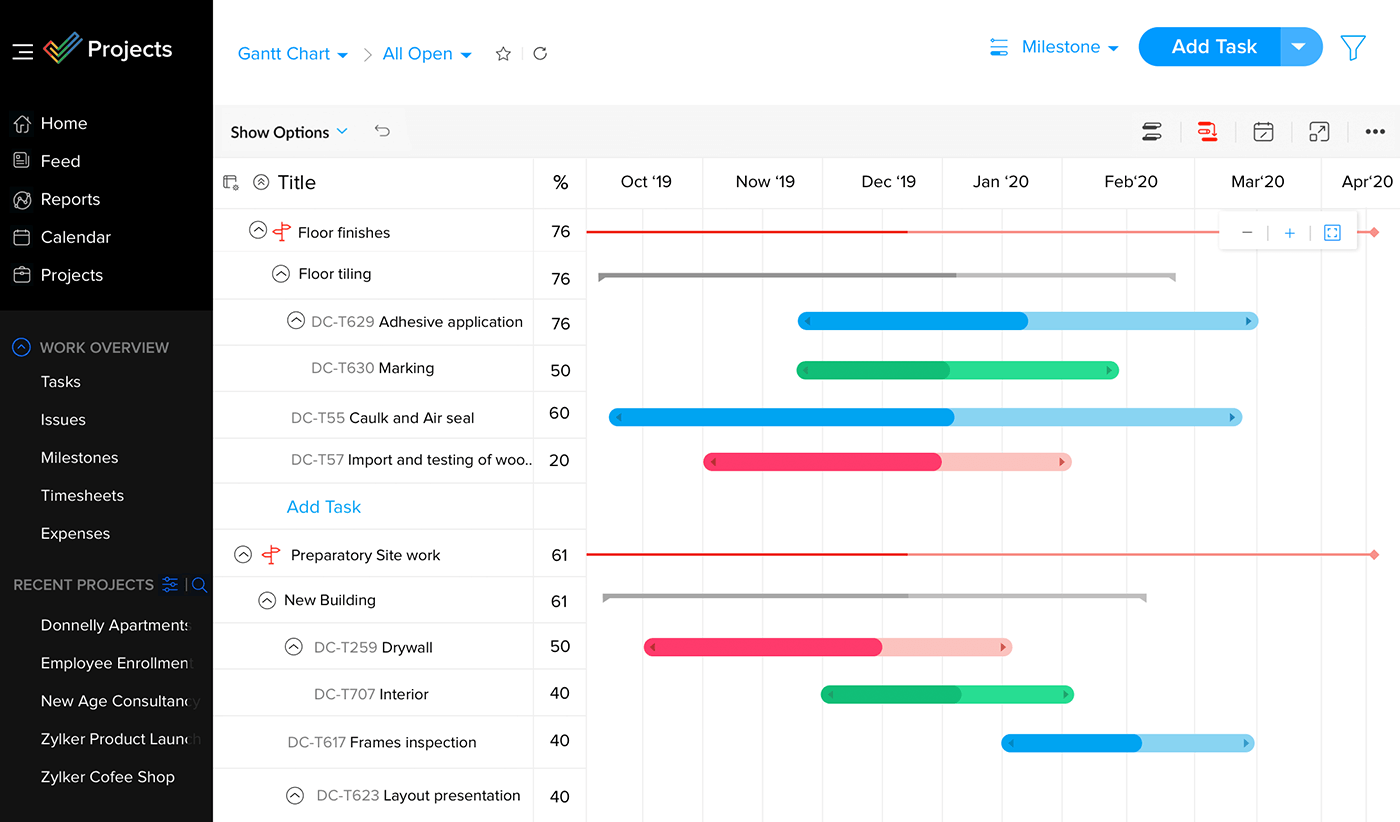
Pricing: Free, advanced features starting from $5/user/month
Rating on Capterra: 4.2/5
If you are looking for an affordable alternative to Jira, Zoho Projects is an option worth considering. Starting at just $5 per user per month, Zoho Projects is considerably less expensive than Jira. At the same time, it offers many of the same features, including the ability to track and organize tasks, assign work to team members, and collaborate with others on projects.
Zoho Projects is a part of the Zoho ecosystem and integrates well with other Zoho products, such as Zoho CRM. If your organization is already powered by Zoho, replacing Jira with Zoho Projects should be a fairly smooth process.
Zoho Projects is especially well-suited for small to medium-sized teams, but it can also be used by larger organizations thanks to its flexibility and customization options.
What users say about Zoho Projects:
"I was already using other Zoho products so I liked the idea of choosing a project management solution that was in the same family of products that I was already using. Overall, I have been very satisfied using Zoho Projects. Since I am using the free version, it is very economical."
9. Zoho Sprints
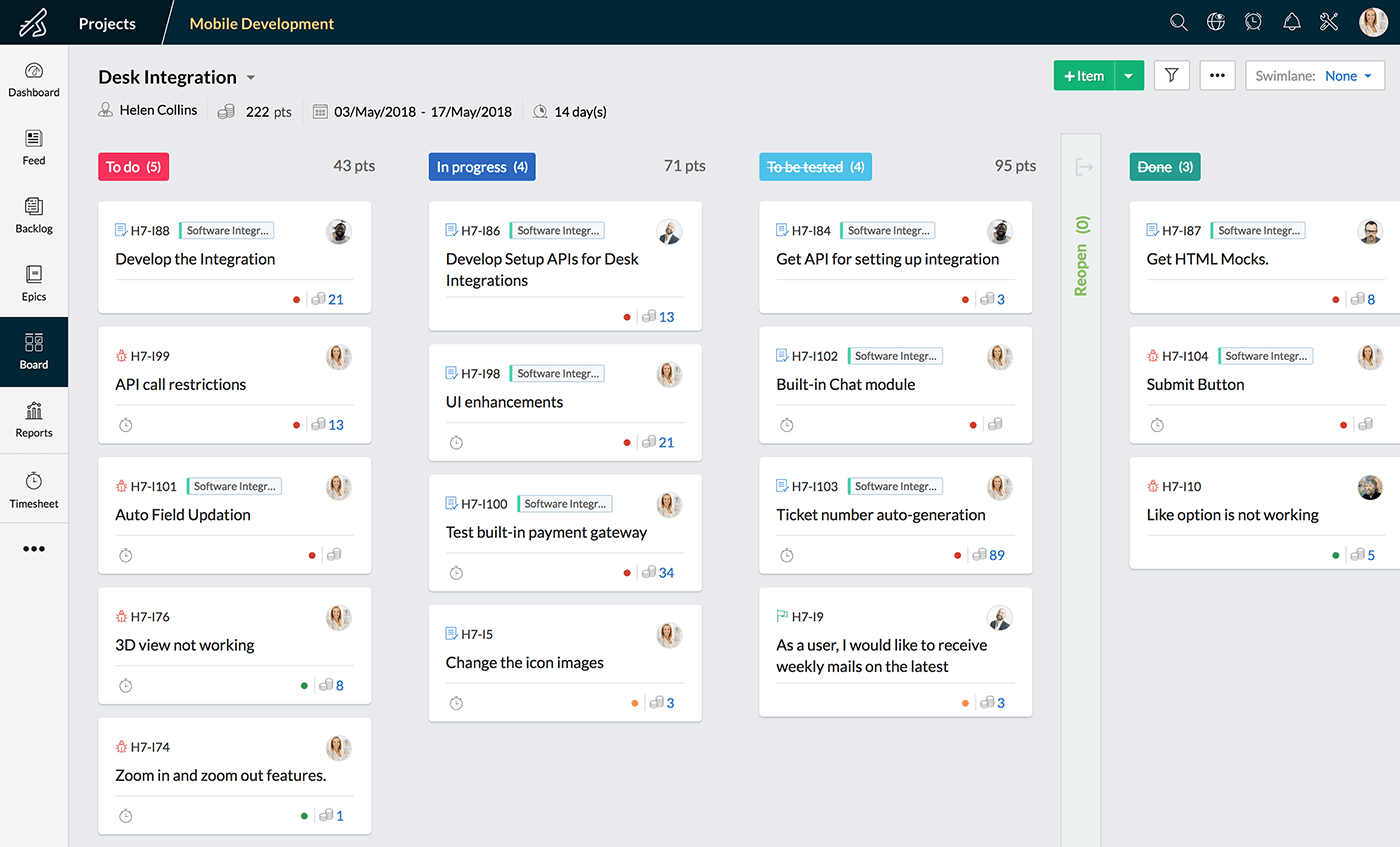
Pricing: Free, advanced features starting from $1/user/month
Rating on Capterra: 4.5/5
If you are evaluating Agile tools like Jira, you may want to check out another product in the Zoho suite — Zoho Sprints. It offers features such as Kanban boards, real-time tracking, and burndown charts to help teams manage their work and track progress using Agile methodologies.
In comparison to Jira, which is also widely used for Agile project management, Zoho Sprints offers a more streamlined and focused set of features. Jira has a more extensive range of features and customization options, which can make it more suitable for larger organizations or those with more complex needs. However, this can also make it more overwhelming for some users. Zoho Sprints is designed to be more user-friendly and may be a better fit for small to medium-sized teams that are looking for a tool that is optimized for Agile workflows.
What users say about Zoho Sprints:
"Zoho Sprints has everything an agile software development team needs. It coherently works with the onboarding and attendance of employees along with project management, which is a plus. And it's less complex and less expensive than Jira, which we previously used."
10. Redmine
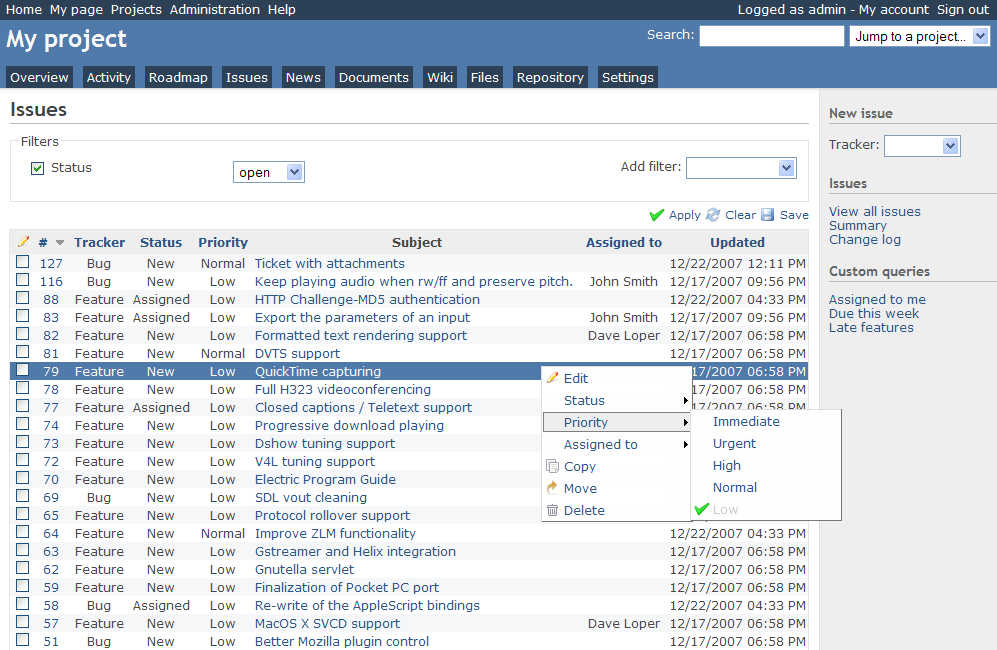
Pricing: Free
Rating on Capterra: 4.1/5
Redmine is an open-source and free issue tracking software that can serve as a great alternative to Jira. Redmine is modular, extendable, and versatile, with a wide variety of plugins and themes to choose from, which makes it highly customizable.
One of the main advantages of Redmine is that it is free to use, which can make it a good choice for organizations with limited budgets. However, it should be noted that the installation process of Redmine can be a challenge for novices, and the interface may feel a bit archaic and less intuitive compared to some of its proprietary alternatives.
If you are looking for something more polished and user-friendly, you may want to consider Easy Redmine, which works as a plugin for Redmine and offers a complete upgrade and redesign of most of its features. Easy Redmine is only available as a paid solution, but it may be worth the investment if you need a more user-friendly tool.
Learn more about how Redmine compares to Jira: Redmine vs Jira.
What users say about Redmine:
"Our marketing teams felt overwhelmed by the complexity of Jira. We just couldn't make it work. Redmine, however, with a set of agile plugins, allowed us to have a true kanban board and implement really robust scrum workflows using Redmine. It was a tremendous experience and really helps us tackle our weekly tasks."
11. GitLab
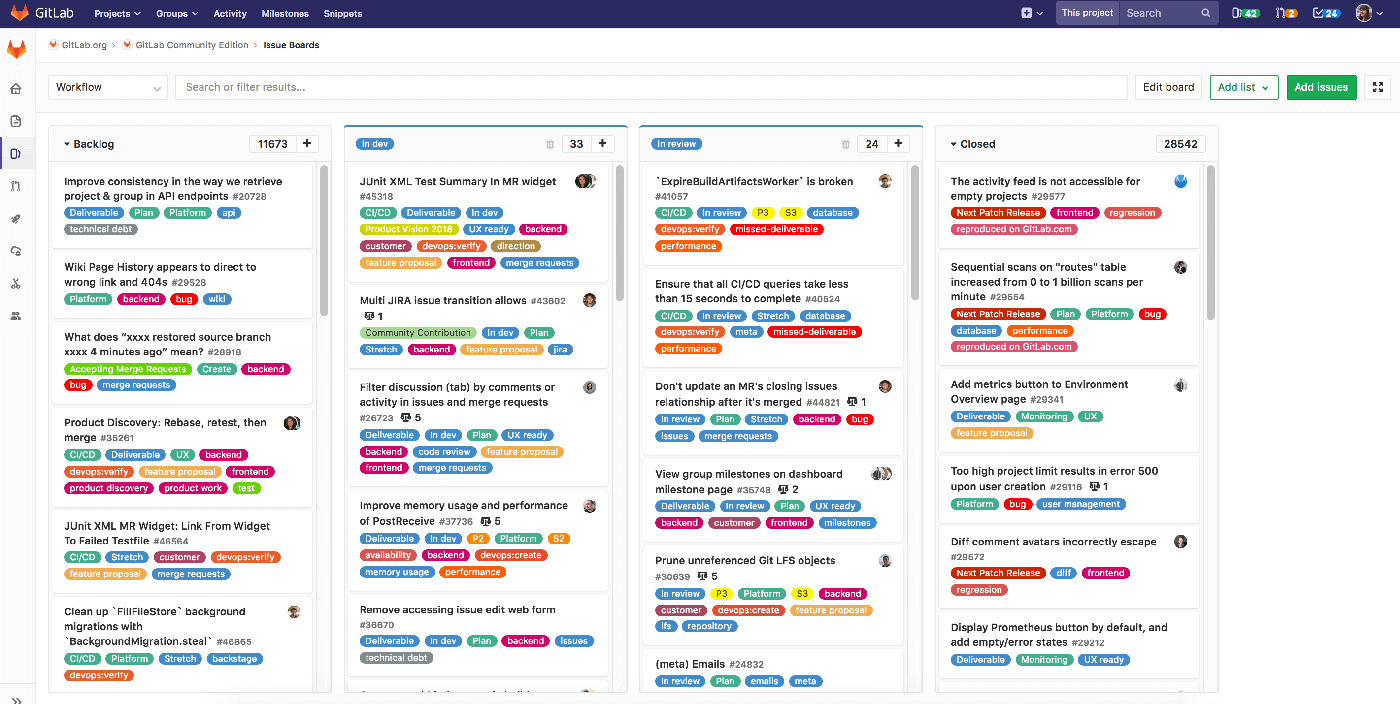
Pricing: Free, advanced features starting from $19/user/month
Rating on Capterra: 4.6/5
GitLab is another popular alternative to Jira. It's a web-based Git repository manager that provides source code management (SCM), continuous integration, and more.
GitLab offers an array of DevOps services and tools in one platform. It is designed to help teams collaborate on code development and deployment, and it provides an issue tracker that is popular among developers. Since GitLab is a single application that includes a variety of tools, its issue tracker is tightly integrated with the rest of the platform, which makes it easy to track issues and work on code within the same environment.
GitLab's issue tracker is highly customizable, with a number of options for configuring issue types, workflows, and more. You can also use custom fields to add additional information to issues and create custom issue boards to track progress and prioritize work.
Overall, GitLab is a suitable alternative to Jira for organizations that are looking for an integrated platform that includes a range of tools for code development and deployment, as well as an issue tracker. However, it is important to note that GitLab is primarily designed for developers, and it may not be as suitable for organizations that are looking for a more general-purpose project management tool.
What users say about GitLab:
"GitLab has all the support tools I need in one neat package, replacing Jira, Bitbucket, Jenkins, Confluence, and my static hosting site."
12. Pivotal Tracker
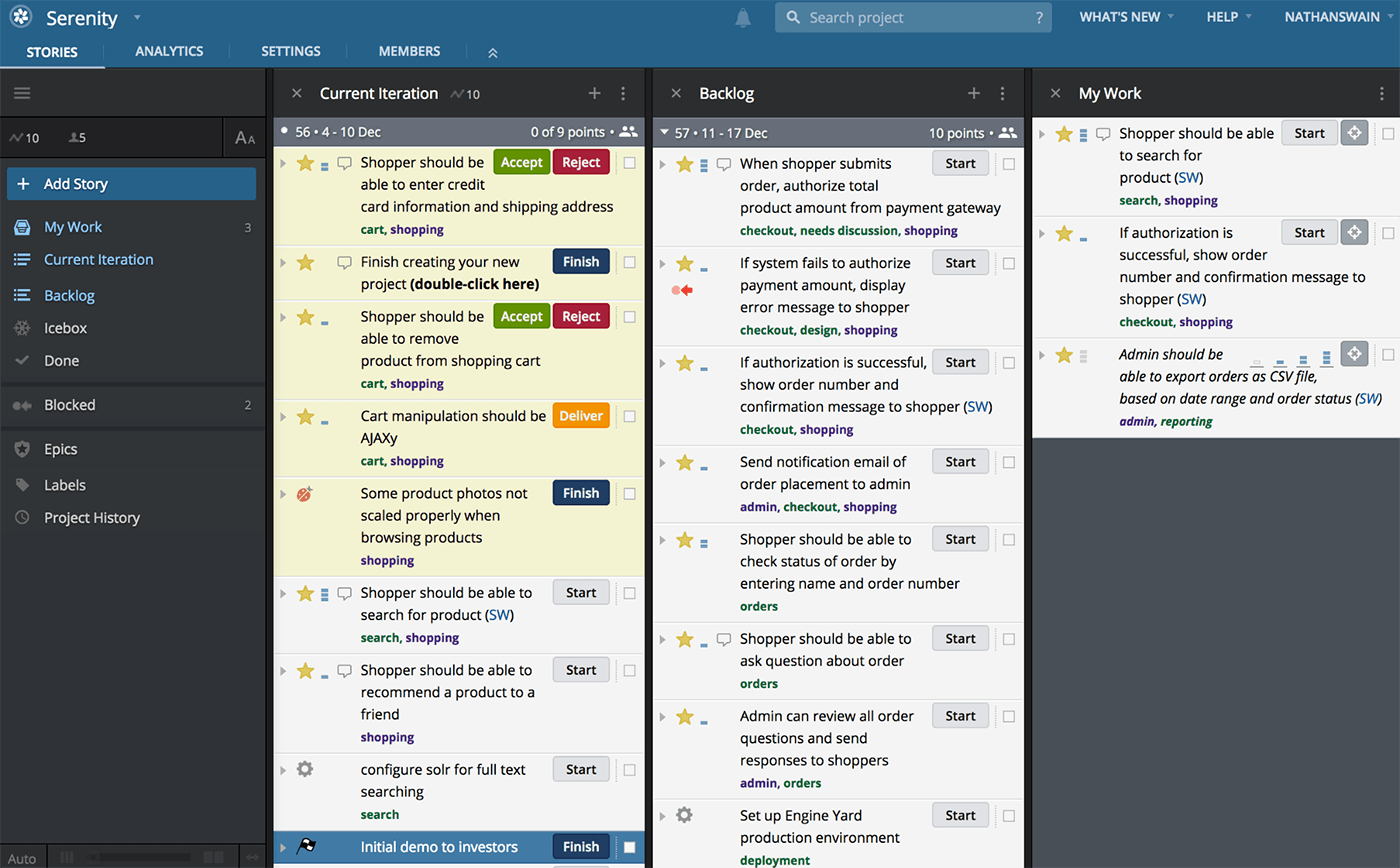
Pricing: Free, advanced features starting from $10/month
Rating on Capterra: 4.6/5
Pivotal Tracker is a project management tool that helps teams plan, track, and discuss work during the development process. It is known for being a lightweight and flexible tool that can be used by Agile teams to manage their work. While it has fewer features, Pivotal Tracker is a good alternative to Jira for teams that are looking for a simpler and more streamlined project management tool.
Pivotal Tracker includes tools for Agile development, such as the ability to create and track iterations and the ability to prioritize work based on impact and effort. It organizes your work into "stories," which can represent tasks, features, or any other unit of work.
What users say about Pivotal Tracker:
"People are used to Jira but once you discover Pivotal, you understand that Jira is kinda outdated. Honestly, after the first two weeks' use of Pivotal, I won't see why we'd go back to Jira."
13. YouTrack
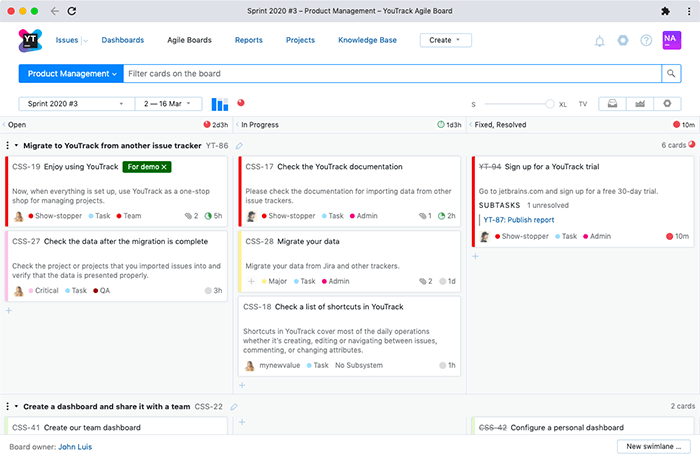
Pricing: Free, advanced features starting from $3.67/user/month
Rating on Capterra: 4.4/5
YouTrack is a project management and issue tracking tool developed by JetBrains. It is designed to help teams plan, track, and discuss work, and includes features such as agile boards, customizable workflows, and real-time updates. If you are looking for a Jira alternative that is more affordable and easier to configure, YouTrack may be a good option to consider.
With its paid plans starting from only $3.67 per user per month, YouTrack is almost twice cheaper than Jira. While its feature set is somewhat smaller than that of Jira and it offers fewer integrations with other tools, YouTrack is still a very powerful and flexible tool and includes features such as agile boards, customizable workflows, and real-time updates. It also offers a range of reporting tools, including charts, reports, and custom gadgets, to help teams track progress and identify trends.
Learn more about how YouTrack compares to Jira: YouTrack vs Jira.
What users say about YouTrack:
"We use YouTrack as a customer support tool and with a simple cheat sheet, they are up and running very rapidly. We didn't want to choose Jira because it's way too complex for non-technical users and also didn't want to get locked into the Atlassian suite as we find their software generally overpriced and heavy."
14. Microsoft Project
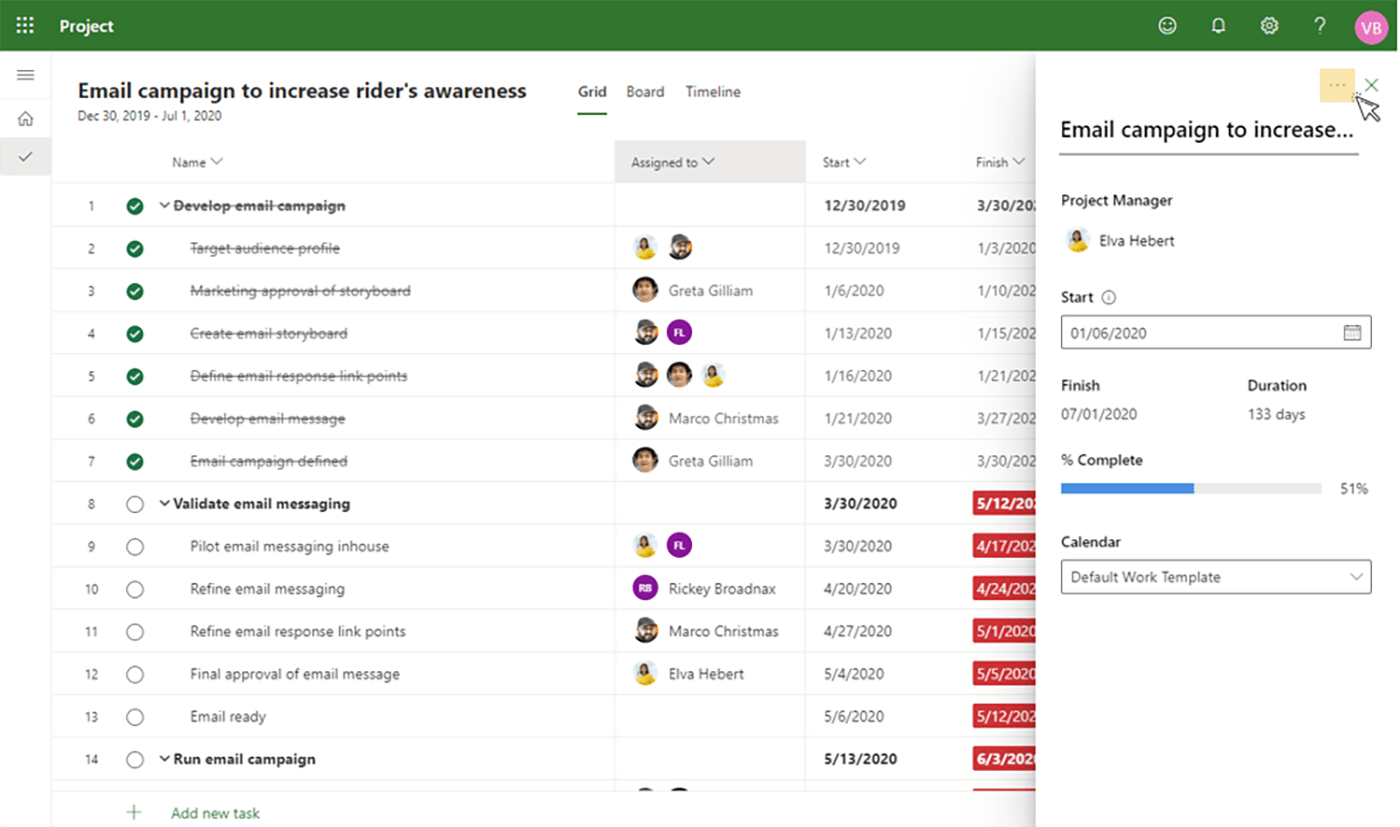
Pricing: Free, advanced features starting from $10/user/month
Rating on Capterra: 4.4/5
If you are working at a large enterprise that is largely powered by Microsoft products, Microsoft Project may be a great solution to replace Jira in your toolset.
Microsoft Project offers a wide range of tools for project planning, scheduling, and resource management, making it suitable for managing complex, large-scale projects with multiple stakeholders. One notable strength of Microsoft Project compared to Jira is its integration with other Microsoft tools and services. Microsoft Project is part of the Microsoft Office suite and can be seamlessly integrated with tools such as Microsoft Excel, Microsoft PowerPoint, and Microsoft Teams.
However, it's worth noting that Microsoft Project is a fairly complicated tool and has a steep learning curve. If you are looking for a simpler or more lightweight Jira alternative, Microsoft Project may not be the best choice.
Looking for more tools similar to Microsoft Project? Check out this list of best Microsoft Project alternatives.
What users say about Microsoft Project:
"MS Project is super reliable for core PM functions. No matter what other tooling I use - Jira, Workfront, Trello, etc. - I always come back to Project on large/complicated projects. The control over project scheduling, resource planning, Gantt view, etc. is second to none."
15. Microsoft Planner
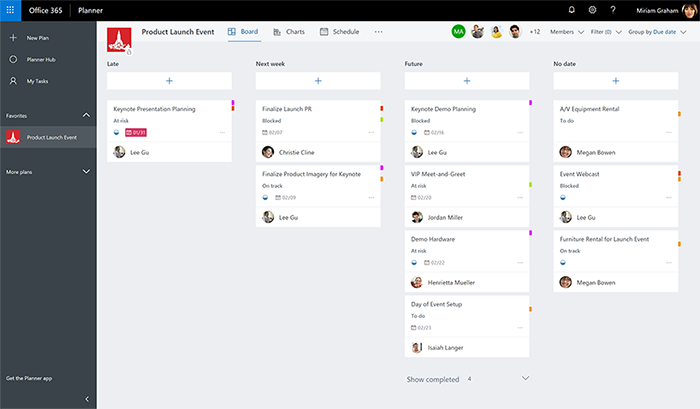
Pricing: Starting from $5/user/month
Rating on Capterra: 3.9/5
Microsoft Planner is another Jira alternative developed by Microsoft. It was launched in 2016 as part of the Office 365 suite, now known as Microsoft 365. It's aimed at smaller-scale projects and day-to-day tasks. While Microsoft Project offers advanced capabilities like resource management and complex scheduling, Planner is geared towards simple task management and team coordination.
In terms of features, Microsoft Planner has basic project management capabilities, but also has some extended functionality through its integration with other Microsoft 365 tools, such as Teams. However, it should be noted that Microsoft Planner has relatively few third-party integrations compared to Jira.
Learn more about how Jira compares to Microsoft Planner: Microsoft Planner vs Jira.
Looking for more tools similar to Microsoft Planner? Check out this list of best Microsoft Planner alternatives.
What users say about Microsoft Planner:
"I have really enjoyed using Planner for what it is — basic project and task management. Super simple to use and with a good range of functionality, Planner is a light project management tool that is an important part of the Office 365 suite."
16. nTask
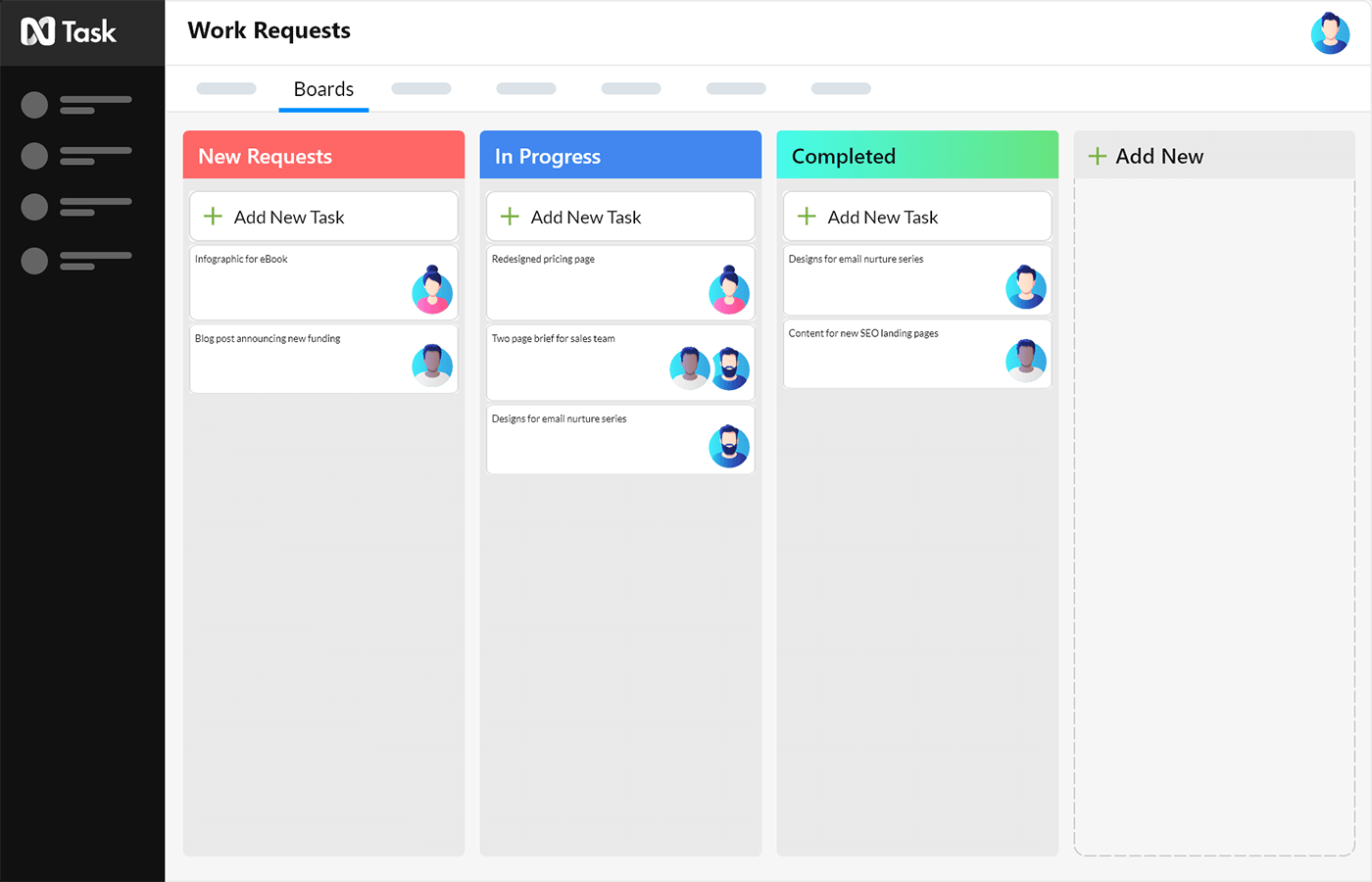
Pricing: Free, advanced features starting from $4/user/month
Rating on Capterra: 4.2/5
nTask is another popular Jira alternative. It's an all-in-one project and task management solution that allows teams to track progress, assign tasks, manage deadlines, and collaborate in real time.
nTask is a great tool for teams looking to gain visibility into their projects and tasks and ensure that everything is on track. It also provides powerful reporting capabilities so teams can quickly identify areas of improvement and optimize their workflow.
With nTask, teams can stay organized and on top of their tasks without having to deal with the complexity of Jira.
What users say about nTask:
"It's really a hidden jewel because you can take advantage of most of the features for free, and it offers many of the same functions as larger and much more expensive project management tools."
Find the best Jira alternative for your team
Jira remains one of the most powerful — and complex — project management tools out there. It may be a great option for teams working on large-scale Agile development projects, but for others, it's often excessively complex and bloated.
There is no one-size-fits-all when it comes to Jira alternatives, however — the only way to know if a tool will fit well into your workflow is to actually test it. The "best" alternative is the one that harmonizes with your workflow, without overwhelming you with unnecessary features. So, before making a switch, it's wise to evaluate your team's specific needs, how your projects flow, and what level of tool complexity you're comfortable with.
We hope that this list made your evaluation process a little easier.
Ready to get started?
