Best Kanban Tools in 2026
Pick the right kanban tool to easily keep track of all your projects.
Looking for a Kanban tool? You've come to the right place.
There are hundreds of different project management tools out there, and new solutions enter the market every year. They are getting increasingly powerful and complex, allowing users to create interactive timelines, databases, Gantt charts, and more.
But a simple Kanban board remains one of the most popular ways to keep projects on track.
What is a Kanban tool?
Kanban is a project management system developed in Toyota manufacturing plants in the 1960s. The Kanban method typically involves splitting a work process into stages and visualizing it using three basic elements:
The board represents the workspace for your process or project.
Lists represent the categories or stages of your workflow.
Cards represent individual tasks that move across the board till they're complete.
A Kanban board is an easy and visual way for teams to track what's in progress and identify bottlenecks. You don't necessarily need a dedicated Kanban tool to use this method – Post-It notes can also do a great job. But nowadays, as remote work is becoming increasingly common, online Kanban boards are a lot easier to manage.
Top 7 Kanban tools
There are dozens of Kanban tools you can choose from. Some of them are fairly basic, while others are packed with complex features and customization options. There is no one-size-fits-all solution, and depending on your team's unique workflow and requirements, a different Kanban tool may be a better fit.
To make your decision easier, we've put together a list of the 7 best Kanban tools, based on real reviews.
Check out the list below and find the Kanban software that best suits your team's needs.
1. Nuclino
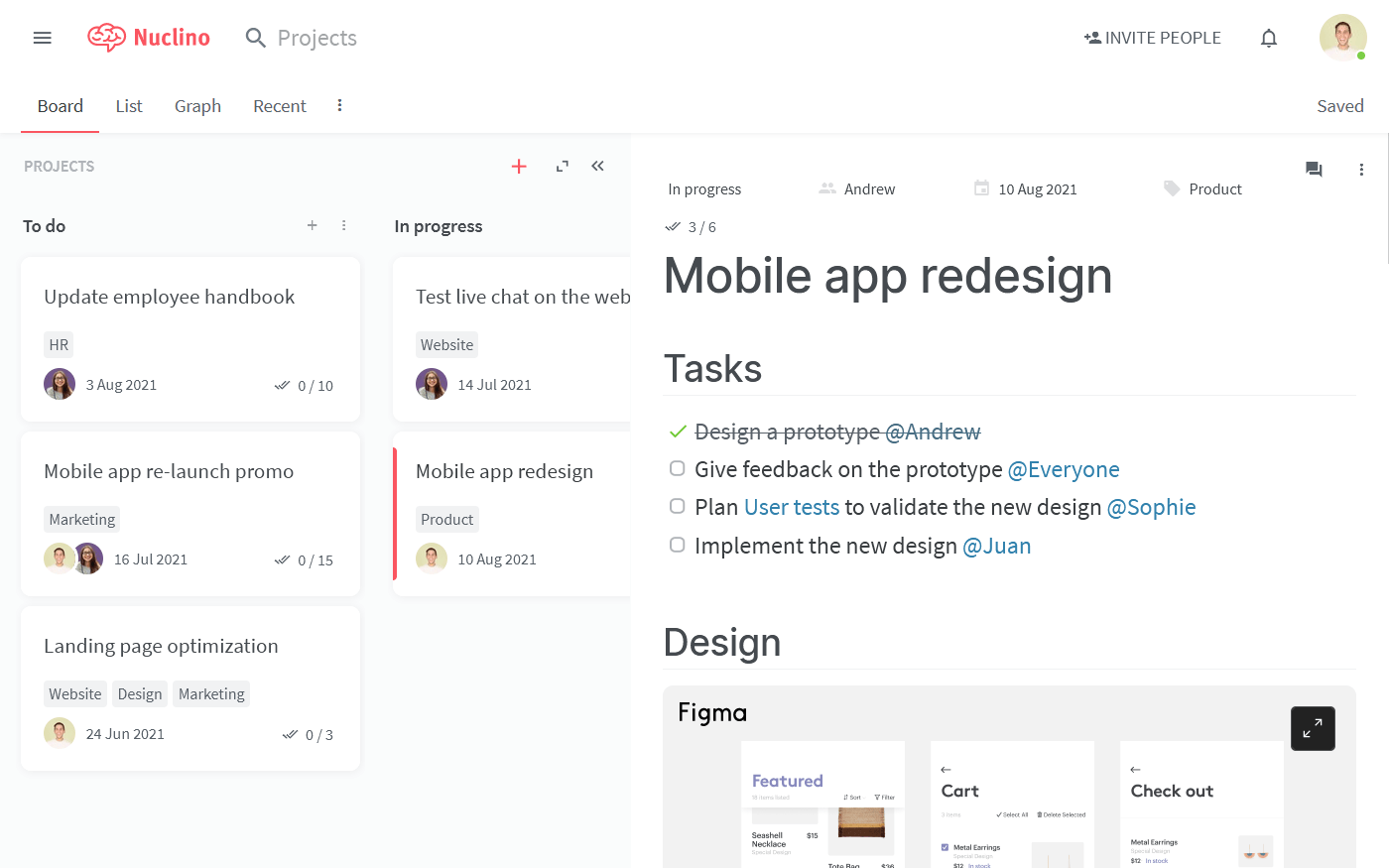
Nuclino is a unified workspace where teams can bring all their knowledge, docs, and projects together. It offers multiple ways to organize and structure your work, including a lightweight Kanban board. Its interface is clean, uncluttered, and distraction-free, with only the essential features you need to get things done. This minimizes the learning curve for new users and makes it very easy to get started with the tool.
Like most Kanban board software, Nuclino allows you to drag and drop cards on your board to visualize your progress. You can also track additional information about each card, such as due dates, assignees, labels, and more – anything that's important for your workflow. This information can be used to filter your cards, allowing you to single out specific items – for example, high-priority tasks.
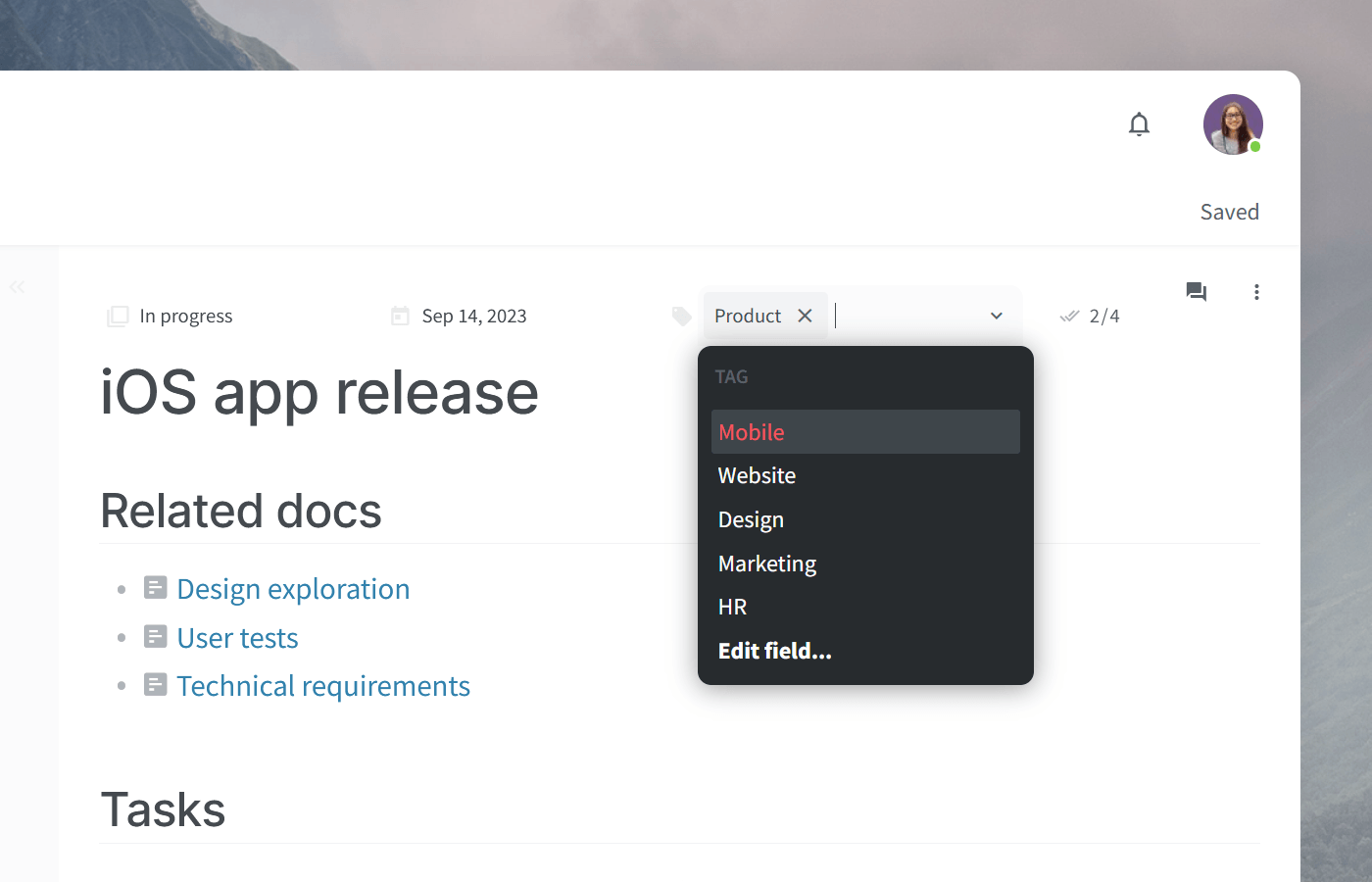
Every card on your Kanban board is its own long-form document that can be collaborated on in real time. You can add notes, create to-do lists, embed files, and more, managing and simultaneously documenting your projects in one place.
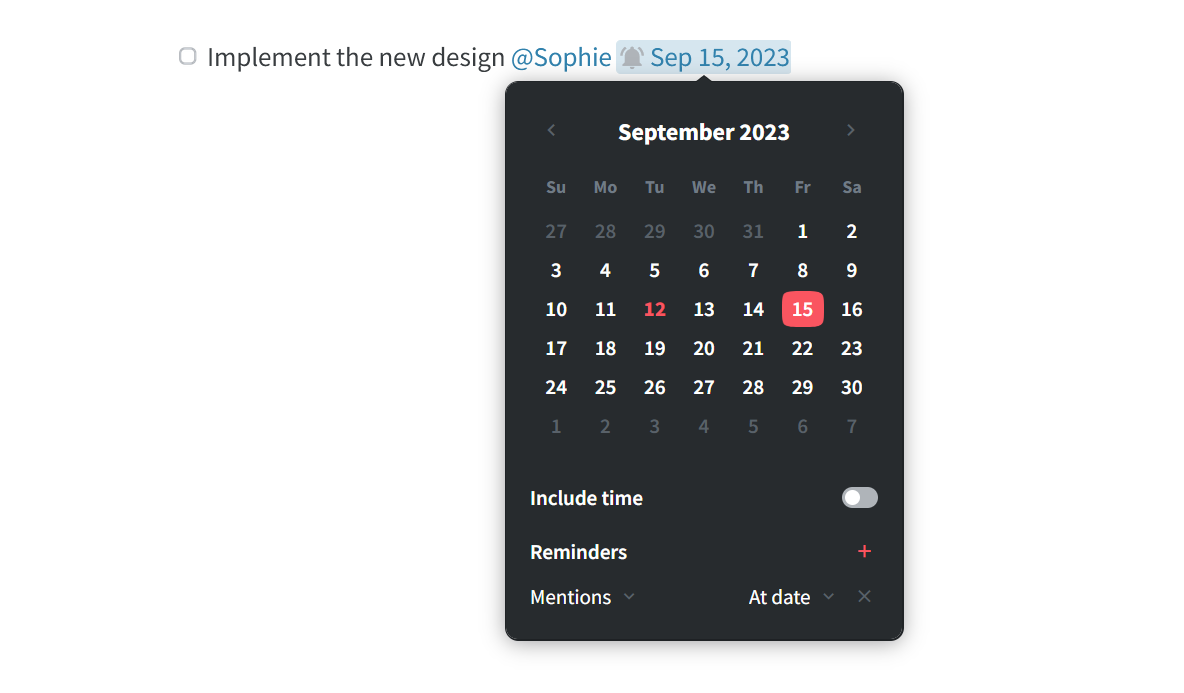
You can use comments to exchange feedback directly in Nuclino and preserve the context of every decision.
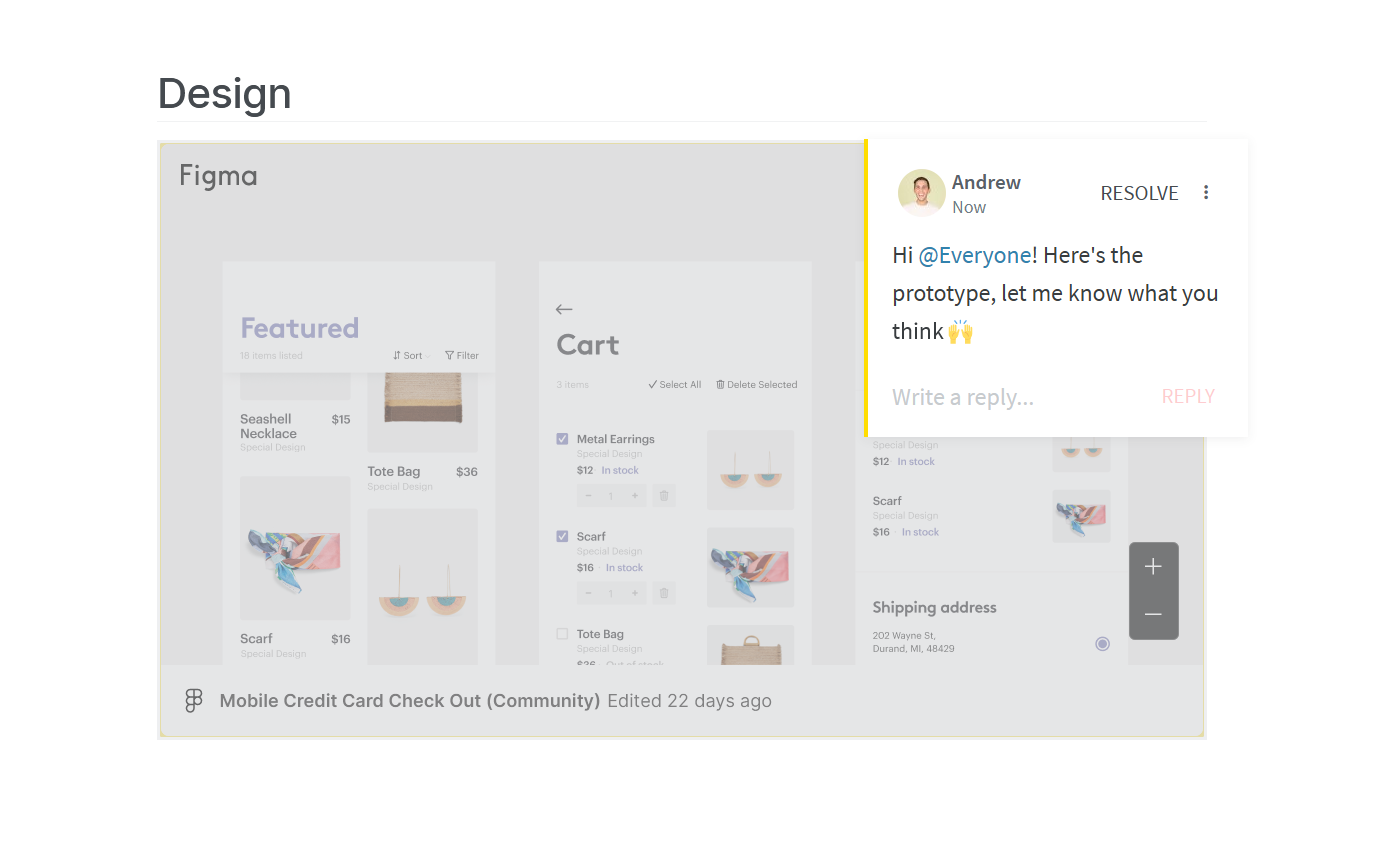
But Nuclino is more than just a Kanban tool and its board view is one of many visualization options you can choose from. This flexibility makes Nuclino a great tool for a wide range of different use cases. You can use it to take notes, create internal documentation, build your internal knowledge base or team wiki, and more. It works like a collective brain, allowing you to bring all your team's work together in one place and collaborate without the chaos of files and folders, context switching, or silos.
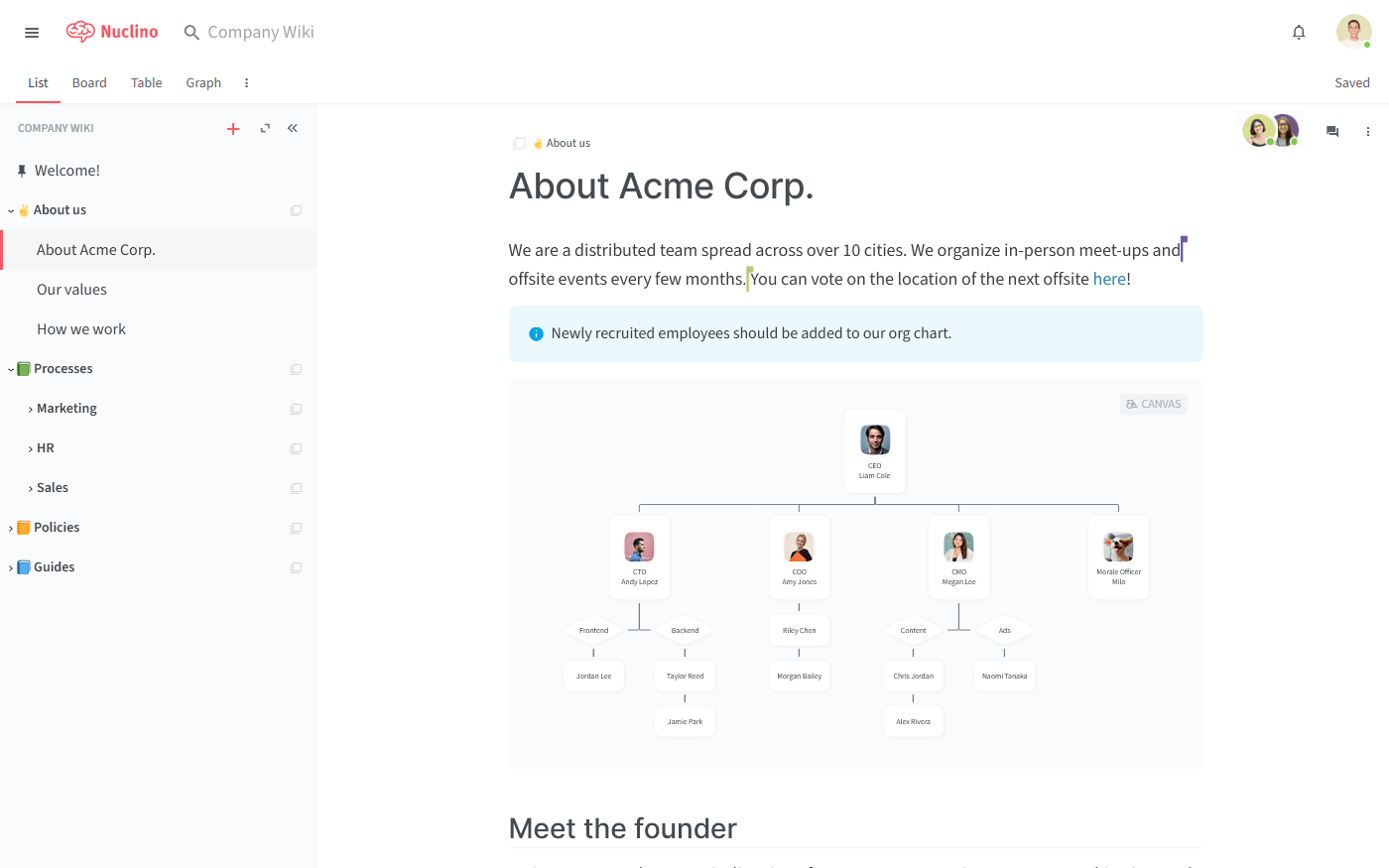
What users say about Nuclino:
"The way Nuclino is built makes the platform very flexible towards the way you work. I use Nuclino to document the projects I work on. It serves as a wiki for the project which helps anyone joining the project at later stages understand what was done during the design process, and why certain decisions were made."
2. ProofHub
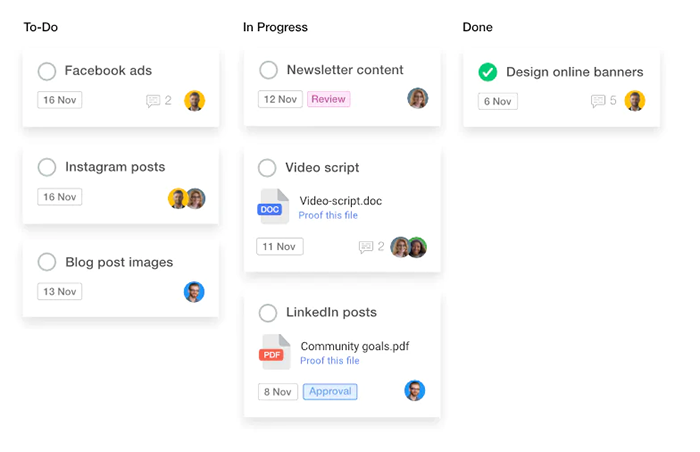
ProofHub is an all-in-one work management and team collaboration tool. It's a great Kanban tool for teams of all sizes, from small businesses to enterprises.
With ProofHub, you can manage your team's tasks and projects, assign them to different members and track them across multiple boards. You can also set reminders on important tasks so that you never miss a deadline.
You can organize your projects by assigning them to different teams and then tracking their progress through dashboards that provide a bird's eye view of each project's status. The app allows you to add unlimited users who can access their assigned tasks from anywhere.
You can also create groups within the app so that you can group certain tasks together based on their type (such as "Marketing" or "HR") or location (such as "Regional office").
ProofHub provides you with a single platform to manage, organize, and collaborate on all your projects, right from planning to execution. It helps you streamline your workflow, increase productivity, and save time.
Looking for more tools similar to ProofHub? Check out this list of ProofHub alternatives.
What users say about ProofHub:
"The proofing tool works like magic. It has solved our collaboration challenges to a great extent. We no longer need to switch between different tools for sharing files and reviewing them. Task management has been simplified. We can now set a start and end date to every task. This makes sure that tasks don't get dragged. Kanban boards have helped us in becoming more productive, as we can visualize the entire workflow. Communication has become quick and easy thanks to the chat tool in the app."
3. nTask
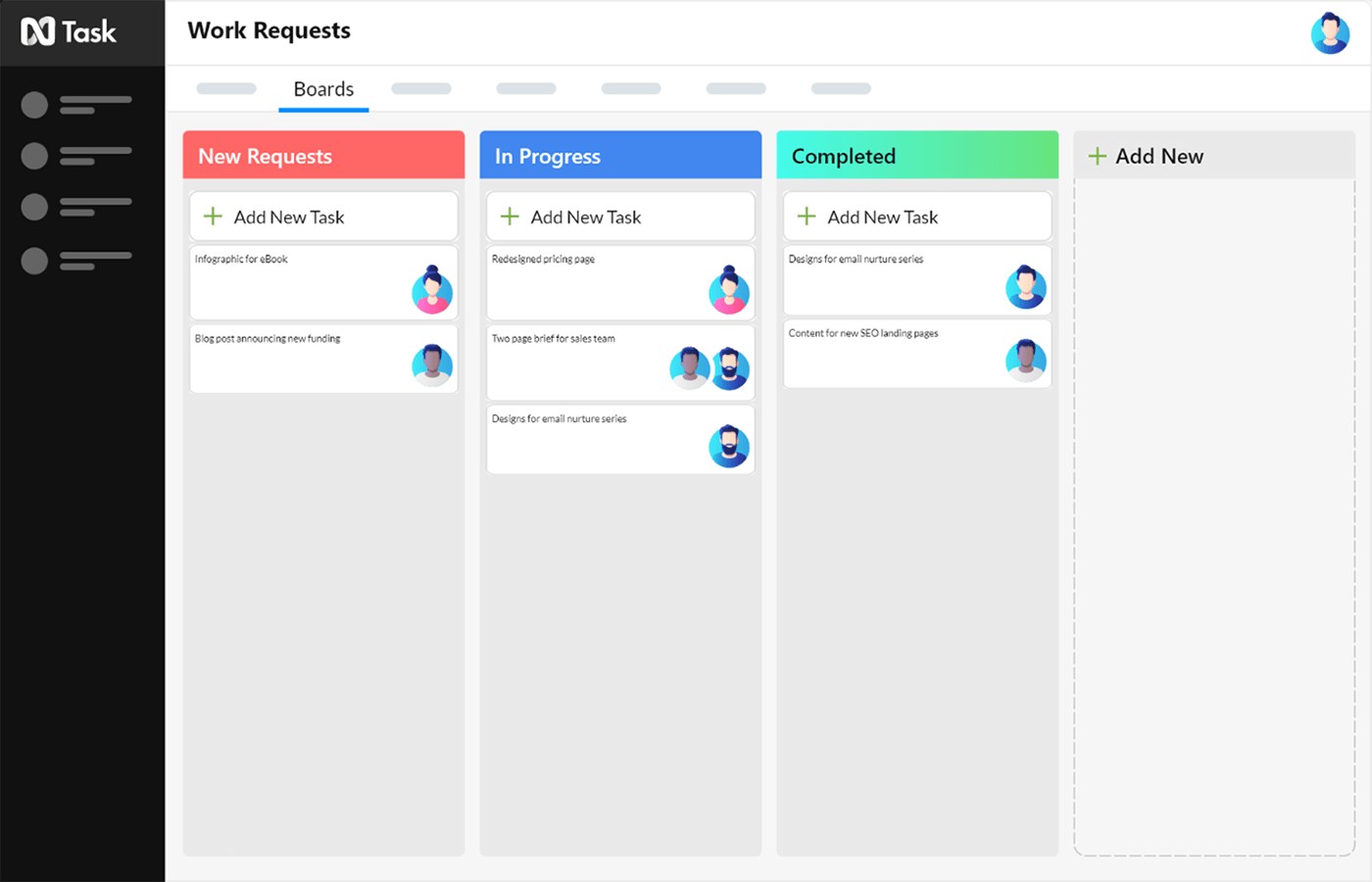
nTask was introduced as a task management platform where users can create unlimited tasks and to-do lists for free. Within three years, it has transformed into a complete project management solution, with Kanban boards as one of its powerful modules.
nTask enables teams to create unlimited tasks within a Kanban board, and link boards with projects. It gives you the ability to set custom columns, colors, task background images, assignees, due dates, time tracking, and many other things you can imagine in a Kanban system.
The platform allows users to view tasks in multiple formats such as timeline, Gantt chart, grid view, list view, board view, and calendar. Moreover, recurring tasks and project meetings can be automated to help you focus on crucial work. If you are looking for a highly affordable Kanban tool with project management features and don't want to spend long hours learning the platform, nTask can be a good option.
What users say about nTask:
"I started using it to help me get through the day with my tasks and activities, then I was assigned two big projects and realized that I could use it with my work team. I asked them to install it and configure it to work projects through it. It took us to another level of work and communication, we were fast but efficient at the same time, it was a very pleasant experience to use and that's why we made it recurrent in our catalog of productive tools and work."
4. Trello
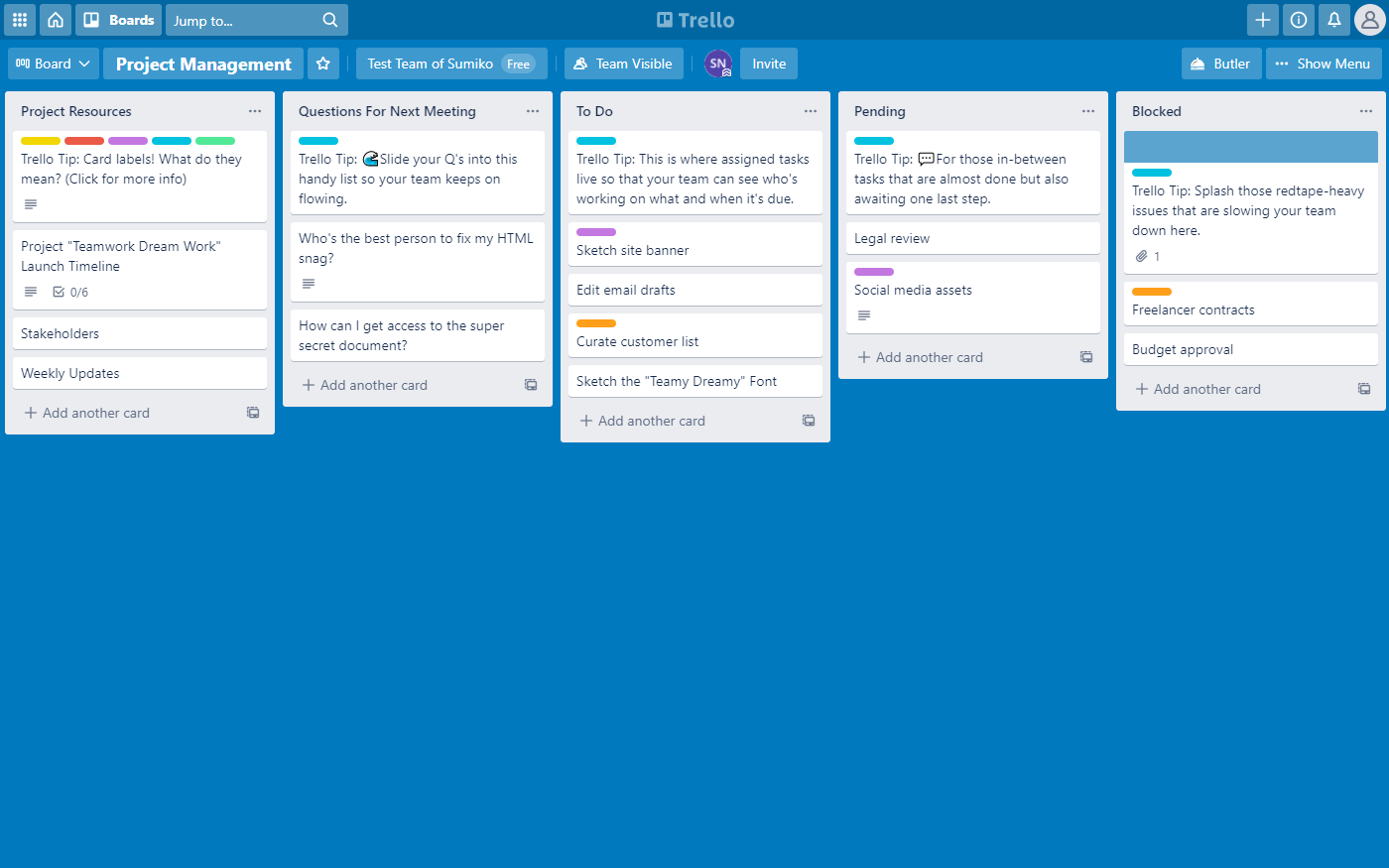
Trello is one of the oldest and most widely used Kanban tools – in fact, Trello was the app that helped popularize the Kanban methodology many years ago. It's a simple yet flexible app designed for small teams, freelancers, and hobbyists. It owes its popularity to its user-friendly interface and easy setup, allowing new users to get started within a few minutes.
Despite its simplicity, Trello is highly customizable and extendable. Every card can contain checklists, descriptions, comments, attachments, custom color-coded tags, and more. A wide selection of Trello's Power-Ups allows you to configure your board and make it as complex and powerful as you need.
Looking for more tools similar to Trello? Check out this list of best alternatives to Trello.
What users say about Trello:
"Trello is very simple to set up and use. I had our first Kanban board up and running in a few minutes! We used it for almost a year afterwards and it was still easy to manage and maintain. Project tracking with Trello is easy and time-saving!"
5. Jira
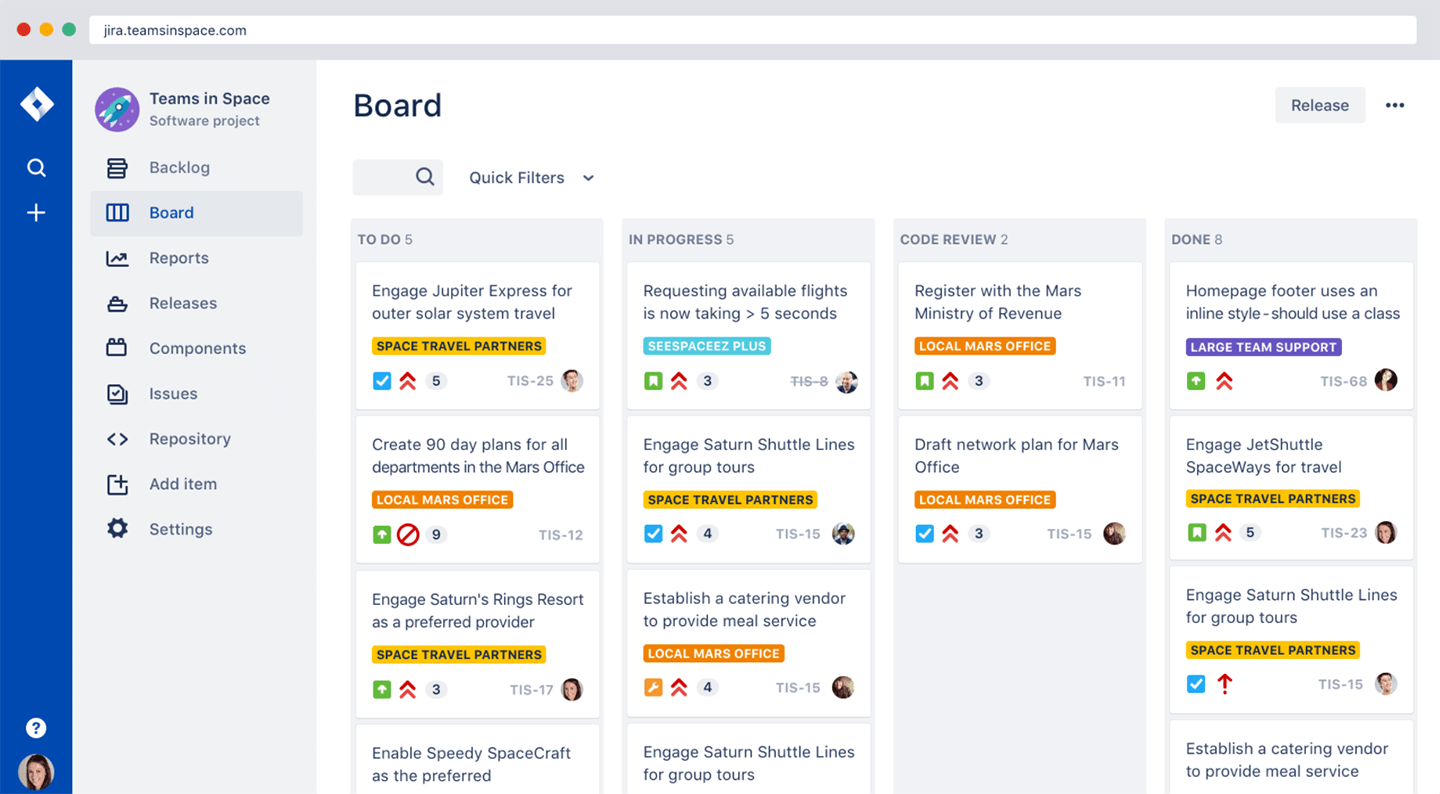
Jira is owned by the same company as Trello – Atlassian – but it's a very different Kanban tool. While Trello is easy and simple, Jira is complex and feature-heavy. It's one of the most powerful and customizable Kanban apps you can find.
Jira is designed for large, experienced software development teams. Its exceptionally advanced feature set includes highly specialized functionality, such as scrum tracking, burndown and velocity charts, Agile reports, and more. It also tightly integrates with other products in the Atlassian suite, such as Confluence and BitBucket.
Jira inevitably comes with a steep learning curve, and non-technical users may find it confusing and unintuitive. However, if you are looking for a highly advanced Kanban software and are willing to put in the time to learn it, Jira can be a great option.
Looking for more tools similar to Jira? Check out this list of Jira alternatives.
What users say about Jira:
"I have used Jira in a few projects and every time it proved to be a reliable and productive solution. Mostly we use Jira to keep track of our developer's time in the Kanban board. It is a great tool that allows the developers to actually show us how hard they work and what tasks they tackled. It is hard to set up the first time. You need to know which functions you need and which you should remove. But once you set it up and know how it works, it is a treat to work with it."
6. Asana
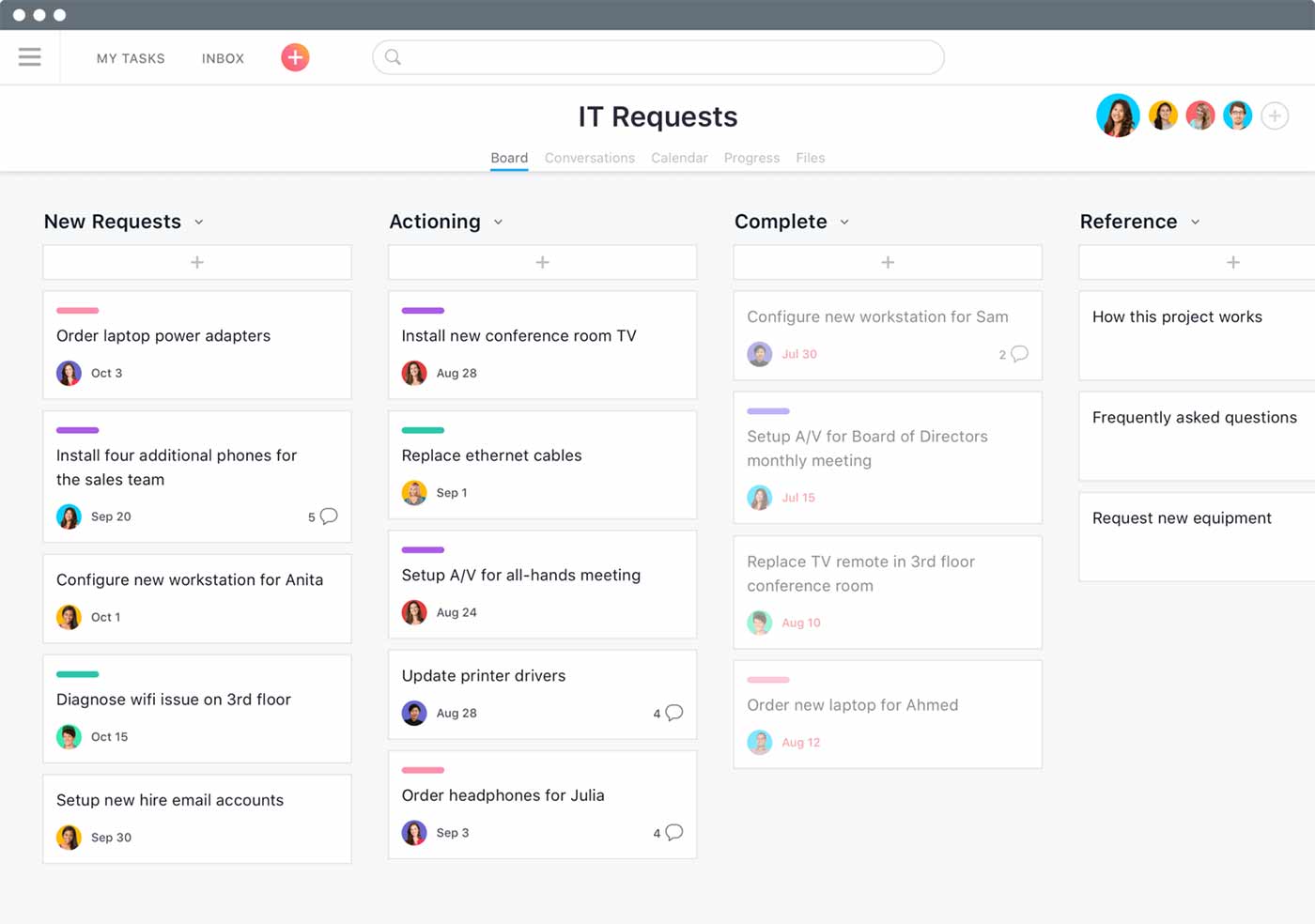
Asana originally started out as a simple to-do list, but over the years it has evolved into a full-featured Kanban tool.
Asana has everything a Kanban app needs – boards, cards, filters, checklists, and more. At the same time, it offers numerous alternative visualization options, including lists, timelines, calendars, amd Gantt charts. Routine tasks can be automated, saving time and reducing errors.
Overall, Asana manages to combine a very extensive feature set with a modern, elegant, and intuitive interface. While it's one of the more expensive Kanban tools on this list, many teams find that it's worth the investment.
Looking for more tools similar to Asana? Check out this list of Asana alternatives.
What users say about Asana:
"Asana is my favorite project and task management software. I love that I can switch between Lists or Kanban boards - depending on the project I like to use one over the other. Setting recurring tasks is also super easy and a great feature. Overall, I love that Asana is super easy to use, but also has more advanced features when you need them."
7. Todoist
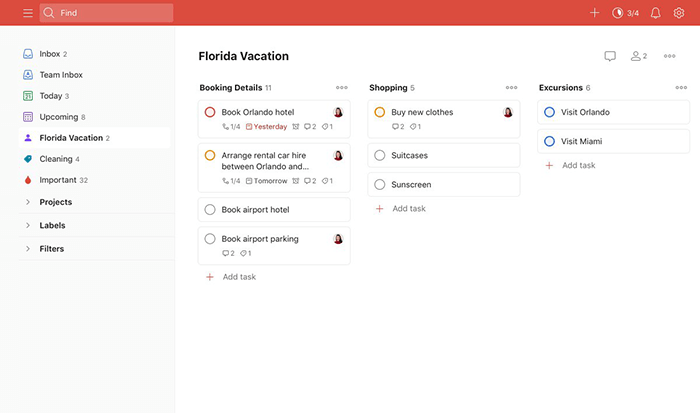
The Kanban board is a relatively new addition to the feature set of Todoist. For years, Todoist could only be used to create simple to-do lists – now, it is making great strides towards becoming a full-fledged Kanban tool and a solid alternative to tools like Trello.
The Kanban board of Todoist is fairly minimalist. It lacks the advanced features of Jira and Asana, but it makes up for it with a minimal learning curve and a clean, modern interface. Todoist is particularly popular as a personal task management tool, but its Business plan also offers a wide range of collaboration features for teams.
Looking for more tools similar to Todoist? Check out this list of Todoist alternatives.
What users say about Todoist:
"Todoist is a no-fuss app for task management. I love how straightforward it is with its design. It is very intuitive and the design is minimalist. It has the main features I need for personal task management like tasks, subtasks, priority setting, and a Kanban board."
Find the right Kanban tool for your team
Kanban boards are one of the most popular ways to organize and track projects. Nowadays, you'll find a Kanban board in almost every project management tool. This list is by no means exhaustive – other popular Kanban tools include Airtable, Notion, Linear, Todoist, and many many more.
You may need to try a few apps before you find the one that really works for you and fits well into your team's workflow. We hope that this list made your decision a little easier.
Ready to get started?
