10 Best Issue Tracking Software Systems in 2025
Pick the right tool to capture, prioritize, and resolve issues quickly.
Bugs have been a reality of software development since the first computers were programmed. The absolutely best way to deal with them is, well – not to write them in the first place. If (when) that fails, as developers, we have a responsibility to address them as quickly and effectively as possible.
In a healthy development workflow, all bugs should be logged and prioritized. When your project is small, you might get away with doing that in a simple spreadsheet. But as soon as things become more complex, the limits of such an approach will begin to show very quickly.
When that happens, it’s time for a dedicated issue tracking software solution.
What is issue tracking software?
Issue tracking software (also referred to as an issue tracking system (ITS) or simply issue tracker) is a tool used to document, prioritize, and resolve issues reported by customers or employees.
Such tools usually allow you to add an entry for each issue, assign it to a team member, monitor their progress, and notify the stakeholders once it's resolved. Most importantly, issue tracking software helps you manage all issues in one place, without letting anything slip through the cracks.
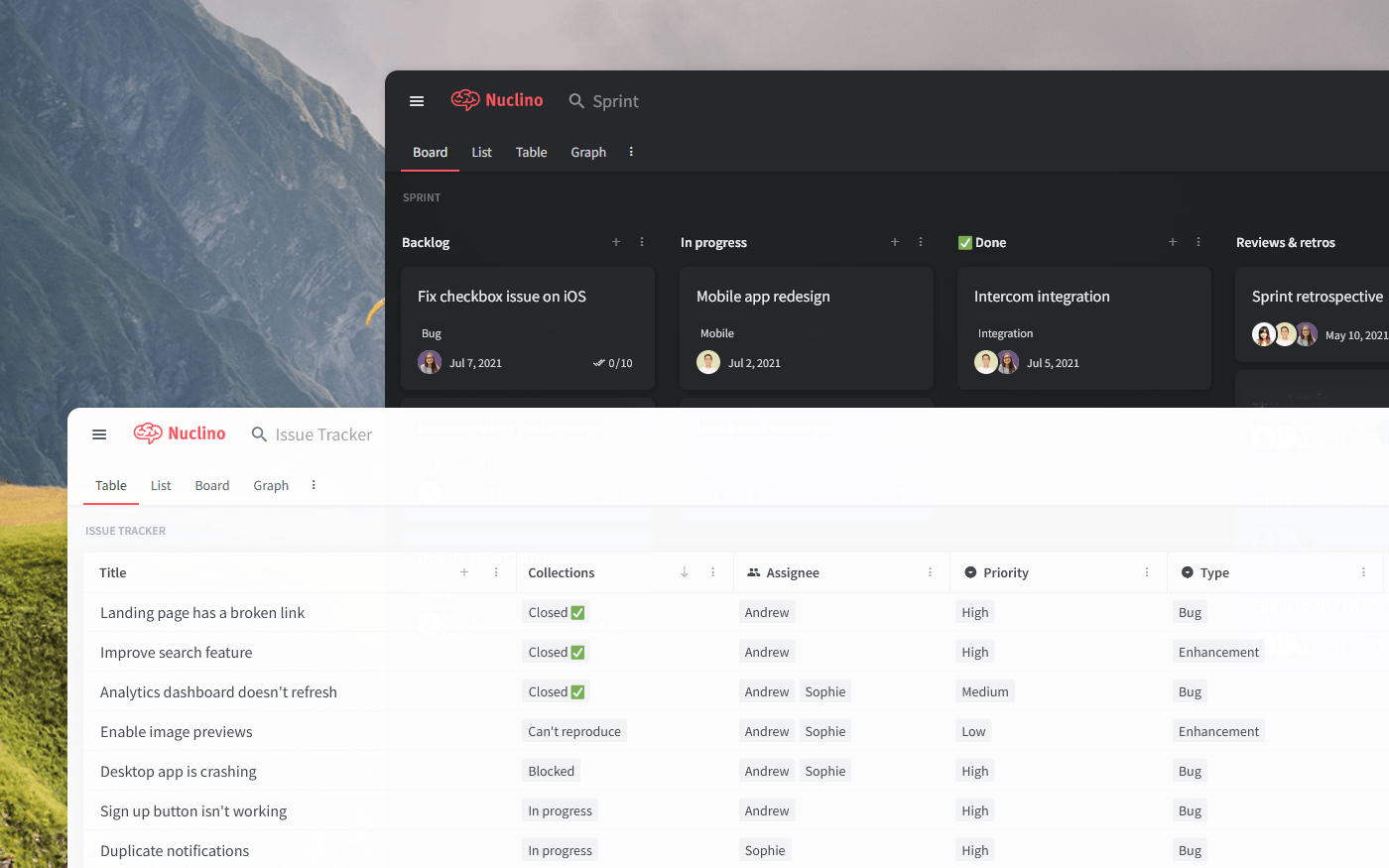
How to use issue tracking systems?
The process for using an issue tracker typically involves the following steps:
Reporting an issue: A team member identifies a problem or issue and creates a ticket in the issue tracking tool to report it. The ticket usually includes a detailed description of the issue, as well as any relevant information such as steps to reproduce the issue or error messages.
Assigning the issue: The ticket is then assigned to a team member or group of team members who are responsible for resolving the issue.
Tracking the issue: The issue tracking system provides a way to track the status of the issue as it is being worked on and resolved. This may include the ability to add comments or updates to the ticket, as well as to change the status of the ticket to reflect its current stage in the resolution process.
Resolving the issue: Once the issue has been resolved, the ticket can be closed and marked as resolved in the issue tracking software.
Issue trackers are often used by software development teams to track and resolve defects in software code, but they can also be used by IT teams to track and resolve technical issues or by customer service teams to track and resolve customer issues.
Issue tracking software vs bug tracking software
While we started off this article with talking about bugs, an issue doesn't have to be a bug. An issue is simply a unit of work needed to accomplish an improvement in a system. That may include bugs, feature requests, missing internal documentation, customer queries, and so on. So while all bugs are issues, not all issues are bugs.
Some issue tracking software is designed specifically for dealing with bugs, and referred to as bug tracking software. Bug tracking software is built to help software development teams track and resolve defects in software code. It typically includes specialized features such as integrations with version control systems and automated testing tools.
In contrast, issue tracking software is more general-purpose and is designed to help teams track and manage any kind of issue or task.
Issue tracking software vs ticket tracking software
Issue tracking software and ticket tracking software are similar in that they both provide tools to manage and track the resolution of problems or tasks. The terms are often used interchangeably.
The main difference between the two is the context in which they are used. Issue tracking software is often used specifically for tracking and resolving issues in software development or IT, while ticket tracking software may be used in a wider range of contexts, such as customer service or project management.
Now, let's dive deeper into the most popular issue tracking software to help you evaluate your options.
Best issue tracking software
Like with most things, there is no objectively "best" option when it comes to issue tracking software. There are myriads of different tools out there, each with its own strengths and weaknesses. A bug or issue tracker that works for one software development team may be a bad fit for another.
To make your decision easier, we have put together a list of the best issue tracking software, based on real user reviews.
1. Nuclino
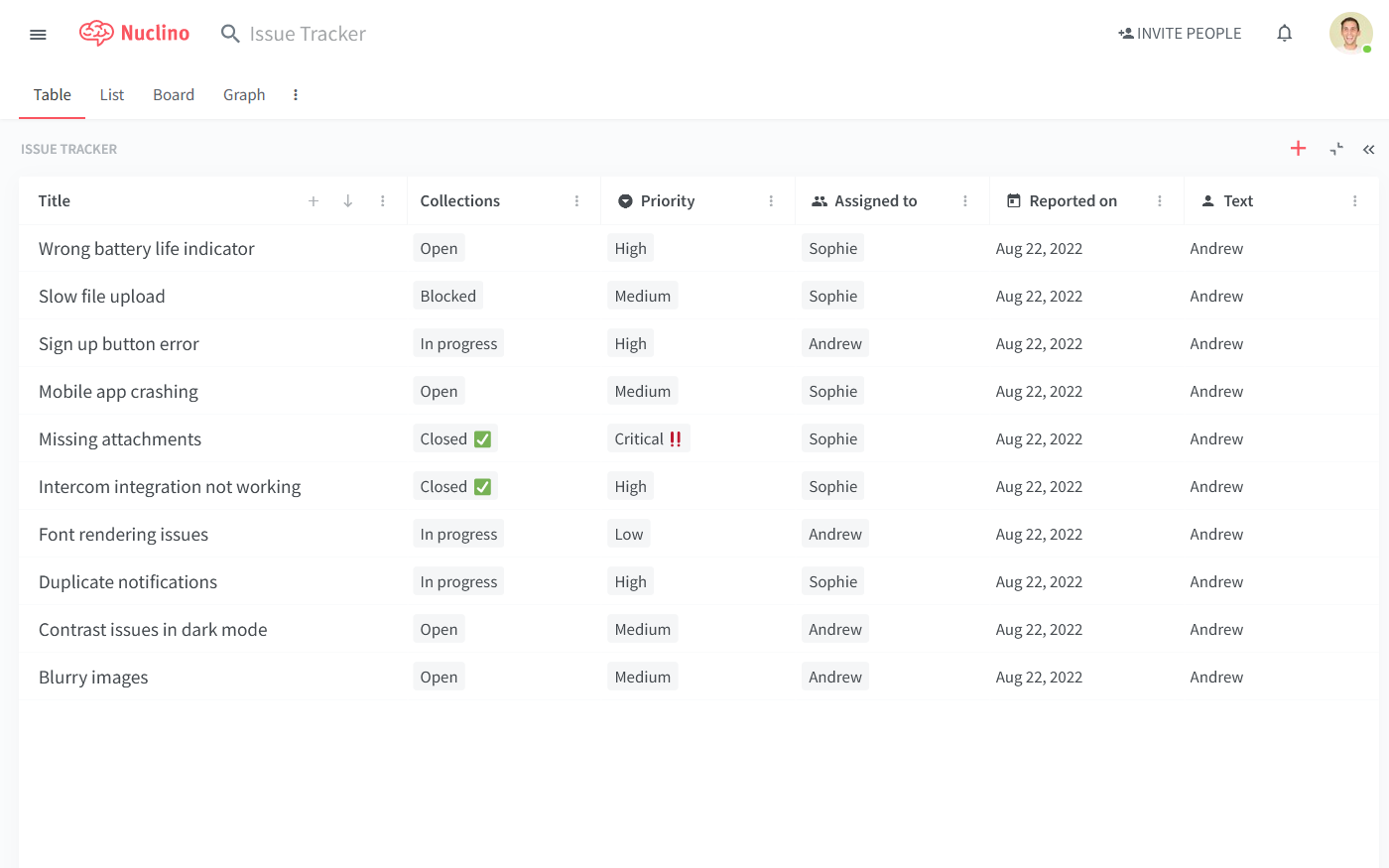
Pricing: Free, advanced features starting from $6/user/month
Rating on Capterra: 4.7/5
Nuclino is a highly versatile and multifunctional tool, and issue tracking is just one of its many uses. It's exceptionally lightweight and fast, yet its clean and minimal interface hides many powerful features.
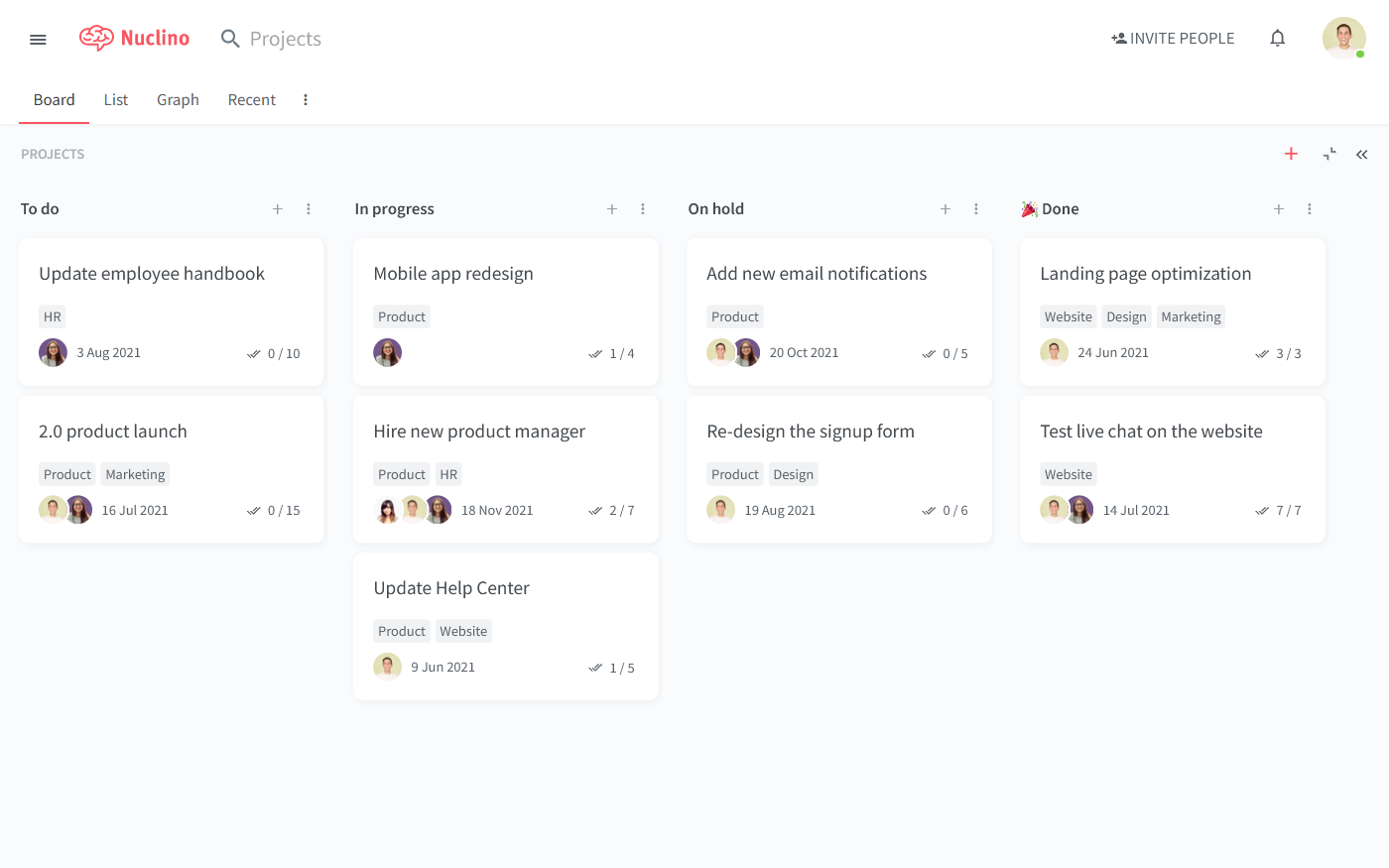
Issues in Nuclino can be organized in many different ways, including a nested list, a table, and a Kanban board, where you can drag and drop cards to visualize your progress. You can use fields to track additional information about each issue, such as its assignee, priority, device type, operating system, and more.
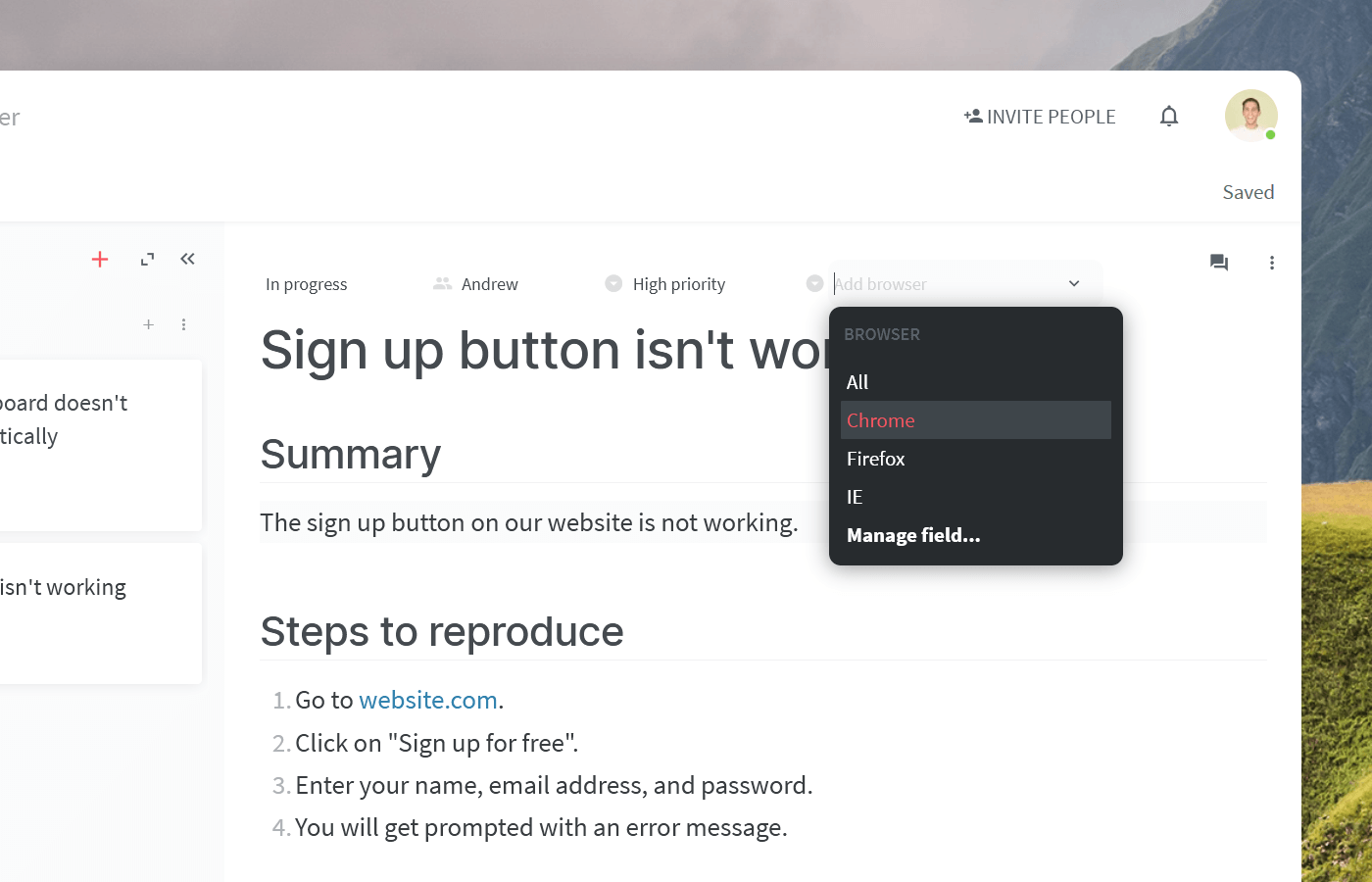
Every Nuclino item is its own long-form document where you can summarize the issue, outline the steps to reproduce it, embed files, add code blocks, create task lists with due dates and reminders, and more.
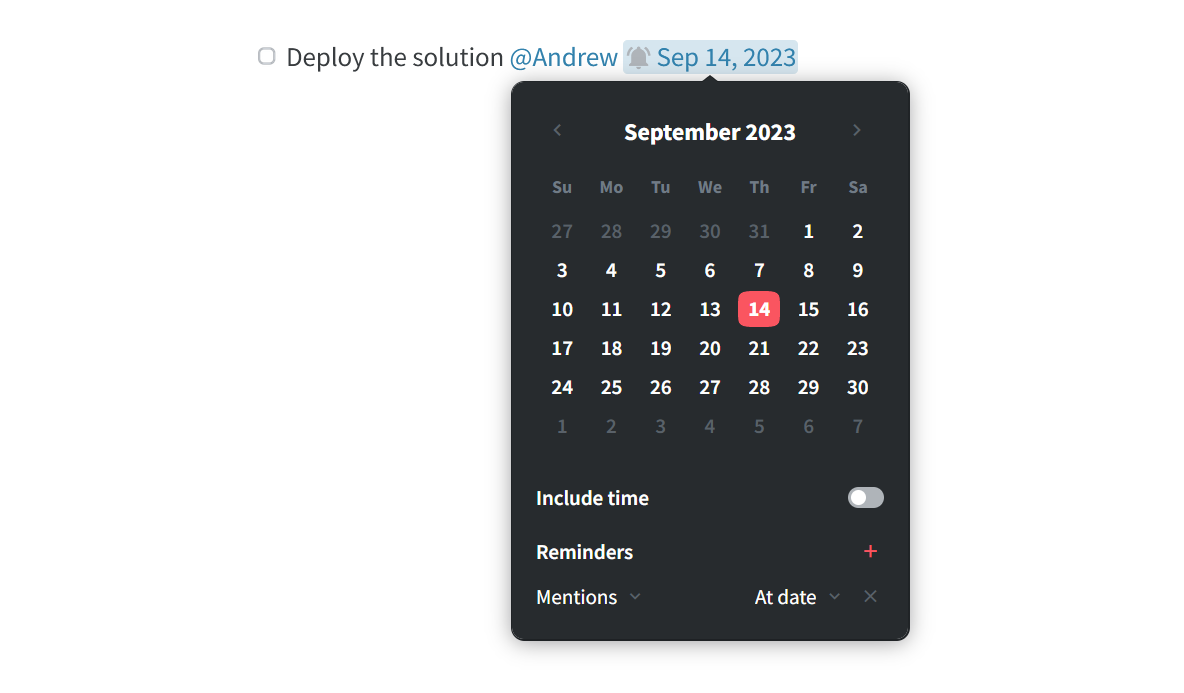
Comments and mentions can be used to exchange asynchronous feedback directly in Nuclino and preserve the context of every decision.
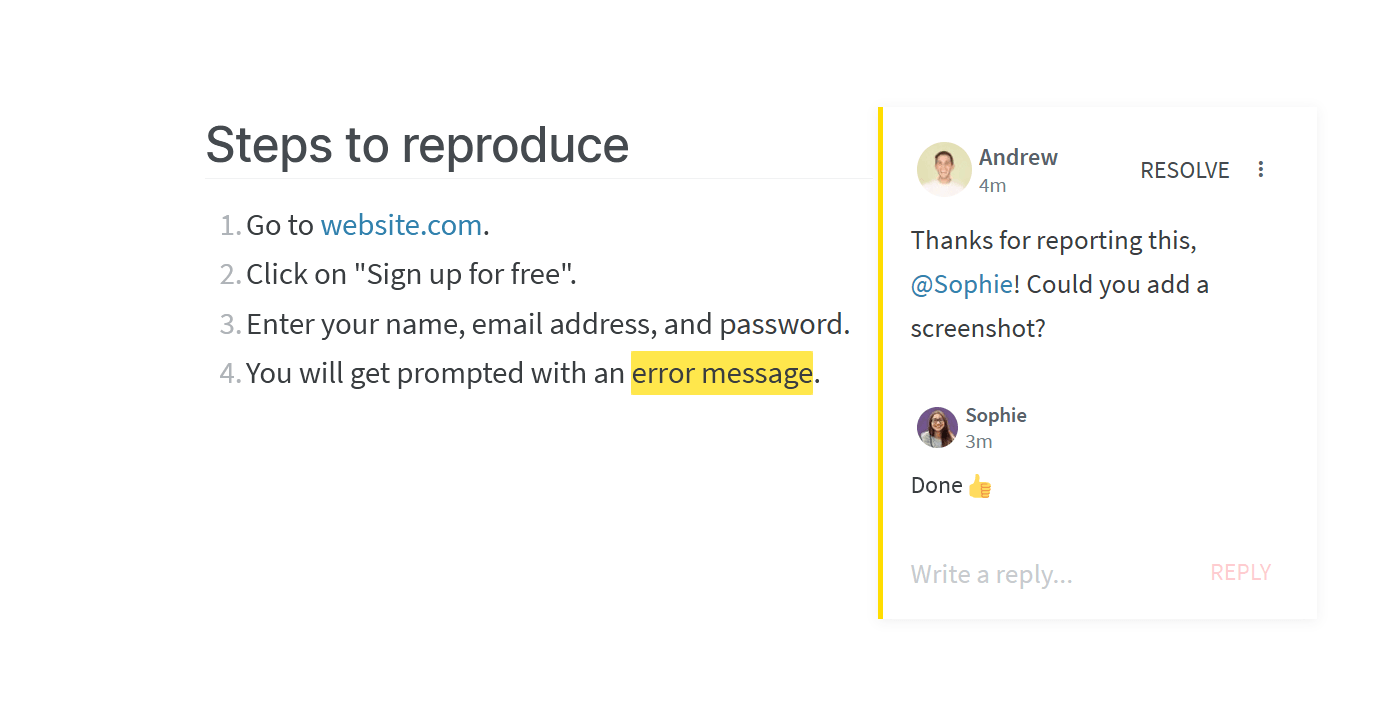
What users say about Nuclino:
"I had never used a product like Nuclino until joining my current startup, and I've been really impressed with it. It's super easy to use and edit and it looks clean."
2. Jira
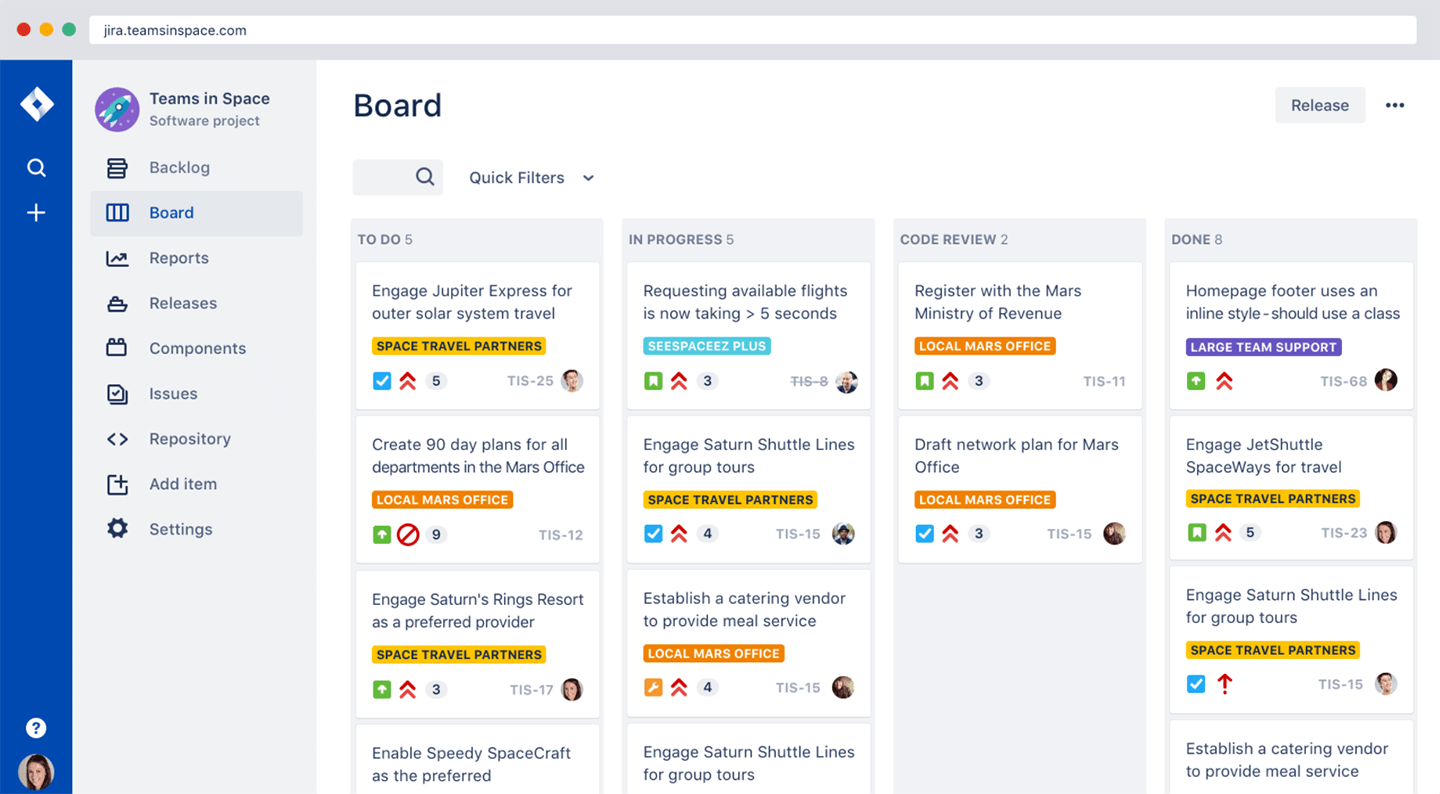
Pricing: Free, advanced features starting from $7.75/user/month
Rating on Capterra: 4.4/5
Jira is one of the most mature issue tracking tools out there, with over 75,000 customers around the globe. It's packed with a variety of specialized features, including burndown charts, workload management, timelines, and more.
Jira is entirely customizable, allowing you to configure the tool in a way that fits your team's unique workflow. It also offers integrations with many popular help desk tools, such as Intercom, allowing you to link customer conversations to Jira issues and keep them in sync.
Note that all that extensive functionality comes with a learning curve, but with a bit of training it's not that hard to get up and running.
Looking for more tools similar to Jira? Check out this list of Jira alternatives.
What users say about Jira:
"Jira is the best issue tracking tool out there, especially when it comes to Agile projects. The user interface may not be the best one, but the features available are impressive and get the work done."
3. Zoho BugTracker
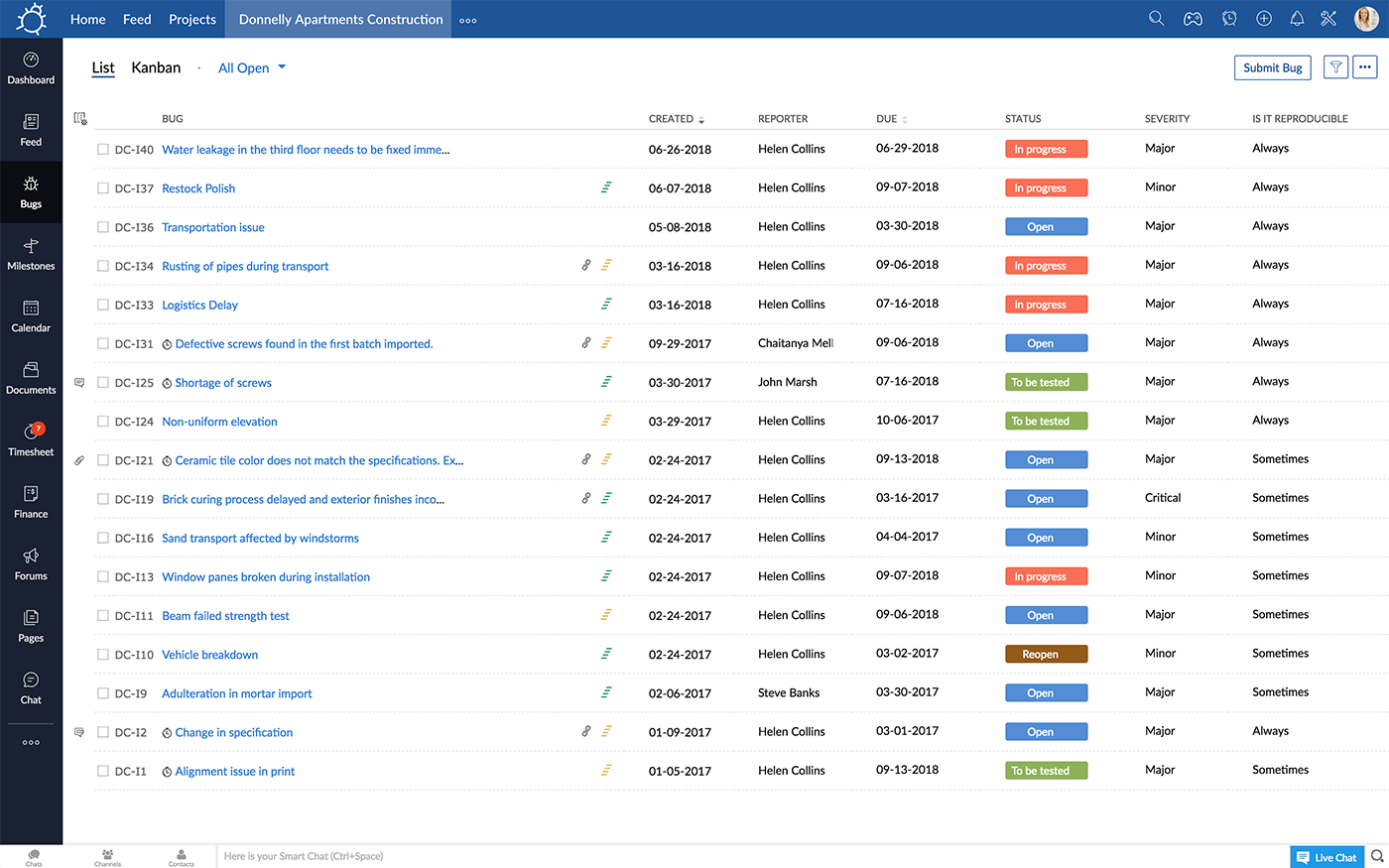
Pricing: Free, advanced features starting from €3/user/month
Rating on Capterra: 4.7/5
Zoho BugTracker is a very simple yet powerful issue tracking tool. It's not as feature-packed as Jira but it makes up for it with a more intuitive and user-friendly interface.
BugTracker's core strength lies in its seamless integration with other products in the Zoho suite, such as Zoho Desk. Support teams can easily submit customer tickets using BugTracker and then track their status and collaborate with engineers from within Zoho Desk. In turn, engineers can have a complete view of customer conversations related to a particular issue.
What users say about Zoho BugTracker:
"I've used many different bug tracking software packages over the years and Zoho is as good as any of them and is excellent value for money. Not as intuitive as some other SaaS products out there, but nothing to really make me have second thoughts about recommending the product."
4. Redmine
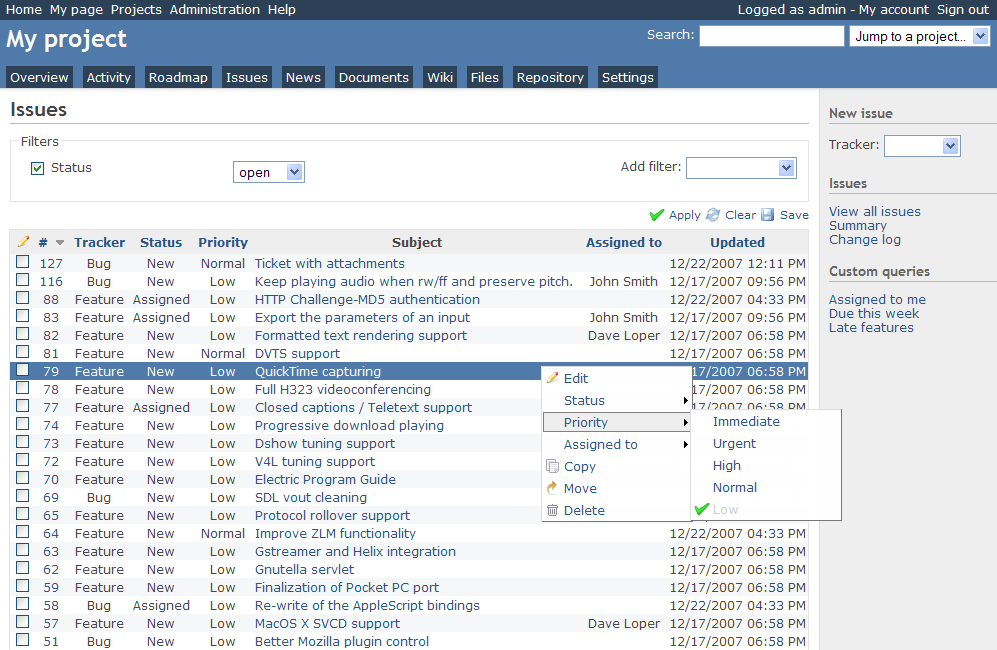
Pricing: Free
Rating on Capterra: 4.1/5
Redmine is a free and open-source issue tracking software. Its interface may feel a bit archaic and less intuitive compared to some of its proprietary alternatives, but it has all the functionality a team might need to manage projects and track issues. It's modular, extendable, and versatile, with a wide variety of plugins and themes to choose from.
Note that the installation process of Redmine can be a challenge for novices. If you are looking for something more polished and user-friendly, you may also want to consider Easy Redmine. It works as a plugin for Redmine and offers a complete upgrade and redesign of most of its features. It's only available as a paid solution, but you may find that it's worth the investment.
What users say about Redmine:
"Redmine is a project tracking tool with good intentions. I like that it is free, open-source, and comes with comparable features to its paid counterparts. I love its Git integration, flexible time tracking options, and multiple databases support, even though it may take a bit of tinkering the first time around."
5. Bugzilla
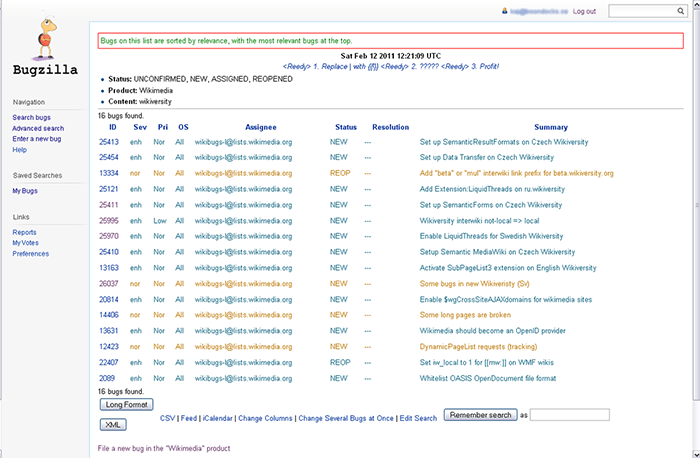
Pricing: Free
Rating on Capterra: 4.1/5
Like Redmine, Bugzilla is a free and open-source bug tracker. It's somewhat simpler and easier to use than Redmine, but is no less powerful and flexible. Notable features of Bugzilla include automated email status updates, time tracking for issue resolution, duplicate bug detection, and more.
Remember that since Bugzilla is an open-source solution, you will bear all the responsibility for installing and maintaining it without direct support from the Bugzilla team.
What users say about Bugzilla:
"Bugzilla has a simple, intuitive, and easy to use interface. It provides all the standard features you would expect from a tracking tool, such as tracking versions, resolution progress and history, filters, basic and advanced searching, and others. Many aspects of the tool are customizable."
6. YouTrack
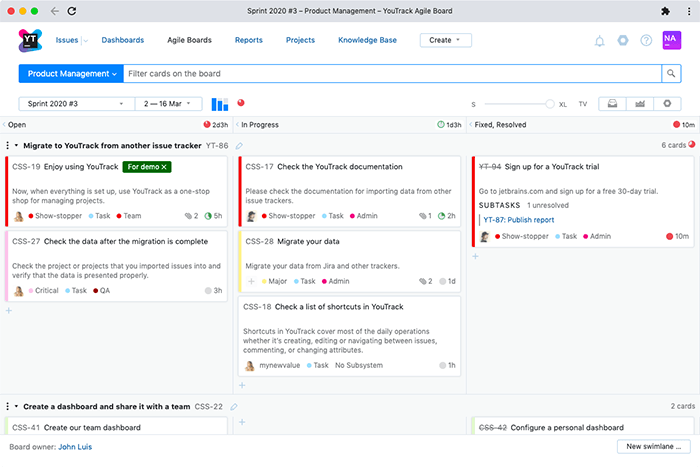
Pricing: Free, advanced features starting from $3.67/user/month
Rating on Capterra: 4.4/5
YouTrack is a browser-based issue tracking system and project management tool developed by JetBrains. It stands out from the competition thanks to how customizable it is. You can configure fully personalized panels and dashboards, displaying all the most relevant issues at a glance.
The interface of YouTrack may feel a little cluttered and overwhelming to new users, but that's the price one must pay for such a feature-rich, flexible tool.
What users say about YouTrack:
"YouTrack is in my opinion, THE best project management and tracking tool there is. While it doesn't have a bucketload of features, or does not come on the cheap side, it does what it does extremely well. I love its UI and UX, it really makes using YouTrack a pleasure."
7. nTask
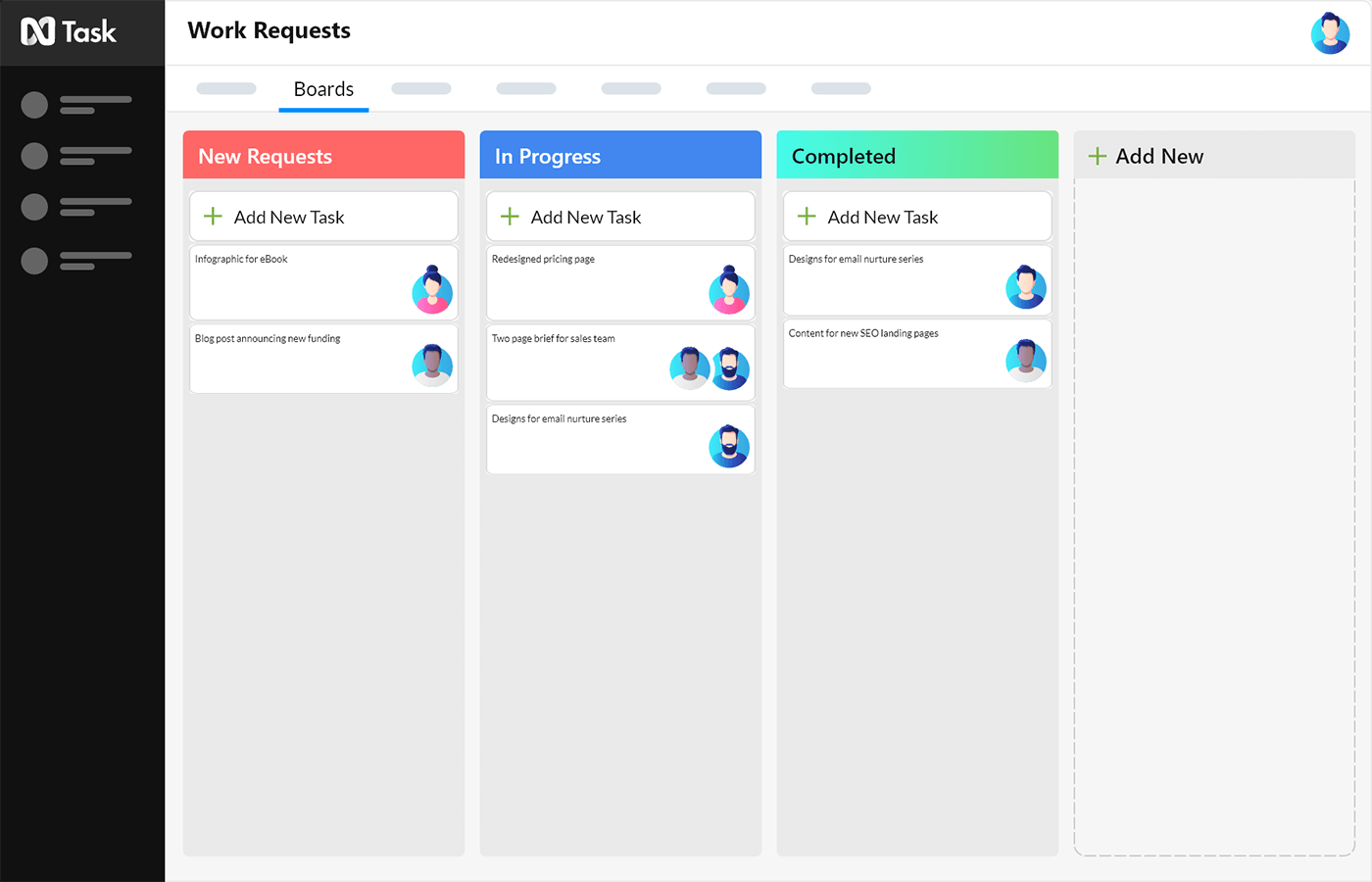
Pricing: Free, advanced features starting from $4/user/month
Rating on Capterra: 4.2/5
nTask is a comprehensive issue tracking software that supports organizations of all sizes in effectively tracking, managing and resolving issues.
The robust feature set of nTask includes task boards, Kanban boards, timesheets, and reports, providing centralized access to all aspects of the issue management process. Its advanced version control system enables organizations to keep track of changes made to issues, ensuring accountability and accuracy.
What users say about nTask:
"It's really a hidden jewel because you can take advantage of most of the features for free, and it offers many of the same functions as larger and much more expensive project management tools."
8. GitHub Issues
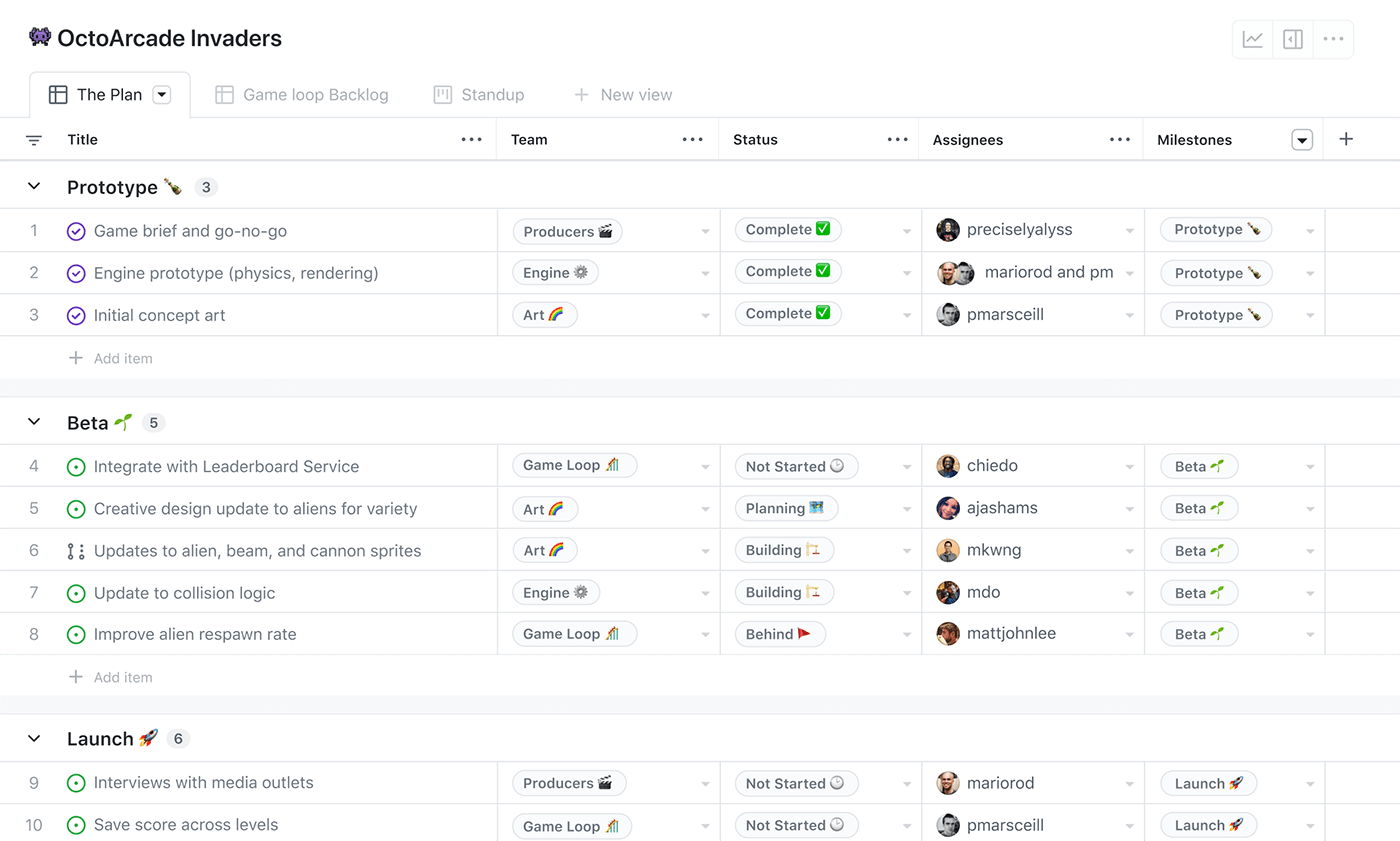
Pricing: Free, advanced features starting from $4/user/month
Rating on Capterra: 4.8/5
GitHub Issues is a popular issue tracking system that is built into the GitHub code repository platform. It is used by many software development teams to track and resolve issues or defects in software code.
One of the main benefits of GitHub Issues is that it is tightly integrated with the rest of the GitHub platform, which makes it easy for teams to track issues within the context of their codebase. GitHub offers a range of features for issue tracking, including the ability to break down issues into actionable tasks, create boards and tables, collaborate using Markdown, and more. It also allows teams to customize the issue tracker to meet their specific needs, including the ability to add custom fields and workflows.
Overall, GitHub Issues is a powerful issue tracking system that is well-suited for software development teams. It is particularly useful for teams that are already using the GitHub platform for version control and code collaboration. However, the learning curve for GitHub may be steep for some users due to the large number of features it offers.
What users say about GitHub Issues:
"Overall using GitHub has saved us a ton of time when tracking issues and collaborating as a team. There was a bit of a learning curve and figuring out how to best implement it into our process, but it has become a part of our daily work."
9. GitLab
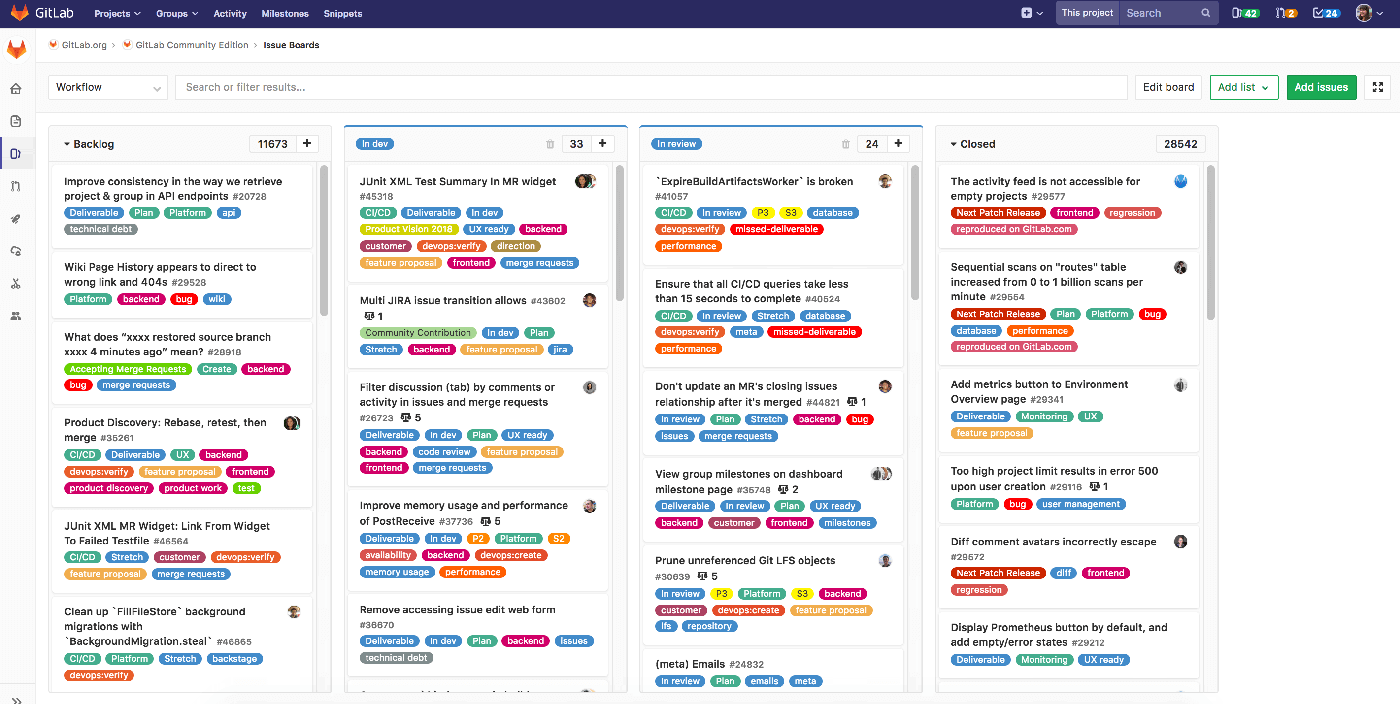
Pricing: Free, advanced features starting from $19/user/month
Rating on Capterra: 4.6/5
GitLab is a versatile web-based Git repository manager that provides a wide range of DevOps services and tools for managing the software development lifecycle, including source code management (SCM), continuous integration, and more. It is designed to help teams collaborate on code development and deployment. GitLab also offers an issue tracker which is a popular choice among developers.
Since GitLab is a single application that includes a variety of tools, its issue tracker is tightly integrated with the rest of the platform. This makes it easy to track issues and work on code within the same environment, without having to switch between different tools.
GitLab's issue tracker is highly customizable, with a number of options for configuring issue types, workflows, and more. You can also use custom fields to add additional information to issues, and create custom issue boards to track progress and prioritize work.
What users say about GitLab:
"I love the Boards for tracking Issues in their life cycle. Customizable Columns and Labels make it quick and easy to see where an Issue is, giving a high level for management and the rest of the team, while having all the details and attached code branches and merge requests for the developer and stakeholders."
10. Taiga
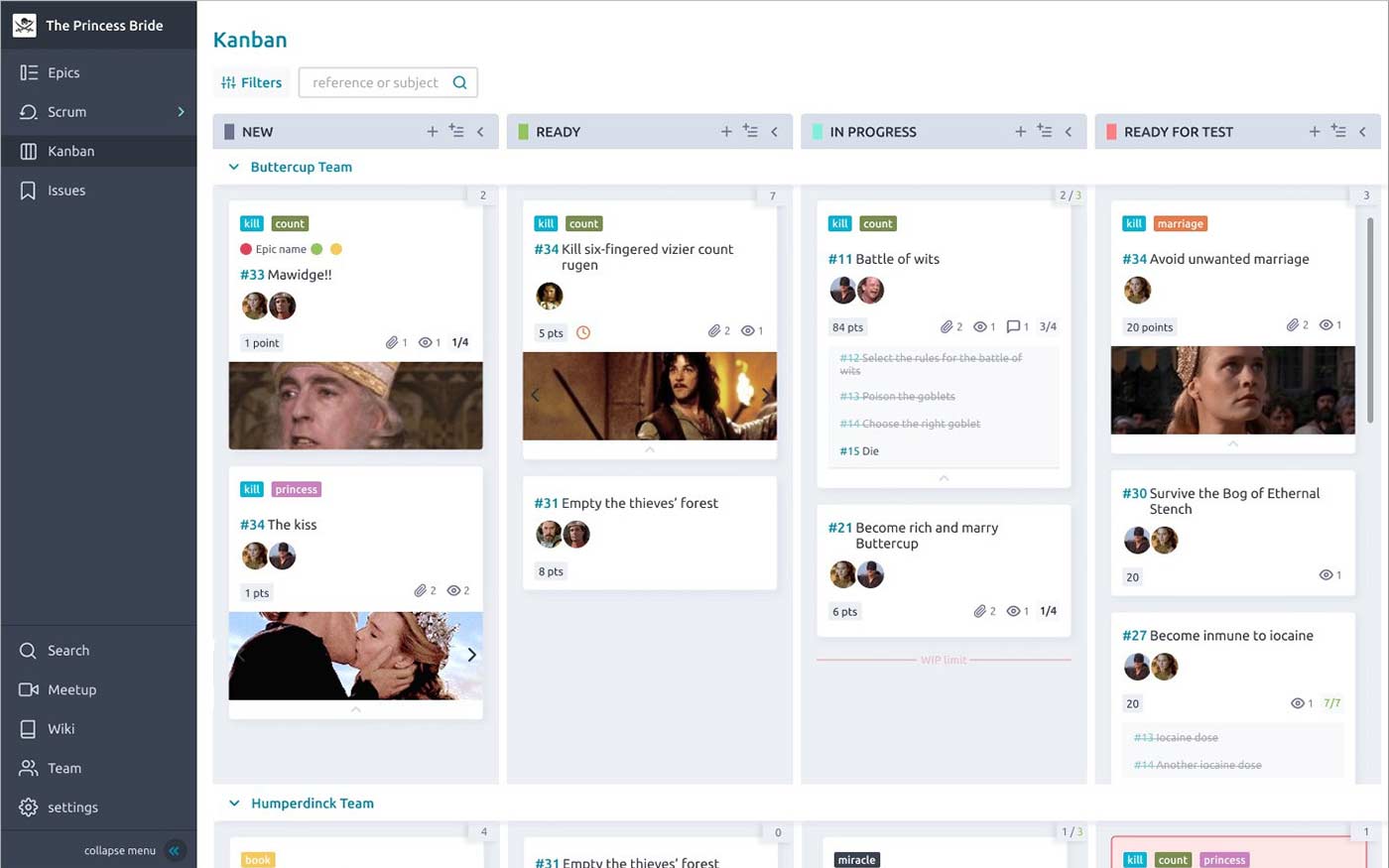
Pricing: Free, advanced features starting from $5/user/month
Rating on Capterra: 4.4/5
Taiga is an open-source issue tracking system and project management tool designed to help teams track and resolve issues that arise during the development process. One of the key features of Taiga is its support for Agile project management methodologies, such as Scrum and Kanban. This allows you to customize your workflow and prioritize issues based on their importance and your team's capacity. You can also use Taiga to create and manage user stories, epics, and other Agile-specific elements.
In addition to its core issue tracking capabilities, Taiga also includes a range of tools to help teams collaborate and communicate effectively. This includes the ability to assign issues and tasks to team members, leave comments on tasks, and track the progress of work in real-time. Taiga also integrates with a variety of tools and services, such as GitHub, GitLab, and Slack, which makes it easy to share information and collaborate with your team.
What users say about Taiga:
"When Jira didn't meet our needs, we analyzed every tool on the market and decided on Taiga due to it having the lowest number of clicks per action in our workflow. It's easy to get started with, the search features are fantastic, and it scales well from tiny projects to monsters. We use almost exclusively the issue tracker because it is the most flexible and has the best searching/ordering of the Taiga views."
Benefits of using an issue tracker
Adopting an issue tracking tool and integrating it into your team's workflow will take time, so is it worth it?
Whether you're part of a software development team, an IT department, or a customer service team, understanding the usefulness of issue tracking can help you make the most of these powerful tools. Let's go over some of the key benefits of having an issue tracker as a part of your toolset.
Improved visibility
Issue tracking software provides a central place where teams can see all of the outstanding issues that need to be resolved, as well as the progress that has been made on each issue. This can help teams to prioritize their work and ensure that important issues are not overlooked.
Enhanced collaboration
Issue trackers provide a platform for team members to collaborate and communicate with each other as they work to resolve issues. This can help to improve the efficiency of the resolution process and reduce the risk of miscommunication.
Better organization
Issue and bug tracking tools help teams to organize and manage their work, allowing them to categorize and prioritize issues based on factors such as their impact on the business or the urgency of their resolution.
Increased accountability
Issue trackers allow teams to assign issues to specific team members and track the progress that has been made on each issue. This can help to increase accountability and ensure that issues are being addressed in a timely manner.
Easier tracking and reporting
An issue tracking system provides a record of all issues that have been reported and resolved, making it easier to track the progress of the team and to generate reports on the status of outstanding issues.
Improved customer satisfaction
By providing a way to track and resolve customer issues in a timely and organized manner, issue tracking tools can help to improve customer satisfaction and strengthen relationships with clients.
Example issue tracking scenario
As a way to illustrate how issue tracking works in practice, we will go through a step-by-step example scenario. This will show how the process of tracking an issue from discovery to resolution can unfold in a real-world setting. By understanding this process, you will have a better understanding of how issue tracking can help your team efficiently and effectively resolve problems that arise during a project.
Imagine that you are working on a project to design and build a new website for a client. During the testing phase, you discover a problem with the website's contact form. When a user tries to submit the form, an error message appears, preventing the form from being sent.
Here are the steps that are usually taken to track and resolve this issue:
Reproduce the issue: You try submitting the form several more times to make sure the issue is not a one-time occurrence. Each time, the same error message appears.
Log the issue: You create a new issue in the team's issue tracking system and provide a clear and concise summary of the problem, such as "Contact form submission error." You also add a detailed description of the issue, including the steps you took to reproduce it and any relevant error messages or code snippets.
Set the priority level: When you create the issue, you can set the priority level based on how urgent the issue is. For example, you might set the priority to "high" if the issue is preventing the website from being used, or to "low" if it is a minor cosmetic issue.
Assign the issue to a team member: You assign the issue to the developer who worked on the contact form.
Investigate the issue: The developer looks at the code for the contact form and runs some tests to try to reproduce the error. They discover that the problem is caused by a syntax error in the code.
Create a fix: The developer writes a new piece of code to fix the syntax error and tests it to make sure the contact form is working correctly. As the developer works on the issue, they can add comments and updates to the issue to keep you informed of their progress. They might also add time estimates for different tasks and mark them as "in progress" or "completed" as they work on them.
Review and deploy the fix: The developer reviews their code changes with another team member and then submits the changes to the version control system. The changes are deployed to the website, and the contact form is now working correctly.
Close the issue: The developer marks the issue as "resolved" and closes it in the issue tracking system.
Find the best issue tracking software for your team
If you are tired of trying to manage issues using spreadsheets, emails, Slack messages, and sticky notes, a dedicated issue tracker is just what you need. Your options certainly aren't limited to the tools on this list – other popular issue tracking software includes Backlog, HappyFox, Trac, DoneDone, and many more.
When evaluating different solutions, try to find a tool that improves your workflow without burdening you with too much complexity. We hope that this list made your decision a little easier.
Ready to get started?
