The Modern Technical Documentation Software
Bring all your team's documentation, requirements, and retrospectives together in one place.
One of the least popular parts of writing software is documenting it. Many find excuses to put it off or skip it altogether, citing a common misconception about agile documentation, according to which writing technical documentation is not only tedious, it's also unnecessary.
While it's true that in Agile, greater importance is given to working software, it doesn't mean that we can forget about documentation. In fact, according to a survey conducted by Stack Overflow, developers rank poor documentation second in the category of "Challenges at Work".
So how should documentation be written to make it worth your while? Choosing the right technical documentation software is the first step.
What is technical documentation?
Technical documentation in software development is any document that explains the use, functionality, or architecture of a software product. Usually, the intended audience for technical documentation is other developers and administrators.
Technical documentation can have various goals. For example, when new developers join a project, technical documentation is there to:
Introduce them to naming conventions
Give them an overview of the architecture
Explain how to deploy the application
Show its place in the system landscape, and so on.

Technical documentation example (created in Nuclino)
And for administrators who need to maintain the product, technical docs show them:
Where the log file is located
How to configure the application
How to restart or deploy it, and more.
Lack of such documentation results in many lost people hours. New developers take longer to get up to speed while existing team members struggle to get their work done productively. "No one reads the docs" is a myth that results in significant productivity losses for many engineering teams.
Creating consistent, reliable technical documentation is important for numerous reasons — it acts as a single source of truth for all stakeholders, saving time, cutting costs, and speeding up the onboarding of new team members.
What is technical documentation software?
Technical documentation software is a type of a documentation tool that supports, streamlines, and optimizes your technical documentation process. The software you choose tends to have a direct impact on the quality of your technical docs down the road.
One of the main reasons why some think technical documentation is useless is because it's so rarely well-maintained. It is written once for a particular software version and then never updated as the software changes, thus quickly becoming obsolete.
While lack of discipline is partly to blame for this, when your technical documentation tool makes your team waste hours struggling with formatting issues, confusing layout, and cluttered UI, it's hardly surprising that maintaining the docs won't be anyone's top priority.
Best technical documentation software
There is a myriad of tools that can be used for technical documentation — general-purpose document collaboration tools, Markdown editors, tools for API documentation, wiki software, and more.
A good technical documentation tool can go a long way towards changing your attitude towards writing the docs and making it feel a lot less like a tedious chore. To make your decision easier, we have evaluated dozens of technical documentation software solutions and put together a list of the best picks.
1. Nuclino

Nuclino is a unified workspace where teams can bring all their knowledge, docs, and projects together in one place. It can serve as a great technical documentation tool, designed to eliminate the friction from the writing process.
Markdown commands allow you to easily and quickly format content
Every page can be collaboratively edited in real time without edit-save-conflict cycles.
Related docs can be linked together and organized hierarchically.
Code blocks can be embedded directly into the document with appropriate syntax highlighting.
Any action can be completed in seconds with the command palette.
The version history of every document is preserved.
Your docs can be integrated with other tools to keep all content in sync.
While Nuclino can be used exclusively as technical documentation software, it's a highly flexible and versatile tool that can be used for a wide range of different use cases. You can plan sprints, onboard new employees, take meeting minutes, collaborate on documents, and more. It works like a collective brain, allowing you to bring all your team's work together in one place and collaborate without the chaos of files and folders, context switching, or silos.

Create an account and start writing, organizing, and sharing technical documentation, giving your engineering team a single source of truth.
2. Document360
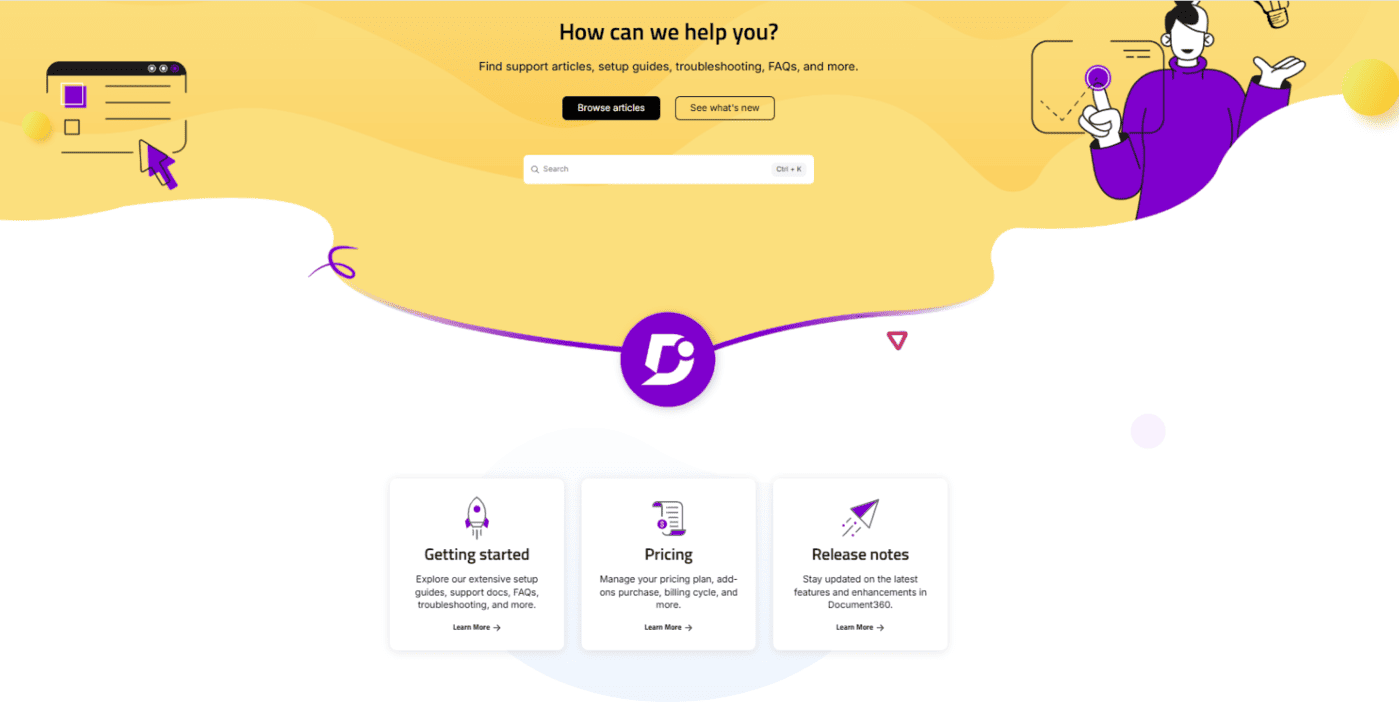
Document360 is a dedicated technical documentation platform for creating, managing, and publishing technical content. It has a user-friendly interface, AI-powered search features, and analytics, and it's designed to tackle all your technical documentation needs.
Some of the standout features are a rich editor, Markdown and WYSIWYG support that let you focus on writing text and code-heavy documents, and version control capabilities to track every change.
You can also organize your content using categories, subcategories, tags, and a powerful internal search. It enables seamless collaboration with roles and permissions, ensuring the right people can contribute and review.
Document360 includes extensive integrations with tools like Slack, Microsoft Teams, Zendesk, and more to keep your documentation in sync with the rest of your workflow. It also has built-in analytics to understand how your documentation is used and where it can be improved. There is flexibility to create internal documentation for developers and external documentation for customers, all within the same platform.
Whether you’re documenting APIs, system architectures, or internal processes, Document360 offers a structured, user-friendly platform designed to make technical documentation easy to manage and maintain.
3. Confluence

When it comes to technical documentation software, Atlassian Confluence is one of the oldest solutions on the market. Its powerful enterprise-grade capabilities and extensive configuration options helped it amass over 60,000 customers.
Its strength lies in its seamless integration with other products in the Atlassian suite. If you are already using other Atlassian tools, such as Jira or Bitbucket, Confluence is likely to easily fit into your workflow.
While non-technical users may find some aspects of Confluence to be too over-engineered and complex, however, experienced software development teams may appreciate its flexibility and extensive feature count.
Looking for more tools similar to Confluence? Check out this list of Confluence alternatives.
4. BookStack

BookStack is another wiki-style technical documentation tool. It's open-source, self-hosted, and highly flexible.
While the interface and navigation of BookStack are fairly user-friendly, note that the initial installation may require some patience and technical skills. Once it's up and running, however, it should be easy to bring your team on board.
If you would prefer a self-hosted technical documentation platform rather than a cloud-based one, BookStack is definitely worth evaluating.
Looking for more tools similar to BookStack? Check out this list of BookStack alternatives.
5. GitBook

GitBook is an all-in-one technical documentation platform that can work as your internal documentation tool, a knowledge base for your customers, and your personal note-taking app. It's a great option if you are looking to consolidate all your technical docs — both internal and external — in one place.
It lacks certain collaboration features that other options on this list offer, such as real-time collaborative editing, but it makes up for it in other areas. GitBook stands out thanks to its seamless integration with GitHub, visual customization options, advanced version management, and more.
Looking for more tools similar to GitBook? Check out this list of GitBook alternatives.
Technical documentation best practices
The more user-friendly and frictionless your technical documentation software is, the more likely are the stakeholders to use it. However, choosing the right tool is only the first step.
If your team is practicing Agile, your technical documentation needs to be “living” and needs to be collaboratively maintained by the whole team. A few simple rules can help you make the most of your time and effort:
Keep your documentation short and simple
Follow the “just barely good enough” (JBGE) principle. Light, uncomplicated docs are much easier to comprehend and keep up-to-date.
Involve everyone in the documentation process
Maintaining documentation in Agile teams is a collaborative process, and every team member should be encouraged to contribute.
Show, don't just tell
Flow charts, diagrams, and wireframes can convey information in a much more easily digestible manner.
Keep all docs in one place and make them accessible
Documentation is only useful if it's accessible. Store your technical documentation in a place where you and your team members can easily find it.
Ready to get started?
