The Best Knowledge Base Software in 2025
Empower your employees and customers to find the information they need when they need it.
Knowledge base software is a broad and diverse product category, but at its core, it always has the same purpose — to make knowledge accessible.
Both your employees and your customers are bound to have repetitive questions at some point. What is our process for handling refunds? How do I reset my password? Where can I find our brand guidelines? If this information isn't clearly documented or easily accessible, one of three things is likely to happen:
Your employees or customers will turn to email and Slack to ask the same questions over and over, and your team will have to spend time answering them.
They will try to guess or improvise their own solution, often unsuccessfully.
They will give up on finding the answers they needed, abandon their task, and end up frustrated.
Either scenario will result in lost time, decreased productivity, and bad customer experience, all of which affect your bottom line. But it doesn't have to be this way.
The most straightforward way to prevent this from happening is to use knowledge base software to create a single source of truth. There are many tools specifically designed for this task, but finding the best solution is not always easy.
In this article, we will cover everything you need to know about knowledge base software to help you make the right choice.
- What is knowledge base software?
- Types of knowledge base software
- Knowledge base software features
- 12 best knowledge base software solutions
- Key benefits of using knowledge base tools
What is knowledge base software?
Simply put, knowledge base software is a tool that helps employees or customers find answers to their questions on their own. It serves as a centralized online library of information about a particular product, topic, or company. It can contain how-to guides, tutorials, FAQs, and any other content that its intended audience may find useful.
At most companies, online knowledge base software gradually replaced physical manuals and handbooks, which were hard to search through and keep up-to-date.
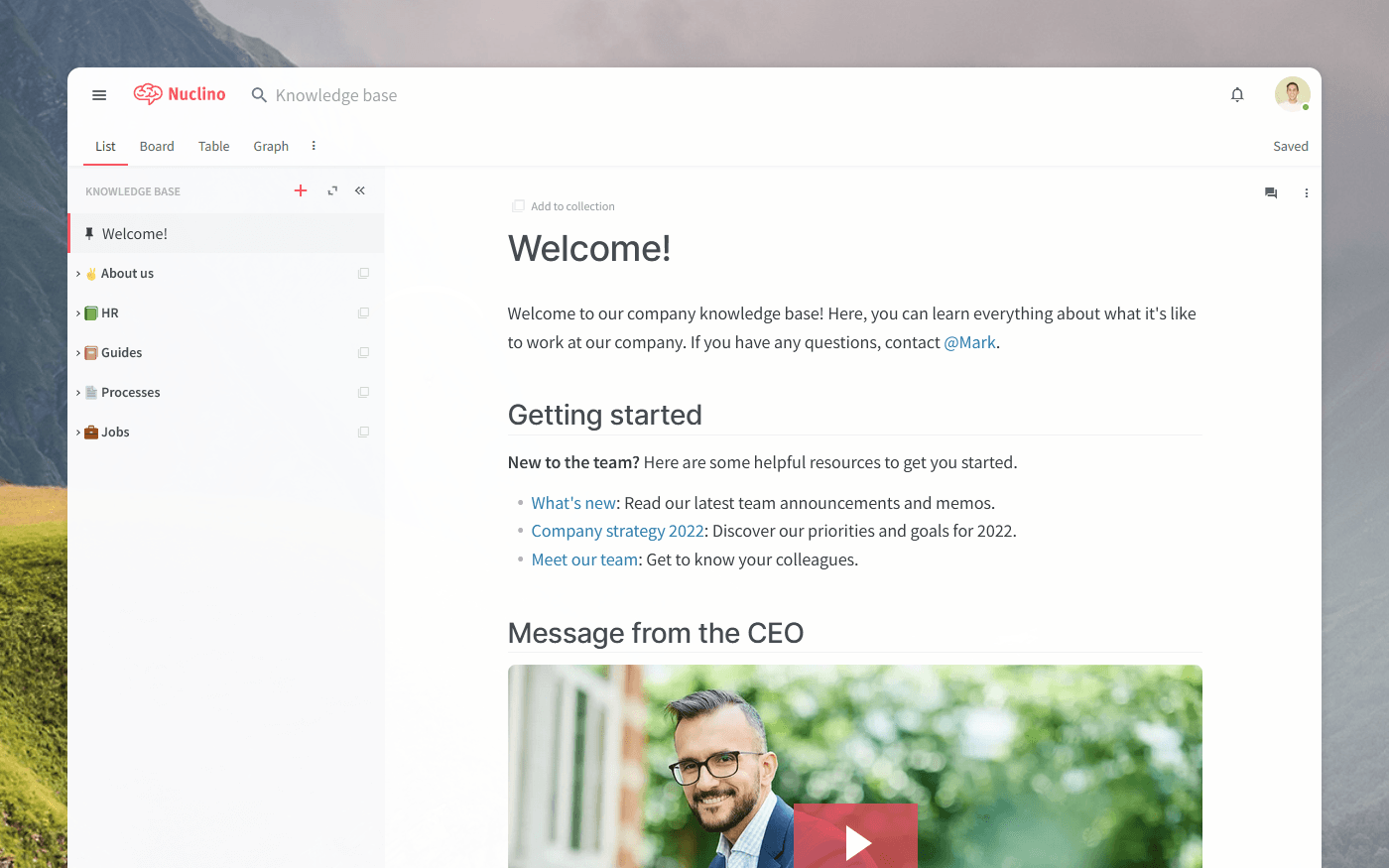
Some use the term "knowledge base" interchangeably with "wiki". Indeed, there is a significant overlap between the two product categories and their intended purpose. At the same time, there are some fundamental distinctions between how they work.
Wiki software is generally designed around the idea of crowdsourcing knowledge. It aims to facilitate team collaboration and help a community of users collectively maintain the content. On the other hand, knowledge base software is best suited for a small group of editors who are responsible for creating and maintaining the information. But ultimately, both of these tools can be successfully used for knowledge sharing.
Learn more about the differences between a knowledge base and a wiki: Wiki vs knowledge base.
Types of knowledge base software
An online knowledge base can take many forms depending on its content and target audience. Before comparing different solutions and trying to identify the best one, it's important to understand what types of knowledge base software exist.
Internal knowledge base software
When evaluating online knowledge base software, the first question you have to ask yourself is: Who will be the audience of this knowledge base? Will it be your employees or your customers? Depending on the answer, you might need an entirely different tool.
Internal knowledge base software (also referred to as private knowledge base software) is designed to be used internally by your team, department, or company. It's a shared knowledge repository where your employees can privately share a variety of company knowledge, such as HR policies, employee handbooks, standard operating procedures, and so on.
Examples of internal knowledge software include tools like Nuclino, Confluence, and Tettra.

Internal knowledge base software example (Nuclino)
Help desk knowledge base software
Help desk knowledge base software (also called customer service knowledge base software or customer support knowledge base software), on the other hand, is a self-service information portal created for your customers and users. It helps them find the answers to many of their common questions without having to email or call your customer support team. Such external knowledge bases are usually publicly available and indexable by search engines such as Google.
Examples of external knowledge software include Zendesk, HelpScout, and Groove. Some tools, such as Helpjuice and GitBook, also offer hybrid solutions and allow you to set up both your internal and customer-facing knowledge base within one platform.

Help desk knowledge base software example
Free knowledge base software
Today, most knowledge base solutions offer a freemium pricing model. The solution is often available for free, with certain features restricted or limited in some way. Such freemium tools include Nuclino, Confluence, Tettra, Groove, and many others.
However, there are also solutions that offer unlimited free access, as well as solutions that only offer a short free trial before urging you to pay. Fully free knowledge base software includes the open-source solutions mentioned above, while certain other products, including HelpScout and Zendesk, are only available as paid subscriptions.
Company knowledge base software
Company knowledge base software, also known as enterprise knowledge base software, is a type of software that is designed to manage and store the collective knowledge of an organization. This software is intended to help employees access the information they need to perform their jobs efficiently and effectively, as well as to promote collaboration and knowledge sharing across different departments and teams.
This type of software is particularly useful for large organizations with many employees, as it can help to ensure that everyone has access to the information they need to perform their jobs and make informed decisions. By implementing a company knowledge base, organizations can improve productivity, reduce errors, and streamline their operations.
Examples of company knowledge base software include Nuclino, Confluence, and Microsoft SharePoint.
Personal knowledge base software
Personal knowledge base software is designed to help individuals store, organize, and retrieve all kinds of information. This type of software can be useful for keeping track of your thoughts, ideas, and notes in a centralized location, making it easier to find and access information when needed. It's typically used by professionals, researchers, freelancers, and students.
Popular examples of personal knowledge base apps include tools like Microsoft OneNote, Evernote, Obsidian, and Roam Research.

Personal knowledge base software example
Open-source knowledge base software
Another important distinction to be made is whether the knowledge base software is proprietary or open-source. Open-source software tends to be popular among developers because it offers a high level of flexibility and control over the code. Open-source knowledge base software would allow you to freely integrate your knowledge base into the other systems you are using without paying for expensive licenses or being restricted by the license terms.
While most popular knowledge base tools tend to be proprietary, there are a few open-source options you can choose from, including OpenKM, Documize, Exo, and myBase.
It's important to note that open-source knowledge base tools are not without their drawbacks. Such projects rely on volunteers to maintain the codebase and can end up being abandoned. Installing an open-source solution would be a highly technical task that will require resources from your development team. And once it's set up, your knowledge base likely won't offer the same quality of user experience as some of the established SaaS solutions.
IT knowledge base software
IT knowledge base software is a type of software that is designed to help IT professionals manage and share their knowledge. This software is specifically tailored to meet the needs of IT teams, who often need to manage large amounts of technical documentation, troubleshoot complex issues, and provide support to end-users.
An IT knowledge base can be used to store a wide variety of information, such as technical documentation, support articles, troubleshooting guides, and best practices. Examples of IT knowledge base tools include Freshdesk, Zendesk, Confluence, and more.
Knowledge base software features
Depending on the type of knowledge base software, as well as your unique goals and requirements, the specific functionality you should be looking for can vary. However, there are some features that are essential for creating an effective and efficient knowledge base.
Easy content creation and editing. Any knowledge base software should allow users to create, edit and update content easily. It needs to provide a simple, user-friendly interface that allows users to quickly add, format, and organize content.
Quick and reliable search. A knowledge base tool should offer a robust search function to help users find the information they need quickly. This may include specific features, such as advanced search filters, keyword search, and autocomplete search suggestions.
Content categorization. Knowledge base solutions should offer an easy way to tag content to help users organize information by topic, category, and keywords.
Analytics. Analytics and reporting functionality can help businesses and organizations track user engagement and monitor the effectiveness of their knowledge base.
Access control. Knowledge base software should offer a way to ensure that information is only accessible to authorized users. This includes options such as user roles, permissions, and password protection.
Integrations. Choose a knowledge base platform that can be integrated with the other tools you may be using, such as your CRM, chatbot, or an internal communication tool.
AI-assisted content creation, curation, and discovery. Some advanced solutions offer AI knowledge base features to help generate content, suggest improvements to existing articles, and find answers to questions.
12 best knowledge base software solutions
There is a wide variety of different knowledge base solutions to choose from. No single tool can be objectively called the best knowledge base software — the right choice depends on your organization's unique requirements and preferences.
To make your decision easier, we have put together a comparison of the best knowledge base software, based on real user reviews.
Check out the list below and find the best software for the knowledge base you want to build.
1. Nuclino: Best internal knowledge base software for teams

Pricing: Free, advanced features starting from $6/user/month
Rating on Capterra: 4.7/5
Nuclino is a unified workspace where teams can bring all their knowledge, docs, and projects together in one place. It's a great solution for building a lightweight, simple knowledge base for your team. Unlike other knowledge base software that is packed with complex and rarely used features, menus, and settings, Nuclino focuses on the essentials. Its interface is clean, intuitive, and distraction-free, allowing anyone to quickly get started with the tool.
Related pages can be easily linked together using internal links. This will allow your team to explore your knowledge base in a more intuitive way and help them discover relevant information more quickly. Simply type "@" and the name of the page you want to link to.

Every interaction in Nuclino is optimized for speed. All content can be edited collaboratively in real time, with every change instantly saved and preserved in the version history. The search is just as fast, allowing you to quickly retrieve the information you need.
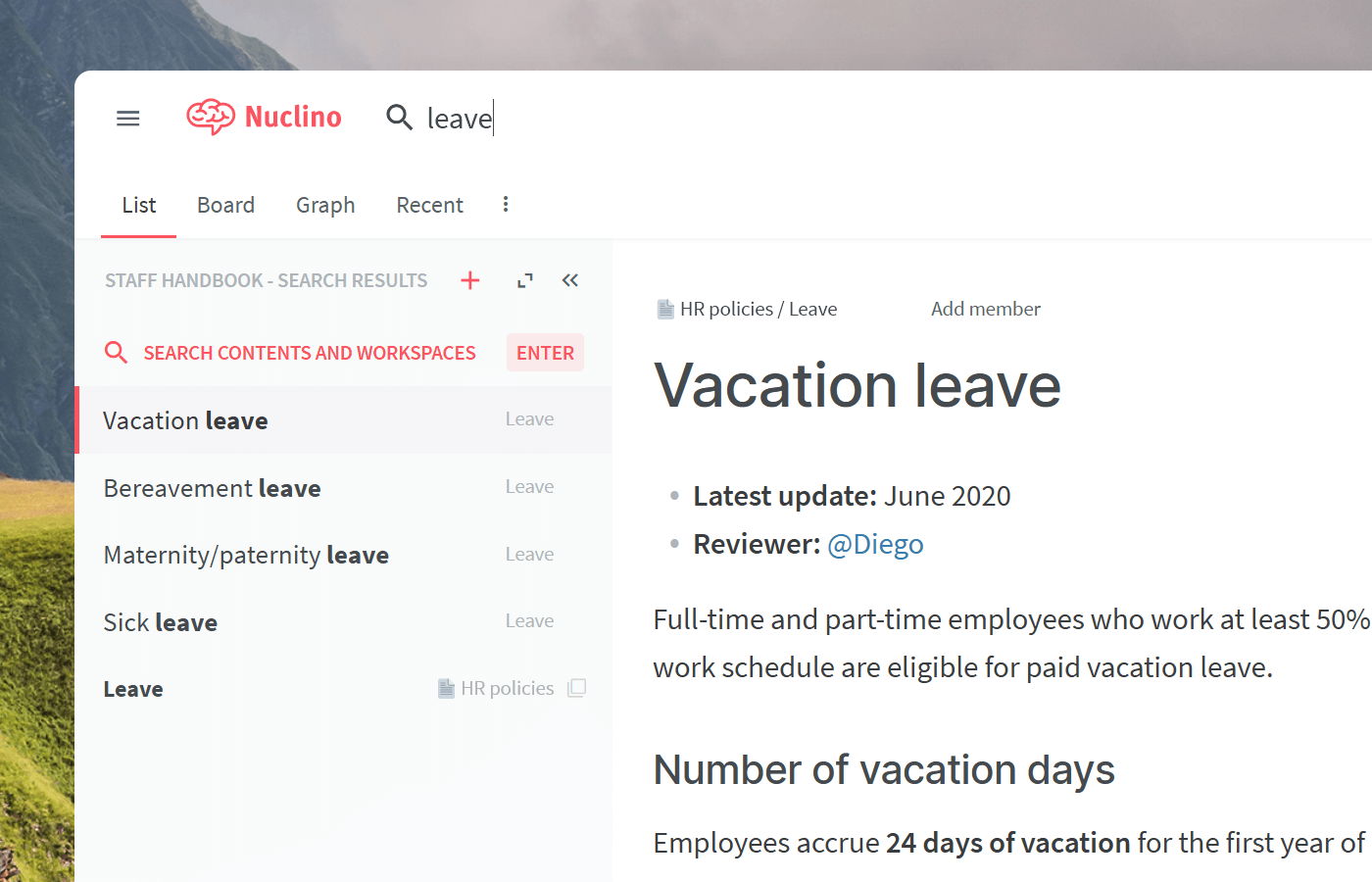
Nuclino comes with powerful AI features that make finding information quick and easy. It comes with an AI-powered assistant Sidekick that can instantly answer any question based on your team's collective knowledge documented in the knowledge base.
Nuclino offers built-in visual collaboration and allows you to add an infinite collaborative canvas to any page of your knowledge base. You can use it to create diagrams and flowcharts, brainstorm ideas using sticky notes, build moodboards, and much more.
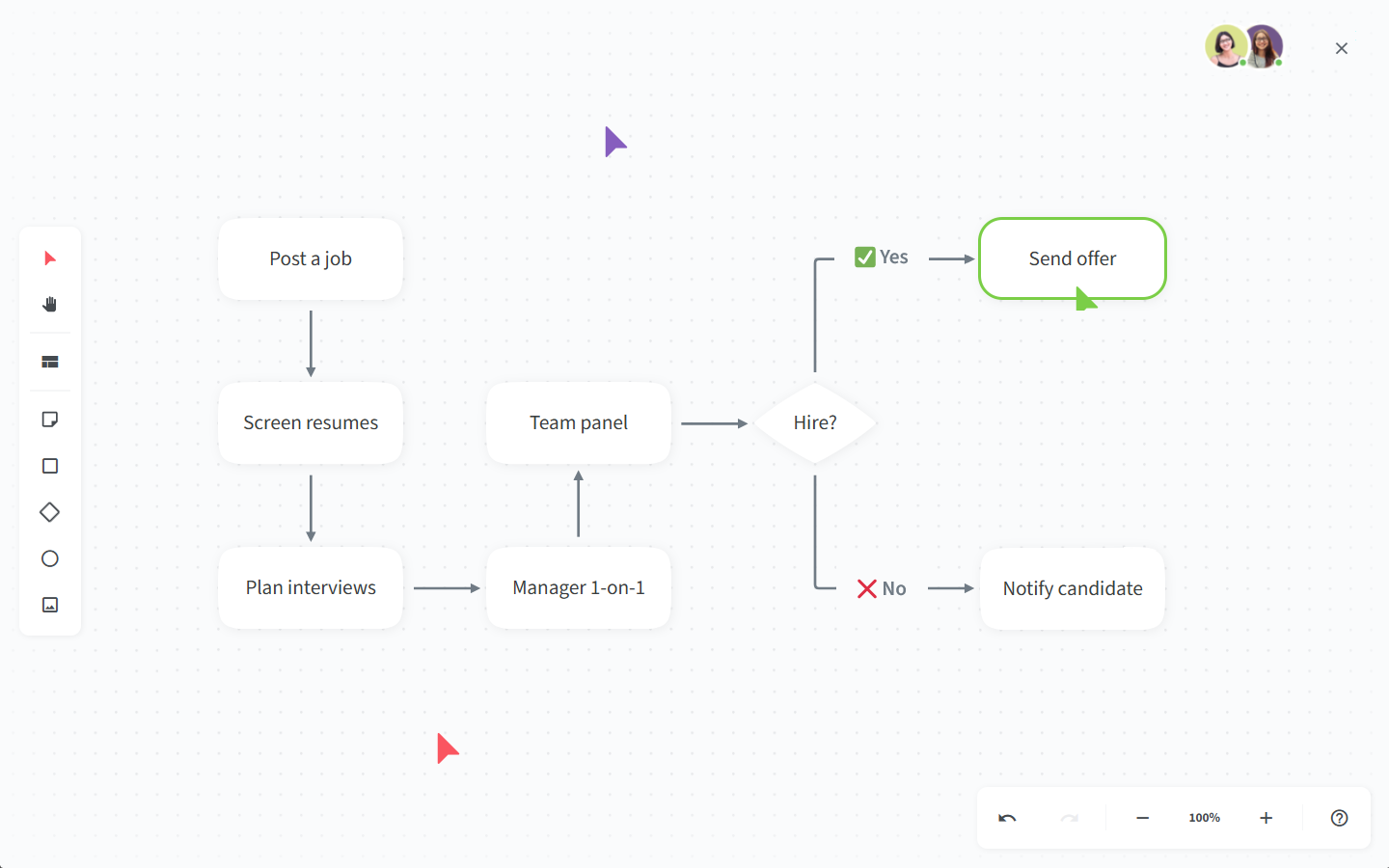
You can also turn any Nuclino workspace into a public knowledge base website, accessible to anyone on the web and discoverable via search engines.
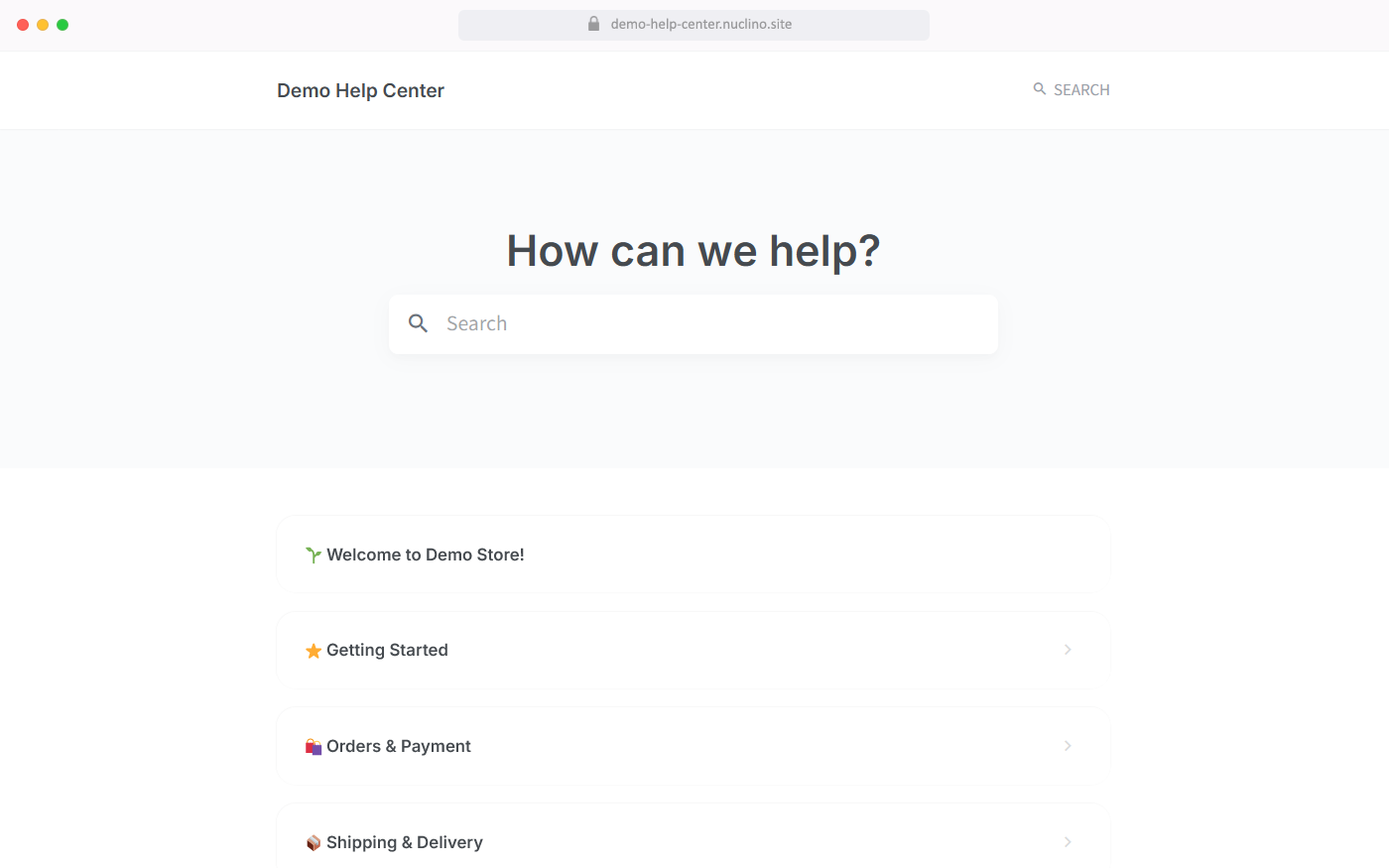
It's worth noting that while Nuclino can be used exclusively as knowledge base software, it's a highly versatile tool that is capable of much more. It offers a variety of ways to structure and visualize your content, including a nested list, a Kanban board, a table, and a mindmap-style graph.
This makes Nuclino a great solution for many additional use cases, including project collaboration, sprint planning, asynchronous communication, and more. It works like a collective brain, allowing you to bring all your team's work together in one place and collaborate without the chaos of files and folders, context switching, or silos.
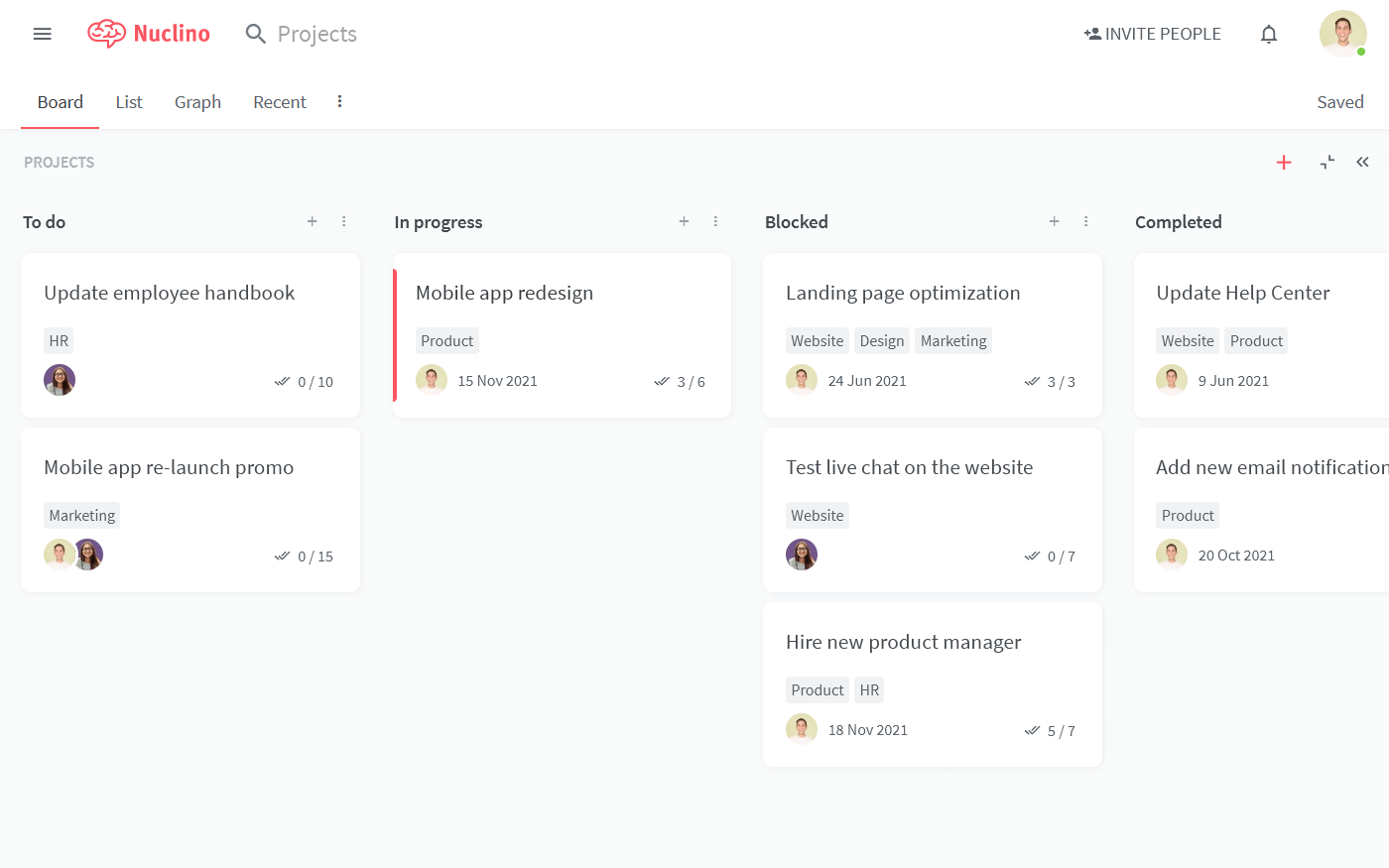
What makes Nuclino a great knowledge base for teams:
The learning curve is minimal, allowing the entire team to quickly get the hang of it.
The visual drag-and-drop editor makes it easy to create and organize content.
All content can be collaborated on in real time, preventing any potential version conflicts.
The search is fast and reliable.
Permissions and access rights are easy to configure.
Integrations with 50+ different apps allow you to keep all your content in sync.
What users say about Nuclino:
"Great knowledge base for capturing information. We use Nuclino daily to make sure we're documenting everything — from sales playbooks to HR processes to specific data collection checklists. It's easy to use, update, comment, and share."
— Capterra review (read more reviews of Nuclino)
2. Document360: Public and private knowledge base software in one

Pricing: Starting from $99/project/month
Rating on Capterra: 4.7/5
Document360 is a hybrid solution that can bring together your internal and customer-facing knowledge base. In addition to that, it’s possible to create multiple knowledge base websites for different projects and products.
Document360 is a relatively easy tool despite its extensive feature set. Content creators can choose between a Markdown editor and visual WYSIWYG tools, tailoring the editing experience according to their preference. Other notable features include built-in localization mechanisms, content review reminders, SEO features, comments, and more.
Looking for more tools similar to Document360? Check out this list of Document360 alternatives.
What users say about Document360:
"Document360 gives you a central hub of information. It can be used as both an internal and external knowledge base. The top feature for me in this tool is the powerful analytics that tells you what people have and what they are looking for, allowing you to plug the gap. This makes your knowledge base more reliable and usable."
3. Confluence: Best enterprise knowledge base tool

Pricing: Free, advanced features starting from $5/user/month
Rating on Capterra: 4.4/5
Atlassian Confluence was originally designed as a software documentation tool, but it can serve as an internal knowledge base just as well. It's part of the Atlassian product suite and is particularly popular among teams using other Atlassian products, such as Jira and BitBucket.
Confluence is one of the oldest solutions on the market — it was launched in 2004 and has been continuously developed since. Today, some find that it has become too overengineered, complex, and slow to be used effectively in a small team. However, larger enterprises appreciate its flexibility and extensive feature count. Note that it comes with a certain learning curve, so be prepared to dedicate enough time to training your team.
Looking for more tools similar to Confluence? Check out this list of Confluence alternatives.
What users say about Confluence:
"We use Confluence for a knowledge base and it works very well. We also put our software documentation in there as well. It is a great system with fantastic versioning and we never have any trouble with it. However, it can be really complex for the uninitiated."
4. Hiver: New customer knowledge base software on the market

Pricing: Free, advanced features starting from $15/user/month
Rating on Capterra: 4.6/5
You know what's better than a knowledge base? A knowledge base that works alongside your customer service software.
With Hiver's Knowledge Base, you can easily add support articles and host them on your website (like help.yourcompany.com). Then, by integrating third-party applications through custom snippets, you can work at the ease of your team's preferred applications without compromising the efficiency of your KB.
And most importantly, customers can raise a ticket when their query is not listed in your knowledge base — making sure they are routed to a real agent.
5. SharePoint: Best knowledge base platform by Microsoft

Pricing: Free, advanced features starting from $5/user/month
Rating on Capterra: 4.2/5
If your business is already powered by Microsoft products, then a corporate knowledge base built with SharePoint can be a great addition to your toolset. It integrates quite well with other solutions in the Microsoft suite, such as Teams, OneDrive, and Power BI Reports, making it easy to keep all your work in sync.
Strictly speaking, SharePoint is not a knowledge base, but it can certainly be used as one. This is an exceptionally powerful piece of software that can be molded into whatever you need it to be, from a company intranet to a project management tool. Note that this flexibility comes with a great deal of complexity, making it a tool best suited for large enterprises that can afford to assign a dedicated full-time SharePoint administrator.
Looking for more tools similar to SharePoint? Check out this list of SharePoint alternatives.
What users say about SharePoint:
"SharePoint can do just about anything, from intranet, department organization, knowledge base, extranet access, project management, to SSRS reporting. It is one of the most capable products I've ever dealt with. Its strength is also its weakness, because it has so much functionality it isn't easy to master. If you want to fully use this software you need a dedicated Sharepoint administrator and an organization that is engaged in making it useful."
6. Zoho: A suite of knowledge management tools

Pricing: Free, advanced features starting from €14/month
Rating on Capterra: 4.5/5
Zoho offers a diverse suite of business, collaboration, and productivity apps, including an HR platform, call center software, a project management tool, chat, and more. There is a Zoho product for nearly every task — and building a knowledge base is one of them.
Zoho Wiki and the all-new Zoho Learn are designed to help you set up your internal knowledge base and build employee training programs. Zoho Desk is a customer service knowledge base tool designed to educate your customers and boost the quality of your customer support.
Most tools in the Zoho suite tend to strike a good balance between functionality and ease of use, offering all the basic features within a single user-friendly interface. Zoho's pricing plans for individual tools are also quite affordable. If you choose to purchase a bundle of tools, however, note that the monthly costs can quickly add up.
What users say about Zoho products:
"Zoho Wiki is a great software for knowledge management and collaborating with globally located teams on certain projects. It has a well-designed feed, and strong access controls. This gives me master access to all the materials I need, with a good customizable layout too."
"Overall the Zoho Desk platform has been a good move for us. In our organization, we use several products from the Zoho suite, so the biggest pro for us was integration. Other features that were notably positive were custom domain mapping, converting tickets to articles in the knowledge base, suggested articles for agents, and of course the robust rules and macros that can be set up for the account to automate as many repetitive tasks as possible."
7. Papyrs: Intranet-style knowledge base software

Pricing: Free, advanced features starting from $89/month
Rating on Capterra: 5/5
Papyrs is a fairly general-purpose tool that can be used as a knowledge base, company intranet, client portal, and more. While it's not as powerful and flexible as some of the other popular knowledge base software, Papyrs is more user-friendly. It was designed to be a more lightweight and modern alternative to SharePoint.
Its feature set covers everything you might need to set up your knowledge base, including a drag-and-drop page editor, powerful search, version history, user permissions, comments, and more. You can also make parts of your knowledge base public to set up your product knowledge base, get feedback from your customers, or share your work with your clients and partners.
Papyrs offers a tiered pricing model. Its cheapest plan starts at $89 per month, making it a fairly expensive option if you are a small team. Large companies, however, can take advantage of the "Company Intranet" plan that charges a flat $899 fee per month, regardless of how many users you add to your knowledge base.
What users say about Papyrs:
"Creating a wiki site was super easy with this intuitive program. Although for our needs some of the features are a bit too rich, the overall product is much more user-friendly than our last intranet site, and it's much more appealing to our company users as well."
8. GitBook: Online knowledge base app for technical teams

Pricing: Free, advanced features starting from $6.40/user/month
Rating on Capterra: 4.5/5
GitBook is a knowledge base software solution designed for software development teams. It offers a wide range of features that any developer can appreciate, including Markdown commands, code snippets, Git-style branching, GitHub integration, and more.
GitBook is also a hybrid solution that allows you to manage your internal documentation and customer-facing knowledge base within one platform. If you are running a software development team and like the idea of consolidating all your knowledge and documentation in one place, GitBook is certainly worth checking out.
Looking for more tools similar to GitBook? Check out this list of GitBook alternatives.
What users say about Gitbook:
"GitBook is really easy to get started with and the best part is that it supports Markdown. Writing documentation in Markdown is way easier and Gitbook makes it easy to organize the content. They support custom domains which is another nice thing about the product, it is really good for branding."
9. Groove: Customer support platform with a knowledge base

Pricing: Starting from $12/user/month
Rating on Capterra: 4.4/5
Groove is an all-in-one customer service platform that comes with its own built-in knowledge base software. It stands out among other CRM tools, such as Zendesk and Intercom, thanks to its ease of use. It doesn't have many bells and whistles and aims to keep its product as simple and user-friendly as possible.
Groove is a great tool for startups and small businesses who are looking for a simple but practical customer-facing knowledge base. Its affordable pricing also makes it a great choice for teams working with a limited budget.
What users say about Groove:
"Groove is really easy to use and does the job that far more complex systems do, better. It really makes the process of building and managing a ticketing system and a knowledge base easy. The integrations with WordPress are really slick and the add-on integrations with Slack and live chat support are just awesome. It's the ideal blend of performance, capability, integration, and function."
10. MediaWiki: Most popular open-source knowledge base software

Pricing: Free, open source
Rating on Capterra: 4.5/5
MediaWiki is an open-source knowledge base software platform that powers some of the largest wikis in the world, including Wikipedia. It can be used to set up both an internal and an external knowledge base. It's also a free knowledge base software, making it a popular solution among companies, students, and hobbyists alike.
It has to be said that MediaWiki is not the most user-friendly platform, and some people will likely find it quite challenging to use. If your team includes non-techies, MediaWiki may not be the best tool for you.
Looking for more tools similar to MediaWiki? Check out this list of MediaWiki alternatives.
What users say about MediaWiki:
"MediaWiki is open source, has a lot of features out-of-the-box, and many plugins. It powers Wikipedia so it is secure and scalable. However, it is hard to use for most people, and the wiki structure needs to be learned."
11. Zendesk: Best customer knowledge base software

Pricing: Starting from $49/user/month
Rating on Capterra: 4.4/5
Zendesk is a popular help desk software with a customer knowledge base that provides an intuitive and user-friendly interface for creating, managing, and sharing knowledge articles. It allows businesses and organizations to streamline their support operations and provide a centralized hub for information, making it easy for customers to find answers to their questions.
One of the notable features of Zendesk is its powerful search functionality, which uses natural language processing to provide relevant search results to users. It also offers a range of customization options, such as custom branding, themes, and layouts, allowing businesses to tailor the look and feel of their knowledge base to match their brand identity.
What users say about Zendesk:
"The product is so easy to use. You can integrate any software to it to make your support processing streamlined and simple. We integrated Jira, Slack, Gmail, and TalkDesk. Zendesk also allows you to create a knowledge base within the system. Setting up automations can be difficult, but rewarding once you have the process down."
12. BookStack: Free online knowledge base software

Pricing: Free, open-source
Rating on Capterra: 5/5
If you are looking for a free online knowledge base software that can be hosted on premise, but find MediaWiki to be too complex for your needs, consider BookStack. It stands out as one of the few wiki and knowledge base solutions that are open-source and self-hosted, but also relatively user-friendly. The initial installation may require some patience and technical skills, but once your wiki is up and running, it should be fairly easy to bring new users on board.
Looking for more tools similar to BookStack? Check out this list of BookStack alternatives.
What users say about BookStack:
"The stock interface design has a modern feel and is simple for new users to use. Granular permissions can be set up for specific roles on a per-content basis and permissions will waterfall down to child content. However, the current installation process involves many steps and may be a lot to take in for people not familiar with setting up Laravel applications."
Key benefits of using knowledge base tools
Knowledge base software has become an essential tool for organizations of all sizes and industries. The specific benefits of using a knowledge base depend on the type of software you use. For example, a personal knowledge base app can help individuals organize their thoughts and ideas, while a company knowledge base platform can promote collaboration and knowledge sharing across departments.
In this section, we'll explore some of the benefits of using knowledge base software:
Improved efficiency and productivity
A web knowledge base provides a centralized location for storing and accessing information, making it easy for employees to find the information they need quickly and efficiently. This can help to improve efficiency and productivity, as employees spend less time searching for information and more time completing tasks.
Consistent, accurate information
With a knowledge base tool, everyone has access to the same information, which helps to reduce errors and inconsistencies. This is especially important for company policies and procedures, where accurate and consistent information is crucial.
Improved customer service
Knowledge base software can help to improve customer service by providing support representatives with quick and easy access to the information they need to resolve customer inquiries. This can lead to faster response times and happier customers.
Increased collaboration and knowledge sharing
A knowledge base platform can promote collaboration and knowledge sharing across different teams and departments. By making it easy to create and share knowledge articles, employees can learn from each other and work more effectively as a team.
Better decision making
By analyzing data on how your employees are using the knowledge base, you can gain valuable insights into your organization's information needs. This can help to identify areas where you may need to add or update information, which can lead to better-informed decisions and better outcomes for your business.
These are just some of the many benefits of using knowledge base software. The specific benefits you'll experience will depend on the type of knowledge base software you use and your organization's specific needs.
Find the best knowledge base for your company
There are many other great knowledge base tools that deserve an honorable mention, including BookStack, MediaWiki, Notion (and many Notion alternatives), XWiki, and more.
Knowledge base software is a very wide product category, and there is no one-size-fits-all solution. A tool that works great for one team may end up being a bad fit for another. But regardless of your specific use case, requirements, and preferences, there are several features that all great knowledge base tools have in common, including:
A fast and reliable search function
Seamless content editing experience
Intuitive content hierarchy and navigation
As long as the knowledge base solution you choose ticks these boxes, you will be setting yourself up for success. We hope our guide has made it easier to make the right decision.
It's also important to keep in mind that finding the right tool is only half the battle. At the end of the day, a knowledge base is only as good as its content. A user-friendly tool can make your knowledge base easier to maintain. But developing the right habits and actually putting in the time and effort to make sure your knowledge base contains accurate and helpful information is just as important.
Knowledge base software FAQs
What is a knowledge base?
A knowledge base is a centralized repository of information. It contains documents, FAQs, guides, and other resources designed to help users find answers to their questions.
What is knowledge base software?
Knowledge base software is a tool that helps organizations create, manage, and organize their knowledge base. It allows users to easily access and search for information.
What is a knowledge base article?
A knowledge base article is a piece of content within the knowledge base that addresses a specific topic or question. It provides detailed information or instructions to help users resolve issues or understand a subject.
How do you write a good knowledge base article?
To write a good knowledge base article:
Clearly define the topic or question.
Use simple and concise language.
Break down information into easy-to-follow steps.
Include visuals like screenshots or diagrams if helpful.
Proofread for accuracy and clarity.
How often should you edit your knowledge base articles?
You should review and update your knowledge base articles regularly. Aim for at least once every six months or whenever there is a significant change in the information.
How to organize a knowledge base?
Organize your knowledge base by categorizing articles into logical sections or topics. Use tags and keywords to make it easy to search. Ensure the structure is intuitive and user-friendly.
How to manage a knowledge base?
To manage a knowledge base effectively:
Assign responsibilities for content creation and maintenance.
Establish a regular review schedule.
Gather user feedback to identify areas for improvement.
Ensure consistency in format and style.
What is the purpose of a knowledge base?
The purpose of a knowledge base is to provide a self-service option for users to find information and solve problems on their own. It aims to reduce the need for direct support and improve overall user satisfaction.
How can a knowledge base provide support for employees?
A knowledge base supports employees by giving them easy access to information and resources they need to do their jobs. It helps with onboarding, training, and daily tasks, reducing the need for repetitive questions and support requests.
How does a knowledge base improve productivity?
A knowledge base improves productivity by allowing employees to quickly find answers and solutions without waiting for assistance. It streamlines workflows, reduces downtime, and enables more efficient use of resources.
Ready to get started?
