What is a Knowledge Management System (KMS)? Best KMS Tools in 2025
Learn how to improve the flow of knowledge within your organization.
Every single process in your business depends on some kind of specialized knowledge. Whether it's responding to a customer query, onboarding a new employee, or troubleshooting a technical issue – in order to correctly execute their tasks, employees need to possess the relevant know-how.
A knowledge management system (KMS) is a tool designed to make sure your team has access to the information they need, when they need it. In this article, we will dive deeper into what a KMS is and how you can build one for your own company.
- What is a knowledge management system (KMS)?
- Knowledge management system examples
- Best KMS tools
- The benefits of developing a KMS
- How to build your own KMS

What is a knowledge management system (KMS)?
Knowledge management is the process of recording, sharing, and applying organizational knowledge. A knowledge management system, also referred to as internal knowledge base software, is any tool that facilitates knowledge management and improves the flow of knowledge within your organization.
Here's what a knowledge management system may look like in Nuclino, a unified workspace where teams can bring all their knowledge, docs, and projects together:

A knowledge management system can contain a wide variety of information, including:
Guides, manuals, and tutorials
Lessons learned and best practices
FAQs
Knowledge management system examples
Knowledge management systems can take many forms, from dedicated knowledge sharing tools to general-purpose solutions such as Google Drive. Let's go over some of the most common knowledge management system examples.
Wiki
Creating a wiki is one of the most common ways to set up a KMS. While the most well-known wiki is undoubtedly Wikipedia, many companies set up their own private wikis to organize and share knowledge internally.
Wikis owe their popularity to their unique approach to organizing knowledge. Instead of disconnected docs in separate folders, a wiki allows you to link related pages together using internal links, making it easy to browse and discover new content.
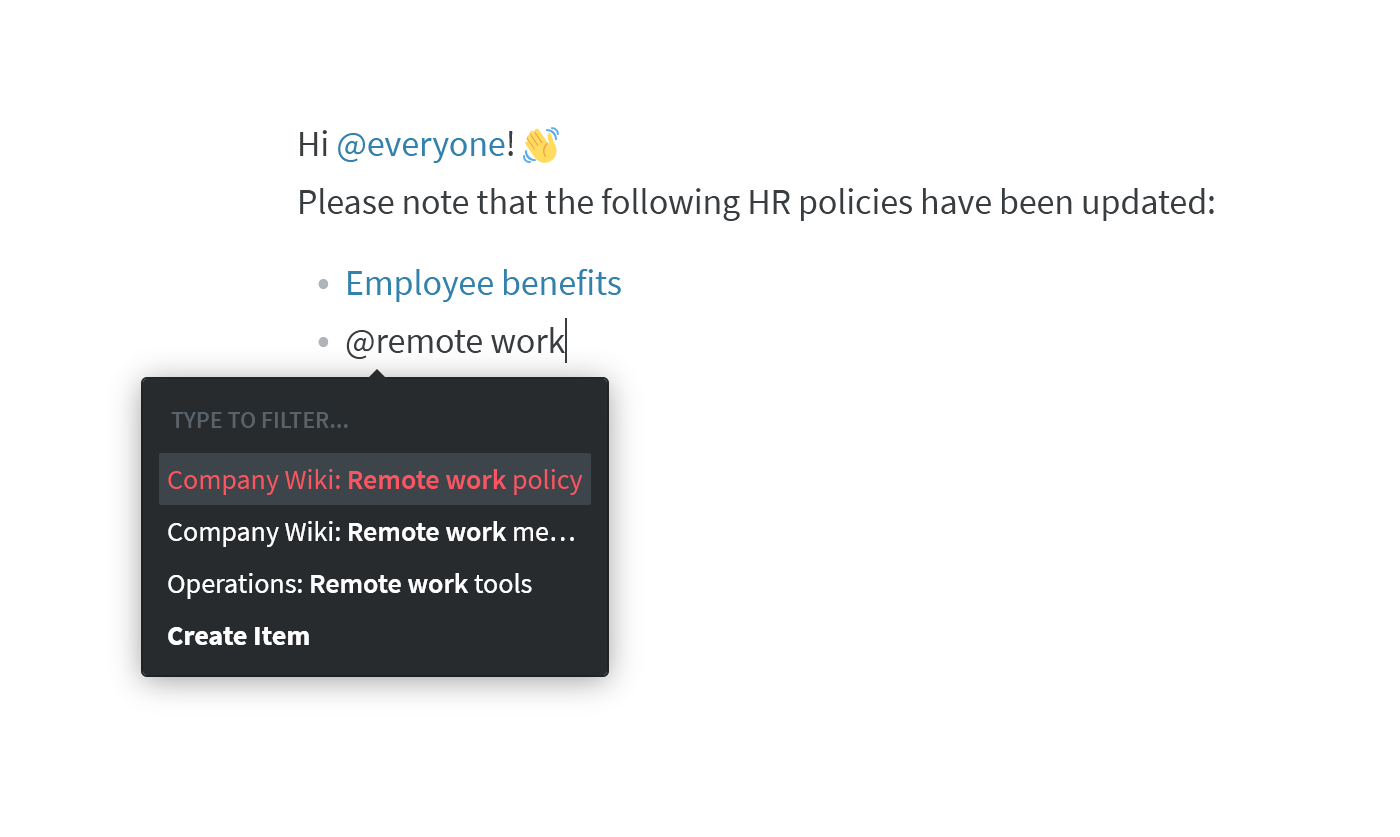
Wiki software is also collaborative by design, making it easy for users to not just read, but also maintain the content. If you want to encourage members of your organization to contribute to your knowledge management system, a wiki could be a great format for you.
Intranet portal
Another popular way to set up a knowledge management system is to use an intranet portal. An intranet is an internal platform designed to help employees share information, communicate, and collaborate on documents, plans, and tasks.
Now, it's important to note that traditional corporate intranets have earned a bad rap in recent years. More often than not, they are slow, hard to navigate, full of outdated content, and just plain ugly.
But it doesn't have to be this way. As more and more modern and user-friendly platforms enter the market every year, intranets are making a comeback. If you are planning to use an intranet portal as your KMS, make sure to choose the software carefully.
Document management platform
If you prefer to keep things simple, you may set up your KMS using a basic document sharing tool. Many smaller companies start with Google Drive as their KMS before moving to a more advanced platform.
Be aware that most typical document management tools have considerable limitations and are generally not designed for knowledge management. It may be tempting to just stick with Google Drive if everybody on your team is already using it and is not too keen on picking up yet another tool, but a dedicated knowledge management platform can save you a lot of frustration down the road.
Best KMS tools
If you are looking to build a knowledge management system for your own organization, the first – and most important – step is to choose where you will host it. Choosing a KMS tool that is too slow or complex will make it difficult for you to get your team on board. Fortunately, today there are many user-friendly solutions to choose from.
To make your decision easier, we have put together a list of the best KMS tools, based on real user reviews.
Nuclino — a modern, lightweight, and collaborative solution
Confluence — a mature KMS tool for enterprises
Zoho — a suite of products for internal and external knowledge management
Papyrs — a scalable intranet-style solution for larger teams
GitBook — a KMS tool for software development teams
Check out the list below and find the KMS software that best suits your needs.
1. Nuclino

Pricing: Free, advanced features starting from $6/user/month
Rating on Capterra: 4.7/5
Nuclino is a unified workspace, designed for internal knowledge sharing and collaboration in teams, as well as building public knowledge bases and help centers. While many other popular KMS tools are tightly packed with complex features, menus, and settings, Nuclino focuses on the essentials and offers a clean, intuitive, and distraction-free interface.
Its core strength lies in its exceptional ease of use. Setting up a full-fledged knowledge management system in Nuclino takes only a few minutes, and even non-technical users can easily get started with the tool.
You can also turn any Nuclino workspace into a public website, accessible to anyone on the web and discoverable via search engines.
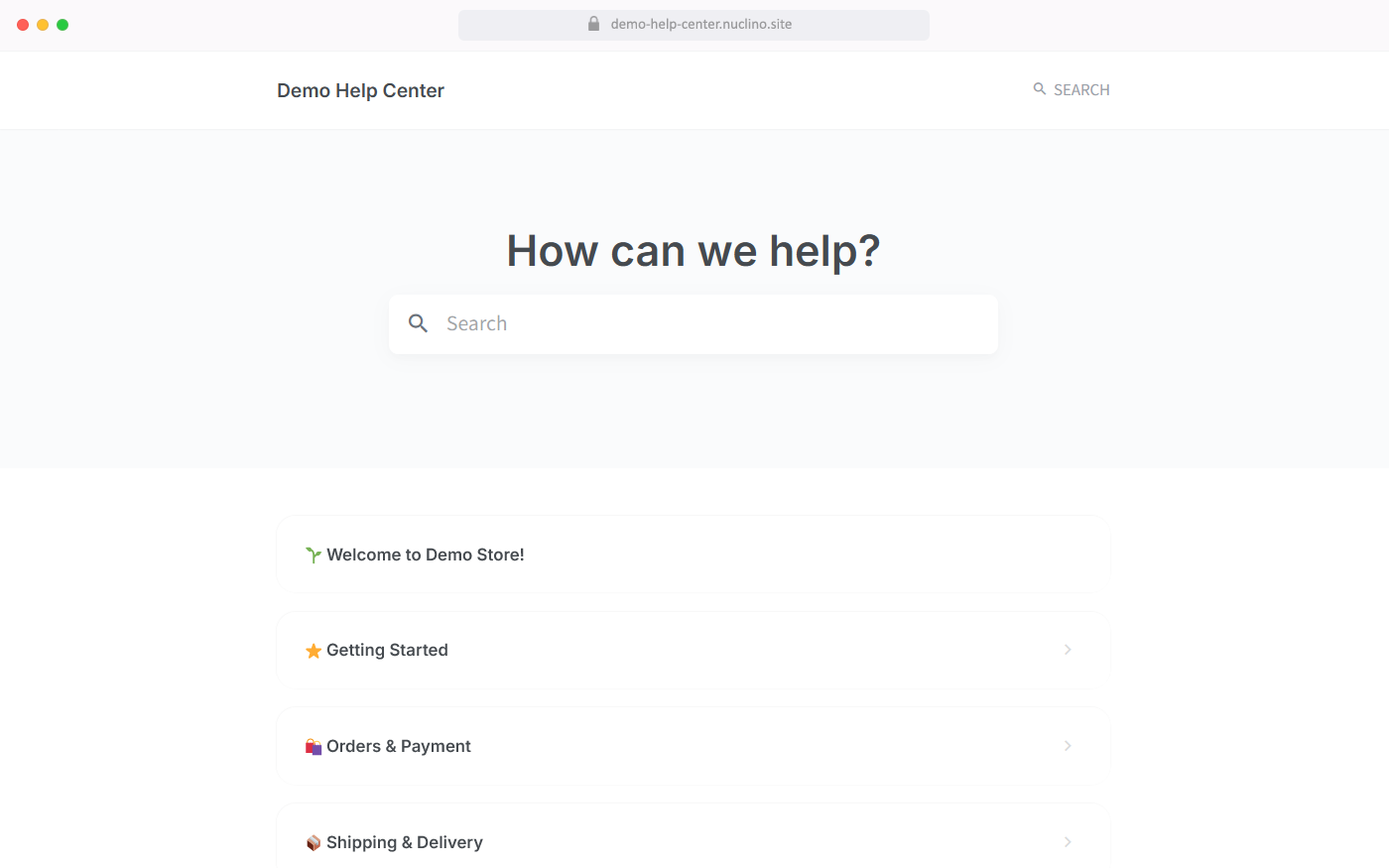
It's worth noting that while Nuclino can be used exclusively as a KMS tool, it's capable of much more. You can structure your content in a variety of ways, including a nested list, a Kanban board, a table, and a mindmap-style graph. This makes Nuclino a great solution for anything from project collaboration and sprint planning, to asynchronous communication, and more. It works like a collective brain, allowing you to bring all your team's work together in one place and collaborate without the chaos of files and folders, context switching, or silos.
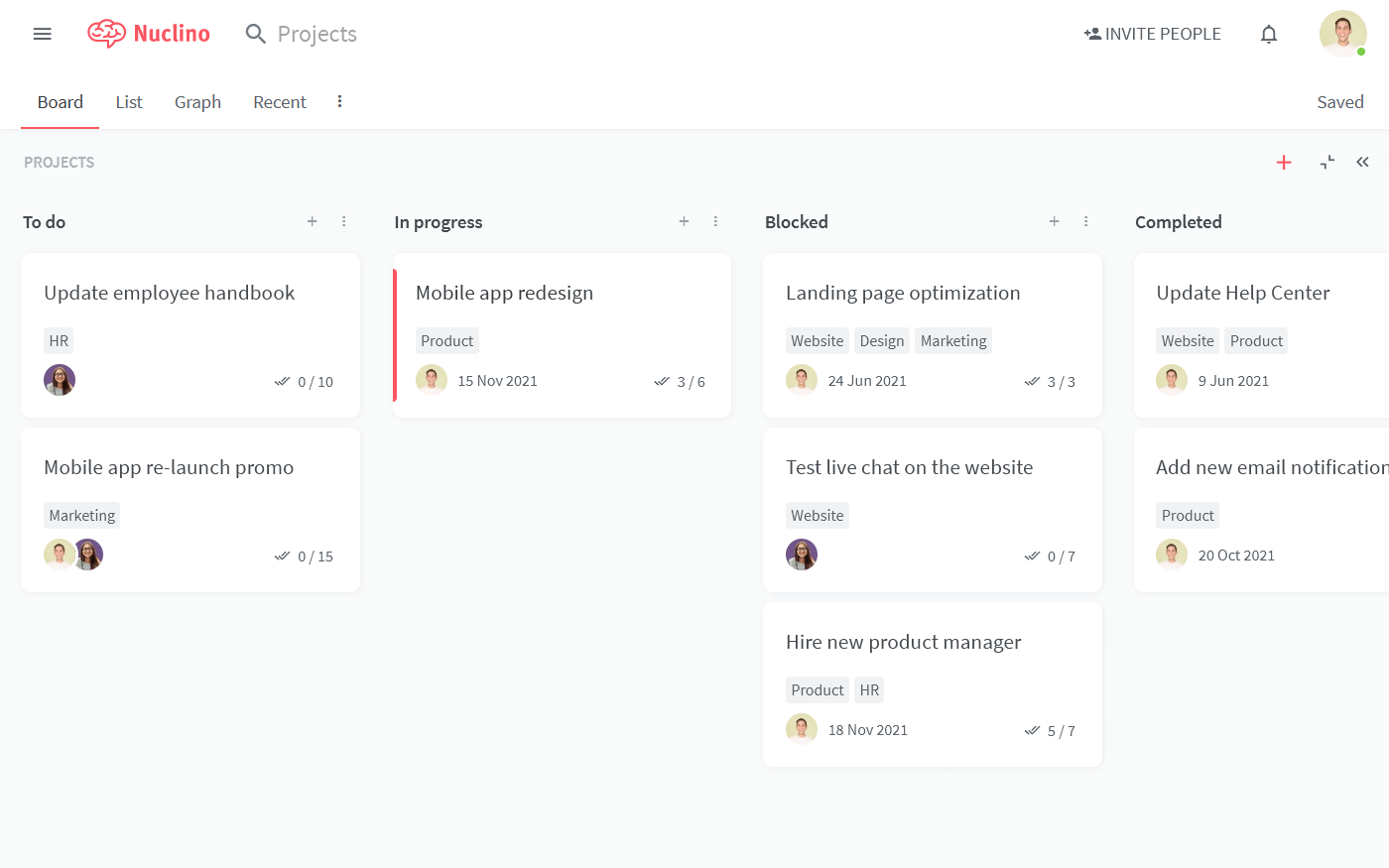
What users say about Nuclino:
"Great knowledge base for capturing information. We use Nuclino daily to make sure we're documenting everything — from sales playbooks to HR processes to specific data collection checklists. It's easy to use, update, comment, and share."
— Capterra review (read more reviews of Nuclino)
2.Confluence

Pricing: Free, advanced features starting from $5/user/month
Rating on Capterra: 4.4/5
Confluence was originally designed as a software documentation tool, but it's highly flexible and can easily serve as a KMS tool.
It's a part of the Atlassian product suite and seamlessly integrates with Jira and other Atlassian products. Small teams might find Confluence too overengineered for their needs, but larger enterprises tend to appreciate its flexibility and extensive feature count.
What users say about Confluence:
"Confluence is the industry standard for technical knowledge management. It can be a powerful source of truth for the business if kept current and maintained. This platform has evolved a good deal to be a more general knowledge repository, but it is still geared towards engineers and could benefit from better UX for non-technical users."
3. Zoho

Pricing: Free, advanced features starting from €14/month
Rating on Capterra: 4.5/5
Zoho offers a diverse suite of business, collaboration, and productivity apps, including several specialized products for both internal and external knowledge knowledge management.
Zoho Wiki and the all-new Zoho Learn are designed to help you set up your knowledge base and build employee training programs. Zoho Desk is an external customer service knowledge management system designed to educate your customers and boost the quality of your customer support.
All Zoho tools tend to strike a good balance between functionality and ease of use, offering all the basic features within a single user-friendly interface.
What users say about Zoho:
"Zoho Wiki is a great software for knowledge management and collaborating with globally located teams on certain projects. It has a well-designed feed, and strong access controls. This gives me master access to all the materials I need, with a good customizable layout too."
4. Papyrs

Pricing: Free, advanced features starting from $89/month
Rating on Capterra: 5/5
Papyrs is a multi-purpose tool that can be used for anything from a knowledge management system to an external client portal. It's a relatively user-friendly platform that can be set up without any technical knowledge.
Its feature set covers everything you might need to set up your KMS, including a drag-and-drop page editor, powerful search, version history, user permissions, comments, custom branding, and more.
What users say about Papyrs:
"Creating a wiki site was super easy with this intuitive program. Although for our needs some of the features are a bit too rich, the overall product is much more user-friendly than our last intranet site, and it's much more appealing to our company users as well."
5. GitBook

Pricing: Free, advanced features starting from $6.40/user/month
Rating on Capterra: 4.5/5
GitBook is a KMS tool designed primarily for software development teams. This knowledge base software offers a wide range of features that any developer can appreciate, including Markdown commands, code snippets, and Git-style branching, and the editing experience is well-suited for writing technical docs. Your markdown files on GitHub can be easily synced with the content of your knowledge management system.
Another notable strength of GitBook is that it allows you to manage your internal documentation and customer-facing KMS within one platform.
Looking for more tools similar to GitBook? Check out this list of GitBook alternatives.
What users say about GitBook:
"GitBook is really easy to get started with and the best part is that it supports Markdown. Writing documentation in Markdown is way easier and Gitbook makes it easy to organize the content. They support custom domains which is another nice thing about the product, it is really good for branding."
The benefits of developing a KMS
The main goal of setting up a knowledge management system is to improve organizational efficiency by making relevant knowledge accessible to the employees who need it.
Company knowledge often ends up spread out across Slack, archived email threads, and disconnected notes. As a result, finding the information you need becomes a challenge. Studies show that on average, employees spend 9.3 hours per week searching for information. That essentially means that if you had five employees, only four would show up to work. The fifth would be busy searching for answers, but not contributing any value.
A KMS is developed to prevent that from happening. Facilitating knowledge sharing within your organization has numerous benefits:
Faster new employee onboarding. A well-maintained KMS gives your new hires access to all your internal company knowledge, minimizing repetitive questions and shoulder taps.
Knowledge retention. When knowledge is neatly documented in your KMS, it is preserved even when experienced employees leave.
Less time wasted. When your team members have a single source of truth, they won't have to spend time digging through their inbox or shared drive to find what they need.
Fewer repeated mistakes. When employees share their lessons learned with the team, they are less likely to repeat each other's mistakes.
All of this helps the organization to foster innovation, boost employee productivity, and operate more efficiently overall.
How to build your own KMS
Setting up a knowledge management system may seem like an intimidating, time-consuming project with an ROI that's difficult to measure. But it's far easier than it sounds.
Step 1. Set up the structure of your KMS
Next, put together a list of topics you want to cover and think about how you want to structure them. In Nuclino, you can create a dedicated workspace for each high-level topic, for example, Engineering, Customer Support, HR Policies, Company Information, and so on. After you have the basic structure in place, you can go ahead and start creating the first pages of your knowledge management system.
Step 2. Import or create content
If you already have the content documented somewhere, this step should be easy. Most KMS platforms allow you to import your content with minimal effort.
But if you are starting from scratch, don't fret. Start with a few easy topics and invite your team to contribute. The visual collaborative editor of Nuclino makes it easy to get started.

Step 3. Configure access rights
Being able to restrict access to certain content is a vital feature for any knowledge management system.
Are you planning to store confidential information in your KMS, such as performance reviews? Should only some members be allowed to edit certain content, such as your brand guidelines? Make sure to carefully configure permissions and access rights for all users.
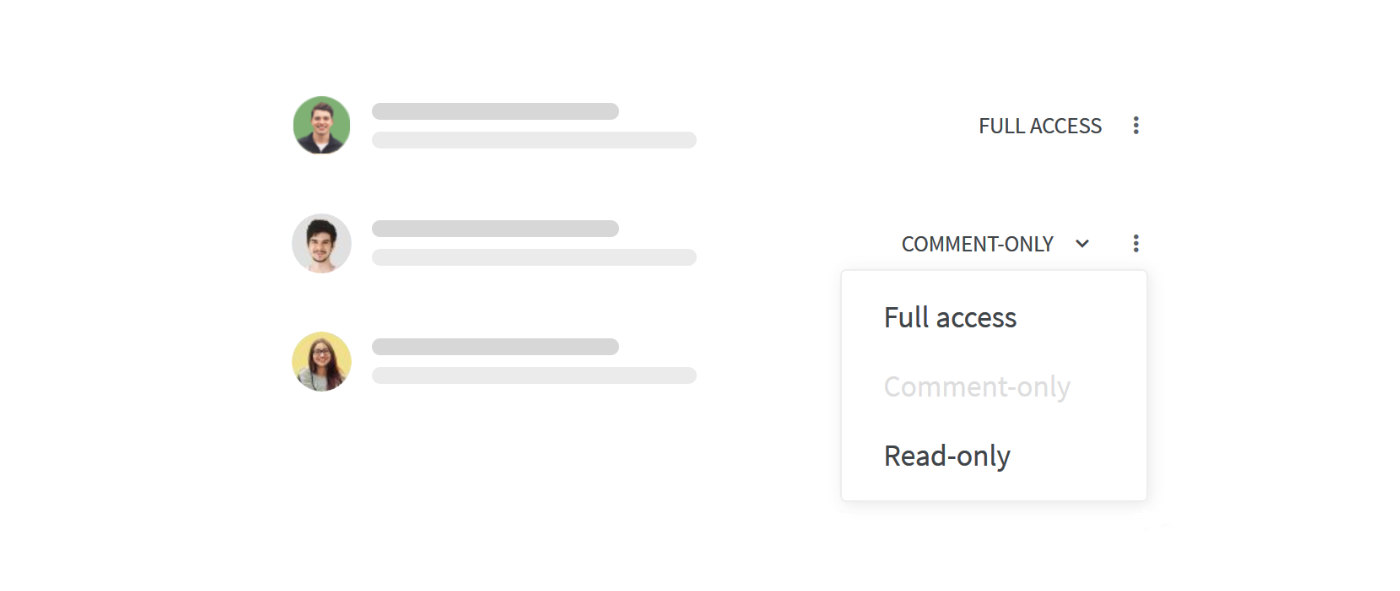
Step 4. Onboard your team
A knowledge management system can only serve its purpose if it's actually used by your team. If your organization never had a KMS before, it may take time to develop the right habits. But there are a few things you can do to speed things up:
Create a friendly and helpful welcome page to provide some guidance on how to use your new KMS and where to find what.
Provide some form of incentive to keep the content up-to-date. Make it a team KPI and reward the most active contributors.
Get the ball rolling and lead by example. Collect the most frequently asked questions from your team and put together an FAQ section in your KMS. Next time someone asks a question on Slack, suggest they look it up in the KMS.
Setting up an effective knowledge management system will certainly require some effort. But it's a worthwhile investment. After all, it has been estimated that Fortune 500 companies lose roughly $31.5 billion a year by failing to share knowledge — a KMS can not only make it easier for your employees to do their jobs, but also cut your business costs in the long run.
Ready to get started?
