6 Best Knowledge Sharing Platforms in 2025
Learn how to set up a central repository for all your team's knowledge.
A knowledge sharing platform is used to ensure that your team has access to the information they need, when they need it.
Your employees are bound to have the same repetitive questions at some point. How should I respond to this customer query? What are our brand guidelines? How can I book a meeting room? What's our refund policy? Someone on the team may know the answer, but without the right knowledge sharing tools and processes in place, productivity will inevitably suffer.
These productivity losses come with a very real price tag. Studies suggest that Fortune 500 companies lose a combined $31.5 billion per year from failing to effectively share internal knowledge.
But how do you go about creating a knowledge sharing platform for your team? In this article, we will cover everything you need to know to pick the right tool and get started.
What is a knowledge sharing platform?
Simply put, a knowledge sharing platform is a centralized knowledge repository where employees can organize and share company information. Here's an example of such a platform created in Nuclino, a unified workspace where teams can bring all their knowledge, docs, and projects together.

There are many other types of knowledge sharing tools, such as internal knowledge bases, internal wikis, intranet portals, knowledge management systems (KMS), and so on. Though there are some differences between these tools, the terms are often used interchangeably.
A knowledge sharing platform can be used to share a variety of internal company information, including:
Business memos and company news
Employee onboarding checklists and training materials
Whatever information you choose to store on your knowledge sharing platform, its primary goal is to make this information easily discoverable.

Best knowledge sharing platforms
No single tool can be objectively called the best knowledge sharing platform. Depending on the needs of your organization and the type of information you are planning to share, a different platform may be a better fit.
To make your decision easier, we have put together a list of the 5 best knowledge sharing platforms, based on real user reviews.
Nuclino — a modern, lightweight, and collaborative solution
Confluence — a mature platform for enterprises
SharePoint — an intranet-style knowledge sharing platform
Papyrs — a scalable solution for larger teams
GitBook — a knowledge sharing platform for software development teams
Clinked — a knowledge sharing platform and a client portal in one
1. Nuclino

Pricing: Free, advanced features starting from $6/user/month
Rating on Capterra: 4.7/5
A knowledge sharing platform can only be effective if people keep it up-to-date and consult it regularly. If the editing experience is too complex and search is slow, your employees will be less likely to use it and the information will eventually go stale.
Nuclino was designed to ensure that never happens. It's a lightweight, fast, and user-friendly knowledge sharing platform with a minimal learning curve. It focuses on the essentials and offers a clean, intuitive interface, with no clunky menus or confusing settings.
The visual editor of Nuclino makes it easy to create new content. Every page can be collaborated on in real time, and comments allow you to exchange asynchronous feedback. Related pages can be easily linked together using internal links, allowing your team to explore your knowledge sharing platform like a website. Simply type "@" and the name of the page you want to link to.
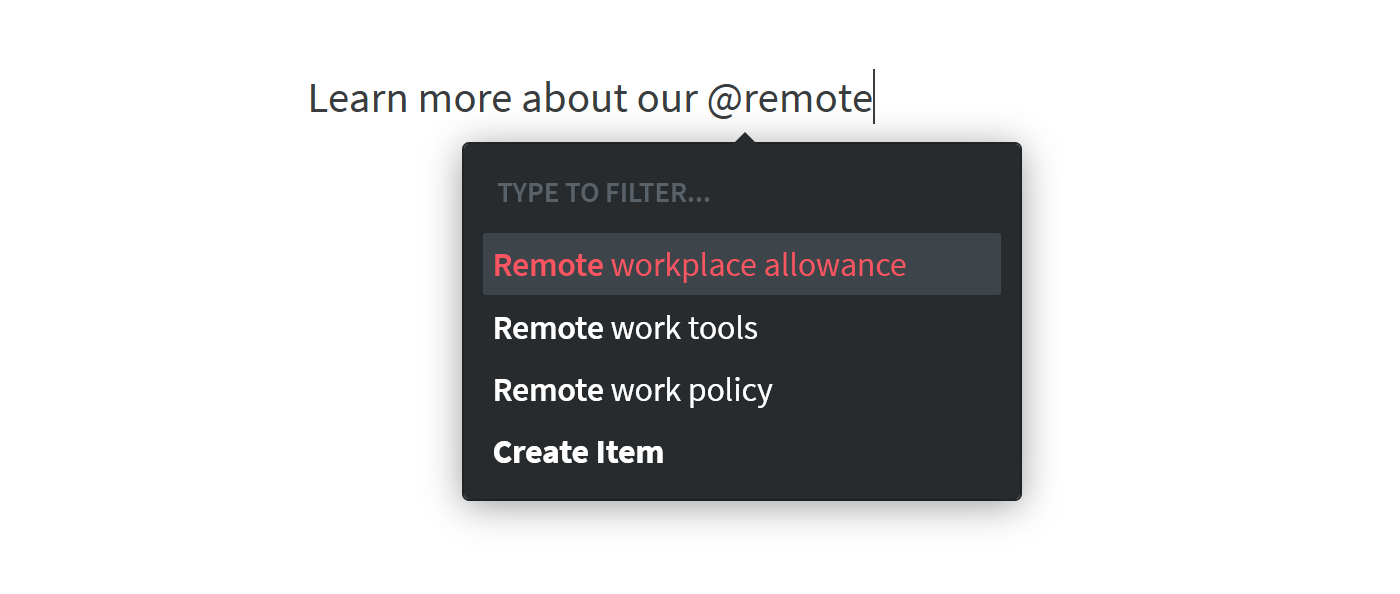
If you are looking to share knowledge with external partners, you can turn any Nuclino workspace into a public website, accessible to anyone on the web and discoverable via search engines. It's perfect for help centers, user documentation, changelogs, and much more.
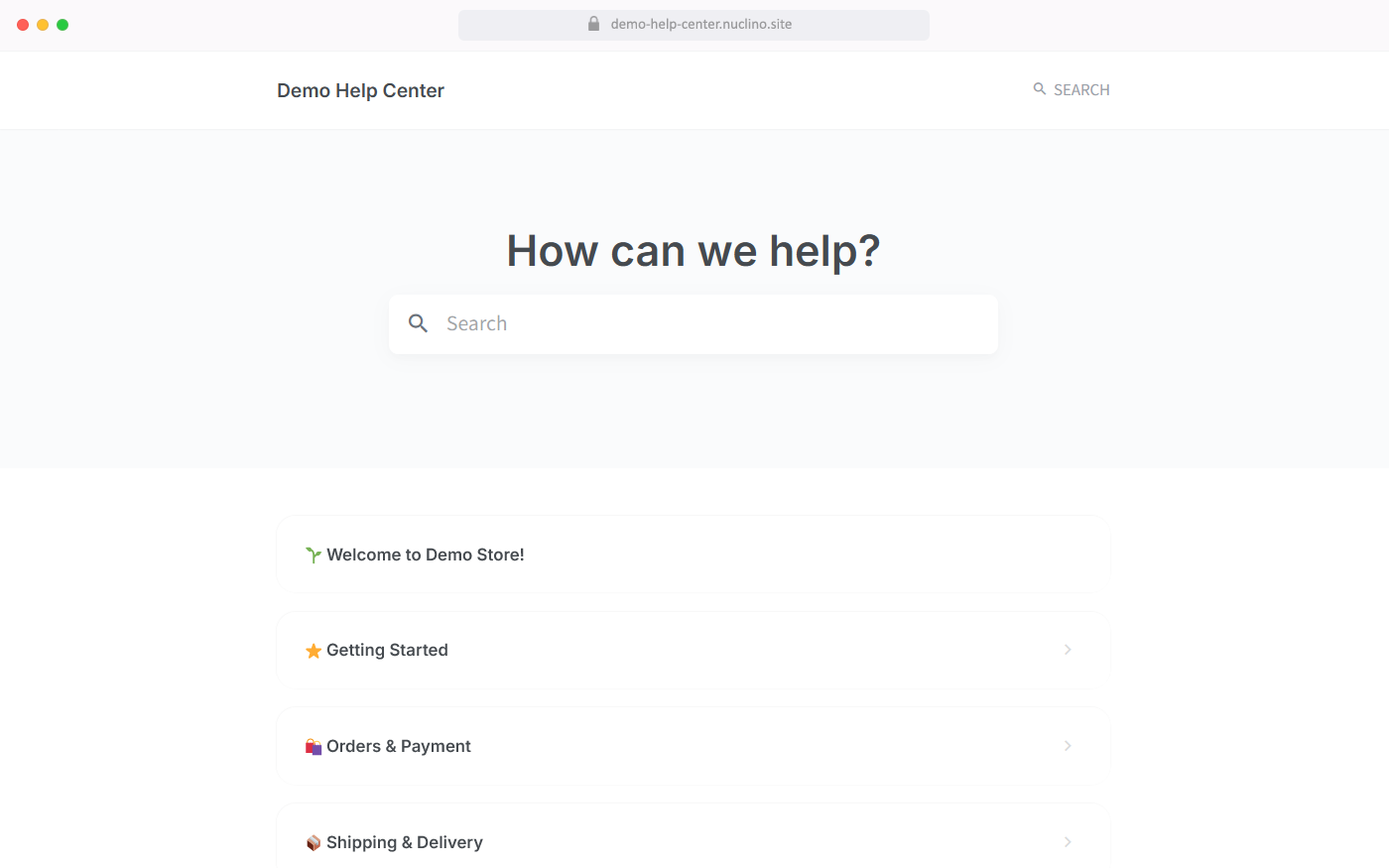
It's worth noting that while Nuclino can be used exclusively as a knowledge sharing platform, it's a highly versatile and flexible tool that works like a collective brain. You can easily use it to manage projects, collaborate on documents, plan sprints, and much more. If you like the idea of reducing context-switching and consolidating all your work in one place, Nuclino could be a great option for you.
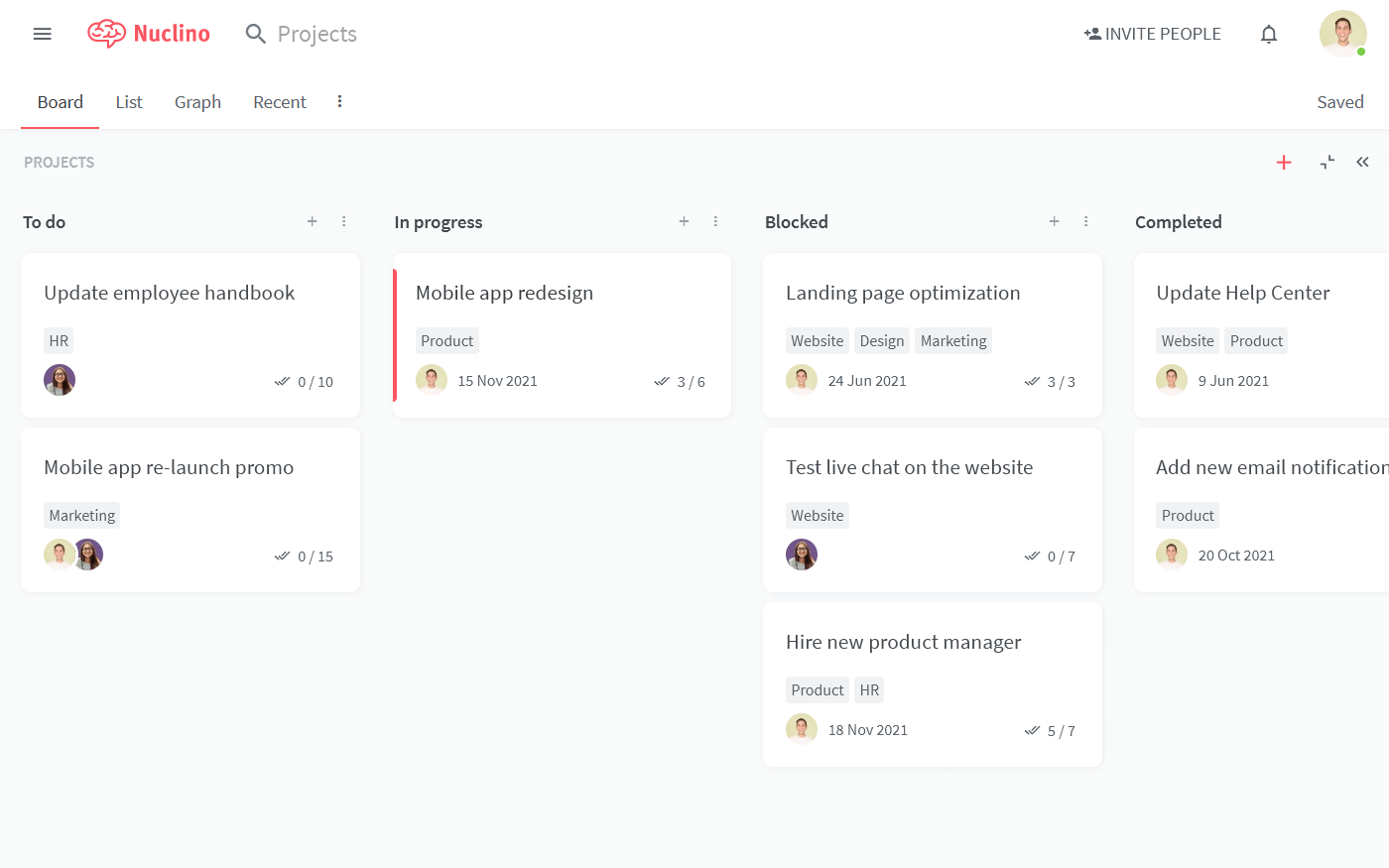
What makes Nuclino a great knowledge sharing platform:
Nuclino is user-friendly and intuitive, allowing the entire team to quickly get the hang of it and be productive from day one.
Nuclino works "out of the box" and can be fully set up in minutes, with minimal configuration.
All content can be collaborated on in real time, preventing any potential version conflicts, and every change is automatically saved in the version history.
The search is fast and reliable.
Permissions and access rights are easy to configure, so you can ensure that confidential information stays secure.
Integrations with 50+ different apps allow you to keep all your content in sync.
What users say about Nuclino:
"Great knowledge base for capturing information. We use Nuclino daily to make sure we're documenting everything — from sales playbooks to HR processes to specific data collection checklists. It's easy to use, update, comment, and share."
2. Confluence

Pricing: Free, advanced features starting from $5/user/month
Rating on Capterra: 4.4/5
If you are looking for a knowledge sharing platform for a large enterprise, Atlassian Confluence may be a good fit for you. It was originally designed as a software documentation tool, but has since evolved into a more general-purpose product.
Confluence is a powerful knowledge sharing tool with an extensive set of enterprise-level features and advanced customization options. It comes with a certain learning curve and if you are a small team, you will likely find it a bit overengineered. However, for large organizations — especially for those that are already using other Atlassian products — it may be a good fit.
Looking for more tools similar to Confluence? Check out this list of Confluence alternatives.
What users say about Confluence:
"We use Confluence for knowledge sharing. Overall I'm very happy with it, I am able to document meetings, methodologies, and a whole lot more within our entire team of 250+. There is a lot to the product, and functionality can get a little overwhelming."
3. SharePoint

Pricing: Free, advanced features starting from $5/user/month
Rating on Capterra: 4.2/5
If you prefer Microsoft products, you may consider using SharePoint to build your corporate knowledge sharing platform. It integrates quite well with other solutions in the Microsoft suite, such as Teams, OneDrive, and Power BI Reports, making it easy to keep all your work in sync.
While SharePoint is designed like a traditional intranet portal, it can be certainly used for internal knowledge sharing. It's an exceptionally powerful and flexible piece of software that allows you to customize nearly every aspect of it. The advanced feature set of SharePoint inevitably comes with a great deal of complexity, so you may need to assign a dedicated full-time SharePoint administrator to manage it.
Looking for more tools similar to SharePoint? Check out this list of SharePoint alternatives.
What users say about SharePoint:
"SharePoint can do just about anything, from intranet, department organization, knowledge base, extranet access, project management, to SSRS reporting. It is one of the most capable products I've ever dealt with. With the right management it has great possibility."
4. Papyrs

Pricing: Free, advanced features starting from $89/month
Rating on Capterra: 5/5
Like Nuclino, Papyrs is a multi-purpose tool. You can use it to set up not only your internal knowledge sharing platform, but also your company intranet, client portal, external customer knowledge base, and more. It positions itself as one of the modern alternatives to SharePoint.
If you are looking for a knowledge sharing platform for your large or fast-growing team, the pricing model of Papyrs may appeal to you. Unlike most other similar tools that charge a per-user fee, Papyrs offers pricing plans with a flat monthly fee. For $999 per month, you can take advantage of the "Company Intranet" plan that allows you to add unlimited users to your knowledge sharing platform.
What users say about Papyrs:
"Creating a wiki site was super easy with this intuitive program. Although for our needs some of the features are a bit too rich, the overall product is much more user-friendly than our last intranet site, and it's much more appealing to our company users as well."
5. GitBook

Pricing: Free, advanced features starting from $6.40/user/month
Rating on Capterra: 4.5/5
GitBook is an online knowledge sharing platform and technical documentation tool built specifically for software development teams. The entire experience has been designed to appeal to developers, and the feature set includes many specialized functionalities, including Markdown commands, code snippets, Git-style branching, GitHub integration, and more.
Like Papyrs, GitBook can be used for both, your internal documentation and external, customer-facing content.
Looking for more tools similar to GitBook? Check out this list of GitBook alternatives.
What users say about GitBook:
"GitBook is really easy to get started with and the best part is that it supports Markdown. Writing documentation in Markdown is way easier and Gitbook makes it easy to organize the content. They support custom domains which is another nice thing about the product, it is really good for branding."
6. Clinked
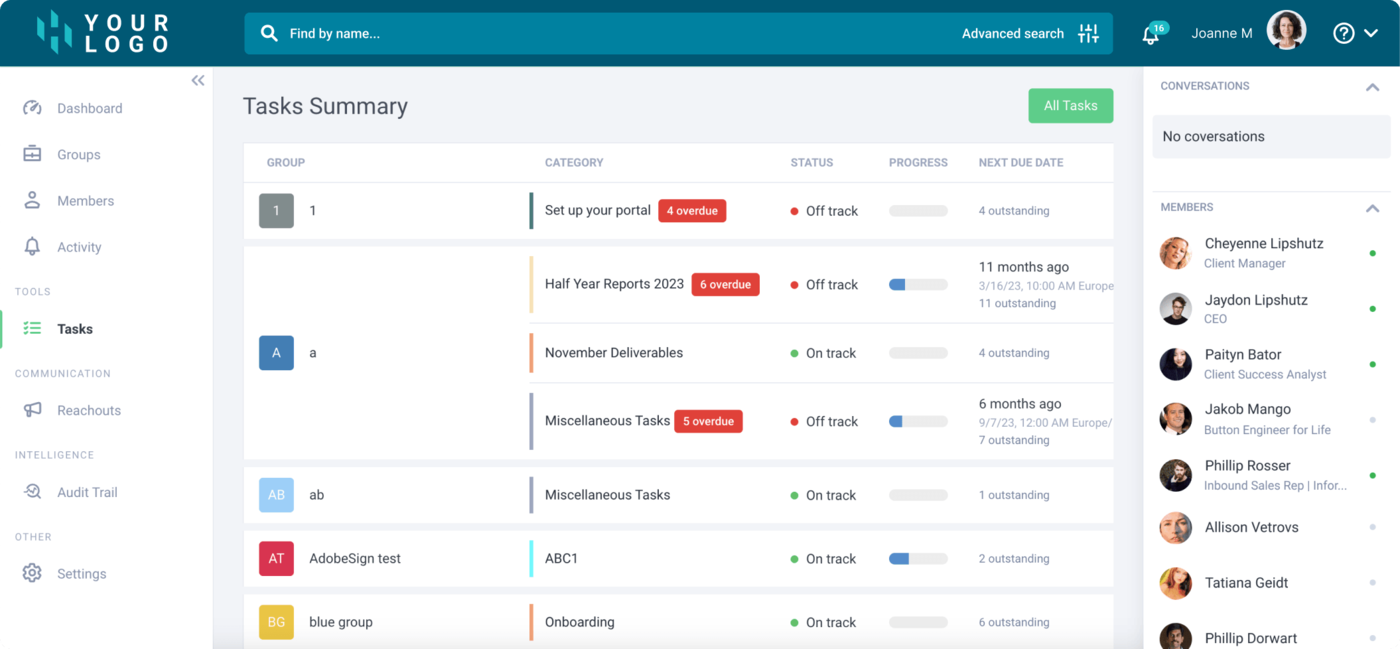
Pricing: Free, advanced features starting from $119/month
Rating on Capterra: 4.8/5
Designed as a dual-purpose solution, Clinked excels both as a client portal and an internal team collaboration platform. It offers a secure environment for file sharing, project management, and real-time communication, making it an ideal choice for businesses seeking an effective intranet portal. Customizable branding and integration capabilities further enhance its appeal, providing a seamless user experience that supports both internal and external collaborative efforts.
Clinked offers a robust suite of tools for both internal operations and client interactions. It features strong security for safe information exchange and an intuitive interface that simplifies navigation. This makes Clinked essential for organizations looking to unify their knowledge management and communication in one efficient platform.
What users say about Clinked:
"I’m satisfied with our portal. Thanks to the various user permission levels, we can securely share our work with our colleagues and provide progress to our clients. Real-time communication with our clients has been quite helpful. We couldn’t ask for more from a client portal!"
Benefits of using a knowledge sharing platform
Using a knowledge sharing platform offers several benefits that significantly improve organizational performance:
Increased productivity and cost savings
Implementing knowledge management processes can save organizations substantial amounts of money. For example, IDC estimates that Fortune 500 companies lose about $31 billion annually due to inefficient knowledge sharing. Improving access to information and tools can save roughly $2 million a month for every 4,000 employees.
Faster onboarding
New staff become competent more quickly when they have access to a well-maintained internal knowledge base. This reduces the learning curve and helps new employees become productive sooner.
Improved decision making
With relevant and up-to-date information readily available, employees can make better-informed decisions.
Having a centralized knowledge base also ensures that all employees have access to the same information, leading to better consistency in processes and procedures. This improves the overall quality of work.
Improved employee engagement and retention
Knowledge sharing creates a culture of collaboration and continuous learning, which can increase employee engagement and satisfaction.
Engaged employees are also more likely to stay with the company, reducing turnover rates.
Find the best knowledge sharing platform for your company
There is no strict definition for what a platform for knowledge sharing should look like, and you have many different tools to choose from. Wikis, knowledge bases, intranets — they all take different approaches to facilitate knowledge sharing, and they all come with their own strengths and weaknesses. A tool that works great for one team may end up being a bad fit for another. The best way to know whether a certain tool is right for you is to give it a try.
It's also important to remember that picking the right tool is only half the battle. Developing the right habits and actually putting in the time and effort to make sure your knowledge sharing platform contains accurate and helpful information is just as important.
Ready to get started?
