How to Write a Project Plan: Template and Examples
Create a blueprint for your project and keep the stakeholders aligned.
Starting a new project is exciting – it may be tempting to jump straight into it and figure things out as you go along.
But going in without a plan is bound to result in chaos. At best, your team members will charge ahead without fully understanding how their work fits in. At worst, they won't even know where to start.
Poor planning is cited as one of the main reasons behind failed projects, but it doesn't have to be this way. Let's dive deeper into what a project plan looks like and how it should be written.
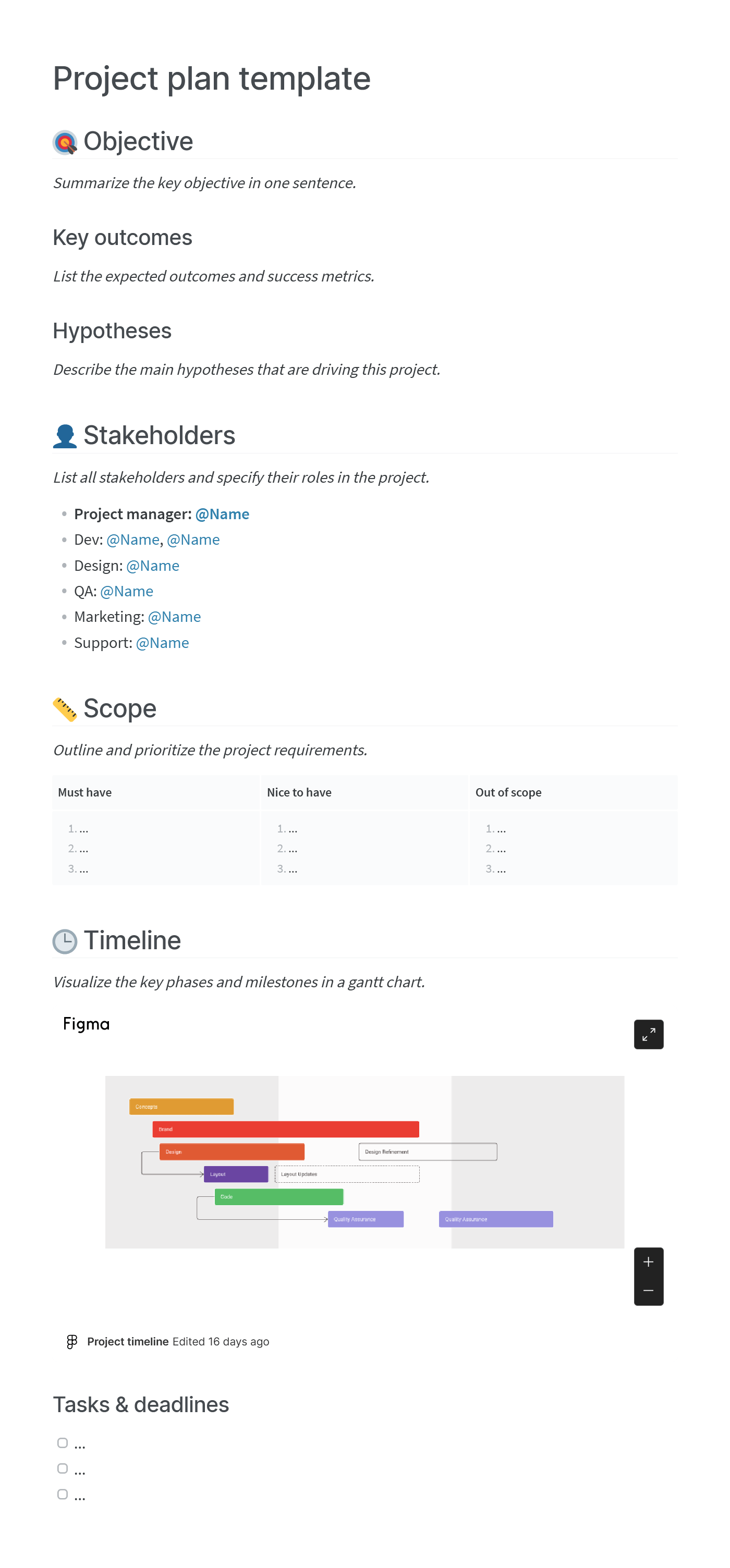
What is a project plan?
A project plan is a structured document that defines the project goals and specifies how these goals will be achieved. PRINCE2, a structured project management method adopted in many countries worldwide, formally defines a project plan as a "statement of how and when a project's objectives are to be achieved, by showing the major products, milestones, activities, and resources required on the project".
A project plan is prepared by the project manager (often based on the previously approved project proposal) and serves as a roadmap and a single source of truth for the team. It is a living document that evolves together with the project, capturing all changes and decisions and facilitating communication among project stakeholders.
What should be included in a project plan
When most people hear "project plan", they tend to imagine a gantt chart – but a visual timeline is only a small part of it. A thorough project plan needs to cover several important topics, including:
Objective & motivation: Why are you investing resources into this project?
Deliverables: What needs to be accomplished at the end of the project?
Scope: What is relevant to the success of the project? What is excluded?
Budget: What are the cost estimates for delivering this project?
Tasks & responsibilities: What are the specific tasks that need to be carried out? Who will be responsible for them?
Timeline & milestones: What are the main phases of the project? When does each phase start and end?
Project plan example
There are hundreds of project plan examples online – many of them are in the form of flashy, colorful diagrams, spreadsheets, and timelines. They may be pretty to look at, but are they practical?
A project plan should not look like a slide out of a sales deck. Its goal is not to dazzle its audience, but to be as clear and informative as possible in order to keep all stakeholders on the same page.
Here's an example of what a project plan could look like in Nuclino:
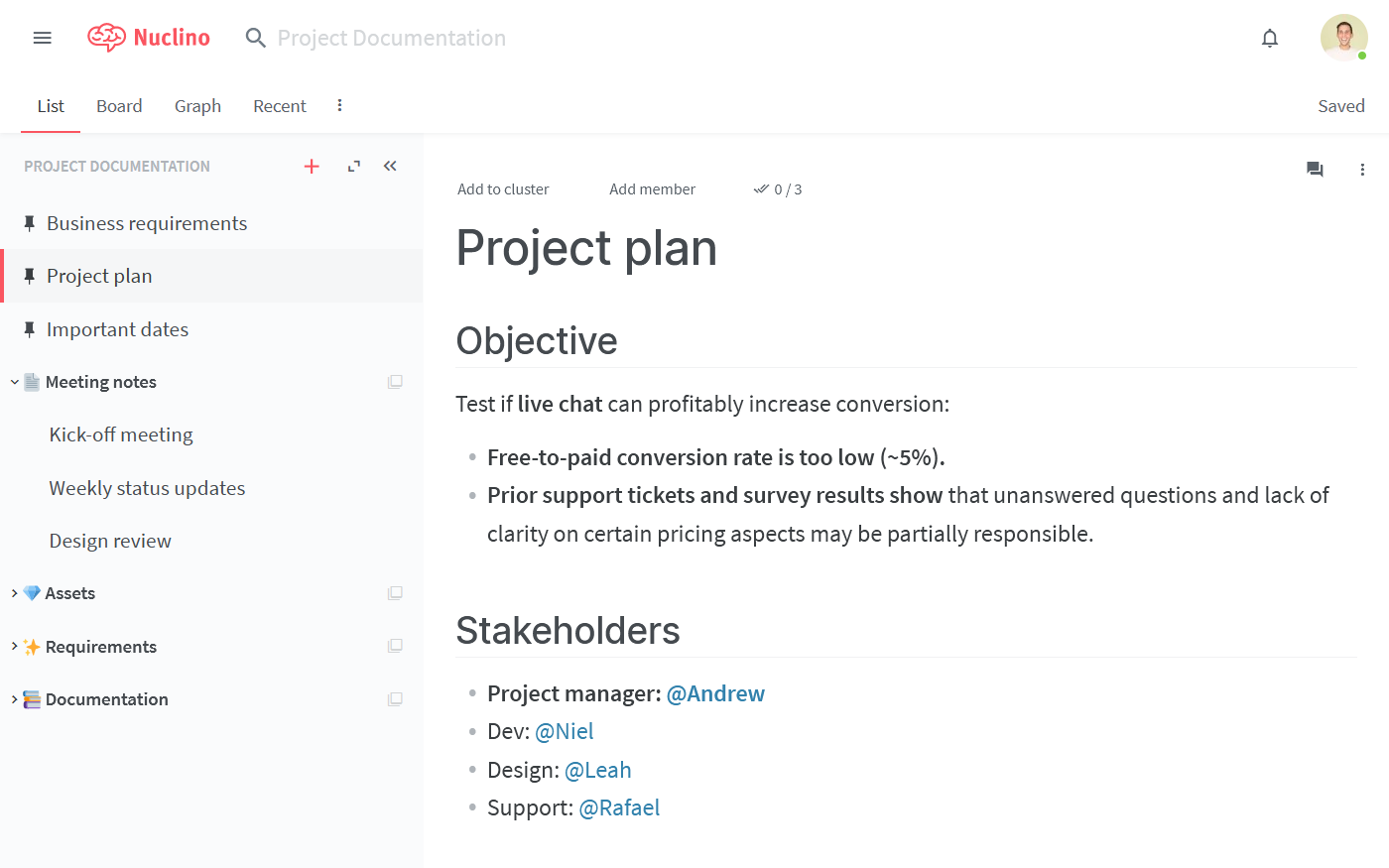
Nuclino is a unified workspace where you can not only plan, document, and manage your projects, but also build your internal knowledge base, collaborate on internal documentation, onboard new employees, take meeting minutes, and more. Rather than using a tool like Trello to manage your projects and a separate software like Google Docs to document them, with Nuclino you can bring it all together in one place and collaborate without the chaos of files and folders, context switching, or silos.
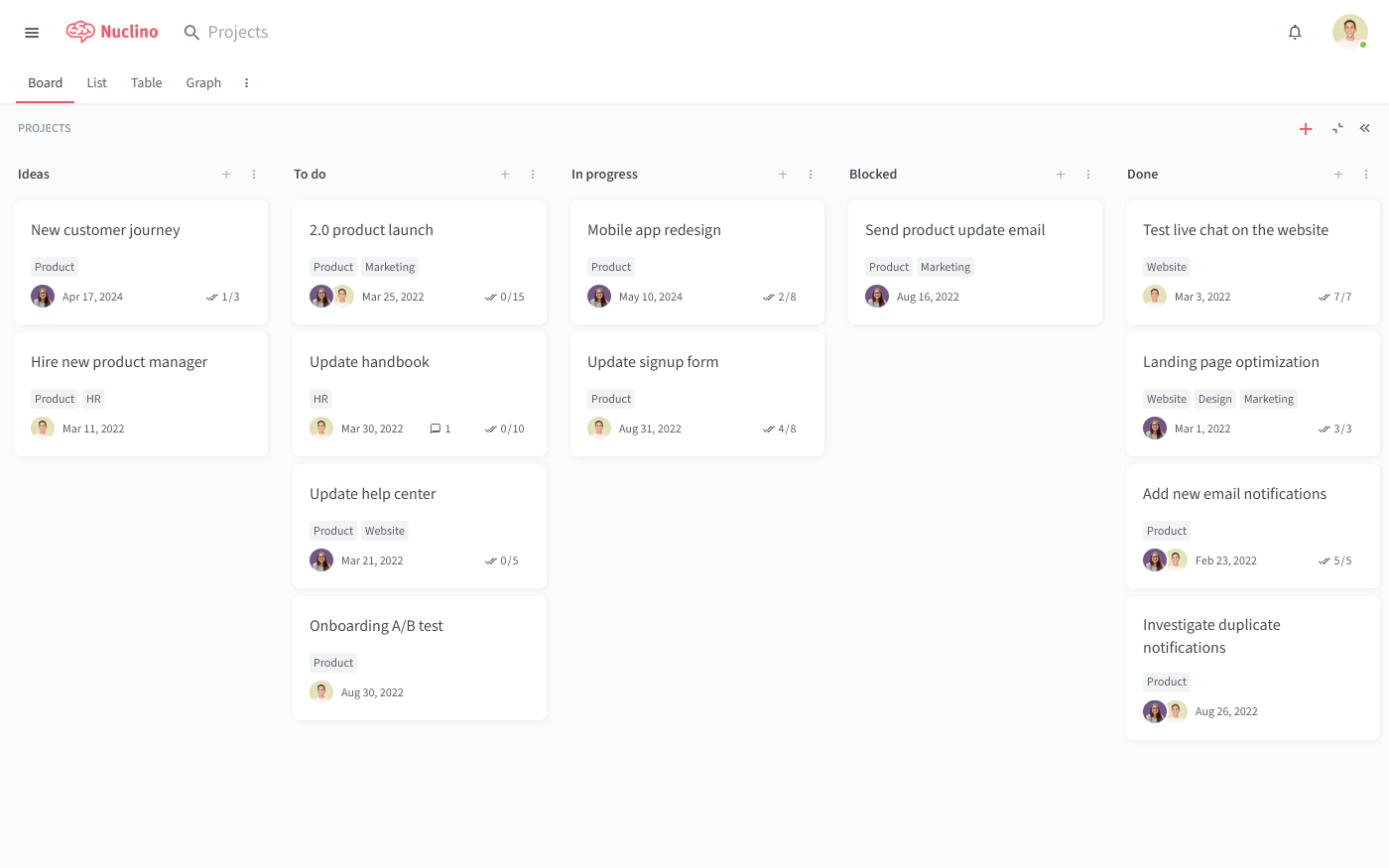
Project plan template
Using a project plan template is an easy way to save time and ensure that your project documentation stays consistent. Although project plans differ from company to company, the high-level structure is usually the same.
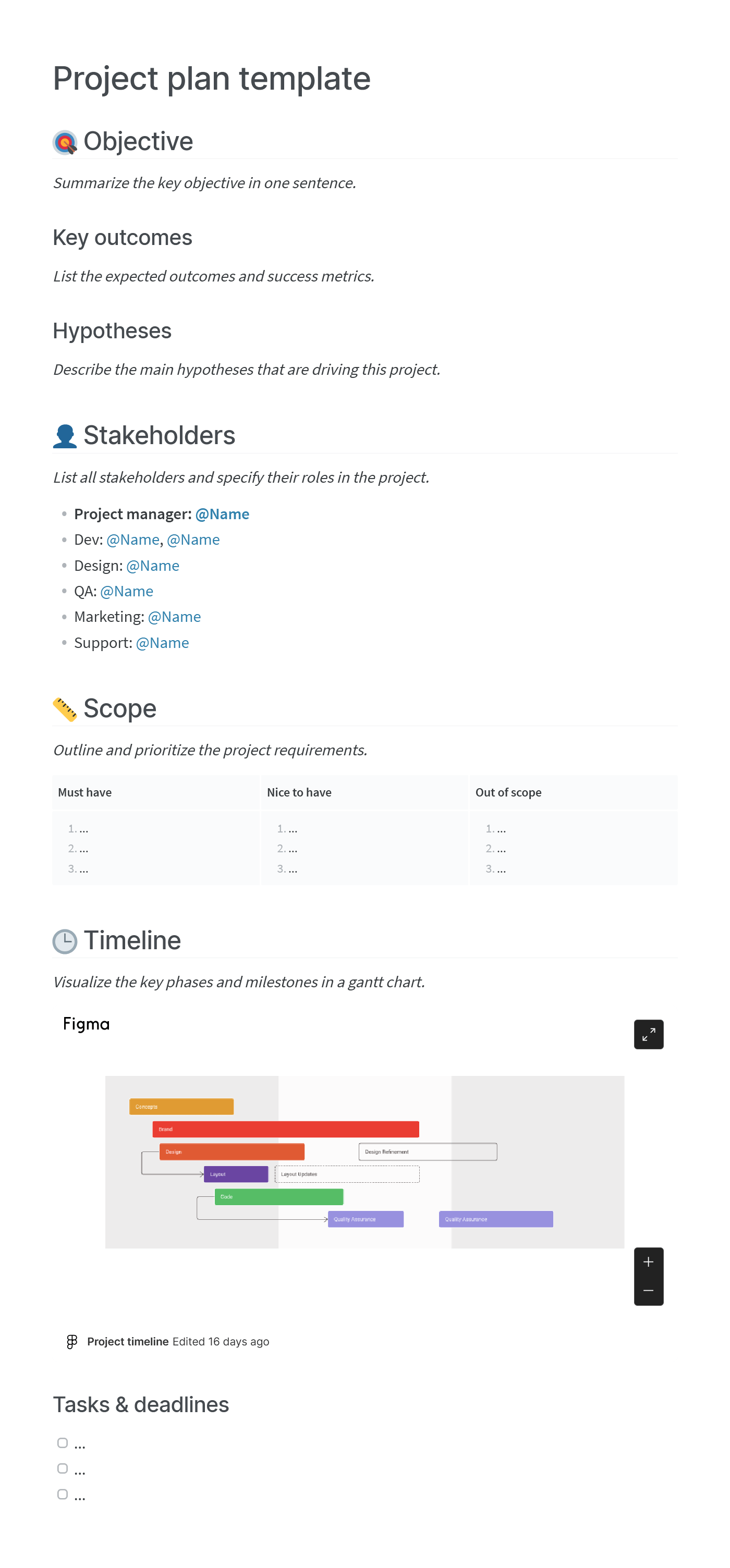
How to create a project plan
Remember – a project plan is supposed to be a living document. It's not something you write once at the beginning of the project and then set in stone.
A project plan needs to be collaboratively maintained and kept up-to-date by all stakeholders – that means that it can't be hidden away in some folder on your hard drive. Pick a project documentation tool that supports real-time collaboration and is easily accessible to your entire team.
Once you have the right tool in place, start with the broad strokes and refine the details as the project takes shape.
Define the scope and objectives
Begin by outlining the goals of your project – think of it as a business case that needs to provide answers to the following questions:
Why is this project being initiated?
What are the underlying hypotheses?
What will be the ideal outcome and the ROI?
Define the roles and responsibilities
Next, you need to identify the project stakeholders – the ones who are responsible for its success. After you get the initial buy-in from them, you can define roles and assign responsibilities. In some cases, one person can fill multiple roles, while in others, multiple people may hold identical roles.
Set milestones and create a timeline
Now, it's time to break down the work that needs to be done into manageable blocks. Consider the goals you set earlier and derive a list of activities needed to achieve them. These activities need to be mapped to specific milestones and organized chronologically in a timeline. Milestone deadlines do not have to be exact dates, but the more precise, the better.
Hold a kick-off meeting
Much of the work until this point can be done asynchronously, but at a certain point, you need to bring all stakeholders together and align on the details. Use this opportunity to review the project plan and ensure that the team shares the same vision for the project. Prepare a meeting agenda and share it with the stakeholders in advance, as soon as you schedule the meeting.
After the first iteration of your project plan is finalized, don't rush to laminate it. No matter how thorough your research has been, it's highly likely that some of your estimations of cost, time, or scope will need to be corrected. But as long as you review the project plan regularly, keep it up-to-date, and preserve a log of all decisions, it can be a highly efficient project planning tool for keeping your project on track.
Nuclino: Your team's collective brain
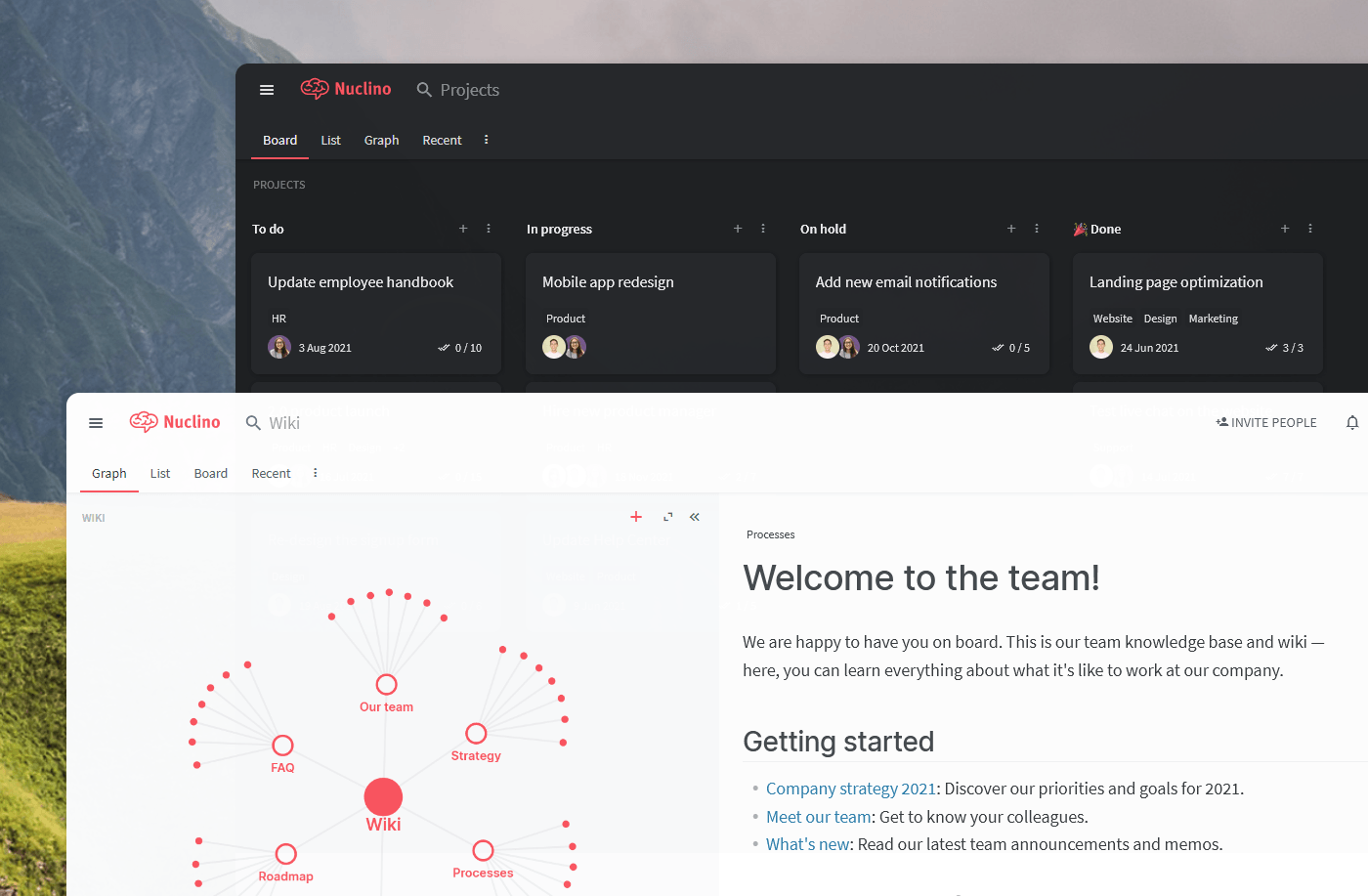
Nuclino brings all your team's knowledge, docs, and projects together in one place. It's a modern, simple, and blazingly fast way to collaborate, without the chaos of files and folders, context switching, or silos.
Create a central knowledge base and give your team a single source of truth.
Collaborate in real time or asynchronously and spend less time in meetings.
Manage and document your projects in one place without losing context.
Organize, sort, and filter all kinds of data with ease.
Integrate the tools you love, like Slack, Google Drive, Figma, Lucidchart, and more.
Ready to get started?
