How to Set Up a Company Knowledge Base
Break through knowledge silos and establish a culture of knowledge sharing in your company.
A knowledge base is a tool widely used in customer service, but it can be just as valuable as an internal tool for your team. Creating a company knowledge base for your employees and empowering everyone to access the information they need when they need it can do wonders for their productivity.
If you are thinking about setting up a knowledge base for your company, but aren't sure how to get started, you've come to the right place. In this article, we will evaluate different knowledge base solutions and go over the simple steps you can take to organize a knowledge base for your own organization.
- What is a company knowledge base?
- Why every company needs a knowledge base
- How to create a company knowledge base
What is a company knowledge base?
A company knowledge base (also known as a company wiki or a knowledge management system) is a central knowledge hub where employees can organize, share, and retrieve internal company knowledge. To put it simply, a company knowledge base functions as your company's own internal Wikipedia site.
Here's an example of a company knowledge base created in Nuclino, a unified workspace for all your team's knowledge, docs, and projects. Create an account to start setting up a knowledge base for your own company.
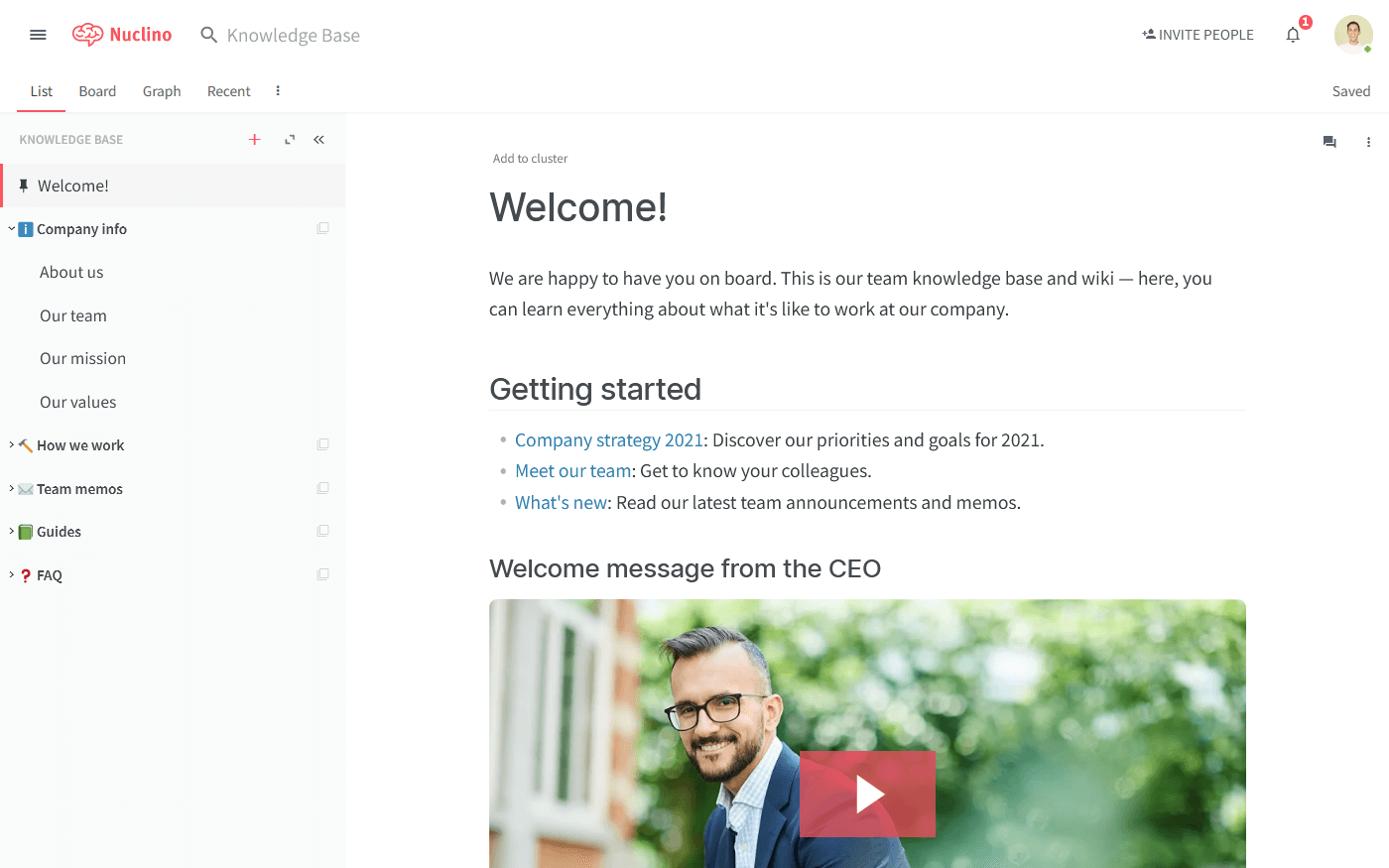
A company knowledge base can contain a variety of content. Any piece of internal company information you consider valuable and might want to reference in the future deserves to be documented in your knowledge base. This usually includes:
Basic company information (your company's mission, vision, values, and so on)
Employee directory and organizational charts
Brand guidelines
Process documentation and SOPs
Onboarding checklists and training materials
Industry-specific knowledge
Best practices and lessons learned
How-to guides and tutorials
FAQs
Why every company needs a knowledge base
If you've never used a company knowledge base before, you may be wondering if setting one up from scratch is worth the effort. You may also be concerned about how you're going to get buy-in from your colleagues and convince them that it's a worthwhile endeavor.
The knowledge that your company accumulates over time — best practices, processes, policies, customer information, and so on — is one of your primary assets and competitive advantages. Documenting this knowledge and centralizing it all in one place has numerous benefits. Communicating them to your colleagues can be a great way to get them on board.
Improved team productivity
Many tasks require information that the employees may not necessarily have memorized. They have to search for it, digging through old emails, shared folders, and disconnected docs. And if they don't find what they are looking for, they have to resort to shoulder taps and Slack messages, interrupting their colleagues' work, and repeating each other's mistakes.
This leads to productivity losses that come with a hefty price tag. It has been estimated that Fortune 500 companies lose roughly $31.5 billion a year by failing to share knowledge. By making all information easily accessible, a company knowledge base can help your employees make faster and more informed decisions, cutting your business costs in the long run.
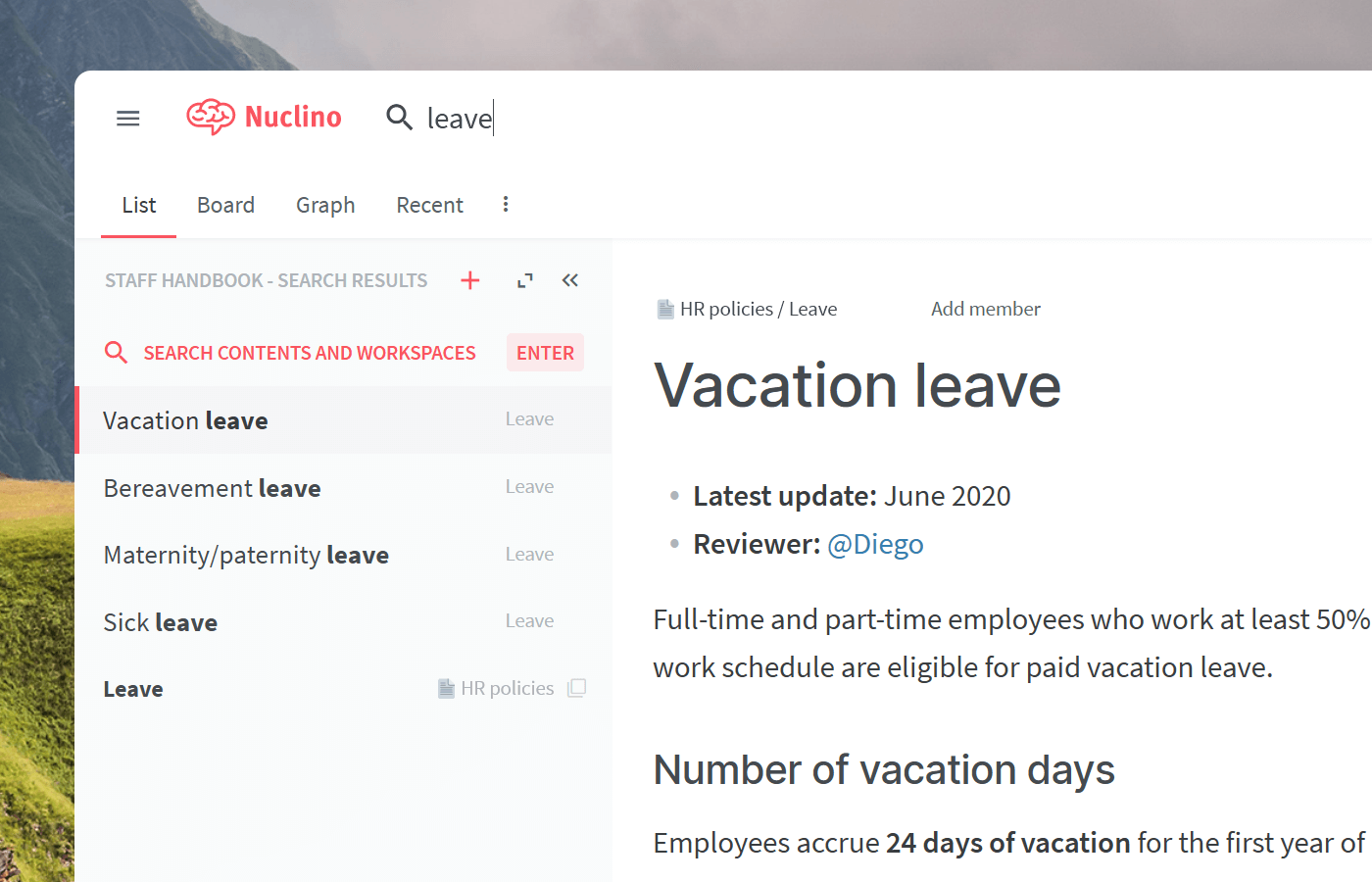
Better company knowledge retention
There was a time when employers could expect their employees to remain with the company until retirement. Those days are long gone, and today, companies face higher turnover rates than at any other time in history.
So what happens when your best, brightest, most experienced and knowledgeable employees walk out the door? While it may be inevitable that your workforce will become at least temporarily less efficient, a company knowledge base can make this transition a lot smoother. If you encourage your employees to thoroughly document their knowledge during their time at your company, you can ensure that whoever ends up replacing your departing employees will have a good starting point.
More efficient new employee onboarding
Studies show that new employees spend almost 200 hours working inefficiently. They often spend the first days at their new workplace asking colleagues for information and waiting for responses, forging ahead by trial and error, or "reinventing the wheel" to duplicate the work of their predecessors. Many of their questions will likely be predictable and repetitive: What are our brand guidelines? How do I submit an expense report? What is our process for handling refunds? Where I can find high-resolution visuals for a marketing campaign? How can I book a meeting room? Documenting this knowledge in your company knowledge base can help your new colleagues get up to speed faster and minimize repetitive questions.
You can also use your knowledge base to document your onboarding process and create onboarding checklists to make sure nothing falls through the cracks.
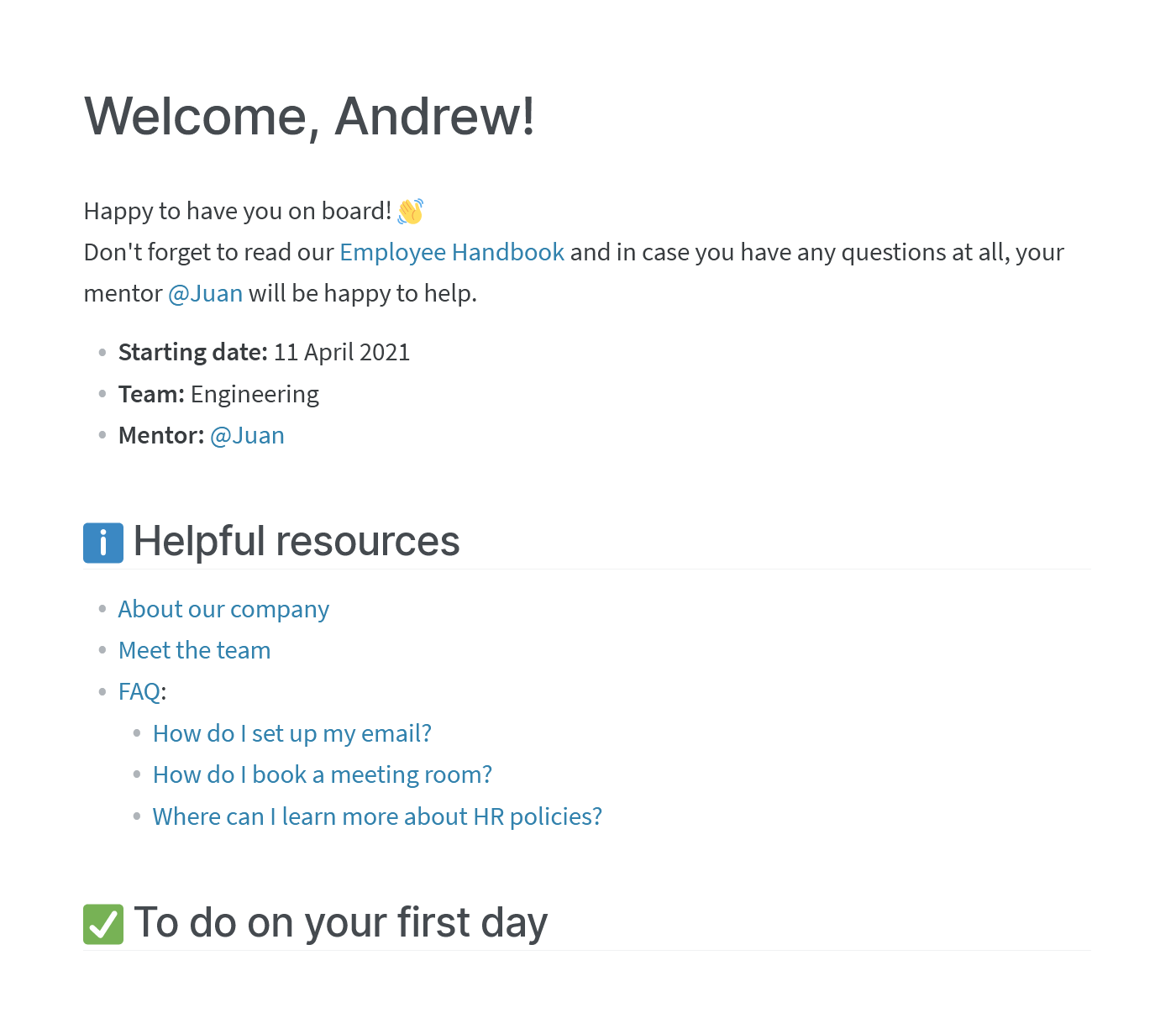
How to create a company knowledge base
Your company can create a knowledge base for a variety of uses: the HR team can organize onboarding guides and HR policies, the marketing team can use it to document its content guidelines or social media marketing strategy, your customer support specialists can share canned responses to speed up the handling of requests, and more.
Creating a brand-new company knowledge base from scratch is a big project. It's not just about adding another piece of software to your company's toolset — you're introducing a whole new set of workflows to your team and trying to create a culture of knowledge sharing.
If your company never used a knowledge base before, this may seem like a daunting task — but it's easier than it sounds. Here's a quick step-by-step guide to help you get started.
Step 1. Choose the best company knowledge base software
It may be tempting to try and create a company knowledge base using a simple general-purpose tool, such as Google Docs. But dedicated knowledge sharing tools offer many crucial advantages, and there are many options to choose from.
Your requirements will likely depend on many factors, including the size of your company, the industry you work in, and so on. A knowledge base tool that may work well for one company, can be a bad fit for another. However, most great knowledge sharing platforms offer many of the following features and benefits:
Quick and reliable search function.
Intuitive navigation and content hierarchy.
Easy content editor that can be used even by non-technical users.
Reliable version history.
Permissions and access rights management.
Integrations with other tools to keep all content in sync.
Enterprise-level security.
One such tool is Nuclino. While it can be used exclusively as a company knowledge base, Nuclino is a highly versatile tool that can be a great solution for project collaboration, new employee onboarding, asynchronous communication, and more. It works like a collective brain, allowing you to bring all your team's work together in one place and collaborate without the chaos of files and folders, context switching, or silos.
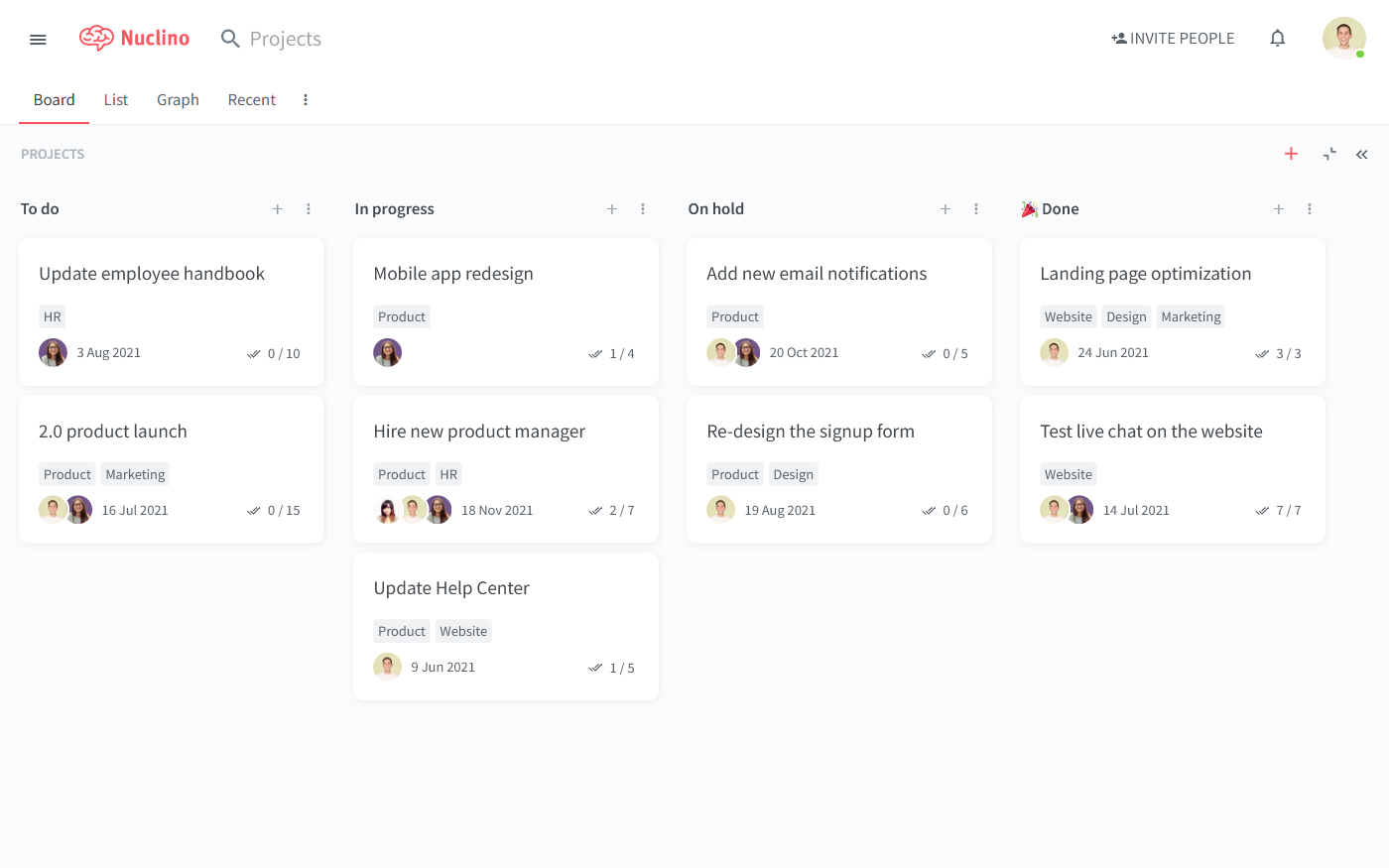
If you are looking to evaluate more solutions, check out our list of the best internal knowledge base tools, based on real user reviews.
Step 2. Decide what to include in your knowledge base
The success of your knowledge base depends on the quality of its content. You won't be able to document everything at once, but make sure that when you invite people to check out your new knowledge base tool, they aren't greeted with a bunch of blank pages.
There are hundreds of topics you can document, but not all of this information is equally relevant to your team's day-to-day work. Take a look at your company and its workflow, talk to as many employees as you can, and try to isolate the most common issues and questions. A great way to get started is to gather content ideas from your company by surveying everyone and asking them to share the top 10 topics they think should be included in your company knowledge base.
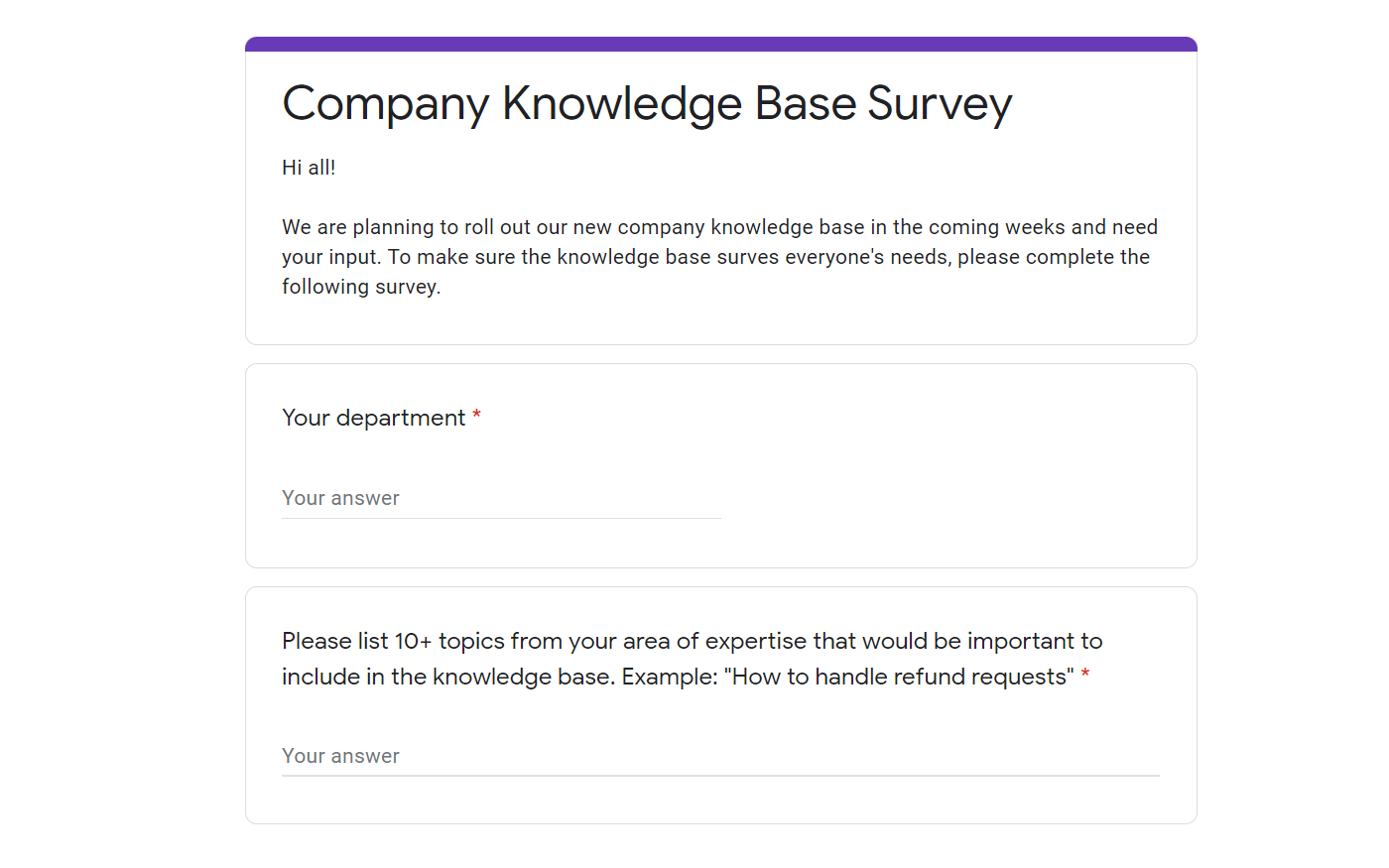
Step 3. Build the core structure and start adding content
Next, go through all the input you've received from your team so far and create a list of things you want to cover in the first iteration of your company knowledge base. There are many ways you can structure your content — for example, by team, department, or topic. If you're using Nuclino to build your knowledge base, you can create a dedicated workspace for each of them.
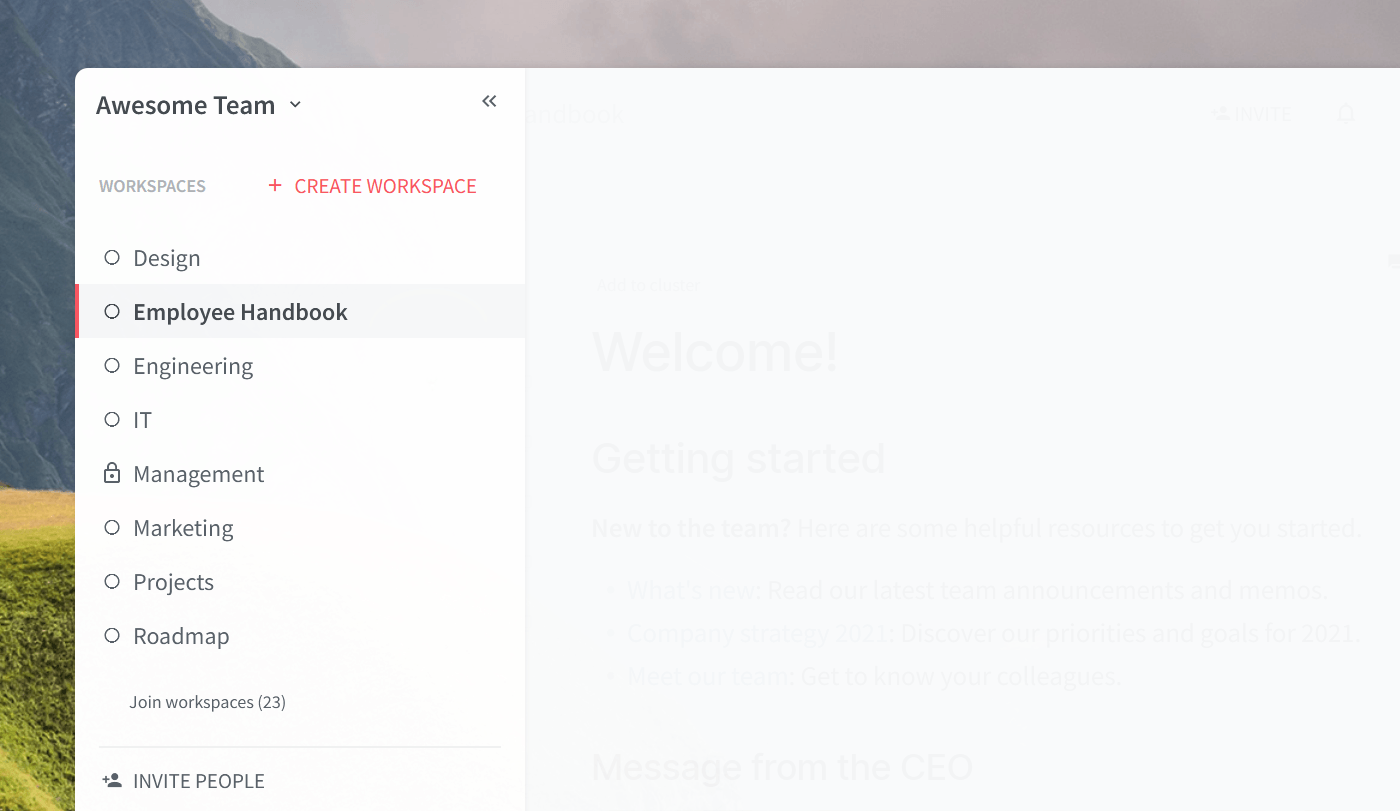
After you have the basic structure in place, you can go ahead and start creating the first pages of your company knowledge base. There are various tools and techniques you can use to simplify the process of documenting knowledge. For example, if your company deals with a significant amount of physical or scanned documents, OCR software can help you automatically convert these documents into searchable and editable digital text, that can be imported into any knowledge base software. There, it can be tagged and categorized for easy retrieval.
In Nuclino, related pages can be easily linked together using internal links. This will allow your team to explore your knowledge base in a more intuitive way and help them discover relevant information more quickly. Simply type "@" and the name of the page you want to link to.
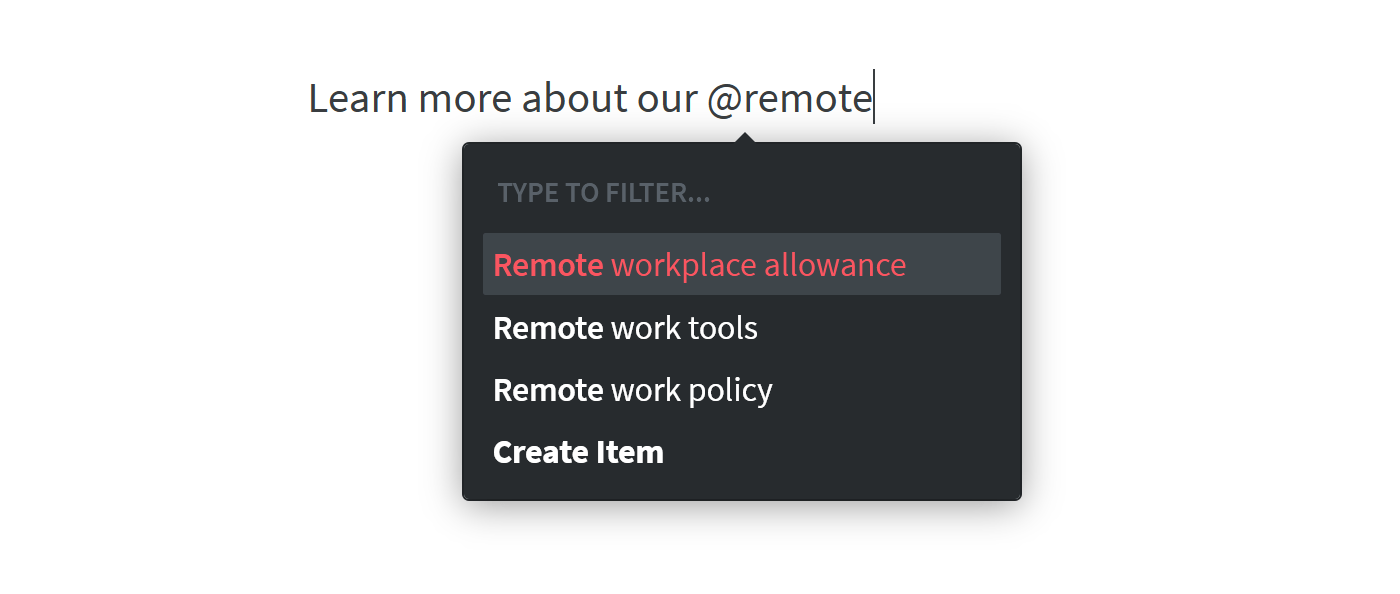
Step 4. Configure access rights
Depending on the type of information you are planning to store in your company knowledge base, you may need to restrict access to some of it. Some content (such as performance reviews) may be confidential and only some employees should be able to view it. Other content (such as brand guidelines) shouldn't be modified without approval.
Most company knowledge base tools, including Nuclino, allow you to assign user roles to decide who should be able to edit the content and who should only be allowed to read or leave comments.
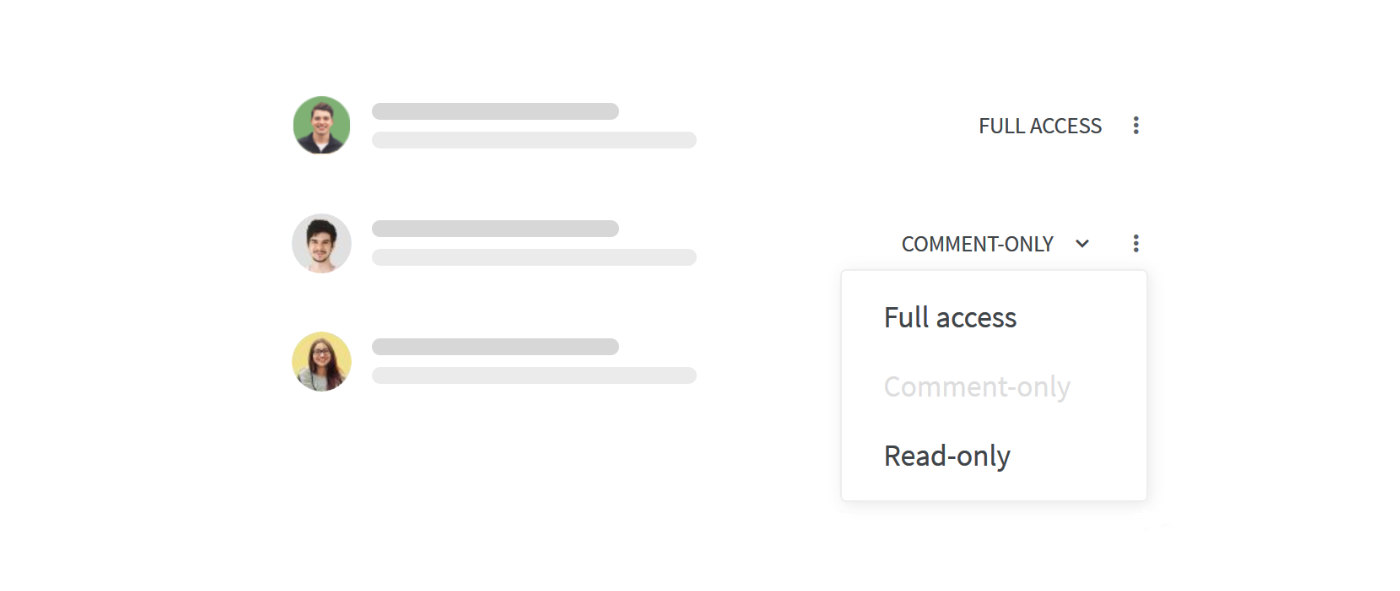
Step 5. Generate awareness and incentivize engagement
First impressions matter, so it's important to ensure that the rollout of your company knowledge base goes smoothly. Here are a few tips on how to facilitate the adoption of the new tool:
Communicate. Announce the rollout of your new knowledge base in advance and build up some excitement.
Educate. Write a knowledge base article on how to use the knowledge base.
Reward. Introduce KPIs, bonuses, or other incentives to motivate your team to contribute to the knowledge base.
Listen. Proactively collect feedback from your team and identify ways to continuously improve your knowledge base.
A knowledge base is an investment in the long-term success of your company. If your team has never used a knowledge base before, you may need to invest some time into communicating its value to your colleagues and helping them develop the right habits. Get the ball rolling and lead by example, the rest of your team will follow.
Ready to get started?
