The Best Project Management Software for Small Businesses in 2025
Find a simple yet effective project management tool for your small team.
Managing projects within a small team or small business often presents unexpected challenges. In these settings, project managers often find themselves wearing many hats, juggling multiple tasks and responsibilities. They tend to oversee projects that span different departments with limited resources and tight timelines.
The best project management software for small businesses is one that doesn't complicate the process further but, instead, streamlines the path to success. It's about selecting a tool that is tailor-made for the unique needs of smaller teams.
After thorough evaluation and hands-on testing, we've handpicked several top-rated project management solutions designed with smaller teams in mind.
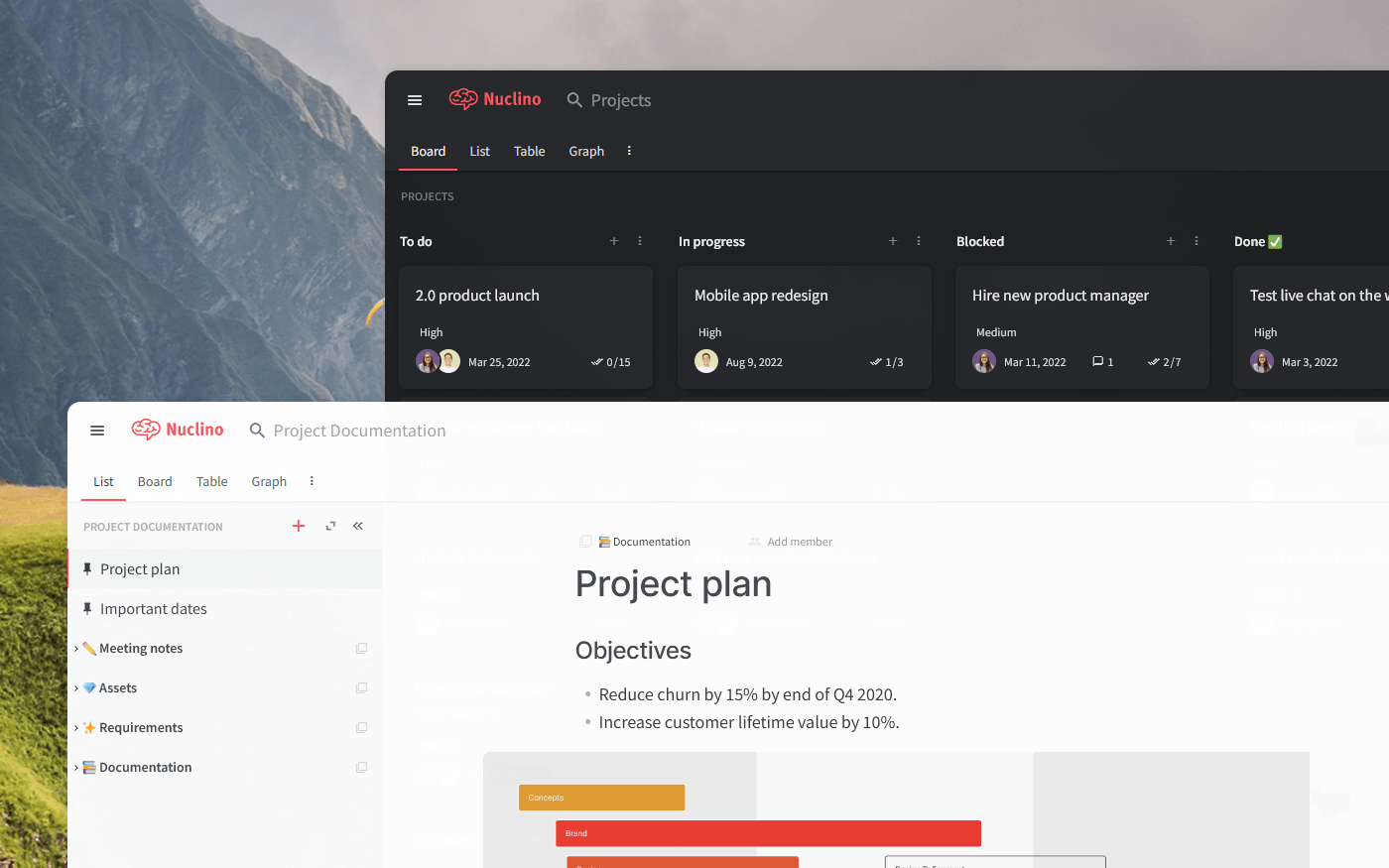
How to choose the best project management tool for a small team
For small teams and companies dedicated to bringing innovative business ideas to fruition, the choice of project management software can significantly influence their path to success. The abundance of options available can be overwhelming, so it's essential to focus on specific criteria tailored to the unique needs of smaller entities.
As with many things, it's subjective, but there are some common aspects that you may want to look for in a small business project management tool:
Ease of use: Opt for a tool that's easy to learn and use. Small teams may not have the luxury of extensive training, so intuitive navigation is key.
Scalability: While your team may be small now, choose a tool that can grow with you. Ensure it can accommodate your future needs without requiring a disruptive transition to a new system.
Reliable customer support: Small teams may lack dedicated IT resources. A project management tool with reliable customer support can be a lifesaver when issues arise.
Budget-friendly pricing: Cost considerations are often crucial for smaller organizations. Look for project management tools that offer affordable plans suitable for smaller teams.
Integrations: Small teams often rely on a set of core apps for their daily work. Make sure your project management tool works well with the essential tools you already use, from file storage and customer communication solutions to team chat apps and email clients.
Robust collaboration features: Effective teamwork is crucial for small groups. Seek tools that offer robust collaboration features such as real-time editing, commenting, and file sharing.
In short, project management software geared towards small businesses focuses on managing smaller projects with fewer team members and typically offers more straightforward pricing plans. While it may lack some of the advanced features found in enterprise tools, they provide essential functionality for small teams and businesses without overwhelming complexity.
The best project management software for small business
While there may not be a one-size-fits-all solution when it comes to project management software for small businesses, there are many great options to choose from.
The best choice ultimately depends on your unique workflow and requirements. To make your evaluation process easier, we've put together a list of the best project management tools for small teams, based on real reviews.
1. Nuclino
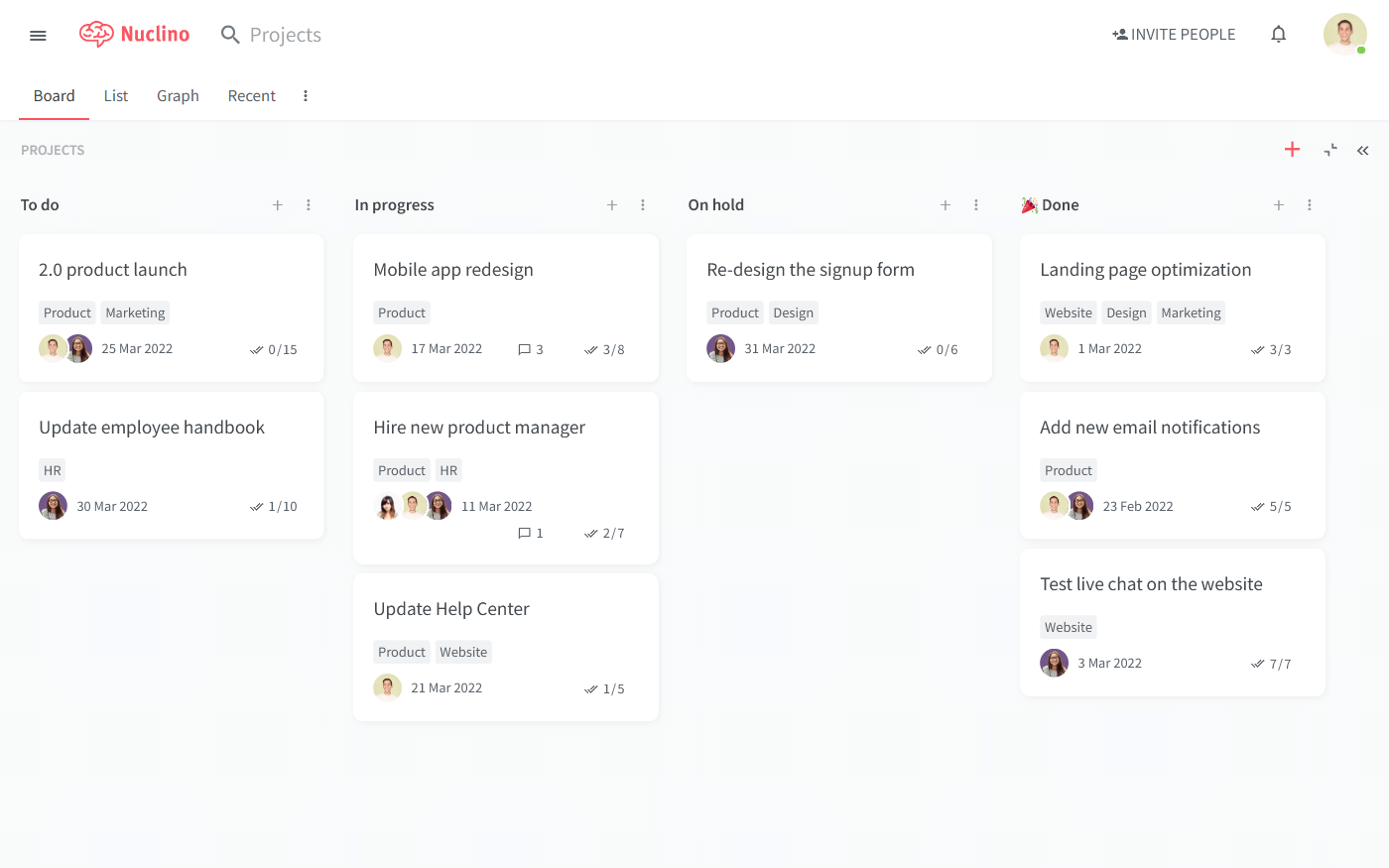
Pricing: Free, advanced features starting from $6/user/month
Rating on Capterra: 4.7/5
Nuclino is a straightforward project management tool ideal for small businesses. Its clean and intuitive interface ensures that teams can quickly dive into their projects without the need for extensive training.
Despite its lightweight design, Nuclino offers a range of powerful features. One of Nuclino's standout features is its ability to organize projects in multiple ways, from Kanban boards to mindmap-style graphs. Fields make it easy to track additional information about every project, such as its due date, assignee, priority, and more.
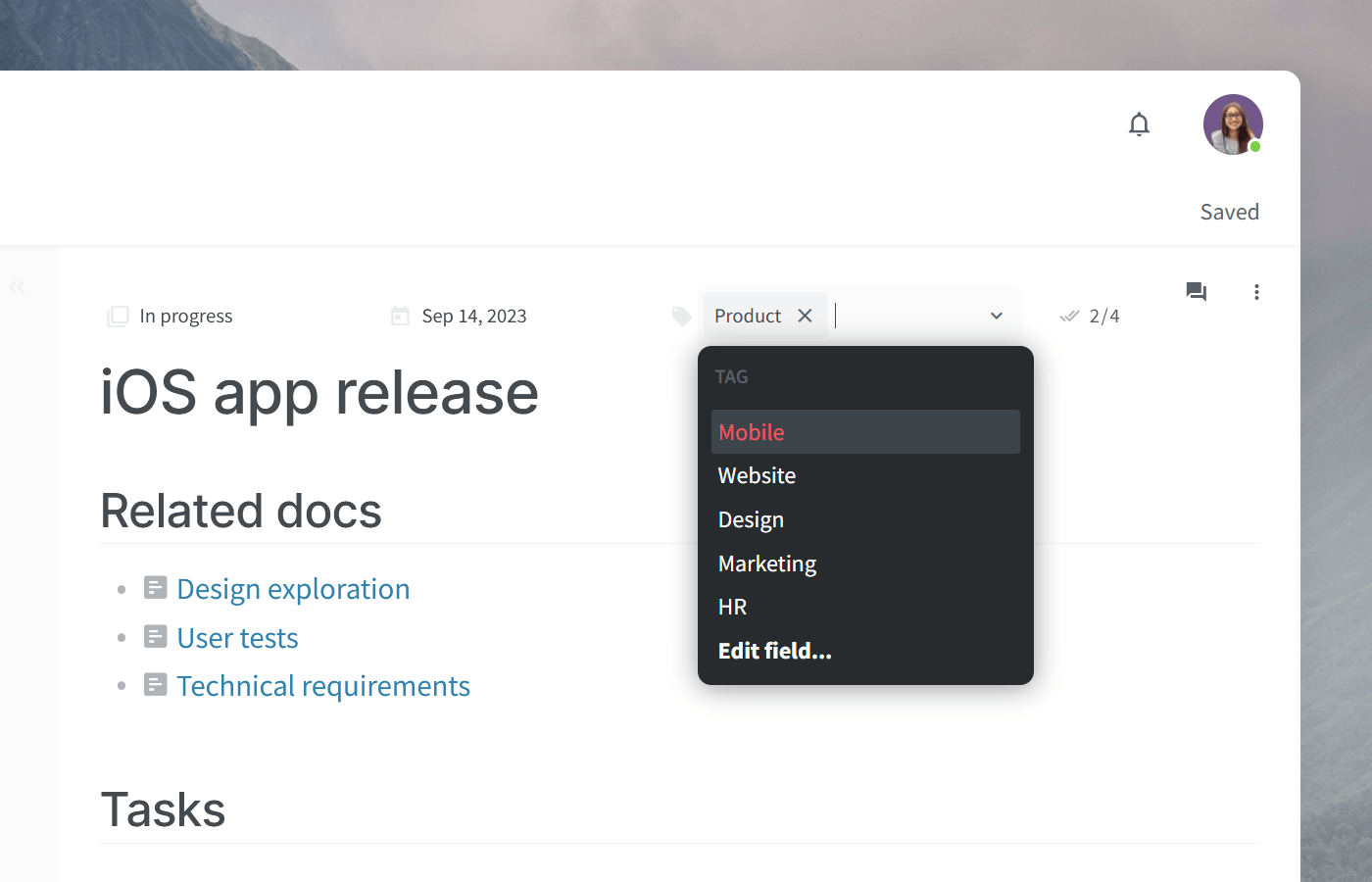
But what really sets Nuclino apart is its ability to seamlessly blend structured project management with long-form documentation. Each card on the board is its own collaborative document.
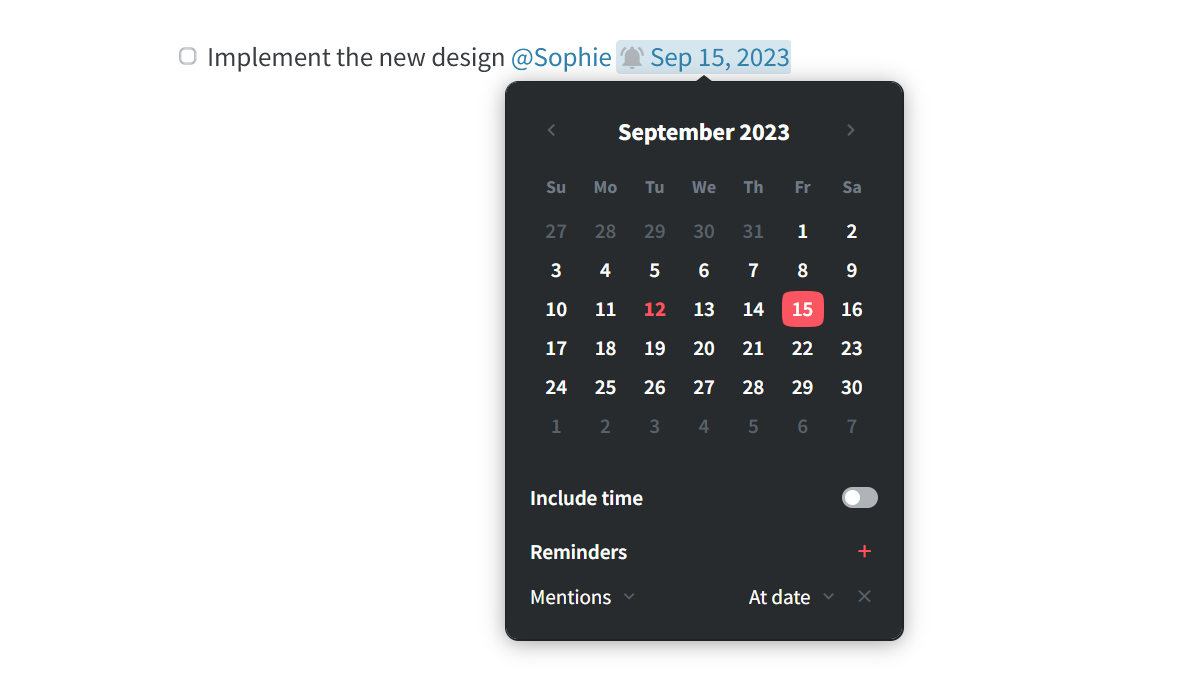
This allows you to keep your work in context, document goals and decisions, create to-do lists, embed files, and more. You can also easily exchange feedback directly in Nuclino using comments and mentions, as well as collaborate in real time.
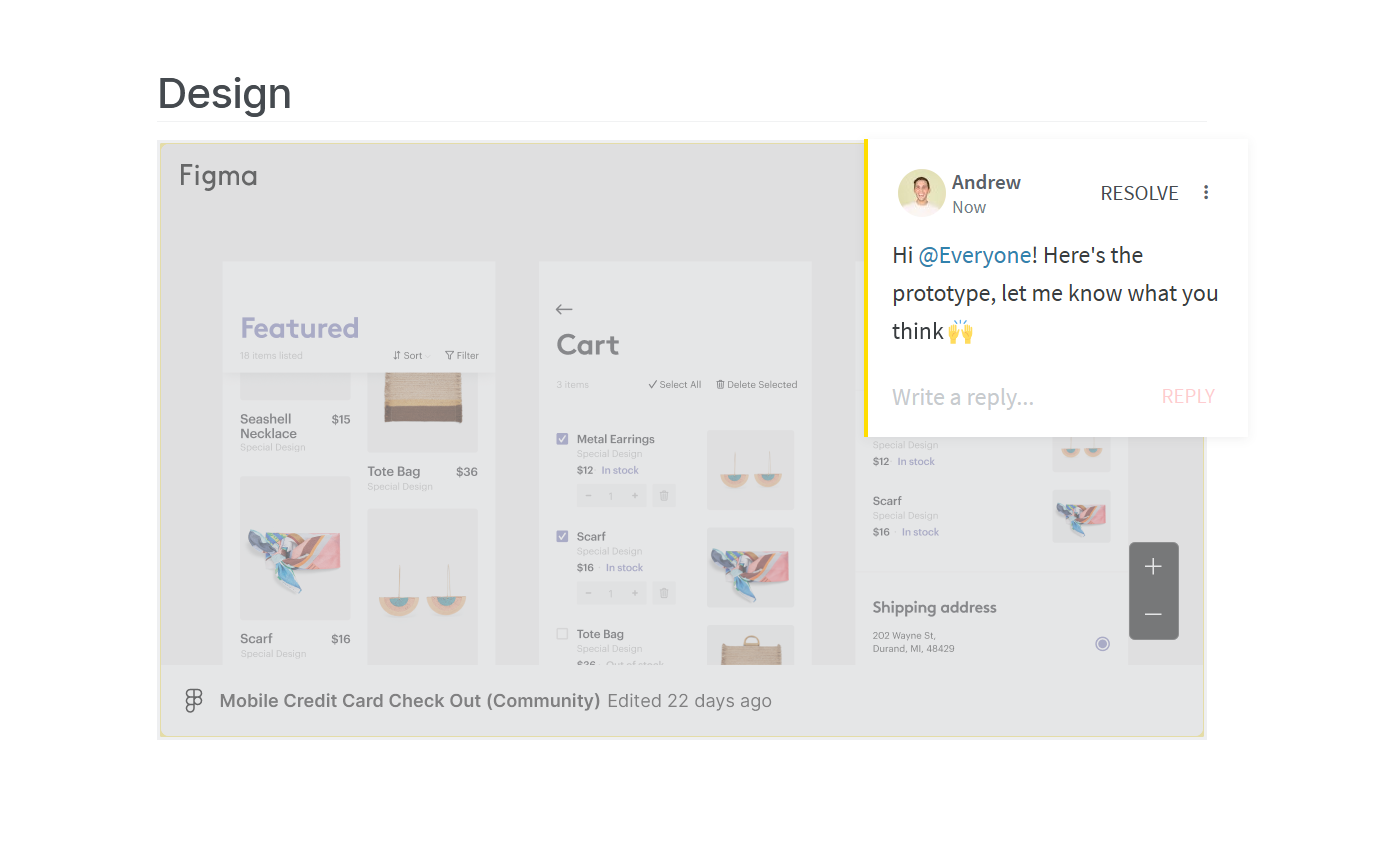
And the best part? Nuclino isn't just for project management. Whether you need to onboard new employees, create an internal wiki, or even build a company intranet, Nuclino's balance of simplicity and versatility makes it the perfect tool for all your small team's needs.
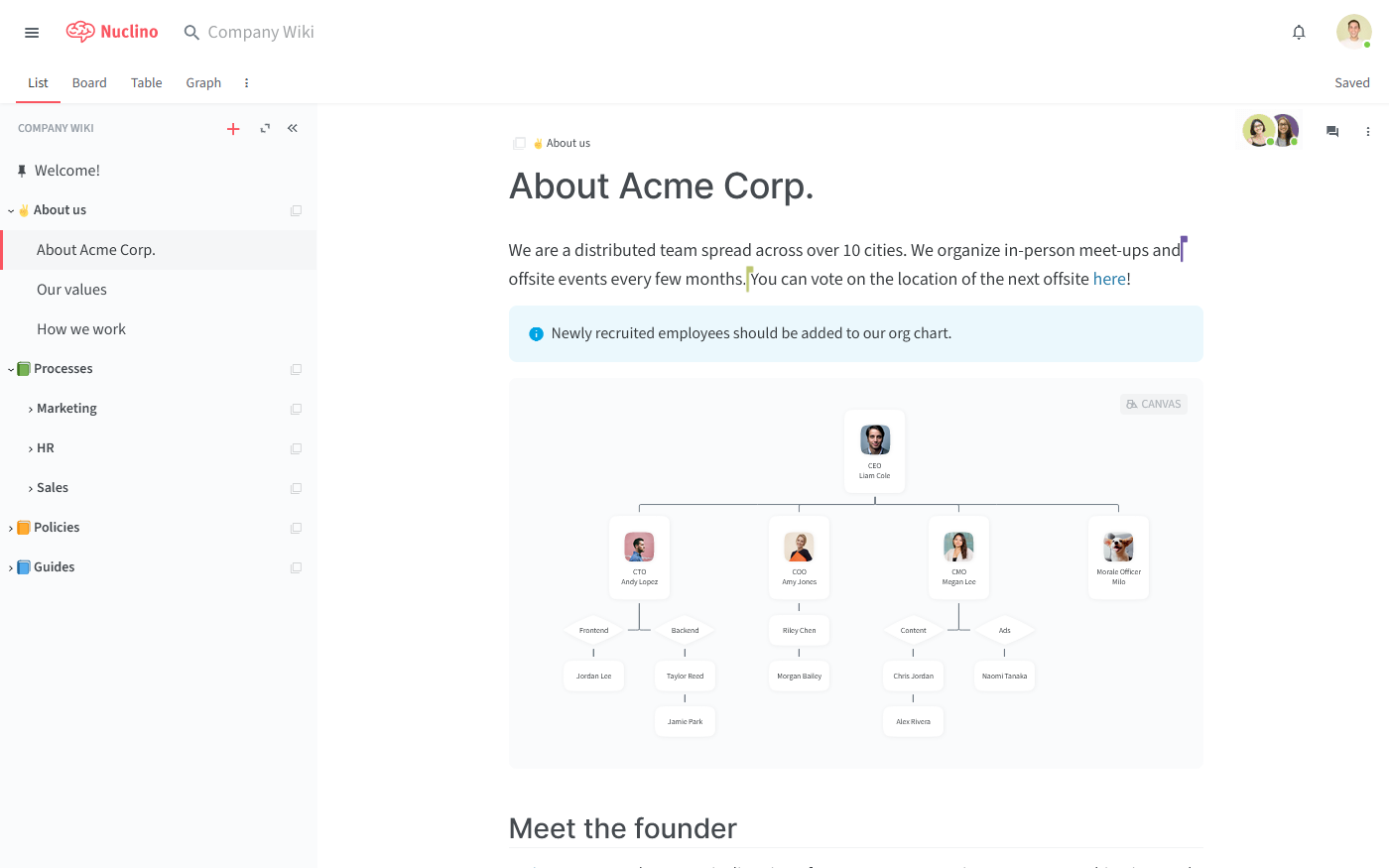
What users say about Nuclino:
"Nuclino, first and foremost, is EXTREMELY easy to use. The GUI is self-explanatory, with a clean and modern front end. A positive experience from top to bottom."
2. Trello
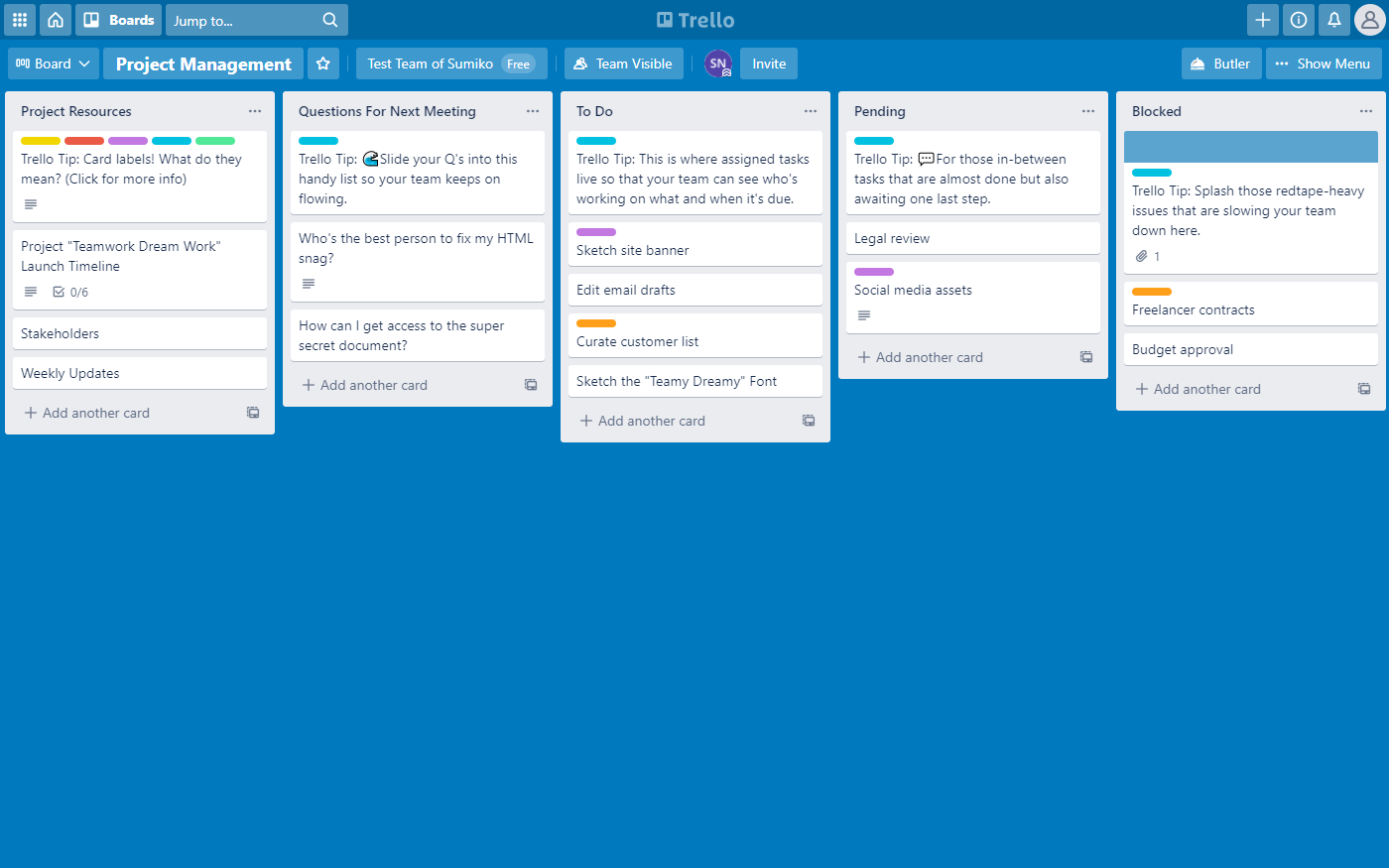
Pricing: Free, advanced features starting from $10/user/month
Rating on Capterra: 4.5/5
Trello is one of the most popular project management tools for small teams and businesses. Its user-friendly interface requires minimal training, making it accessible to team members with varying levels of tech-savviness. It's as simple as moving cards from one list to another to track progress.
Trello offers a free plan with essential features, making it an affordable option for small businesses. If you need advanced functionality, there are paid tiers available, but the free version covers the basics quite well.
Looking for more tools similar to Trello? Check out this list of Trello alternatives.
What users say about Trello:
"The basic version of Trello is free to use and it allows you to share your boards with 1 other user. We use a board to track jobs for our small business by making a card for each separate job. I love the simple layout and easy drag and drop option to move a card from one column to the next to track the status."
3. Todoist
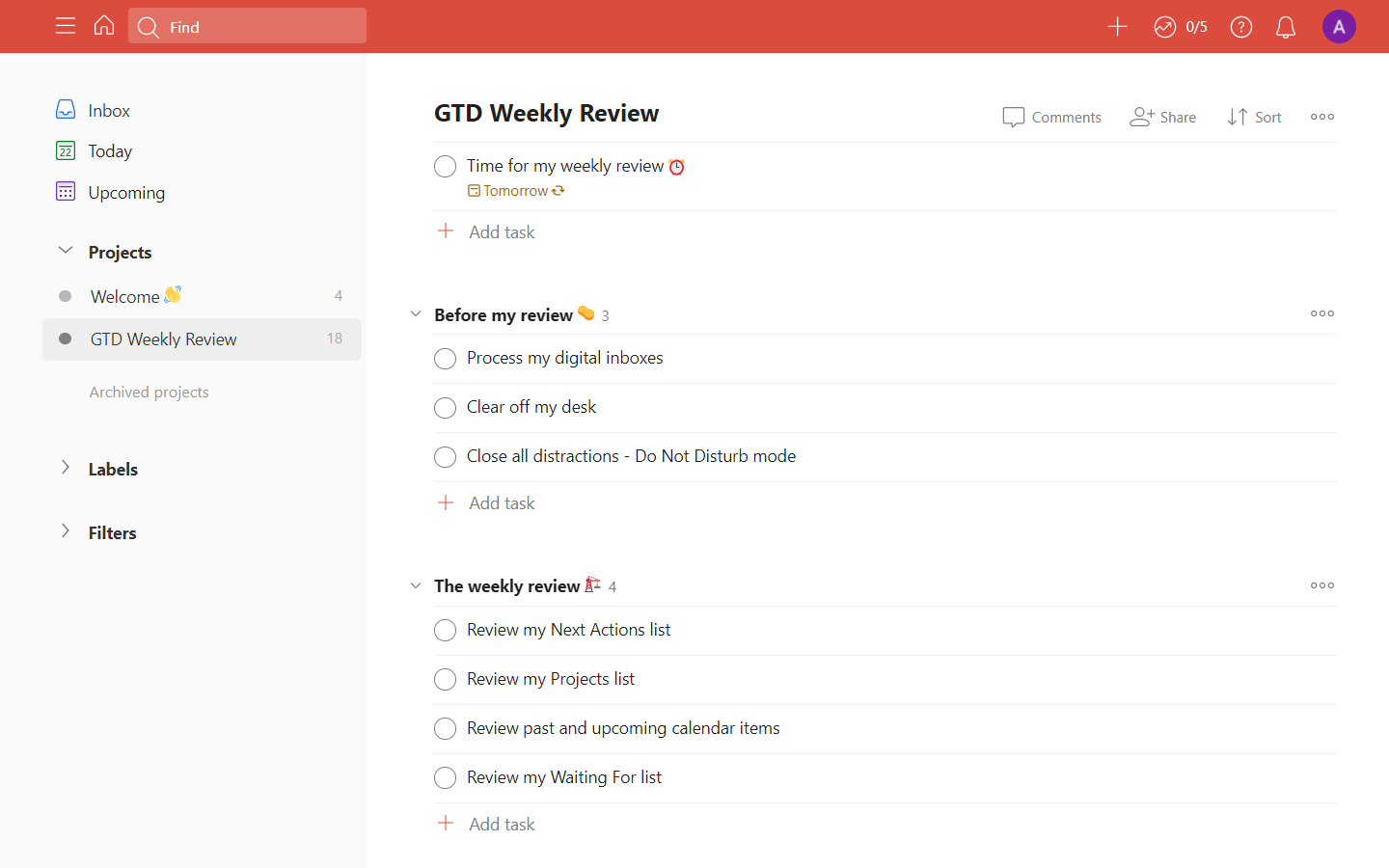
Pricing: Free, advanced features starting from $4/user/month
Rating on Capterra: 4.6/5
Todoist is another simple project management software that's well-suited for small businesses. Its straightforward interface allows small teams to quickly create and manage tasks, set due dates, and assign responsibilities. It doesn't overwhelm with unnecessary features, making it easy for team members to adopt and use effectively.
Todoist also offers features such as task prioritization, labels, and filters, which aid in task organization and team coordination. It also supports task sharing, enabling team members to delegate responsibilities efficiently. For small teams looking for a straightforward project management solution that gets the job done without unnecessary complexity, Todoist is a solid choice.
Looking for more tools similar to Todoist? Check out this list of Todoist alternatives.
What users say about Todoist:
"I've used Todoist for tracking personal tasks, joint projects with another person, and start-up projects with small teams - in all cases it has been great for the job so far."
4. Basecamp
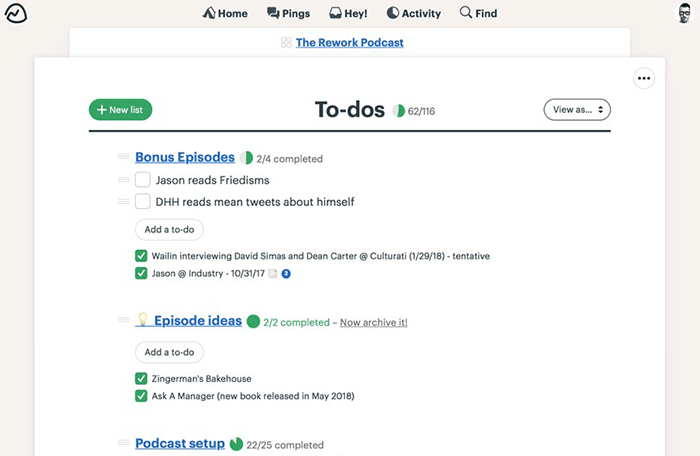
Pricing: $15/user/month or $299/month for unlimited users
Rating on Capterra: 4.3/5
A self-described "all-in-one toolkit for working remotely", Basecamp is one of the best small business project management apps. It offers to-do lists, file sharing, messaging, and scheduling features, all in one platform. This eliminates the need to invest in multiple tools, saving time and money. It's a practical solution for those who want a single place to manage their projects, reducing the hassle of switching between different apps.
For small teams with limited resources, Basecamp's flat-rate pricing structure is also attractive, as it doesn't penalize you for adding more users.
Looking for more tools similar to Basecamp? Check out this list of Basecamp competitors.
What users say about Basecamp:
"Decent project management tool for small teams! The most important and stand-out feature of the product is the fixed pricing. Its use all you can and no per-user seating billing makes it absolutely a product for internal smaller teams. We have used this product for a little over 2 years now and is used by various teams inside the company."
5. Asana
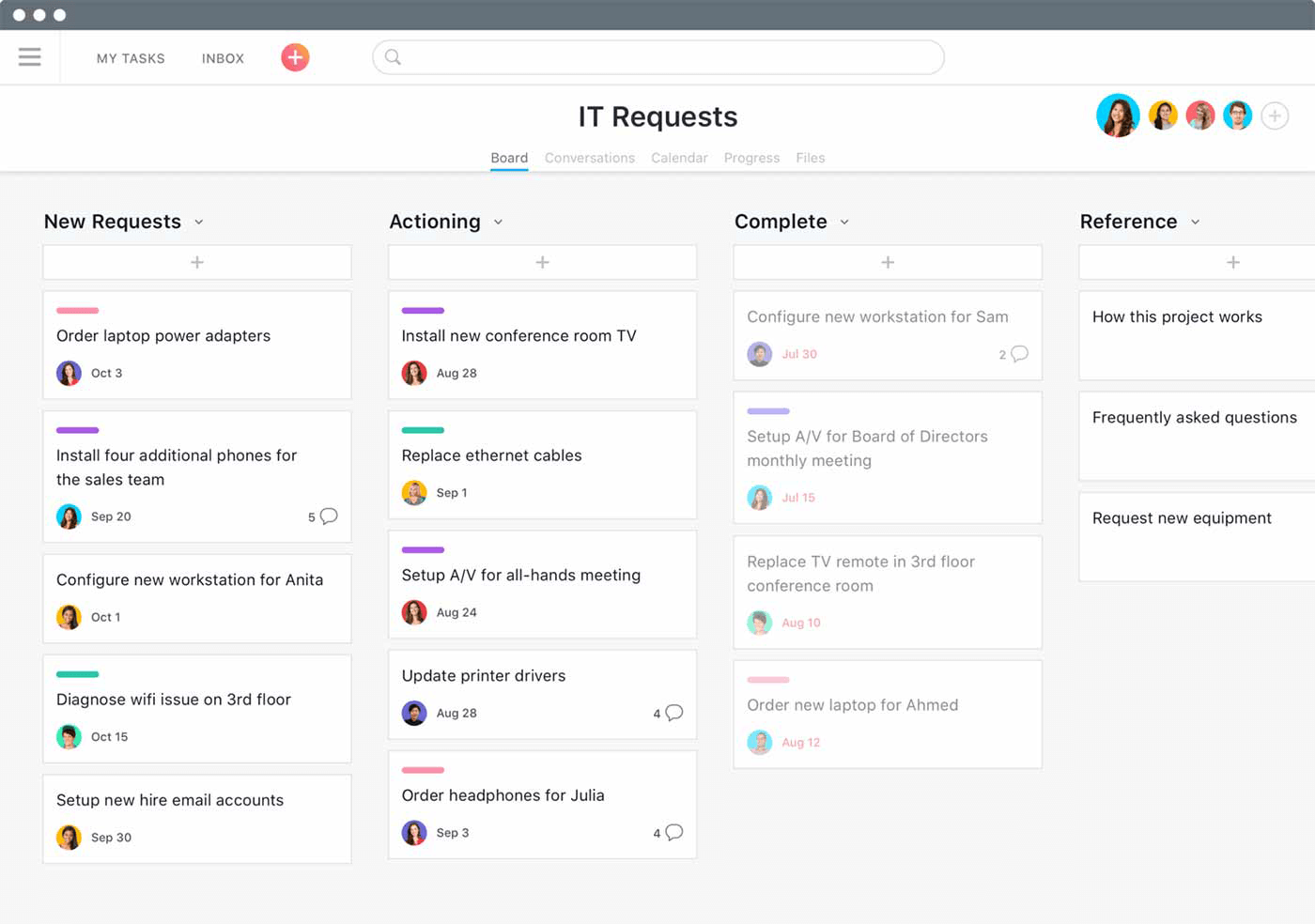
Pricing: Free, advanced features starting from $10.99/user/month
Rating on Capterra: 4.5/5
Asana's elegant interface gives it a competitive edge over other tools, making it an excellent choice for small businesses looking for a flexible yet straightforward project management software solution. With Asana, you can quickly create tasks, assign them to team members, set due dates, and monitor progress in a visually intuitive way.
While Asana's monthly fee may be higher than other project management tools, the investment is often worth it for teams seeking a user-friendly and comprehensive solution.
Looking for more tools similar to Asana? Check out this list of Asana alternatives.
What users say about Asana:
"I think it is by far the best project management program out there for small business owners. It integrates with hundreds of different software (you name it and Asana integrates with it!) and allows for intuitive team management. The design of the software is extraordinary in and of itself -- it makes it easy for anyone to maneuver and doesn't take a whole lot of onboarding for newbies (great when you're using it with a team)."
6. Taiga
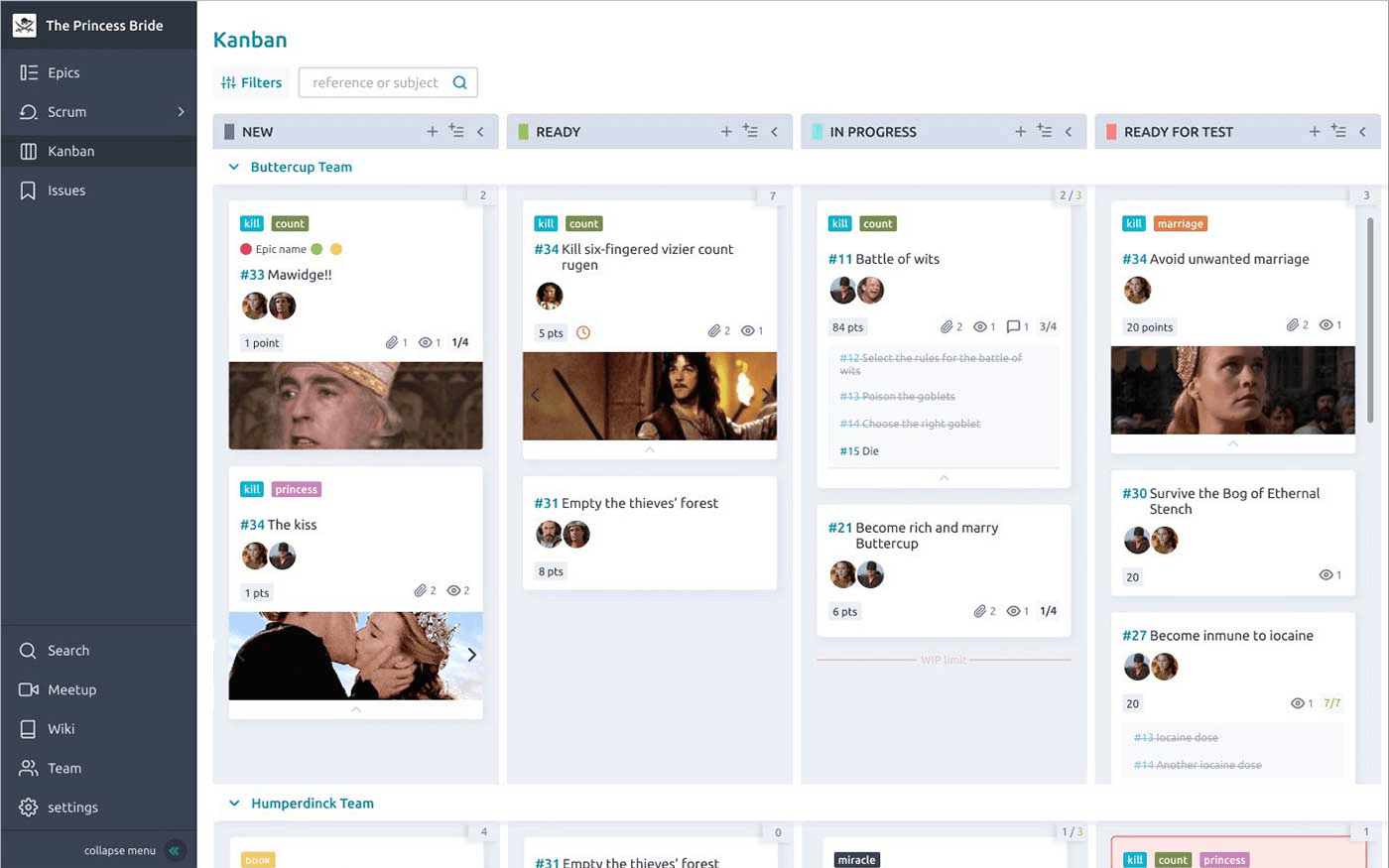
Pricing: Free, advanced features starting from $5/user/month
Rating on Capterra: 4.4/5
Taiga is an open-source project management tool designed to help small businesses streamline their workflow. Many of its essential features are available for free, and the paid plans are reasonably priced, making it a budget-friendly choice for small teams looking to manage their projects without breaking the bank.
Taiga is particularly well-suited for small teams following Agile methodologies like Scrum or Kanban. It supports the creation of user stories, sprint planning, and task prioritization, helping teams efficiently manage projects in iterative cycles.
What users say about Taiga:
"User-friendly project management tool. Great for smaller teams. Very easy to use. Most functionality is intuitive and does a great job of giving you visuals of each task. A better version of Trello."
7. Workflowy
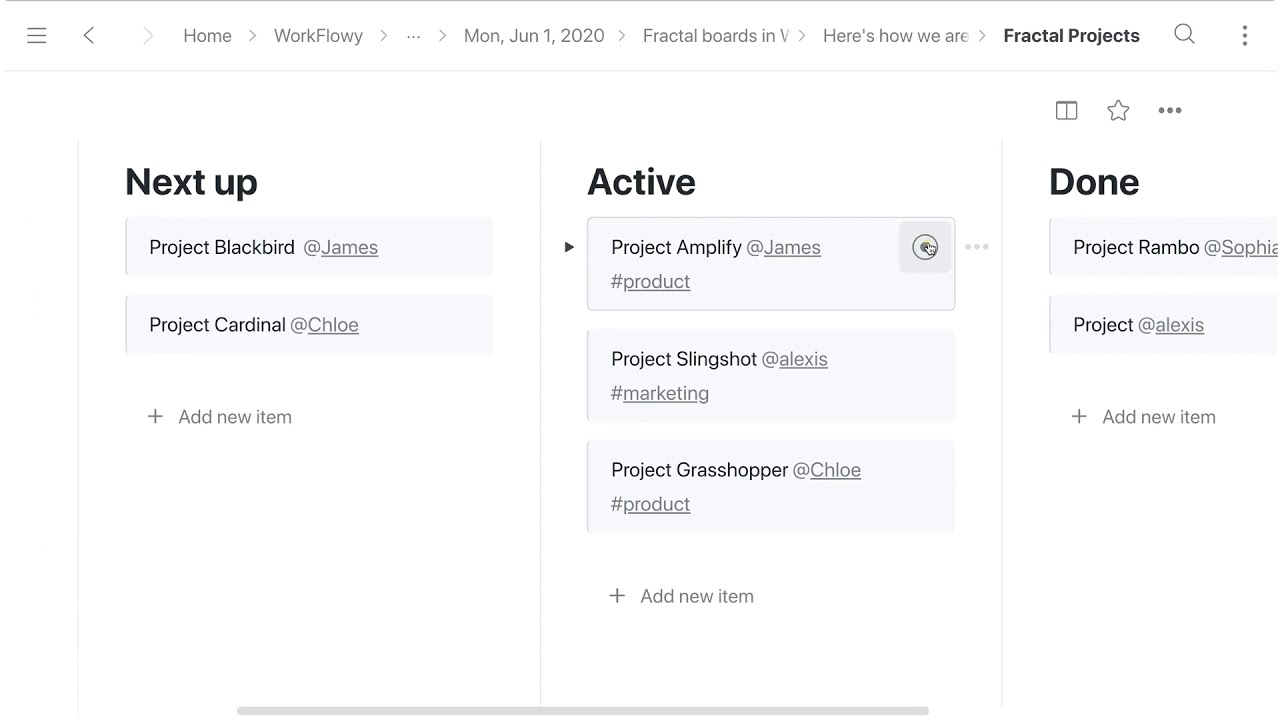
Pricing: Starting from $4.99/user/month
Rating on Capterra: 4.7/5
Workflowy is a minimalist, text-based project management and note-taking tool that's particularly well-suited for small businesses and teams. At its core, Workflowy is a simple list-making and outlining app that helps you organize tasks and ideas.
You can create lists, sub-lists, and sub-sub-lists to break down your projects into granular tasks. This hierarchical structure allows for a clear overview of your projects and helps ensure nothing falls through the cracks.
Workflowy's pricing is also reasonable, offering a free version with essential features and a pro plan for more advanced functionality. While it may lack some of the robust features of larger project management tools, its simplicity and affordability make it a solid choice for small businesses and teams looking to streamline their project management without unnecessary complexity.
What users say about Workflowy:
"I used Workflowy for task and project management, mostly. The ease of use is unbelievable. You start with just text in a bullet list and eventually reveal the full Workflowy potential — with tags, filtering, and templates."
Other small business project management software
There are many other project management software solutions that deserve an honorable mention, including MeisterTask, Microsoft Planner, and more. This list is by no means exhaustive – the market for project management tools is remarkably crowded and competitive.
In conclusion, when it comes to selecting the right project management software for your small business, simplicity and effectiveness are key. While larger enterprises may require complex and sophisticated project management software, smaller organizations often benefit from straightforward, user-friendly solutions. The tools mentioned in this article offer just that – a no-frills approach to project management.
Ready to get started?
