Notion vs Asana: Comparison and Review (2026)
Compare features, pricing, ease of use, and more.
Unsure whether to choose Notion or Asana? You've come to the right place.
If you are evaluating different project management and remote collaboration tools, Notion and Asana will likely make it to your shortlist. These are some of the most popular tools on the market, trusted by thousands of teams and individuals.
But what's the difference between them? How can you decide which tool would be a better fit for you? In this article, we'll take a closer look at both Notion and Asana and examine their strengths and weaknesses.
How we evaluated Notion and Asana
We used both tools in real workflows and compared how they handle everyday project work. That included creating and updating tasks, organizing projects, collaborating with others, managing permissions, using comments and mentions, checking activity history, and working with timelines and views.
We also reviewed user feedback on Capterra to see which strengths and limitations come up consistently. This article is updated regularly to reflect product changes.
Notion vs Asana: Key differences
The main difference between Notion and Asana is focus. Asana centers on structured project and task tracking, while Notion combines tasks with documents, databases, and team knowledge in a single workspace.
What each tool is built for: Asana is built for planning and tracking work across projects. Notion combines task tracking with notes, docs, and internal wikis.
How work is structured: Asana uses projects, tasks, timelines, and dependencies with clear rules. Notion uses pages and databases, which gives teams more freedom but requires more setup.
Workflow complexity: Asana supports dependencies, milestones, and automation out of the box. Notion handles simpler task flows and relies more on manual configuration.
Getting started: Asana feels opinionated and clear once you create your first project. Notion starts blank and grows as you shape it, which can take longer to settle.
Reporting: Asana offers built-in progress tracking and workload views. Notion can support reporting, but it usually depends on custom databases and views.
Notion and Asana comparison
Asana is an established, top-rated project management tool released back in 2011. Its customers, which number in the millions, include many Fortune 500 companies such as Uber, Pinterest, and Airbnb.
Notion, on the other hand, is a relatively new player in the space of productivity software. Yet it has already taken the market by storm, gaining a cult-like following among the early adopter community.
While Notion and Asana share many of their core features, they have some fundamental distinctions that can add up to a very different experience. The best choice for you will depend on the complexity of your project and how many people you're collaborating with.
And if you're having trouble choosing between Asana and Notion, keep in mind that they aren't your only options. There are many other excellent tools that may turn out to be an even better fit for your needs.

To make the most informed decision, let's first dive deeper into what Asana and Notion have to offer, taking into account their strengths, limitations, notable features, pricing, and user reviews. We will also have a look at other alternatives you may want to consider.
Notion

Pricing: Free, advanced features starting from $10/user/month
Rating on Capterra: 4.7/5
For many years, the productivity software space had been dominated by traditional project management tools like Asana. Notion takes a different approach, challenging the assumption that docs, tasks, and spreadsheets should be managed separately. Instead, it aims to bring them all together inside a single "all-in-one workspace".
Notion largely owes its popularity to its unparalleled flexibility. It offers nearly limitless configuration and customization options, allowing users to adapt it to their own unique workflows.
One downside of such a powerful feature set is the steep learning curve. New users may feel overwhelmed by all the menus and options and should be prepared to dedicate enough time to learning the tool.
Why you might prefer Notion over Asana:
Notion offers more extensive customization options compared to Asana.
Notion covers more use cases, allowing you to replace not just Asana, but also Airtable, Google Docs, Confluence, and many other tools.
While Notion lacks some of the advanced project management features of Asana, its overall feature set is considerably more extensive.
What users say about Notion:
"Asana was not great at storing knowledge, only tasks. Notion does both. We love Notion and are happy to be using it as the groundwork of our company's day-to-day operations, as well as a "life OS" for our personal knowledge and goal tracking."
"As a longtime user of Asana, I always wished the properties for tasks were more customizable. Notion solves this problem and then some. Within a week, I had set off on a quest to consolidate information for my company that was spread across Google Docs, Sheets, and Asana, all into Notion. It does it all, and it does it all in an infinitely customizable way."
Looking for more tools similar to Notion? Check out this list of Notion alternatives.
Asana

Pricing: Free, advanced features starting from $10.99/user/month
Rating on Capterra: 4.4/5
Asana is a productivity tool in a more traditional sense. Unlike Notion, it doesn't try to do too many things at once. It's designed to help your team manage projects and doesn't dilute its focus with docs, wikis, or databases.
This allows Asana to offer a simpler, more user-friendly interface. While new users may struggle to figure out all of Notion's quirks, Asana has a relatively low learning curve and doesn't take a long time to get used to.
Why you might prefer Asana over Notion:
Asana is simpler and more limited in terms of features and configuration options, but it's also easier to get started with.
Asana scales better and may be a better fit for managing larger, more complex projects.
Asana is a more traditional project management tool.
The interface of Asana is cleaner and less cluttered with information.
Asana offers more advanced team management and collaboration features.
What users say about Asana:
"I like Notion as my personal organizational tool, but I dislike collaborating on a project with others using it. I much prefer Asana for project management and will be going back to that tool. I find it difficult to have a conversation with other team members to discuss an item in Notion."
"It's so easy to get started with Asana and easy to import spreadsheets from other tools. For less tech savvy and project management averse, it's a really pleasant experience. Notion really didn't offer the ease of scale and I found it frustratingly time-consuming to set up and use for more than documentation purposes."
Looking for more tools similar to Asana? Check out this list of Asana alternatives.
Other alternatives
While Notion and Asana are both great solutions, your choice is not limited to these two options. There are many other alternatives that can serve you just as well — or even better. For example, if you like the idea of organizing all you work in a unified workspace like Notion, but prefer the user-friendly design of Asana, consider Nuclino.

Like Notion, Nuclino is a versatile solution that allows you to replace multiple other tools. You can bring all your knowledge, docs, and projects together and organize them into a nested list, a Kanban board, a table, or a mindmap-style graph. It can be a great solution for a wide range of use cases, including project management, employee onboarding, issue tracking, company wikis, document collaboration, and more.

At the same time, Nuclino is designed to be as simple and intuitive as possible, with no clunky menus or needlessly complex settings. It focuses on the essentials and offers a clean, distraction-free interface.

Every card on your Nuclino board is its own real-time collaborative document. This allows you to manage and document your projects in one place, always keeping your work in context. You can exchange feedback directly in Nuclino using comments and mentions.
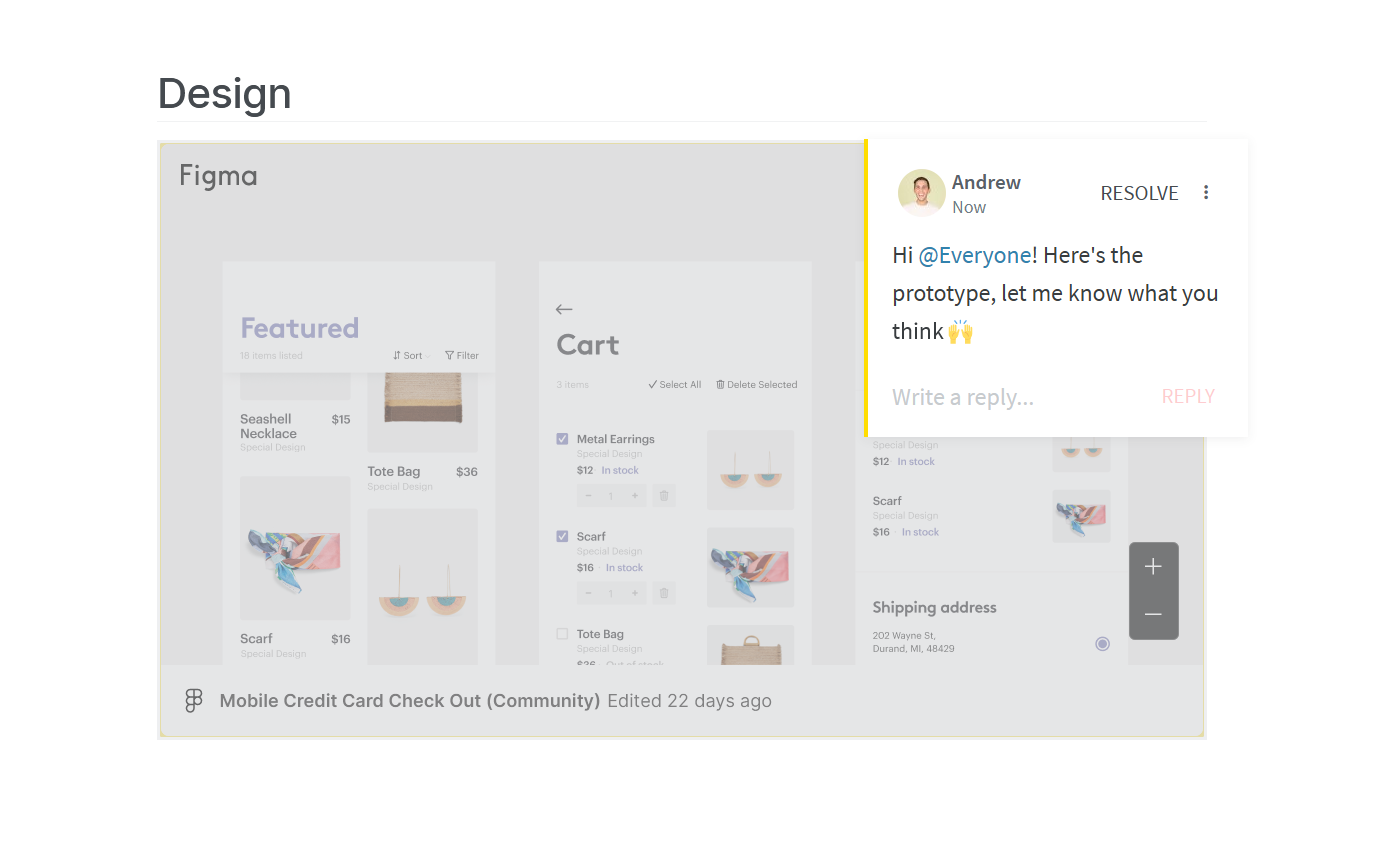
Learn more about how Nuclino compares to Notion: Nuclino vs Notion.
Notion vs Asana: So which is better?
Asana and Notion are designed for different types of teams and workflows, and there is no objective winner between the two of them. If you are looking for a highly flexible productivity tool for a personal project, then Notion will likely be a great fit for your needs. If your team is looking for a tool to collaboratively manage large-scale projects, Asana may be the right choice for you. On the other hand, if you want the best of both worlds and want to bring your projects and documentation together within one lightweight and minimal tool, consider Nuclino.
In any case, we recommend to give all three tools a try and evaluate them together with your team.
Ready to get started?
