How to Write a Product Requirements Document
Learn how to define requirements and keep all stakeholders aligned.
Building a great product is a long process that involves a great deal of planning, research, and multiple stakeholders. Keeping everyone on the same page and making sure everyone is moving in the same direction isn't easy.
This is where the product requirements document comes in.
- What is a product requirements document (PRD)?
- Why you need a product requirements document
- How to write a requirements document
- Product requirements document template
What is a product requirements document?
A product requirements document (PRD) is a document that outlines the product you are going to build. It defines the purpose, value, and functionality of the product or feature you are developing.
A product requirements document should not be confused with a market requirements document (MRD). An MRD describes the market opportunity and the business case for the product or feature. A PRD, on the other hand, focuses exclusively on the intended use cases and related functionality, without considering the revenue potential.
A PRD is usually written by the product manager as one of the first steps in the product development process. It serves as a living document for any designer and developer involved in the project to understand the purpose of the product and its current status.
PRDs are often associated with the waterfall development methodology. According to this methodology, product requirements should be defined in advance and documented in detail.
However, PRDs are also commonly used in Agile development, which adopts a more adaptive and flexible approach to planning. In this case, the PRD typically follows the same format, covering the goal of the product, its features, and the development timeline, however, it's no longer a static document. In agile, a PRD is an evolving, living document, where requirements and user stories are continuously added and prioritized over the course of the development process.
Here's an example of what a PRD may look like in Nuclino, a unified workspace for all your team's knowledge, docs, and projects:

Product requirements document (created in Nuclino)
While Nuclino can be used exclusively for documentation, it's a highly versatile and flexible tool. You can manage projects, collaborate on documents, plan sprints, and much more. If you like the idea of reducing context-switching and consolidating all your work in one place, Nuclino could be a great option for you.

Visual collaboration is seamlessly built into Nuclino, allowing you to add an infinite collaborative canvas to any product requirements doc. You can use it to create diagrams and flowcharts, brainstorm ideas using sticky notes, and much more.
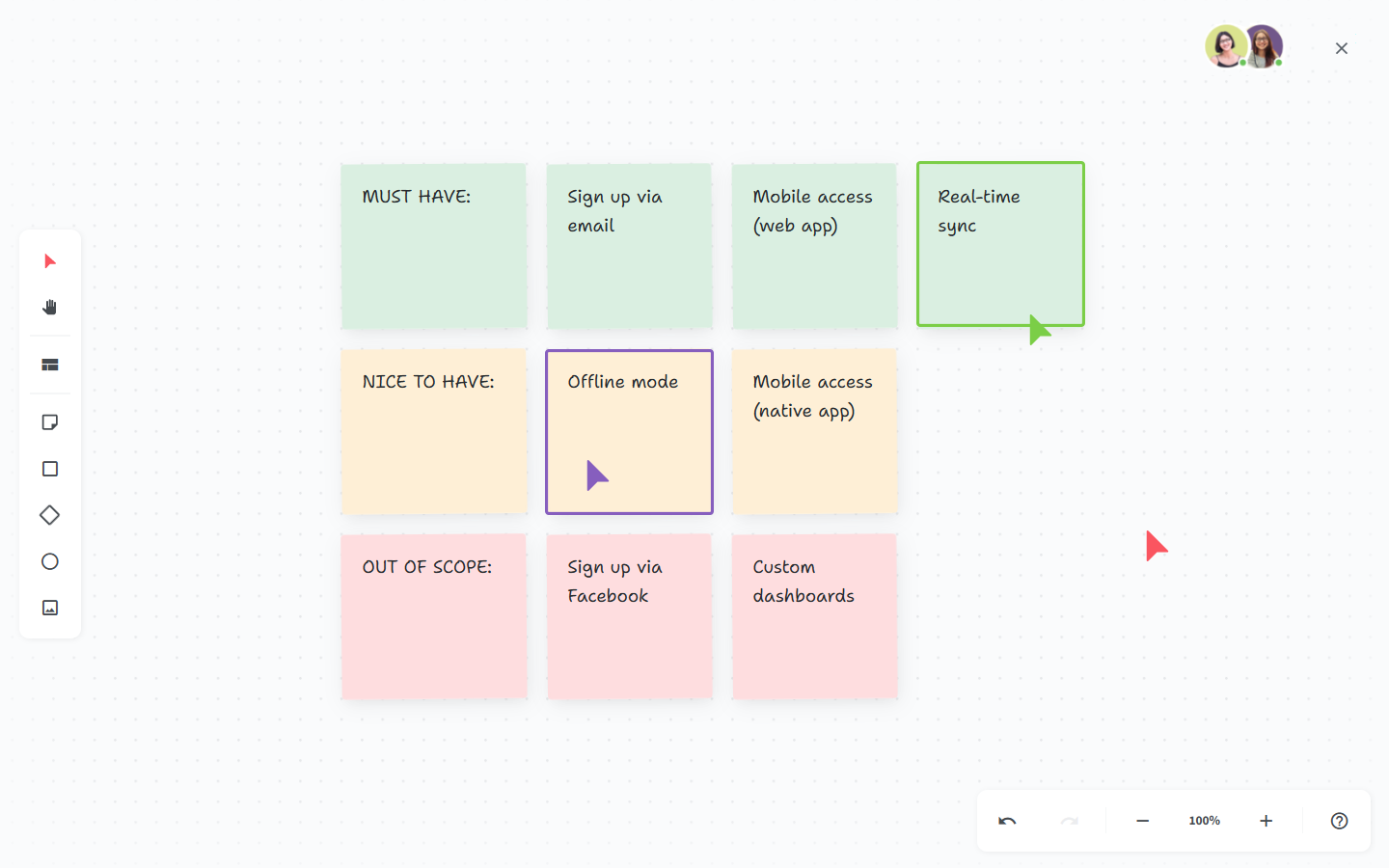
Why you need a PRD
The main purpose of a PRD is to get all the stakeholders aligned and create a shared understanding.
Successfully delivering a product or a feature requires the collaboration of multiple teams, including engineering, design, inbound and outbound sales, customer support, and marketing. This is especially true when working with external partners, such as a software or web development outsourcing company or a freelance developer.
A PRD sets the course for the release, keeping all contributors in sync and ensuring that you deliver what your customers want, on time.
A PRD is the starting point, based on which other teams will plan their own actions and create relevant artifacts, including functional specifications, design documents, wireframes, mockups, and so on.
How to write a requirements document
There are several points to keep in mind when writing a product requirements document:
A PRD doesn't need to be a lengthy document. In some cases, it can fit on a single page.
Writing a PRD is a collaborative process. To ensure that everyone stays on the same page, every stakeholder needs to continuously contribute.
A PRD is never truly complete. It evolves with the project and should be updated on a weekly or even daily basis.
With that in mind, choose the tool you are going to use for your PRD carefully. In the past, most teams used Microsoft Word to create and manage their PRDs. This inevitably led to out-of-date, inaccurate PRDs bouncing around the team's inboxes.
Fortunately, now you have more options to choose from. Select a tool that facilitates collaboration and ensures that everyone always has the latest version to avoid confusion. For example, you could store your PRD in a Google Doc, or better, in your team's internal wiki or intranet portal.
As for what to include in your document, a PRD may follow different formats but you would typically want to cover several specific topics.

Product Hunt PRD example (created in Nuclino)
Define the purpose of the product
Start your PRD by outlining the purpose of the product or feature you are developing. All stakeholders need to be firmly aligned on it. You can summarize it by answering three main questions:
What problems does this product solve?
Who will use this product?
Why is it important?
Outline the features of the product
The next step is to determine the feature requirements. Every feature you include needs to be driven by the purpose you outlined in the previous section. For each feature, you should include a description, goal and use case at a minimum.
Be precise when explaining what needs to be built so the development team can determine how best to implement it. Use visual aids, such as wireframes and mockups, to communicate exactly what you are envisioning.

Product Hunt PRD example (created in Nuclino)
List the release criteria
Make sure to include a list of prerequisites that have to be met by the product in order for it to be ready for public release. Release criteria generally cover the following aspects:
Functionality: Define the minimum functionality you need to release the product.
Usability: Clarify the scope of user testing needed to ensure the product is user-friendly.
Performance: Set the baseline for the response time, memory consumption, and so on.
Establish a rough timeline
Use this section to outline what will be delivered and when. It doesn't have to be fixed yet. Even a rough estimate can greatly help your project stakeholders plan their work. Focus on the key milestones and dependencies to keep everyone on track and leave room for changes.
Define the success metrics
It's important to decide upfront how the success of your new product or feature will be measured. Use your PRD to specify the most important success metrics and how you are planning to track them. You can do it by creating hypotheses about the intended impact of a feature and set measurable goals. For example, you may want to measure some of the following:
Share of users who interact with the feature.
How frequently users interact with the feature.
How much time users spend interacting with the feature, and so on.
Product requirements document template
No two product requirements documents will be the same. However, a PRD template may be a good starting point – here's an example that you can customize to fit your needs.

PRD template (created in Nuclino)
At the end of the day, a PRD is only helpful when it's shared with each and every stakeholder. Make sure that every developer, designer, and tester involved in the development process is aware of the existence of the PRD, knows how to access it, and can easily edit it when needed. Ideally, the tool you use would support some form of feedback loops between stakeholders and preserve a log of changes.
Nuclino: Your team's collective brain
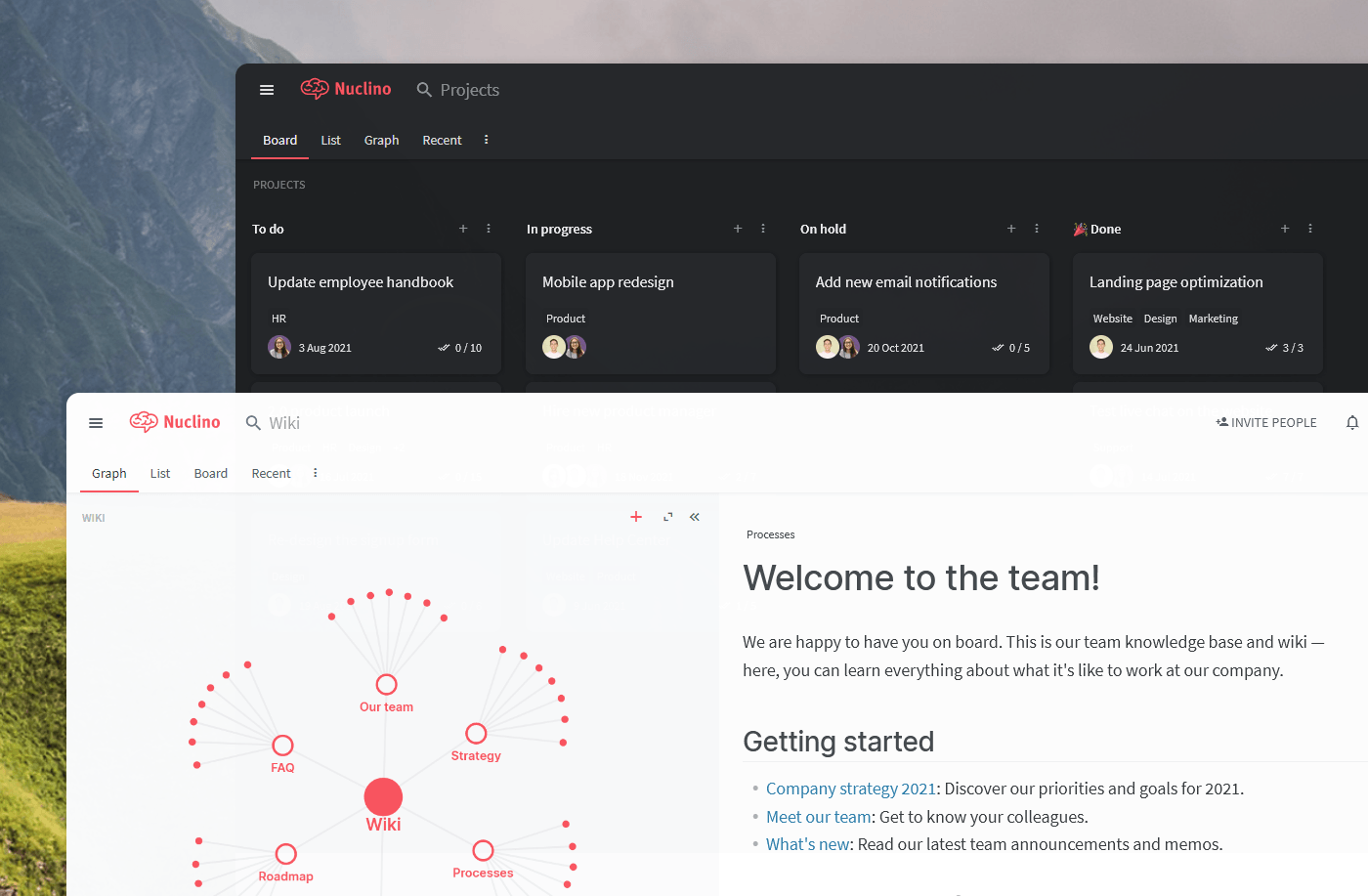
Nuclino brings all your team's knowledge, docs, and projects together in one place. It's a modern, simple, and blazingly fast way to collaborate, without the chaos of files and folders, context switching, or silos.
Create a central knowledge base and give your team a single source of truth.
Collaborate in real time or asynchronously and spend less time in meetings.
Manage and document your projects in one place without losing context.
Organize, sort, and filter all kinds of data with ease.
Integrate the tools you love, like Slack, Google Drive, Figma, Lucidchart, and more.
Ready to get started?
