Confluence vs Google Docs
Learn more about your options and pick the best tool for your team.
If you are evaluating document collaboration tools, Confluence and Google Docs will likely make it to your shortlist. Both tools have been on the market for over 15 years and have hundreds of thousands of loyal customers, including many Fortune 500 companies.
While Confluence and Google Docs share some similarities, they also have some fundamental differences. In this article, we will take a closer look at both tools and examine their strengths and weaknesses to help you make the right decision for your company.
Confluence and Google Docs compared
At the core, both Confluence and Google Docs are built to help teams share and collaborate on content. But they approach this task quite differently, and one of them may be more aligned with your team's needs than the other.
Ultimately, it will all come down to your unique needs, preferences, and workflow, as there is no one-size-fits-all solution when it comes to document collaboration software. And if you're having trouble choosing between Google Docs and Confluence, keep in mind that they aren't your only options. There are many other excellent tools that may turn out to be an even better fit for you.

To make the most informed decision, let's first dive deeper into what Confluence and Google Docs have to offer, taking into account their strengths, limitations, notable features, pricing, and user reviews. We will also have a look at other alternatives you may want to consider.
Confluence

Pricing: Free, advanced features starting from $5/user/month
Rating on Capterra: 4.4/5
Unlike Google Docs, which is primarily designed for document collaboration, Atlassian Confluence can be used for a variety of different specialized use cases. You can use Confluence to set up your private wiki or internal knowledge base, create an employee handbook, collaborate on docs and meeting notes, organize your project documentation, and more.
Confluence does not have the extensive formatting features of Google Docs and is less flexible overall. However, it makes up for it with a more intuitive content organization, integrations with a wide range of collaboration tools, and advanced enterprise features.
Why you might prefer Confluence over Google Docs:
Confluence seamlessly integrates with Jira, BitBucket, and other Atlassian products.
Confluence makes it easier to organize, tag, and manage documents.
Confluence offers a wide range of features aimed at developers, making it a better fit for technical documentation.
Confluence provides more robust data security features.
Confluence can be used for more than just document collaboration, but also for knowledge management, and more.
What users say about Confluence:
"We previously had a bunch of Google Docs in a shared Drive folder. This worked for a while but does not scale well. We needed a more powerful tool to better organize our information and control who could access it in a central place."
Looking for more tools similar to Confluence? Check out this list of Confluence alternatives.
Google Docs

Pricing: Free, advanced features starting from $6/user/month
Rating on Capterra: 4.7/5
While Confluence is mostly used by companies, Google Docs is a general-purpose document collaboration tool used by anyone from students to Fortune 500 enterprises. Since it first came out in 2006, it quickly transformed the way we collaborate, bringing real-time document collaboration into the mainstream.
Today, it remains the most popular collaborative word processor, with millions of users worldwide. It's flexible and free, making it a great option for smaller teams and personal projects.
Why you might prefer Google Docs over Confluence:
Google Docs is available for free with fewer restrictions, making it accessible to teams and companies operating on a limited budget.
Google Docs offers more flexibility when it comes to formatting and makes it easy to create fully custom documents.
Google Docs has a lower learning curve and a more user-friendly interface.
Google Docs enables frictionless real-time collaboration.
What users say about Google Docs:
"Our team switched from Google Docs to Confluence for shared documentation. The search and discovery functionality is quite good, and pages can be organized in a logical way compared to folders in GDrive. But Confluence is not flexible at all, the mobile experience is poor, and collaborating is not intuitive or as easy as Google."
Looking for more tools similar to Google Docs? Check out this list of Google Docs alternatives.
Other alternatives
It should be mentioned that your options are not limited to just Confluence and Google Docs. There are many other great collaboration and documentation tools that can serve you just as well.
For example, if you are looking for a more user-friendly, fast, and intuitive solution, consider Nuclino. Lightweight and minimal by design, Nuclino focuses on the essentials, doing away with clunky menus and rarely-used options. It offers a simpler and cleaner interface than both Confluence and Google Docs, and makes it easy for anyone to get started with the tool.

Like in Google Docs, every document in Nuclino can be collaborated on in real time. Comments and mentions can be used to exchange feedback, and related documents can be linked together.

You can also turn any Nuclino workspace into a public website, accessible to anyone on the web and discoverable via search engines. It's perfect for help centers, user documentation, changelogs, and much more.
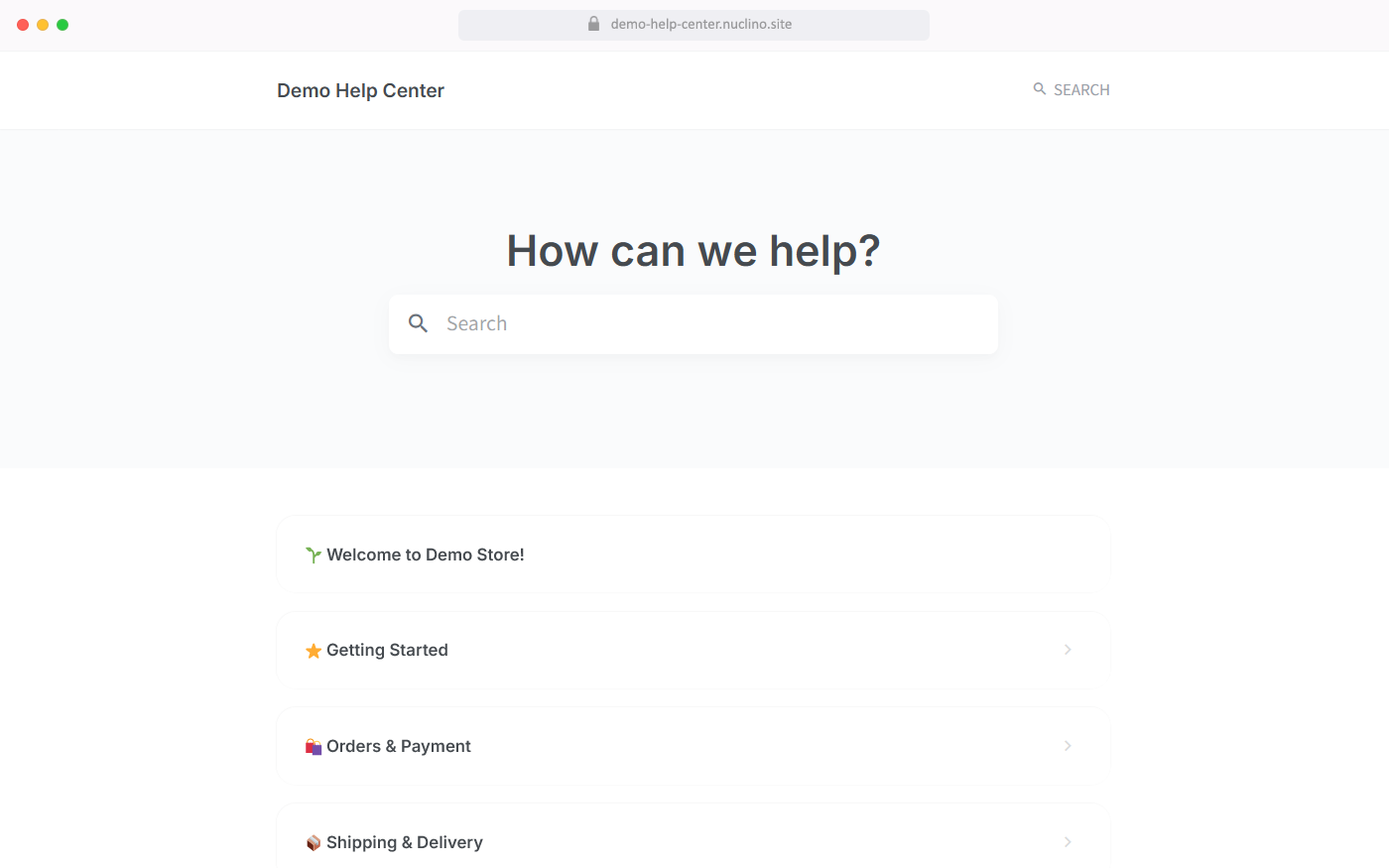
But like Confluence, Nuclino is more than just a document collaboration tool. It's a unified workspace that brings all of your team's knowledge, docs, and projects together in one place. Its versatile views allow you to organize your internal documentation in a nested list, a Kanban board, a table, or a mindmap-style graph.

Learn more about how Nuclino compares to Confluence: Nuclino vs Confluence.
Confluence vs Google Docs: So which is better?
There is no definitive "winner" when you compare Confluence and Google Docs. The best choice depends solely on your team's specific requirements. Confluence tends to be the preferred option among larger companies and software development teams. While Google Docs may be a better fit for smaller teams and personal projects.
On the other hand, if you prefer something more modern and easy-to-use, consider exploring other alternatives, such as Nuclino. We hope this article has made your decision a little easier.
Ready to get started?
