Best Free Documentation Tools in 2025
Pick the best free documentation software to keep your docs organized.
Good documentation keeps projects organized, helps teams stay on the same page, and makes complex information easier to understand. But professional documentation software can get expensive fast.
The good news? There are plenty of free documentation tools that make it simple to create, manage, and share documentation without spending a dime.
If you're looking for a free software documentation tool, an open-source documentation tool, or something for managing API documentation, there’s an option out there that fits your needs. Some tools focus on simplicity and collaboration, while others offer advanced features for structured, technical documentation.
Let’s dive into the best free options available.

9 best free documentation tools
Finding the right free documentation software depends on your needs.
Some tools are built for developers, helping them document APIs and codebases, while others are designed for teams to create internal knowledge bases and wikis. If you're looking for an open-source documentation tool, something simple for collaboration, or a structured system for IT documentation, there’s a tool that fits.
In this section, we’ll explore the best options available, breaking down their features, benefits, and what makes each stand out.
1. Nuclino
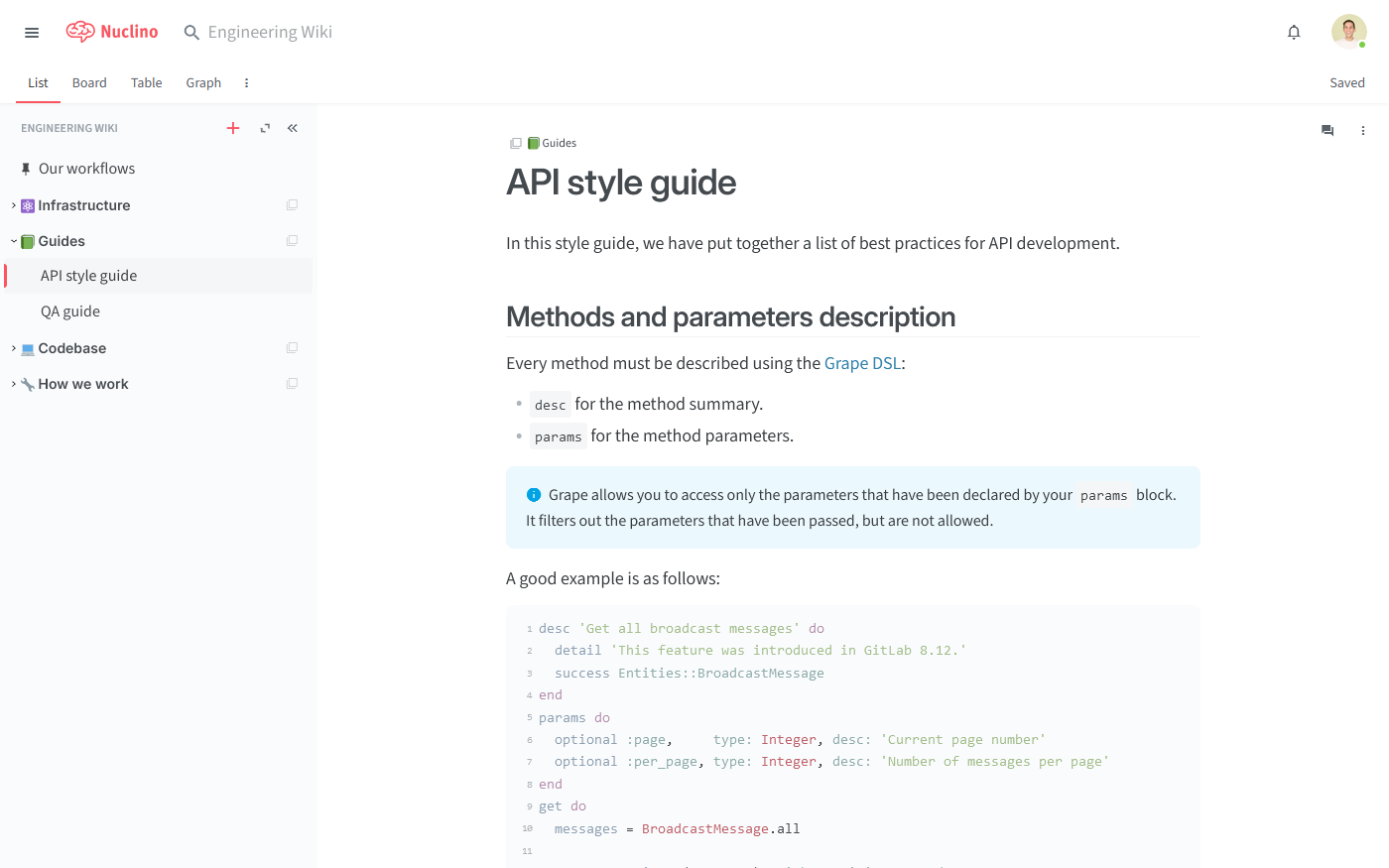
Pricing: Free, advanced features starting from $6/user/month
Rating on Capterra: 4.7/5
Nuclino Nuclino is a fast and lightweight free documentation software — but it's more than that. It's a unified workspace where teams can organize all their knowledge, docs, and projects, like a collective brain.
Nuclino offers a variety of ways to structure and visualize your documents, including a nested list, a Kanban board, a table, and a mindmap-style graph, allowing you to collaborate on projects, plan your sprints, communicate asynchronously, and more. You can essentially consolidate all your work in one tool, minimizing unnecessary context-switching.
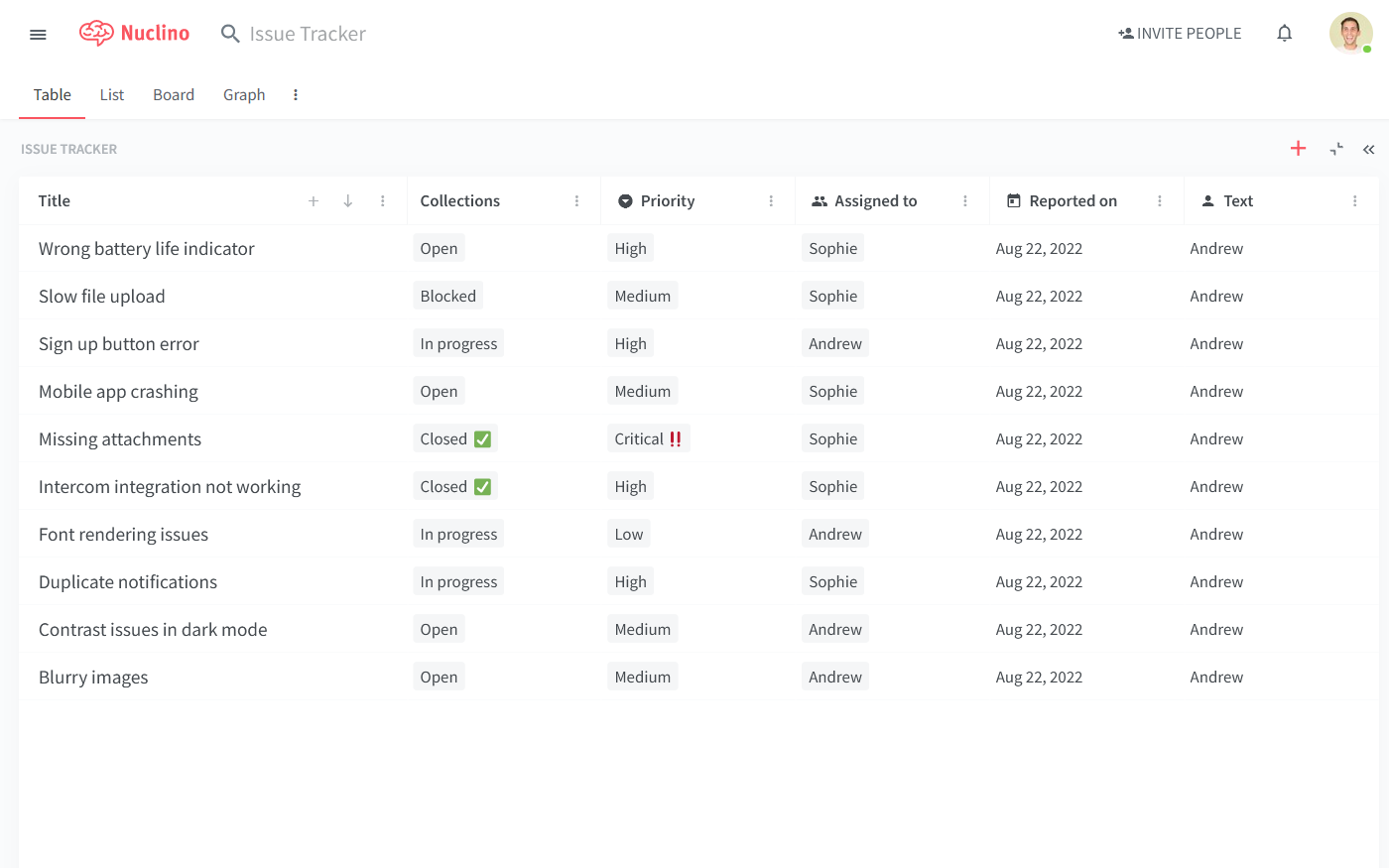
You can also turn any Nuclino workspace into a public website, accessible to anyone on the web and discoverable via search engines. It's perfect for API documentation, changelogs, help centers, and much more.
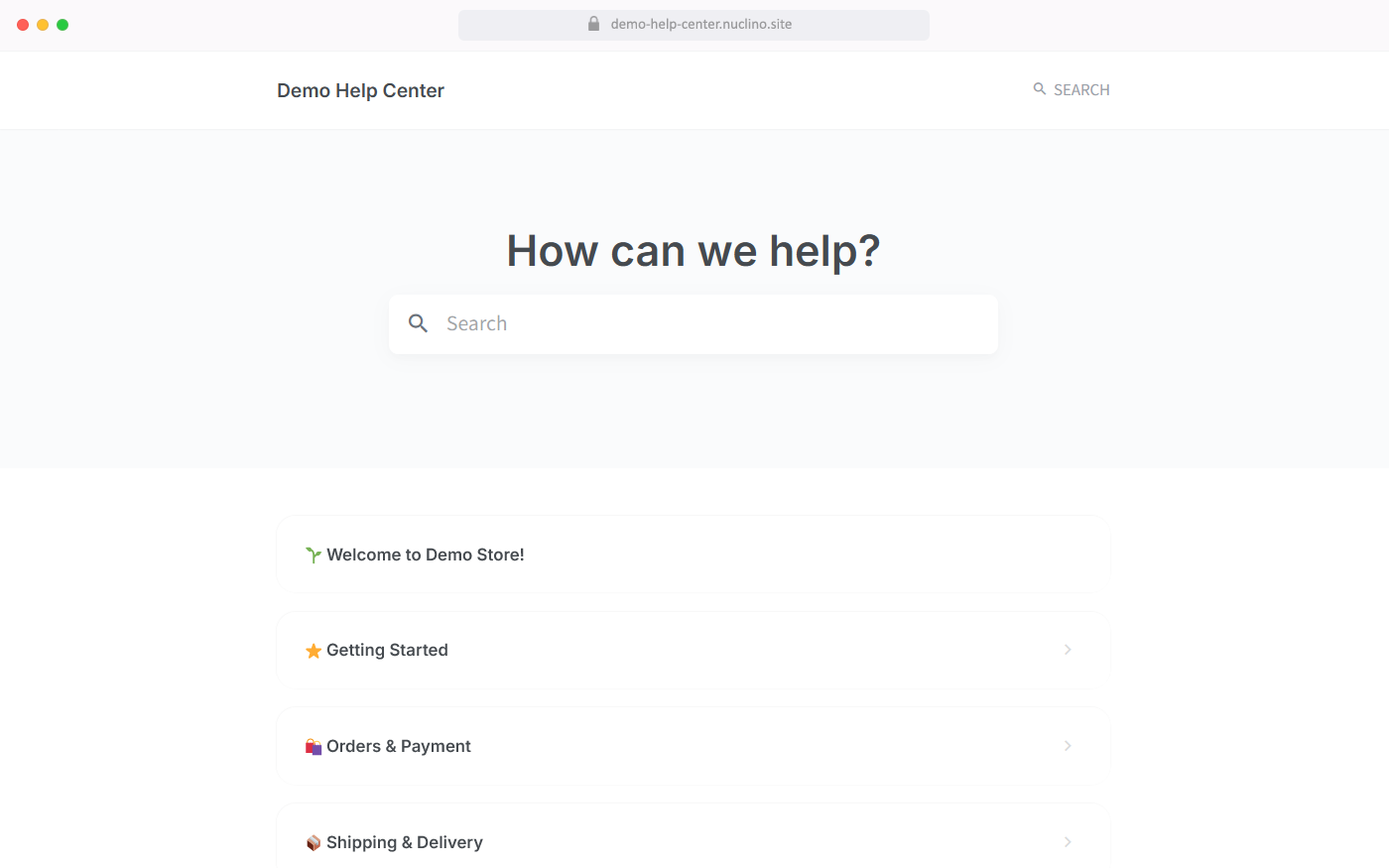
Nuclino is designed to eliminate as much friction from the writing process as possible. Its clean, intuitive interface makes it a great solution for both, technical and non-technical users. The editor supports a set of Markdown commands that allow you to quickly format your docs without taking your hands off the keyboard. Organizing your documentation is just as easy with wiki-style internal links, which allow you to link related documents together.
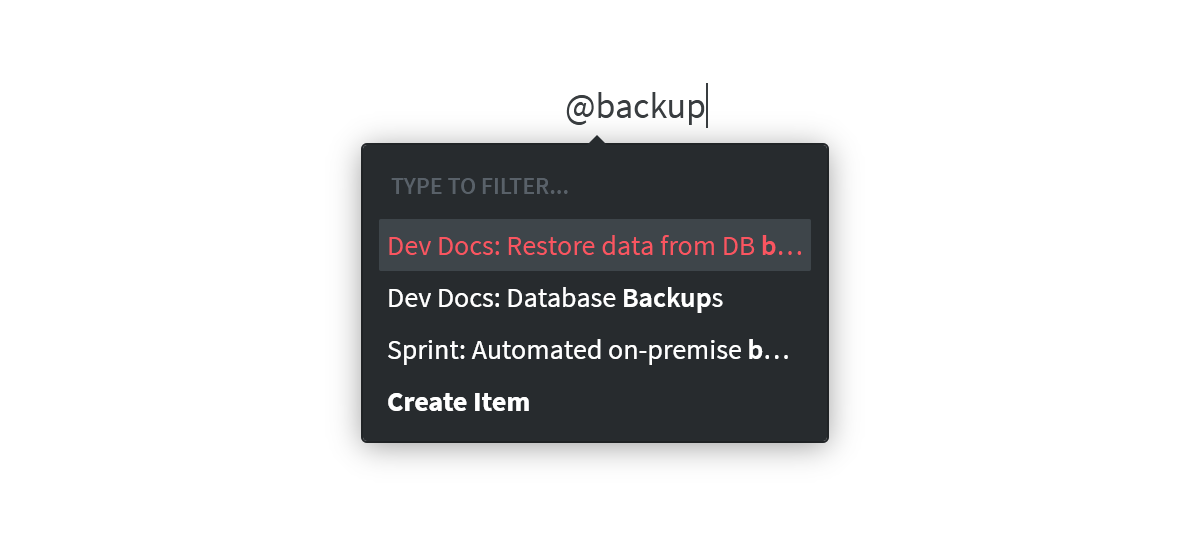
Every Nuclino page can be collaboratively edited in real time without edit-save-conflict cycles, and every edit is preserved in the version history. The instant search function allows you to locate the docs you need in seconds.
Nuclino also offers built-in visual collaboration and allows you to add an infinite collaborative canvas to any document. You can use it to create diagrams and flowcharts, run visual retrospectives, brainstorm ideas using sticky notes, and much more.
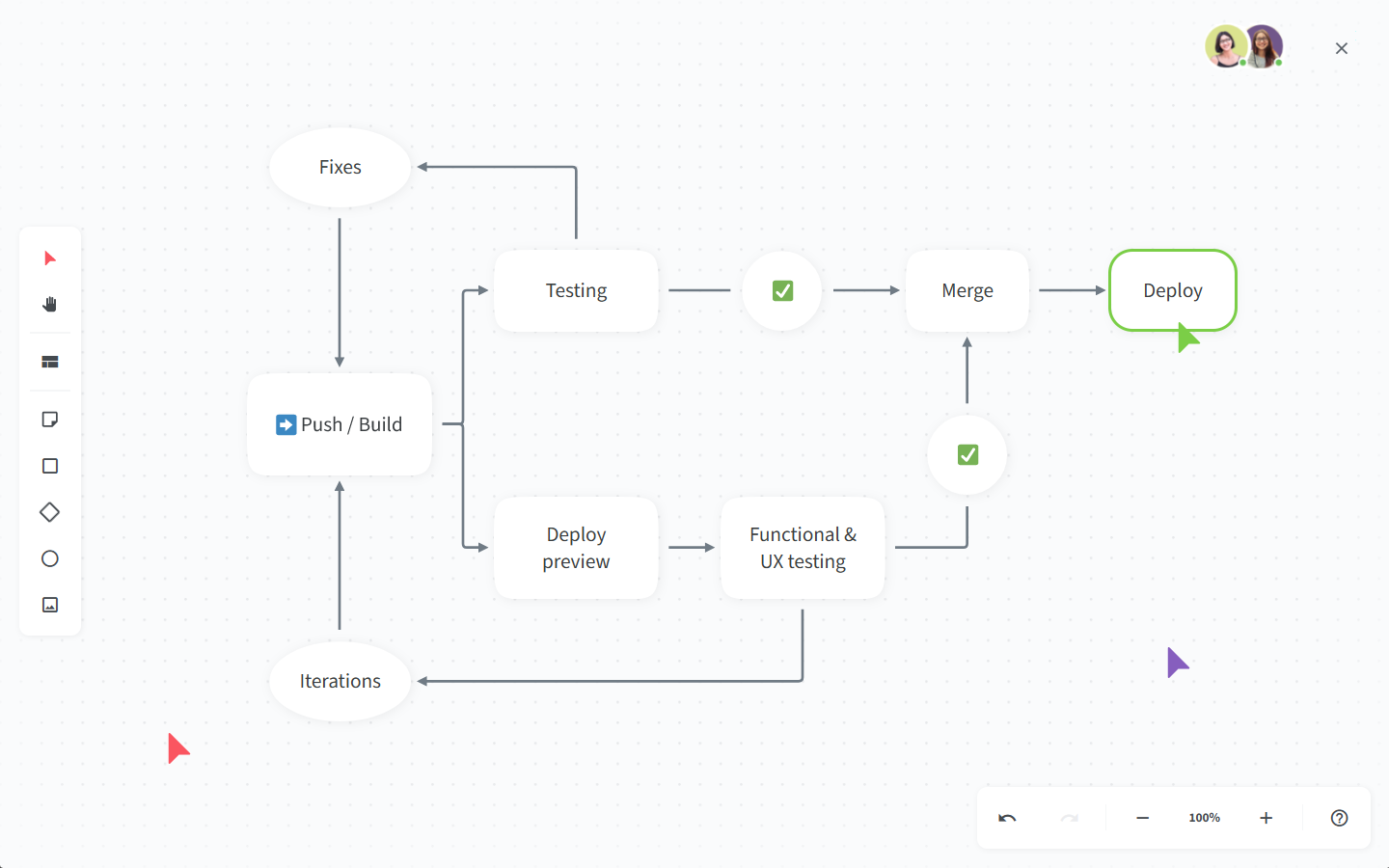
If you want to create clean, consistent documentation and value ease of use and speed, look no further than Nuclino.
What users say about Nuclino:
"I had never used a product like Nuclino until joining my current startup, and I've been really impressed with it. It's super easy to use and edit and it looks clean. It's been an essential tool for me as I've built out all of the documentation for my department. Some of my favorite features are the ability to pin articles and the ability to include boxes of code (and you can specify the language - there are a bunch to choose from, although I've only used SQL)."
2. GitHub
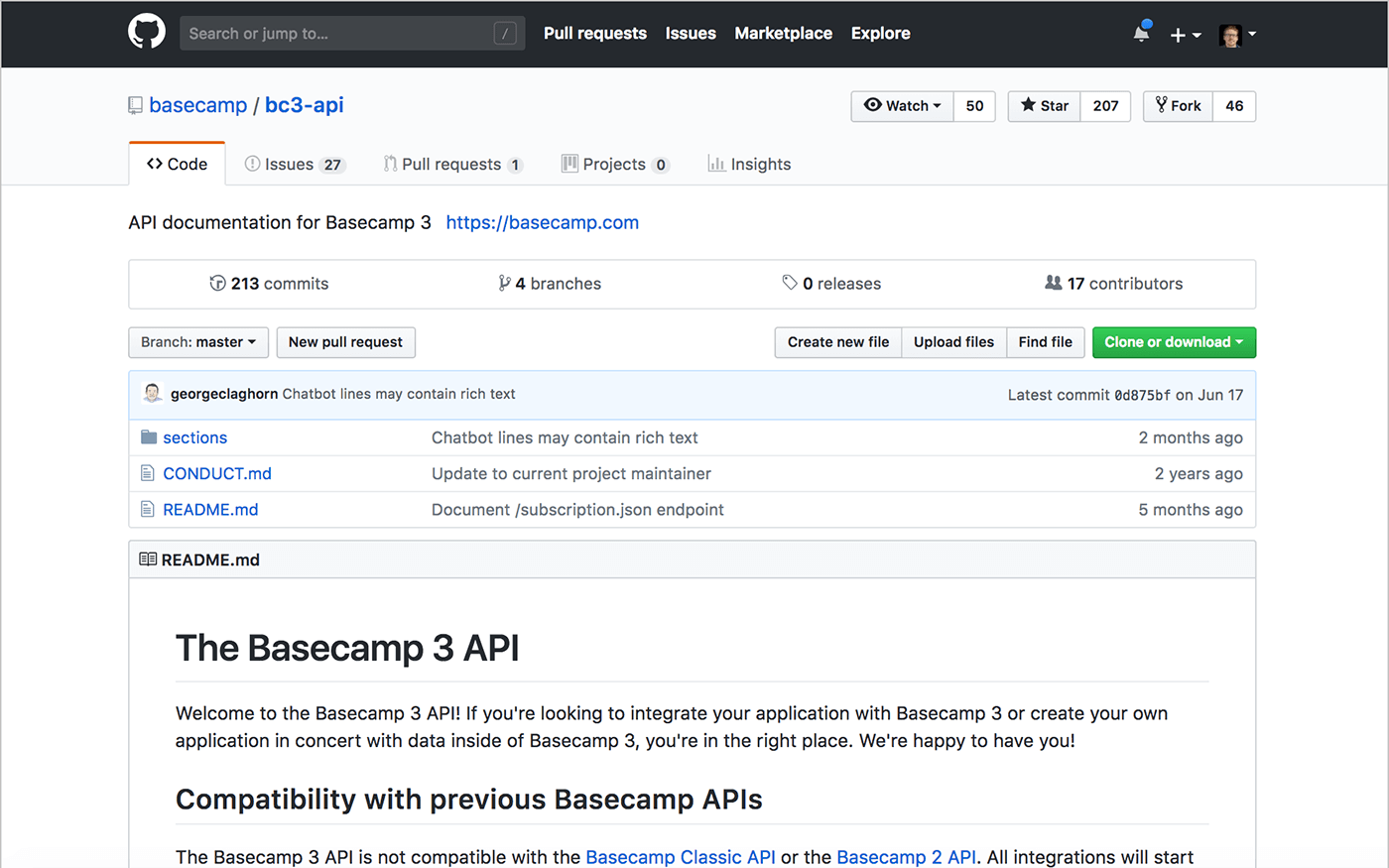
Pricing: Free, advanced features starting from $4/user/month
Rating on Capterra: 4.2/5
GitHub isn’t just for hosting code—it’s also a great free documentation tool for developers. With built-in wikis and Markdown-powered README files, GitHub makes it easy to document codebases, create technical guides, and maintain API references.
One of its biggest advantages is version control. Every change is tracked, so teams can see who updated what, revert to previous versions, and collaborate without worrying about losing important information. This makes it an ideal free software documentation tool for open-source projects.
However, GitHub isn’t the best choice for teams looking for a structured documentation platform outside of development. While it works well for technical teams, those who need extensive formatting options, internal knowledge bases, or non-developer-friendly tools might prefer a different solution.
What users say about GitHub:
"As a designer and product manager, I mostly use Github to document software and manage projects. I love using the Wiki to document what needs to be built. Being able to use hyperlinks makes organizing my thoughts easy, and allows readers to get as many details as they need."
3. Confluence
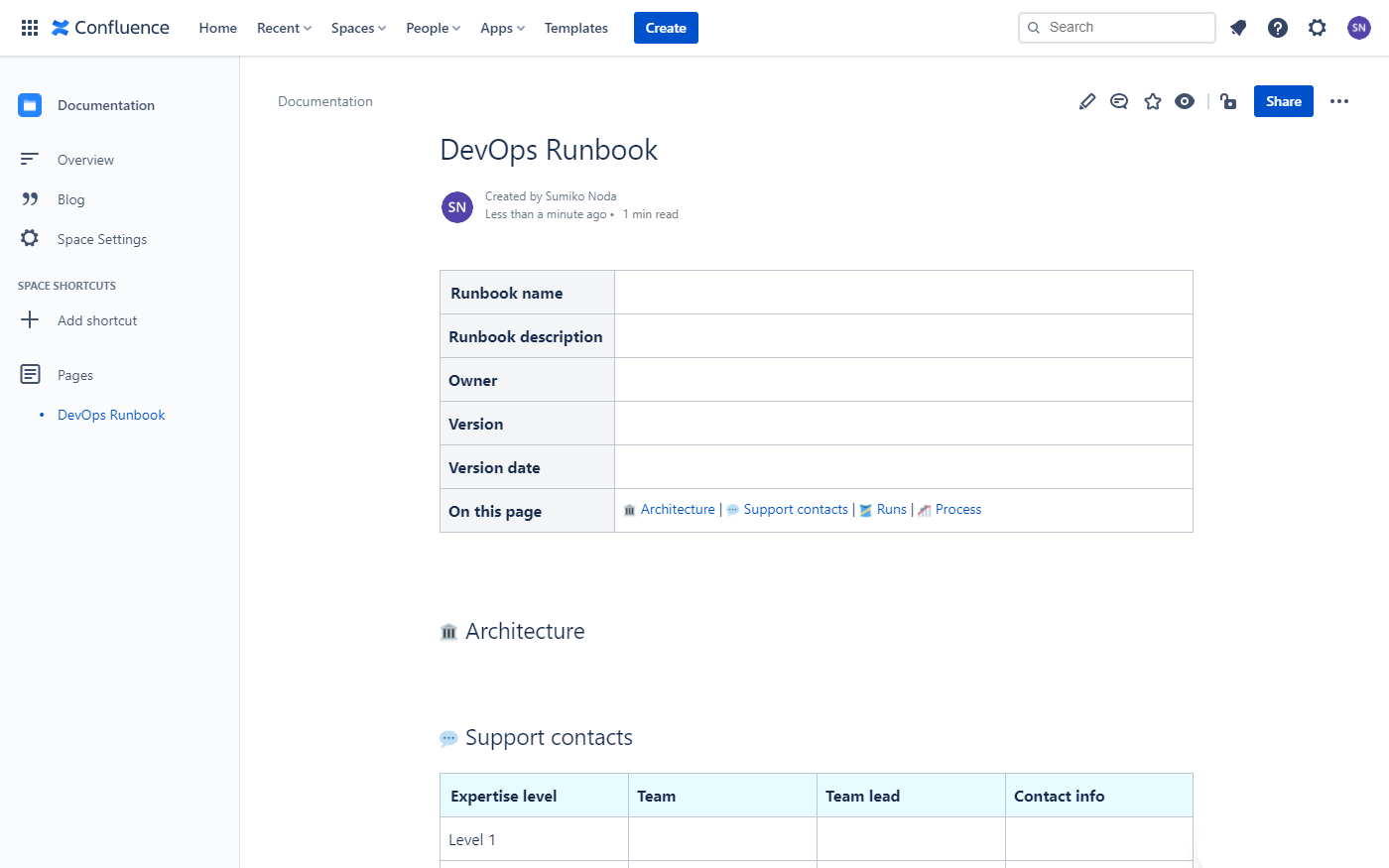
Pricing: Free, advanced features starting from $5/user/month
Rating on Capterra: 4.5/5
Confluence is a popular free documentation management software designed for teams who need a structured way to manage knowledge. While its paid plans offer more features, the free version is powerful enough for small teams looking to build a collaborative documentation tool.
Its rich-text editor makes it easy to create well-organized pages, and it integrates seamlessly with Jira, making it a top pick for software development teams. With real-time collaboration and customizable templates, it’s an effective solution for everything from internal wikis to technical documentation.
One of Confluence’s biggest strengths is its ability to scale. As teams grow, the platform remains flexible enough to handle complex documentation needs. While it’s not open-source, it’s a trusted solution for many organizations looking to centralize their documentation.
Looking for more tools similar to Confluence? Check out this list of Confluence alternatives.
What users say about Confluence:
"After using this software for more than 18 months, I can definitely say, this is a great tool for technical documentation. It provides easy setup, multiple project spaces for different teams, amazing APIs to create pages remotely from different tools, and last but not the least, simultaneous editing of the same document."
4. Read The Docs
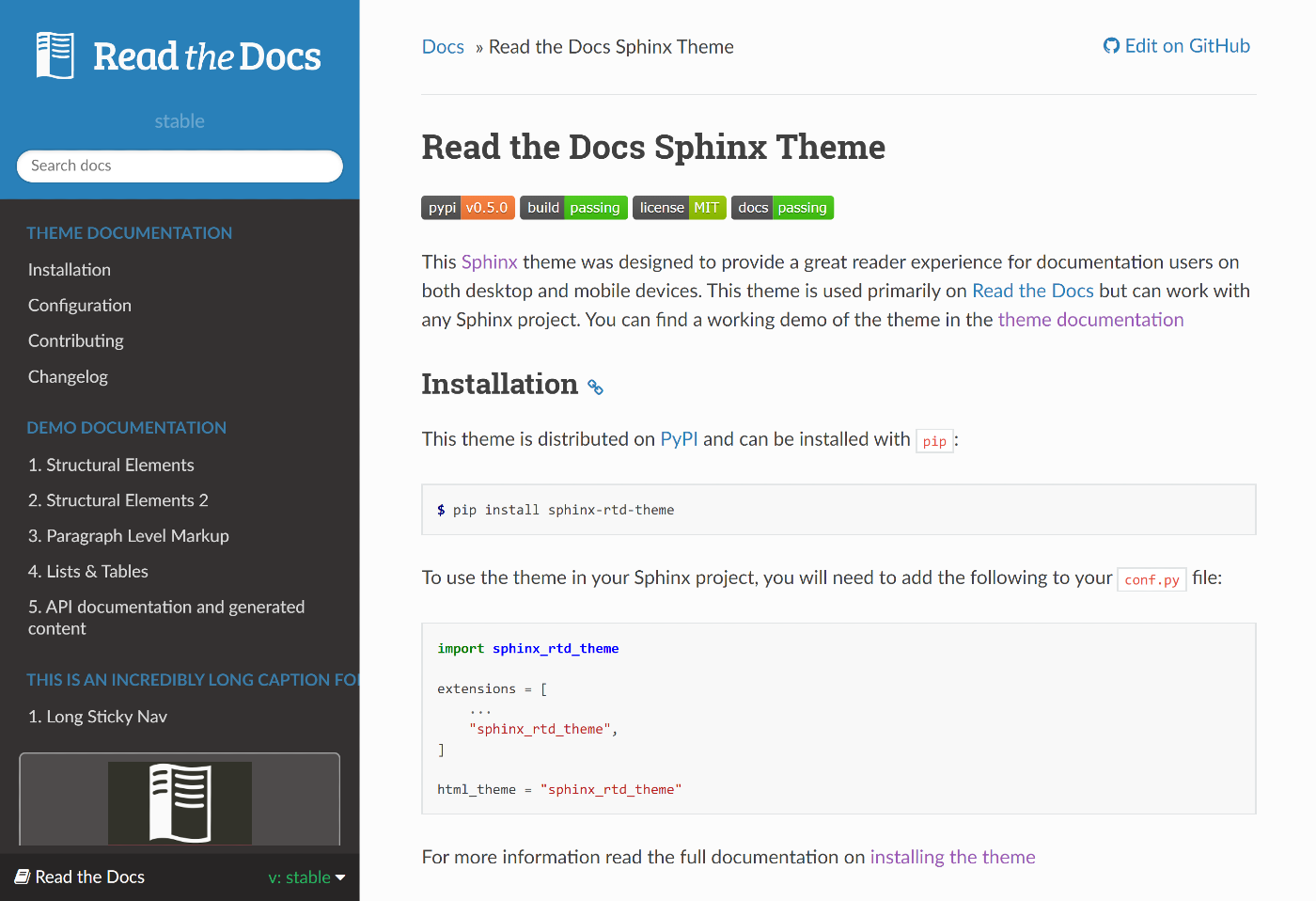
Pricing: Free, open-source
Rating on Capterra: 5/5
Read the Docs is one of the best free documentation tools for developers, especially for open-source projects. It automates the process of building and hosting documentation directly from GitHub or GitLab repositories.
Developers can write their documentation in Markdown or reStructuredText, and Read the Docs converts it into a structured, easy-to-navigate website. It also supports versioning, so users can easily switch between different releases of a project’s documentation.
The automation features are what make Read the Docs so useful. Instead of manually updating documentation every time a project changes, the tool takes care of it for you. This makes it a great free API documentation tool for teams that need to keep their technical docs up to date effortlessly.
What users say about Read The Docs:
"The best part is using your existing development workflow to maintain and deploy your documentation. The whole idea is that you can manage your documentation just like you maintain the code. Their build and hosting make it simple to just add docs and get them online. And since the docs are versioned you can provide relevant documentation for each version of your software."
5. BookStack
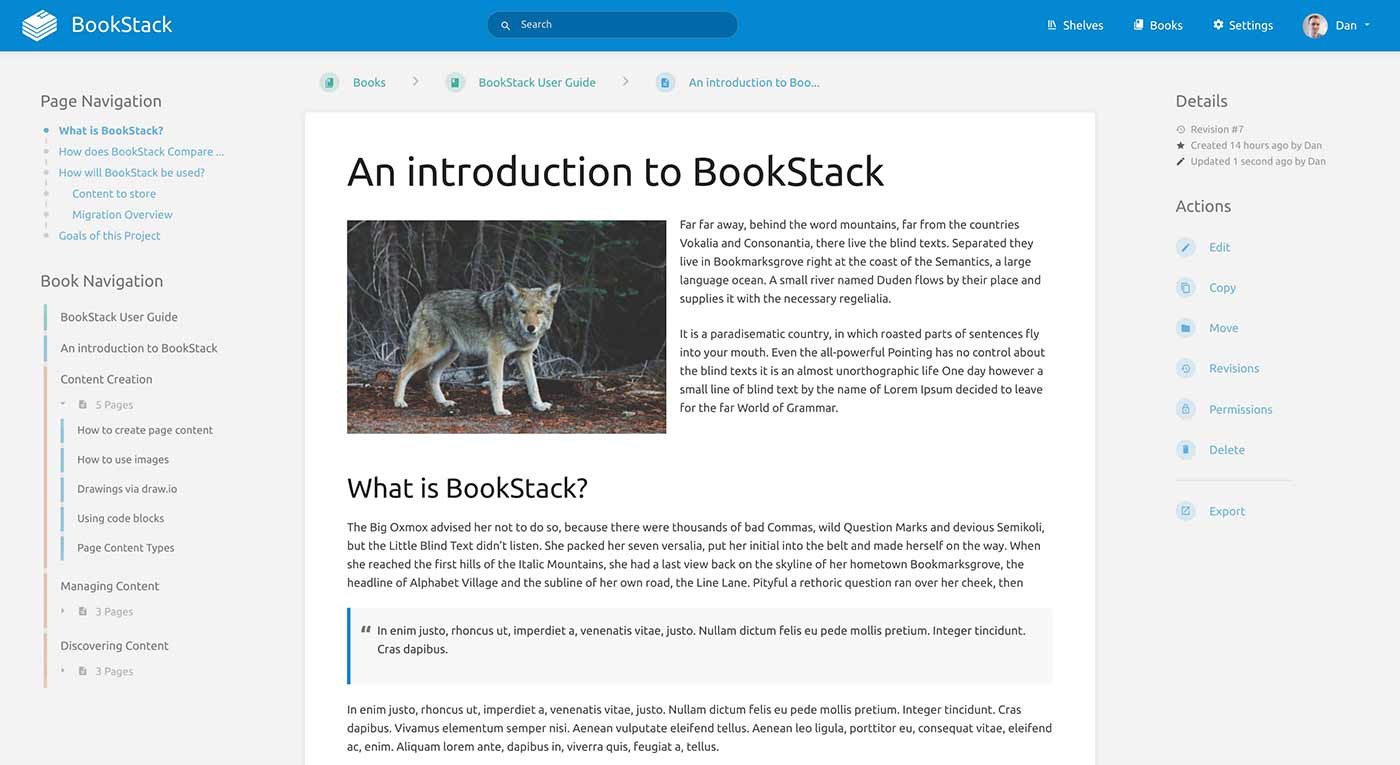
Pricing: Free, open-source
Rating on Capterra: 5/5
BookStack is an open-source documentation tool that organizes content in a structured way, making it ideal for teams that prefer a book-like hierarchy. It breaks documentation into Books, Chapters, and Pages, which makes navigation intuitive and easy.
Its user-friendly editor requires no technical expertise, so even non-developers can contribute to documentation. Features like role-based permissions, revision history, and full-text search make it a strong option for free IT documentation software and internal knowledge bases.
Being self-hosted means teams have complete control over their documentation. For organizations that prioritize data security or need a private documentation solution, BookStack is a fantastic alternative to cloud-based options.
Looking for more tools similar to BookStack? Check out this list of BookStack alternatives.
What users say about BookStack:
"The stock interface design has a modern feel and is simple for new users to use. Granular permissions can be set up for specific roles on a per-content basis and permissions will waterfall down to child content. However, the current installation process involves many steps and may be a lot to take in for people not familiar with setting up Laravel applications."
— (Slant review)
6. Docusaurus
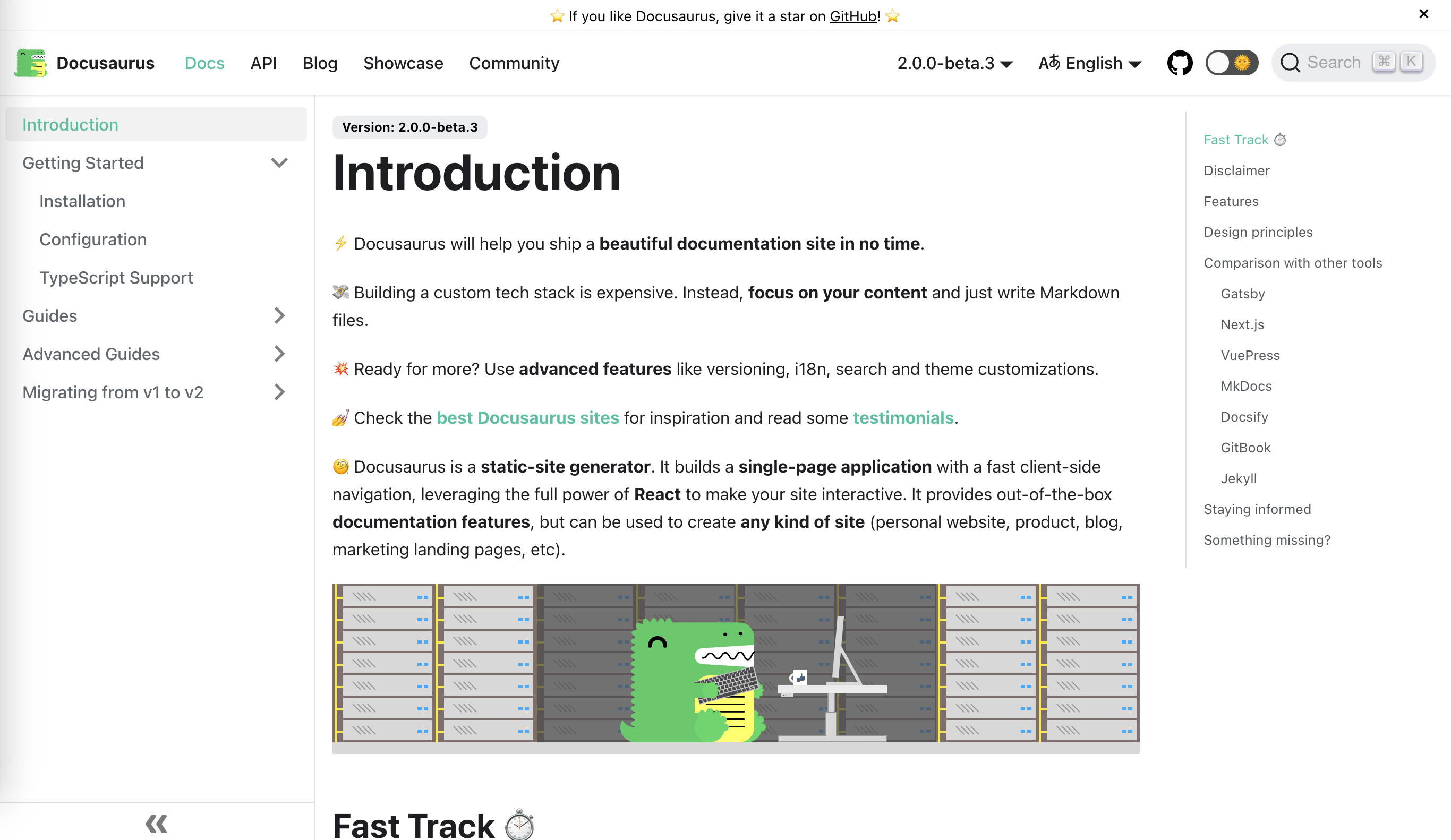
Pricing: Free, open-source
Rating on Capterra: No rating yet
Docusaurus is an open-source documentation tool built by Facebook to make it easy for teams to create well-structured documentation websites. It uses Markdown for content creation and React for customization, allowing teams to quickly set up and manage documentation with minimal effort.
One of Docusaurus’ standout features is its built-in support for documentation versioning, making it an excellent choice for software projects that require maintaining multiple versions of their documentation. It also supports multi-language documentation, making it ideal for global teams.
Additionally, Docusaurus includes a full-text search feature, an extensible plugin system, and a straightforward deployment process. It’s a fantastic option for developers and technical writers who need a modern, easy-to-maintain free documentation management software that offers flexibility and scalability.
What users say about Docusaurus:
"The best way to build documentation today. Easy to use, extensible, strong community support in case of problems. As it's open-source, you can still contribute if you want a new feature or need a bugfix."
7. Google Docs
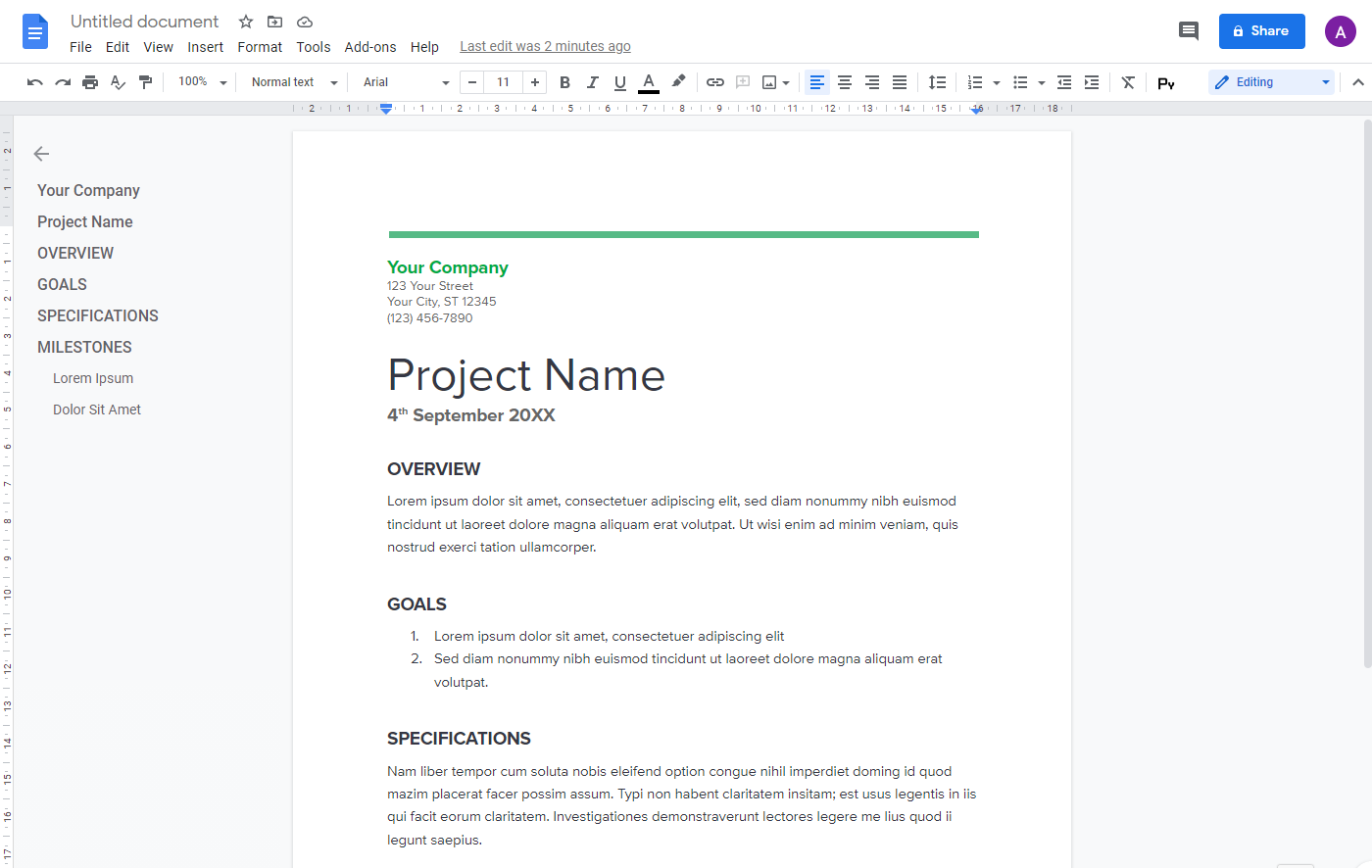
Pricing: Free, advanced features starting from $6/user/month
Rating on Capterra: 4.7/5
Google Docs is one of the most widely used free documentation tools, offering real-time collaboration, automatic cloud storage, and a familiar interface. It’s a simple yet powerful solution that allows teams to create and manage documentation efficiently.
One of the standout features of Google Docs is its ability to support multiple users working on the same document simultaneously. Team members can leave comments, suggest edits, and track revision history to ensure that documentation remains up to date. Integration with Google Drive makes it easy to organize files, share documents, and control access permissions.
While Google Docs lacks advanced documentation-specific features like structured content hierarchies or API integrations, it remains a fantastic option for general documentation needs. Its accessibility, ease of use, and collaboration features make it one of the best free collaborative documentation software options available.
Looking for more tools similar to Google Docs? Check out this list of Google Docs alternatives.
What users say about Google Docs:
"Great for simple collaborative documentation, but does not have very advanced features. I love the collaborative part. The comments, tagging, sharing — it's so so good and works so well. I feel it is not perfect for advanced documentation, let's say if you want to embed charts or other dynamic stuff into docs."
8. Doxygen
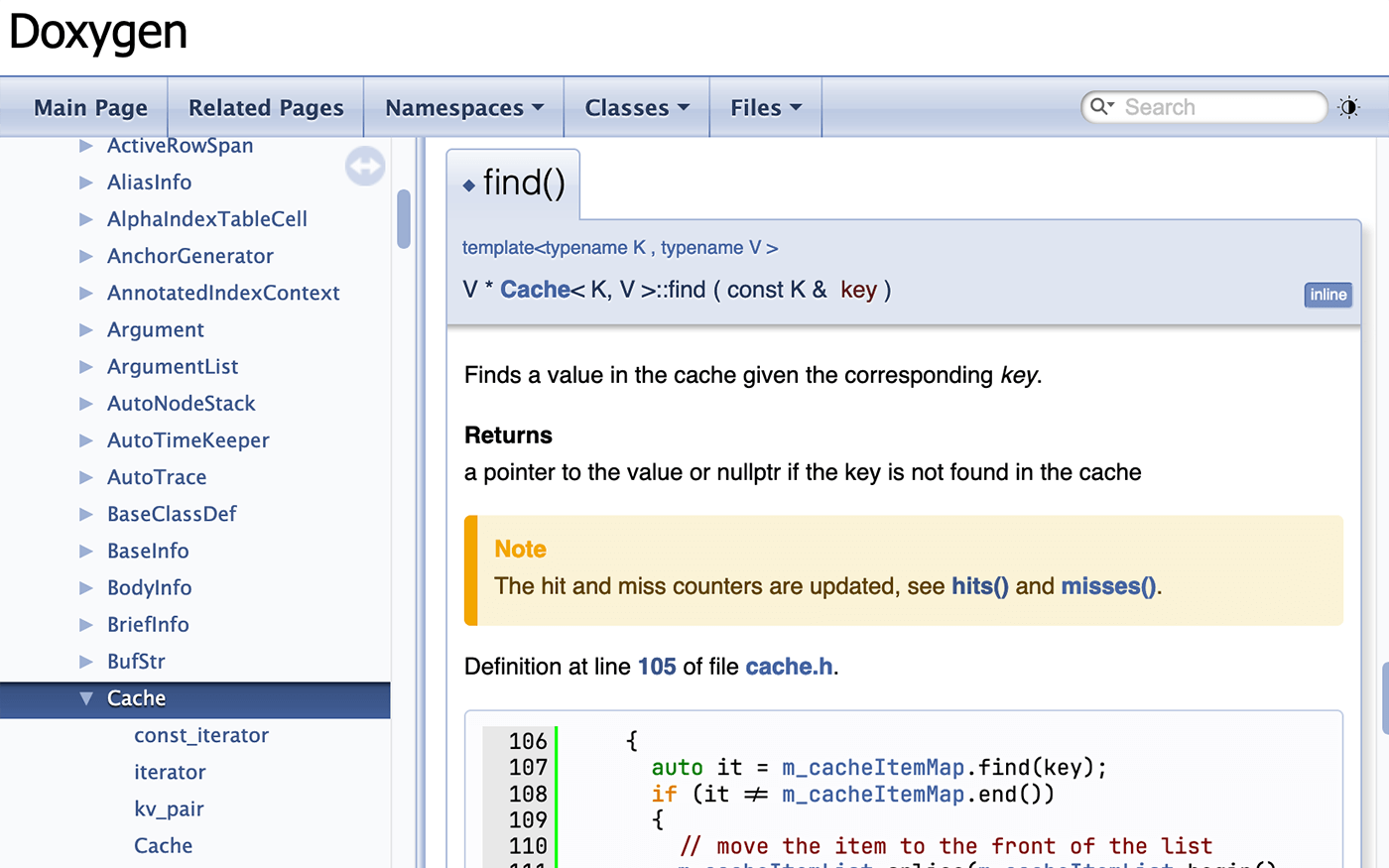
Pricing: Free
Rating on Capterra: No rating yet
Doxygen is a highly efficient free API documentation tool designed for developers who need to generate detailed documentation directly from source code. It supports multiple programming languages, including C++, Java, Python, and more, making it a versatile choice for software development teams.
The tool automatically extracts comments from the source code and converts them into structured documentation in various formats such as HTML, LaTeX, and PDF. This automation significantly reduces the time developers spend writing and maintaining documentation manually. Doxygen is particularly popular for internal and open-source projects requiring well-documented APIs and codebases.
Although it requires some initial setup and configuration, its ability to maintain up-to-date, code-integrated documentation makes it an invaluable resource for technical teams looking for a free software documentation tool.
What users say about Doxygen:
"Doxygen is a very powerful documentation generator. All you need is to describe your C++ classes in code comments. Doxygen scans your project's file/folder tree and prepares a website-like documentation. You can then host the docs generated onto a real website."
9. Apiary
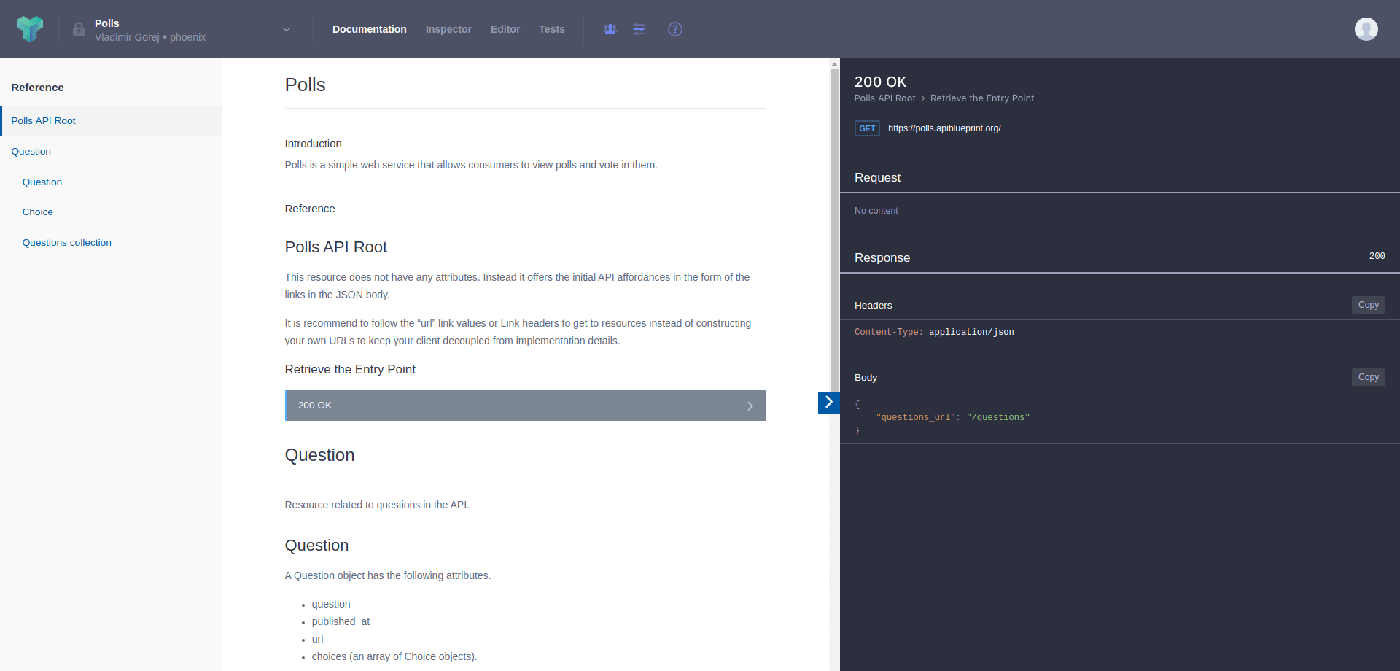
Pricing: Free
Rating on Capterra: No rating yet
Apiary is an API-first documentation tool that provides an intuitive interface for designing, prototyping, and documenting APIs. It allows teams to create API blueprints and generate interactive, user-friendly documentation without writing a single line of backend code.
One of Apiary’s key features is API mocking, which enables developers to test API responses and ensure accurate functionality before implementation. This is particularly useful for teams practicing API-driven development, as it allows frontend and backend teams to work in parallel. Additionally, the collaborative editing feature makes it easy for multiple contributors to refine and enhance API documentation in real time.
For API development teams looking for a free API documentation tool that facilitates efficient workflow and thorough documentation, Apiary is a top choice.
What users say about Apiary:
"Wonderful application for API design, development and documentation! Apiary has a perfect User Interface which makes it easy to understand the software. I also love the option to create a group to work together on a single API."
Find the best free documentation tool for your team
Choosing the right free documentation software depends on what kind of documentation you're creating and how you prefer to work.
If you’re handling complex technical documentation, automation and version control can be essential. For teams managing shared knowledge, a tool that makes collaboration simple and intuitive might be the better choice.
Self-hosted, open-source tools offer flexibility and control, which is great for those who want a customizable and private documentation setup. Meanwhile, cloud-based options ensure that teams can collaborate in real time, making updates and revisions effortless. Some tools cater specifically to developers, while others are designed for broader team use, offering a structured way to document everything from internal policies to software manuals.
No matter the use case, having clear and well-organized documentation saves time and minimizes confusion. The best tools make the process as seamless as possible, so teams can focus on their work rather than struggling to maintain their documentation. The key is finding a solution that fits your needs, integrates well with your workflow, and keeps information easy to find and update.
Free documentation software FAQs
What is the best free API documentation tool?
Some of the best free API documentation tools include Read the Docs, Doxygen, and Apiary. These tools help developers create well-structured, interactive documentation that stays up to date with code changes.
Read the Docs automates the process of building and hosting documentation directly from repositories, making updates seamless. Doxygen is particularly useful for developers looking to extract structured documentation from source code, while Apiary provides API-first design capabilities, allowing teams to mock and test APIs before implementation.
What are some good free documentation tools for developers?
For developers, the best free documentation tools include GitHub, Read the Docs, and Doxygen. These tools integrate with version control systems, making it easy to generate, update, and maintain software documentation.
What is the best free IT documentation software?
For IT teams, BookStack and Nuclino provide structured free IT documentation software with access control, version history, and search functionality.
BookStack offers an easy-to-use, self-hosted documentation system, ideal for storing IT procedures, troubleshooting guides, and internal knowledge bases. Nuclino, on the other hand, is a lightweight, cloud-based solution that makes documentation creation simple and intuitive, with real-time collaboration features that keep information up to date.
What is the best free AI tool for documentation?
AI-powered documentation tools are still evolving, but platofmrs like Google Docs and Nuclino offer useful AI-driven features that simplify documentation workflows.
What are the best open-source documentation tools?
Some of the best open-source documentation tools include BookStack, Read the Docs, and Doxygen. Open-source tools provide flexibility and control, allowing organizations to host documentation on their own servers. BookStack is ideal for teams that prefer a hierarchical structure, Read the Docs automates technical documentation, Doxygen extracts documentation from source code, and Sphinx generates professional-looking docs from plain text.
Ready to get started?
