Wiki Software Comparison
Compare different types of wiki software and choose the right tool.
Looking to compare wiki software? You've come to the right place.
Since the first-ever wiki WikiWikiWeb was created by American computer programmer Ward Cunningham back in 1994, numerous solutions entered the wiki software market. Today, there is a wide range of wiki platforms to choose from, all with their pros and cons. To select the tool that's right for you and your team, it's important to know what your options are.
To make your decision easier, we've evaluated dozens of tools and put together a comprehensive wiki software comparison guide.
What is wiki software?
Wiki software is a type of software that allows users to collaboratively create, organize, and edit content online. It's a tool that allows companies, teams, and communities to build a shared knowledge hub for the topics that are relevant to them.
Read our guide to learn more: The ultimate guide to wiki software.
Types of wiki software
There is a wide variety of wiki software solutions, and while they share a name, they solve very different problems. There are several distinctive wiki types and categories.
Public vs. private wiki software
Public wikis – such as Wikipedia or Wikia – are publicly accessible on the internet. The content of a public wiki is collaboratively created, updated, and consumed by the public, with little to no access restrictions.
Private wikis (also known as internal wikis) are accessible to a limited number of editors and readers. Private wiki software is used by teams and organizations to share information privately among its members. Here is an example of a private wiki created in Nuclino, a unified workspace for all your team's knowledge, docs, and projects:

Private wiki example (Nuclino)
Personal vs. company wiki software
A wiki for a personal or hobby project is very different from a company wiki for your organization.
If you are looking for a personal wiki, you can simply pick the software you enjoy working with, without worrying about advanced enterprise features. On the other hand, if you are looking for a corporate wiki to store confidential company information, make sure to thoroughly evaluate your requirements against available options.
Hosted vs. self-hosted wiki software
A self-hosted wiki is hosted and managed locally, while a hosted wiki relies on a Software-as-a-Service (SaaS) hosting service provider. Most modern wiki platforms tend to be cloud-hosted. While some people prefer to self-host software, this option usually comes with high maintenance costs.
Comparison of wiki software
There are many great wiki tools out there. Depending on your organization's unique requirements, a different tool may be a better fit.
To make your decision easier, we have compared dozens of wiki software solutions and put together a list of the 10 best picks.
Nuclino – a modern and intuitive solution
Confluence – a tried-and-true enterprise wiki
MediaWiki – the engine powering some of the largest wikis in the world
Zoho Wiki – an affordable wiki software in the Zoho Office Suite
DokuWiki – a simpler alternative to MediaWiki
Wiki.js – a modern self-hosted wiki built for developers
You Need A Wiki – a simple wiki for Google Docs users
BookStack – a relatively user-friendly self-hosted solution
XWiki – an extensible enterprise wiki software
TiddlyWiki – a flexible wiki-style note-taking tool
1. Nuclino

Privacy: Private
Hosting: Cloud-hosted
Pricing: Free, advanced features starting from $6/user/month
Rating on Capterra: 4.7/5
If you are looking for wiki software that is modern and easy to use, look no further than Nuclino. Unlike traditional wiki software, which tends to be complex, slow, and clunky, Nuclino is exceptionally lightweight. It doesn't try to clutter its interface with every possible feature and option, and instead focuses on the essentials – a clean, distraction-free interface, intuitive navigation, an easy drag-and-drop editor, and fast and reliable search.
Nuclino comes with a minimal learning curve, making it easy for anyone – including non-technical users – to quickly get the hang of it. It works out of the box and requires no complex configuration.
One of Nuclino's distinctive strengths is the effortless editing and collaboration experience. Every page in Nuclino can be collaborated on by multiple users in real time, with every change automatically preserved in the version history. Comments and mentions can be used to exchange quick feedback and collaboratively maintain the content of your wiki.

Organizing your content is just as easy with wiki-style internal links, which allow you to link related wiki pages together. Simply type "@" and the name of the page you'd like to link to.

Nuclino also offers built-in visual collaboration and allows you to add an infinite collaborative canvas to any page of your wiki. You can use it to create diagrams and flowcharts, brainstorm ideas using sticky notes, build moodboards, and much more.
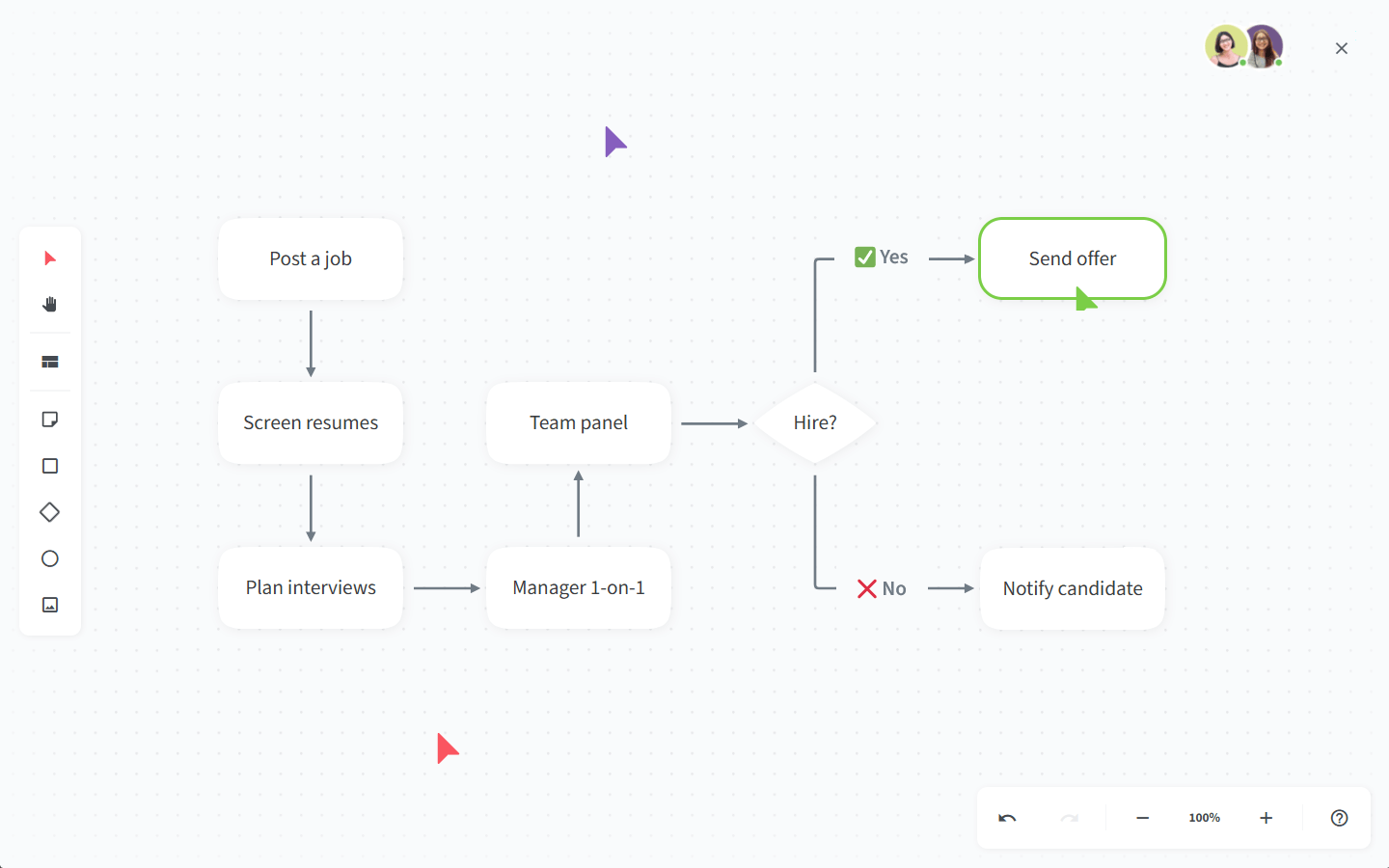
While Nuclino can be used exclusively as wiki software, it's a highly versatile tool that can help you manage projects, collaborate on documents, communicate asynchronously, and more. You can organize your docs in a nested list, a Kanban board, a table, or a mindmap-style graph. It's a unified workspace where you can bring all your team's knowledge, docs, and projects together in one place and collaborate without context switching or silos.

What users say about Nuclino:
"Nuclino is exactly what you'd want in a wiki software. Anyone trying to organize a series of documents/notes in an organization should check out Nuclino because it fits the bill. The design of the product is so good that it's actually fun writing new notes/docs in the app."
— Capterra review (read more reviews of Nuclino)
2. Confluence

Privacy: Private
Hosting: Cloud-hosted
Pricing: Free, advanced features starting from $5/user/month
Rating on Capterra: 4.4/5
Atlassian Confluence is one of the oldest enterprise wiki solutions on the market, with over 60,000 customers worldwide.
While it's a fairly complex tool that comes with a certain learning curve, it's also one of the most powerful solutions you can find. It offers extensive formatting options, advanced permission management, and enterprise-grade security. It also seamlessly integrates with other products in the Atlassian suite, making it a natural fit for teams that already use tools like BitBucket.
Read our detailed review of Confluence to learn more.
Looking for more tools similar to Confluence? Check out this list of Confluence alternatives.
What users say about Confluence:
"Confluence is an Atlassian product that provides a very powerful wiki platform for documentation. You can control every aspect of Confluence, from its overall design and layout to permissions and properties. However, Confluence's extensive customization capabilities can often create a challenging learning curve."
3. MediaWiki

Privacy: Private or public
Hosting: Self-hosted
Pricing: Free, open source
Rating on Capterra: 4.5/5
MediaWiki powers some of the largest wikis in the world, including Wikipedia. It can be used as both, a private wiki and a public one. It's an open-source and free wiki, making it a popular solution among companies, students, and hobbyists alike.
It has to be said that MediaWiki is not the most user-friendly wiki software, and some people will likely find it quite challenging to use. If your team includes non-techies, MediaWiki may not be the best tool for you.
Looking for more tools similar to MediaWiki? Check out this list of MediaWiki alternatives.
What users say about MediaWiki:
"MediaWiki is open source, has a lot of features out-of-the-box, and many plugins. It powers Wikipedia so it is secure and scalable. However, it is hard to use for most people, and the wiki structure needs to be learned."
4. Zoho Wiki

Privacy: Private
Hosting: Cloud-hosted
Pricing: Free, advanced features starting from $2.70/user/month
Rating on G2: 4.1/5
Zoho Wiki is the wiki software offered as a part of the Zoho Office Suite. If you are already using other Zoho Products, such as Zoho Analytics and Zoho Projects, Zoho Wiki may be a good fit for you.
It's available for free for teams with up to 3 members and offers a very affordable Business subscription plan for just $2.70 per user per month. It's best suited for small teams, educators, and anyone who is working with a limited budget.
What users say about Zoho Wiki:
"Zoho Wiki is a great software for knowledge management and collaborating with globally located teams on certain projects. It has a well-designed feed, and strong access controls. This gives me master access to all the materials I need, with a good customizable layout too."
5. DokuWiki

Privacy: Private or public
Hosting: Self-hosted
Pricing: Free, open source
Rating on Capterra: 4.0/5
DokuWiki is another free, open-source, and self-hosted wiki platform. In many ways, it's similar to MediaWiki, but while MediaWiki is primarily designed for building large and complicated wiki sites, DokuWiki is best suited for smaller wikis. DokuWiki is relatively simple to install and maintain.
Like most open-source wiki software, DokuWiki doesn't have the most modern or elegant interface. But appearances aren't everything, and if you value function over form, DokuWiki may be worth evaluating.
What users say about DokuWiki:
"As the name implies, DokuWiki is made for documentation, manuals, and descriptions. This is also, where the software can score its most points. It is possible to create nicely formatted and easy-to-read documentation and information. In addition, the installation and menu are quite easy. But while DokuWiki does certainly perform its duties more than well, the design looks a bit dated and simple."
6. Wiki.js

Privacy: Private or public
Hosting: Self-hosted
Pricing: Free, open-source
Rating on Capterra: Not rated yet
Wiki.js is a newcomer in the wiki software space. It's a powerful open-source and free wiki that is particularly popular among developers.
Wiki.js saves all content directly as Markdown files and syncs with your remote Git repository. With a modern and elegant interface, it's a great platform for both internal and external documentation.
7. You Need A Wiki

Privacy: Private
Hosting: Cloud-hosted
Pricing: Free for 1 user, team plans starting from $10/month
Rating on Capterra: Not rated yet
If your team members love the familiar feel and editing experience of Google Docs, You Need a Wiki may be the right wiki software for you. YNAW allows you to take your existing Google Docs, and create a wiki right on top of them. It's relatively new to the wiki software market and is still in the early stages of development, but new product updates are being rolled out on a regular basis.
What users say about You Need A Wiki:
"There are a lot of wiki tools out there. If your organization uses Google Drive, check out YNAW. Easy to set up, uses the tools you already have. It converts the Docs in Drive into a beautiful wiki."
8. BookStack

Privacy: Private or public
Hosting: Self-hosted
Pricing: Free, open-source
Rating on Capterra: Not rated yet
If you are looking for a free and open-source wiki but find MediaWiki and DokuWiki to be too complex for your needs, consider BookStack. It stands out as one of the few wiki solutions that are free, open-source, self-hosted, but also relatively user-friendly. The initial installation may require some patience and technical skills, but once your wiki is up and running, it should be fairly easy to bring new users on board.
Looking for more tools similar to BookStack? Check out this list of BookStack alternatives.
What users say about BookStack:
"The stock interface design has a modern feel and is simple for new users to use. Granular permissions can be set up for specific roles on a per-content basis and permissions will waterfall down to child content. However, the current installation process involves many steps and may be a lot to take in for people not familiar with setting up Laravel applications."
9. XWki

Privacy: Private or public
Hosting: Self-hosted
Pricing: Free, open-source
Rating on Capterra: 4.7/5
XWiki is both an open-source enterprise wiki software and a platform for simple web application development. It's written in Java with a design emphasis on extensibility — the "X" in the name comes from "eXtensible Wiki". On top of this platform a wide range of applications can be developed, targeted mainly at enterprise-level needs.
What users say about XWki:
"XWiki is not just a wiki, it is an extensible development platform to build online collaborative tools. But you don't need to be a developer to start using it, and even to develop small applications. And best of all, it is open source and therefore freely accessible. With tons of extensions and growing, you can customize XWiki to really match your specific needs. Newcomers are sometimes lost by the powerful features proposed, and developers by the myriad of API available. This is probably the price for getting a tool that smart and very customizable."
10. TiddlyWiki

Privacy: Private or public
Hosting: Self-hosted
Pricing: Free, open-source
Rating on Capterra: No reviews yet
TiddlyWiki describes itself as a "non-linear personal web notebook". In essence, it is a hybrid between a personal note-taking tool and wiki software. It's designed to be extensively customizable, with a plethora of add-ons and extensions, and can be molded into many different things, including wikis, to-do lists, presentations, portfolios, and so on. While using TiddlyWiki to its full potential requires advanced coding skills, beginners and non-technical users can start with simple note-taking, progressively discovering more advanced features and macros.
What users say about TiddlyWiki:
"I am a TiddlyWiki enthusiast, I call it a "platform" for building apps, websites, databases, and interactive personal software tools. Its possibilities are limitless and based on top of web standards of HTML, CSS, and JavaScript bound into a user-friendly interface."
Choosing the wiki software that is right for you
When it comes to wiki software, there is no "one-size-fits-all". Depending on the type of wiki you are planning to build, some solutions may fit your needs much better than others.
We hope this wiki software comparison guide made your evaluation process a little easier.
Ready to get started?
