Best Coda Alternatives and Competitors in 2025
Looking for a Coda alternative? You've come to the right place.
Coda has garnered popularity for its unique ability to blend together documents, spreadsheets, and databases in one app. It's one of the most flexible and powerful productivity tools you can find.
However, like any tool, it's not without its drawbacks. While Coda has enjoyed success among tech-savvy professionals and teams, it may not be the ideal solution for everyone. Its complexity and learning curve can pose challenges, particularly for users seeking simpler and more streamlined solutions.
Fortunately, the market offers a plethora of great alternatives to Coda, each with its own set of strengths and features. In this article, we'll introduce you to some of the best alternatives to Coda and help you decide which one is the right choice for your needs.
What is Coda?

Coda was launched in 2014. It's a powerful productivity tool that combines the functionality of documents, spreadsheets, databases, and more within a single customizable workspace. It allows users to create interactive documents and turn them into powerful apps, building your own, fully custom collaboration platform.
While Coda may not be as widely recognized as more mainstream productivity tools like Microsoft Office or Google Workspace, it has gained popularity among a niche audience of technical users.
What are some limitations of Coda?
Coda is a powerful tool, but it's not without weaknesses. There are many reasons why you may be looking for a Coda alternative:
Coda comes with a steep learning curve (source)
Coda is primarily built with programmers and tech-savvy people in mind (source)
As you add more data, speed and performance suffer (source)
Coda offers limited integrations with other tools (source)
Does that sound familiar? Then it might be time to switch to a more user-friendly and fast option – fortunately, there are many great Coda alternatives to choose from.

5 best Coda alternatives
The category of all-in-one workspaces is diverse and offers a range of options, making it difficult to identify a single alternative to Coda that can be universally deemed the best. Instead of seeking a tool that entirely replaces Coda in every aspect, the key is to find an application that aligns with your specific needs and use case.
Each alternative on this list brings something unique to the table and excels in certain aspects compared to Coda. Take the time to explore these options and determine the best fit for your requirements.
1. Nuclino

Pricing: Free, advanced features starting from $6/user/month
Rating on Capterra: 4.7/5
Nuclino is a great option for those looking for a lightweight, easy-to-use alternative to Coda. Like Coda, Nuclino is a versatile productivity tool that can be used as a knowledge base, a collaborative note-taking tool, or a simple project management solution.
However, Nuclino brings it all together in a much lighter, faster, and simpler package. Nuclino works out of the box and offers a clean, distraction-free interface. There are no endless customization options or complex settings to tinker with, only the essential features you need to get things done.

Performance is another notable strength of Nuclino. Every interaction in Nuclino, from search to editing, is meticulously optimized for speed. Real-time collaboration is seamlessly integrated, enabling multiple users to work together while preserving every change in the version history. Markdown commands provide a convenient way to format text without taking your hands off the keyboard.

Nuclino offers several handy ways to organize your documents visually. Need a structured overview of all your documents? Prefer to work on your projects using a Kanban board? Want to see how your documents relate to each other in a mind map? The list, board, table, and graph views help you keep your internal documentation structured in a way that works for you and your team.
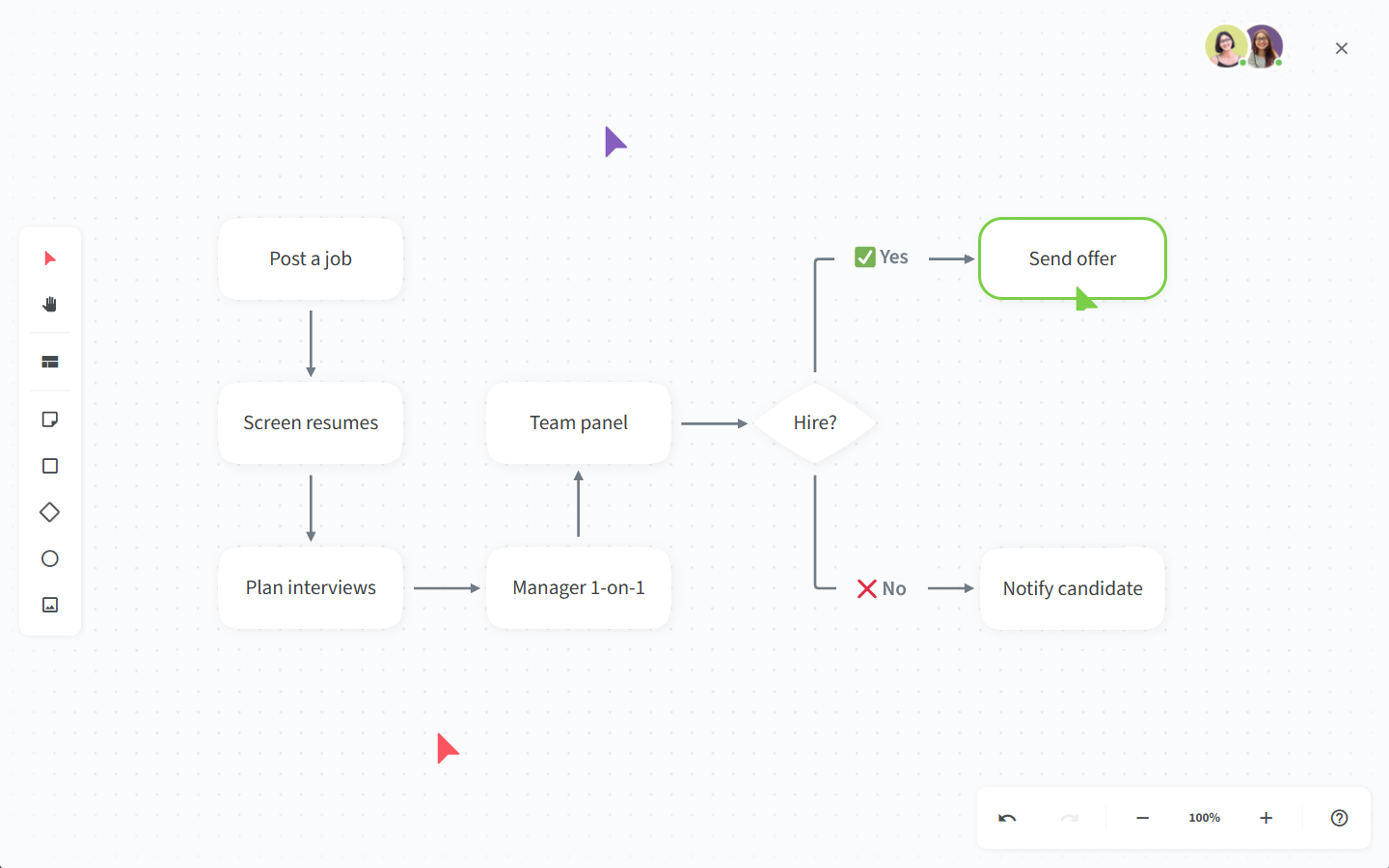
You can also turn any Nuclino workspace into a public website, accessible to anyone on the web and discoverable via search engines. It's perfect for help centers, user documentation, changelogs, and much more.
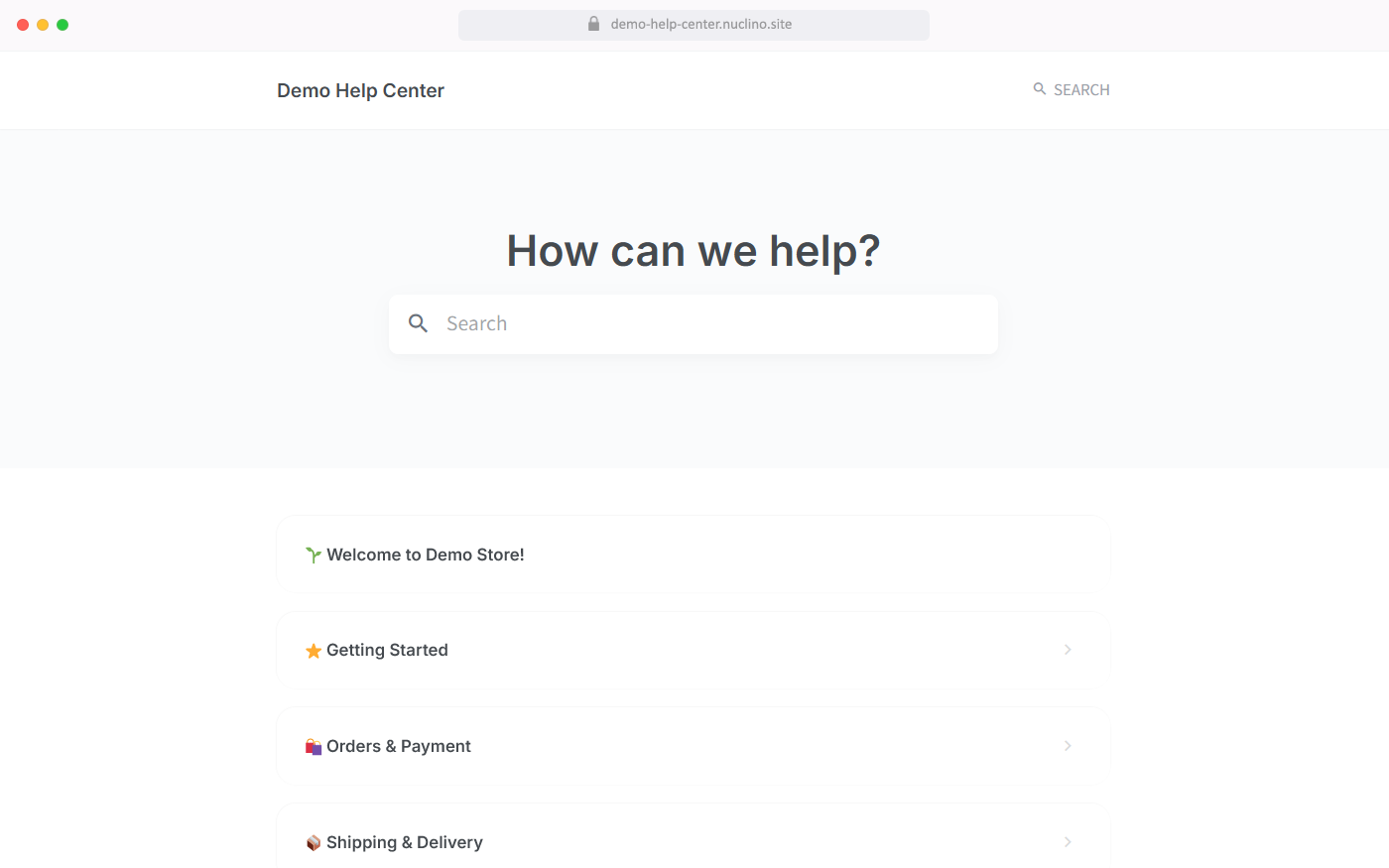
And if you're a fan of Coda AI, you will also appreciate Sidekick, the AI-powered assistant built into Nuclino. Sidekick can help you find information, brainstorm ideas, create first drafts, summarize long documents, generate images, and more.
Nuclino also offers built-in visual collaboration and allows you to add an infinite collaborative canvas to any document. You can use it to create diagrams and flowcharts, organize ideas using sticky notes, build moodboards, and much more.
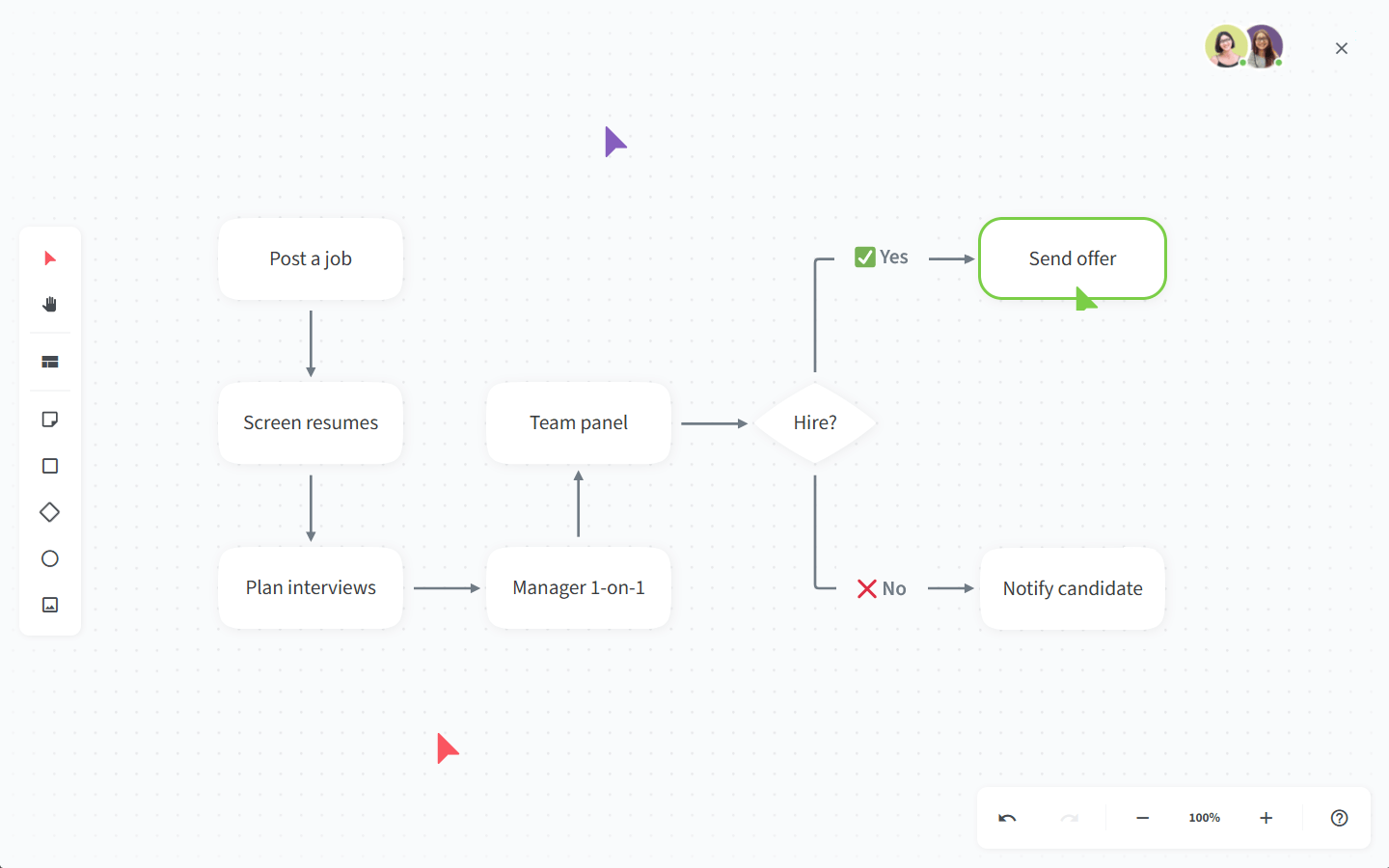
What users say about Nuclino:
"Simple yet powerful interface. No bells and whistles that could distract the user or make you spend hours understanding how it works. I like the clean interface, it may not have all the functionalities other tools have, but that makes it faster to learn and more efficient."
2. Confluence

Pricing: Free, advanced features starting from $5/user/month
Rating on Capterra: 4.5/5
Coda may be great for individuals and smaller teams, but it doesn't scale well. If your company is growing fast and dealing with large amounts of content, Confluence may be a great alternative.
When comparing Confluence to Coda, it's important to keep in mind the difference in their primary focus. While Coda emphasizes a flexible all-in-one approach, Confluence specializes in knowledge management and collaborative documentation.
One of the key strengths of Confluence is its extensive integration capabilities with other Atlassian tools, such as Jira, Trello, and Bitbucket. This makes Confluence an excellent choice for teams heavily invested in the Atlassian ecosystem. Additionally, Confluence offers a range of plugins and add-ons, enabling users to customize and extend its functionality to meet their specific needs.
Learn more about how Confluence compares to Coda: Coda vs Confluence.
Looking for more tools similar to Confluence? Check out this list of Confluence alternatives.
What users say about Confluence:
"Confluence has become an essential tool for my team's project management and collaboration. I love its customizability and integration with other tools like Jira and Trello. However, some of the more advanced features can have a steep learning curve and the interface can be overwhelming at times. Overall, I highly recommend it to any team."
3. Airtable

Pricing: Free, advanced features starting from $10/user/month
Rating on Capterra: 4.7/5
If you're primarily using Coda to work with structured data, then Airtable can be a great alternative. While Coda offers the ability to mix relational data with long-form content, Airtable is fully optimized for working with databases. It offers a wide range of features and tools specifically tailored for organizing and tracking data in a table-like format.
Airtable's strength lies in its ability to handle complex databases and provide a streamlined experience for structuring and manipulating data. It offers a variety of field types, including text, number, date, attachment, and even formulas, allowing users to create powerful and dynamic data models.
With its drag-and-drop interface and customizable views, Airtable offers great flexibility in organizing and visualizing data according to specific requirements.
Looking for more tools similar to Airtable? Check out this list of Airtable alternatives.
What users say about Airtable:
"I love the flexibility of Airtable. I use it extensively for data-heavy projects, prototyping, and to fill in the gaps with a custom solution when we can't find or can't afford an off-the-shelf piece of software. Some other programs like Notion or Coda are better at mixing relational data with a presentation layer, but Airtable is excellent at the data component."
4. Basecamp

Pricing: $15/user/month or $299/month for unlimited users
Rating on Capterra: 4.3/5
Like Coda, Basecamp is designed as an all-in-one team collaboration tool. It covers even more use cases than Coda and brings together to-do lists, calendars, instant messaging, document and file management, and more, allowing any team to collaborate and manage their work in one place.
Basecamp is less versatile and flexible than Coda, by design. One of the primary strengths of Basecamp lies in its simplicity and ease of use. The interface is designed to be intuitive, allowing teams to quickly adapt and get started with a minimal learning curve. Basecamp offers essential project management features such as task tracking, file sharing, messaging, and scheduling, all within a clean and straightforward user interface. This simplicity makes Basecamp an ideal choice for teams that prefer a no-frills approach to project management, where clarity and efficiency take precedence over intricate customization.
Basecamp is also one of the rare tools that charge a flat monthly fee (in addition to the option of paying a per-user fee). That makes it a much more scalable option for large and growing teams.
Looking for more tools similar to Basecamp? Check out this list of Basecamp alternatives.
What users say about Basecamp:
"We've been using Basecamp for years. It's kind of an all-in-one piece of software, great for task and project management. You can upload files seamlessly and choose who and who not to alert. The message board feature is great for sharing progress and keeping everyone in the loop on the status of a project."
5. Quip

Pricing: Starting from $10/user/month
Rating on Capterra: 4.4/5
Quip, developed by Salesforce, is a collaboration and productivity platform that can be a compelling alternative to Coda.
One of the key strengths of Quip lies in its seamless integration with Salesforce's broader ecosystem. This makes it an excellent choice for teams that heavily rely on Salesforce for their customer relationship management (CRM) needs. Quip combines real-time document collaboration, task management, and chat features in a single platform, enabling teams to collaborate effectively and keep their workflows streamlined.
While Quip can be a good alternative to Coda, it may not offer the same level of flexibility and automation capabilities. If your focus is on complex data manipulation, extensive automation, and building custom applications within your documents, Coda might be a better fit.
What users say about Quip:
"Quip is a great collaboration tool that is something similar to Slack, Google Docs, and Google Sheets all wrapped up into one. It integrates well with Salesforce, so if you are using Salesforce, this is a good option."
Find the best Coda alternative for you
While Coda has many strengths, it may not be the best fit for everyone. Fortunately, there are many great Coda alternatives out there. When it comes to productivity software, there's no one-size-fits-all solution, and finding the right tool may take a bit of trial and error.
We hope this list helps you narrow down your options and find the perfect Coda replacement for you and your team.
Ready to get started?
