Best Free Project Management Software Tools
Find an affordable yet effective project management tool for your team.
Managing projects efficiently is crucial, whether you’re a small business, a startup, or a student organizing assignments. The right project management software can streamline collaboration, boost productivity, and help teams stay on track. But with so many options available, how do you choose the best tool—especially when you're on a budget?
Fortunately, many top-tier project management tools offer free plans that pack in essential features without the price tag. But not all free plans are created equal. Some impose strict user limits, while others cap storage, integrations, or features.
In this guide, we’ll break down the best free project management software tools available in 2025, highlighting their strengths and limitations.
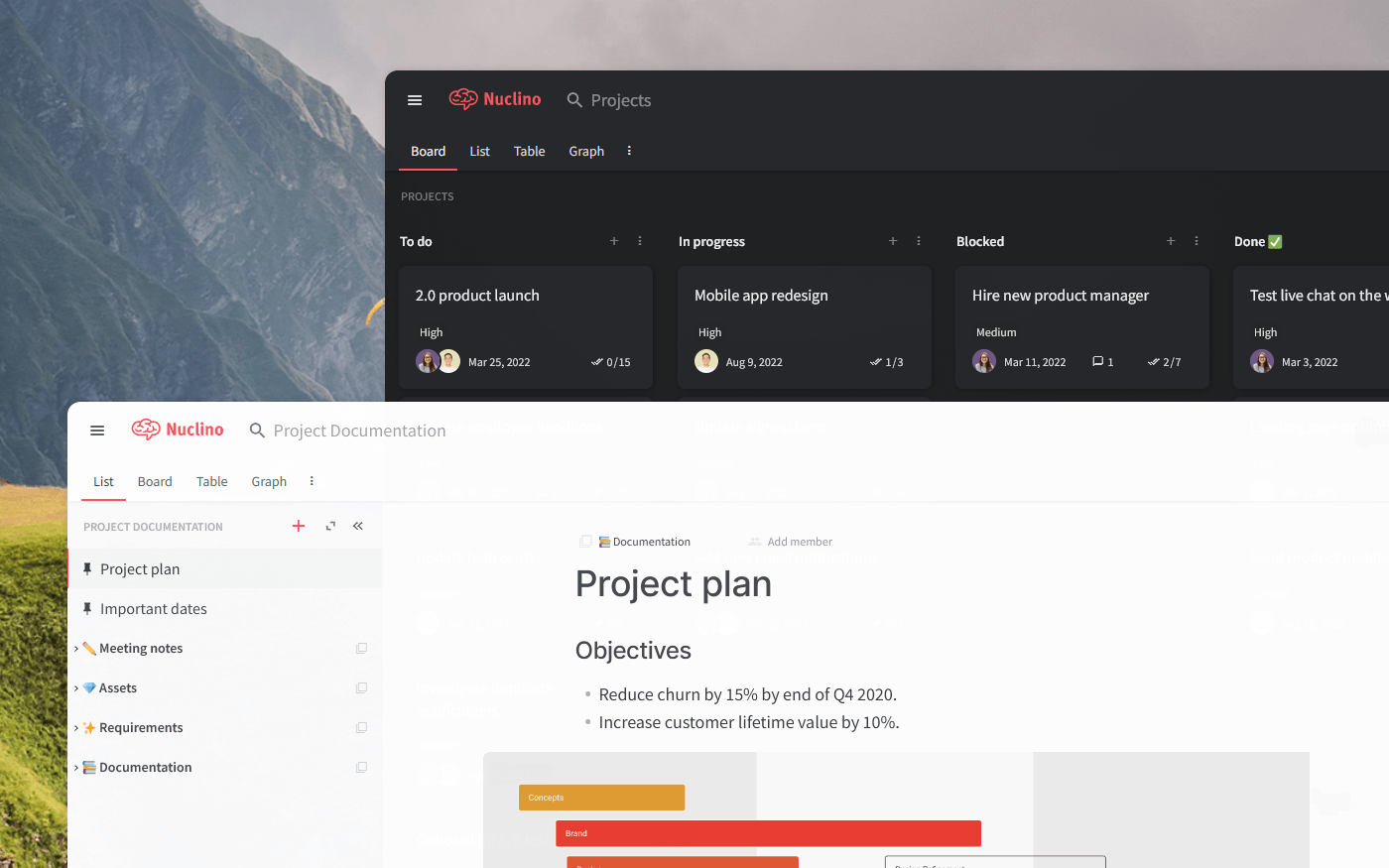
What makes the best free project management software
The best free project management software isn’t just about having zero cost — it’s about how much real value you can extract without paying.
Some tools have generous free tiers that allow full team collaboration, while others impose restrictions that may be too limiting.
To ensure you’re picking the right tool, here’s what you should consider:
User and project limits. Some free plans allow unlimited users and projects, while others place strict caps. Check whether the free tier meets your team’s needs.
Storage and file upload limits. If your projects involve sharing large files, pay attention to the storage caps on free plans.
Ease of use. A free tool isn’t useful if your team struggles to adopt it. Look for intuitive interfaces and minimal learning curves.
Flexibility. Can you adjust workflows, views, and permissions? A rigid tool may not adapt to your needs over time.
Integrations. Many free plans restrict integrations with third-party tools like Google Drive, Slack, or Zapier. If your workflow depends on these, ensure they are supported in the free plan.
Reporting and analytics. Many free plans strip away advanced reporting features. If tracking progress through detailed reports is important, look for a tool that includes at least basic reporting options in its free version.
Best free project management software
Finding the best free project management software can be challenging with so many options available. Some tools offer robust free plans with essential features, while others have limitations that may affect how well they fit your team’s workflow.
The right choice depends on factors like collaboration needs, task management capabilities, and ease of use. Below, we explore the top 10 free project management software tools, detailing what makes each unique and who they’re best suited for.
1. Nuclino
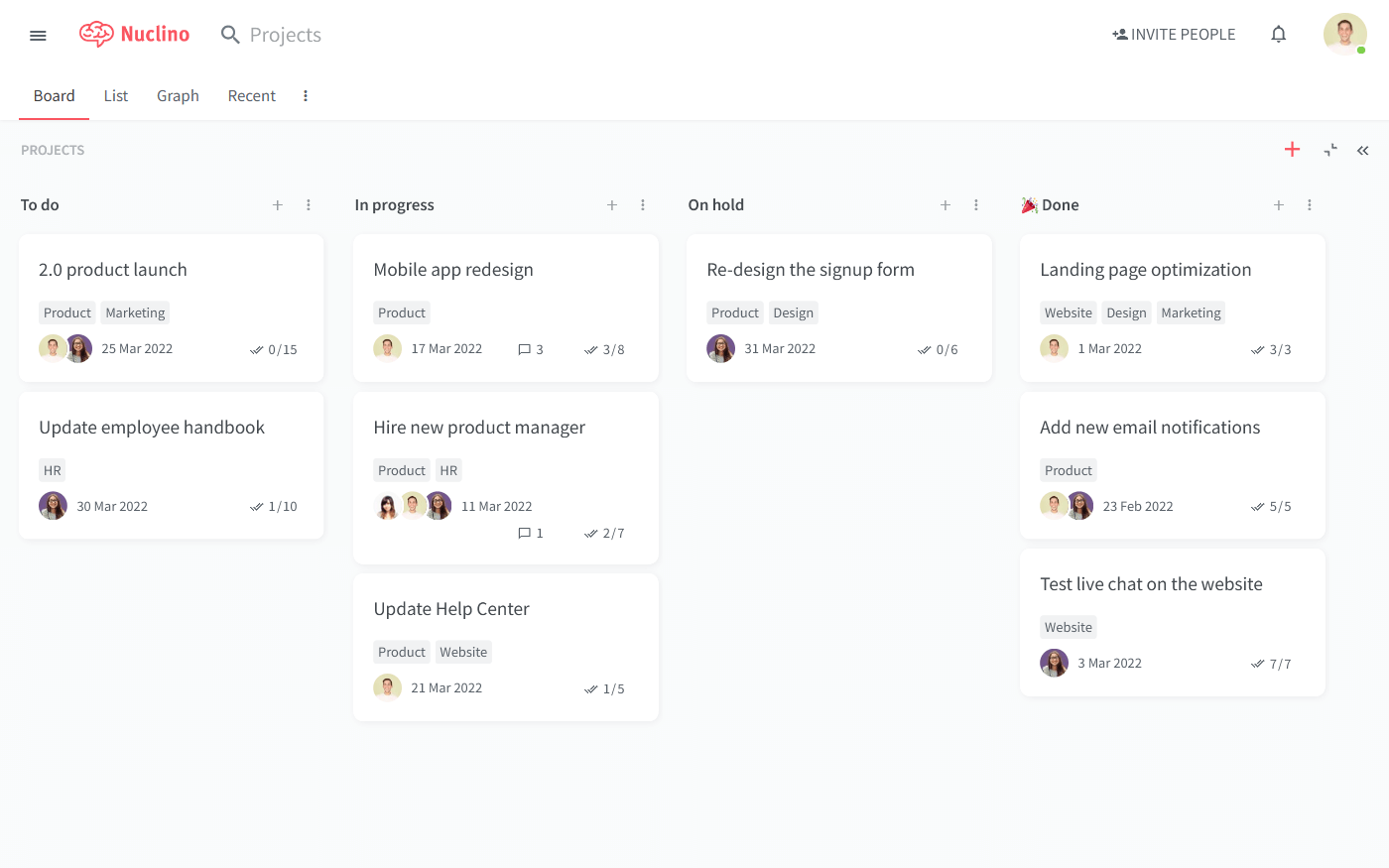
Pricing: Free, advanced features starting from $6/user/month
Rating on Capterra: 4.7/5
Nuclino is a simple free project management software that stands out thanks to its exceptionally lightweight design. With its clean and intuitive interface, teams can dive right into their projects without getting bogged down by a steep learning curve.
Yet despite its simplicity, Nuclino offers a range of powerful features. One of Nuclino's standout features is its ability to organize projects in multiple ways, from Kanban boards to mindmap-style graphs. Fields make it easy to track additional information about every project, such as its due date, assignee, priority, and more.
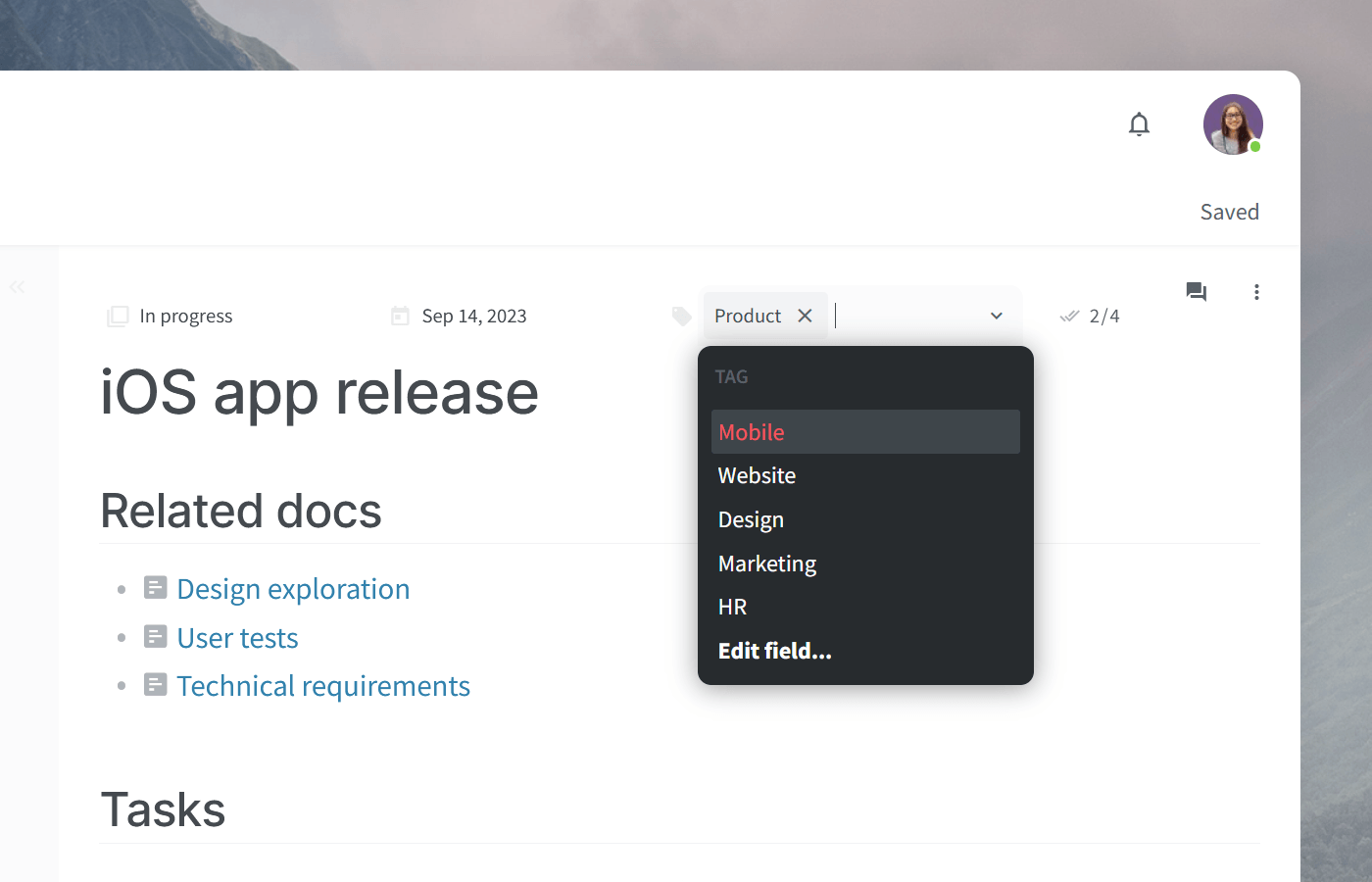
The free version of Nuclino allows you to add as many collaborators as you need. Advanced features, such as more granular permission settings and version history, are available on the paid plan, but the free plan is more than enough to get started and see if this is the right tool for your team.
But what really sets Nuclino apart is its ability to seamlessly blend structured project management with long-form documentation. Each card on the board is its own collaborative document.
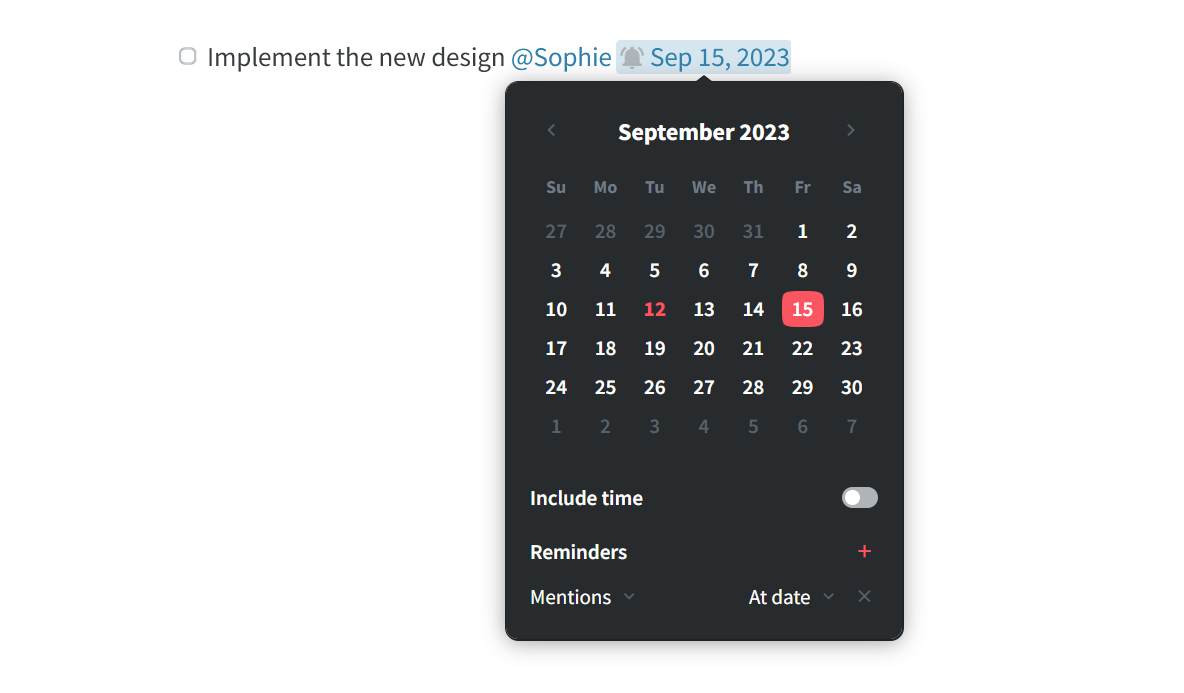
This allows you to keep your work in context, document goals and decisions, create to-do lists, embed files, and more. You can also easily exchange feedback directly in Nuclino using comments and mentions, as well as collaborate in real time.
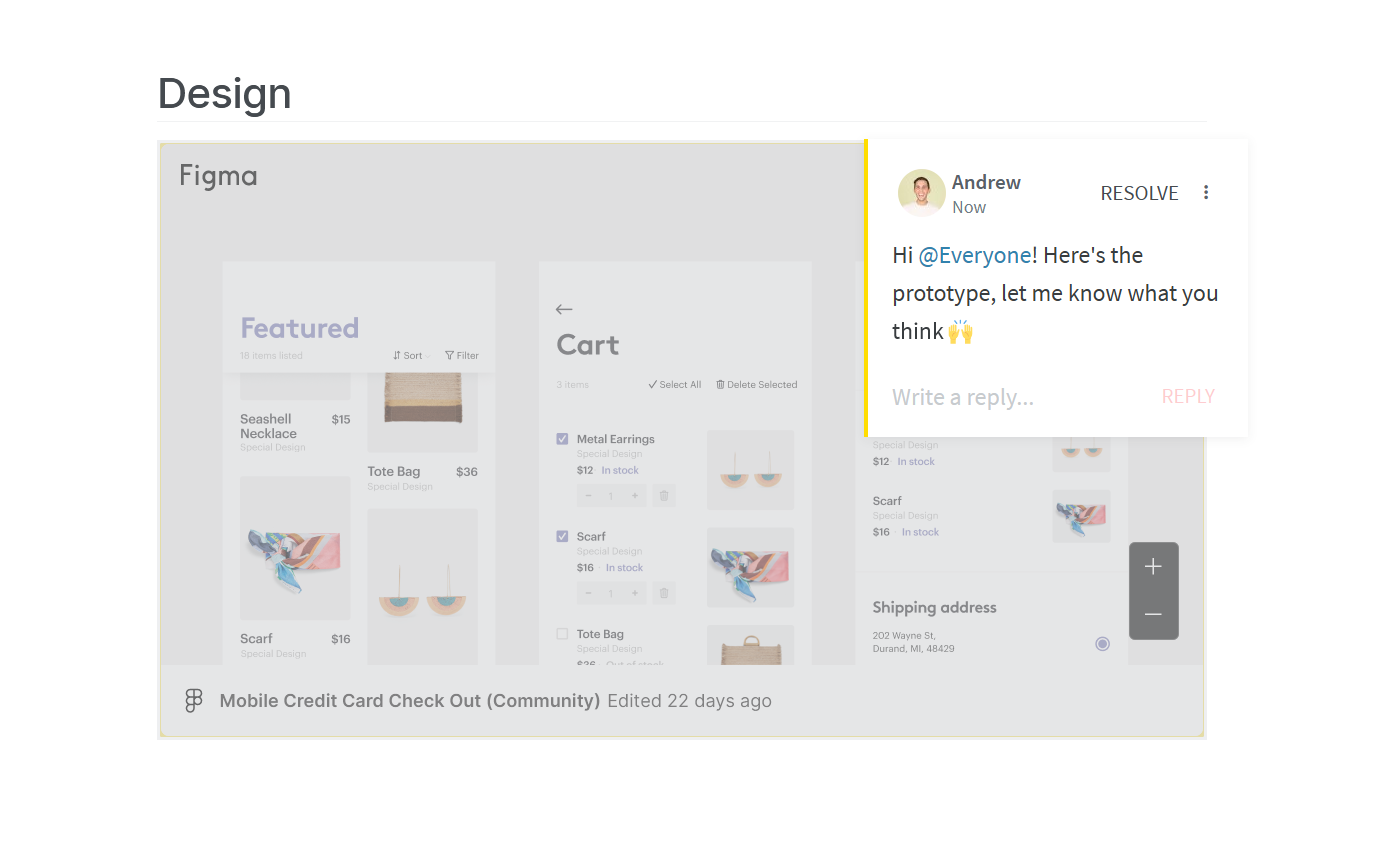
And the best part? Nuclino isn't just for project management. Whether you need to onboard new employees, create an internal wiki, or even build a company intranet, Nuclino's balance of simplicity and versatility makes it the perfect tool for all your team's needs.
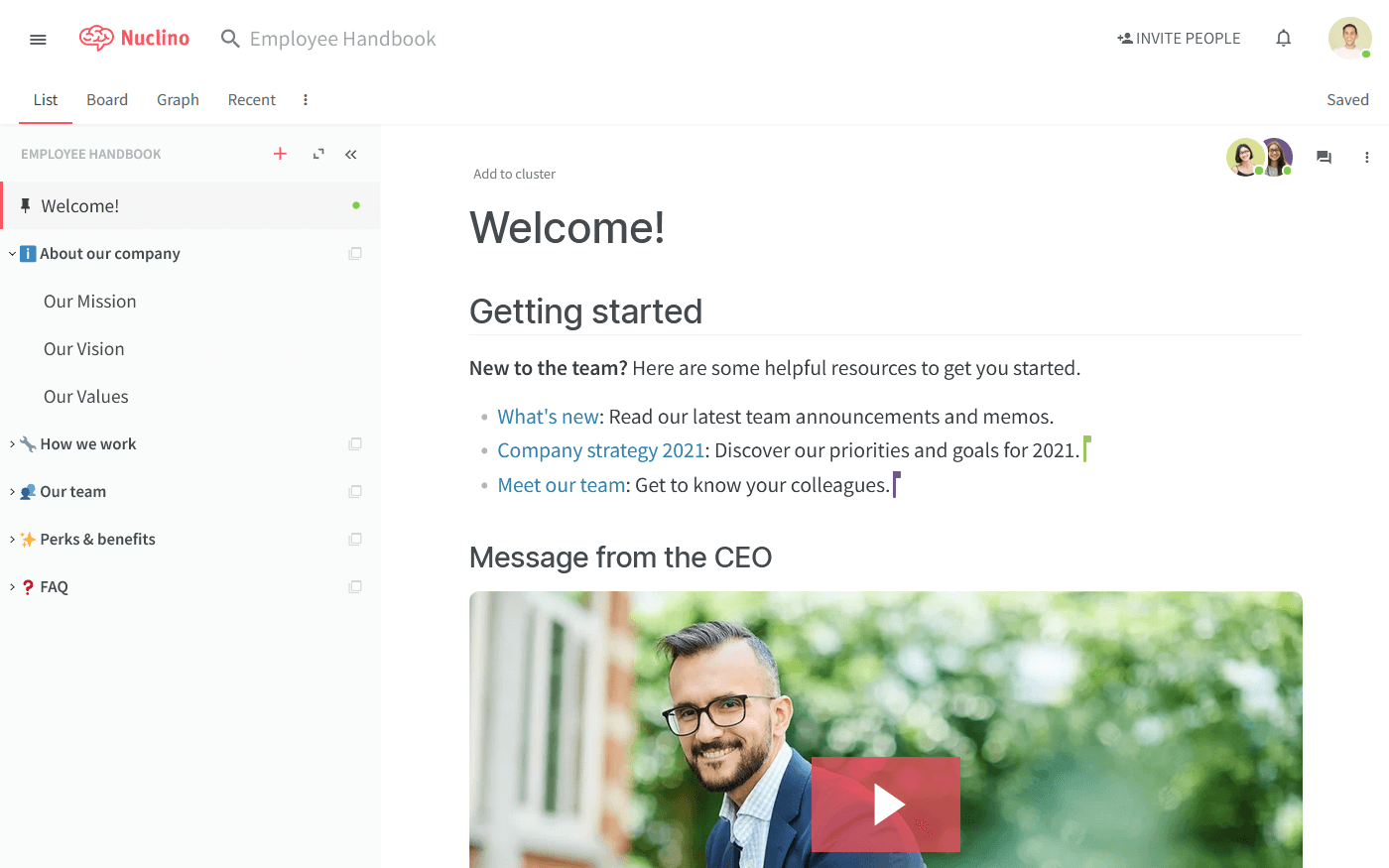
What users say about Nuclino:
"Nuclino, first and foremost, is EXTREMELY easy to use. The GUI is self-explanatory, with a clean and modern front end. A positive experience from top to bottom."
2. Trello
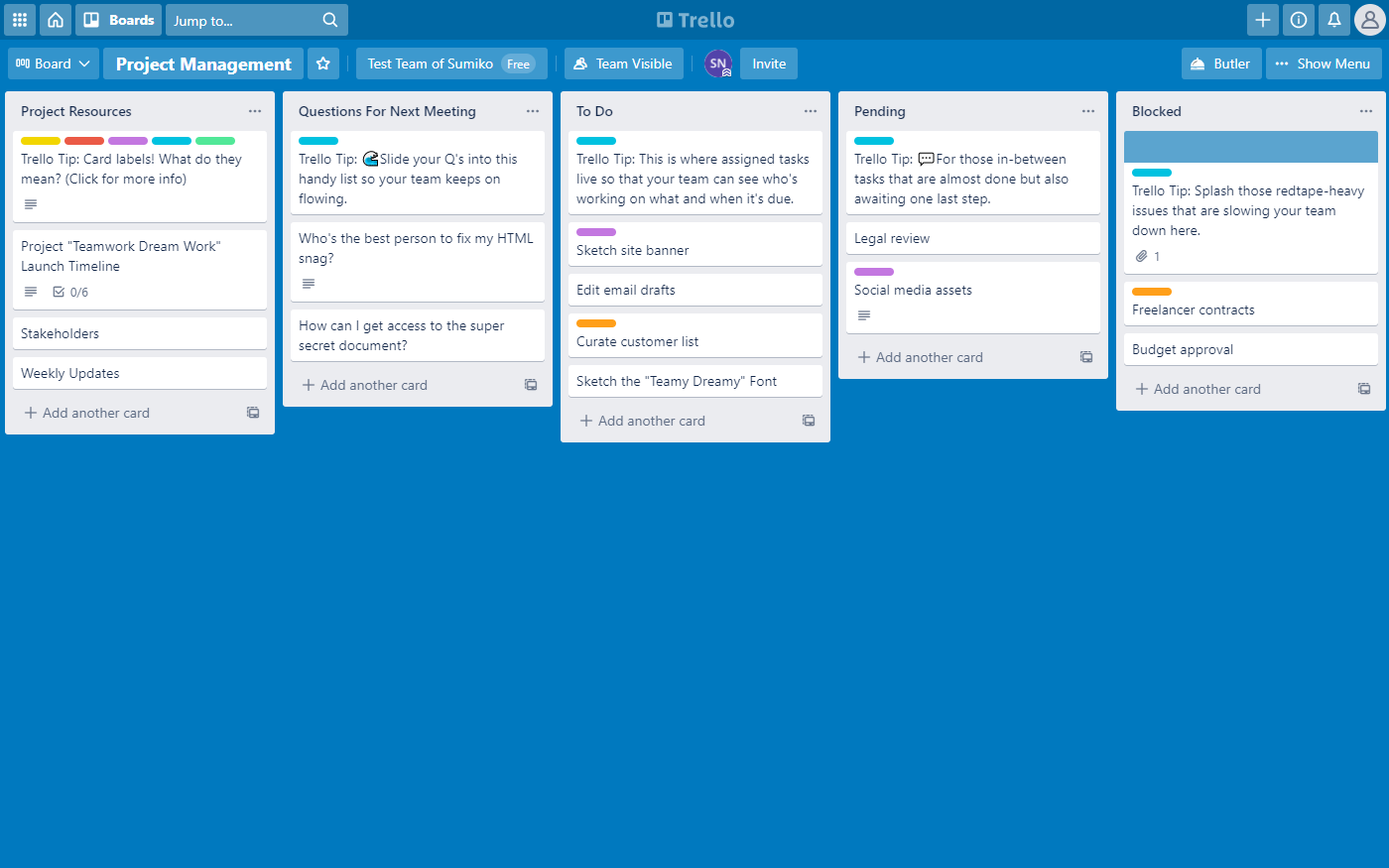
Pricing: Free, advanced features starting from $10/user/month
Rating on Capterra: 4.5/5
Trello is one of the most popular free Kanban project management tools, and for good reason — it’s simple, visual, and easy to pick up. It uses a Kanban-style board where you move tasks through different stages, making it ideal for teams that prefer a straightforward way to track progress. Drag-and-drop cards, color-coded labels, and task assignments make organizing work feel less like a chore and more like a natural flow.
The free plan lets you create unlimited cards and invite as many users as you need, but you’re limited to 10 boards per workspace. It’s missing some advanced features like Gantt charts and detailed reporting, so it’s not ideal for complex project tracking. That said, for small teams, freelancers, and individuals who want a no-fuss way to stay organized, Trello does the job well.
If you need automation or deeper insights, you might outgrow the free plan quickly. But if all you need is a simple way to see what’s happening at a glance and keep work moving, Trello is a solid, low-effort solution.
Looking for more tools similar to Trello? Check out this list of Trello alternatives.
What users say about Trello:
"Trello makes managing multiple projects with moving parts and more than one team member involved easy to manage. It's also free, which is great for any startup trying to get organized with a small or large remote or office team."
3. Jira
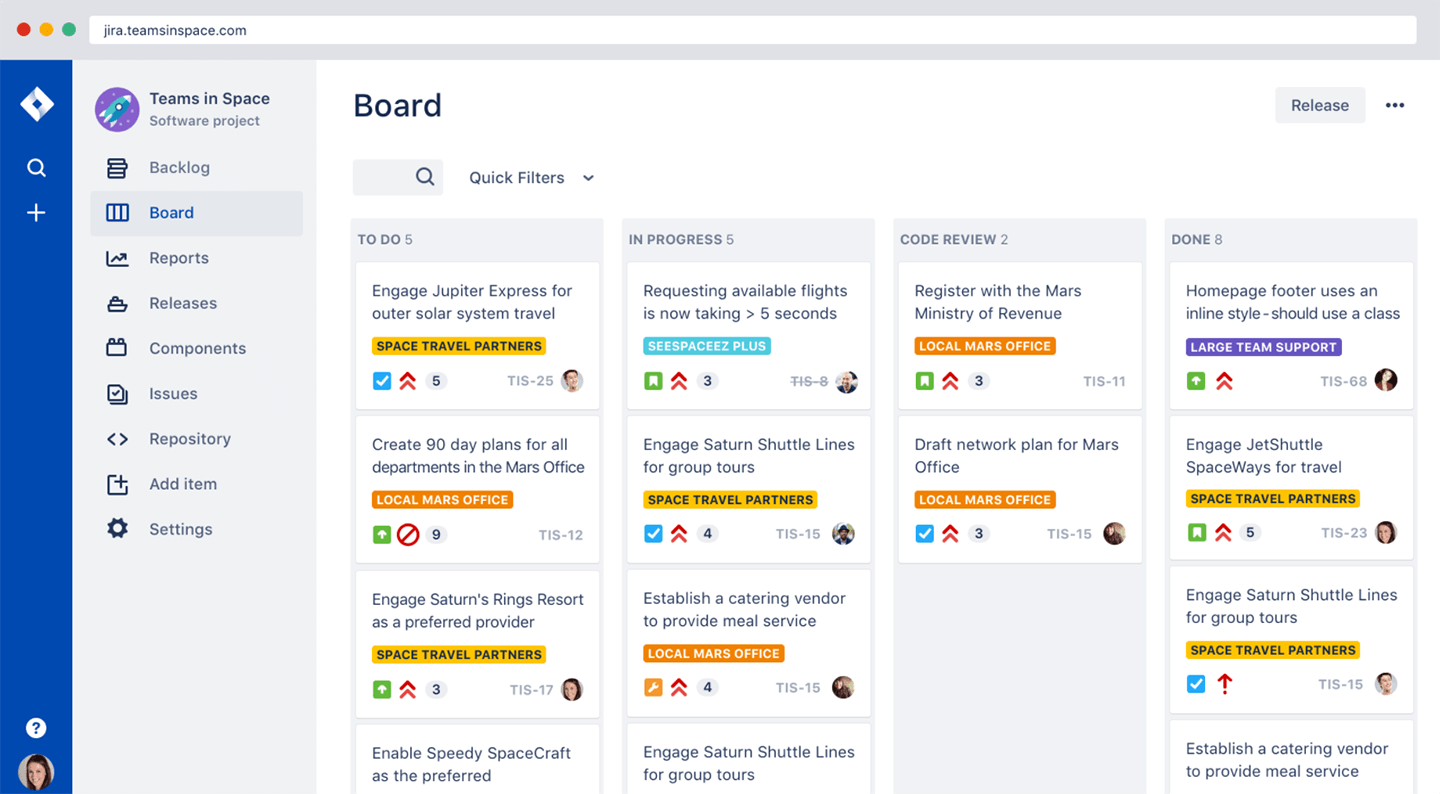
Pricing: Free, advanced features starting from $7.50/user/month
Rating on Capterra: 4.4/5
For software development teams looking for free IT project management software, Jira is a go-to option. The free plan supports up to 10 users and includes key Agile features like Scrum and Kanban boards, backlog management, and customizable workflows. It’s built for dev teams that need to track issues, plan sprints, and stay on top of software releases without getting bogged down in unnecessary complexity.
That said, the free plan has its limits. You won’t get advanced roadmaps, automation, or in-depth analytics unless you upgrade. This can be frustrating if your team scales up quickly and needs more robust planning tools. Still, for small development teams looking for a well-established free Agile project management tool, Jira delivers where it matters most: issue tracking, sprint planning, and keeping projects moving.
Looking for more tools similar to Jira? Check out this list of Jira alternatives.
What users say about Jira:
"Jira is easy to use and has many helpful features and paid add-ons to help with project management and time tracking. Also, the free plan is very cool."
4. Wrike
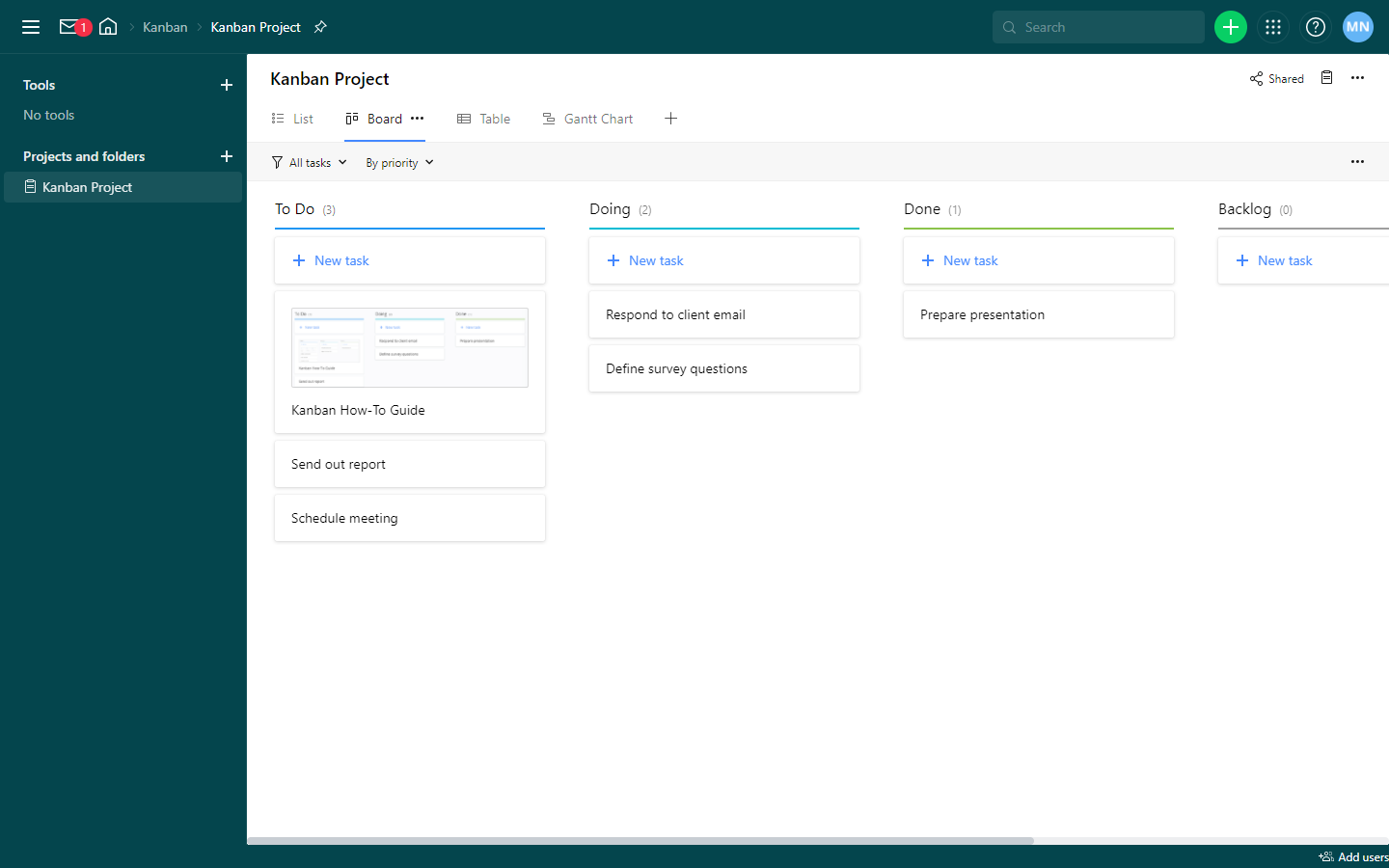
Pricing: Free, advanced features starting from $9.80/user/month
Rating on Capterra: 4.3/5
Wrike is one of the best free web-based project management software tools, offering multiple project views, including list, board, and table views. It provides essential project tracking features such as task assignments, due dates, and real-time collaboration.
The free plan supports unlimited users, making it suitable for growing teams. However, storage is limited to 2GB, and integrations with other tools such as Google Drive and Slack are only available in paid plans.
Despite these limitations, Wrike offers a structured way to manage tasks efficiently. Its folder-based hierarchy helps teams organize projects into different categories, making it easier to track progress across various initiatives. The free version also allows for basic team collaboration, but features like automation, time tracking, and reporting require an upgrade.
Looking for more tools similar to Wrike? Check out this list of Wrike alternatives.
What users say about Wrike:
"I love how easy idea management/sharing is with Wrike. It's also very effective in collaborating work flow, remotely. Another aspect I love about Wrike, is their free plan, which is crucial as it allows one to affectively assess the tool before making any financial commitments."
5. Asana
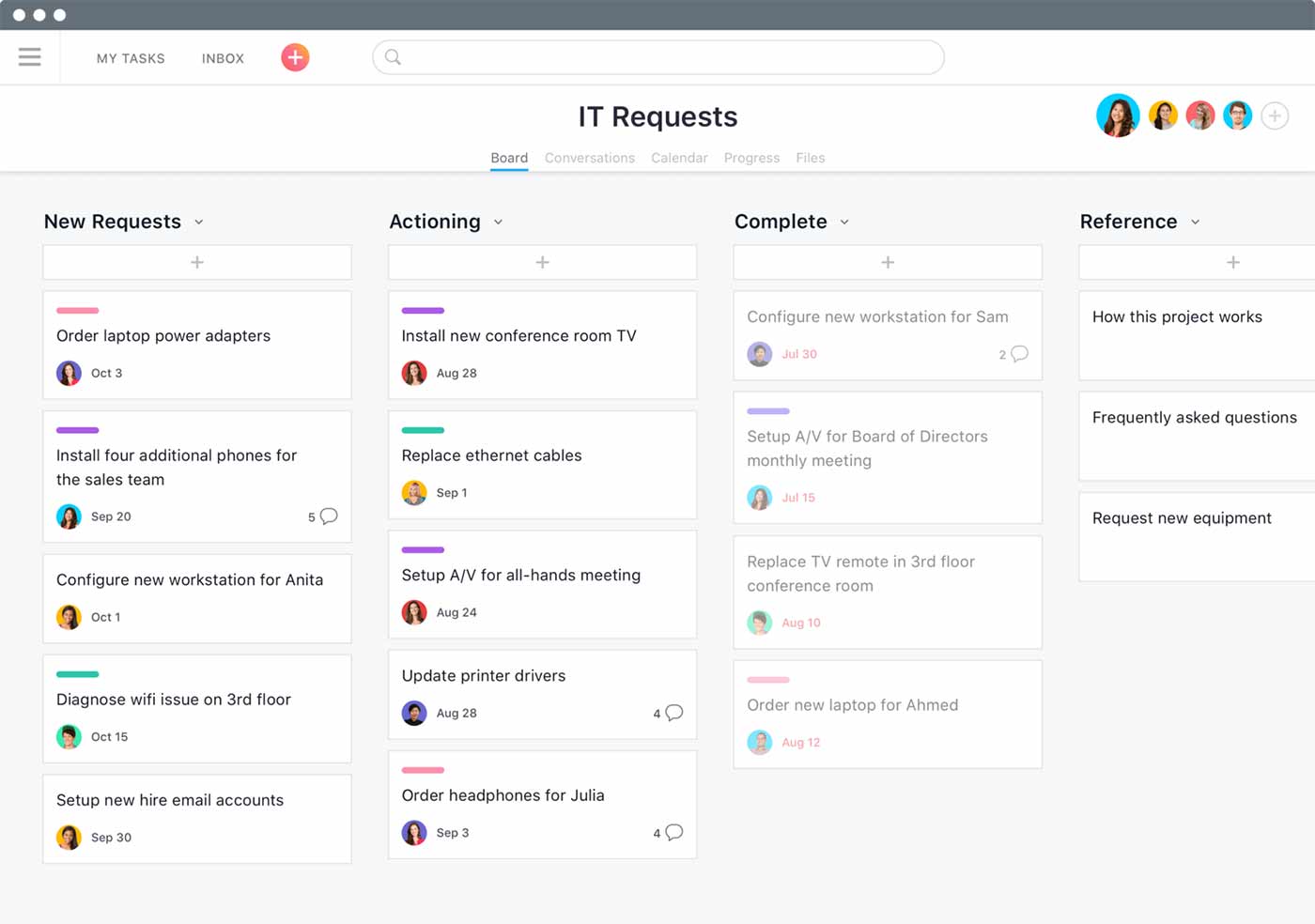
Pricing: Free, advanced features starting from $10.99/user/month
Rating on Capterra: 4.5/5
Asana is one of those tools that just works. It keeps things simple, helping teams stay on top of tasks, deadlines, and projects without getting bogged down in overly complex features. You can create and assign tasks, set due dates, and track progress using different views like lists, Kanban boards, and calendars. The interface is clean and easy to navigate, so teams can get started quickly without needing a manual.
The free plan is surprisingly generous, allowing up to 15 users with unlimited tasks, projects, and messages. While it covers the basics well, features like Gantt charts, workload tracking, and advanced reporting are locked behind the paid plans. That said, it still includes essential automation tools, task dependencies, and integrations with apps like Slack and Google Drive, making it a solid option for most teams.
If you're part of a small team, a student group, or a startup looking for a reliable, easy-to-use project management tool, Asana is a great pick. It may not have every advanced feature, but it’s more than enough to keep projects moving.
Looking for more tools similar to Asana? Check out this list of Asana alternatives.
What users say about Asana:
"Asana was free to teams under 15 which allowed us to use it while growing without a costly overhead. It has been a life saver and honestly I could not manage my team without it."
6. Todoist
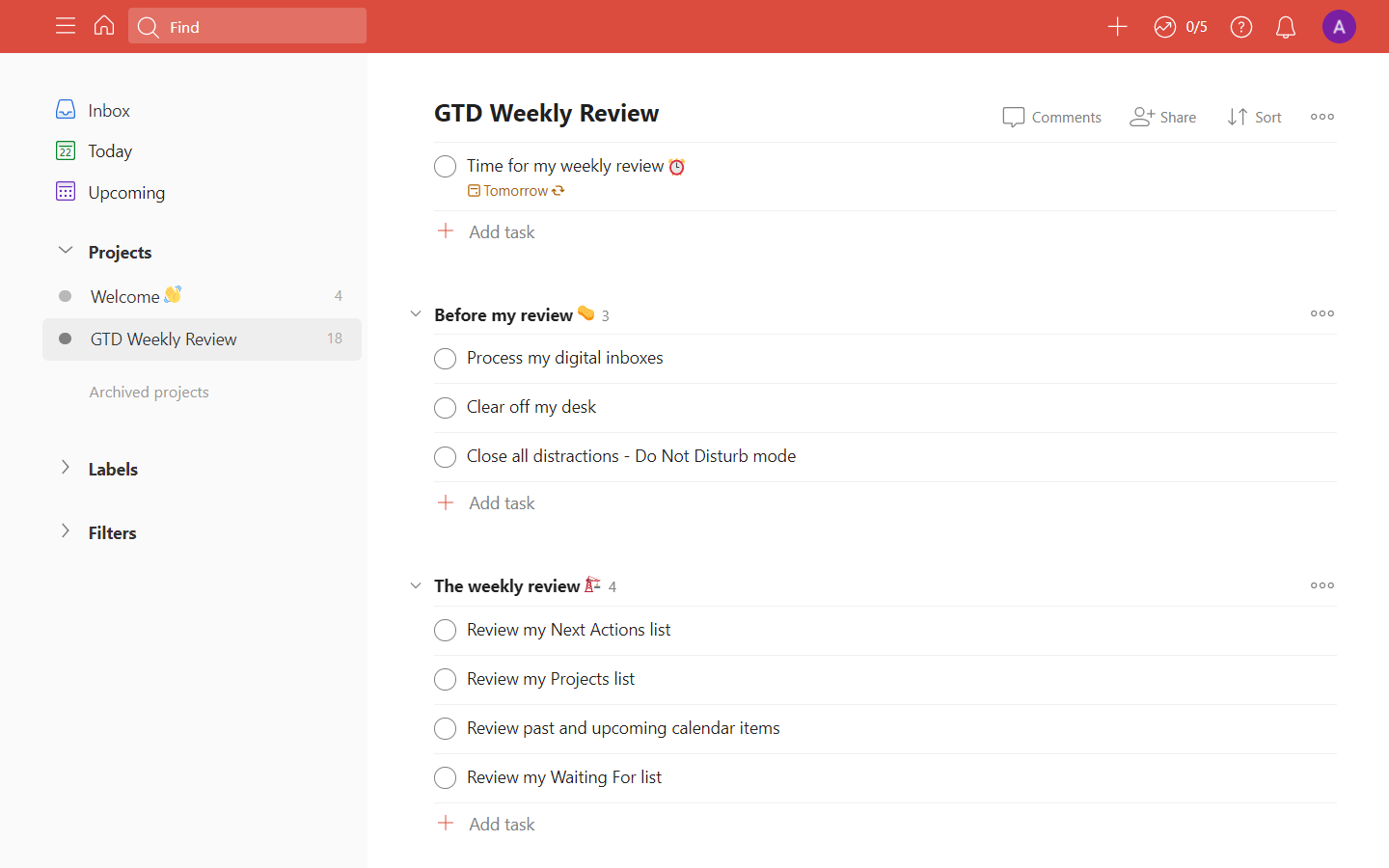
Pricing: Free, advanced features starting from $4/user/month
Rating on Capterra: 4.6/5
Todoist is a lightweight, no-nonsense free project management tool built for individuals and small teams who want to stay organized without the complexity of enterprise-grade software. It focuses on simplicity—letting users create tasks, group them into projects, and set priorities with due dates and labels. Its interface is clean and distraction-free, making it an easy choice for anyone who just needs to get things done.
The free version covers the basics well, allowing users to manage up to five active projects, create recurring tasks, and collaborate on shared lists. It integrates with apps like Google Calendar, Slack, and Dropbox, making it easier to sync with other workflows. While it doesn't come with extensive reporting tools or advanced project tracking features, it does provide productivity analytics to help users track progress over time.
Todoist isn’t for teams needing detailed project planning, Gantt charts, or Agile workflows, but it’s great for freelancers, students, and small teams who want a simple, effective way to manage tasks without unnecessary complexity. If you’re looking for a free tool that keeps you focused on what matters, it’s worth a try.
Looking for more tools similar to Todoist? Check out this list of Todoist alternatives.
What users say about Todoist:
"It has transformed my productivity by providing a centralized system for managing my tasks and projects. It has helped me stay on top of deadlines, reduce stress, and achieve my goals more effectively. Todoist offers a robust free plan, but some advanced features, like reminders and labels, are locked behind the premium subscription."
7. Basecamp
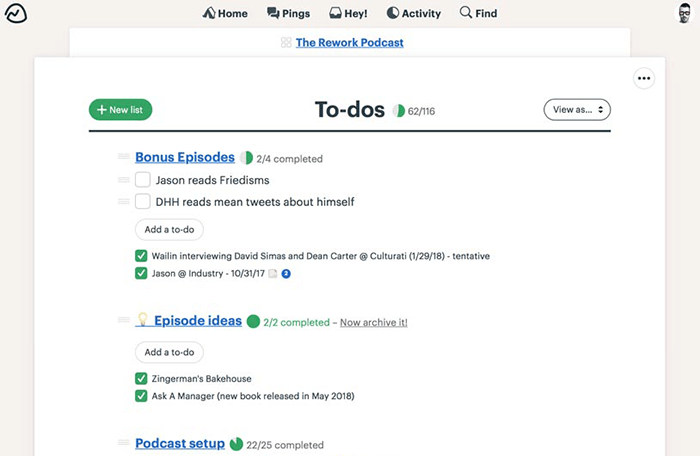
Pricing: $15/user/month or $299/month for unlimited users
Rating on Capterra: 4.3/5
Basecamp has been around for a long time, and it sticks to what it does best—keeping teams organized without overcomplicating things. Unlike traditional project management tools stuffed with complex features, Basecamp focuses on communication. It rolls to-do lists, message boards, file sharing, and scheduling into one clean, easy-to-use interface. If your team thrives on collaboration rather than rigid workflows, this might be the tool for you.
That said, the free version—Basecamp Personal—is pretty bare-bones. You get one project and 1GB of storage. That’s fine for small teams, freelancers, or personal projects, but if you need more, you’ll hit its limits fast. Still, it comes with essentials like task lists, group chat, and a shared calendar, making it a decent option for lightweight project management.
If you need things like task dependencies, Gantt charts, or workflow automation, Basecamp isn’t the answer. But for teams that just want a central place to communicate, share files, and stay on the same page without getting lost in project management jargon, it’s a refreshingly simple choice.
Looking for more tools similar to Basecamp? Check out this list of Basecamp competitors.
What users say about Basecamp:
"It was free and was a great project management tool for the stage of our company at the time."
8. MeisterTask
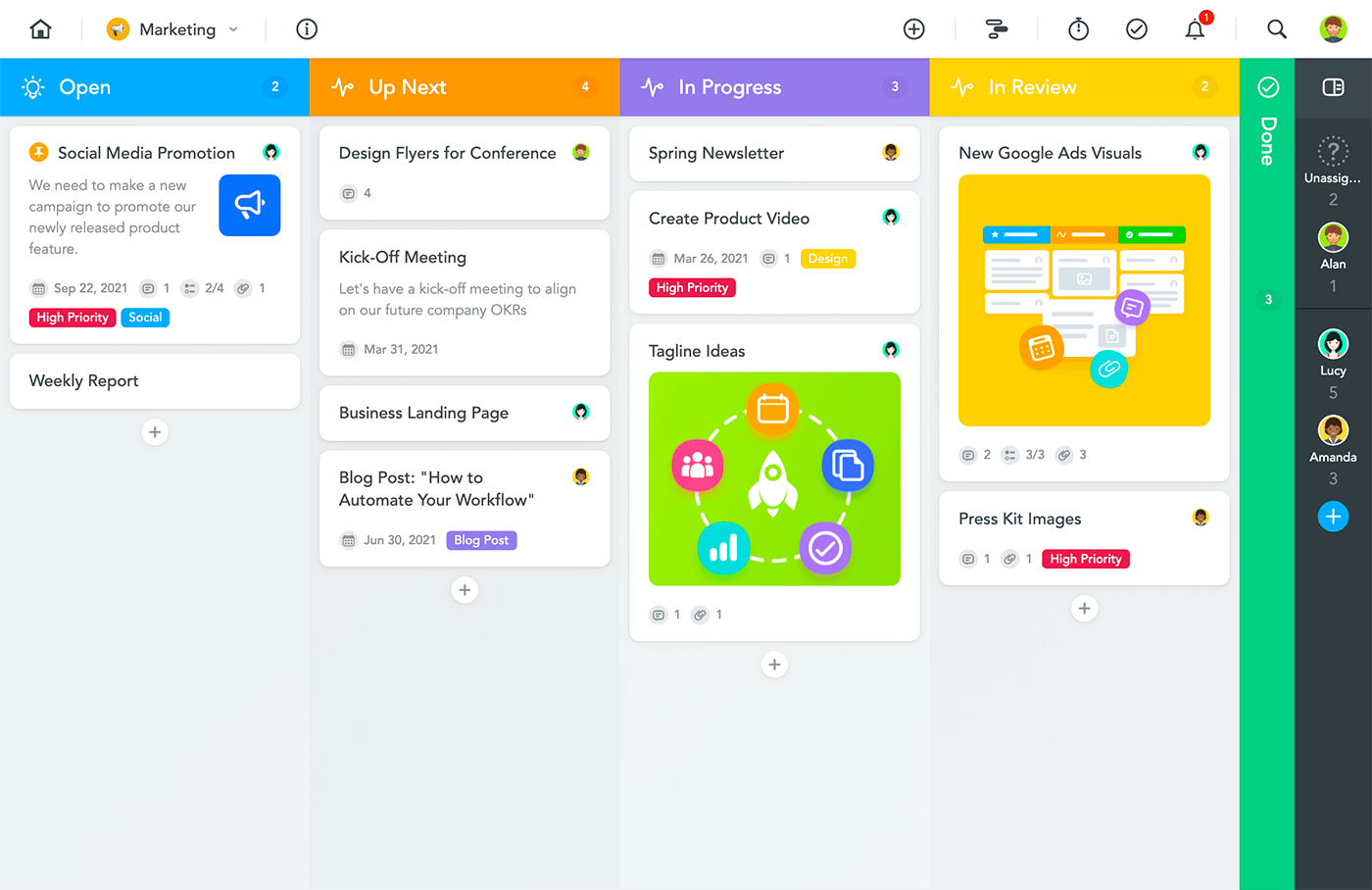
Pricing: Free, advanced features starting from $8.25/user/month
Rating on Capterra: 4.7/5
MeisterTask is a visually appealing and user-friendly free PM software that operates on a Kanban-based system. It provides a sleek, modern interface that makes task management feel intuitive and engaging. Teams can create tasks, assign them to team members, add due dates, and track progress using customizable boards, making it particularly useful for Agile project management.
The free plan includes unlimited users, tasks, and projects, but it limits access to certain premium features such as workflow automation and advanced integrations. Users can still take advantage of essential tools like task relationships, time tracking, and file attachments. The software also integrates with other tools such as Slack, Google Drive, and Dropbox, ensuring smooth collaboration.
The free version of MeisterTask is somewhat limited in terms of automation and reporting, but its visually appealing design and ease of use make it an excellent choice for small teams, freelancers, and individuals looking for a simple yet effective free project management software solution.
What users say about MeisterTask:
"MeisterTask Keeps our non-profit task management on track. We use the free version and it is working for us at the moment. This was really the driving factor that got us started with MeisterTask."
9. Zoho Projects
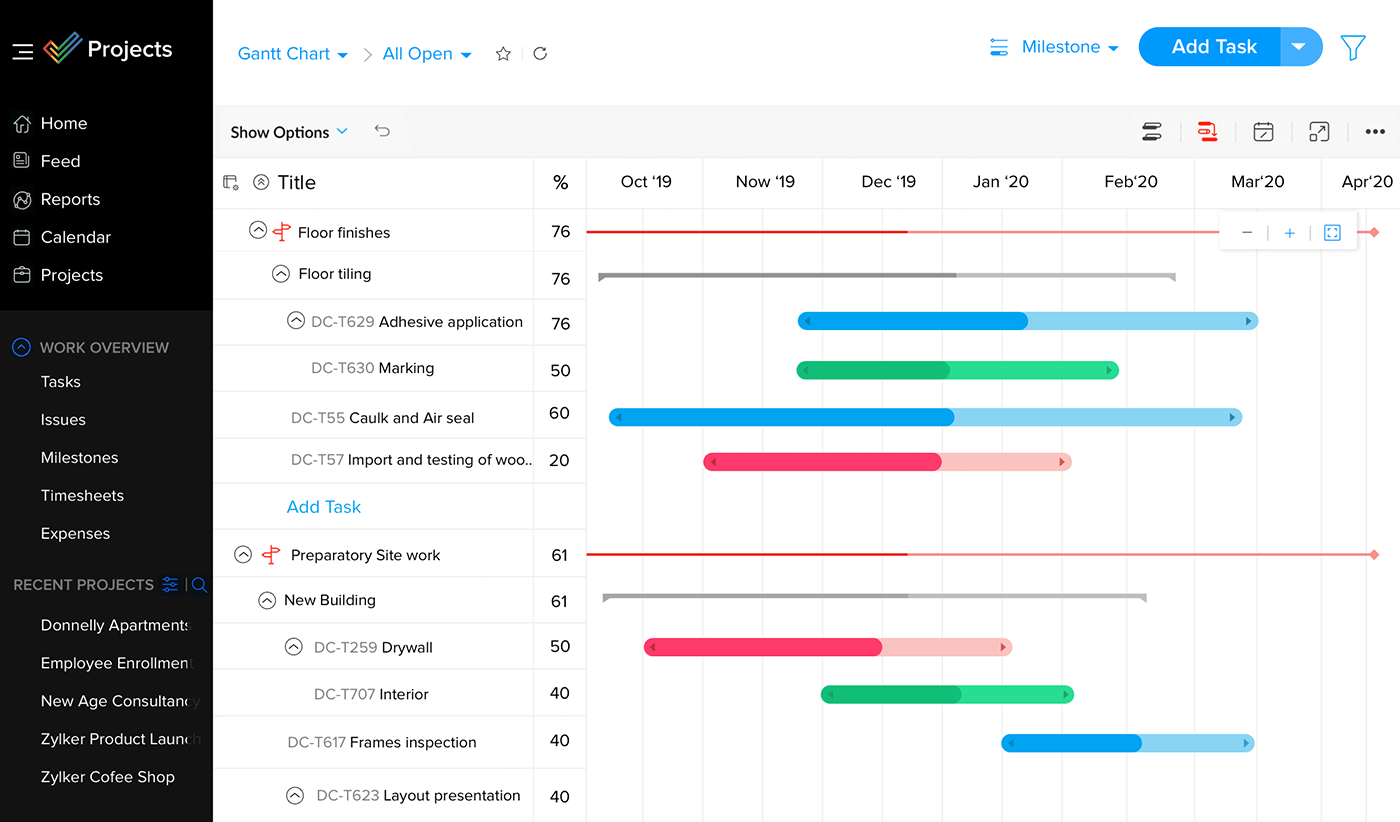
Pricing: Free, advanced features starting from $5/user/month
Rating on Capterra: 4.5/5
Zoho Projects is a feature-rich free Gantt project management software that includes powerful tools such as Gantt charts, task automation, and time tracking. It allows teams to break down projects into milestones, tasks, and subtasks while enabling collaboration through file sharing and real-time discussions. Its integration with other Zoho apps and third-party services makes it a versatile option for teams looking to enhance their workflows.
The free plan supports up to three users and two projects, with 10MB of file storage. While this may be limiting for larger teams, it’s a great entry point for small businesses, startups, or freelancers looking to explore project management solutions without committing to a paid plan. Task dependencies and Gantt charts are available even in the free version, making Zoho Projects stand out among free project management software.
Although the free plan has some restrictions, Zoho Projects remains a powerful tool for those needing structured project management. If your team requires scalability and more automation features, upgrading to a paid plan may be necessary, but the free version provides an excellent starting point.
What users say about Zoho Projects:
"I have tried other similar products: MS Project (lack of collaboration), Basecamp (too expensive), and have found that Zoho offers all the functionality I need."
10. Taiga
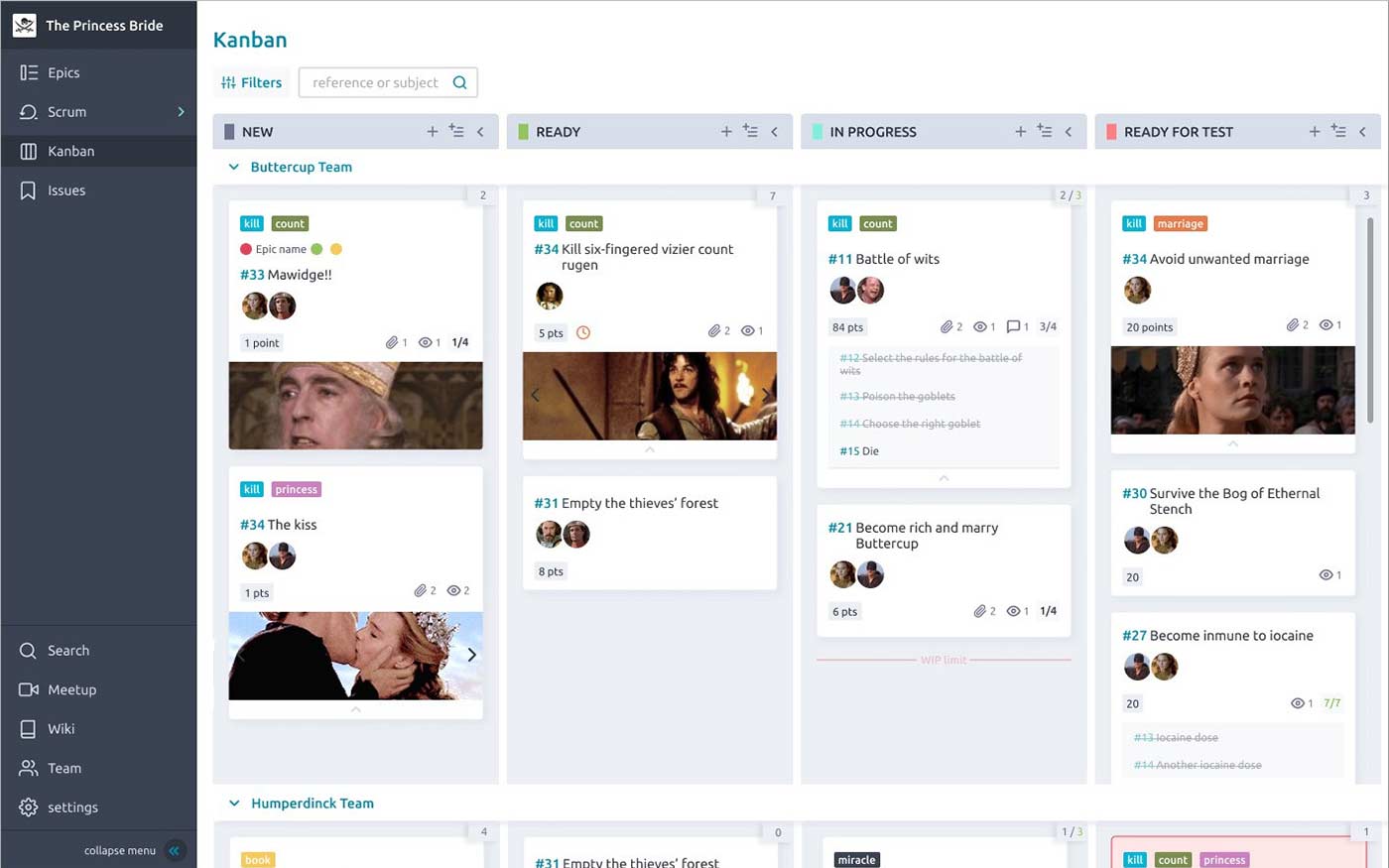
Pricing: Free, advanced features starting from $5/user/month
Rating on Capterra: 4.3/5
Taiga is a robust free open-source project management software designed for Agile teams. It supports both Scrum and Kanban methodologies, making it a great option for developers, product managers, and teams working with iterative workflows. The platform includes backlog management, sprint planning, task tracking, and burndown charts, providing teams with a comprehensive Agile project management experience.
The free cloud-based version of Taiga allows for one private project with up to three users, while the open-source version can be self-hosted for unlimited customization and user control. Taiga’s integrations with tools like GitHub, GitLab, and Slack make it particularly useful for software development teams who need a collaborative project management system tailored to Agile processes.
Although Taiga may not be the best choice for teams needing traditional project tracking features like Gantt charts, its deep focus on Agile methodologies makes it an excellent free agile project management software solution. Teams looking for an open-source option with full control over their workflows will find Taiga to be a compelling choice.
What users say about Taiga:
"Our favorite for project management. Taiga is free, you can deploy it to your own servers. It's easy to use, you can customize Taiga easily. It's getting active development, and developers keep adding more and more features on every release."
Free project management software FAQ
What is the best free construction project management software?
Construction projects often require specialized tools to manage budgeting, contractor coordination, and job site activities. Industry-standard options like Buildertrend and Procore are commonly used but do not offer free plans. These tools are designed specifically for construction teams, providing advanced features such as blueprint management, cost tracking, and field reporting.
For teams looking for a free alternative, tools like Zoho Projects and Trello offer general-purpose project management that can be adapted for construction projects. While these free tools won’t fully replace dedicated construction project management software, they can work well for small teams, independent contractors, and firms that only need basic task organization without the cost of specialized software.
What is the best free project management software for students?
Trello, Todoist, and Workflowy are great options for students. Trello's Kanban-style boards help track assignments visually, making it easy to see project progress at a glance. Todoist provides a structured task management system with due dates and priority levels, helping students stay on top of assignments. Workflowy is excellent for outlining research and brainstorming ideas, offering a simple and flexible way to structure coursework and notes. All three offer free plans that work well for academic use.
What is the best free IT project management software?
Jira is the best free tool for IT teams using Agile methodologies, offering Scrum and Kanban boards, backlog management, and integration with GitHub and Bitbucket. OpenProject is another strong contender, providing free self-hosted project tracking with Gantt charts and time tracking.
What is the best free project management software with Gantt charts?
Zoho Projects, and GanttProject provide free Gantt chart capabilities. Zoho Projects includes task dependencies and timeline visualization in its free plan, but it's limited to three users. ClickUp offers Gantt charts along with additional views like lists and Kanban. For those looking for a completely free open-source option, GanttProject allows users to create Gantt charts and export project plans without any paid restrictions.
What is the best free project management software for Mac?
Wrike and Zoho Projects provide free Gantt chart capabilities. Zoho Projects includes task dependencies and timeline visualization in its free plan, but it's limited to three users. Wrike offers a more structured workflow with built-in Gantt charts and project tracking, making it a solid option for teams that need more robust scheduling tools. For those looking for a completely free open-source option, GanttProject allows users to create Gantt charts and export project plans without any paid restrictions.
What is the best free project management software for Mac?
Most cloud-based project management tools work seamlessly on Mac, but Nuclino, Asana, and Trello have dedicated macOS apps with offline capabilities. Nuclino is ideal for teams looking for a lightweight, knowledge-driven workspace with integrated task management. Asana provides structured task tracking and workflow automation, while Trello’s Kanban boards make project organization straightforward. All three offer free plans that function well on Apple devices.
What is the best free project management software for nonprofits?
Asana and Trello provide free project management software for nonprofits. Asana’s free plan allows up to 15 users, making it useful for small teams managing projects and tasks collaboratively. Trello’s visual Kanban boards simplify project tracking, helping teams organize work efficiently.
For nonprofits that need more advanced features, both Asana and Trello offer significant discounts on their paid plans. Trello provides a 75% discount for nonprofit organizations, making its premium features much more accessible. Asana offers a 50% discount for nonprofits, helping them unlock additional automation and reporting tools to streamline their work. These discounts make Asana and Trello strong choices for nonprofit teams looking for budget-friendly project management solutions.
What is the best free open-source project management software?
Taiga, OpenProject, and Redmine are strong open-source options. Taiga is well-suited for Agile teams with its Scrum and Kanban features. OpenProject provides a broader range of tools, including Gantt charts, issue tracking, and budgeting. Redmine is highly customizable and supports plugins for additional functionality. These tools are ideal for teams that prefer self-hosted project management solutions.
Find the best free project management tool for you
Choosing the best free project management software comes down to what actually works for your team. You might need a simple Kanban board, a fully-featured Agile tool, or just a way to keep track of deadlines without a mess of spreadsheets.
The tools on this list all have solid free plans, but they’re not one-size-fits-all. The best way to find out? Try a couple, see which one feels right, and stick with what makes your workflow smoother—not more complicated.
Ready to get started?
