Best Game Development Software in 2026
Pick the best tools to bring your next game idea to life.
The field of game development is becoming increasingly democratized. Merely a decade ago, getting into game development without advanced programming skills was an unattainable dream. AAA game studios ruled the industry and building a viable game without the backing — and funding — of an established publisher was simply not realistic.
The advent of affordable, accessible game development software has fundamentally shifted the balance of power and opened up the industry to anyone with a great idea for a game. Now, nearly anyone can simply pick a free no-code tool and put together a decent game.
As more and more tools enter the market every year, game developers often find themselves spoiled for choice. Yet with so many options to choose from, finding the best solution can be challenging. In this guide, we will go over the most popular game development software and help you pick the right tools for your next game project.
Best game development software
When many people hear the term "game development software", they tend to think of game engines. But game development is a highly complex and interdisciplinary process, and a game engine is just one of many tools a game developer or designer may need.
You will not find an all-in-one tool that does it all, and depending on the details of your project and your level of experience, a completely different set of game development software may be needed.
We won't be able to cover all available game development software in this article, but this hand-picked list should provide a good overview of the most popular solutions.
Best game planning & documentation tools

Planning and documentation may not be the "sexiest" parts of game development, but they are as relevant to the success of your game as a clean and consistent codebase.
A combination of Google Docs and Sheets may be enough if your game development project is simple and small in scope. More complex projects, however, require a more sophisticated project management and documentation tool, such as Nuclino.
Nuclino is an ultra-lightweight and fast tool for collaborative game design documentation, worldbuilding, and game development planning. It can be a great tool for tracking your entire game design process, organizing your game assets, and managing your game design document (GDD) all in one place.
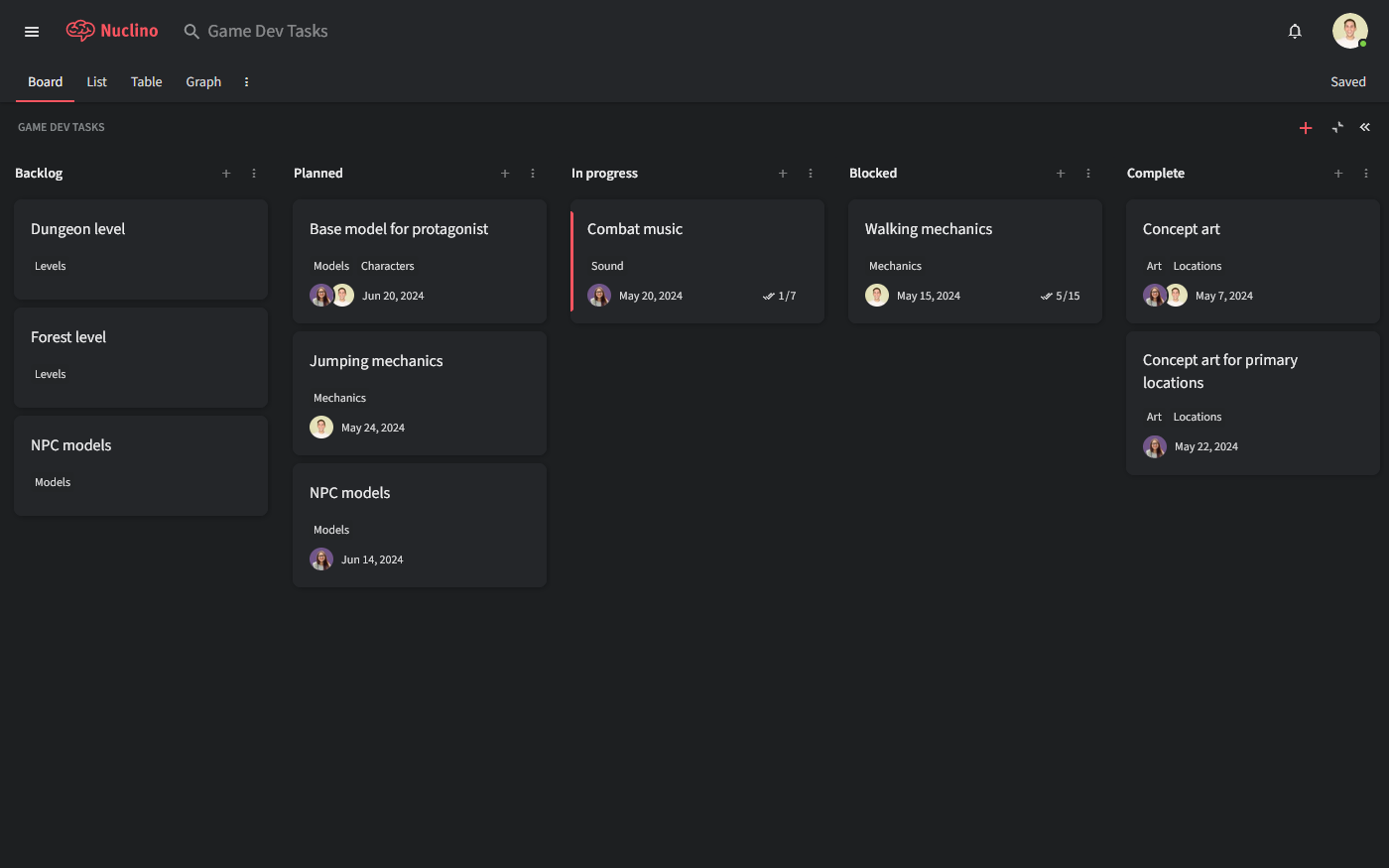
A unique feature of Nuclino is how it brings together structured project management and long-form content. You can create real-time collaborative documents and organize them in a variety of visual ways — the nested list view is great for collaborating on your game design documentation, the Kanban board view is handy for sprint planning, the table view can be used to easily sort and filter long lists of game design assets, and the graph view can be used to highlight the links between different topics, levels, characters, and game assets like in a wiki.
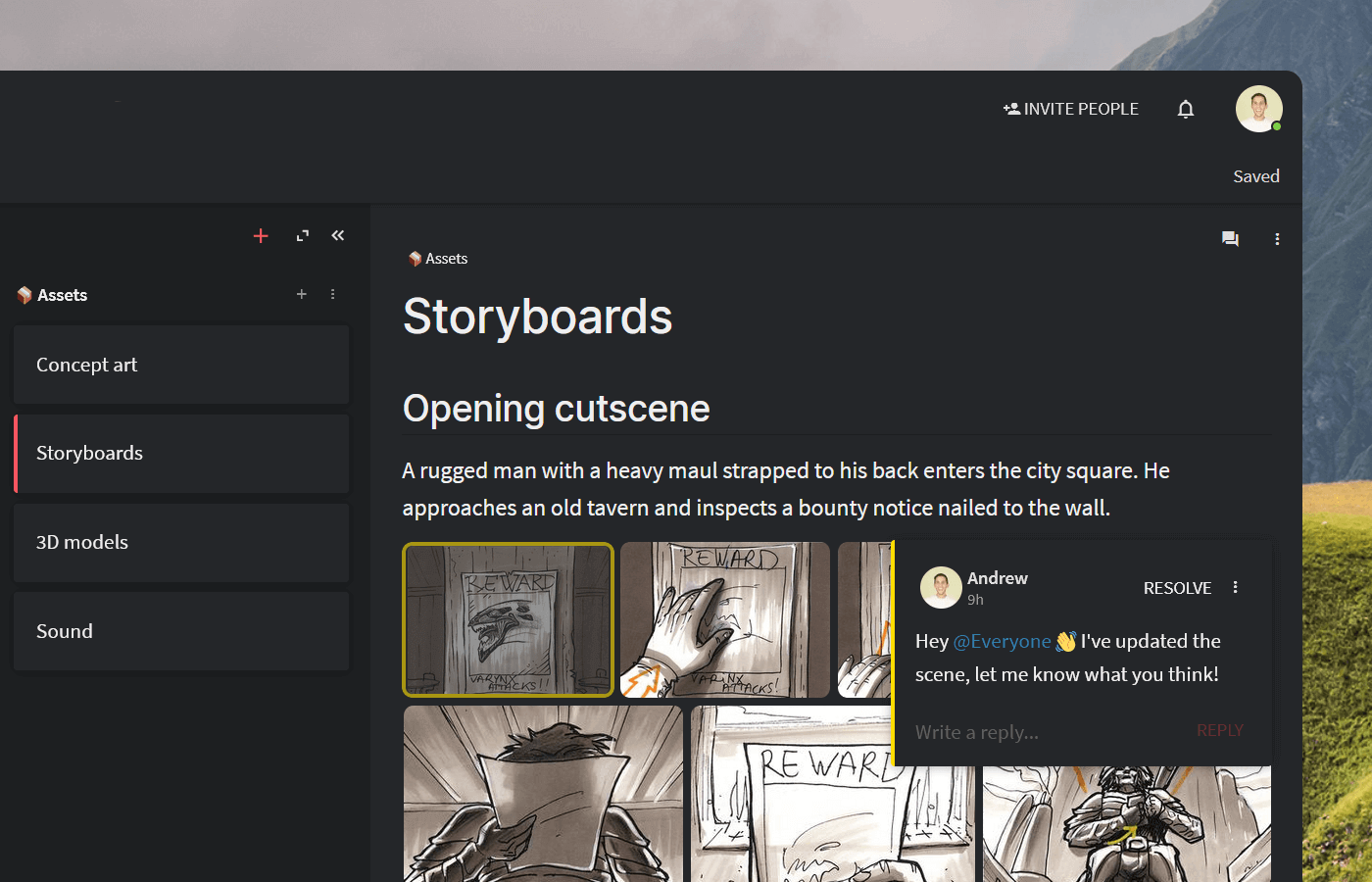
Visual collaboration is seamlessly built into Nuclino. You can add an infinite collaborative canvas anywhere and create diagrams and whiteboards directly within your design document, without switching tools.

You can use it to visualize your game's core gameplay loop, capture different mechanics and interaction flows, brainstrom ideas using sticky notes, organize concept art, and more.

You can connect Nuclino to a wide range of other tools, including Discord, Google Drive, Miro, and more, seamlessly integrating it into your game development process.
Nuclino also comes with an AI-powered assistant called Sidekick that can help game designers with various aspects of the writing process. With Sidekick, you can generate ideas for characters and plot points, instantly generate descriptions and dialogue, get suggestions for more concise or engaging language, and much more.
Sidekick also allows you to instantly generate unique concept art, storyboards, and other images in a variety of styles – 2D and 3D, abstract and photorealistic, detailed and simple.

Other planning and internal documentation tools you may want to evaluate include:
Trello — one of the oldest and simplest Kanban tools on the market
Confluence — a powerful software documentation tool for large game development projects
HacknPlan — a project management tool made specifically for game development
Basecamp (and Basecamp alternatives) — a general-purpose tool that brings together to-do lists, docs, files, and more
Best 2D game engines
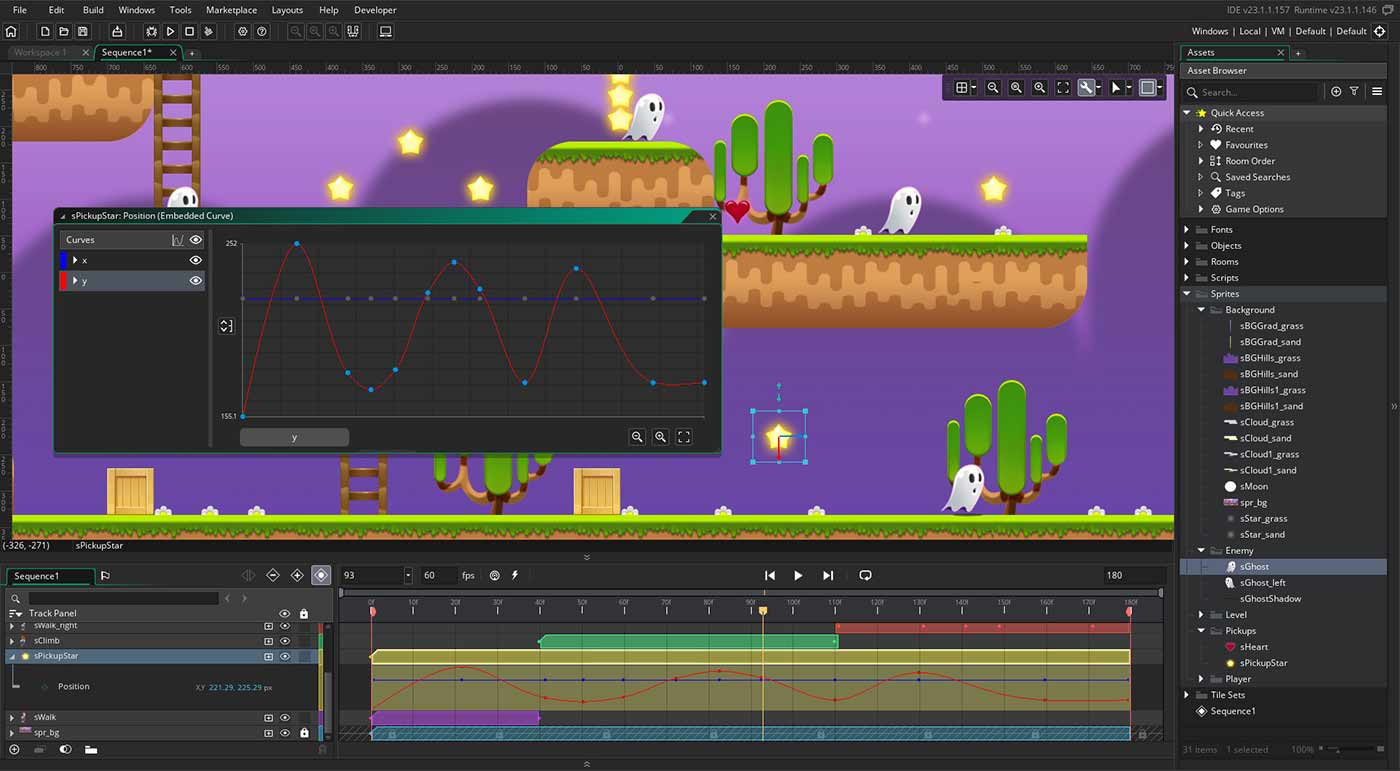
Selecting a game engine for your development project is one of the most important decisions you need to make. With over a hundred different available game engines to choose from, this is often not an easy decision.
For 2D games, one of the most popular game engines is GameMaker Studio 2. It provides a full-stack approach to game design, offering tools for programming, sound, logic, level design, and compilation.
It's also a great choice for novice game developers with limited programming skills. Its simple and intuitive visual scripting system allows you to select actions and events from their extensive built-in library to craft any game you desire. And if you do have some programming background, it will come in handy and enable you to implement further customizations.
If you are a more experienced game developer and are looking for a more advanced solution, you may also want to consider Unity. It's one of the most popular game engines for indie games with impressive 2D and 3D capabilities.
Unity has a steeper learning curve than GameMaker Studio, but its active community and wide selection of tutorials provide more than enough support to beginners.
Other 2D game engines you may want to consider include:
Construct 3 — 2D game engine for beginners
RPG Maker — a JRPG-style 2D game development software
GDevelop — a free, open-source, no-code 2D game engine
Best 3D game engines
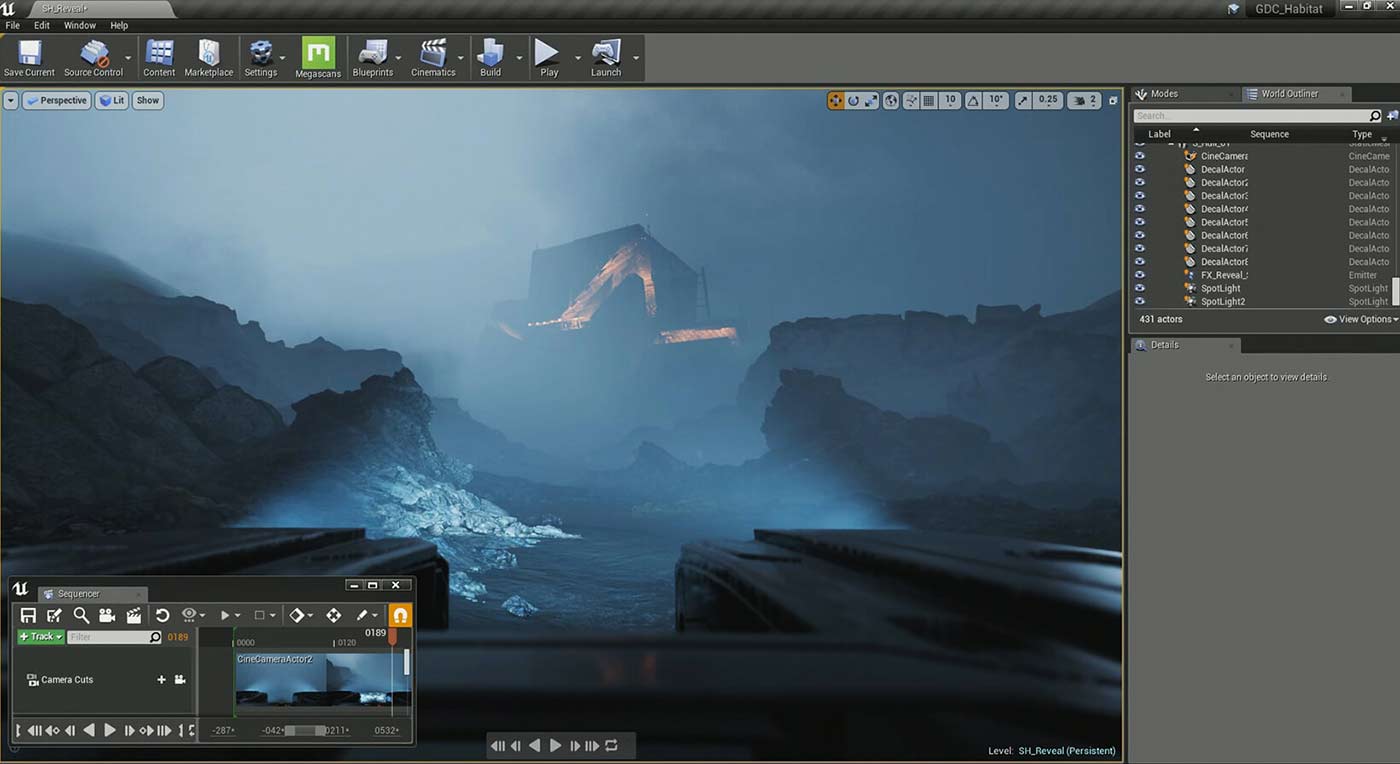
If you are looking for a game engine to help you develop your 3D game, you will find yourself with even more options to choose from. Two of the unquestionable market leaders in this space are Unreal Engine and Unity.
Unreal Engine is the enterprise game development software of choice for leading AAA game studios. It powers such iconic games as Unreal Tournament, BioShock, Dishonored, Borderlands, and Fortnite. This platform is packed with a variety of cutting-edge, advanced features and allows developers to render unbelievably realistic visuals. Not unexpectedly, it also has an exceptionally high learning curve and is best suited for experienced, professional game developers.
Unity, on the other hand, is more popular among indie game developers and smaller studios. It's immensely powerful and versatile and is particularly well-suited for mobile game development. Unity was used to build such popular games as Valheim, Among Us, Cities: Skylines, Escape From Tarcov, Assassin’s Creed: Identity, and more.
At the same time, there are dozens of other great but lesser-known 3D game development tools that are worth checking out:
CryEngine — a cutting-edge 3D game development platform
Godot — free and open-source 3D and 2D game engine
Buildbox — a no-code 2D and 3D game development software
Lumberyard — a freeware game engine developed by Amazon
Best 3D modeling tools
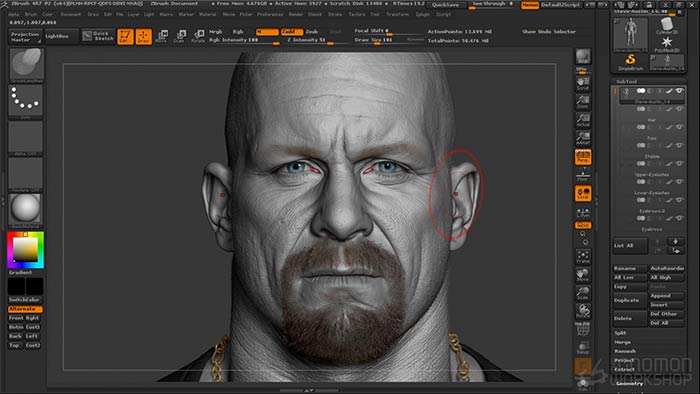
There is no simple answer to the question "What's the best 3D modeling software for game development?". The truth is, most professional game designers use a combination of different tools for modeling, sculpting, and texturing.
Quite commonly, game designers begin their work by sketching their concept art in a tool like Photoshop or Krita. They then use Maya, 3DS, or Blender to create a model. The next step is sculpting, which can be done in ZBrush. Finally, the 3D model will need to be retopologized, for which the designer will need to come back to Maya, 3DS, or Blender.
But if you are looking to reduce the number of tools and start simple, you may want to pick Blender. It offers the most complete toolset for 3D art and supports the entirety of the 3D pipeline, including modeling, animation, rendering, compositing, and motion tracking. It's also open-source and completely free.
Best audio editing software

Audio is a vital component of any game, though its value is often underestimated. While mechanics and graphics are important, music and sound effects can have a tremendous impact on how immersive your game will be.
While many game engines have built-in audio tools that can suffice for certain simpler games, in terms of audio quality and ease of implementation, a dedicated tool is almost always better.
There are several great DAWs (Digital Audio Workspaces), designed specifically for game development. One of the most advanced tools is FMOD. It's an end-to-end solution for adding adaptive audio to any game. FMOD is ready to use with Unity and UE4 and can be easily integrated with other engines using its comprehensive API. It's free for developers with less than $200k revenue per year.
Another option you may want to consider is Wwise. While it's less user-friendly than FMOD, it's significantly more powerful.
Choosing the right game development software
There is no one-size-fits-all when it comes to game development software. You would need an entirely different set of tools depending on whether you're exploring how to make a clicker game, an open-world action RPG, a turn-based strategy game, or a first-person shooter.
Your decision needs to be influenced by many factors, such as:
The type of game you are building
The scope of your development project
The level of your programming and design skills
Your overall experience in game development
The size of your team
Your budget
Fortunately, today, game developers have a wide variety of tools to choose from. Whether you are an experienced developer at a massive AAA studio, or a complete novice making your first game on a $0 budget — you will likely be able to find something that works for you.