Project Management Software for Game Development
Find the right tool to keep your game development project on track.
Looking for a project management tool for your next game development project? You've come to the right place.
Anyone with hands-on experience in the video game industry knows the simple fact: game development projects can be chaotic. Developing a new game from start to finish is usually a long process – depending on the game and the studio undertaking the project, it can take anything from a few weeks to over a decade. It can involve thousands of designers, artists, programmers, writers, and testers, or be carried out by a single indie developer wearing many hats.
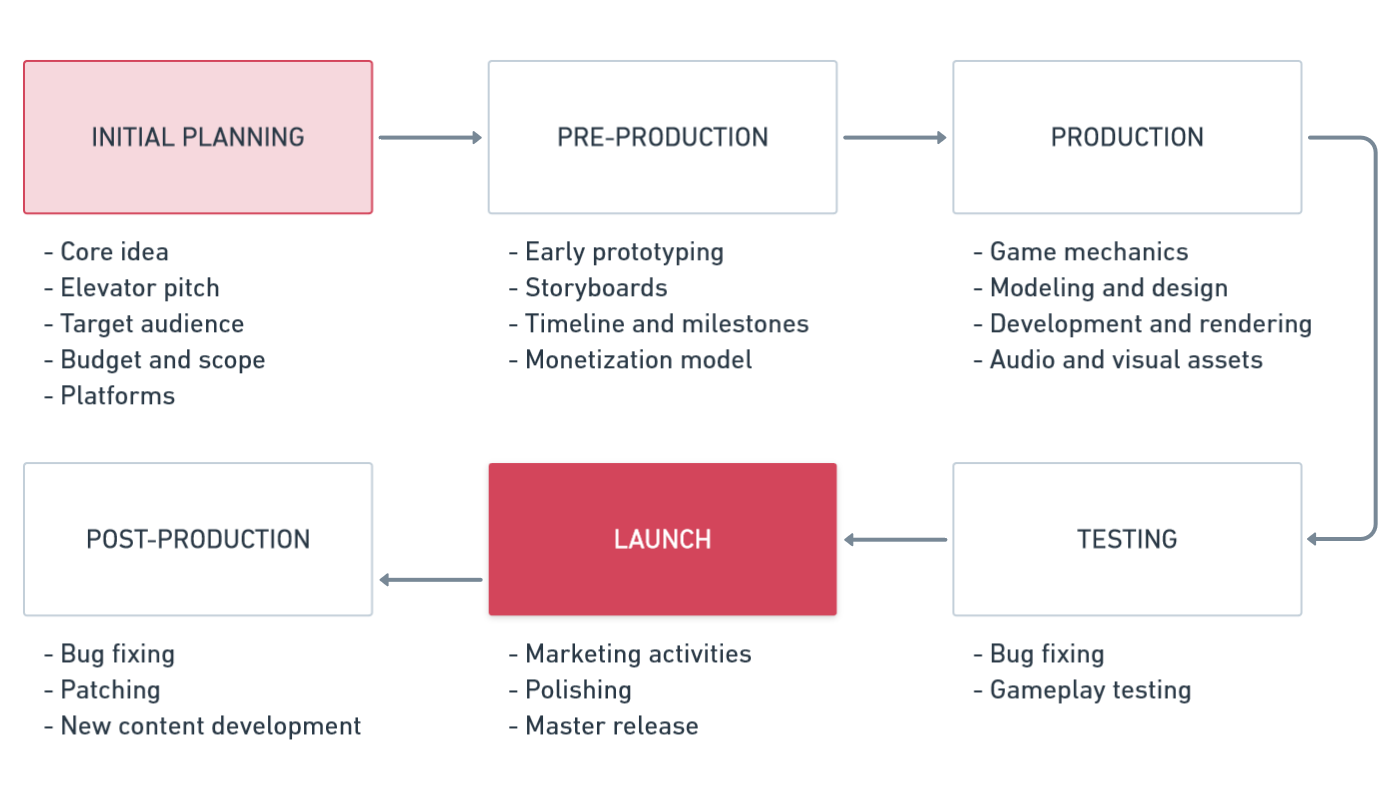
Stages of managing a game development project
Successfully managing a game development project involves coming up with the core game concept, determining the requirements of your game, creating a task backlog, putting together a production schedule, keeping track of various assets, such as storyboards and concept art – and much more. Without a centralized place to keep everything organized, your project can easily veer off course.
While no tool can magically safeguard you against production bottlenecks or impending deadlines, project management software can make the game development process much more structured.
Best project management software for game development
Every game development project is different and there is no one-size-fits-all tool.
AAA game studios and indie game developers have entirely different project management processes, workflows, and toolsets. Some even argue that meticulous project planning is for large studios and that small indie projects can be managed using a simple to-do list. In practice, this is rarely the case, and even solo developers can benefit from a dedicated project management tool.
We've put together a list of some of the most popular project management tools among game development teams of all sizes.
Nuclino – a unified workspace for game project management
Trello – a tried-and-true Kanban board
Jira – built by developers, for developers
HacknPlan – a game developer-oriented task manager
Codecks – project and community management in one
1. Nuclino

Pricing: Free, advanced features starting from $6/user/month
Rating on Capterra: 4.7/5
A great solution for managing your game development projects is Nuclino. It's a unified workspace for collaborative game design documentation, worldbuilding, project management, and issue tracking.
Nuclino allows you to create long-form documents and organize them in several visual ways. The nested list view is handy for organizing and collaborating on your game design documentation. The Kanban board view is great for prioritizing features and planning sprints. The table view can be used to easily sort and filter long lists of game design assets. The graph allows you to visualize the links between different topics, levels, characters, and game assets like in a wiki.

Nuclino items can contain a variety of content, including text, videos, images, files, task lists with due dates and reminders, tables, code blocks, interactive embeds, and more. This allows you to document, share, and collaborate on anything, from game proposals and storyboards to character profiles and concept art. Internal links can be used to easily link related documents and topics together.
All that content can be collaborated on in real time, with every change automatically saved in the version history. Comments and mentions can be used to communicate and exchange feedback asynchronously, preserving the context of every decision.
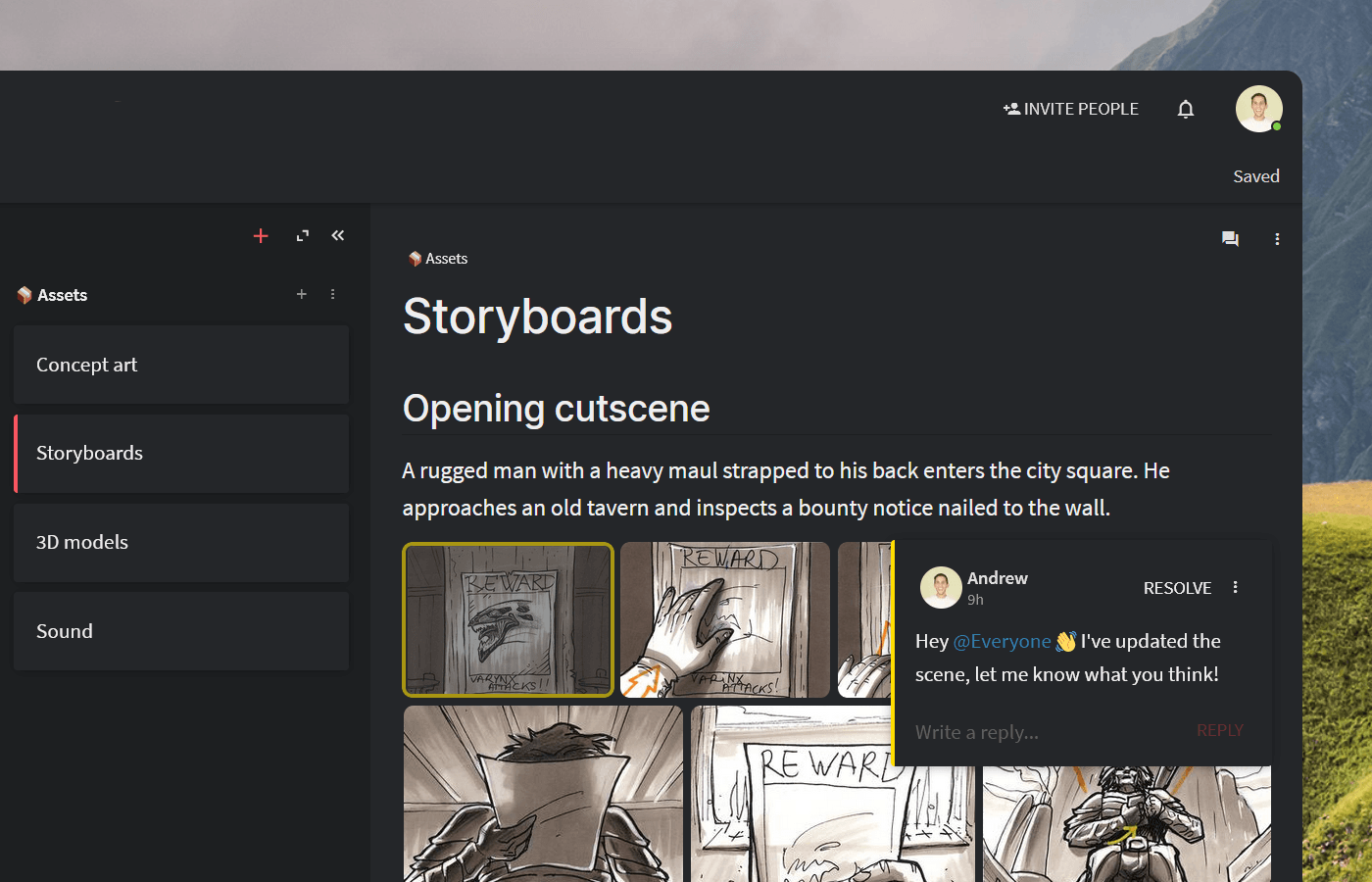
Visual collaboration is seamlessly built into Nuclino. You can add an infinite collaborative canvas anywhere and create diagrams and whiteboards directly within your design document, without switching tools.

You can use it to visualize your game's core gameplay loop, capture different mechanics and interaction flows, brainstrom ideas using sticky notes, organize concept art, and more.

You can connect Nuclino to a wide range of other tools, including Discord, Google Drive, Miro, and more, seamlessly integrating it into your game project management process.
What users say about Nuclino:
"Designing a game requires a huge number of complex, inter-related documents. Game engines, code, tools, processes, character designs, market research, background research, customers, business models... Nuclino is saving us hours when it comes to ‘finding that one thing’ that you didn't need until now, be it a process, design sketch, or meeting notes."
— Matt Bond, Lead Game Designer at Psyon Games
2. Trello
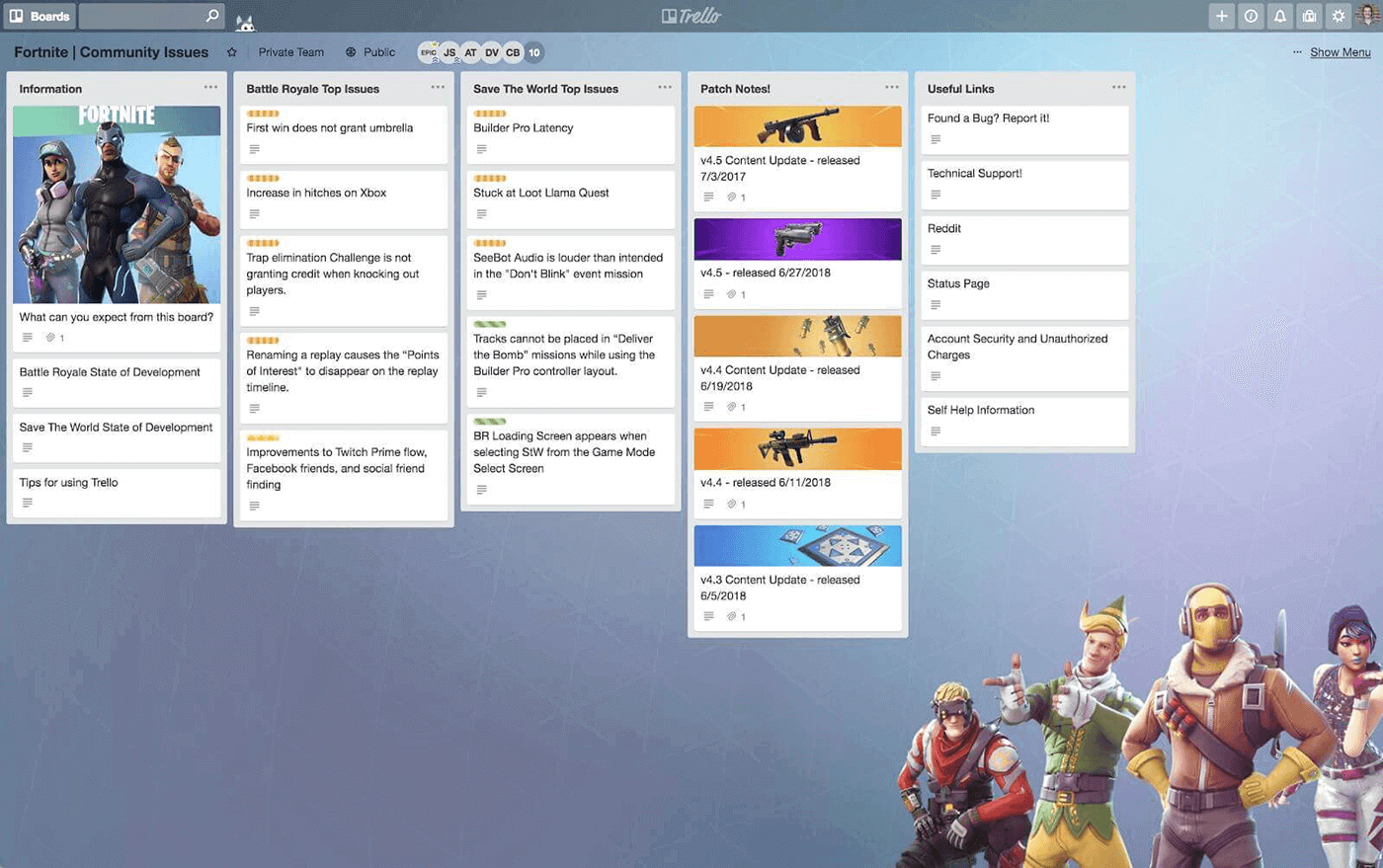
Pricing: Free, advanced features starting from $10/user/month
Rating on Capterra: 4.5/5
No list of project management tools would be complete without Trello. It's one of the most widely-used productivity tools in the world, with over 50 million users.
Trello is a great project management tool for any game development team that follows the Kanban-style workflow. Its main appeal is its simplicity. It's not as feature-packed as many other tools on this list, but it makes up for it by being quite user-friendly.
Trello is best-suited for smaller game development teams and those with limited experience with Agile project management.
Looking for more tools similar to Trello? Check out this list of Trello alternatives.
What users say about Trello:
"Trello has allowed me to organize and keep track of my team's game development project with ease using the Kanban project management methodology. If you're a small game development team, it is by far the best tool you could use to track your game projects."
3. Jira

Pricing: Free, advanced features starting from $7.50/user/month
Rating on Capterra: 4.4/5
If you're managing large-scale game development projects, Trello may not be enough to cover your needs. In that case, Jira may be a better fit. While both of these project management tools are owned by the same company (Atlassian), they are built with very different workflows in mind.
Jira is primarily designed for experienced software development teams looking to manage complex projects following the Agile methodology. It's packed with specialized features not found in many other project management tools – burn-down charts, sprint reports, velocity graphs, and more.
The feature set of Jira exceeds that of most of its competitors, but it's also what makes this tool so complex and challenging to adopt. While it can be a great fit for large, experienced game development teams, others may find the learning curve of Jira to be too steep.
Looking for more tools similar to Jira? Check out this list of Jira alternatives.
What users say about Jira:
"Jira is a great project management tool for medium to large game development projects. I really like the flexibility that Jira provides. We still use both Trello and Asana for other sub-teams but I would like to standardize on Jira over time."
4. HacknPlan
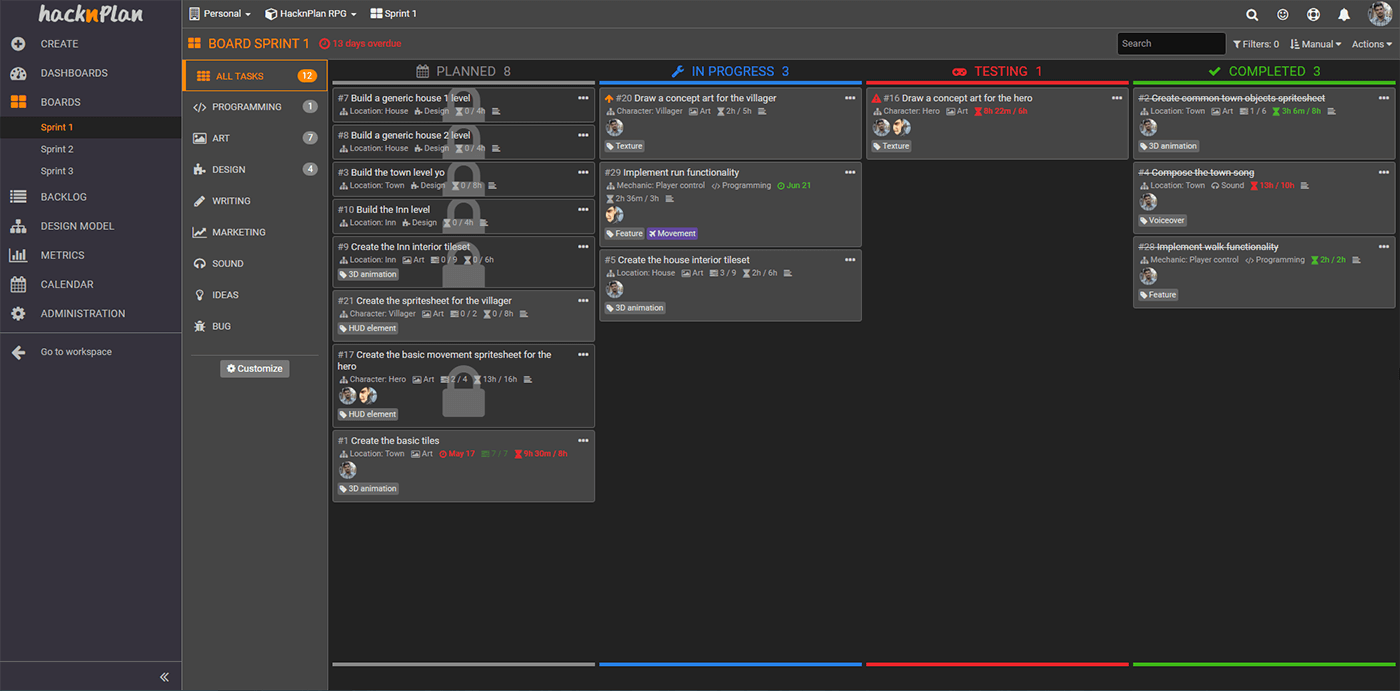
Pricing: $5/user/month
Rating on Capterra: 4.2/5
Game development is a very creative process where traditional rigid project management workflows and general-purpose tools may not always work. HacknPlan is one of the rare tools entirely optimized for game developers and their workflow.
HacknPlan allows you to track tasks, manage resources committed to each task, and create custom item types for specific game features and mechanics. Tasks can be grouped into milestones, with the Game Design Model giving you a high-level overview of your entire project.
HacknPlan is still somewhat rough around the edges in terms of design and performance, but the product is still in its infancy and is expected to continue improving.
What users say about HacknPlan:
"I was using Trello before but I was having issues organizing everything on a giant board. With HacknPlan I split the tasks up between the milestones but the Game Design Model keeps the bigger picture available. Overall, this tool has made me more productive and organized in my game projects."
5. Codecks

Pricing: $5/user/month
Rating on Capterra: No rating yet
Codecks is another creative project management tool aimed specifically at game developers. The design and layout of Codecks were largely inspired by collectible card games. You can create "card decks" for the different tasks that need to be accomplished, adding a playful element to your project management workflow.
A unique aspect of Codecks is how it incorporates community building into your game development process. It offers you tools to build and grow your Discord community, publish parts of your game project to the web, collect feedback, and involve your fans in your game development process.
Other great project management tools for game development projects
There are many other great tools that can help you manage your game development projects. This list is by no means exhaustive – the market for project management tools is remarkably crowded and competitive. Any attempt to rank them from best to worst would certainly be subjective. At the end of the day, the only way to know for sure if a project management tool is a good fit for you and your game dev team would be to test it out yourself.
Ready to get started?
