Game Planner Software: How to Plan a Game Development Project
Transform your game idea into a structured project plan.
Planning is perhaps one of the least "sexy" aspects of game development, but it's usually what makes the difference between a successful project and a failed one.
Whether you’ve just finished your last major game development project, or you are venturing out for the very first time, it's easy to get carried away when you get a great new idea for a game. You are excited and itching to start building right away. If you are a developer, you probably want to break open Unreal or Unity and start putting together a prototype. If you are a creative designer, you may already be thinking about concept art.
Some would also argue that meticulous planning is for AAA studios and that small indie projects can be managed using a simple to-do list. In practice, this is rarely the case.
Let's dive deeper into what it takes to plan a successful game development project and what tools can help you in that endeavor.
How to plan a game development project
Selecting the right game planner software
Whether you're working as part of a large interdisciplinary team or a solo game designer, you need a way to track your progress and organize your assets. Without an organized process, things will inevitably fall between the cracks, potentially derailing the entire development project.
There are many project management apps and documentation tools that can help you keep things on track. If your game development project is simple and small in scope, a combination of Google Docs and Sheets may suffice. More complex projects, however, require a more sophisticated set of tools.

A great solution for managing your game development project is Nuclino. It's a unified workspace for collaborative game design documentation, worldbuilding, and project planning.
Nuclino allows you to create long-form documents and organize them in a variety of visual ways. The nested list view is handy for organizing and collaborating on your game design documentation in real time. The Kanban board view is great for prioritizing features and planning sprints. The table view can be used to easily sort and filter long lists of game design assets. The mindmap-style graph allows you to visualize the links between different topics, levels, characters, and game assets like in a wiki.
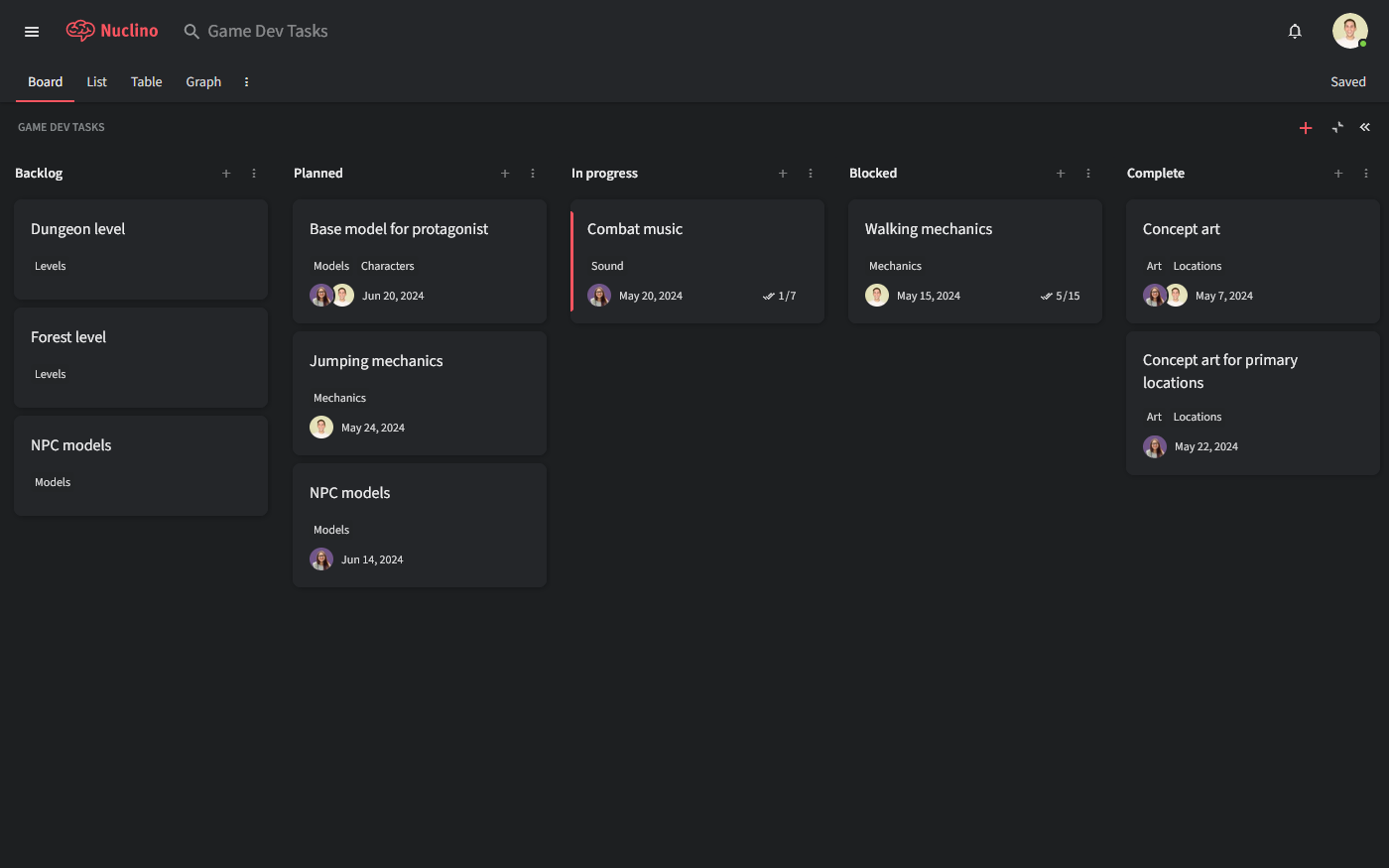
Nuclino items can contain a variety of content, including text, videos, images, files, tasks with due dates and reminders, tables, code blocks, interactive embeds, and more. This allows you to document, share, and collaborate on anything, from game proposals and storyboards to character profiles and concept art. Internal links can be used to easily link related documents and topics together.
All that content can be collaborated on in real time, with every change automatically saved in the version history. Comments and mentions can be used to communicate and exchange feedback asynchronously, preserving the context of every decision.
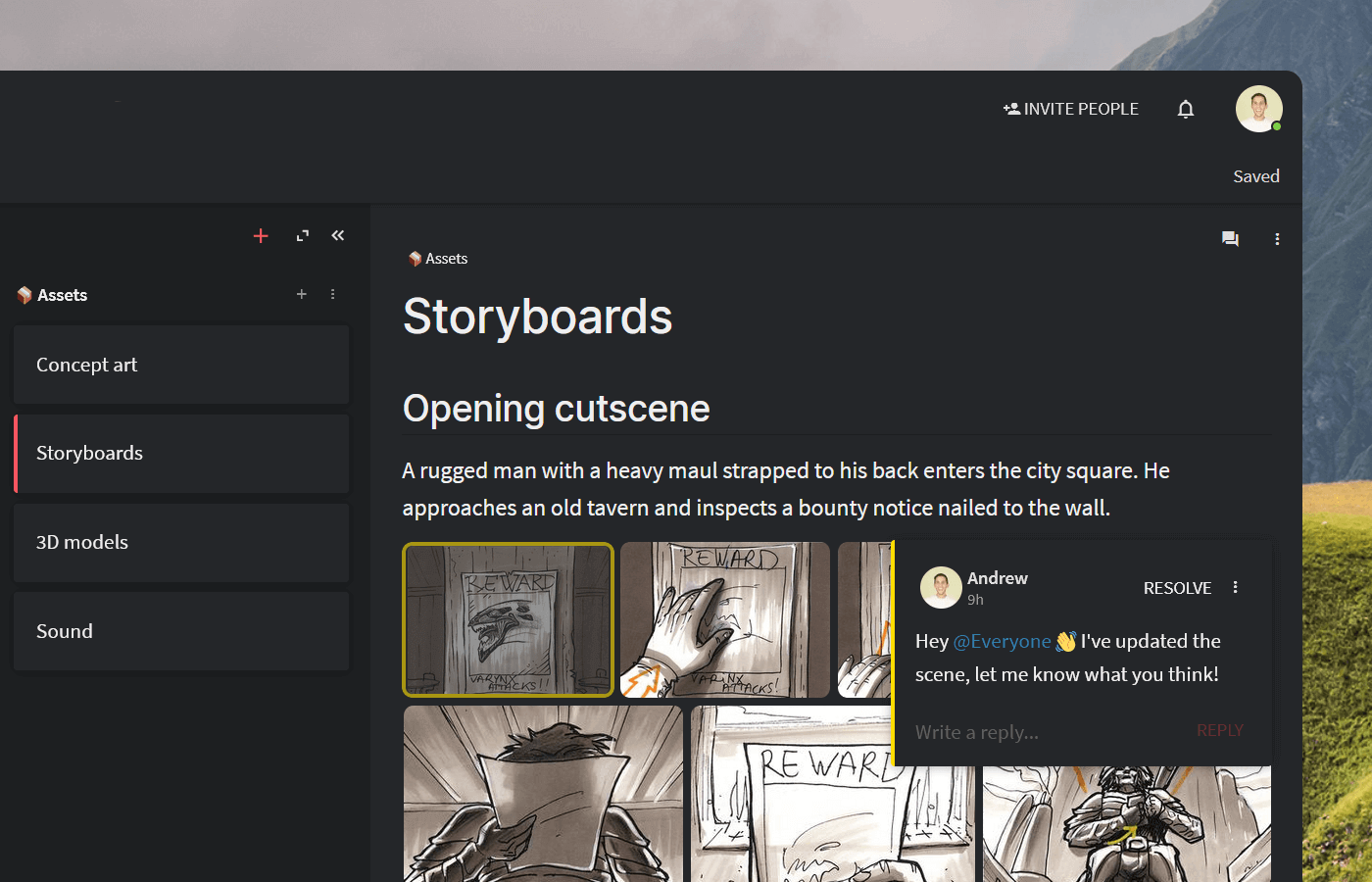
Visual collaboration is seamlessly built into Nuclino. You can add an infinite collaborative canvas anywhere and create diagrams and whiteboards directly within your design document, without switching tools.

You can use it to visualize your game's core gameplay loop, capture different mechanics and interaction flows, brainstrom ideas using sticky notes, organize concept art, and more.

Nuclino also comes with an AI-powered assistant called Sidekick that can help game designers with various aspects of the writing process. With Sidekick, you can generate ideas for characters and plot points, instantly generate descriptions and dialogue, get suggestions for more concise or engaging language, and much more.
Sidekick also allows you to instantly generate unique concept art, storyboards, and other images in a variety of styles – 2D and 3D, abstract and photorealistic, detailed and simple.

You can connect Nuclino to a wide range of other tools, including Discord, Google Drive, Miro, and more, seamlessly integrating it into your game planning process.
What users say about Nuclino:
"Designing a game requires a huge number of complex, inter-related documents. Game engines, code, tools, processes, character designs, market research, background research, customers, business models... Nuclino is saving us hours when it comes to ‘finding that one thing’ that you didn't need until now, be it a process, design sketch, or meeting notes."
— Matt Bond, Lead Game Designer at Psyon Games
Initial planning
Once you have picked your game planner software, it's time to dive into the actual planning.
Keep in mind, that whatever plan you come up with shouldn't be immediately set in stone. Game design is a highly fluid process, and your plan needs to reflect that. A game development plan tends to be a living document that changes as you identify new requirements or tasks, finish things early or late, and learn more about what you're building.

The first step of planning any game is to create a game design document, which will serve as a blueprint for your game throughout the development process.
Begin with the core game concept, answering the following questions:
What is the core idea behind the game? How can it be summarized in a compelling game pitch?
What type of video game is it? Will it be 2D or 3D?
What are some of the key features it must have?
Who are its characters? When and where does the story take place?
Who is our target audience?
Which platforms will be supported?
It may not always seem like it, but ideating and answering these basic questions is one of the hardest parts of the game development process. This information will serve as the backbone of your entire project.

Proofing your game concept
The next step is the proof of concept. At this stage, you need to determine whether the ideas you've generated are viable. In order to do that, answering the following questions can be helpful:
What is our budget? How much do we expect it to cost to develop this game?
Do we have the technological capabilities to build it?
Which gaming engine and other game development software will we use?
Who will be on our team? Who will be responsible for what?
What is our estimated development timeframe?
How will we monetize the game?
If you are a part of a big game development studio and are planning to build your game under the umbrella of a publisher, then thoroughly proofing your game concept becomes a vital step that needs to be completed early on. You will need to give your publisher a clear overview of what they can expect and get their approval.
On the other hand, if you are an indie game developer working without publisher oversight, you can usually afford more flexibility during this stage. A detailed proof of concept may still be required if you are relying on crowdfunding websites like Kickstarter.
Creating a task backlog
The next step is to determine the requirements of your game. Then, each requirement will need to be split into a list of supporting features. In turn, each feature will need to be further broken down into tasks for each department, including programming, art, animation, level design, sounds, and so on.
A good technique for capturing requirements from the perspective of the player is to write user stories. A user story usually takes the form of a short sentence, written in simple, informal language, for example:
As a player, I want to launch the main menu so that I can start a new game.
As a player, I want to change options so that I can tweak/update my play experience.
As a player, I want to save my progress so that I can pick up where I left off later.
Put together a production schedule
After you have listed all the tasks that need to be completed, you need to prioritize and assign them. The best place to get started is to create a high-level overview of the entire production schedule.
There are many great diagramming tools you can use to visualize your development timeline, such as Miro, LucidChart, Diagrams.net, Gliffy, and more. If you are using Nuclino as your game planner, you can easily embed an interactive preview of your roadmap directly into a page.

How you handle low-level task prioritization and scheduling depends on the size of your team as well as the specific methodology you prefer (Kanban, Agile, Waterfall, and so on). Whatever approach you choose, make sure to pay attention to task dependencies to avoid production bottlenecks.
Keep in mind that no matter how thorough your initial planning was, the scope and requirements of your game project can change many times over the course of the development process. Stay flexible and be prepared that the final product may look quite different from what you originally envisioned. Make sure your game development plan and game design document stay up-to-date and evolve together with your project.
Ready to get started?
