Confluence vs Asana
Learn more about your options and pick the best tool for your team.
Unsure whether your company should use Confluence or Asana? Or perhaps both? You've come to the right place.
Fundamentally, Confluence and Asana are designed to be complementary products rather than competitors. Confluence is a collaborative documentation tool that allows teams to create and edit documents, brainstorm ideas, and manage team knowledge. Asana, on the other hand, is primarily a project management platform that can be used to create tasks, assign them to team members, and track their progress. They can be integrated and used together, or they can be used separately.
In this article, we will take a closer look at both tools and examine their strengths and weaknesses to help you decide whether you need Confluence, Asana, or both.
Confluence and Asana compared
At their core, both Confluence and Asana are built to facilitate team collaboration, but that's where most of their similarities end. They are very different tools — Confluence helps teams manage and collaborate on long-form content, while Asana mostly deals with project management and task tracking.
Since these tools essentially solve different problems, there is no objective "winner" between the two of them. Depending on your needs and requirements, one of them may be a much better fit for your team than the other — or you may decide to boost your productivity by using both of them.
Let's dive deeper into what Confluence and Asana have to offer and also have a look at other alternatives you may want to consider.
Confluence

Pricing: Free, advanced features starting from $5/user/month
Rating on Capterra: 4.4/5
Initially released in 2004, Confluence was designed to serve as an enterprise-grade documentation platform and a knowledge management system. However, over time, it has transformed into a versatile collaboration platform that can support a variety of use cases. With Confluence, teams can set up their private wiki or internal knowledge base, create an employee handbook, collaborate on documents, take meeting minutes, and more.
While Confluence does have some limited task management capabilities, it's primarily focused on collaboration around long-form content. Smaller teams may be able to use Confluence for both project documentation and project management, with no need for a dedicated project management tool like Asana. However, Asana provides a comprehensive set of specialized project management features, including timelines, roadmaps, and Kanban boards, making it a superior solution for teams that require advanced project management tools.
What users say about Confluence:
"Confluence is an extremely flexible tool that can serve multiple purposes, such as document creation, project collaboration, knowledge management, and internal wiki creation. It provides a plethora of templates and macros that can streamline and automate various tasks. However, many essential features are only accessible through paid plugins, which is disappointing. The pricing model for the plugins is also problematic."
Read our detailed review of Confluence to learn more.
Looking for more tools similar to Confluence? Check out this list of Confluence alternatives.
Asana

Pricing: Free, advanced features starting from $10.99/user/month
Rating on Capterra: 4.5/5
Asana is a powerful and flexible project management tool that allows teams to create tasks, assign them to team members, set deadlines, add comments and attachments, and track progress in real-time. It also offers features such as project portfolios, calendars, timelines, and dashboards to help teams manage their workload and prioritize tasks.
Asana can be used as a standalone productivity tool, or in combination with Confluence. For an additional fee of $1 per month, you can take advantage of the integration between Asana and Confluence. With this integration, pasting a link to an Asana task inside a Confluence page would display the task name and status. You can also embed entire projects and task lists in one click.
What users say about Asana:
"Asana has more advanced features than Trello, which is more focused on Kanban boards and is limited in scope. Although we are also on Atlassian Confluence and Jira, Asana was a more flexible tool for teams outside of Product and Dev. The combination of input forms, Gantt charts, calendar views, and Kanban boards is really powerful and useful for different types of projects."
Looking for more tools similar to Asana? Check out this list of Asana alternatives.
Other alternatives
It's worth noting that you don't have to choose between Confluence and Asana — there are other tools that bring together the best of both worlds.
For example, if you are looking for a more modern, simple, and fast solution that combines the best of Confluence and Asana in a single package, consider Nuclino. Nuclino is a unified workspace where you can bring all your team's work together, replacing both Confluence and Asana. You can use it to build your internal knowledge base, collaborate on documents in real time, manage your tasks and projects, and more.

Nuclino's design is minimal and lightweight, focusing only on the essential features and discarding bulky menus and rarely-used options. It offers a simpler and cleaner interface than both Confluence and Asana, and makes it easy for anyone to get started with the tool.

Every item in Nuclino is a long-form document that can be collaborated on in real time. Comments and mentions can be used to exchange feedback, and related documents can be linked together. Items can be organized in a variety of visual ways, depending on what fits your workflow.

You can also turn any Nuclino workspace into a public website, accessible to anyone on the web and discoverable via search engines. It's perfect for help centers, user documentation, changelogs, and much more.
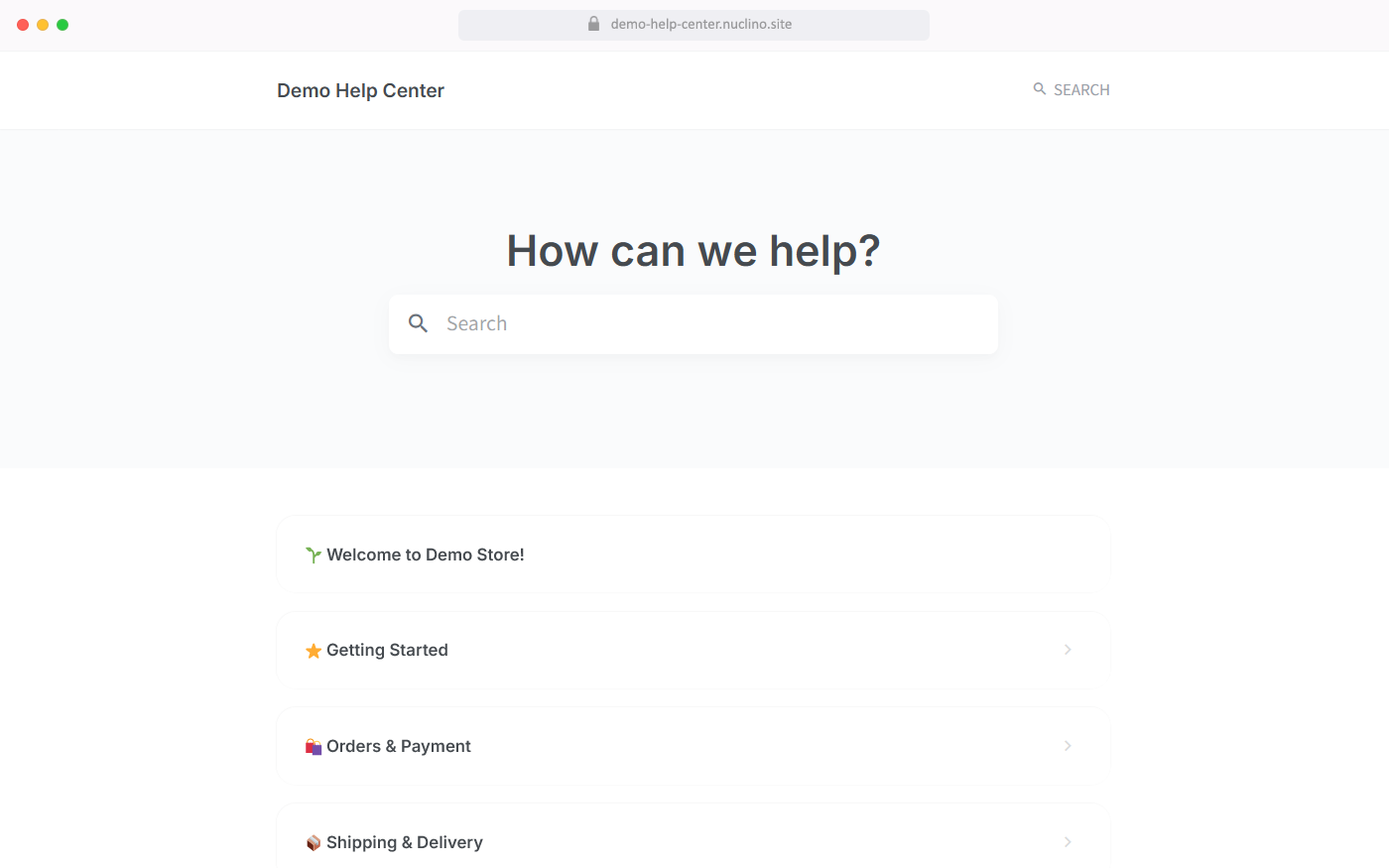
Learn more about how Nuclino compares to Confluence: Nuclino vs Confluence.
Confluence vs Asana: So which is better?
Both Confluence and Asana are team collaboration tools that have some overlapping features, however, they are designed with different primary functions in mind.
In terms of their strengths, Asana is well-suited for managing projects with defined tasks and timelines. Confluence, on the other hand, is a better fit for creating and sharing content, such as documents, knowledge bases, and company policies. In most cases, they're not great substitutes and can't be used interchangeably.
If you don't want to choose between them, there are other solutions such as Nuclino that are designed to bring the best of Asana and Confluence together.
We hope this article has made your decision a little easier and recommend that you take all three tools for a spin.
Ready to get started?
