Tettra vs Confluence
Learn more about your options and pick the best tool for your team.
Not sure if Tettra or Confluence is a better fit for your needs? You've come to the right place.
Confluence is one of the oldest company wiki tools out there. It's a mature and powerful solution, and for many years, adopting it was seen as a safe option. However, as more and more Confluence competitors enter the market, the choice is becoming less clear-cut. One notable example is Tettra.
If you are evaluating internal knowledge sharing tools and ended up with Confluence and Tettra on your shortlist, you are not alone. In this article, we will take a closer look at both tools and examine their strengths and weaknesses to help you make the right decision for your company.
Tettra and Confluence compared
Both Tettra and Confluence are knowledge base tools, designed to help teams manage and share organizational knowledge. Confluence has been around for almost 20 years and boasts over 60,000 customers worldwide. Tettra, on the other hand, is still a newcomer.
Let's dive deeper into what Tettra and Confluence have to offer and also have a look at other alternatives you may want to consider.
Tettra

Pricing: Free, advanced features starting from $8.33/user/month
Rating on Capterra: 4.1/5
Launched in 2015, Tettra positions itself as a more modern alternative to Confluence. It's designed for those who find Confluence to be too bloated — by comparison, the interface of Tettra is relatively clean and simple.
Tettra stands out thanks to its integration with Slack and Microsoft Teams, which allows you to search your knowledge base directly from your team's chat tool. And while its overall feature set is not as extensive as that of Confluence, Tettra offers a number of unique specialized knowledge management features that even Confluence lacks. They include the ability to assign "knowledge experts" so the right person can answer questions, schedule automated content verification, identify outdated content, and more.
Why you might prefer Tettra over Confluence:
The interface of Tettra is simpler and more intuitive.
The content editor is more basic but also easier to use.
Tettra is tightly integrated with Slack and Microsoft Teams, allowing you to access your knowledge base without leaving your team's chat app.
Tettra is optimized to serve as a knowledge base and offers several unique knowledge management features.
What users say about Tettra:
"We were able to put a significant amount of the R&D office information into Tettra. Tettra has consolidated that information, allowing us to keep it up to date while also putting it at the fingertips of all users when they need it."
Looking for more tools similar to Tettra? Check out this list of Tettra alternatives.
Confluence

Pricing: Free, advanced features starting from $5.50/user/month
Rating on Capterra: 4.4/5
Released almost two decades ago, Confluence remains one of the most widely used wiki software solutions and knowledge sharing platforms today. Compared to Tettra, Confluence is a considerably more powerful and feature-rich tool. It also offers an extensive selection of plug-ins and macros, allowing you to flexibly extend and adapt the tool to your team's unique workflow. On the other hand, this inevitably results in a certain learning curve and makes it difficult for some non-technical people to use it productively.
While Tettra is a dedicated knowledge base tool, Confluence is a much more versatile platform. It supports real-time collaboration and can be used to organize project documentation, take meeting notes, manage basic tasks and checklists, and more. And if all you need is a knowledge sharing tool, you can always use Confluence as a wiki or a knowledge base.
Why you might prefer Confluence over Tettra:
Confluence seamlessly connects with Jira, BitBucket, and other Atlassian products.
Confluence has a much more extensive feature set and allows you to build custom pages using advanced formatting options.
Confluence offers a wider selection of third-party integrations and plugins.
Confluence is a more collaborative and flexible platform that can be used as more than just a knowledge base.
Looking for more tools similar to Confluence? Check out this list of Confluence alternatives.
What users say about Confluence:
"Powerful wiki software. As an Atlassian product, you can expect a full set of tools for managing access to different pages and areas across your organization, making it more appropriate for enterprises than more basic wiki software that doesn't always provide the same level of control. Another advantage is the high level of integration. 'Macros' allow users to include a variety of rich content."
Other alternatives
Tettra and Confluence are both valid options when it comes to knowledge base software. But there are also many great alternatives that can serve the needs of your team just as well — or even better.
For example, if you like the idea of integrating Confluence and Jira to keep your projects and docs in sync, but prefer the simplicity of Tettra, consider Nuclino.

You can also turn any Nuclino workspace into a public website, accessible to anyone on the web and discoverable via search engines. It's perfect for help centers, user documentation, changelogs, and much more.
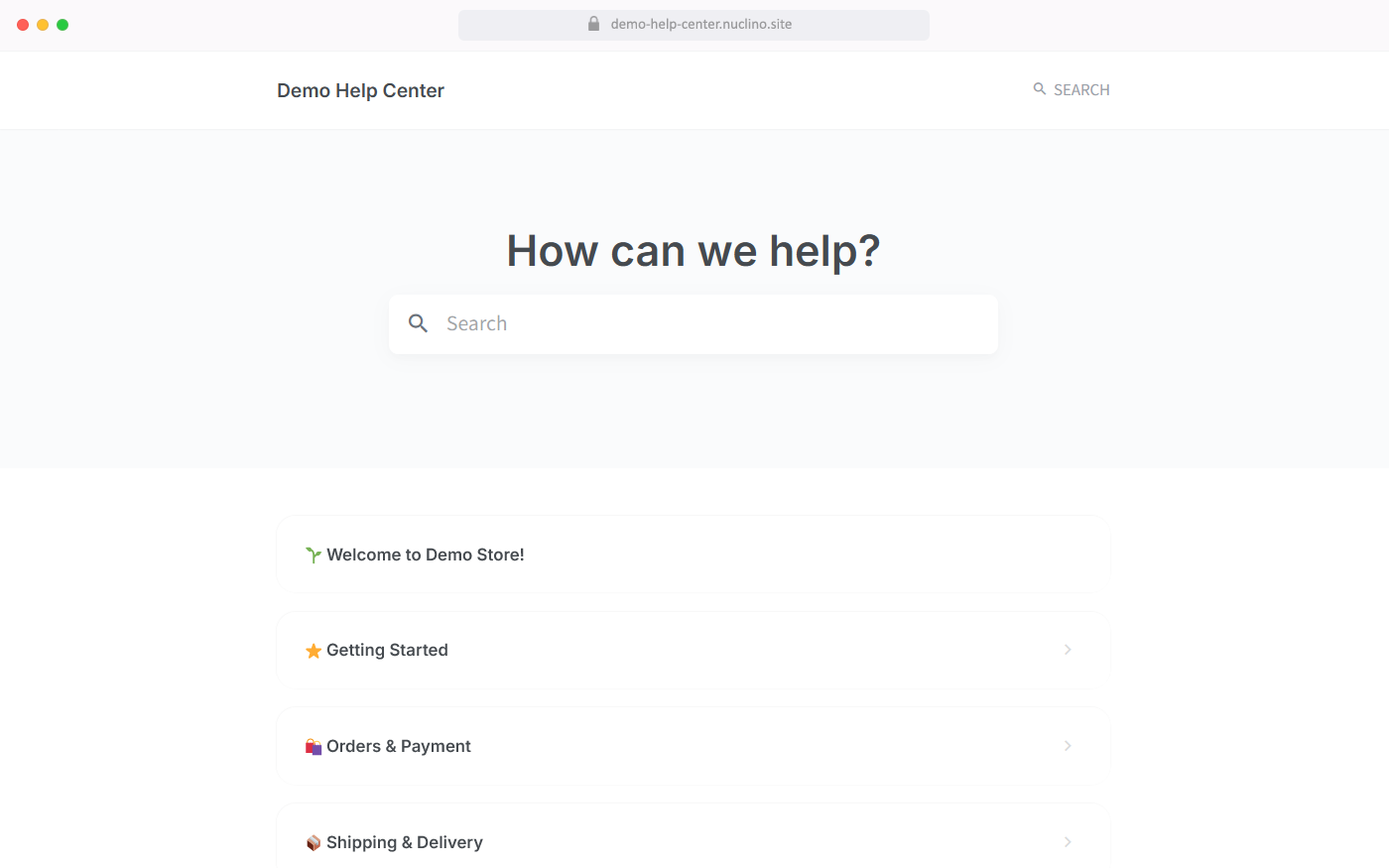
Like the Atlassian product suite, Nuclino allows you to bring all your knowledge, docs, and projects together. You can create collaborative documents for every topic or project and organize them into a nested list, a Kanban board, a table, or a mindmap-style graph. This allows you to use Nuclino as more than just a wiki or documentation tool. It's a unified workspace that works like a collective brain, allowing you to bring all your work together in one place. It's versatile enough to be used to manage projects, plan sprints, onboard new employees, take meeting minutes, and more.
At the same time, like Tettra, Nuclino is lightweight and minimal by design and focuses on the essentials. It keeps its interface clean and easy to navigate, without trying to pack it with every possible feature and menu. The formatting options are simple and functional. This minimizes the learning curve for new users and helps your team focus on the content, rather than spend time fiddling with options and settings.

Like Confluence, Nuclino is designed for collaboration. Every document in Nuclino can be collaboratively edited in real time, with every change automatically preserved in the version history. Comments and mentions can be used to easily exchange feedback. Related documents can be linked together by simply typing "@" and the name of the page you'd like to link to.

Learn more about how Nuclino compares to Confluence: Nuclino vs Confluence.
Tettra vs Confluence: So which is better?
Confluence and Tettra both have their strengths and there is no objective "winner" when you compare them. If your team already uses other Atlassian products, such as Jira or BitBucket, and needs a more flexible and collaborative solution, then Confluence may be a good fit for you. And if you are looking to build a static internal knowledge base, without too many bells and whistles, Tettra can be a solid choice.
On the other hand, if you want the best of both worlds, consider exploring other alternatives, such as Nuclino.
Ultimately, the best choice depends solely on your team's specific requirements and preferences. We hope this article has made your decision a little easier.
Ready to get started?
