Confluence vs Jira: Comparison and Review (2026)
Learn more about your options and pick the best tool for your team.
Unsure whether your company should use Confluence or Jira? Or perhaps both? You've come to the right place.
Both Confluence and Jira belong to the Atlassian product suite. Confluence is a collaborative documentation tool, while Jira is primarily a project management and issue tracking software. They can be integrated with each other and used together, or they can be used separately.
In this article, we will take a closer look at both tools and examine their strengths and weaknesses to help you decide whether you need Confluence, Jira, or both.
Confluence and Jira compared
The main difference between Confluence and Jira is their primary function. Confluence is a collaboration tool designed for creating, organizing, and sharing documentation and content among teams, while Jira is a project management tool focused on tracking and managing tasks, issues, and workflows.
At their core, both Confluence and Jira are built to help teams collaborate, but they are very different tools. There is no objective "winner" between the two of them, but one of them may be a much better fit for your team than the other — or you may boost your productivity by integrating them and using them together.

Let's dive deeper into what Confluence and Jira have to offer and also have a look at other alternatives you may want to consider.
Confluence

Pricing: Free, advanced features starting from $5.42/user/month
Rating on Capterra: 4.4/5
While Atlassian Confluence was originally designed to be a software documentation tool, today, it's a fairly general-purpose solution that can be used for a variety of different use cases. You can use Confluence to set up your private wiki or internal knowledge base, create an employee handbook, collaborate on documents and meeting notes, and more.
Smaller teams may easily use Confluence for both project documentation and project management, with no need for a dedicated issue tracking tool like Jira. While Jira offers a variety of specialized features, including Kanban boards, timelines, roadmaps, and more, depending on your workflow, your team may have little use for them.
What users say about Confluence:
"Jira is incomplete without Confluence. Between all Atlassian products, if you are tight on budget, I would suggest you get the Jira and Confluence combo."
Looking for more tools similar to Confluence? Check out this list of Confluence alternatives.
Jira

Pricing: Free, advanced features starting from $7/user/month
Rating on Capterra: 4.5/5
Jira is, first and foremost, a project management and issue tracking tool for Agile software development teams. It allows you to plan sprints, define user stories, prioritize your backlog, and more.
Jira is best-suited for complex and large-scale software development projects. It's a very feature-heavy tool that offers a wide range of customization options. Smaller, non-technical teams may find Jira to be too over-engineered for their needs. A simpler, easier project management tool like Trello (or one of the many Trello alternatives) may be a better fit in this case.
What users say about Jira:
"Jira offers excellent visibility into task progress and team workloads. The customizable dashboards and robust integration with development tools like Bitbucket and Confluence make it ideal for tracking and managing Agile workflows."
Looking for more tools similar to Jira? Check out this list of Jira alternatives.
Other alternatives
It should be mentioned that you don't have to choose between Confluence and Jira — there are other tools that can serve you just as well.
For example, if you are looking for a more modern, simple, and fast solution that combines the best of Confluence and Jira in a single package, consider Nuclino. Nuclino is a unified workspace where you can bring all your team's work together, replacing both Confluence and Jira. You can use it to build your internal knowledge base, collaborate on documents in real time, manage your tasks and projects, and more.

Lightweight and minimal by design, Nuclino focuses on the essentials, doing away with clunky menus and rarely-used options. It offers a simpler and cleaner interface than both Confluence and Jira, and makes it easy for anyone to get started with the tool.

Every document in Nuclino can be collaborated on in real time. Comments and mentions can be used to exchange feedback, and related documents can be linked together.

Nuclino also offers built-in visual collaboration and allows you to add an infinite collaborative canvas to any page. You can use it to create flowcharts and diagrams, brainstorm ideas using sticky notes, build moodboards, and much more.
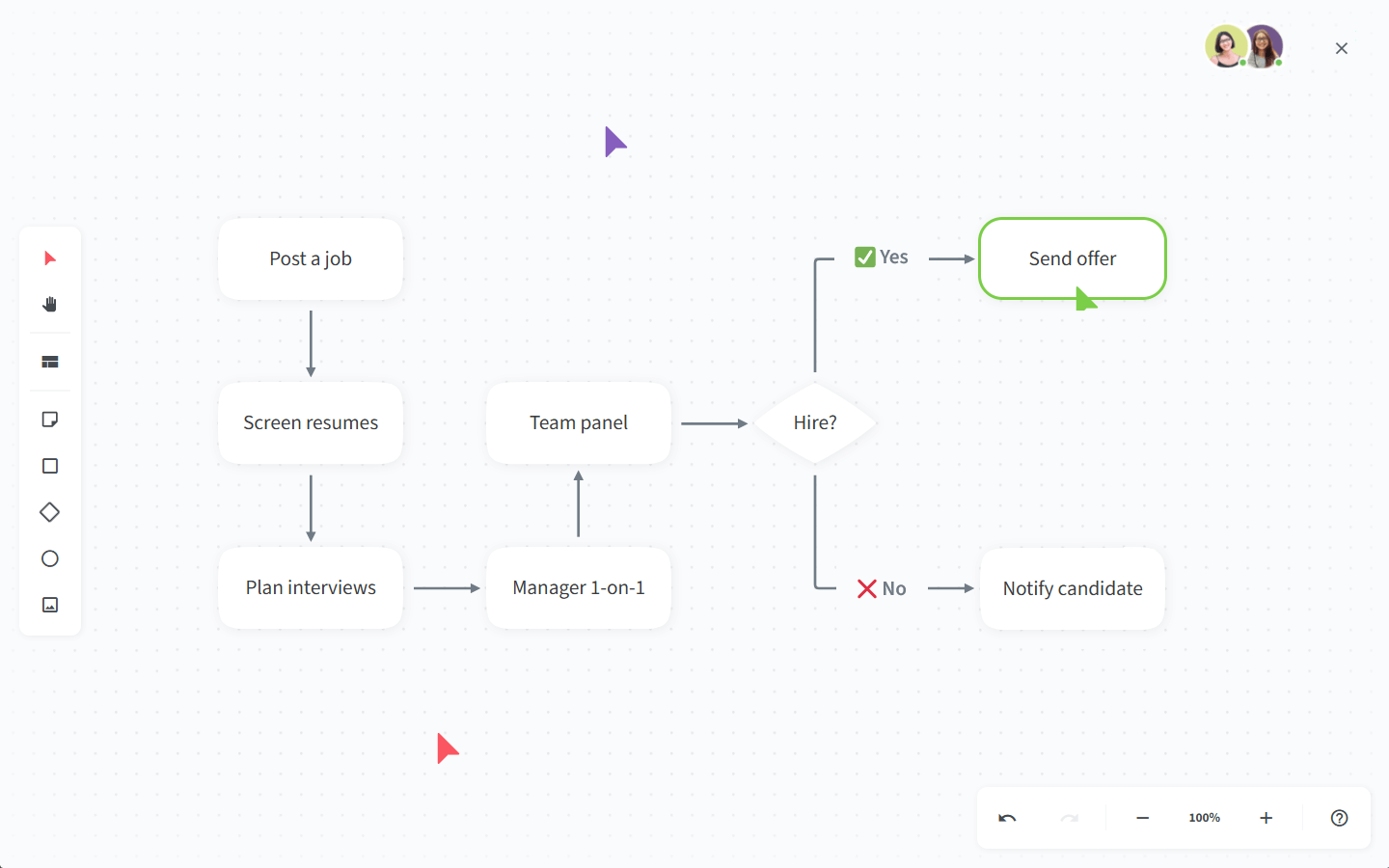
Learn more about how Nuclino compares to Confluence: Nuclino vs Confluence.
Confluence vs Jira: Which tool should you use?
While both Confluence and Jira are collaboration tools, in most cases, they're not great substitutes and can't be used interchangeably. If your team members like Atlassian products, want to get the most out of them, and aren't limited by their budget, using Confluence and Jira together may be the choice for you.
However, if you prefer something more modern and easy-to-use, consider exploring other alternatives, such as Nuclino. We hope this article has made your decision a little easier.
FAQs: Comparing Confluence vs Jira
What is the difference between Jira and Confluence?
Jira is a project management tool designed for tracking and managing tasks, issues, and workflows, primarily used in software development. Confluence, on the other hand, is a collaboration tool for creating, organizing, and sharing documentation and content among teams.
Who owns Jira and Confluence?
Both Jira and Confluence are owned by Atlassian, a company specializing in software products for project management and collaboration.
How to use Jira and Confluence together?
You can integrate Jira and Confluence to streamline your workflow. For instance, you can link Jira issues to Confluence pages, embed Jira reports in Confluence, and use Confluence for detailed documentation of projects managed in Jira. This integration allows teams to easily access and update project information across both platforms.
Ready to get started?
